Day 2( magic camp)
•Download as PPTX, PDF•
0 likes•385 views
Scratch Activities.
Report
Share
Report
Share
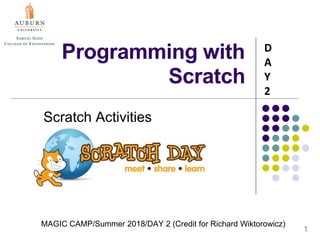
Recommended
Recommended
https://app.box.com/s/h5mhqoyabotgw05s0df0ltw3e39pgnmyTỔNG HỢP HƠN 100 ĐỀ THI THỬ TỐT NGHIỆP THPT TOÁN 2024 - TỪ CÁC TRƯỜNG, TRƯỜNG...

TỔNG HỢP HƠN 100 ĐỀ THI THỬ TỐT NGHIỆP THPT TOÁN 2024 - TỪ CÁC TRƯỜNG, TRƯỜNG...Nguyen Thanh Tu Collection
MuleSoft Integration with AWS Textract | Calling AWS Textract API |AWS - Cloud Native Meetup #4
Event Link:-
https://meetups.mulesoft.com/events/details/mulesoft-aws-cloud-native-presents-unveiling-the-heart-of-mulesoft-intelligent-document-processing-aws-textract/
Agenda
● Introduction to Textract
● Document Processing using AWS Textract
● AWS Textract UseCases
● AWS Textract API
● Calling AWS Textract API from Postman
● Demo - Textract Integration with MuleSoft
● QnA
◈ Important Links
https://aws.amazon.com/textract/resources/
https://docs.aws.amazon.com/textract/latest/dg/API_AnalyzeDocument.html
https://docs.aws.amazon.com/general/latest/gr/textract.html
https://docs.aws.amazon.com/IAM/latest/UserGuide/reference_aws-signing.html
https://ambassadorpatryk.com/2021/01/discover-how-to-sign-aws-api-request-using-dataweave/
https://github.com/djuang1/awsv4auth-extension
For Upcoming Meetups Join AWS - Cloud Native Meetup Group - https://meetups.mulesoft.com/aws-cloud-native/
Youtube:- youtube.com/@mulesoftmysore
Mysore WhatsApp group:- https://chat.whatsapp.com/EhqtHtCC75vCAX7gaO842N
Speaker:-
Shubham Chaurasia - https://www.linkedin.com/in/shubhamchaurasia1/
Priya Shaw - https://www.linkedin.com/in/priya-shaw
Organizers:-
Shubham Chaurasia - https://www.linkedin.com/in/shubhamchaurasia1/
Robin Sinha - https://www.linkedin.com/in/robin-sinhaMuleSoft Integration with AWS Textract | Calling AWS Textract API |AWS - Clou...

MuleSoft Integration with AWS Textract | Calling AWS Textract API |AWS - Clou...MysoreMuleSoftMeetup
https://app.box.com/s/71kthbth9ww0fyjrppmh1p2gasinqj5zĐỀ THAM KHẢO KÌ THI TUYỂN SINH VÀO LỚP 10 MÔN TIẾNG ANH FORM 50 CÂU TRẮC NGHI...

ĐỀ THAM KHẢO KÌ THI TUYỂN SINH VÀO LỚP 10 MÔN TIẾNG ANH FORM 50 CÂU TRẮC NGHI...Nguyen Thanh Tu Collection
More Related Content
Recently uploaded
https://app.box.com/s/h5mhqoyabotgw05s0df0ltw3e39pgnmyTỔNG HỢP HƠN 100 ĐỀ THI THỬ TỐT NGHIỆP THPT TOÁN 2024 - TỪ CÁC TRƯỜNG, TRƯỜNG...

TỔNG HỢP HƠN 100 ĐỀ THI THỬ TỐT NGHIỆP THPT TOÁN 2024 - TỪ CÁC TRƯỜNG, TRƯỜNG...Nguyen Thanh Tu Collection
MuleSoft Integration with AWS Textract | Calling AWS Textract API |AWS - Cloud Native Meetup #4
Event Link:-
https://meetups.mulesoft.com/events/details/mulesoft-aws-cloud-native-presents-unveiling-the-heart-of-mulesoft-intelligent-document-processing-aws-textract/
Agenda
● Introduction to Textract
● Document Processing using AWS Textract
● AWS Textract UseCases
● AWS Textract API
● Calling AWS Textract API from Postman
● Demo - Textract Integration with MuleSoft
● QnA
◈ Important Links
https://aws.amazon.com/textract/resources/
https://docs.aws.amazon.com/textract/latest/dg/API_AnalyzeDocument.html
https://docs.aws.amazon.com/general/latest/gr/textract.html
https://docs.aws.amazon.com/IAM/latest/UserGuide/reference_aws-signing.html
https://ambassadorpatryk.com/2021/01/discover-how-to-sign-aws-api-request-using-dataweave/
https://github.com/djuang1/awsv4auth-extension
For Upcoming Meetups Join AWS - Cloud Native Meetup Group - https://meetups.mulesoft.com/aws-cloud-native/
Youtube:- youtube.com/@mulesoftmysore
Mysore WhatsApp group:- https://chat.whatsapp.com/EhqtHtCC75vCAX7gaO842N
Speaker:-
Shubham Chaurasia - https://www.linkedin.com/in/shubhamchaurasia1/
Priya Shaw - https://www.linkedin.com/in/priya-shaw
Organizers:-
Shubham Chaurasia - https://www.linkedin.com/in/shubhamchaurasia1/
Robin Sinha - https://www.linkedin.com/in/robin-sinhaMuleSoft Integration with AWS Textract | Calling AWS Textract API |AWS - Clou...

MuleSoft Integration with AWS Textract | Calling AWS Textract API |AWS - Clou...MysoreMuleSoftMeetup
https://app.box.com/s/71kthbth9ww0fyjrppmh1p2gasinqj5zĐỀ THAM KHẢO KÌ THI TUYỂN SINH VÀO LỚP 10 MÔN TIẾNG ANH FORM 50 CÂU TRẮC NGHI...

ĐỀ THAM KHẢO KÌ THI TUYỂN SINH VÀO LỚP 10 MÔN TIẾNG ANH FORM 50 CÂU TRẮC NGHI...Nguyen Thanh Tu Collection
Recently uploaded (20)
Graduate Outcomes Presentation Slides - English (v3).pptx

Graduate Outcomes Presentation Slides - English (v3).pptx
TỔNG HỢP HƠN 100 ĐỀ THI THỬ TỐT NGHIỆP THPT TOÁN 2024 - TỪ CÁC TRƯỜNG, TRƯỜNG...

TỔNG HỢP HƠN 100 ĐỀ THI THỬ TỐT NGHIỆP THPT TOÁN 2024 - TỪ CÁC TRƯỜNG, TRƯỜNG...
Basic Civil Engineering notes on Transportation Engineering & Modes of Transport

Basic Civil Engineering notes on Transportation Engineering & Modes of Transport
DEMONSTRATION LESSON IN ENGLISH 4 MATATAG CURRICULUM

DEMONSTRATION LESSON IN ENGLISH 4 MATATAG CURRICULUM
MuleSoft Integration with AWS Textract | Calling AWS Textract API |AWS - Clou...

MuleSoft Integration with AWS Textract | Calling AWS Textract API |AWS - Clou...
ĐỀ THAM KHẢO KÌ THI TUYỂN SINH VÀO LỚP 10 MÔN TIẾNG ANH FORM 50 CÂU TRẮC NGHI...

ĐỀ THAM KHẢO KÌ THI TUYỂN SINH VÀO LỚP 10 MÔN TIẾNG ANH FORM 50 CÂU TRẮC NGHI...
Observing-Correct-Grammar-in-Making-Definitions.pptx

Observing-Correct-Grammar-in-Making-Definitions.pptx
Personalisation of Education by AI and Big Data - Lourdes Guàrdia

Personalisation of Education by AI and Big Data - Lourdes Guàrdia
Including Mental Health Support in Project Delivery, 14 May.pdf

Including Mental Health Support in Project Delivery, 14 May.pdf
Andreas Schleicher presents at the launch of What does child empowerment mean...

Andreas Schleicher presents at the launch of What does child empowerment mean...
The Story of Village Palampur Class 9 Free Study Material PDF

The Story of Village Palampur Class 9 Free Study Material PDF
The Liver & Gallbladder (Anatomy & Physiology).pptx

The Liver & Gallbladder (Anatomy & Physiology).pptx
Sternal Fractures & Dislocations - EMGuidewire Radiology Reading Room

Sternal Fractures & Dislocations - EMGuidewire Radiology Reading Room
Featured
Featured (20)
Product Design Trends in 2024 | Teenage Engineerings

Product Design Trends in 2024 | Teenage Engineerings
How Race, Age and Gender Shape Attitudes Towards Mental Health

How Race, Age and Gender Shape Attitudes Towards Mental Health
AI Trends in Creative Operations 2024 by Artwork Flow.pdf

AI Trends in Creative Operations 2024 by Artwork Flow.pdf
Content Methodology: A Best Practices Report (Webinar)

Content Methodology: A Best Practices Report (Webinar)
How to Prepare For a Successful Job Search for 2024

How to Prepare For a Successful Job Search for 2024
Social Media Marketing Trends 2024 // The Global Indie Insights

Social Media Marketing Trends 2024 // The Global Indie Insights
Trends In Paid Search: Navigating The Digital Landscape In 2024

Trends In Paid Search: Navigating The Digital Landscape In 2024
5 Public speaking tips from TED - Visualized summary

5 Public speaking tips from TED - Visualized summary
Google's Just Not That Into You: Understanding Core Updates & Search Intent

Google's Just Not That Into You: Understanding Core Updates & Search Intent
The six step guide to practical project management

The six step guide to practical project management
Beginners Guide to TikTok for Search - Rachel Pearson - We are Tilt __ Bright...

Beginners Guide to TikTok for Search - Rachel Pearson - We are Tilt __ Bright...
Day 2( magic camp)
- 1. MAGIC CAMP/Summer 2018/DAY 2 (Credit for Richard Wiktorowicz) Programming with Scratch Scratch Activities D A Y 2 1
- 2. D A Y 2 2 All the broadcast blocks can be found in the Events. Broadcast () This block makes the specified broadcast and has no further effect. Broadcast () and Wait This block makes the specified broadcast and freezes its script until all of the receiving scripts have finished. When I receive() This block will stay inactive until it receives the specified broadcast. Once it has been received, the script goes into action and ends once it has finished, but it can be started more than once. Broadcast Block
- 3. Scratch Activity #1 – Gliding Counting Ghosts and a Small Dragon D A Y 2 3 1- This script involves 4 Sprites 2- They take turns gliding towards the centre of the screen 3- This is how they do it.
- 4. D A Y 2 4 4. Modify the script so that each Sprite counts by 1 and says the new counter i.e. 1, 2, 3, 4 then 5, 6, 7, 8 and so on. Each Sprite plays a different sound after saying the number. 5. Modify the script so that each Sprite hides after doing its stuff and shows itself for the next round. 6. Change the script to 6 Sprites counting, making sounds and disappearing. Scratch Activity #1 – Gliding Counting Ghosts and a Small Dragon
- 5. Scratch Activity #2 – Bouncing Basketballs D A Y 2 5 1 - This script involves 2 Sprites 2 - The ball flies from Sprite1 and stops when it gets to the edge of the screen. 3 - This is how you do it.
- 6. D A Y 2 6 4 - Modify the script so that Sprite2 makes a sound as it travels across the screen 5 - Modify the script so that ball bounces off Sprite3 back to Sprite1 and plays a different sound when returning to Sprite1. Scratch Activity #2 – Bouncing Basketballs
- 7. D A Y 2 7 6 - Modify the script so that Sprite4 is in between and the ball travels from Sprite1 to Sprite4 to Sprite3 and so on, in a loop. Use three different sounds. Scratch Activity #2 – Bouncing Basketballs
- 8. D A Y 2 8 Scratch Activity #2 – Bouncing Basketballs 7 - Now add another Sprite (Sprite5) and the ball sequence is Sprite1, Sprite4, Sprite3, Sprite5 and back to Sprite1. Put it in a loop.
- 9. D A Y 2 9 Pen Block ✓ Pen Down — Puts the sprite's pen up. Pen blocks are the blocks that control the pen. › There are 11 Pen blocks in Scratch2.0. › Ex:- ✓ Clear — Removes all pen marks put on the screen. ✓ Pen Up — Puts the sprite's pen up.
- 10. D A Y 2 10 Pen Block Pen blocks are the blocks that control the pen. › There are 11 Pen blocks in Scratch2.0. › Ex:- ✓ Change Pen Color— In projects that use the pen, the pen must have a certain color (no transparency allowed) — this block can change it. Some common uses for the Change Pen Color by () block are: • Iterating through pen color values while the sprite is moved to create colorful art
- 11. D A Y 2 11 Pen Block • Varying pen colors for an art program • In projects that "draw" objects with the pen, changing the color of the object(s)
- 12. D A Y 2 12 Scratch Activity #3 – Geometrical Patterns 1 - This script involves 1 Sprite with a black background. 2 - Let’s make it more colorful by adding
- 13. D A Y 2 13 Scratch Activity #3 – Geometrical Patterns 3 - Change the turn angle . Run the script. 4 - Change the turn angle. . Run the script. 5 - Change the turn angle. . Run the script. 6 - Change the turn angle. . Run the script. 7 -Change the turn angle . Run the script.
- 14. D A Y 2 14 8 - Into the last script let’s add a. so the script looks like this Scratch Activity #3 – Geometrical Patterns
- 15. D A Y 2 15 Scratch Activity #4 – Maze Game 1 - This Maze Sprite is located in the Student Files/IST Folder. Import it and change it to your choice of color. 2 - Import the color Sprite from the Student Files/IST Folder and change it to your favorite color.
- 16. Loops (In Class assignment) D A Y 2 16 3 - Here is a script that allows you to control the color of Sprite.
- 17. D A Y 2 17 Scratch Activity #4 – Maze Game 4 - When you place the color Sprite on your screen, look at the top of the screen,which will give you the x and y coordinates of the Sprite at the beginning of the script. Set your script to this value. 5 - The problem at the moment is that you can walk through walls. You need to stop when the Maze Sprite and the Dot Sprite touch. 6 - In the script below, the game will end when you touch an edge. This means it will also be a game of skill to avoid touching the edges. Modify the script as shown below.
- 18. D A Y 2 18 9 - Add sounds when it hits the maze and when it finishes. 10 - Add a timer and show the time it took to complete the maze once it is successfully completed. Use at beginning and at finishing step. 11- Create you own maze for your friends to try.