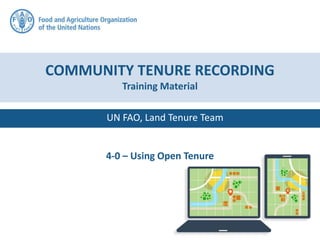
UN FAO Community Tenure Recording Training
- 1. UN FAO, Land Tenure Team COMMUNITY TENURE RECORDING Training Material 4-0 – Using Open Tenure
- 2. FAO Open Tenure Open Source Software Introduction 4-0 Using open Tenure The aim of this module To provide a community with an appreciation of: • the Open Tenure Technology • An approach to tenure recording process • how to inform the community members about recording tenure relationships using Open Tenure
- 3. FAO Open Tenure Open Source Software Introduction 4-0 Using open Tenure Module Content ? • What is a tenure rights claim? • Who will record a claim? • How will the community confirm a claim? • How will disputes be processed? • What is a tablet? • Why are we using tablets? • What is a cloud server? • How is the data stored? • How will claims be displayed • How will records made available? • Establishing a Community Protocol
- 4. FAO Open Tenure Open Source Software Introduction 4-0 Using open Tenure Structure of the Module • What is a tenure rights claim? • Open Tenure basics – Equipment to be used: tablet(s), Open Tenure (OT) software, Community Server (CS), Satellite image – Recording Team: Moderator, Secretary, Recorder, Technologist • Tenure recording and validation process in 8 steps – Step 1 – Establish the Community Protocol – Step 2 – Establish team and Open Tenure technology – Step 3 – Record claims – Step 4 – Display claims – Step 5 – Review claims – Step 6 – Moderate claims – Step 7 – Recognize tenure rights – Step 8 – Manage land, fisheries and forests using Open Tenure • Help and Support
- 5. 5 FAO Open Tenure Open Source Software Introduction4-0 Getting started with OT WHAT IS A TENURE RIGHTS CLAIM?
- 6. FAO Open Tenure Open Source Software Introduction 4-0 Using open Tenure Tenure Rights Claim Set of information describing a property that a community member would like to record and have confirmed by the community Claim tabs in Open Tenure • Type of right(s), land use, when was the right given, • Rightholder(s) details (names, date of birth, gender) • Available documentation supporting the claim such as will, electricity bill, digital photos of the rightholder(s) and/or the property • Map of the property showing boundaries
- 7. FAO Open Tenure Open Source Software Introduction 4-0 Using open Tenure Open Tenure claims’ recording and validation process Level 1 – RECORDER (Create, Submit For Review) Level 2 – REVIEWER (Assign, Review For Moderation) Level 3 – MODERATOR (Assign, Approve) Community Server 1- Field Work 2- Office Work 3- Validation
- 8. FAO Open Tenure Open Source Software Introduction 4-0 Using open Tenure Equipment – Tablet(s) – Open Tenure (OT) software – Community Server (CS) – Satellite image
- 9. 9 FAO Open Tenure Open Source Software Introduction4-0 Getting started with OT Equipment: Tablet What it is? Role • Small mini computer with a flat screen slightly bigger than a smartphone • Need of one for each Community Recorder • Easy to operate • Fragile to water, dust, light, etc. • Must be charged at the end of each field day for the next fieldwork day Allows the Community Recorder to: • Record details about claims, ownership and other characteristics important to the community • Map property of each claim (use of satellite imagery and built-in GPS) • Attach images of supporting documents for a claim, photos of rightholders, photos of property (use of built-in camera) • Upload captured claims on the CS for review • Capture and upload a challenge to an uploaded claim
- 10. 10 FAO Open Tenure Open Source Software Introduction4-0 Getting started with OT What it is? Role • Records parties and properties tenure relationships within a community’s area of interest • Supports recognition of the recorded tenure relationships • Supports management of the land, fisheries and forests recorded into the system • Set of machine-readable instructions that directs a computer to perform the specific operations for recording tenure rights in a computerised system • It is not physical, it runs on a device called a tablet • User-friendly • Available for two different categories of tablets: – Google Android (such as Asus and Samsung) – Apple iPad Equipment: Open Tenure (OT) Software (Application)
- 11. 11 FAO Open Tenure Open Source Software Introduction4-0 Getting started with OT What it is? Role • Storage and visualization of existing claims and community confirmed property records – Claims are available to download from the CS to the tablets – Claims and challenges to claims are uploaded from the tablets – Community members can view the uploaded claims and their status • Allows the Secretary and Moderator to display, review, moderate and confirm or reject claims • Storage of satellite images and other necessary data used for the location of properties No need for a computer Test community server: https://demo.opentenure.org Community Server • Computerized system • Established on the internet as a ‘cloud server’ – System maintenance provided by a supplier; monthly fee – Accessible by any user who had been authorized with a special user account and password and has a connection to the internet • Alternatively established on a desktop (or server) computer – Computer owned and maintained by the community – Access to the CS by any user only possible when they are in the same building – Need a reliable power supply for the efficient operation of the Open Tenure Equipment: Community Server (CS)
- 12. 12 FAO Open Tenure Open Source Software Introduction4-0 Getting started with OT Equipment: Satellite image What it is? Role • Map data used within OT to draw the boundaries of the properties • Collection of photographs of a designated area taken from space (sometimes an orthophoto image, created from photographs taken from a plane) • A coordinate system incorporated into the image so that it can be used with GPS • Stored on the community server • Can be downloaded on the tablets • Needs to be clear enough so that features on the ground can be seen and help identify property boundaries; the best one is what is called “high resolution”, check for date when imagery was taken and if clear sky (no cloud)
- 13. 13 FAO Open Tenure Open Source Software Introduction4-0 Getting started with OT The Recording Team 4 roles • Recorder(s) • Secretary • Moderator • Technologist Responsibilities • Initial responsibilities – Collect and review claims – Solve any disputes and validate claims – Recognize recorded and moderated tenure relationships • When claims have been validated and marked as recognized by the community: – Manage the resources related to these properties – Record changes to these properties (transfers, land use changes, etc.) – Provide access of this information to community members and potentially to other external parties
- 14. 14 FAO Open Tenure Open Source Software Introduction4-0 Getting started with OT Recording Team role: Community Recorder Who are they? • People who are trusted in the community • Who can communicate well • Who have a good knowledge about the community, the members, the traditions and the tenure practices • Main user of the tablet • Key role: – Record claims Responsibilities Prior to the Field • Informs right-holders and neighbors about the field capture day • Request owners and neighbors to mark the property boundaries and prepare existing documentation In the field • Record claim’s details including rights and responsibilities, land use and right-holders • Map the boundaries of property in agreement with right-holder and neighbors • Scan existing tenure documentation, photos of right-holders, neighbors and property Back from the field • Submit the recorded claims for review (upload from the tablet to the Community Server) Field Work
- 15. 15 FAO Open Tenure Open Source Software Introduction4-0 Getting started with OT Who is she/he? • A well-organized person with administration experience • Preferable if computer literate • Key role: – Administer all claims once they have been submitted on the Community Server – Ensure Public display time is respected – Record challenges – Provide recommendations for Moderation Responsibilities • Review submitted claims • Assess if claims are properly recorded • Make sure claims are complete • Request for additional information/documents to Recorders if necessary • Identify challenges • Submit claims for Moderation if review is satisfactory • Inform Moderator about challenges • Recommendation to the Moderator about confirmation of claims, dispute resolution to be solved if any, withdraw of claims if necessary Office Work Recording team role: Secretary
- 16. 16 FAO Open Tenure Open Source Software Introduction4-0 Getting started with OT Who is she/he? • Senior person from the community • Chair person of the community validation committee (recommended) • Her/his decisions on claims will be considered wise and fair • Key role: – Solve any emerging land disputes – Confirm the community’s view that a claim as described on the Community Server is acceptable and can be considered as recognized by the community Responsibilities • Conduct to the FPIC in order for the community to be aware of the coming recording process and the advantages to record the properties. • Modify the property details in a claim to reflect a dispute resolution outcome or the Community’s view of tenure rights • Confirm that a claim can be considered to be recognized by the community and is now “moderated” Validation Recording Team role: Moderator
- 17. 17 FAO Open Tenure Open Source Software Introduction4-0 Getting started with OT Who is she/he? • Computer literate person • Might need to be initially taken by someone from outside the community (from NGO or development assistance project) if there is no one within the community with the necessary technical skills. • Once the technology is setup, this role should be able to be merged with the Secretary role Responsibilities – Train the community tenure recording team in how to use the technology – Setup the Community Server – Configure the Open Tenure & Community Server software for use in this community – Load the map imagery – Map the community’s area of interest and load that map into the Community Server – Support the community recorders, secretary and moderator in the use of the technology – Ensure the tablets and any other equipment used are functioning properly – Back up the database regularly Recording team role: Technologist Cloud Server
- 18. 18 FAO Open Tenure Open Source Software Introduction4-0 Getting started with OT Tenure relationships recording and validation process COMMUNITY TENURE RECORDING IN 8 STEPS
- 19. FAO Open Tenure Open Source Software Introduction 4-0 Using open Tenure Steps 1 to 4 1- Establish the Community Protocol 2- Establish the Open Tenure technology 3- Record claims 4- Display claims to the community Cloud Server
- 20. FAO Open Tenure Open Source Software Introduction 4-0 Using open Tenure Steps 5 to 8 5- Review claims 6- Moderate and confirm claims 7- Recognize tenure relationship 8- Keep tenure relationship records up-to-date Use this information to manage community land, fisheries and forests resources
- 21. 21 FAO Open Tenure Open Source Software Introduction4-0 Getting started with OT Lead: Moderator Action • Gather community leaders, community members, farmers’ associations, women’s representatives, youth, etc.) • Explain tenure recording process, (record, display, moderate, validate), introduce Open Tenure technology and the benefits of recording • Decide/Agree on how tenure recording should be undertaken in this community • Identify candidates for key tenure recording roles • Plan regular meetings to keep community informed of tenure recording progress including: – Information on field work dates – Requests for people to have ID card and tenure documentation available – Requests to neighbors to mark their property boundary prior to field work FAO has published a Technical Guide addressing Free and Prior Informed Consent (FPIC) in the framework of the VGGT which refers to the rights of local communities to participate in decision making about issues impacting them. The drafting of the Community Protocol should incorporate FPIC concepts and principles. Step 1: Establish the Community Protocol
- 22. 22 FAO Open Tenure Open Source Software Introduction4-0 Getting started with OT Lead: Technologist The Open Tenure technology includes: – Software – Tablet(s) – Community Server – Satellite image Action • Set up the Community Server including: – Upload satellite image – Configure software and tablets for use with this community – Map the area of interest – Enrol Open Tenure users with accounts on Community Server • Load Open Tenure sofware on the tablets • Train Recorders, Reviewers and Moderators in the use of Open Tenure and Community Server software Cloud Server Step 2: Establish the Open Tenure technology
- 23. 23 FAO Open Tenure Open Source Software Introduction4-0 Getting started with OT Lead: Community Recorder(s) Action • Meet the parties in the field • Verify that the claimant is present with the neighbors of contiguous properties • Explain the exercise and the recording process • Fill in claim and claimant’s tab in Open Tenure software • Walk the boundary of the property and map the boundaries • Record documentation, adjacencies, and ownership shares • If neighbors disagree on the boundary, mention the issue in the notes for moderation • Upload claims for review on the Community Server Color of the current collected claim Step 3: Recording claims
- 24. 24 FAO Open Tenure Open Source Software Introduction4-0 Getting started with OT Step 4: Displaying claims Lead: Secretary Action • Inform people about the public display process to give everyone an opportunity to review and, if need be, to challenge claims • Print – Maps of the recorded claims – Summaries of tenure rights claimed • Publish maps and tenure right details according to processes and timelines described in the Community Protocol • Record corrections and disagreements • Record competing claims/challenges Color of the unmoderated claim on the CS during display period Communities may use different approaches to inform other community members about the tenure right claims that have been recorded. Color of the unmoderated claim on the CS passed display period and ready for review
- 25. 25 FAO Open Tenure Open Source Software Introduction4-0 Getting started with OT Lead: Secretary Action • Review claims including the supporting documentation • Check on the map for overlaps or discrepancies between the property boundaries and the satellite image • Make requested changes and requests for additional information if necessary (incomplete claim, disputes) • Submit claims for moderation by Moderator / Moderation Committee Color of the reviewed claim on the CS Color of challenged claims ? Step 5: Reviewing claims
- 26. 26 FAO Open Tenure Open Source Software Introduction4-0 Getting started with OT Step 6: Moderate claims Lead: Moderator It is strongly recommended to create a Community Moderation Committee headed by the Moderator in order to ensure maximum community engagement and acceptance of the recorded tenure rights Action • Ensure recorded details are consistent with community’s understandings of who holds what tenure rights • If correct, consistent and no disagreement, mark claim as moderated on the Community Server • If disputed, initiate agreed dispute resolution process • If dispute solved, mark claim as moderated on the Community Server • If dispute not solved, the claims is marked as subject to dispute Color of moderated claims on the CS
- 27. 27 FAO Open Tenure Open Source Software Introduction4-0 Getting started with OT Lead: Community Members Once the claim is marked as moderated on the Community Server, it publicizes that the tenure rights are recognized by the community Action • All community members have the responsibility to ensure the recognition of the tenure relationships in the long term Step 7: Recognizing tenure relationships
- 28. 28 FAO Open Tenure Open Source Software Introduction4-0 Getting started with OT Lead: Community Recorders & Secretary The information about the community members’ properties held on the Community Server belongs to the community. The community itself will decide whether they will provide access to this information to other parties from outside of the community. Action • Record changes to the recorded tenure rights (transfers, land use changes, etc.) • If a tenure right is transferred (sale, donation, inheritance, etc.), a new claim is recorded linked to the original tenure rights record. When transfer is accepted by community, new rightholders are shown on Community Server • Division, amalgamations and boundary changes dealt with similarly • Provide access to community tenure rights to authorized users through Community Server Step 8: Updating confirmed tenure rights
- 29. 29 FAO Open Tenure Open Source Software Introduction4-0 Getting started with OT COMMUNITY PROTOCOL MODULE 5.0 Go to the next module
