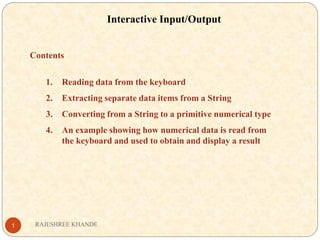
Dr. Rajeshree Khande Java Interactive input
- 1. Interactive Input/Output Contents 1. Reading data from the keyboard 2. Extracting separate data items from a String 3. Converting from a String to a primitive numerical type 4. An example showing how numerical data is read from the keyboard and used to obtain and display a result RAJESHREE KHANDE1
- 2. Reading information into a program. RAJESHREE KHANDE2 Writing information from a program
- 3. User input classes RAJESHREE KHANDE3 To get user input, use the BufferedReader and InputStreamReader classes. The InputStreamReader class - reads the user's input. The BufferedReader class - buffers the user's input to make it work more efficiently.
- 4. Keyboard Input The System class in java provides an InputStream object: System.in buffered PrintStream object: System.out The PrintStream class (System.out) provides support for outputting primitive data type values. However, the InputStream class only provides methods for reading byte values. To extract data that is at a “higher level” than the byte, we must “encase” the InputStream, System.in, inside an InputStreamReader object that converts byte data into 16-bit character values (returned as an int). We next “wrap” a BufferedReader object around the InputStreamReader to enable us to use the methods read( ) which returns a char value and readLine( ), which return a String. RAJESHREE KHANDE4
- 5. Keyboard Input BufferedReader InputStreamReader int stringbyte InputStreamReader isr = new InputStreamReader(System.in); BufferedReader br = new BufferedReader(isr); String st = br.readLine( ); import java.io.*; //for keyboard input stream //reads chars until eol and forms string RAJESHREE KHANDE5
- 6. String Tokenizer Consider the following program fragment: import java.io.*; public class TotalNumbers throws java.io.IOException{ private String str; private int num; public static void main (String [] args) { InputStreamReader isr = new InputStreamReader(System.in); BufferedReader br = new BufferedReader(isr); System.out.print(“Enter four integers: “); str = br.readLine( ); str = 6 2 4 3 2 1 RAJESHREE KHANDE6
- 7. String Tokenizer We need to retrieve the four separate integers from the string. str = 6 2 4 3 2 1 A token consists of a string of characters separated by a delimiter. Delimiters consist of {space, tab, newline, return} A StringTokenizer parses a String and extracts the individual tokens. StringTokenizer st = new StringTokenizer (str); //create tokenizer and pass string String s_temp; while (st.hasMoreTokens( ) ) { s_temp = st.nextToken( ); //now convert this string to an integer. RAJESHREE KHANDE7
- 8. StringTokenizer :Method RAJESHREE KHANDE8 int countTokens() Calculates the number of times that this tokenizer's nextToken method can be called before it generates an exception. boolean hasMoreElements() Returns the same value as the hasMoreTokens method. boolean hasMoreTokens() Tests if there are more tokens available from this tokenizer's string.
- 9. StringTokenizer :Method RAJESHREE KHANDE9 Object nextElement() Returns the same value as the nextToken method, except that its declared return value is Object rather than String. String nextToken() Returns the next token from this string tokenizer. String nextToken(String delim) Returns the next token in this string tokenizer's string.
- 10. Wrapper Classes For each of the primitive types there is a Wrapper class. Primitive type object int num1 = 6; Integer myInt = Integer(num1); double num2 = 3.1416; Double pi = Double(num2); In the statement Integer myInt = Integer(num1); an Integer object named myInt is created and assigned a value equal to the contents of num1 Wrapper classes begin with an uppercase letter to distinguish from their primitive type counterpart (int, long, short, double, float, byte, char, boolean). int Integer double Double float Float char Character RAJESHREE KHANDE10
- 11. Unlike primitive types, objects have operations called methods that they can be directed to perform. (These methods have visibility static they can be accessed by using the class name without instantiating objects of the class. Wrapper Classes Wrapper class objects have a method for converting a string into a primitive type, and a method for transforming a primitive type into a string. wrapper method name return type Integer parseInt(String st) int Integer toString(int num) String Double parseDouble(String st) double Double toString(double num) String Float parseFloat(String st) float Long parseLong(String st) long RAJESHREE KHANDE11
- 12. Converting Tokenized String to Primitive Types Return to the code for extracting tokens from the input string int sum = 0, num; String s; while (st.hasMoreTokens( )) { s = st.nextToken( ); //convert string to int num = Integer.parseInt(s); sum += num; } RAJESHREE KHANDE12
- 13. Review -- Reading stream of integers from keyboard Step 1 – Prompt user to enter multiple integers on one line System.out.print(“Enter four integers separated by spaces: “); Step 2 – Retrieve keyboard input as a stream of 16-bit chars (retuned as int) InputStreamReader isr = new InputStreamReader(System.in); Step 3 – Form input stream of characters into a string (look for eol) BufferedReader br = new BufferedReader(isr); String str = br.readLine( ); Step 4 – Create StringTokenizer to extract tokens from the input string StringTokenizer st = new StringTokenizer(str); Need to throw java.io.IOException in function in which it is used RAJESHREE KHANDE13
- 14. Review – cont. Step 5 – Parse the input string to extract tokens String s1 = st.nextToken( ); //note can use while(st.hasMoreTokens( )) to repeatedly extract each //token in the string Step 6 – Use wrapper class methods to convert token (string) to primitive type int num = Integer.parseInt(s1); RAJESHREE KHANDE14
- 15. Putting it all together import java.io.*; //for keyboard input methods import java.util.*; //for StringTokenizer public class TotalNumbers { public static void main (String [] args) throws java.io.IOException { String str, s; int sum = 0, num; InputStreamReader isr = new InputStreamReader(System.in); BufferedReader br = new BufferedReader(isr); System.out.print(“Enter four integers separated by spaces: “); //prompt str = br.readLine( ); StringTokenizer st = new StringTokenizer(str); while (st.hasMoreTokens( )) { s = st.nextToken( ); num = Integer.parseInt(s); sum += num; } } } RAJESHREE KHANDE15