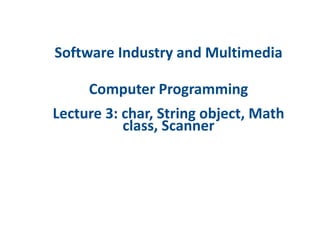
Java Strings, char, Scanner for User Input
- 1. Software Industry and Multimedia Computer Programming Lecture 3: char, String object, Math class, Scanner
- 2. Java's primitive types • primitive types: there are 8 simple types for numbers, text, etc. Type Description Size int The integer type, with range -2,147,483,648 . . . 2,147,483,647 4 bytes byte The type describing a single byte, with range -128 . . . 127 1 byte short The short integer type, with range -32768 . . . 32767 2 bytes long The long integer type, with range -9,223,372,036,854,775,808 . . . - 9,223,372,036,854,775,807 8 bytes double The double-precision floating-point type, with a range of about ±10308 and about 15 significant decimal digits 8 bytes float The single-precision floating-point type, with a range of about ±1038 and about 7 significant decimal digits 4 bytes char The character type, representing code units in the Unicode encoding scheme 2 bytes boolean The type with the two truth values false and true 1 byte • Java also has object types (e.g. Strings), which we'll talk about later
- 3. Type char
- 4. char data type public static void main(String[] args) { char a = 's'; System.out.println ("student" + a); } • char : A primitive data type representing single characters of text (e.g., 'a', 'b', '@', ' ', etc.). Output: students
- 5. char vs. int • Each char is mapped to an integer value internally – Called an ASCII value 'A' is 65 'B' is 66 ' ' is 32 'a' is 97 'b' is 98 '*' is 42 – Mixing char and int causes automatic conversion to int. 'a' + 10 is 107, 'A' + 'A' is 130 – To convert an int into the equivalent char, type-cast it. (char) ('a' + 2) is 'c'
- 6. Example public static void main(String[] args) { int x = 1; char letter1 = 'a'; char letter2 = (char) (letter1 + 4); System.out.println(letter2); x = 'a' + 3; System.out.println(x); } Output: e 100 Be Careful: char x = 67; //correct since it takes the value as the ASCII code 67 int y = 67; char x = y; // incorrect since here it takes it as integer y
- 7. Objects • object: An entity that contains data and behavior. – data: variables inside the object – behavior: methods inside the object • You interact with the methods; the data is hidden in the object. • Constructing (creating) an object: Type objectName = new Type(parameters); • Calling an object's method: objectName.methodName(parameters);
- 8. Methods • What is a Method (a function)? A subprogram (set of java statements) used to do a certain task. A method has zero or more inputs ( called parameters), and zero or one output (called return value) • We will study Methods in more detail later. • Example: public static void main(String[] args) { … } Method Inputs (parameters) Output (return value)
- 9. Strings • string: An object storing a sequence of text characters. – Unlike most other objects, a String is not created with new. String name = "text"; String name = expression; – Examples: String name = "Marla Singer"; int x = 3; int y = 5; String point = "(" + x + ", " + y + ")";
- 10. String objects A variable of type String is different from the other (primitive) data types we’ve seen so far It is actually a reference to a String object . Examples: String str = "hello there!"; int len = str.length(); String first = str.substring(0, 1);
- 11. Indexes • Characters of a string are numbered with 0-based indexes: String name = "R. Kelly"; – First character's index : 0 – Last character's index : 1 less than the string's length – The individual characters are values of type char index 0 1 2 3 4 5 6 7 character R . K e l l y
- 12. String methods • These methods are called using the dot notation: String s = "Dr. Dre"; System.out.println(s.length()); // 7 Method name Description indexOf(str) index where the start of the given string appears in this string (-1 if not found) length() number of characters in this string substring(index1, index2) or substring(index1) the characters in this string from index1 (inclusive) to index2 (exclusive); if index2 is omitted, grabs till end of string toLowerCase() a new string with all lowercase letters toUpperCase() a new string with all uppercase letters
- 13. String method examples // index 012345678901 String s1 = "Stuart Reges"; String s2 = "Marty Stepp"; System.out.println(s1.length()); // 12 System.out.println(s1.indexOf("e")); // 8 System.out.println(s1.substring(7, 10)); // "Reg" String s3 = s2.substring(0, 7); System.out.println(s3.toLowerCase()); // ”marty s" • Given the following string: // index 0123456789012345678901 String book = "Building Java Programs"; – How would you extract the word "Java" ?
- 14. Modifying strings • Methods like substring and toLowerCase build and return a new string, rather than modifying the current string. String s = "lil bow wow"; s.toUpperCase(); System.out.println(s); // lil bow wow • To modify a variable's value, you must reassign it: String s = "lil bow wow"; s = s.toUpperCase(); System.out.println(s); // LIL BOW WOW Strings are immutable objects which means that their values cannot be changed.
- 15. String and char • A String is stored internally as an array of char String s = "Ali G."; char letter = 'P'; System.out.println(letter); // P System.out.println(letter + " Diddy"); // P Diddy index 0 1 2 3 4 5 value 'A' 'l' 'i' ' ' 'G' '.'
- 16. The charAt method • The chars in a String can be accessed using the charAt method. – accepts an int index parameter and returns the char at that index String food = "cookie"; char firstLetter = food.charAt(0); // 'c' System.out.println(firstLetter + " is for " + food); Output: c is for cookie
- 17. char vs. String • "h" is a String, but 'h' is a char (they are different) • A String is an object; it contains methods. String s = "h"; s = s.toUpperCase(); // "H" int len = s.length(); // 1 char first = s.charAt(0); // 'H' • A char is primitive; you can't call methods on it. char c = 'h'; c = c.toUpperCase(); // ERROR s = s.charAt(0).toUpperCase(); // ERROR – What is s + 1 ? What is c + 1 ? – What is s + s ? What is c + c ?
- 18. Interactive Programs with Scanner
- 19. Input and System.in • interactive program: Reads input from the console. – While the program runs, it asks the user to type input. – The input typed by the user is stored in variables in the code. – Can be tricky; users are unpredictable and misbehave. – But interactive programs have more interesting behavior. • Scanner: An object that can read input from many sources. – Communicates with System.in (the opposite of System.out) – Can also read from files, web sites, databases, ...
- 20. Scanner syntax • The Scanner class is found in the java.util package. import java.util.*; // so you can use Scanner • Constructing a Scanner object to read console input: Scanner name = new Scanner(System.in); – Example: Scanner console = new Scanner(System.in);
- 21. Scanner methods – Each method waits until the user presses Enter. – The value typed by the user is returned. System.out.print("How old are you? "); // prompt int age = console.nextInt(); System.out.println("You typed " + age); • prompt: A message telling the user what input to type. Method Description nextInt() reads an int from the user and returns it nextDouble() reads a double from the user next() reads a one-word String from the user next().charAt(0) reads one char from the user nextLine() reads a one-line String from the user
- 22. Scanner example import java.util.*; // so that I can use Scanner public class UserInputExample { public static void main(String[] args) { Scanner console = new Scanner(System.in); System.out.print("How old are you? "); int age = console.nextInt(); int years = 65 - age; System.out.println(years + " years to retirement!"); } } • Console (user input underlined): How old are you? 36 years until retirement! 29 age 29 years 36
- 23. Scanner example 2 import java.util.*; // so that I can use Scanner public class ScannerMultiply { public static void main(String[] args) { Scanner console = new Scanner(System.in); System.out.print("Please type two numbers: "); int num1 = console.nextInt(); int num2 = console.nextInt(); int product = num1 * num2; System.out.println("The product is " + product); } } • Output (user input underlined): Please type two numbers: 8 6 The product is 48 – The Scanner can read multiple values from one line.
- 24. Scanner example 3 // Java program to find the Hypotenuse of a right angled triangle import java.util.*; // so that I can use Scanner public class Hypotenuse { public static void main(String[] args) { Scanner input = new Scanner(System.in); double side1, side2, hypotenuse; //get the length of the first side System.out.print("Please enter the value of Side1: "); side1 = input.nextDouble(); //get the length of the second side System.out.print("Please enter the value of Side2: "); side2 = input.nextDouble(); // calculate the hypotenuse hypotenuse = Math.sqrt(Math.pow(side1, 2) + Math.pow(side2, 2)); System.out.println("The length of the hypotenuse is: " + hypotenuse); } } • Output (user input underlined): Please enter the value of Side1: 3 Please enter the value of Side2: 4 The length of the hypotenuse is 5
- 25. Input tokens • token: A unit of user input, as read by the Scanner. – Tokens are separated by whitespace (spaces, tabs, new lines). – How many tokens appear on the following line of input? 23 John Smith 42.0 "Hello world" $2.50 " 19" • When a token is not the type you ask for, it crashes. System.out.print("What is your age? "); int age = console.nextInt(); Output: What is your age? Timmy java.util.InputMismatchException at java.util.Scanner.next(Unknown Source) at java.util.Scanner.nextInt(Unknown Source) ...
- 26. • Scanner's next method reads a word of input as a String. Scanner console = new Scanner(System.in); System.out.print("What is your name? "); String name = console.next(); name = name.toUpperCase(); System.out.println(name + " has " + name.length() + " letters and starts with " + name.substring(0, 1)); Output: What is your name? Chamillionaire CHAMILLIONAIRE has 14 letters and starts with C • The nextLine method reads a line of input as a String. System.out.print("What is your address? "); String address = console.nextLine(); Strings as user input
- 27. Math Library
- 28. Java's Math class Method name Description Math.abs(value) absolute value Math.ceil(value) rounds up Math.floor(value) rounds down Math.log10(value) logarithm, base 10 Math.max(value1, value2) larger of two values Math.min(value1, value2) smaller of two values Math.pow(base, exp) base to the exp power Math.random() random double between 0 and 1 Math.round(value) nearest whole number Math.sqrt(value) square root Math.sin(value) Math.cos(value) Math.tan(value) sine/cosine/tangent of an angle in radians Math.toDegrees(value) Math.toRadians(value) convert degrees to radians and back Constant Description Math.E 2.7182818... Math.PI 3.1415926...
- 29. Calling Math methods Math.methodName(parameters) • Examples: double squareRoot = Math.sqrt(121.0); System.out.println(squareRoot); // 11.0 int absoluteValue = Math.abs(-50); System.out.println(absoluteValue); // 50 System.out.println(Math.min(3, 7) + 2); // 5 double exp = Math.pow(2, 4); System.out.println(exp); // 16.0 • The Math methods do not print to the console. – Each method produces ("returns") a numeric result. – The results are used as expressions (printed, stored, etc.).
- 30. Calling Math methods – Parameters send information in from the caller to the method. – Return values send information out from a method to its caller. • A call to the method can be used as part of an expression. main Math.abs(-42) -42 Math.round(2.71) 2.71 42 3
- 31. Remember: Type casting • type cast: A conversion from one type to another. – To promote an int into a double to get exact division from / – To truncate a double from a real number to an integer • Syntax: (type) expression Examples: double result = (double) 19 / 5; // 3.8 int result2 = (int) result; // 3 int x = (int) Math.pow(10, 3); // 1000
- 32. Math questions • Evaluate the following expressions: – Math.abs(-1.23) – Math.pow(3, 2) – Math.pow(10, -2) – Math.sqrt(121.0) – Math.sqrt(256.0) – Math.round(Math.PI) + Math.round(Math.E) – Math.ceil(6.022) + Math.floor(15.9994) – Math.abs(Math.min(-3, -5))
- 33. Generate a Random Variable • Generate a random number between low and high (inclusive) public static void main(String[] args) { int low, high, val; low = 10; high = 20; val = low + (int) (Math.random() * ((high - low) + 1)); System.out.println(val); // 10, …, 20 }