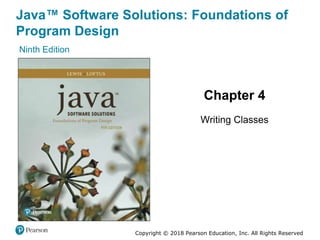More Related Content Similar to Chapter 4 Writing Classes (20) More from DanWooster1 (20) 1. Java™ Software Solutions: Foundations of
Program Design
Ninth Edition
Chapter 4
Writing Classes
Copyright © 2018 Pearson Education, Inc. All Rights Reserved
2. Copyright © 2018 Pearson Education, Inc. All Rights Reserved
Writing Classes (1 of 2)
• We’ve been using predefined classes from the Java API.
Now we will learn to write our own classes.
• Chapter 4 focuses on:
– class definitions
– instance data
– encapsulation and Java modifiers
– method declaration and parameter passing
– constructors
– arcs and images
– events and event handlers
– buttons and text fields
3. Copyright © 2018 Pearson Education, Inc. All Rights Reserved
Key Concept
•The heart of object-oriented
programming is defining
classes that represent
objects with well-defined
state and behavior.
4. Copyright © 2018 Pearson Education, Inc. All Rights Reserved
Key Concept
•The scope of a variable,
which determines where it
can be referenced, depends
on where it is declared.
5. Copyright © 2018 Pearson Education, Inc. All Rights Reserved
Key Concept
•A UML class diagram helps
us visualize the contents of
and relationships among the
classes of a program.
6. Copyright © 2018 Pearson Education, Inc. All Rights Reserved
Key Concept
•An object should be
encapsulated, guarding its
data from inappropriate
access.
7. Copyright © 2018 Pearson Education, Inc. All Rights Reserved
Key Concept
•Instance variables should be
declared with private visibility
to promote encapsulation.
8. Copyright © 2018 Pearson Education, Inc. All Rights Reserved
Key Concept
•Most objects contain
accessor and mutator
methods to allow the client to
manage data in a controlled
manner.
9. Copyright © 2018 Pearson Education, Inc. All Rights Reserved
Key Concept
•The value returned from a
method must be consistent
with the return type in the
method header.
10. Copyright © 2018 Pearson Education, Inc. All Rights Reserved
Key Concept
•When a method is called, the
actual parameters are copied
into the formal parameters.
11. Copyright © 2018 Pearson Education, Inc. All Rights Reserved
Key Concept
•A variable declared in a
method is local to that
method and cannot be used
outside of it.
12. Copyright © 2018 Pearson Education, Inc. All Rights Reserved
Key Concept
•A constructor cannot have
any return type, even void.
13. Copyright © 2018 Pearson Education, Inc. All Rights Reserved
Outline (1 of 7)
• Anatomy of a Class
• Encapsulation
• Anatomy of a Method
• Arcs
• Images
• Graphical User Interfaces
• Text Fields
14. Copyright © 2018 Pearson Education, Inc. All Rights Reserved
Key Concept
•The heart of object-oriented
programming is defining
classes that represent
objects with well-defined
state and behavior.
15. Copyright © 2018 Pearson Education, Inc. All Rights Reserved
Writing Classes (2 of 2)
• The programs we’ve written in previous examples have
used classes defined in the Java API
• Now we will begin to design programs that rely on classes
that we write ourselves
• The class that contains the main method is just the
starting point of a program
• True object-oriented programming is based on defining
classes that represent objects with well-defined
characteristics and functionality
16. Copyright © 2018 Pearson Education, Inc. All Rights Reserved
Examples of Classes (1 of 2)
Class Attributes Operations
Student Name
Address
Major
Grade point average
Set address
Set major
Compute grade point average
Rectangle Length
Width
Color
Set length
Set width
Set color
Aquarium Material
Length
Width
Height
Set material
Set length
Set width
Set height
Compute volume
Compute filled weight
17. Copyright © 2018 Pearson Education, Inc. All Rights Reserved
Examples of Classes (2 of 2)
Class Attributes Operations
Flight Airline
Flight number
Origin city
Destination city
Current status
Set airline
Set flight number
Determine status
Employee Name
Department
Title
Salary
Set department
Set title
Set salary
Compute wages
Compute bonus
Compute taxes
18. Copyright © 2018 Pearson Education, Inc. All Rights Reserved
Classes and Objects
• Recall from our overview of objects in Chapter 1 that an
object has state and behavior
• Consider a six-sided die (singular of dice)
– Its state can be defined as which face is showing
– Its primary behavior is that it can be rolled
• We represent a die by designing a class called Die that
models this state and behavior
– The class serves as the blueprint for a die object
• We can then instantiate as many die objects as we need
for any particular program
19. Copyright © 2018 Pearson Education, Inc. All Rights Reserved
Key Concept
•The scope of a variable,
which determines where it
can be referenced, depends
on where it is declared.
20. Copyright © 2018 Pearson Education, Inc. All Rights Reserved
Classes (1 of 3)
• A class can contain data declarations and method
declarations
21. Copyright © 2018 Pearson Education, Inc. All Rights Reserved
Classes (2 of 3)
• The values of the data define the state of an object created
from the class
• The functionality of the methods define the behaviors of the
object
• For our Die class, we might declare an integer called
faceValue that represents the current value showing on
the face
• One of the methods would “roll” the die by setting
faceValue to a random number between one and six
22. Copyright © 2018 Pearson Education, Inc. All Rights Reserved
Classes (3 of 3)
• We’ll want to design the Die class so that it is a versatile
and reusable resource
• Any given program will probably not use all operations of
a given class
• See RollingDice.java
• See Die.java
23. Copyright © 2018 Pearson Education, Inc. All Rights Reserved
Listing 4.1 (1 of 3)
24. Copyright © 2018 Pearson Education, Inc. All Rights Reserved
Listing 4.1 (2 of 3)
25. Copyright © 2018 Pearson Education, Inc. All Rights Reserved
Listing 4.1 (3 of 3)
26. Copyright © 2018 Pearson Education, Inc. All Rights Reserved
Listing 4.2 (1 of 3)
27. Copyright © 2018 Pearson Education, Inc. All Rights Reserved
Listing 4.2 (2 of 3)
28. Copyright © 2018 Pearson Education, Inc. All Rights Reserved
Listing 4.2 (3 of 3)
29. Copyright © 2018 Pearson Education, Inc. All Rights Reserved
The Die Class
• The Die class contains two data values
– a constant MAX that represents the maximum face
value
– an integer faceValue that represents the current
face value
• The roll method uses the random method of the Math
class to determine a new face value
• There are also methods to explicitly set and retrieve the
current face value at any time
30. Copyright © 2018 Pearson Education, Inc. All Rights Reserved
The toString Method
• It’s good practice to define a toString method for a
class
• The toString method returns a character string that
represents the object in some way
• It is called automatically when an object is concatenated
to a string or when it is passed to the println method
• It’s also convenient for debugging problems
31. Copyright © 2018 Pearson Education, Inc. All Rights Reserved
Constructors
• As mentioned previously, a constructor is used to set up
an object when it is initially created
• A constructor has the same name as the class
• The Die constructor is used to set the initial face value of
each new die object to one
• We examine constructors in more detail later in this
chapter
32. Copyright © 2018 Pearson Education, Inc. All Rights Reserved
Data Scope
• The scope of data is the area in a program in which that
data can be referenced (used)
• Data declared at the class level can be referenced by all
methods in that class
• Data declared within a method can be used only in that
method
• Data declared within a method is called local data
• In the Die class, the variable result is declared inside
the toString method -- it is local to that method and
cannot be referenced anywhere else
33. Copyright © 2018 Pearson Education, Inc. All Rights Reserved
Instance Data (1 of 2)
• A variable declared at the class level (such as
faceValue) is called instance data
• Each instance (object) has its own instance variable
• A class declares the type of the data, but it does not
reserve memory space for it
• Each time a Die object is created, a new faceValue
variable is created as well
• The objects of a class share the method definitions, but
each object has its own data space
• That’s the only way two objects can have different states
34. Copyright © 2018 Pearson Education, Inc. All Rights Reserved
Instance Data (2 of 2)
• We can depict the two Die objects from the
RollingDice program as follows:
35. Copyright © 2018 Pearson Education, Inc. All Rights Reserved
UML Diagrams
• UML stands for the Unified Modeling Language
• UML diagrams show relationships among classes and
objects
• A UML class diagram consists of one or more classes,
each with sections for the class name, attributes (data),
and operations (methods)
• Lines between classes represent associations
• A dotted arrow shows that one class uses the other (calls
its methods)
36. Copyright © 2018 Pearson Education, Inc. All Rights Reserved
UML Class Diagrams
• A UML class diagram for the RollingDice program:
37. Copyright © 2018 Pearson Education, Inc. All Rights Reserved
Quick Check 1 (1 of 4)
What is the relationship between a class and an object?
38. Copyright © 2018 Pearson Education, Inc. All Rights Reserved
Quick Check 1 (2 of 4)
What is the relationship between a class and an object?
A class is the definition/pattern/blueprint of an object. It
defines the data that will be managed by an object but
doesn’t reserve memory space for it. Multiple objects can
be created from a class, and each object has its own copy
of the instance data.
39. Copyright © 2018 Pearson Education, Inc. All Rights Reserved
Quick Check 1 (3 of 4)
Where is instance data declared?
What is the scope of instance data?
What is local data?
40. Copyright © 2018 Pearson Education, Inc. All Rights Reserved
Quick Check 1 (4 of 4)
Where is instance data declared?
At the class level.
What is the scope of instance data?
It can be referenced in any method of the class.
What is local data?
Local data is declared within a method, and is only
accessible in that method.
41. Copyright © 2018 Pearson Education, Inc. All Rights Reserved
Outline (2 of 7)
• Anatomy of a Class
• Encapsulation
• Anatomy of a Method
• Arcs
• Images
• Graphical User Interfaces
• Text Fields
42. Copyright © 2018 Pearson Education, Inc. All Rights Reserved
Encapsulation (1 of 3)
• There are two views of an object:
– internal - the details of the variables and methods of
the class that defines it
– external - the services that an object provides and
how the object interacts with the rest of the system
• From the external view, an object is an encapsulated
entity, providing a set of specific services
• These services define the interface to the object
43. Copyright © 2018 Pearson Education, Inc. All Rights Reserved
Encapsulation (2 of 3)
• One object (called the client) may use another object for
the services it provides
• The client of an object may request its services (call its
methods), but it should not have to be aware of how those
services are accomplished
• Any changes to the object’s state (its variables) should be
made by that object’s methods
• We should make it difficult, if not impossible, for a client to
access an object’s variables directly
• That is, an object should be self-governing
44. Copyright © 2018 Pearson Education, Inc. All Rights Reserved
Encapsulation (3 of 3)
• An encapsulated object can be thought of as a black
box -- its inner workings are hidden from the client
• The client invokes the interface methods and they
manage the instance data
45. Copyright © 2018 Pearson Education, Inc. All Rights Reserved
Visibility Modifiers (1 of 5)
• In Java, we accomplish encapsulation through the
appropriate use of visibility modifiers
• A modifier is a Java reserved word that specifies
particular characteristics of a method or data
• We’ve used the final modifier to define constants
• Java has three visibility modifiers: public, protected,
and private
• The protected modifier involves inheritance, which we
will discuss later
46. Copyright © 2018 Pearson Education, Inc. All Rights Reserved
Visibility Modifiers (2 of 5)
• Members of a class that are declared with public
visibility can be referenced anywhere
• Members of a class that are declared with private
visibility can be referenced only within that class
• Members declared without a visibility modifier have
default visibility and can be referenced by any class in
the same package
• An overview of all Java modifiers is presented in
Appendix E
47. Copyright © 2018 Pearson Education, Inc. All Rights Reserved
Visibility Modifiers (3 of 5)
• Public variables violate encapsulation because they allow
the client to modify the values directly
• Therefore instance variables should not be declared with
public visibility
• It is acceptable to give a constant public visibility, which
allows it to be used outside of the class
• Public constants do not violate encapsulation because,
although the client can access it, its value cannot be
changed
48. Copyright © 2018 Pearson Education, Inc. All Rights Reserved
Visibility Modifiers (4 of 5)
• Methods that provide the object’s services are declared
with public visibility so that they can be invoked by clients
• Public methods are also called service methods
• A method created simply to assist a service method is
called a support method
• Since a support method is not intended to be called by a
client, it should not be declared with public visibility
49. Copyright © 2018 Pearson Education, Inc. All Rights Reserved
Visibility Modifiers (5 of 5)
50. Copyright © 2018 Pearson Education, Inc. All Rights Reserved
Accessors and Mutators
• Because instance data is private, a class usually
provides services to access and modify data values
• An accessor method returns the current value of a
variable
• A mutator method changes the value of a variable
• The names of accessor and mutator methods take the
form getX and setX, respectively, where X is the name
of the value
• They are sometimes called “getters” and “setters”
51. Copyright © 2018 Pearson Education, Inc. All Rights Reserved
Mutator Restrictions
• The use of mutators gives the class designer the ability to
restrict a client’s options to modify an object’s state
• A mutator is often designed so that the values of variables
can be set only within particular limits
• For example, the setFaceValue mutator of the Die class
should restrict the value to the valid range (1 to MAX)
• We’ll see in Chapter 5 how such restrictions can be
implemented
52. Copyright © 2018 Pearson Education, Inc. All Rights Reserved
Quick Check 2 (1 of 2)
Why was the faceValue variable declared as private in
the Die class?
Why is it ok to declare MAX as public in the Die class?
53. Copyright © 2018 Pearson Education, Inc. All Rights Reserved
Quick Check 2 (2 of 2)
Why was the faceValue variable declared as private in
the Die class?
By making it private, each Die object controls its own
data and allows it to be modified only by the well-defined
operations it provides.
Why is it ok to declare MAX as public in the Die class?
MAX is a constant. Its value cannot be changed.
Therefore, there is no violation of encapsulation.
54. Copyright © 2018 Pearson Education, Inc. All Rights Reserved
Outline (3 of 7)
• Anatomy of a Class
• Encapsulation
• Anatomy of a Method
• Arcs
• Images
• Graphical User Interfaces
• Text Fields
55. Copyright © 2018 Pearson Education, Inc. All Rights Reserved
Method Declarations
• Let’s now examine methods in more detail
• A method declaration specifies the code that will be
executed when the method is invoked (called)
• When a method is invoked, the flow of control jumps to the
method and executes its code
• When complete, the flow returns to the place where the
method was called and continues
• The invocation may or may not return a value, depending
on how the method is defined
56. Copyright © 2018 Pearson Education, Inc. All Rights Reserved
Method Control Flow (1 of 2)
• If the called method is in the same class, only the method
name is needed
57. Copyright © 2018 Pearson Education, Inc. All Rights Reserved
Method Control Flow (2 of 2)
• The called method is often part of another class or object
58. Copyright © 2018 Pearson Education, Inc. All Rights Reserved
Method Header
• A method declaration begins with a method header
59. Copyright © 2018 Pearson Education, Inc. All Rights Reserved
Method Body
• The method header is followed by the method body
60. Copyright © 2018 Pearson Education, Inc. All Rights Reserved
The return Statement
• The return type of a method indicates the type of value
that the method sends back to the calling location
• A method that does not return a value has a void return
type
• A return statement specifies the value that will be
returned
• Its expression must conform to the return type
61. Copyright © 2018 Pearson Education, Inc. All Rights Reserved
Parameters
• When a method is called, the actual parameters in the
invocation are copied into the formal parameters in the
method header
62. Copyright © 2018 Pearson Education, Inc. All Rights Reserved
Local Data
• As we’ve seen, local variables can be declared inside a
method
• The formal parameters of a method create automatic local
variables when the method is invoked
• When the method finishes, all local variables are destroyed
(including the formal parameters)
• Keep in mind that instance variables, declared at the class
level, exists as long as the object exists
63. Copyright © 2018 Pearson Education, Inc. All Rights Reserved
Bank Account Example (1 of 3)
• Let’s look at another example that demonstrates the
implementation details of classes and methods
• We’ll represent a bank account by a class named
Account
• It’s state can include the account number, the current
balance, and the name of the owner
• An account’s behaviors (or services) include deposits and
withdrawals, and adding interest
64. Copyright © 2018 Pearson Education, Inc. All Rights Reserved
Driver Programs
• A driver program drives the use of other, more
interesting parts of a program
• Driver programs are often used to test other parts of the
software
• The Transactions class contains a main method that
drives the use of the Account class, exercising its
services
• See Transactions.java
• See Account.java
65. Copyright © 2018 Pearson Education, Inc. All Rights Reserved
Listing 4.3 (1 of 3)
66. Copyright © 2018 Pearson Education, Inc. All Rights Reserved
Listing 4.3 (2 of 3)
67. Copyright © 2018 Pearson Education, Inc. All Rights Reserved
Listing 4.3 (3 of 3)
68. Copyright © 2018 Pearson Education, Inc. All Rights Reserved
Listing 4.4 (1 of 3)
69. Copyright © 2018 Pearson Education, Inc. All Rights Reserved
Listing 4.4 (2 of 3)
70. Copyright © 2018 Pearson Education, Inc. All Rights Reserved
Listing 4.4 (3 of 3)
71. Copyright © 2018 Pearson Education, Inc. All Rights Reserved
Bank Account Example (2 of 3)
72. Copyright © 2018 Pearson Education, Inc. All Rights Reserved
Bank Account Example (3 of 3)
• There are some improvements that can be made to the
Account class
• Formal getters and setters could have been defined for all
data
• The design of some methods could also be more robust,
such as verifying that the amount parameter to the
withdraw method is positive
74. Copyright © 2018 Pearson Education, Inc. All Rights Reserved
Constructors Revisited
• Note that a constructor has no return type specified in the
method header, not even void
• A common error is to put a return type on a constructor,
which makes it a “regular” method that happens to have
the same name as the class
• The programmer does not have to define a constructor for
a class
• Each class has a default constructor that accepts no
parameters
75. Copyright © 2018 Pearson Education, Inc. All Rights Reserved
Quick Check 3 (1 of 2)
How do we express which Account object’s balance is
updated when a deposit is made?
76. Copyright © 2018 Pearson Education, Inc. All Rights Reserved
Quick Check 3 (2 of 2)
How do we express which Account object’s balance is
updated when a deposit is made?
Each account is referenced by an object reference
variable:
and when a method is called, you call it through a
particular object:
77. Copyright © 2018 Pearson Education, Inc. All Rights Reserved
Outline (4 of 7)
• Anatomy of a Class
• Encapsulation
• Anatomy of a Method
• Arcs
• Images
• Graphical User Interfaces
• Text Fields
78. Copyright © 2018 Pearson Education, Inc. All Rights Reserved
Arcs (1 of 4)
• In Chapter 3 we explored basic shapes: lines,
rectangles, circles, and ellipses
• In JavaFX, an arc is defined as a portion of an ellipse
• Like an ellipse, the first four parameters to the Arc
constructor specify the center point (x and y) as well as
the radii along the horizontal and vertical
• Two additional parameters specify the portion of the
ellipse that define the arc
79. Copyright © 2018 Pearson Education, Inc. All Rights Reserved
Arcs (2 of 4)
• The Arc constructor:
• The start angle is where the arc begins relative to the
horizontal
• The arc length is the angle that defines how big the arc
is
• Both angles are specified in degrees
80. Copyright © 2018 Pearson Education, Inc. All Rights Reserved
Arcs (3 of 4)
• An arc whose underlying ellipse is centered at (150, 100), a
horizontal radius of 70 and a vertical radius of 30, a start
angle of 45 and a arc length of 90:
81. Copyright © 2018 Pearson Education, Inc. All Rights Reserved
Arcs (4 of 4)
• An arc also has an arc type:
ArcType.OPEN The curve along the ellipse edge
ArcType.CHORD End points are connected by a straight line
ArcType.ROUND
End points are connected to the center point of
the ellipse, forming a rounded “pie” piece
• See ArcDisplay.java
82. Copyright © 2018 Pearson Education, Inc. All Rights Reserved
Listing 4.5 (1 of 3)
83. Copyright © 2018 Pearson Education, Inc. All Rights Reserved
Listing 4.5 (2 of 3)
84. Copyright © 2018 Pearson Education, Inc. All Rights Reserved
Listing 4.5 (3 of 3)
85. Copyright © 2018 Pearson Education, Inc. All Rights Reserved
Outline (5 of 7)
• Anatomy of a Class
• Encapsulation
• Anatomy of a Method
• Arcs
• Images
• Graphical User Interfaces
• Text Fields
86. Copyright © 2018 Pearson Education, Inc. All Rights Reserved
Images (1 of 2)
• The JavaFX Image class is used to load an image from a
file or URL
• Supported formats: jpeg, gif, and png
• To display an image, use an ImageView object
• An Image object cannot be added to a container directly
• See ImageDisplay.java
87. Copyright © 2018 Pearson Education, Inc. All Rights Reserved
Listing 4.6 (1 of 3)
88. Copyright © 2018 Pearson Education, Inc. All Rights Reserved
Listing 4.6 (2 of 3)
89. Copyright © 2018 Pearson Education, Inc. All Rights Reserved
Listing 4.6 (3 of 3)
90. Copyright © 2018 Pearson Education, Inc. All Rights Reserved
Layout Panes (1 of 2)
• This example uses a StackPane instead of a Group as
the root node of the scene
• A stack pane is a JavaFX layout pane (one of several),
which governs how its contents are presented
• A stack pane stacks its nodes on top of each other
• Since the image view is the only node in the pane, the
stack pane simply serves to keep the image centered in
the window
91. Copyright © 2018 Pearson Education, Inc. All Rights Reserved
Layout Panes (2 of 2)
• The background color of a layout pane is set using a call
to the setStyle method
• The setStyle method accepts a string that can specify
various style properties
• The notation used for JavaFX style properties are similar
to cascading style sheets (CSS), used to specify the look
of HTML elements on a Web page
• JavaFX style property names begin with the prefix “-fx-”
92. Copyright © 2018 Pearson Education, Inc. All Rights Reserved
Images (2 of 2)
• The parameter to the Image constructor can include a
pathname:
• It can also be a URL:
93. Copyright © 2018 Pearson Education, Inc. All Rights Reserved
Viewports
• A viewport is a rectangular area that restricts the pixels
displayed in an ImageView
• It is defined by a Rectangle2D object:
94. Copyright © 2018 Pearson Education, Inc. All Rights Reserved
Outline (6 of 7)
• Anatomy of a Class
• Encapsulation
• Anatomy of a Method
• Arcs
• Images
• Graphical User Interfaces
• Text Fields
95. Copyright © 2018 Pearson Education, Inc. All Rights Reserved
Graphical User Interfaces (1 of 8)
• A Graphical User Interface (GUI) in Java is created with
at least three kinds of objects:
– controls, events, and event handlers
• A control is a screen element that displays information
or allows the user to interact with the program:
– labels, buttons, text fields, sliders, etc.
96. Copyright © 2018 Pearson Education, Inc. All Rights Reserved
Graphical User Interfaces (2 of 8)
• An event is an object that represents some activity to
which we may want to respond
• For example, we may want our program to perform some
action when the following occurs:
– a graphical button is pressed
– a slider is dragged
– the mouse is moved
– the mouse is dragged
– the mouse button is clicked
– a keyboard key is pressed
97. Copyright © 2018 Pearson Education, Inc. All Rights Reserved
Graphical User Interfaces (3 of 8)
• The Java API contains several classes that represent
typical events
• Controls, such as a button, generate (or fire) an event
when it occurs
• We set up an event handler object to respond to an
event when it occurs
• We design event handlers to take whatever actions are
appropriate when an event occurs
98. Copyright © 2018 Pearson Education, Inc. All Rights Reserved
Graphical User Interfaces (4 of 8)
99. Copyright © 2018 Pearson Education, Inc. All Rights Reserved
Graphical User Interfaces (5 of 8)
• A JavaFX button is defined by the Button class
• It generates an action event
• The PushCounter example displays a button that
increments a counter each time it is pushed
• See PushCounter.java
100. Copyright © 2018 Pearson Education, Inc. All Rights Reserved
Listing 4.7 (1 of 4)
101. Copyright © 2018 Pearson Education, Inc. All Rights Reserved
Listing 4.7 (2 of 4)
102. Copyright © 2018 Pearson Education, Inc. All Rights Reserved
Listing 4.7 (3 of 4)
103. Copyright © 2018 Pearson Education, Inc. All Rights Reserved
Listing 4.7 (4 of 4)
104. Copyright © 2018 Pearson Education, Inc. All Rights Reserved
Graphical User Interfaces (6 of 8)
• A call to the setOnAction method sets up the
relationship between the button that generates the event
and the event handler that responds to it
• This example uses a method reference (using the
operator) to specify the event handler method
• The this reference indicates that the event handler
method is in the same class
• So the PushCounter class also represents the event
handler for this program
105. Copyright © 2018 Pearson Education, Inc. All Rights Reserved
Graphical User Interfaces (7 of 8)
• The event handler method can be called whatever you
want, but must accept an ActionEvent object as a
parmeter
• In this example, the event handler method increments
the counter and updates the text object
• The counter and Text object are declared at the class
level so that both methods can use them
106. Copyright © 2018 Pearson Education, Inc. All Rights Reserved
Graphical User Interfaces (8 of 8)
• In this example, a FlowPane is used as the root node of
the scene
• A flow pane is another layout pane, which displays its
contents horizontally in rows or vertically in columns
• A gap of 20 pixels is established between elements on a
row using the setHGap method
107. Copyright © 2018 Pearson Education, Inc. All Rights Reserved
Alternate Event Handlers (1 of 4)
• Instead of using a method reference, the event handler
could be specified using a separate class that implements
the EventHandler interface:
108. Copyright © 2018 Pearson Education, Inc. All Rights Reserved
Alternate Event Handlers (2 of 4)
• The event handler class could be defined as public in a
separate file or as a private inner class in the same file
• Either way, the call to the setOnAction method would
specify a new event handler object:
109. Copyright © 2018 Pearson Education, Inc. All Rights Reserved
Alternate Event Handlers (3 of 4)
• Another approach would be to define the event handler
using a lambda expression in the call to setOnAction:
• A lambda expression is defined by a set of parameters, the
operator and an expression
110. Copyright © 2018 Pearson Education, Inc. All Rights Reserved
Alternate Event Handlers (4 of 4)
• A lambda expression can be used whenever an object of a
functional interface is required
• A functional interface contains a single method
• The EventHandler interface is a functional interface
• The method reference approach is equivalent to a lambda
expression
111. Copyright © 2018 Pearson Education, Inc. All Rights Reserved
Outline (7 of 7)
• Anatomy of a Class
• Encapsulation
• Anatomy of a Method
• Arcs
• Images
• Graphical User Interfaces
• Text Fields
112. Copyright © 2018 Pearson Education, Inc. All Rights Reserved
Text Fields (1 of 3)
• Let’s look at a GUI example that uses another type of
control
• A text field allows the user to enter one line of input
• If the cursor is in the text field, the text field object
generates an action event when the enter key is pressed
• See FahrenheitConverter.java
• See FahrenheitPane.java
113. Copyright © 2018 Pearson Education, Inc. All Rights Reserved
Listing 4.8 (1 of 2)
114. Copyright © 2018 Pearson Education, Inc. All Rights Reserved
Listing 4.8 (2 of 2)
115. Copyright © 2018 Pearson Education, Inc. All Rights Reserved
Text Fields (2 of 3)
• The details of the user interface are set up in a separate
class that extends GridPane
• GridPane is a JavaFX layout pane that displays nodes in
a rectangular grid
• The GUI elements are set up in the constructor of
FahrenheitPane
• The event handler method is also defined in
FahrenheitPane
116. Copyright © 2018 Pearson Education, Inc. All Rights Reserved
Listing 4.9 (1 of 4)
117. Copyright © 2018 Pearson Education, Inc. All Rights Reserved
Listing 4.9 (2 of 4)
118. Copyright © 2018 Pearson Education, Inc. All Rights Reserved
Listing 4.9 (3 of 4)
119. Copyright © 2018 Pearson Education, Inc. All Rights Reserved
Listing 4.9 (4 of 4)
120. Copyright © 2018 Pearson Education, Inc. All Rights Reserved
Text Fields (3 of 3)
• Through inheritance, a FahrenheitPane is a GridPane
and inherits the add method
• The parameters to add specify the grid cell to which to add
the node
• Row and column numbering in a grid pane start at 0
• When the user presses return, the event handler method is
called, which converts the value and updates the text result
121. Copyright © 2018 Pearson Education, Inc. All Rights Reserved
Summary
• Chapter 4 focused on:
– class definitions
– instance data
– encapsulation and Java modifiers
– method declaration and parameter passing
– constructors
– arcs and images
– events and event handlers
– buttons and text fields
122. Copyright © 2018 Pearson Education, Inc. All Rights Reserved
Copyright
This work is protected by United States copyright laws and is
provided solely for the use of instructors in teaching their
courses and assessing student learning. Dissemination or sale of
any part of this work (including on the World Wide Web) will
destroy the integrity of the work and is not permitted. The work
and materials from it should never be made available to students
except by instructors using the accompanying text in their
classes. All recipients of this work are expected to abide by these
restrictions and to honor the intended pedagogical purposes and
the needs of other instructors who rely on these materials.
Editor's Notes If this PowerPoint presentation contains mathematical equations, you may need to check that your computer has the following installed:
1) MathType Plugin
2) Math Player (free versions available)
3) NVDA Reader (free versions available)