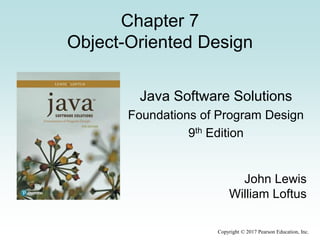
Upstate CSCI 200 Java Chapter 7 - OOP
- 1. Copyright © 2017 Pearson Education, Inc. Chapter 7 Object-Oriented Design Java Software Solutions Foundations of Program Design 9th Edition John Lewis William Loftus
- 2. Object-Oriented Design • Now we can extend our discussion of the design of classes and objects • Chapter 7 focuses on: – software development activities – the relationships that can exist among classes – the static modifier – writing interfaces – the design of enumerated type classes – method design and method overloading – GUI design – mouse and keyboard events Copyright © 2017 Pearson Education, Inc.
- 3. Outline Software Development Activities Static Variables and Methods Class Relationships Interfaces Enumerated Types Revisited Method Design and Overloading Testing Copyright © 2017 Pearson Education, Inc.
- 4. Program Development • The creation of software involves four basic activities: – establishing the requirements – creating a design – implementing the code – testing the implementation • These activities are not strictly linear – they overlap and interact Copyright © 2017 Pearson Education, Inc.
- 5. Requirements • Software requirements specify the tasks that a program must accomplish – what to do, not how to do it • Often an initial set of requirements is provided, but they should be critiqued and expanded • It is difficult to establish detailed, unambiguous, and complete requirements • Careful attention to the requirements can save significant time and expense in the overall project Copyright © 2017 Pearson Education, Inc.
- 6. Design • A software design specifies how a program will accomplish its requirements • A software design specifies how the solution can be broken down into manageable pieces and what each piece will do • An object-oriented design determines which classes and objects are needed, and specifies how they will interact • Low level design details include how individual methods will accomplish their tasks Copyright © 2017 Pearson Education, Inc.
- 7. Implementation • Implementation is the process of translating a design into source code • Novice programmers often think that writing code is the heart of software development, but actually it should be the least creative step • Almost all important decisions are made during requirements and design stages • Implementation should focus on coding details, including style guidelines and documentation Copyright © 2017 Pearson Education, Inc.
- 8. Testing • Testing attempts to ensure that the program will solve the intended problem under all the constraints specified in the requirements • A program should be thoroughly tested with the goal of finding errors • Debugging is the process of determining the cause of a problem and fixing it • We revisit the details of the testing process later in this chapter Copyright © 2017 Pearson Education, Inc.
- 9. Identifying Classes and Objects • The core activity of object-oriented design is determining the classes and objects that will make up the solution • The classes may be part of a class library, reused from a previous project, or newly written • One way to identify potential classes is to identify the objects discussed in the requirements • Objects are generally nouns, and the services that an object provides are generally verbs Copyright © 2017 Pearson Education, Inc.
- 10. Identifying Classes and Objects • A partial requirements document: • Of course, not all nouns will correspond to a class or object in the final solution The user must be allowed to specify each product by its primary characteristics, including its name and product number. If the bar code does not match the product, then an error should be generated to the message window and entered into the error log. The summary report of all transactions must be structured as specified in section 7.A. Copyright © 2017 Pearson Education, Inc.
- 11. Identifying Classes and Objects • Remember that a class represents a group (classification) of objects with the same behaviors • Generally, classes that represent objects should be given names that are singular nouns • Examples: Coin, Student, Message • A class represents the concept of one such object • We are free to instantiate as many of each object as needed Copyright © 2017 Pearson Education, Inc.
- 12. Identifying Classes and Objects • Sometimes it is challenging to decide whether something should be represented as a class • For example, should an employee's address be represented as a set of instance variables or as an Address object • The more you examine the problem and its details the more clear these issues become • When a class becomes too complex, it often should be decomposed into multiple smaller classes to distribute the responsibilities Copyright © 2017 Pearson Education, Inc.
- 13. Identifying Classes and Objects • We want to define classes with the proper amount of detail • For example, it may be unnecessary to create separate classes for each type of appliance in a house • It may be sufficient to define a more general Appliance class with appropriate instance data • It all depends on the details of the problem being solved Copyright © 2017 Pearson Education, Inc.
- 14. Identifying Classes and Objects • Part of identifying the classes we need is the process of assigning responsibilities to each class • Every activity that a program must accomplish must be represented by one or more methods in one or more classes • We generally use verbs for the names of methods • In early stages it is not necessary to determine every method of every class – begin with primary responsibilities and evolve the design Copyright © 2017 Pearson Education, Inc.
- 15. Outline Software Development Activities Static Variables and Methods Class Relationships Interfaces Enumerated Types Revisited Method Design and Overloading Testing Copyright © 2017 Pearson Education, Inc.
- 16. Static Class Members • Recall that a static method is one that can be invoked through its class name • For example, the methods of the Math class are static: result = Math.sqrt(25) • Variables can be static as well • Determining if a method or variable should be static is an important design decision Copyright © 2017 Pearson Education, Inc.
- 17. The static Modifier • We declare static methods and variables using the static modifier • It associates the method or variable with the class rather than with an object of that class • Static methods are sometimes called class methods and static variables are sometimes called class variables • Let's carefully consider the implications of each Copyright © 2017 Pearson Education, Inc.
- 18. Static Variables • Normally, each object has its own data space, but if a variable is declared as static, only one copy of the variable exists private static float price; • Memory space for a static variable is created when the class is first referenced • All objects instantiated from the class share its static variables • Changing the value of a static variable in one object changes it for all others Copyright © 2017 Pearson Education, Inc.
- 19. Static Methods • Because it is declared as static, the cube method can be invoked through the class name: value = Helper.cube(4); Copyright © 2017 Pearson Education, Inc. public class Helper { public static int cube(int num) { return num * num * num; } }
- 20. Static Class Members • The order of the modifiers can be interchanged, but by convention visibility modifiers come first • Recall that the main method is static – it is invoked by the Java interpreter without creating an object • Static methods cannot reference instance variables because instance variables don't exist until an object exists • However, a static method can reference static variables or local variables Copyright © 2017 Pearson Education, Inc.
- 21. Static Class Members • Static methods and static variables often work together • The following example keeps track of how many Slogan objects have been created using a static variable, and makes that information available using a static method • See SloganCounter.java • See Slogan.java Copyright © 2017 Pearson Education, Inc.
- 22. Copyright © 2017 Pearson Education, Inc. //******************************************************************** // SloganCounter.java Author: Lewis/Loftus // // Demonstrates the use of the static modifier. //******************************************************************** public class SloganCounter { //----------------------------------------------------------------- // Creates several Slogan objects and prints the number of // objects that were created. //----------------------------------------------------------------- public static void main(String[] args) { Slogan obj; obj = new Slogan("Remember the Alamo."); System.out.println(obj); obj = new Slogan("Don't Worry. Be Happy."); System.out.println(obj); continue
- 23. Copyright © 2017 Pearson Education, Inc. continue obj = new Slogan("Live Free or Die."); System.out.println(obj); obj = new Slogan("Talk is Cheap."); System.out.println(obj); obj = new Slogan("Write Once, Run Anywhere."); System.out.println(obj); System.out.println(); System.out.println("Slogans created: " + Slogan.getCount()); } }
- 24. Copyright © 2017 Pearson Education, Inc. continue obj = new Slogan("Live Free or Die."); System.out.println(obj); obj = new Slogan("Talk is Cheap."); System.out.println(obj); obj = new Slogan("Write Once, Run Anywhere."); System.out.println(obj); System.out.println(); System.out.println("Slogans created: " + Slogan.getCount()); } } Output Remember the Alamo. Don't Worry. Be Happy. Live Free or Die. Talk is Cheap. Write Once, Run Anywhere. Slogans created: 5
- 25. Copyright © 2017 Pearson Education, Inc. //******************************************************************** // Slogan.java Author: Lewis/Loftus // // Represents a single slogan string. //******************************************************************** public class Slogan { private String phrase; private static int count = 0; //----------------------------------------------------------------- // Constructor: Sets up the slogan and counts the number of // instances created. //----------------------------------------------------------------- public Slogan(String str) { phrase = str; count++; } continue
- 26. Copyright © 2017 Pearson Education, Inc. continue //----------------------------------------------------------------- // Returns this slogan as a string. //----------------------------------------------------------------- public String toString() { return phrase; } //----------------------------------------------------------------- // Returns the number of instances of this class that have been // created. //----------------------------------------------------------------- public static int getCount() { return count; } }
- 27. Quick Check Copyright © 2017 Pearson Education, Inc. Why can't a static method refer to an instance variable?
- 28. Quick Check Copyright © 2017 Pearson Education, Inc. Why can't a static method refer to an instance variable? Because instance data is created only when an object is created. You don't need an object to execute a static method. And even if you had an object, which object's instance data would be referenced? (remember, the method is invoked through the class name)
- 29. Outline Software Development Activities Static Variables and Methods Class Relationships Interfaces Enumerated Types Revisited Method Design and Overloading Testing Copyright © 2017 Pearson Education, Inc.
- 30. Class Relationships • Classes in a software system can have various types of relationships to each other • Three of the most common relationships: – Dependency: A uses B – Aggregation: A has-a B – Inheritance: A is-a B • Let's discuss dependency and aggregation further • Inheritance is discussed in detail in Chapter 9 Copyright © 2017 Pearson Education, Inc.
- 31. Dependency • A dependency exists when one class relies on another in some way, usually by invoking the methods of the other • We've seen dependencies in many previous examples • We don't want numerous or complex dependencies among classes • Nor do we want complex classes that don't depend on others • A good design strikes the right balance Copyright © 2017 Pearson Education, Inc.
- 32. Dependency • Some dependencies occur between objects of the same class • A method of the class may accept an object of the same class as a parameter • For example, the concat method of the String class takes as a parameter another String object str3 = str1.concat(str2); Copyright © 2017 Pearson Education, Inc.
- 33. Dependency • The following example defines a class called RationalNumber • A rational number is a value that can be represented as the ratio of two integers • Several methods of the RationalNumber class accept another RationalNumber object as a parameter • See RationalTester.java • See RationalNumber.java Copyright © 2017 Pearson Education, Inc.
- 34. Copyright © 2017 Pearson Education, Inc. //******************************************************************** // RationalTester.java Author: Lewis/Loftus // // Driver to exercise the use of multiple Rational objects. //******************************************************************** public class RationalTester { //----------------------------------------------------------------- // Creates some rational number objects and performs various // operations on them. //----------------------------------------------------------------- public static void main(String[] args) { RationalNumber r1 = new RationalNumber(6, 8); RationalNumber r2 = new RationalNumber(1, 3); RationalNumber r3, r4, r5, r6, r7; System.out.println("First rational number: " + r1); System.out.println("Second rational number: " + r2); continue
- 35. Copyright © 2017 Pearson Education, Inc. continue if (r1.isLike(r2)) System.out.println("r1 and r2 are equal."); else System.out.println("r1 and r2 are NOT equal."); r3 = r1.reciprocal(); System.out.println("The reciprocal of r1 is: " + r3); r4 = r1.add(r2); r5 = r1.subtract(r2); r6 = r1.multiply(r2); r7 = r1.divide(r2); System.out.println("r1 + r2: " + r4); System.out.println("r1 - r2: " + r5); System.out.println("r1 * r2: " + r6); System.out.println("r1 / r2: " + r7); } }
- 36. Copyright © 2017 Pearson Education, Inc. continue if (r1.isLike(r2)) System.out.println("r1 and r2 are equal."); else System.out.println("r1 and r2 are NOT equal."); r3 = r1.reciprocal(); System.out.println("The reciprocal of r1 is: " + r3); r4 = r1.add(r2); r5 = r1.subtract(r2); r6 = r1.multiply(r2); r7 = r1.divide(r2); System.out.println("r1 + r2: " + r4); System.out.println("r1 - r2: " + r5); System.out.println("r1 * r2: " + r6); System.out.println("r1 / r2: " + r7); } } Output First rational number: 3/4 Second rational number: 1/3 r1 and r2 are NOT equal. The reciprocal of r1 is: 4/3 r1 + r2: 13/12 r1 - r2: 5/12 r1 * r2: 1/4 r1 / r2: 9/4
- 37. Copyright © 2017 Pearson Education, Inc. //******************************************************************** // RationalNumber.java Author: Lewis/Loftus // // Represents one rational number with a numerator and denominator. //******************************************************************** public class RationalNumber { private int numerator, denominator; //----------------------------------------------------------------- // Constructor: Sets up the rational number by ensuring a nonzero // denominator and making only the numerator signed. //----------------------------------------------------------------- public RationalNumber(int numer, int denom) { if (denom == 0) denom = 1; // Make the numerator "store" the sign if (denom < 0) { numer = numer * -1; denom = denom * -1; } continue
- 38. Copyright © 2017 Pearson Education, Inc. continue numerator = numer; denominator = denom; reduce(); } //----------------------------------------------------------------- // Returns the numerator of this rational number. //----------------------------------------------------------------- public int getNumerator() { return numerator; } //----------------------------------------------------------------- // Returns the denominator of this rational number. //----------------------------------------------------------------- public int getDenominator() { return denominator; } continue
- 39. Copyright © 2017 Pearson Education, Inc. continue //----------------------------------------------------------------- // Returns the reciprocal of this rational number. //----------------------------------------------------------------- public RationalNumber reciprocal() { return new RationalNumber(denominator, numerator); } //----------------------------------------------------------------- // Adds this rational number to the one passed as a parameter. // A common denominator is found by multiplying the individual // denominators. //----------------------------------------------------------------- public RationalNumber add(RationalNumber op2) { int commonDenominator = denominator * op2.getDenominator(); int numerator1 = numerator * op2.getDenominator(); int numerator2 = op2.getNumerator() * denominator; int sum = numerator1 + numerator2; return new RationalNumber(sum, commonDenominator); } continue
- 40. Copyright © 2017 Pearson Education, Inc. continue //----------------------------------------------------------------- // Subtracts the rational number passed as a parameter from this // rational number. //----------------------------------------------------------------- public RationalNumber subtract(RationalNumber op2) { int commonDenominator = denominator * op2.getDenominator(); int numerator1 = numerator * op2.getDenominator(); int numerator2 = op2.getNumerator() * denominator; int difference = numerator1 - numerator2; return new RationalNumber(difference, commonDenominator); } //----------------------------------------------------------------- // Multiplies this rational number by the one passed as a // parameter. //----------------------------------------------------------------- public RationalNumber multiply(RationalNumber op2) { int numer = numerator * op2.getNumerator(); int denom = denominator * op2.getDenominator(); return new RationalNumber(numer, denom); } continue
- 41. Copyright © 2017 Pearson Education, Inc. continue //----------------------------------------------------------------- // Divides this rational number by the one passed as a parameter // by multiplying by the reciprocal of the second rational. //----------------------------------------------------------------- public RationalNumber divide(RationalNumber op2) { return multiply(op2.reciprocal()); } //----------------------------------------------------------------- // Determines if this rational number is equal to the one passed // as a parameter. Assumes they are both reduced. //----------------------------------------------------------------- public boolean isLike(RationalNumber op2) { return ( numerator == op2.getNumerator() && denominator == op2.getDenominator() ); } continue
- 42. Copyright © 2017 Pearson Education, Inc. continue //----------------------------------------------------------------- // Returns this rational number as a string. //----------------------------------------------------------------- public String toString() { String result; if (numerator == 0) result = "0"; else if (denominator == 1) result = numerator + ""; else result = numerator + "/" + denominator; return result; } continue
- 43. Copyright © 2017 Pearson Education, Inc. continue //----------------------------------------------------------------- // Reduces this rational number by dividing both the numerator // and the denominator by their greatest common divisor. //----------------------------------------------------------------- private void reduce() { if (numerator != 0) { int common = gcd(Math.abs(numerator), denominator); numerator = numerator / common; denominator = denominator / common; } } continue
- 44. Copyright © 2017 Pearson Education, Inc. continue //----------------------------------------------------------------- // Computes and returns the greatest common divisor of the two // positive parameters. Uses Euclid's algorithm. //----------------------------------------------------------------- private int gcd(int num1, int num2) { while (num1 != num2) if (num1 > num2) num1 = num1 - num2; else num2 = num2 - num1; return num1; } }
- 45. Aggregation • An aggregate is an object that is made up of other objects • Therefore aggregation is a has-a relationship – A car has a chassis • An aggregate object contains references to other objects as instance data • This is a special kind of dependency; the aggregate relies on the objects that compose it Copyright © 2017 Pearson Education, Inc.
- 46. Aggregation • In the following example, a Student object is composed, in part, of Address objects • A student has an address (in fact each student has two addresses) • See StudentBody.java • See Student.java • See Address.java Copyright © 2017 Pearson Education, Inc.
- 47. Copyright © 2017 Pearson Education, Inc. //******************************************************************** // StudentBody.java Author: Lewis/Loftus // // Demonstrates the use of an aggregate class. //******************************************************************** public class StudentBody { //----------------------------------------------------------------- // Creates some Address and Student objects and prints them. //----------------------------------------------------------------- public static void main(String[] args) { Address school = new Address("800 Lancaster Ave.", "Villanova", "PA", 19085); Address jHome = new Address("21 Jump Street", "Lynchburg", "VA", 24551); Student john = new Student("John", "Smith", jHome, school); Address mHome = new Address("123 Main Street", "Euclid", "OH", 44132); Student marsha = new Student("Marsha", "Jones", mHome, school); System.out.println(john); System.out.println(); System.out.println(marsha); } }
- 48. Copyright © 2017 Pearson Education, Inc. //******************************************************************** // StudentBody.java Author: Lewis/Loftus // // Demonstrates the use of an aggregate class. //******************************************************************** public class StudentBody { //----------------------------------------------------------------- // Creates some Address and Student objects and prints them. //----------------------------------------------------------------- public static void main(String[] args) { Address school = new Address("800 Lancaster Ave.", "Villanova", "PA", 19085); Address jHome = new Address("21 Jump Street", "Lynchburg", "VA", 24551); Student john = new Student("John", "Smith", jHome, school); Address mHome = new Address("123 Main Street", "Euclid", "OH", 44132); Student marsha = new Student("Marsha", "Jones", mHome, school); System.out.println(john); System.out.println(); System.out.println(marsha); } } Output John Smith Home Address: 21 Jump Street Lynchburg, VA 24551 School Address: 800 Lancaster Ave. Villanova, PA 19085 Marsha Jones Home Address: 123 Main Street Euclid, OH 44132 School Address: 800 Lancaster Ave. Villanova, PA 19085
- 49. Copyright © 2017 Pearson Education, Inc. //******************************************************************** // Student.java Author: Lewis/Loftus // // Represents a college student. //******************************************************************** public class Student { private String firstName, lastName; private Address homeAddress, schoolAddress; //----------------------------------------------------------------- // Constructor: Sets up this student with the specified values. //----------------------------------------------------------------- public Student(String first, String last, Address home, Address school) { firstName = first; lastName = last; homeAddress = home; schoolAddress = school; } continue
- 50. Copyright © 2017 Pearson Education, Inc. continue //----------------------------------------------------------------- // Returns a string description of this Student object. //----------------------------------------------------------------- public String toString() { String result; result = firstName + " " + lastName + "n"; result += "Home Address:n" + homeAddress + "n"; result += "School Address:n" + schoolAddress; return result; } }
- 51. Copyright © 2017 Pearson Education, Inc. //******************************************************************** // Address.java Author: Lewis/Loftus // // Represents a street address. //******************************************************************** public class Address { private String streetAddress, city, state; private long zipCode; //----------------------------------------------------------------- // Constructor: Sets up this address with the specified data. //----------------------------------------------------------------- public Address(String street, String town, String st, long zip) { streetAddress = street; city = town; state = st; zipCode = zip; } continue
- 52. Copyright © 2017 Pearson Education, Inc. continue //----------------------------------------------------------------- // Returns a description of this Address object. //----------------------------------------------------------------- public String toString() { String result; result = streetAddress + "n"; result += city + ", " + state + " " + zipCode; return result; } }
- 53. Aggregation in UML StudentBody + main (args : String[]) : void + toString() : String Student - firstName : String - lastName : String - homeAddress : Address - schoolAddress : Address + toString() : String - streetAddress : String - city : String - state : String - zipCode : long Address Copyright © 2017 Pearson Education, Inc.
- 54. The this Reference • The this reference allows an object to refer to itself • That is, the this reference, used inside a method, refers to the object through which the method is being executed • Suppose the this reference is used inside a method called tryMe, which is invoked as follows: obj1.tryMe(); obj2.tryMe(); • In the first invocation, the this reference refers to obj1; in the second it refers to obj2 Copyright © 2017 Pearson Education, Inc.
- 55. The this reference • The this reference can be used to distinguish the instance variables of a class from corresponding method parameters with the same names • The constructor of the Account class from Chapter 4 could have been written as follows: Copyright © 2017 Pearson Education, Inc. public Account(String name, long acctNumber, double balance) { this.name = name; this.acctNumber = acctNumber; this.balance = balance; }
- 56. Outline Software Development Activities Static Variables and Methods Class Relationships Interfaces Enumerated Types Revisited Method Design and Overloading Testing Copyright © 2017 Pearson Education, Inc.
- 57. Interfaces • A Java interface is a collection of abstract methods and constants • An abstract method is a method header without a method body • An abstract method can be declared using the modifier abstract, but because all methods in an interface are abstract, usually it is left off • An interface is used to establish a set of methods that a class will implement Copyright © 2017 Pearson Education, Inc.
- 58. Interfaces Copyright © 2017 Pearson Education, Inc. public interface Doable { public void doThis(); public int doThat(); public void doThis2(double value, char ch); public boolean doTheOther(int num); } A semicolon immediately follows each method header None of the methods in an interface are given a definition (body)interface is a reserved word
- 59. Interfaces • An interface cannot be instantiated • Methods in an interface have public visibility by default • A class formally implements an interface by: – stating so in the class header – providing implementations for every abstract method in the interface • If a class declares that it implements an interface, it must define all methods in the interface Copyright © 2017 Pearson Education, Inc.
- 60. Interfaces Copyright © 2017 Pearson Education, Inc. public class CanDo implements Doable { public void doThis() { // whatever } public void doThat() { // whatever } // etc. } implements is a reserved word Each method listed in Doable is given a definition
- 61. Interfaces • In addition to (or instead of) abstract methods, an interface can contain constants • When a class implements an interface, it gains access to all its constants • A class that implements an interface can implement other methods as well • See Complexity.java • See Question.java • See MiniQuiz.java Copyright © 2017 Pearson Education, Inc.
- 62. Copyright © 2017 Pearson Education, Inc. //******************************************************************** // Complexity.java Author: Lewis/Loftus // // Represents the interface for an object that can be assigned an // explicit complexity. //******************************************************************** public interface Complexity { public void setComplexity(int complexity); public int getComplexity(); }
- 63. Copyright © 2017 Pearson Education, Inc. //******************************************************************** // Question.java Author: Lewis/Loftus // // Represents a question (and its answer). //******************************************************************** public class Question implements Complexity { private String question, answer; private int complexityLevel; //----------------------------------------------------------------- // Constructor: Sets up the question with a default complexity. //----------------------------------------------------------------- public Question(String query, String result) { question = query; answer = result; complexityLevel = 1; } continue
- 64. Copyright © 2017 Pearson Education, Inc. continue //----------------------------------------------------------------- // Sets the complexity level for this question. //----------------------------------------------------------------- public void setComplexity(int level) { complexityLevel = level; } //----------------------------------------------------------------- // Returns the complexity level for this question. //----------------------------------------------------------------- public int getComplexity() { return complexityLevel; } //----------------------------------------------------------------- // Returns the question. //----------------------------------------------------------------- public String getQuestion() { return question; } continue
- 65. Copyright © 2017 Pearson Education, Inc. continue //----------------------------------------------------------------- // Returns the answer to this question. //----------------------------------------------------------------- public String getAnswer() { return answer; } //----------------------------------------------------------------- // Returns true if the candidate answer matches the answer. //----------------------------------------------------------------- public boolean answerCorrect(String candidateAnswer) { return answer.equals(candidateAnswer); } //----------------------------------------------------------------- // Returns this question (and its answer) as a string. //----------------------------------------------------------------- public String toString() { return question + "n" + answer; } }
- 66. Copyright © 2017 Pearson Education, Inc. //******************************************************************** // MiniQuiz.java Author: Lewis/Loftus // // Demonstrates the use of a class that implements an interface. //******************************************************************** import java.util.Scanner; public class MiniQuiz { //----------------------------------------------------------------- // Presents a short quiz. //----------------------------------------------------------------- public static void main(String[] args) { Question q1, q2; String possible; Scanner scan = new Scanner(System.in); q1 = new Question("What is the capital of Jamaica?", "Kingston"); q1.setComplexity(4); q2 = new Question("Which is worse, ignorance or apathy?", "I don't know and I don't care"); q2.setComplexity(10); continue
- 67. Copyright © 2017 Pearson Education, Inc. continue System.out.print(q1.getQuestion()); System.out.println(" (Level: " + q1.getComplexity() + ")"); possible = scan.nextLine(); if (q1.answerCorrect(possible)) System.out.println("Correct"); else System.out.println("No, the answer is " + q1.getAnswer()); System.out.println(); System.out.print(q2.getQuestion()); System.out.println(" (Level: " + q2.getComplexity() + ")"); possible = scan.nextLine(); if (q2.answerCorrect(possible)) System.out.println("Correct"); else System.out.println("No, the answer is " + q2.getAnswer()); } }
- 68. Copyright © 2017 Pearson Education, Inc. continue System.out.print(q1.getQuestion()); System.out.println(" (Level: " + q1.getComplexity() + ")"); possible = scan.nextLine(); if (q1.answerCorrect(possible)) System.out.println("Correct"); else System.out.println("No, the answer is " + q1.getAnswer()); System.out.println(); System.out.print(q2.getQuestion()); System.out.println(" (Level: " + q2.getComplexity() + ")"); possible = scan.nextLine(); if (q2.answerCorrect(possible)) System.out.println("Correct"); else System.out.println("No, the answer is " + q2.getAnswer()); } } Sample Run What is the capital of Jamaica? (Level: 4) Kingston Correct Which is worse, ignorance or apathy? (Level: 10) apathy No, the answer is I don't know and I don't care
- 69. Interfaces • A class can implement multiple interfaces • The interfaces are listed in the implements clause • The class must implement all methods in all interfaces listed in the header class ManyThings implements interface1, interface2 { // all methods of both interfaces } Copyright © 2017 Pearson Education, Inc.
- 70. Interfaces • The Java API contains many helpful interfaces • The Comparable interface contains one abstract method called compareTo, which is used to compare two objects • We discussed the compareTo method of the String class in Chapter 5 • The String class implements Comparable, giving us the ability to put strings in lexicographic order Copyright © 2017 Pearson Education, Inc.
- 71. The Comparable Interface • Any class can implement Comparable to provide a mechanism for comparing objects of that type if (obj1.compareTo(obj2) < 0) System.out.println ("obj1 is less than obj2"); • The value returned from compareTo should be negative is obj1 is less that obj2, 0 if they are equal, and positive if obj1 is greater than obj2 • It's up to the programmer to determine what makes one object less than another Copyright © 2017 Pearson Education, Inc.
- 72. The Iterator Interface • As we discussed in Chapter 5, an iterator is an object that provides a means of processing a collection of objects one at a time • An iterator is created formally by implementing the Iterator interface, which contains three methods – The hasNext method returns a boolean result – true if there are items left to process – The next method returns the next object in the iteration – The remove method removes the object most recently returned by the next method Copyright © 2017 Pearson Education, Inc.
- 73. The Iterable Interface • Another interface, Iterable, establishes that an object provides an iterator • The Iterable interface has one method, iterator, that returns an Iterator object • Any Iterable object can be processed using the for-each version of the for loop • Note the difference: an Iterator has methods that perform an iteration; an Iterable object provides an iterator on request Copyright © 2017 Pearson Education, Inc.
- 74. Interfaces • You could write a class that implements certain methods (such as compareTo) without formally implementing the interface (Comparable) • However, formally establishing the relationship between a class and an interface allows Java to deal with an object in certain ways • Interfaces are a key aspect of object-oriented design in Java • We discuss this idea further in Chapter 10 Copyright © 2017 Pearson Education, Inc.
- 75. Outline Software Development Activities Static Variables and Methods Class Relationships Interfaces Enumerated Types Revisited Method Design and Overloading Testing Copyright © 2017 Pearson Education, Inc.
- 76. Enumerated Types • In Chapter 3 we introduced enumerated types, which define a new data type and list all possible values of that type: enum Season {winter, spring, summer, fall} • Once established, the new type can be used to declare variables Season time; • The only values this variable can be assigned are the ones established in the enum definition Copyright © 2017 Pearson Education, Inc.
- 77. Enumerated Types • An enumerated type definition is a special kind of class • The values of the enumerated type are objects of that type • For example, fall is an object of type Season • That's why the following assignment is valid: time = Season.fall; Copyright © 2017 Pearson Education, Inc.
- 78. Enumerated Types • An enumerated type definition can be more interesting than a simple list of values • Because they are like classes, we can add additional instance data and methods • We can define an enum constructor as well • Each value listed for the enumerated type calls the constructor • See Season.java • See SeasonTester.java Copyright © 2017 Pearson Education, Inc.
- 79. Copyright © 2017 Pearson Education, Inc. //******************************************************************** // Season.java Author: Lewis/Loftus // // Enumerates the values for Season. //******************************************************************** public enum Season { winter ("December through February"), spring ("March through May"), summer ("June through August"), fall ("September through November"); private String span; continue
- 80. Copyright © 2017 Pearson Education, Inc. continue //----------------------------------------------------------------- // Constructor: Sets up each value with an associated string. //----------------------------------------------------------------- Season(String months) { span = months; } //----------------------------------------------------------------- // Returns the span message for this value. //----------------------------------------------------------------- public String getSpan() { return span; } }
- 81. Copyright © 2017 Pearson Education, Inc. //******************************************************************** // SeasonTester.java Author: Lewis/Loftus // // Demonstrates the use of a full enumerated type. //******************************************************************** public class SeasonTester { //----------------------------------------------------------------- // Iterates through the values of the Season enumerated type. //----------------------------------------------------------------- public static void main(String[] args) { for (Season time : Season.values()) System.out.println(time + "t" + time.getSpan()); } }
- 82. Copyright © 2017 Pearson Education, Inc. //******************************************************************** // SeasonTester.java Author: Lewis/Loftus // // Demonstrates the use of a full enumerated type. //******************************************************************** public class SeasonTester { //----------------------------------------------------------------- // Iterates through the values of the Season enumerated type. //----------------------------------------------------------------- public static void main(String[] args) { for (Season time : Season.values()) System.out.println(time + "t" + time.getSpan()); } } Output winter December through February spring March through May summer June through August fall September through November
- 83. Enumerated Types • Every enumerated type contains a static method called values that returns a list of all possible values for that type • The list returned from values can be processed using a for-each loop • An enumerated type cannot be instantiated outside of its own definition • A carefully designed enumerated type provides a versatile and type-safe mechanism for managing data Copyright © 2017 Pearson Education, Inc.
- 84. Outline Software Development Activities Static Variables and Methods Class Relationships Interfaces Enumerated Types Revisited Method Design and Overloading Testing Copyright © 2017 Pearson Education, Inc.
- 85. Method Design • As we've discussed, high-level design issues include: – identifying primary classes and objects – assigning primary responsibilities • After establishing high-level design issues, its important to address low-level issues such as the design of key methods • For some methods, careful planning is needed to make sure they contribute to an efficient and elegant system design Copyright © 2017 Pearson Education, Inc.
- 86. Method Decomposition • A method should be relatively small, so that it can be understood as a single entity • A potentially large method should be decomposed into several smaller methods as needed for clarity • A public service method of an object may call one or more private support methods to help it accomplish its goal • Support methods might call other support methods if appropriate Copyright © 2017 Pearson Education, Inc.
- 87. Method Decomposition • Let's look at an example that requires method decomposition – translating English into Pig Latin • Pig Latin is a language in which each word is modified by moving the initial sound of the word to the end and adding "ay" • Words that begin with vowels have the "yay" sound added on the end book ookbay table abletay item itemyay chair airchay Copyright © 2017 Pearson Education, Inc.
- 88. Method Decomposition • The primary objective (translating a sentence) is too complicated for one method to accomplish • Therefore we look for natural ways to decompose the solution into pieces • Translating a sentence can be decomposed into the process of translating each word • The process of translating a word can be separated into translating words that: – begin with vowels – begin with consonant blends (sh, cr, th, etc.) – begin with single consonants Copyright © 2017 Pearson Education, Inc.
- 89. Method Decomposition • In a UML class diagram, the visibility of a variable or method can be shown using special characters • Public members are preceded by a plus sign • Private members are preceded by a minus sign • See PigLatin.java • See PigLatinTranslator.java Copyright © 2017 Pearson Education, Inc.
- 90. Copyright © 2017 Pearson Education, Inc. //******************************************************************** // PigLatin.java Author: Lewis/Loftus // // Demonstrates the concept of method decomposition. //******************************************************************** import java.util.Scanner; public class PigLatin { //----------------------------------------------------------------- // Reads sentences and translates them into Pig Latin. //----------------------------------------------------------------- public static void main(String[] args) { String sentence, result, another; Scanner scan = new Scanner(System.in); continue
- 91. Copyright © 2017 Pearson Education, Inc. continue do { System.out.println(); System.out.println("Enter a sentence (no punctuation):"); sentence = scan.nextLine(); System.out.println(); result = PigLatinTranslator.translate(sentence); System.out.println("That sentence in Pig Latin is:"); System.out.println(result); System.out.println(); System.out.print("Translate another sentence (y/n)? "); another = scan.nextLine(); } while (another.equalsIgnoreCase("y")); } }
- 92. Copyright © 2017 Pearson Education, Inc. continue do { System.out.println(); System.out.println("Enter a sentence (no punctuation):"); sentence = scan.nextLine(); System.out.println(); result = PigLatinTranslator.translate (sentence); System.out.println("That sentence in Pig Latin is:"); System.out.println(result); System.out.println(); System.out.print("Translate another sentence (y/n)? "); another = scan.nextLine(); } while (another.equalsIgnoreCase("y")); } } Sample Run Enter a sentence (no punctuation): Do you speak Pig Latin That sentence in Pig Latin is: oday ouyay eakspay igpay atinlay Translate another sentence (y/n)? y Enter a sentence (no punctuation): Play it again Sam That sentence in Pig Latin is: ayplay ityay againyay amsay Translate another sentence (y/n)? n
- 93. Copyright © 2017 Pearson Education, Inc. //******************************************************************** // PigLatinTranslator.java Author: Lewis/Loftus // // Represents a translator from English to Pig Latin. Demonstrates // method decomposition. //******************************************************************** import java.util.Scanner; public class PigLatinTranslator { //----------------------------------------------------------------- // Translates a sentence of words into Pig Latin. //----------------------------------------------------------------- public static String translate(String sentence) { String result = ""; sentence = sentence.toLowerCase(); Scanner scan = new Scanner(sentence); while (scan.hasNext()) { result += translateWord(scan.next()); result += " "; } continue
- 94. Copyright © 2017 Pearson Education, Inc. continue return result; } //----------------------------------------------------------------- // Translates one word into Pig Latin. If the word begins with a // vowel, the suffix "yay" is appended to the word. Otherwise, // the first letter or two are moved to the end of the word, // and "ay" is appended. //----------------------------------------------------------------- private static String translateWord(String word) { String result = ""; if (beginsWithVowel(word)) result = word + "yay"; else if (beginsWithBlend(word)) result = word.substring(2) + word.substring(0,2) + "ay"; else result = word.substring(1) + word.charAt(0) + "ay"; return result; } continue
- 95. Copyright © 2017 Pearson Education, Inc. continue //----------------------------------------------------------------- // Determines if the specified word begins with a vowel. //----------------------------------------------------------------- private static boolean beginsWithVowel(String word) { String vowels = "aeiou"; char letter = word.charAt(0); return (vowels.indexOf(letter) != -1); } continue
- 96. Copyright © 2017 Pearson Education, Inc. continue //----------------------------------------------------------------- // Determines if the specified word begins with a particular // two-character consonant blend. //----------------------------------------------------------------- private static boolean beginsWithBlend(String word) { return ( word.startsWith("bl") || word.startsWith("sc") || word.startsWith("br") || word.startsWith("sh") || word.startsWith("ch") || word.startsWith("sk") || word.startsWith("cl") || word.startsWith("sl") || word.startsWith("cr") || word.startsWith("sn") || word.startsWith("dr") || word.startsWith("sm") || word.startsWith("dw") || word.startsWith("sp") || word.startsWith("fl") || word.startsWith("sq") || word.startsWith("fr") || word.startsWith("st") || word.startsWith("gl") || word.startsWith("sw") || word.startsWith("gr") || word.startsWith("th") || word.startsWith("kl") || word.startsWith("tr") || word.startsWith("ph") || word.startsWith("tw") || word.startsWith("pl") || word.startsWith("wh") || word.startsWith("pr") || word.startsWith("wr") ); } }
- 97. Class Diagram for Pig Latin PigLatin + main (args : String[]) : void + translate (sentence : String) : String - translateWord (word : String) : String - beginsWithVowel (word : String) : boolean - beginsWithBlend (word : String) : boolean PigLatinTranslator Copyright © 2017 Pearson Education, Inc.
- 98. Objects as Parameters • Another important issue related to method design involves parameter passing • Parameters in a Java method are passed by value • A copy of the actual parameter (the value passed in) is stored into the formal parameter (in the method header) • When an object is passed to a method, the actual parameter and the formal parameter become aliases of each other Copyright © 2017 Pearson Education, Inc.
- 99. Passing Objects to Methods • What a method does with a parameter may or may not have a permanent effect (outside the method) • Note the difference between changing the internal state of an object versus changing which object a reference points to • See ParameterTester.java • See ParameterModifier.java • See Num.java Copyright © 2017 Pearson Education, Inc.
- 100. Copyright © 2017 Pearson Education, Inc. //******************************************************************** // ParameterTester.java Author: Lewis/Loftus // // Demonstrates the effects of passing various types of parameters. //******************************************************************** public class ParameterTester { //----------------------------------------------------------------- // Sets up three variables (one primitive and two objects) to // serve as actual parameters to the changeValues method. Prints // their values before and after calling the method. //----------------------------------------------------------------- public static void main(String[] args) { ParameterModifier modifier = new ParameterModifier(); int a1 = 111; Num a2 = new Num(222); Num a3 = new Num(333); continue
- 101. Copyright © 2017 Pearson Education, Inc. continue System.out.println("Before calling changeValues:"); System.out.println("a1ta2ta3"); System.out.println(a1 + "t" + a2 + "t" + a3 + "n"); modifier.changeValues(a1, a2, a3); System.out.println("After calling changeValues:"); System.out.println("a1ta2ta3"); System.out.println(a1 + "t" + a2 + "t" + a3 + "n"); } }
- 102. Copyright © 2017 Pearson Education, Inc. continue System.out.println("Before calling changeValues:"); System.out.println("a1ta2ta3"); System.out.println(a1 + "t" + a2 + "t" + a3 + "n"); modifier.changeValues(a1, a2, a3); System.out.println("After calling changeValues:"); System.out.println("a1ta2ta3"); System.out.println(a1 + "t" + a2 + "t" + a3 + "n"); } } Output Before calling changeValues: a1 a2 a3 111 222 333 Before changing the values: f1 f2 f3 111 222 333 After changing the values: f1 f2 f3 999 888 777 After calling changeValues: a1 a2 a3 111 888 333
- 103. Copyright © 2017 Pearson Education, Inc. //******************************************************************** // ParameterModifier.java Author: Lewis/Loftus // // Demonstrates the effects of changing parameter values. //******************************************************************** public class ParameterModifier { //----------------------------------------------------------------- // Modifies the parameters, printing their values before and // after making the changes. //----------------------------------------------------------------- public void changeValues(int f1, Num f2, Num f3) { System.out.println("Before changing the values:"); System.out.println("f1tf2tf3"); System.out.println(f1 + "t" + f2 + "t" + f3 + "n"); f1 = 999; f2.setValue(888); f3 = new Num(777); System.out.println("After changing the values:"); System.out.println("f1tf2tf3"); System.out.println(f1 + "t" + f2 + "t" + f3 + "n"); } }
- 104. Copyright © 2017 Pearson Education, Inc. //******************************************************************** // Num.java Author: Lewis/Loftus // // Represents a single integer as an object. //******************************************************************** public class Num { private int value; //----------------------------------------------------------------- // Sets up the new Num object, storing an initial value. //----------------------------------------------------------------- public Num(int update) { value = update; } continue
- 105. Copyright © 2017 Pearson Education, Inc. continue //----------------------------------------------------------------- // Sets the stored value to the newly specified value. //----------------------------------------------------------------- public void setValue(int update) { value = update; } //----------------------------------------------------------------- // Returns the stored integer value as a string. //----------------------------------------------------------------- public String toString() { return value + ""; } }
- 106. Copyright © 2017 Pearson Education, Inc.
- 107. Method Overloading • Let's look at one more important method design issue: method overloading • Method overloading is the process of giving a single method name multiple definitions in a class • If a method is overloaded, the method name is not sufficient to determine which method is being called • The signature of each overloaded method must be unique • The signature includes the number, type, and order of the parameters Copyright © 2017 Pearson Education, Inc.
- 108. Method Overloading • The compiler determines which method is being invoked by analyzing the parameters float tryMe(int x) { return x + .375; } float tryMe(int x, float y) { return x*y; } result = tryMe(25, 4.32) Invocation Copyright © 2017 Pearson Education, Inc.
- 109. Method Overloading • The println method is overloaded: println(String s) println(int i) println(double d) and so on... • The following lines invoke different versions of the println method: System.out.println("The total is:"); System.out.println(total); Copyright © 2017 Pearson Education, Inc.
- 110. Overloading Methods • The return type of the method is not part of the signature • That is, overloaded methods cannot differ only by their return type • Constructors can be overloaded • Overloaded constructors provide multiple ways to initialize a new object Copyright © 2017 Pearson Education, Inc.
- 111. Outline Software Development Activities Static Variables and Methods Class Relationships Interfaces Enumerated Types Revisited Method Design and Overloading Testing Copyright © 2017 Pearson Education, Inc.
- 112. Testing • Testing can mean many different things • It certainly includes running a completed program with various inputs • It also includes any evaluation performed by human or computer to assess quality • Some evaluations should occur before coding even begins • The earlier we find an problem, the easier and cheaper it is to fix Copyright © 2017 Pearson Education, Inc.
- 113. Testing • The goal of testing is to find errors • As we find and fix errors, we raise our confidence that a program will perform as intended • We can never really be sure that all errors have been eliminated • So when do we stop testing? – Conceptual answer: Never – Cynical answer: When we run out of time – Better answer: When we are willing to risk that an undiscovered error still exists Copyright © 2017 Pearson Education, Inc.
- 114. Reviews • A review is a meeting in which several people examine a design document or section of code • It is a common and effective form of human-based testing • Presenting a design or code to others: – makes us think more carefully about it – provides an outside perspective • Reviews are sometimes called inspections or walkthroughs Copyright © 2017 Pearson Education, Inc.
- 115. Test Cases • A test case is a set of input and user actions, coupled with the expected results • Often test cases are organized formally into test suites which are stored and reused as needed • For medium and large systems, testing must be a carefully managed process • Many organizations have a separate Quality Assurance (QA) department to lead testing efforts Copyright © 2017 Pearson Education, Inc.
- 116. Defect and Regression Testing • Defect testing is the execution of test cases to uncover errors • The act of fixing an error may introduce new errors • After fixing a set of errors we should perform regression testing – running previous test suites to ensure new errors haven't been introduced • It is not possible to create test cases for all possible input and user actions • Therefore we should design tests to maximize their ability to find problems Copyright © 2017 Pearson Education, Inc.
- 117. Black-Box Testing • In black-box testing, test cases are developed without considering the internal logic • They are based on the input and expected output • Input can be organized into equivalence categories • Two input values in the same equivalence category would produce similar results • Therefore a good test suite will cover all equivalence categories and focus on the boundaries between categories Copyright © 2017 Pearson Education, Inc.
- 118. White-Box Testing • White-box testing focuses on the internal structure of the code • The goal is to ensure that every path through the code is tested • Paths through the code are governed by any conditional or looping statements in a program • A good testing effort will include both black-box and white-box tests Copyright © 2017 Pearson Education, Inc.
- 119. Summary • Chapter 7 has focused on: – software development activities – the relationships that can exist among classes – the static modifier – writing interfaces – the design of enumerated type classes – method design and method overloading Copyright © 2017 Pearson Education, Inc.