Derek h 2010
•Download as PPTX, PDF•
0 likes•128 views
Report
Share
Report
Share
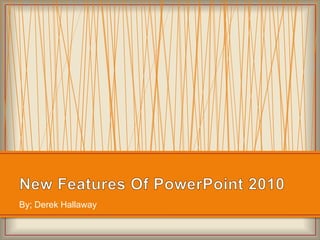
Recommended
More Related Content
What's hot
What's hot (20)
How to create a power point presentation by (shujaat ali qasmi)

How to create a power point presentation by (shujaat ali qasmi)
Introduction to Microsoft PowerPoint 2010 for Microsoft Windows Slides

Introduction to Microsoft PowerPoint 2010 for Microsoft Windows Slides
Microsoft PowerPoint 2007: Create Your First Presentation

Microsoft PowerPoint 2007: Create Your First Presentation
Training Computer Users - How to Make a PowerPoint Presentation

Training Computer Users - How to Make a PowerPoint Presentation
Viewers also liked
Viewers also liked (15)
Mediatest Ontbijtsessie - What's appening 'Keuzes in multimediaal uitgeven'

Mediatest Ontbijtsessie - What's appening 'Keuzes in multimediaal uitgeven'
Similar to Derek h 2010
Similar to Derek h 2010 (20)
Create a PowerPoint Presentation - Repurpose It to Slideshare

Create a PowerPoint Presentation - Repurpose It to Slideshare
Microsoft Office 2013 - Looking at PowerPoint 2013 New Features - by Denver I...

Microsoft Office 2013 - Looking at PowerPoint 2013 New Features - by Denver I...
Training presentation make the switch to word 2010

Training presentation make the switch to word 2010
Training presentation make the switch to word 2010

Training presentation make the switch to word 2010
Recently uploaded
Mehran University Newsletter Vol-X, Issue-I, 2024

Mehran University Newsletter Vol-X, Issue-I, 2024Mehran University of Engineering & Technology, Jamshoro
Recently uploaded (20)
Python Notes for mca i year students osmania university.docx

Python Notes for mca i year students osmania university.docx
Micro-Scholarship, What it is, How can it help me.pdf

Micro-Scholarship, What it is, How can it help me.pdf
Kodo Millet PPT made by Ghanshyam bairwa college of Agriculture kumher bhara...

Kodo Millet PPT made by Ghanshyam bairwa college of Agriculture kumher bhara...
This PowerPoint helps students to consider the concept of infinity.

This PowerPoint helps students to consider the concept of infinity.
Basic Civil Engineering first year Notes- Chapter 4 Building.pptx

Basic Civil Engineering first year Notes- Chapter 4 Building.pptx
ICT role in 21st century education and it's challenges.

ICT role in 21st century education and it's challenges.
Fostering Friendships - Enhancing Social Bonds in the Classroom

Fostering Friendships - Enhancing Social Bonds in the Classroom
Interdisciplinary_Insights_Data_Collection_Methods.pptx

Interdisciplinary_Insights_Data_Collection_Methods.pptx
ICT Role in 21st Century Education & its Challenges.pptx

ICT Role in 21st Century Education & its Challenges.pptx
NO1 Top Black Magic Specialist In Lahore Black magic In Pakistan Kala Ilam Ex...

NO1 Top Black Magic Specialist In Lahore Black magic In Pakistan Kala Ilam Ex...
Sensory_Experience_and_Emotional_Resonance_in_Gabriel_Okaras_The_Piano_and_Th...

Sensory_Experience_and_Emotional_Resonance_in_Gabriel_Okaras_The_Piano_and_Th...
Derek h 2010
- 1. New Features Of PowerPoint 2010 By; Derek Hallaway
- 2. How It Works You go to Microsoft office and select PowerPoint 2010. . Once in enjoy the new software
- 3. What Does This Do This is a more advanced software that gives you more options on what you can do and accomplish. It helps you make things more decorative.
- 4. Features and Benefits Microsoft PowerPoint 2010 gives you more ways to create and share dynamic presentations with your audience than ever before. This new PowerPoint gives you more options when choosing a slide design.
- 5. More slide options When your on the home option click the bottom half of new slide and pick an
- 6. Animations The animations on PowerPoint 2010 have more selections and a verity of settings. On this new software you can create your own animations.
- 7. Inserts You can insert anything and what ever you want And if you want you can send it to back to be able to write ontop of it
- 8. Transitions You can make different transitions between slides and you have very many options. At the top of the screen
- 9. Language You can change the language of the slide or format. Go up to review at the top of the screen and click it the click language
- 10. Turn your mouse into a laser Just pick the mouse up and look at the bottom of it on the table it should have a red laser coming out of it onto the table,
- 11. Shapes You can change the shape of the back ground. At the top of the screen just click on shapes and pic the one u want.
- 12. Information I found all my info on microsoft.com