Use of Web 2.0 Tools in the Brightspace Learning Environment - Illinois #D2Lignite
•Download as PPTX, PDF•
0 likes•548 views
This document discusses using Web 2.0 tools inside the Brightspace learning environment. It introduces Wiggio, a collaboration tool that allows users to interact and work in groups. Video Note is also introduced, which allows instructors to record and embed short videos directly into Brightspace for additional explanations. Other tools mentioned include widgets, polls, videos, and tools for collaboration. The document provides demonstrations of Wiggio and tips for integrating various Web 2.0 tools into Brightspace to boost student and instructor engagement.
Report
Share
Report
Share
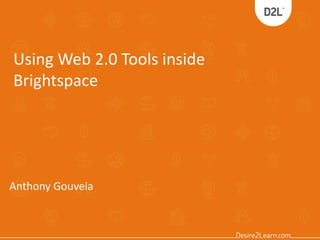
Recommended
Recommended
More Related Content
Similar to Use of Web 2.0 Tools in the Brightspace Learning Environment - Illinois #D2Lignite
Similar to Use of Web 2.0 Tools in the Brightspace Learning Environment - Illinois #D2Lignite (20)
TERMINALFOUR t44u 2012 - Support and Extranet developments

TERMINALFOUR t44u 2012 - Support and Extranet developments
Online interaction in international development: Capitalizing from an online ...

Online interaction in international development: Capitalizing from an online ...
EVO: A Collaborative Professional Development Project

EVO: A Collaborative Professional Development Project
D2L Tools to Increase Student Engagement and Instructor Presence

D2L Tools to Increase Student Engagement and Instructor Presence
More from D2L Barry
More from D2L Barry (20)
Ask Not What AI Can Do For You - Nov 2023 - Slideshare.pptx

Ask Not What AI Can Do For You - Nov 2023 - Slideshare.pptx
Designing Competency Structures and Learning Objectives

Designing Competency Structures and Learning Objectives
Increase Learner Engagement and Cultivate Persistence in Brightspace - Dan Semi

Increase Learner Engagement and Cultivate Persistence in Brightspace - Dan Semi
Brightspace Creator +, Content Creation Platform for Engaging Interactives an...

Brightspace Creator +, Content Creation Platform for Engaging Interactives an...
Brightspace Quick Eval Best Practices - Michelle Piper

Brightspace Quick Eval Best Practices - Michelle Piper
10 Brightspace Tools You Didn’t Know About - Michelle Piper

10 Brightspace Tools You Didn’t Know About - Michelle Piper
Ten Bright Ideas for Improving Accessibility in Online Courses - Barry Dahl -...

Ten Bright Ideas for Improving Accessibility in Online Courses - Barry Dahl -...
Five Important Things You Won't Find in a Course Quality Rubric - Barry Dahl

Five Important Things You Won't Find in a Course Quality Rubric - Barry Dahl
Office Documents: Making Word™ and PowerPoint™ Docs Accessible

Office Documents: Making Word™ and PowerPoint™ Docs Accessible
Video Captions and Transcripts Made Easy , or at least easier

Video Captions and Transcripts Made Easy , or at least easier
Video Captions and Transcripts Made Easy, or at least easier

Video Captions and Transcripts Made Easy, or at least easier
Five Easy Wins for Making your PowerPoint Slideshows Accessible

Five Easy Wins for Making your PowerPoint Slideshows Accessible
D2L as a Training Platform for Faculty: Lessons Learned

D2L as a Training Platform for Faculty: Lessons Learned
Handout: YuJa, post to a discussion from a mobile device

Handout: YuJa, post to a discussion from a mobile device
Recently uploaded
https://app.box.com/s/x7vf0j7xaxl2hlczxm3ny497y4yto33i80 ĐỀ THI THỬ TUYỂN SINH TIẾNG ANH VÀO 10 SỞ GD – ĐT THÀNH PHỐ HỒ CHÍ MINH NĂ...

80 ĐỀ THI THỬ TUYỂN SINH TIẾNG ANH VÀO 10 SỞ GD – ĐT THÀNH PHỐ HỒ CHÍ MINH NĂ...Nguyen Thanh Tu Collection
Recently uploaded (20)
Unit 3 Emotional Intelligence and Spiritual Intelligence.pdf

Unit 3 Emotional Intelligence and Spiritual Intelligence.pdf
QUATER-1-PE-HEALTH-LC2- this is just a sample of unpacked lesson

QUATER-1-PE-HEALTH-LC2- this is just a sample of unpacked lesson
Transparency, Recognition and the role of eSealing - Ildiko Mazar and Koen No...

Transparency, Recognition and the role of eSealing - Ildiko Mazar and Koen No...
80 ĐỀ THI THỬ TUYỂN SINH TIẾNG ANH VÀO 10 SỞ GD – ĐT THÀNH PHỐ HỒ CHÍ MINH NĂ...

80 ĐỀ THI THỬ TUYỂN SINH TIẾNG ANH VÀO 10 SỞ GD – ĐT THÀNH PHỐ HỒ CHÍ MINH NĂ...
Simple, Complex, and Compound Sentences Exercises.pdf

Simple, Complex, and Compound Sentences Exercises.pdf
Use of Web 2.0 Tools in the Brightspace Learning Environment - Illinois #D2Lignite
- 1. Using Web 2.0 Tools inside Brightspace Anthony Gouveia
- 2. Introducing your D2L Trainer Anthony Gouveia Trainer- Client Enablement anthony.gouveia@d2l.com
- 3. Agenda Estimated Time Topic Topic Breakdown 10 minutes Introductions and Agenda 10 minutes Wiggo 10 minutes Video Note 15 minutes Other Web 2.0 tools and Helpful Tips! 10-15 minutes Wrap up and Questions • Support material • Q&A Project Workflow Tools 1. What it is 2. How its relevant 3.Demonstration 4.Collaboration
- 4. Web 2.0 • Student-Centered • Boost Engagement • Wiggio • Video Note • Widgets • For the most part…FREE! What is it? - your thoughts
- 5. Boosting Engagement • Boosting Engagement? • How can we boost both student AND instructor engagement? • Tools • Polls • Video • Widgets • Audio • Collaboration • Initiative • Interaction
- 6. Web 2.0 Tools READILY Available in your L.E • Wiggio • Video Note • Youtube (insert stuff) • Widgets (custom widgets)
- 7. Wiggio
- 8. What is Wiggio? • Wiggio is a free web tool that allows users to interact and collaborate with their groups • W.I.G. = Working In Groups
- 9. How do I access Wiggio? There are two ways that Wiggio can be accessed. • The LTI integration from your Brightspace (Link in the Navbar) • Wiggio.com • Lets log in! • My Academy
- 10. Wiggio User Interface Demo “You can’t get lost if you don’t know where you’re going” – Anonymous
- 11. Who is using Wiggio today? • Clubs & Committees • Academic Groups • Small Businesses • Political Movements • Scouting Troops • Non-Profit Orgs • Social Groups • Sports Teams
- 12. Use Cases Across Organizations HE K12 Enterprise Study Groups Study Groups Cross Department Sports Clubs Sports Clubs Partner Collaboration Professional Development Professional Development Professional Development Faculty Collaboration Faculty Collaboration Field Enablement Student Societies Student Societies Knowledge Transfer Cross Faculty/Organization Committees Cross Board Committees SME Groups
- 13. Ways in Which Wiggio Can Grow! • Add Members - you can enter email address of people who you would like to add to the group • Share – url link that allows new members to join • Search – individuals can search groups and join
- 14. User Interface • Feed – Acts as your personal Group Dashboard and keeps you up-to- date with all that is happening within the group • Folder – Allows group members to collaborate and share documents, files, and links • Calendar – Keeps your group organized and on task by displaying important events and meetings
- 15. Group Tools There are a number of tools that can be utilized by groups. • Files • Link • Meeting • To-do • Poll • Message • Event
- 16. Video Note
- 17. Video Note Introduced in October 2012 • Plug in mic or use in-built • Plug in webcam or use in-built • Record and Play • No editing • Plays directly in D2L • Simple Interface • Can upload third party video • 3 minute is default limit
- 18. How Can I use Video Note? • Use Video Note in a Welcome message • To provide additional explanation of a concept • Demonstration of a skill or procedure • In ePortfolio • To make the online experience more human! • As feedback
- 19. What Video Note Isn’t • Webcasting • Lecture Capture • Screen sharing *D2L Capture is the solution to the above mentioned.
- 21. Brightspace Courses - Symbaloo - Voki - Twitter - Blendspace - Time Toast - Google Maps - Form Loop Voki
- 22. Things to Know When Using Web 2.0 Within YOUR L.E Helpful • Accessible? • Browser Settings • Embed Codes • Widget Central (Brightspace Community) • Insert Stuff • 7th Space • http://7thspace.com/webmaster_tools/iframe_generator.html
- 23. Q & A
Editor's Notes
- - Name Education Teaching experience Leafs Outdoor hobbies Ultimate within D2L
