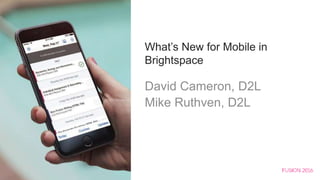
Going Mobile with Brightspace
- 1. What’s New for Mobile in Brightspace David Cameron, D2L Mike Ruthven, D2L
- 2. • What’s new in the last year • Pulse • Assignment Grader • Binder • Responsive Web • Capture • What’s new in Daylight for Brightspace AGENDA.
- 3. WHAT DOES “MOBILE” MEAN TO D2L? RESPONSIVE WEB FLEXIBLE. - Future-proof for new devices - Supports BYOD learning strategy - Complete LMS functionality NATIVE APPS EASY. - Purpose-built apps - Supports 1-to-1 learning strategy - Specific workflows made better on mobile
- 4. RESPONSIVE. MOBILE-FIRST. No student left behind. Students with older devices won’t miss out. Better usability. Responsive design for optimal usability, regardless of device manufacturer or OS. Access everything. Full functionality is available on mobile. Mobile browsers are officially supported.
- 5. HOW WE’RE RESPONSIVE TODAY.
- 6. Brightspace Pulse™ A mobile productivity app that helps students stay on track. It shows course announcements, assignment deadlines, and grades in one place to help students be successful. Brightspace Assignment Grader A tablet app that simplifies grading for instructors. It helps them be more productive by providing on-the-go access to student assignments, and inline tools to grade and provide feedback. PURPOSE-BUILT MOBILE APPS.
- 7. PURPOSE-BUILT MOBILE APPS. Brightspace Binder™ A digital reader app that helps students keep their work organized. It makes it easy to collect and organize course content, notes, and media in one convenient place. Brightspace ePortfolio A cross-platform digital portfolio tool. It allows students to document their learning journey as it happens and reflect on their course content, academic achievements, and learning experiences wherever they go.
- 8. Source: http://er.educause.edu/articles/2015/6/students-mobile-learning-practices-in-higher-education-a-multiyear-study Students might take plenty of pictures using their mobile phone cameras, but rarely do they use the device for meaningful learning experiences. So, even though students recognize mobile devices' value for academic work, they still look to institutions and instructors for opportunities and encouragement to use them that way. - EDUCAUSE Review
- 9. BRIGHTSPACE MOBILE. RESPONSIVE WEB The entire LMS, made available to everyone on every device NATIVE APPS Specific user workflows, made better on mobile
- 10. BRIGHTSPACE CAPTURE™. A multimedia presentation recording solution. • Share anywhere • Search everything • Manage quickly
- 12. GOALS. • Create a great first impression • Enable a responsive user experience • Simplify screens with great visual design
- 13. RESPONSIVE PAGES A number of pages of Brightspace are responsive to mobile phones. Buttons like this will still need to be addressed
- 14. MOBILE NAVIGATION Mobile navigation is now available via a slide out menu.
- 15. MOBILE EXAMPLES
- 16. BRIGHTSPACE PULSE. A mobile productivity app that helps students stay on track. It shows course announcements, assignment deadlines, and grades in one place to help students be successful.
- 17. WHAT’S NEW IN PULSE. • Increase available LMS functionality • Improve the user experience of the app • Help onboard new users and keep them engaged
- 18. LMS FUNCTIONALITY. • Receive notifications for new content • View content from dates and notifications • View and reply to discussions
- 19. CONTENT NOTIFICATIONS. • What is it? • Learners will now get notifications on their Pulse app when new content is available for them in Brightspace. Includes new content, updated content and when content is made available via a release condition. • Why did we do it? • Quick access to information that matters to learners • Always up to date, easy access to content
- 20. VIEW CONTENT. • What is it? • Learners can link from notifications or dates within the Brightspace Pulse app directly into their content files • Why did we do it? • To keep students better connected to content • Benefits • More functionality and streamlined experience
- 21. DISCUSSIONS. • What is it? • Read and reply to discussion posts through notifications • Why did we do it? • Additional touch points in the LMS for students • Benefits • Users can find out about more of the important activities in their courses
- 22. IMPROVED USER EXPERIENCE. • Filter by course • Mark date items complete • Course name personalization • Tabbed Interface • Multiple Language Support
- 23. TABBED INTERFACE, MULTI- LANGUAGE SUPPORT • What is it? • The main navigation of pulse is now through tabs at at the bottom of the screen • Support for the following additional languages: • Mexican Spanish, Canadian French, Brazilian Portuguese • Why did we do it? • Improved navigation and language support • Benefits • Improved usability
- 24. ASSIGNMENT GRADER. A tablet app that simplifies grading for instructors. It helps them be more productive by providing on-the-go access to student assignments, and inline tools to grade and provide feedback.
- 25. • Assignment Grader for Android available since October 2015 ANDROID RELEASE.
- 26. BINDER. A digital reader app that helps students keep their work organized. It makes it easy to collect and organize course content, notes, and media in one convenient place.
- 27. EXPORT DOCUMENTS. • What is it? • Learners can take Binder documents out of Binder so that they can be made available in other Android apps by way of 'Share Intent‘ or in iOS apps by way of ‘Open In’ • Why did we do it? • Learners would like to be able to move their Binder docs to other apps so that they can further annotate, distribute or print • Improved Learner experience
- 28. • Assignment Grader • Canadian French, Brazilian Portuguese, Spanish • Pulse • Canadian French, Brazilian Portuguese, Spanish • ePortfolio Mobile • Canadian French LANGUAGE SUPPORT.
- 29. Thank you
Editor's Notes
- The mobile experience with the Brightspace platform continues to evolve to support all users regardless of which device they're using. D2L has made significant improvements to the native applications including Brightspace Pulse and the Assignment Grader tool, and have introduced responsive behaviors to many of the new and existing products. Attendees are invited to join this session and get an overview of how the Brightspace platform is mobile.
- So for our mobile strategy at D2L, we’re heavily invested in responsive web, for a couple of reasons. First: it’s incredibly versatile. The previous slide talked about the expectation to “use whatever device you choose”, and Responsive Design delivers on that. It’s “device agnostic”, meaning learners and faculty can access the LMS from any device, regardless of manufacturer or OS. It inherently makes your system “future-proof”, knowing that any new devices that come to market will also work seamlessly. And that allows you to deliver a Bring-Your-Own-Device learning strategy, knowing that all learners will have access to the LMS. Finally, Responsive works via web browser, meaning the user experience and functionality of the LMS is the same across all platforms. Compare that to native apps, which only support some LMS functionality. If native apps are your primary access point to the LMS from mobile, the mobile experience is inherently limited by the decisions of the app developers. And, if that native app is your primary access point, what happens to students who don’t have the “right” technology? They get left out. ----- All that said, we do believe there’s a place for native mobile apps. That place isn’t as the primary access point that tries to replicate the entire LMS experience, but as purpose-built complements that improve specific workflows in a mobile context. Think about something like freehand markup on assignments, or photo upload from a mobile device. Having that sort of workflow taking advantage of the built-in capabilities of the mobile device makes sense. So you actually get the best of both worlds this way. You can still implement a one-to-one learning strategy where every learner has a device for in-class use – everything you can do in the LMS can be done on a mobile device. But specific workflows are made even better by native apps.
- So let’s talk about what “mobile first” design means, and why we’ve chosen to focus on responsive design. First: better usability. Responsive means the LMS interface automatically adapts to the device being used. It provides a great user experience to everyone, regardless of device manufacturer or OS. Second: responsive works every device to ensure no student is left behind. We touched on this earlier – when you rely on native apps what happens to students who don’t have the “right” technology? iPhone 4 users? Blackberry? Windows phones? Older Android devices? Because we’re not depending on native apps, it means these learners with older devices – aren’t left without mobile access because they can’t download the app. The LMS is available to everyone. Lastly, responsive web means that all the LMS functionality works across any device. It means there isn’t a development team making decisions about what features will and will not be accessible via mobile – everything works because we officially support mobile browsers.
- Today, this responsive UX is available in a couple of our products: Degree Compass, and Capture. Starting in July we’ll be allowing clients to turn on a preview in the Learning Environment, and over the next year or so, we’ll be rolling out the full experience to the Learning Environment. Our strategy for this rollout is: Monthly updates to the product, full control for the client/prospect on when they want to turn this on. This is built by extending our platform through new APIs, and leverages our existing business logic, roles and permissions structure.
- We approach the student and instructor mobile experience with a similar philosophy to Starbucks. We want you to be able to do everything you need to through the Responsive Web, but there are certain workflows that can really shine through native apps. ----- One of these apps is Brightspace Pulse. Pulse was built from the ground up with input and feedback from real students. And what we learned from them was: they don’t need an app that does everything, they want an app that helps them do the specific things that make them successful. So Pulse was built with that in mind: we started by tackling problems students face around pacing and completion, and providing real-time updates on important events in their courses. It uses native functionality – such as push notifications, swipe gestures, and location-based services – to really improve those specific workflows. It does not fully replicate the LMS; that’s not the goal. However, students can launch seamlessly to our responsive experience from within the app to complete quizzes, submit assignments, and interact with content. ----- Another native app is Brightspace Assignment Grader. It was designed by studying how instructors use tablets for grading class assignments. What we discovered was that some instructors were having to jump through hoops in order to grade efficiently on their mobile devices; simply having mobile access to the LMS on a tablet wasn’t necessarily enough. So we built an app to simplify that process and help instructors provide in-context, constructive feedback. Assignment Grader gives them offline access to submissions, and again leverages native app abilities to really improve that specific workflow on mobile – such as adding freehand markup to submissions or video feedback.
- We’ve also got a digital reader app called Binder. Like Assignment Grader, Binder takes advantage of native capabilities to really optimize the way students engaging with content – highlighting, markup, annotations, etc. Finally, there’s ePortfolio. The mobile app allows students to really document their learning journey as it happens. Think about field trips or foreign exchanges where they might not have immediate Internet connection. They can take photos, videos, etc., and reflect on these offline, and sync back up later.
- And we’re not the only ones who believe this approach is the right way to go for education. Here’s a quote from a 2015 Educause report. Students rarely use their devices for meaningful learning experiences. Even though students recognize mobile devices’ value for academic work, they still look for opportunities and encouragement to use them that way. So yes, having a mobile-ready LMS is a necessary condition for student engagement, but it’s not a sufficient condition. Simply making the LMS available isn’t enough. So how do you actively encourage students to use their mobile devices for academic work? You have to give them tools that specifically recognize the type of work students want to do on mobile and account for how they’re doing that work.
- And that’s what we do with Brightspace. Responsive web to make the whole LMS available to everyone on every device. And native apps making specific user workflows even better on mobile.
- Capture is a great example of our responsive design system and Daylight experience. You’ll notice that there is a great use of photography, the content is the focal point, and the experience is inviting. It also allows anyone to participate in a live lecture anywhere, on any device.
- Since we first announced Pulse at FUSION last year, we’ve been putting out regular releases to improve and deepen the application experience. The changes can be categorized in three ways: Increase LMS functionality available through the app Improve the user experience of the app Help onboard new users and keep them engaged
- In the category of increased LMS functionality, we have 3 new features. The first was a new notification type for when content, including the course overview, is added or updated. Building on that, we also added the ability to view the content with due dates and with update notifications. And this morning at the solution spotlight, we announced the ability to track discussion activity and view and reply to posts from within Pulse.
- To help improve the user experience in Pulse, we added the ability to turn on course filtering, mark date items complete, and set a custom name for courses. In addition, we revamped the app’s information architecture, and rolled out support for multiple languages.
