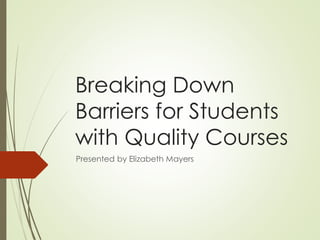
Breaking Down Barriers for Students with Quality Courses
- 1. Breaking Down Barriers for Students with Quality Courses Presented by Elizabeth Mayers
- 2. Quality Course Development Process Several years of online and hybrid teaching experiences Lack of communication or understanding remained Grading online was not easy Drop rates in online courses seemed high Image from: http://www.clipartbest.com/cliparts/pi5/7Mx/pi57Mx5iB.jpeg
- 3. Quality Course Development Process After years of conferences and sharing with colleagues I felt at a loss Took a chance and participated in a local campus course peer-review process Following the QM rubric Spring semester 2013 took the plunge and completed a full QM course review Image from: http://images.clipartpanda.com/diving-clipart-diving.jpg
- 4. Points of Course Improvement Student concerns seemed to decrease Grading is more efficient The course fills quickly Student completion rates improved
- 5. Student Concerns Seemed to Decrease Much lower number of emails with repetitive questions from students, even early in the course. Students contact me with course content questions much more often. Students are interested in learning the material.
- 6. Grading is More Efficient Through the QM process I was encouraged to add rubrics for grading assignments. Rubrics are now easy to incorporate into D2l, and help me to be efficient in grading assignments. When students have a question about their grade I can refer them to the rubric to explain how their answer or posting was graded.
- 8. Course Fills Quickly This course fills to capacity, most semesters with a waiting list. Sections have been added, and it is run year-round. Great for helping enrollment in our department. Image from: https://s-media-cache- ak0.pinimg.com/originals/4e/5c/f7/4e5cf7d4ccb9c59b6620a9c71944d51e.jpg
- 9. Student Completion Rates Improved Completion is percentage of students who registered for course relative to the number that completed successfully with a grade of D or higher. Before QM rates of 76-79% After QM rates of 84% consistently 0.72 0.74 0.76 0.78 0.8 0.82 0.84 0.86 Before QM After QM Completion percentage Fall 2012 Spring 2013 Spring 2014 Fall 2014
- 10. “Most of us cannot do great things, so let’s just do the little things in a great way.” – Mother Teresa
Editor's Notes
- Picture with torn border and textured background (Advanced) Tip: Some shape effects on this slide are created with the Combine Shapes commands. To access this command, you must add it to the Quick Access Toolbar, located above the File tab. To customize the Quick Access Toolbar, do the following: Click the arrow next to the Quick Access Toolbar, and then under Customize Quick Access Toolbar click More Commands. In the PowerPoint Options dialog box, in the Choose commands from list, select All Commands. In the list of commands, click Combine Shapes, and then click Add. To reproduce the shape effects on this slide, do the following: On the Home tab, in the Slides group, click Layout, and then click Blank. On the Home tab, in the Drawing group, click Shapes, and then under Rectangles click Rectangle. On the slide, drag to draw a rectangle. Select the rectangle. Under Drawing Tools, on the Format tab, in the Size group, click the Size and Position dialog box launcher. In the Format Shape dialog box, click Size in the left pane, and in the Size pane, under Size and rotate, in the Height box enter 5.76” and in the Width box enter 4”. Also in the Format Shape dialog box, click Fill in the left pane, in the Fill pane, select Picture or texture fill, and then click the button next to Texture and click Newsprint (third row). Also in the Format Picture dialog box, click Picture Corrections in the left pane, in the Picture Corrections pane, under Brightness and Contrast, in the Contrast box enter 40%. Also in the Format Picture dialog box, click Line Color in the left pane, and in the Line Color pane select No Line. Also in the Format Picture dialog box, click Glow and Soft Edges in the left pane, and in the Glow and Soft Edges pane, do the following: Under Glow, click the button next to Presets, click No Glow. Under Soft Edges, in the Size box enter 2.5 pt. Right-click the rectangle, click Edit Points, right-click the top edge of the rectangle, and then click Add Point to add a new point. Repeat this step to add about 15 new points to the top edge. Do the same for the bottom edge. Individually select each point you added, and then drag up or down to create a ragged edge. Move rectangle to the right half of the slide area. Select the rectangle. On the Home tab, in the Drawing group, click Arrange, point to Align, and then click Align Middle. To reproduce the picture effects on this slide, do the following: On the Insert tab, in the Images group, click Picture. In the Insert Picture dialog box, select a picture and then click Insert. Select the picture. Under Picture Tools, on the Format tab, in the Size group, click the Size and Position dialog box. In the Format Picture dialog box, resize or crop the image so that the height is set to 4.74” and the width is set to 3.4”. To crop the picture, click Crop in the left pane, and in the right pane, under Crop position, enter values into the Height, Width, Left, and Top boxes. To resize the picture, click Size in the left pane, and in the right pane, under Size and rotate, enter values into the Height and Width boxes. Also in the Format Picture dialog box, click Picture Color in the left pane, and in the Picture Color pane, under Color Tone, click the button next to Presets, and then click Temperature 5300 K. Also in the Format Shape dialog box, click Shadow in the left pane, and in the Shadow pane, do the following: Click the button next to Presets, and then under Outer click Offset Center. In the Transparency box, enter 80%. In the Size box, enter 101%. Position the picture over the rectangle. Press and hold CTRL, and then select the rectangle and the picture. On the Home tab, in the Drawing group, click Arrange, point to Align, and then do the following: Click Align Selected Objects. Click Align Middle. Click Align Center. To reproduce the other shapes on this slide (arched shadows), do the following: On the Home tab, in the Drawing group, click Shapes, and then under Rectangles click Rectangle. On the slide, drag to draw a rectangle. Select the rectangle. Under Drawing Tools, on the Format tab, in the Size group, enter .50” into the Height box and 3.9” into the Width box. On the Home tab, in the Drawing group, click Shapes, and then under Basic Shapes click Oval. On the slide, drag to draw an oval. Select the oval. Under Drawing Tools, on the Format tab, in the Size group, enter 2” into the Height box and 6.83” into the Width box. Position the oval so that it overlaps the bottom edge of the rectangle. Press and hold CTRL, select the rectangle, and then select the oval. On the Home tab, in the Drawing group, click Arrange, point to Align, click Align Selected Objects, and then click Align Center. Press and hold CTRL, select the rectangle, and then select the oval. On the Quick Access Toolbar, click Combine Shapes, and then click Shape Subtract. Select the new shape. Under Drawing Tools, on the Format tab, in the Shape Styles group, click the Format Shape dialog box launcher. In the Format Shape dialog box, click Fill in the left pane, in the Fill pane, click Gradient fill, and then do the following: In the Type list, select Linear. In the Angle box, enter 90°. Under Gradient stops, click Add gradient stops or Remove gradient stops until two stops appear in the slider. Also under Gradient stops, customize the gradient stops as follows: Select the first gradient stop in the slider, and then do the following: In the Position box, enter 0%. Click the button next to Color, and then under Theme Colors click Black, Text 1 (first row). In the Transparency box, enter 50%. Select the other gradient stop in the slider, and then do the following: In the Position box, enter 100%. Click the button next to Color, and then under Theme Colors click Black, Text 1 (first row). In the Transparency box, enter 100%. Also in the Format Shape dialog box, click Line Color in the left pane, and in the Line Color pane, select No line. Also in the Format Shape dialog box, click Glow and Soft Edges in the left pane, and in the Glow and Soft Edges pane, do the following: Under Glow, click the button next to Presets, and then click No Glow. Under Soft Edges, in the Size box enter 2.5 pt. Select the transparent, gradient-filled rectangle. On the Home tab, in the Clipboard group, click the arrow to the right of Copy, and then click Duplicate. Position one of the transparent rectangles over the bottom edge of the texture-filled rectangle. On the Home tab, in the Drawing group, click Arrange, and then under Order Objects click Send Backward. Repeat this process until the shape is partially hidden by the texture-filled rectangle. Select the other transparent rectangle. Under Drawing Tools, on the Format tab, in the Size group, enter 0.34” into the Height box and 3.36” into the Width box. Position the transparent rectangle over the bottom edge of the picture. On the Home tab, in the Drawing group, click Arrange, and then under Order Objects click Send Backward. Repeat this process until the shape is partially hidden by the texture-filled rectangle. Press and hold CTRL, select the picture, select both transparent rectangles, and select the texture-filled rectangle. On the Home tab, in the Drawing group, click Arrange, point to Align, and then do the following: Click Align Selected Objects. Click Align Center. To reproduce the text effects on this slide, do the following: On the Insert tab, in the Text group, click Text Box. On the slide, drag to draw a textbox. Enter text in the text box, and then select the text. On the Home tab, in the Font group, select Corbel from the Font list, select 36 pt. from the Font Size list, and then select Black, Text 1 from the Font Color list. Position the text box on the left side of the slide. To reproduce the background effects on this slide, do the following: On the Home tab, in the Drawing group, click Shapes, and then under Rectangles click Rectangle. On the slide, drag to draw a rectangle. Select the rectangle. Under Drawing Tools, on the Format tab, in the Size group, click the Size and Position dialog box launcher. In the Format Shape dialog box, click Size in the left pane, and in the Size pane, enter 7.5” into the Height box and 10” into the Width box. Also in the Format Shape dialog box, click Line Color in the left pane, and in the Line Color pane click No line. Also in the Format Shape dialog box, click Fill in the left pane, and in the Fill pane, click Picture or texture fill. Click the button next to Texture and choose Woven Mat (first row). Also in the Format Picture dialog box, click Picture Corrections in the left pane, and in the Picture Corrections pane, do the following: Under Sharpen and Soften, click the button next to Presets, and then click Soften: 25%. Under Brightness and Contrast, in the Brightness box enter 14%. Also in the Format Picture dialog box, click Picture Color in the left pane, and in the Picture Color pane, under Recolor, click the button next to Presets, and then click Sepia (first row). On the Home tab, in the Drawing group, click Shapes, and then under Rectangles click Rectangle. On the slide, drag to draw a rectangle. Select the rectangle. Under Drawing Tools, on the Format tab, in the Size group, click the Size and Position dialog box launcher. In the Format Shape dialog box, click Size in the left pane, and in the Size pane, enter 7.5” into the Height box and 10” into the Width box. Select the rectangle. Under Drawing Tools, on the Format tab, in the Shape Styles group, click Shape Fill, point to Gradient, and then click More Gradients. In the Format Shape dialog box, click Fill in the left pane, in the Fill pane, click Gradient fill, and then do the following: In the Type list, select Linear. In the Angle box, enter 90°. Under Gradient stops, click Add gradient stops or Remove gradient stops until four gradient stops appear in the slider. Also under Gradient stops, customize the gradient as follows: Select the first stop in the slider, and then do the following: In the Position box, enter 0%. Click the button next to Color, click More Colors, and then in the Colors dialog box, on the Custom tab, enter values for Red: 48, Green: 50, and Blue: 30. In the Transparency box, enter 30%. Select the next stop in the slider, and then do the following: In the Position box, enter 29%. Click the button next to Color, and then under Theme Colors click White, Background 1 (first row). In the Transparency box, enter 18%. Select the next stop in the slider, and then do the following: In the Position box, enter 51%. Click the button next Color, and then under Theme Colors click White, Background 1 (first row). In the Transparency box, enter 30%. Select the last stop in the slider, and then do the following: In the Position box, enter 100%. Click the button next to Color, click More Colors, and then in the Colors dialog box, on the Custom tab, enter values for Red: 78, Green: 81, and Blue: 61. In the Transparency box, enter 20%. Also in the Format Shape dialog box, click Line Color in the left pane, and in the Line Color pane select No line. Press and hold CTRL, and then select both rectangles. On the Home tab, in the Drawing group, click Arrange, point to Align, and then do the following: Click Align to Slide. Click Align Middle. Click Align Center.
