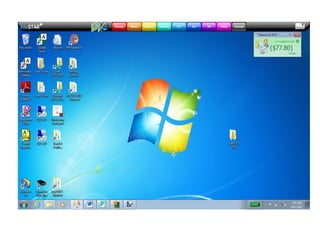
Understanding the Desktop Interface
- 2. Desktop
- 3. Imagine the computer screen is the Desktop surface of a desk or table and you have everything laid out ready to use.
- 4. Desktop Task Bar.
- 5. Desktop The task bar is where all documents and Open processes are held while Documents. you are using them. Task Bar.
- 6. Desktop System Tray. Task Bar.
- 7. Desktop The system tray displays the functions of the System Tray. computer that are currently running Task Bar.
- 8. Desktop System Tray. Windows Task Bar. Button.
- 9. Desktop System Tray. The Windows icon leads to all programs and functions of the computer. Windows Task Bar. Button.
- 10. EduStar Menu. Desktop System Tray. Windows Task Bar. Button.
- 11. EduStar The EduStar menu Menu. offers the educational programs provided by the Education Department. Desktop System Tray. Open Documents. Windows Task Bar. Button.
- 12. EduStar Menu. Desktop System Tray. Open Documents. Windows Task Bar. Button.
- 13. EduStar Menu. Desktop Open documents; you can switch from one open program or document to System Tray. another by clicking on the relevant icon. Open Documents. Windows Task Bar. Button.
- 14. EduStar Menu. Desktop Short Cut System Tray. Open Documents. Windows Task Bar. Button.
- 15. EduStar Menu. Shortcuts allow you to quickly open programs or Desktop folders that you use often. Short Cut System Tray. Open Documents. Windows Task Bar. Button.
- 16. Papercut. EduStar Menu. Desktop Short Cut System Tray. Open Documents. Windows Task Bar. Button.
- 17. Papercut. EduStar Papercut displays Menu. your print credits and allows you to troubleshoot printing problems. Desktop Short Cut System Tray. Open Documents. Windows Task Bar. Button.
- 18. Papercut. EduStar Menu. Desktop Short Cut System Tray. Open Documents. Windows Task Bar. Button.