Basics of keynote
•Download as PPTX, PDF•
0 likes•85 views
Basics of keynote
Report
Share
Report
Share
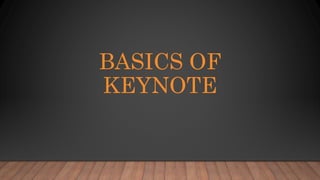
Recommended
More Related Content
What's hot
What's hot (19)
Irls 571 indiv. proj. 1 how to create a new publication from

Irls 571 indiv. proj. 1 how to create a new publication from
Creating a Timer Bar on PowerPoint to Count Down Time

Creating a Timer Bar on PowerPoint to Count Down Time
Part 3 how to make simple tarpulin in adobe photoshop cs6

Part 3 how to make simple tarpulin in adobe photoshop cs6
Similar to Basics of keynote
Similar to Basics of keynote (20)
More from Codyryal66
More from Codyryal66 (7)
BYOD/BYOT Implementation plan 5th Grade Math- FRIT 7330

BYOD/BYOT Implementation plan 5th Grade Math- FRIT 7330
Recently uploaded
Model Call Girl in Bikash Puri Delhi reach out to us at 🔝9953056974🔝

Model Call Girl in Bikash Puri Delhi reach out to us at 🔝9953056974🔝9953056974 Low Rate Call Girls In Saket, Delhi NCR
Model Call Girl in Tilak Nagar Delhi reach out to us at 🔝9953056974🔝

Model Call Girl in Tilak Nagar Delhi reach out to us at 🔝9953056974🔝9953056974 Low Rate Call Girls In Saket, Delhi NCR
Recently uploaded (20)
A Critique of the Proposed National Education Policy Reform

A Critique of the Proposed National Education Policy Reform
Science 7 - LAND and SEA BREEZE and its Characteristics

Science 7 - LAND and SEA BREEZE and its Characteristics
Interactive Powerpoint_How to Master effective communication

Interactive Powerpoint_How to Master effective communication
Model Call Girl in Bikash Puri Delhi reach out to us at 🔝9953056974🔝

Model Call Girl in Bikash Puri Delhi reach out to us at 🔝9953056974🔝
Incoming and Outgoing Shipments in 1 STEP Using Odoo 17

Incoming and Outgoing Shipments in 1 STEP Using Odoo 17
Presiding Officer Training module 2024 lok sabha elections

Presiding Officer Training module 2024 lok sabha elections
Presentation by Andreas Schleicher Tackling the School Absenteeism Crisis 30 ...

Presentation by Andreas Schleicher Tackling the School Absenteeism Crisis 30 ...
Introduction to ArtificiaI Intelligence in Higher Education

Introduction to ArtificiaI Intelligence in Higher Education
Model Call Girl in Tilak Nagar Delhi reach out to us at 🔝9953056974🔝

Model Call Girl in Tilak Nagar Delhi reach out to us at 🔝9953056974🔝
Enzyme, Pharmaceutical Aids, Miscellaneous Last Part of Chapter no 5th.pdf

Enzyme, Pharmaceutical Aids, Miscellaneous Last Part of Chapter no 5th.pdf
Basics of keynote
- 2. NEW KEYNOTE First you have to start with a canvas. You can always choose what ever you like to really grab the attention of the viewers.
- 3. CLICK AND CHOOSE SLIDE When you find the presentation you want go ahead and click on it. After you click on the presentation go to the bottom right of the screen and click choose.
- 4. DELETE BOXES Once you have your presentation picked, you will need to delete the two boxes on the page. Click on each box and hit the delete button on your keyboard.
- 5. ADD TEXT When you need to add text to your presentation click on the T at the top of the screen. You can then move the text box to any location on the screen.
- 6. ADD SHAPE When adding a shape to your presentation click on the shape button at the top of the screen.
- 7. CHOOSE SHAPE You can choose from any shape you would like. Keynote also allows you to pick different shapes like food, sports, education etc.
- 8. RESIZE SHAPE Once you pick your shape you can resize it to your liking, and position it where you like on the page.
- 9. COLOR OF SHAPE When changing the color of your shape you need to first click on the shape. Then you can choose different colors that are found on the right hand side of the screen.
- 10. ADD MEDIA When wanting to add media click the media button at the top of the screen.
- 11. CHOOSE MEDIA Once the media options pull up you can feel free to choose photos, image gallery, movies, music and more.
- 12. ADD SLIDE When wanting to add a slide click on the plus button at the top left hand side of the screen.
- 13. CHOOSE SLIDE Once you click on the plus button you can choose from many different types of slides.