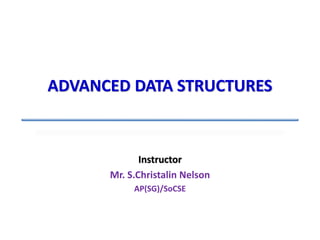
Advanced data structures vol. 1
- 1. Instructor Mr. S.Christalin Nelson AP(SG)/SoCSE ADVANCED DATA STRUCTURES
- 2. At a Glance • Overview • Hash Tables • Tries • Binary Trees • Binary Search Trees • Threaded Binary Trees • AVL Trees 17-Apr-17 INFO121 - Advanced Data Structures Instructor: Mr.S.Christalin Nelson 2 of 96
- 4. Overview of Data Structures (1/8) • Data Structures provides better means to store, organize, fetch, and manage huge amounts of data efficiently. • Examples of Data Structures – Default Types: Array, Structure, Union – Others Basic Types: Stack, Queue, Linked List – Advanced Types: Hash Tables, Trees, Graphs • Efficient data structures are key to design efficient algorithms. • Different data structures are suited to different applications. • Some data structures are highly specialized to specific tasks. – Examples: • Database Implementation (B-trees) • Compiler Implementation (Hash Tables) 17-Apr-17 INFO121 - Advanced Data Structures Instructor: Mr.S.Christalin Nelson Stack Tree 4 of 96
- 5. Overview of Data Structures (2/8) • Arrays – Stores multiple data elements of similar data type in contiguous memory locations. – Note: Usage of Arrays (Refer previous lectures) – Logical memory representation of 1-D Array • A - Array Name , X - Array Starting Memory Location, V - Size of each element in Bits 17-Apr-17 INFO121 - Advanced Data Structures Instructor: Mr.S.Christalin Nelson 5 of 96
- 6. Overview of Data Structures (3/8) • Structures – Stores multiple data elements of different data types in contiguous memory locations (based on system). – Note: Usage of Structures (Refer previous lectures) – Memory Layout – Memory Layout of “struct PART” 17-Apr-17 INFO121 - Advanced Data Structures Instructor: Mr.S.Christalin Nelson struct COST { int amount; char currency_type; } struct PART { struct COST cost; char id[2]; int num_avail; } idamount num_avail cost currency_type 6 of 96
- 7. Overview of Data Structures (4/8) • Unions – Stores multiple data elements of different types. – Note: Usage of Unions (Refer previous lecture) – Memory Allocation • Total memory allocated for a union’s variable is equal to the memory required by a data element which is comparatively bigger than other elements. 17-Apr-17 INFO121 - Advanced Data Structures Instructor: Mr.S.Christalin Nelson 7 of 96
- 8. Overview of Data Structures (5/8) • Stack – Stores a set of elements in a particular order (Last in, First out). – Primitive Operations: Push, Pop – Note: Access to elements (vs. Arrays) • Arrays - any element can be accessed • Stack - only top element can be accessed – Implemented with Arrays (Static), List (Dynamic) & ADTs – Applications: • Parenthesis matcher (Balancing symbols) • Infix to Postfix & Postfix to Infix Expressions, etc.17-Apr-17 INFO121 - Advanced Data Structures Instructor: Mr.S.Christalin Nelson B A D C B A C B A D C B A E D C B Atop top top top top A top 8 of 96
- 9. Overview of Data Structures (6/8) • Queue – Stores a set of elements in a particular order (Last in, First out). – Primitive Operations: Enqueue, Dequeue – Implemented with Arrays (Static), List (Dynamic) & ADT – Variants • Circular Queue • Doubly Ended Queue • Priority Queue – Real-time Applications • Server requests (Instant messaging servers queue up incoming messages, Database requests) • Print queues (One printer for dozens of computers) • OS use queues to schedule CPU jobs 17-Apr-17 INFO121 - Advanced Data Structures Instructor: Mr.S.Christalin Nelson 9 of 96
- 10. Overview of Data Structures (7/8) • Linked list – Linear collection of nodes connected by pointer links and accessed via the link-pointer member of the current node. – Link pointer in the last node is set to null to mark the list’s end – Use a linked list (instead of an array) • Unpredictable number of data elements • List needs to be sorted/grow quickly – Variants • Single & Double Linked List • Circular Linked List (Single/Double) 17-Apr-17 INFO121 - Advanced Data Structures Instructor: Mr.S.Christalin Nelson A data pointer node 10 of 96
- 11. Overview of Data Structures (8/8) • Array vs. Linked lists – Linked lists are more complex to code and manage than arrays, but they have some distinct advantages. • Dynamic: A linked list can easily grow and shrink in size – In contrast, the size of a C++ array is fixed at compilation time • Easy and fast insertions and deletions – With a linked list, it is not required to move other nodes. It is ONLY required to reset some pointers. – In contrast, with an array, it is required to copy to temporary variables to make room for new elements (insertion) or close the gap caused by deleted elements. 17-Apr-17 INFO121 - Advanced Data Structures Instructor: Mr.S.Christalin Nelson 11 of 96
- 13. Hashing • Hashing is a method of storing elements in a table in a way that reduces the time for search. • Elements are assumed to be records with several fields. – One of the fields is called "key“, used for search. • Idea: Map the keys to indices in an array (table) – Array elements are accessed by index. – If mapping process is defined, then each record in the element can be stored with the corresponding index. Thus each element would be found with one operation only. 17-Apr-17 INFO121 - Advanced Data Structures Instructor: Mr.S.Christalin Nelson 13 of 96
- 14. Direct Addressing • The most elementary form of hashing. • Assumption: – Direct one-to-one correspondence between the keys and numbers 0, 1, …, m-1. Here, m is not very large. • Restrictions – Keys must be integer – Range of keys must be small • Pros & Cons – Searching is fast, but there is cost – array size is determined by the largest key. Not very useful if only a few keys are widely distributed. • Note: Hash table is a generalization of Direct Addressing table which removed these restrictions. 17-Apr-17 INFO121 - Advanced Data Structures Instructor: Mr.S.Christalin Nelson 14 of 96
- 15. Hash Functions (1/4) • It is a function that transforms the search key into a number (table address) within a predetermined interval. These numbers are then used as indices in an array (hash table) to store the records (keys and pointers). • For a m-sized hash table, a possible hash function h(key) can be h(key) = key % m. – Note: Here, “key” can be a number or a string. • Case 1: A key can be a number – Hash function, h(key) will map each key (number) into a suitable number/index within the interval [0, m-1]. The key is then stored in the hash table corresponding to the index. 17-Apr-17 INFO121 - Advanced Data Structures Instructor: Mr.S.Christalin Nelson 15 of 96
- 16. Hash Functions (2/4) • Case 2: A key can be a string of characters – Consider alternative representation (e.g. binary) of a key as a number and then apply the hash function. • Each character is represented with p-bits, then the string (key) can be treated as a (base-2)p number. – Example: Find hash code of the key/string “AKEY”. Assume: Each character is represented by 5-digits, size of table is 5, and Hash function is h(key) = key%m. • The string is treated as base-32 (i.e. 25) number. • Consider the decimal representation: A = 1, B = 2, ……., Z = 26. • Now, key = (1x323) + (11x322) + (5x321) + (25x320) = 44271. • Calculate the hash code with h(key) = key % m = 44271 % 5 = 1 • Insert given key/string “AKEY” corresponding to index [1] of the hash table. 17-Apr-17 INFO121 - Advanced Data Structures Instructor: Mr.S.Christalin Nelson 16 of 96
- 17. Hash Functions (3/4) • Sample Code: Hashing of the n-sized key (a string ‘tab’) with the hash function, hash() yields an index (h). This key (string) is then stored corresponding to index (h) in the m-sized hash table. int hash (char tab[n]) { int h=0, int i; for (i=0; i<n; i++) { h = (32 * h + tab[i]) % m; } return h; } 17-Apr-17 INFO121 - Advanced Data Structures Instructor: Mr.S.Christalin Nelson 17 of 96
- 18. Hash Functions (4/4) • Properties of a Good Hash Function – Makes use of all information provided by the key. – Uniformly distribute records across the hash table [reduced length of linked lists] – Maps similar keys to very different hash values. – Uses very fast operations. 17-Apr-17 INFO121 - Advanced Data Structures Instructor: Mr.S.Christalin Nelson 18 of 96
- 19. Hash Tables (1/2) • Assumption: – (1) Size of table (M) can be different from the number of records/keys to be stored (N). – (2) M must be prime number to obtain more even distribution of the keys over the table. – (3) Suitable Hash function should be defined. • Hence, the integer (0 to M-1) generated by the hash function is used as an index in a hash table of M elements. • Note: Selection of M depends on the collision resolution method opted for. • Load factor (λ) = N/M 17-Apr-17 INFO121 - Advanced Data Structures Instructor: Mr.S.Christalin Nelson 19 of 96
- 20. Hash Tables (2/2) • Operations on Hash Table – Assumption: A hash function is defined prior to any operation. – Insert record • (1) A hash function is used to generate an address/index for each key value. • (2) Insert the key value in the corresponding address/index. – Search for record • (1) Generate an address/index for each key value using the same Hash function. • (2) Search is successful if a matching key value is available in the corresponding address/index of the hash table. – Delete record (with a given key) • (1) Search the key to be deleted. • (2) Delete the record if search is successful. 17-Apr-17 INFO121 - Advanced Data Structures Instructor: Mr.S.Christalin Nelson 20 of 96
- 21. Collision Resolution Techniques • Collision – A hash function should map a given key into an unique index. Collision occurs when the a hash function maps more than one key into an index/slot. • Collision Resolution Techniques – Open Addressing Method [Invented by A. P. Ershov and W. W. Peterson, 1957] • Linear Probing • Quadratic Probing • Double Hashing – Separate Chaining Method [Invented by H. P. Luhn, IBM engineer, January 1953] 17-Apr-17 INFO121 - Advanced Data Structures Instructor: Mr.S.Christalin Nelson 21 of 96
- 22. Open Addressing (1/5) • The keys that hash to produce the same address/index are kept in the hash table itself by probing. • Probing is done as follows: – hi(x) = (hash(x) + f(i)) mod TableSize – where: • hi(x) is an index in the table to insert x, hash(x) is the hash function, f(i) is the collision resolution function, i - the current attempt to insert an element • Open addressing methods are distinguished by type of f(i) – Linear probing : f(i) = i – Quadratic probing : f(i) = i2 – Double hashing : f(i) = i * hash2(x) • where hash2(x) – 2nd hash function, Value of ‘i' starts with zero 17-Apr-17 INFO121 - Advanced Data Structures Instructor: Mr.S.Christalin Nelson 22 of 96
- 23. Open Addressing (2/5) • Insertion – When collision occurs examine each successive table entry following the collided position using a function, f(i). If it is unoccupied the key is stored – else, continue probing next slot • Linear Probing as Collision Avoidance Tech. i.e. f(i) = i – If ith position is occupied, then check (i+1)th position. If (i+1)th position is also occupied then check (i+2)th position, next check i+3, etc. • Quadratic Probing as Collision Avoidance Tech. i.e. f(i) = i2 – If ith position is occupied, then check (i+12)th position. If (i+12)th position is also occupied then check (i+22)th position, next check i+32, etc. • Double Hashing as Collision Avoidance Tech. i.e. f(i) = i * hash2(x) – hash2(x) should be chosen so that the increment & M are co-prime. Otherwise there will be slots that would remain unexamined. 17-Apr-17 INFO121 - Advanced Data Structures Instructor: Mr.S.Christalin Nelson 23 of 96
- 24. Open Addressing (3/5) • Search – A key hashes to a position. Remember position. – Search for key in this position – If match – Search is successful – There is no match in this position – probe the next position. • When the end of the table is reached, probing continues from the beginning, until the original starting position is reached. – Empty position – unsuccessful search 17-Apr-17 INFO121 - Advanced Data Structures Instructor: Mr.S.Christalin Nelson 24 of 96
- 25. Open Addressing (4/5) • Disadvantage – Primary clustering: Large clusters tend to build up if an empty slot is preceded by filled slots. – Linear probing runs slowly for nearly full tables. • Example – Construct a Hash table for given keys [A, S, E, A, R, C, H, I, N, G, E, X, A, M, P, L, E] using Linear Probing. Assume M=19. 17-Apr-17 INFO121 - Advanced Data Structures Instructor: Mr.S.Christalin Nelson Key A S E A R C H I N G E X A M P L E Hash Value 1 0 5 1 18 3 8 9 14 7 5 5 1 13 16 12 5 0 1 2 3 4 5 6 7 8 9 10 11 12 13 14 15 16 17 18 S A A C A E E G H I X E L M N P R 25 of 96
- 26. Open Addressing (5/5) • Time to hash a key to an address in table is a constant O(1). – If there were no collisions, the search/insert time is O(1). – In case of collisions we will have to count all positions in the hash table that have to be probed in order to find the wanted record. Hence, • For Unsuccessful search, the run time is O(1/(1- λ )) • For Successful search, the run time is O((1/ λ)ln(1/(1- λ ))) • Note: – Search/Insertion is faster for λ<1. – Good strategy: λ < 0.5 (i.e. M > 2N) – If the table is close to full (i.e. for max. N) then, search time grows and may become equal to M (table size). – If λ > 0.5, then re-hashing is preferable [with bigger table] 17-Apr-17 INFO121 - Advanced Data Structures Instructor: Mr.S.Christalin Nelson 26 of 96
- 27. Separate Chaining Method (1/4) • The keys that hash to produce the same address/index are kept in linked-lists attached to that address. – Hash table has M lists with M list header nodes. – List search/insert procedures are used for sequential search. • Choice of M (Table Size or No. of indices) – This method is used in cases where M cannot be predicted in advance. The choice of M basically depends on other factors such as available memory. – Typically M is chosen to be relatively small so as not to use up a large area of contiguous memory, but large enough to have short lists for more efficient sequential search. – In general, M can vary from 0.1N to N. i.e. λ = 1 to 10. 17-Apr-17 INFO121 - Advanced Data Structures Instructor: Mr.S.Christalin Nelson 27 of 96
- 28. Separate Chaining Method (2/4) • Example: – Construct a Hash table for given keys [A, S, E, A, R, C, H, I, N, G, E, X, A, M, P, L, E] using separate chaining technique. Assume M=11. [Note: Each character is a key] 17-Apr-17 INFO121 - Advanced Data Structures Instructor: Mr.S.Christalin Nelson Key A S E A R C H I N G E X A M P L E Hash Value 1 8 5 1 7 3 8 9 3 7 5 2 1 2 5 1 5 0 1 L A A A 2 M X 3 N C 4 5 E P E E 6 7 G R 8 H S 9 I 10 28 of 96
- 29. Separate Chaining Method (3/4) • Advantages – Used when memory availability is of concern. – This method is useful for highly dynamic situations, where • Number of search keys (N) cannot be predicted in advance OR Number of the records (M) to be stored is unknown in advance. – Simpler to implement. • Disadvantage – It requires additional time for list processing. – In case of unevenly distributed keys there may be long lists and many empty spaces in the table. 17-Apr-17 INFO121 - Advanced Data Structures Instructor: Mr.S.Christalin Nelson 29 of 96
- 30. Separate Chaining Method (4/4) • Analysis of Separate Chaining Method – The time to compute the index of a given key is constant, O(1). Thereafter the search for a record in list starts. Hence, the time depends on the list length (On average list length is λ). – Runtime complexity of separate chaining is O(λ). • On average the number of comparisons in – Unsuccessful searches is λ (search up to the end of list) – Successful search is λ/2. 17-Apr-17 INFO121 - Advanced Data Structures Instructor: Mr.S.Christalin Nelson 30 of 96
- 31. Extendible Hashing (1/2) • Used when the amount of data/key is too large to fit in main memory and external storage is used. • Search in Extendible Vs. Ordinary hashing – In extendible hashing no more than two blocks are examined. – In contrast, ordinary hashing would examine several disk blocks and is also a time consuming process. • Procedure – Keys are grouped (wrt first m-bits) and each group is stored in one disk block. – If the block becomes full and no more records can be inserted, certain groups can be split into two, and first (m+1) bits are considered to determine the location of a record. 17-Apr-17 INFO121 - Advanced Data Structures Instructor: Mr.S.Christalin Nelson 31 of 96
- 32. Extendible Hashing (2/2) • Example: – (Q1-a) Find the no. of blocks required & Store the keys [00010, 01001, 10001, 11000, 00100, 01010, 01100, 10100, 11010] using Extendible hashing. Each block can hold only 3 records. • Assumption: Use first 2 bits [00/01/10/11] of key for grouping. – [00010, 00100], [01001, 01010, 01100], [10001, 10100], [11000, 11010] • Hence, 4 disk blocks are required to store these groups. – (Q1-b) Using Extendible hashing, Insert new key 01011. • 01011 should be stored in Block-2. But Block-2 is full. Hence re- grouping is mandatory. • Regroup using first 3 bits [000/001/010/011/100/101/110/111] – [00010, 00100], [01001, 01010, 01011], [01100], [10001, 10100], [11000, 11010] • Hence, 5 disk blocks are required to store these groups. 17-Apr-17 INFO121 - Advanced Data Structures Instructor: Mr.S.Christalin Nelson 32 of 96
- 34. Tries (1/4) • Why one more Data Structure? • Few data structures handle the mapping of key-value pairs – Array • Key is the index, Value is the data at that location. – Hash Table • Key is the hash code of data, Value is the linked list of data hashing to that hash code. • Combination of Arrays and Linked Lists to store data. • Complexity in designing a perfect hash function that does not lead to collision (no guarantee). 17-Apr-17 INFO121 - Advanced Data Structures Instructor: Mr.S.Christalin Nelson Can we have Operations with constant time i.e. O(1) !! 34 of 96
- 35. Tries (2/4) • What’s new in a Trie? – Combination of Structures and Pointers to store data. – No Collision. – Key is guaranteed to be unique, value of which could be simple as a boolean that says whether data is available in the structure. • Operations – Insertion: Build the correct path from root to leaf. – Search: Traverse the path from root to leaf and compare data. 17-Apr-17 INFO121 - Advanced Data Structures Instructor: Mr.S.Christalin Nelson 35 of 96
- 36. Tries (3/4) • Example – Try to map key-value pairs where keys are 4-digit years [YYYY] and values are names of verticals of CIT founded during these years. – Every branch (path) from a central root node to a leaf node (Vertical name) would be labelled with digits of the year. – Each node on the path from root to leaf could have 10 pointers emanating from it, one for each digit. – Sample code for creation of a new node (try1) typedef struct trys { char vertical[20]; //data struct trys *path[10]; //array of pointer }try1; 17-Apr-17 INFO121 - Advanced Data Structures Instructor: Mr.S.Christalin Nelson 36 of 96
- 37. Tries (4/4) • Example (contd.) – Insert BFSI, key is 1636. – Insert BAO, key is 1701. – Insert ECRA, key 2004. – Search for ECRA with key 2004. – Search for OGI with key 2010. • Advantage: Constant time operations. • Disadvantage: Consumes more space. • Note: – Why 10 pointers per node? – Consider creating a dictionary using tries. 17-Apr-17 INFO121 - Advanced Data Structures Instructor: Mr.S.Christalin Nelson 37 of 96
- 39. Terminologies (1/3) • Root • Parent • Child • Leaf • Subtree • Level • Key • Degree • Size • Internal nodes 17-Apr-17 INFO121 - Advanced Data Structures Instructor: Mr.S.Christalin Nelson 39 of 96
- 40. Terminologies (2/3) • Path: Sequence of adjacent elements. • Path length: No. of adjacent connections. • Depth of node: Length of its path up to root. • Height of tree: Greatest depth among all its nodes. • Empty Tree & Singleton Tree • Degenerate or pathological tree (Degree = 1) • Full Tree: Internal nodes have same degree. • Perfect Tree: Full Tree with all leaf nodes in same depth/level • Complete Tree – Full tree with all leaf nodes located as far left as possible. – Has a provision to be converted to a Full Tree by adding leaves in an uninterrupted way (satisfies “natural mapping” into an array).17-Apr-17 INFO121 - Advanced Data Structures Instructor: Mr.S.Christalin Nelson 40 of 96
- 41. Terminologies (3/3) • Examples 17-Apr-17 INFO121 - Advanced Data Structures Instructor: Mr.S.Christalin Nelson 41 of 96
- 42. Binary Tree (1/2) • Trees are data structures used for data storage purposes. • Specific Condition: Degree is 2. • A binary tree has the benefits of both an ordered array and a linked list – Insertion/Deletion operation are as fast as in linked list. – Search operation is as quick as in a sorted array • Definition of a Tree node struct node { int data; struct node *leftChild, *rightChild; }; 17-Apr-17 INFO121 - Advanced Data Structures Instructor: Mr.S.Christalin Nelson 42 of 96
- 43. Binary Tree (2/2) • Properties of Binary Tree – In a Full binary tree of height (h) • No. of nodes (n) = at least 2h+1 & at most 2h+1 – 1 • A tree consisting of only a root node has a height of 0. – In a Perfect binary tree • No. of leaf nodes (l) = (n+1)/2 = 2h • No. of nodes(n) = 2l – 1 = 2h+1 – 1 • No. of Internal nodes = l – 1 – In a Complete binary tree of n nodes • No. of Internal nodes = floor value of (n/2) – For any non-empty binary tree with leaf nodes (n0) and nodes of degree-2 (n2), n0 = n2 + 1 17-Apr-17 INFO121 - Advanced Data Structures Instructor: Mr.S.Christalin Nelson 43 of 96
- 44. Storage of Binary Tree in Array (1/2) • Storage of Binary trees in Array by Natural Mapping – Root is located at index 0 and hence, a node located at index[i] has its • Left child is located at index [2i+1] • Right child is located at index [2i+2] • Parent is located at index [ceiling of (i-1)/2] – This method benefits from more compact storage and better locality of reference, particularly during a preorder traversal. – This method of storage is often used for binary heaps. – No space is wasted because nodes are added in breadth-first order. – A Complete binary tree wastes no space. – However, it is expensive to grow and wastes space proportional to (2h-n) for a tree with nodes(n) and depth(h). 17-Apr-17 INFO121 - Advanced Data Structures Instructor: Mr.S.Christalin Nelson 44 of 96
- 45. Storage of Binary Tree in Array (2/2) • Example: – Store the elements of the tree into an array. (Hint: use natural mapping). 17-Apr-17 INFO121 - Advanced Data Structures Instructor: Mr.S.Christalin Nelson 27 14 35 10 19 31 42 45 of 96
- 46. Binary Tree Traversal (1/8) • Process of visiting all the nodes of a tree starting from the head node to search/locate a given item/key in the tree or to print all the values it contains. – Note: Nodes cannot be accessed Randomly. 17-Apr-17 INFO121 - Advanced Data Structures Instructor: Mr.S.Christalin Nelson Binary Tree Traversal Breadth First Traversal (based on Levels, Process nodes left to right) Depth First Traversal (based on processing descendants before moving to next child) Inorder Preorder Postorder 46 of 96
- 47. Binary Tree Traversal (2/8) • Inorder Traversal (1/2) – Until all nodes are traversed • (1) Recursively traverse left subtree. • (2) Visit root node. • (3) Recursively traverse right subtree. – Note: Every node may represent a subtree itself. 17-Apr-17 INFO121 - Advanced Data Structures Instructor: Mr.S.Christalin Nelson 47 of 96
- 48. Binary Tree Traversal (3/8) • Inorder Traversal (2/2) • D → B → E → A → F → C → G 17-Apr-17 INFO121 - Advanced Data Structures Instructor: Mr.S.Christalin Nelson Leftmost leaf Rightmost leaf 48 of 96
- 49. Binary Tree Traversal (4/8) • Preorder Traversal (1/2) – Until all nodes are traversed • (1) Visit root node. • (2) Recursively traverse left subtree. • (3) Recursively traverse right subtree. – Note: Every node may represent a subtree itself. 17-Apr-17 INFO121 - Advanced Data Structures Instructor: Mr.S.Christalin Nelson 49 of 96
- 50. Binary Tree Traversal (5/8) • Preorder Traversal (2/2) • A → B → D → E → C → F → G 17-Apr-17 INFO121 - Advanced Data Structures Instructor: Mr.S.Christalin Nelson Root Rightmost leaf 50 of 96
- 51. Binary Tree Traversal (6/8) • Postorder Traversal (1/2) – Until all nodes are traversed • (1) Recursively traverse left subtree. • (2) Recursively traverse right subtree. • (3) Visit root node. – Note: Every node may represent a subtree itself. 17-Apr-17 INFO121 - Advanced Data Structures Instructor: Mr.S.Christalin Nelson 51 of 96
- 52. Binary Tree Traversal (7/8) • Postorder Traversal (2/2) • D → E → B → F → G → C → A 17-Apr-17 INFO121 - Advanced Data Structures Instructor: Mr.S.Christalin Nelson Leftmost leaf Root 52 of 96
- 53. Binary Tree Traversal (8/8) • Question-1: Find the Inorder, Preorder, and Postorder traversal patterns of the given expression tree. 17-Apr-17 INFO121 - Advanced Data Structures Instructor: Mr.S.Christalin Nelson - * + A / B C D E Preorder: – * + A / B C D E Inorder: A + B / C * D – E Postorder: A B C / + D * E – Postfix, Infix & Postfix Expressions 53 of 96
- 55. Binary Search Tree (1/4) • A Binary tree can be considered as a Binary Search Tree (BST) when the following special condition is satisfied – Value (Left child) < Value (Parent) < Value (Right child) • Example • Operations – Insert – Search – Traversal 17-Apr-17 INFO121 - Advanced Data Structures Instructor: Mr.S.Christalin Nelson 55 of 96
- 56. Binary Search Tree (2/4) • Q1: Elements of Binary Tree are stored in an array in Breadth-First Order {7, 1, 0, 3, 2, 5, 4, 6, 9, 8, 10}. Create a BST & find the different traversal patterns. 17-Apr-17 INFO121 - Advanced Data Structures Instructor: Mr.S.Christalin Nelson Preorder: 7, 1, 0, 3, 2, 5, 4, 6, 9, 8, 10 Inorder: 0, 1, 2, 3, 4, 5, 6, 7, 8, 9, 10 Postorder: 0, 2, 4, 6, 5, 3, 1, 8, 10, 9, 7 7 1 9 0 3 8 10 2 5 4 6 56 of 96
- 57. Binary Search Tree (3/4) • Q2: The Preorder Traversal pattern for a BST is 12, 9, 5, 4, 7, 10, 15, 13, 19, 16. Find the Postorder Traversal pattern. 17-Apr-17 INFO121 - Advanced Data Structures Instructor: Mr.S.Christalin Nelson Postorder: 4, 7, 5, 10, 9, 13, 16, 19, 15, 12 12 9 15 5 10 13 19 4 7 16 57 of 96
- 58. Binary Search Tree (4/4) • Q3: The Postorder Traversal pattern for a BST is 4, 7, 5, 10, 9, 13, 16, 19, 15, 12. Find the Inorder Traversal pattern. 17-Apr-17 INFO121 - Advanced Data Structures Instructor: Mr.S.Christalin Nelson Inorder: 4, 5, 7, 9, 10, 12, 13, 15, 16, 19 12 9 15 5 10 13 19 4 7 16 58 of 96
- 60. Binary Tree Vs. Threaded Bin. Tree • In Binary Trees, as leaf nodes are not connected further to other nodes their pointers are not used (Null). Probably the space is wasted. • Example – The figure given below shows wasted memory in green color. • Threaded Binary Trees makes use of these wasted storage spaces by pointing to other nodes for quick traversal. 17-Apr-17 INFO121 - Advanced Data Structures Instructor: Mr.S.Christalin Nelson 1 10 9 32 13 20 2 Null 60 of 96 Null
- 61. Construction • Store Inorder Predecessor and Successor at Leaf Nodes • Example: Consider the following Binary Tree – Inorder Traversal Pattern of given binary tree is: 9, 10, 32, 1, 20, 13, 2 – Note: The pointers of right/left-most nodes can be made to point to a head node. Root is attached to this head node. 17-Apr-17 INFO121 - Advanced Data Structures Instructor: Mr.S.Christalin Nelson 1 10 9 32 13 20 2 Null 1 10 9 32 13 20 2 Null 61 of 96
- 63. Self-Balancing BSTs (1/4) • BSTs can become unbalanced/skewed after insert or delete operations – E.g. Insertion of sorted elements into a BST 17-Apr-17 INFO121 - Advanced Data Structures Instructor: Mr.S.Christalin Nelson 63 of 96
- 64. Self-Balancing BSTs (2/4) • Self-Balancing BSTs stores information pertaining to balance in their nodes and automatically restores balance at key insertion/deletion times – Perform transformations on the tree (i.e. tree rotations) in order to keep the height or weight within a constant factor of the lower bound of log2(n). – Classification: • Height balanced BST • Weight balanced BST • Variants – Height balanced BSTs: AVL tree, Splay tree, Red Black tree – Weight balanced BSTs & Adam’s Tree of Bounded Balance 17-Apr-17 INFO121 - Advanced Data Structures Instructor: Mr.S.Christalin Nelson 64 of 96
- 65. Self-Balancing BSTs (3/4) • Comparison – Height-balanced trees maintain less information than the weight-balanced trees (WBT). – WBTs have some extra flexibility that are needed for some applications. – Applications of Height Balanced BSTs • Construct and maintain ordered lists, such as priority queues. • Key-value pairs are simply inserted with an ordering based on the key alone, like Associative Arrays. – Applications of Weight Balanced BSTs • Dynamic Sets, Dictionaries, and Sequences. 17-Apr-17 INFO121 - Advanced Data Structures Instructor: Mr.S.Christalin Nelson 65 of 96
- 66. Self-Balancing BSTs (4/4) • Vs. Hash Tables – Advantages of Self-Balancing BSTs • Allows fast enumeration of the items in key order. • Better worst-case lookup performance. i.e. O(log n) compared to O(n). – Disadvantages of Self-Balancing BSTs • Lookup algorithms get more complicated when there may be multiple items with the same key. • Poor average-case performance. i.e. O(log n) compared to O(1) because of tree-balancing overhead and cache access patterns. 17-Apr-17 INFO121 - Advanced Data Structures Instructor: Mr.S.Christalin Nelson 66 of 96
- 67. AVL Tree (1/29) • Height-balanced BST named after its two Soviet inventors, Georgy Adelson-Velsky and Evgenii Landis. • Lookup, insertion, and deletion all take O(log n) time in both the average and worst cases, where n is the number of nodes in the tree prior to the operation. • Most operations on a BST take time directly proportional to the height of the tree. Hence, height (max. no. of levels below the root) is kept small. • Insertions and deletions may require the tree to be rebalanced by one or more tree rotations. 17-Apr-17 INFO121 - Advanced Data Structures Instructor: Mr.S.Christalin Nelson 67 of 96
- 68. AVL Tree (2/29) • Special Property – The balance factor (difference in the heights of the two child subtrees of any node) could differ by at most one. If at any time they differ by more than one, rebalancing is done to restore this property. • Left/Right Heavy Nodes & Balanced Nodes 17-Apr-17 INFO121 - Advanced Data Structures Instructor: Mr.S.Christalin Nelson Left heavy node Right heavy node Balanced node 68 of 96
- 69. AVL Tree (3/29) • Rotations – Performed for balancing the AVL tree automatically – Types • Single Rotation – Left Rotation – Right Rotation • Double Rotation – Left-Right Rotation – Right-Left Rotation 17-Apr-17 INFO121 - Advanced Data Structures Instructor: Mr.S.Christalin Nelson 69 of 96
- 70. AVL Tree (4/29) • Left Rotations – Performed when a BST becomes unbalanced and right skewed/heavy while inserting a node to the right sub-tree of a right sub-tree. – Rotation is performed around child of the unbalanced node. – Example: Insert 4, 5, 6 into AVL tree • In the following figure consider A=3, B=4, C=5 17-Apr-17 INFO121 - Advanced Data Structures Instructor: Mr.S.Christalin Nelson 70 of 96
- 71. AVL Tree (5/29) • Right Rotations – Performed when a BST becomes unbalanced and left skewed/heavy while inserting a node to the left sub-tree of a left sub-tree. – Rotation is performed around child of the unbalanced node. – Example: Insert 6, 5, 4 into AVL tree • In the following figure consider A=3, B=4, C=5 17-Apr-17 INFO121 - Advanced Data Structures Instructor: Mr.S.Christalin Nelson 71 of 96
- 72. AVL Tree (6/29) • Left-Right Rotations – Performed when a BST becomes unbalanced while inserting a node to the right sub-tree of a left sub-tree. – Rotation is performed in two steps • (1) Left rotate the Left sub-tree of the unbalanced node. • (2) Right rotate around the recent child of the unbalanced node. – Example: Insert 5, 3, 4 into AVL tree • In the following figure consider A=3, B=4, C=5 17-Apr-17 INFO121 - Advanced Data Structures Instructor: Mr.S.Christalin Nelson First Rotation Second Rotation 72 of 96
- 73. AVL Tree (7/29) • Right-Left Rotations – Performed when a BST becomes unbalanced while inserting a node to the left sub-tree of a right sub-tree. – Rotation is performed in two steps • (1) Right rotate the Right sub-tree of the unbalanced node. • (2) Left rotate around the recent child of the unbalanced node. – Example: Insert 4, 6, 5 into AVL tree • In the following figure consider A=3, B=4, C=5 17-Apr-17 INFO121 - Advanced Data Structures Instructor: Mr.S.Christalin Nelson First Rotation Second Rotation 73 of 96
- 74. AVL Tree Example: • Insert 14, 17, 11, 7, 53, 4, 13 into an empty AVL tree 14 1711 7 53 4 17-Apr-17 INFO121 - Advanced Data Structures Instructor: Mr.S.Christalin Nelson 74 of 96
- 75. AVL Tree Example: • Insert 14, 17, 11, 7, 53, 4, 13 into an empty AVL tree 14 177 4 5311 13 17-Apr-17 INFO121 - Advanced Data Structures Instructor: Mr.S.Christalin Nelson 75 of 96
- 76. AVL Tree Example: • Now insert 12 14 177 4 5311 13 12 17-Apr-17 INFO121 - Advanced Data Structures Instructor: Mr.S.Christalin Nelson 76 of 96
- 77. AVL Tree Example: • Now insert 12 14 177 4 5311 12 13 17-Apr-17 INFO121 - Advanced Data Structures Instructor: Mr.S.Christalin Nelson 77 of 96
- 78. AVL Tree Example: • Now the AVL tree is balanced. 14 177 4 5312 1311 17-Apr-17 INFO121 - Advanced Data Structures Instructor: Mr.S.Christalin Nelson 78 of 96
- 79. AVL Tree Example: • Now insert 8 14 177 4 5312 1311 8 From unbalanced node, traverse 2 nodes downward in the direction of insertion 17-Apr-17 INFO121 - Advanced Data Structures Instructor: Mr.S.Christalin Nelson 79 of 96
- 80. AVL Tree Example: • Now insert 8 14 177 4 5311 128 13 17-Apr-17 INFO121 - Advanced Data Structures Instructor: Mr.S.Christalin Nelson 80 of 96
- 81. AVL Tree Example: • Now the AVL tree is balanced. 14 17 7 4 53 11 12 8 13 17-Apr-17 INFO121 - Advanced Data Structures Instructor: Mr.S.Christalin Nelson 81 of 96
- 82. AVL Tree Example: • Now remove 53 14 17 7 4 53 11 12 8 13 17-Apr-17 INFO121 - Advanced Data Structures Instructor: Mr.S.Christalin Nelson 82 of 96
- 83. AVL Tree Example: • Now remove 53, unbalanced 14 17 7 4 11 12 8 13 From unbalanced node, traverse 2 nodes downward in the direction of next leaf (with minimal rotation) 17-Apr-17 INFO121 - Advanced Data Structures Instructor: Mr.S.Christalin Nelson 83 of 96
- 84. AVL Tree Example: • Balanced! Remove 11 14 17 7 4 11 128 13 17-Apr-17 INFO121 - Advanced Data Structures Instructor: Mr.S.Christalin Nelson 84 of 96
- 85. AVL Tree Example: • Remove 11, replace it with the largest in its left branch 14 17 7 4 8 12 13 17-Apr-17 INFO121 - Advanced Data Structures Instructor: Mr.S.Christalin Nelson 85 of 96
- 86. AVL Tree Example: • Remove 8, unbalanced 14 17 4 7 12 13 From unbalanced node, traverse 2 nodes downward in the direction of unbalance 17-Apr-17 INFO121 - Advanced Data Structures Instructor: Mr.S.Christalin Nelson 86 of 96
- 87. AVL Tree Example: • Remove 8, unbalanced 14 17 4 7 12 13 17-Apr-17 INFO121 - Advanced Data Structures Instructor: Mr.S.Christalin Nelson 87 of 96
- 88. AVL Tree Example: • Balanced!! 14 174 7 12 13 17-Apr-17 INFO121 - Advanced Data Structures Instructor: Mr.S.Christalin Nelson 88 of 96
- 89. AVL Tree (23/29) • Build an AVL tree with the following values: 15, 20, 24, 10, 13, 7, 30, 36, 25 17-Apr-17 INFO121 - Advanced Data Structures Instructor: Mr.S.Christalin Nelson 89 of 96
- 90. 15 15, 20, 24, 10, 13, 7, 30, 36, 25 20 24 15 20 24 10 13 15 20 24 13 10 13 20 24 1510 17-Apr-17 INFO121 - Advanced Data Structures Instructor: Mr.S.Christalin Nelson 90 of 96
- 91. 13 20 24 1510 15, 20, 24, 10, 13, 7, 30, 36, 25 7 13 20 2415 10 7 30 3613 20 3015 10 7 3624 17-Apr-17 INFO121 - Advanced Data Structures Instructor: Mr.S.Christalin Nelson 91 of 96
- 92. 13 20 3015 10 7 3624 15, 20, 24, 10, 13, 7, 30, 36, 25 25 13 20 30 15 10 7 36 24 2513 24 36 20 10 7 25 30 15 17-Apr-17 INFO121 - Advanced Data Structures Instructor: Mr.S.Christalin Nelson 92 of 96
- 93. Remove 24 and 20 from the AVL tree. 13 24 36 20 10 7 25 30 15 13 20 36 15 10 7 25 30 13 15 36 10 7 25 30 13 30 36 10 7 25 15 17-Apr-17 INFO121 - Advanced Data Structures Instructor: Mr.S.Christalin Nelson 93 of 96
- 94. AVL Tree (28/29) • Exercises – Q1: Insert the elements 5, 10, 15, 12, 20, 18, 19 into AVL tree by performing the necessary rotations. – Q2: Insert the elements 21, 26, 30, 9, 4, 14, 28, 18, 15, 10, 2, 3, 7 into AVL tree by performing the necessary rotations. 17-Apr-17 INFO121 - Advanced Data Structures Instructor: Mr.S.Christalin Nelson 94 of 96
- 95. AVL Tree (29/29) Solution to Question-1 Solution to Question-2 17-Apr-17 INFO121 - Advanced Data Structures Instructor: Mr.S.Christalin Nelson 14 21 30 4 3 26 289 15 2 107 18 15 1910 5 2012 18 95 of 96
- 96. More of Advanced Data Structures (Heap Trees, m-way Trees, Graphs, etc.) in my next Upload