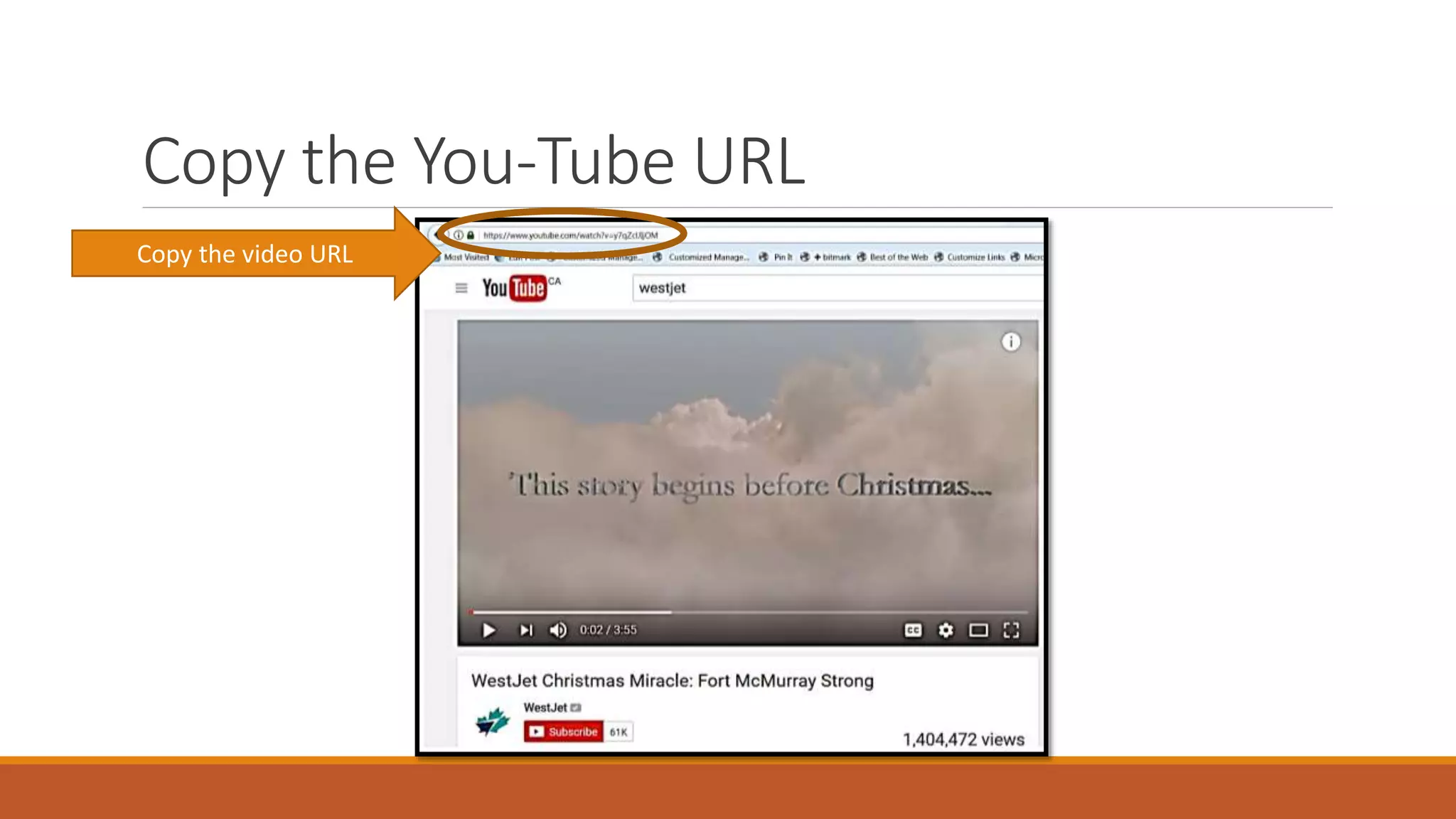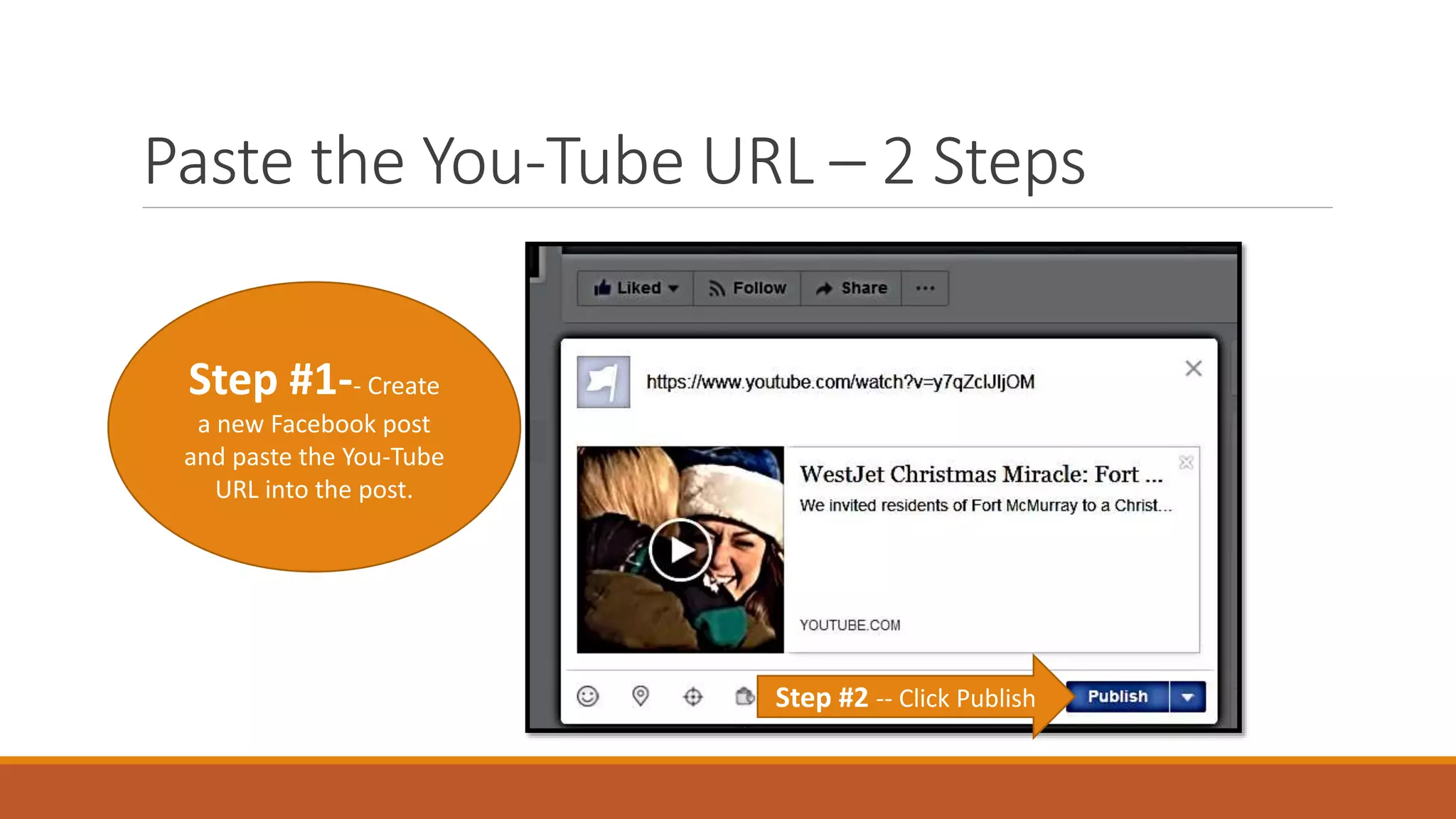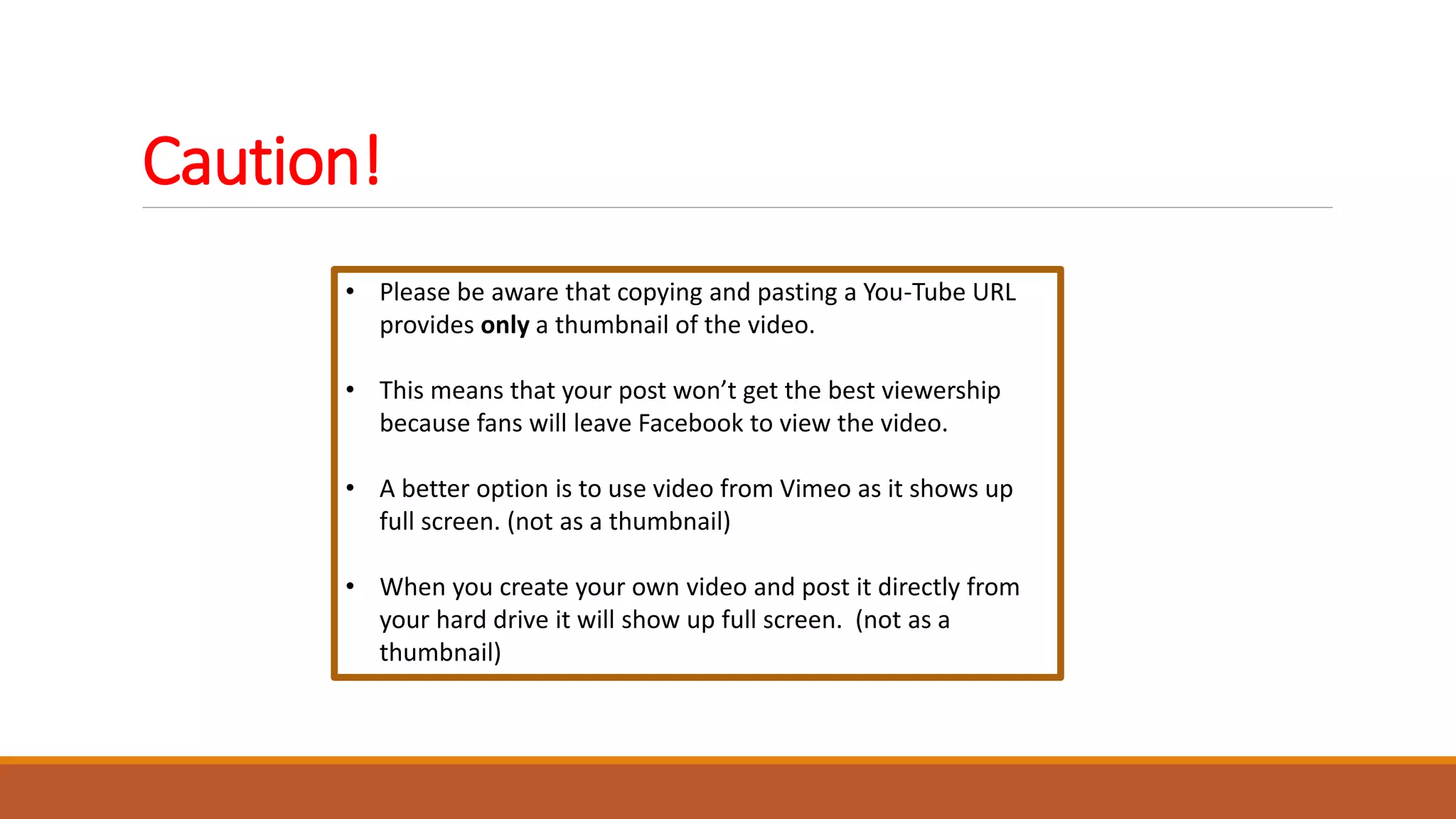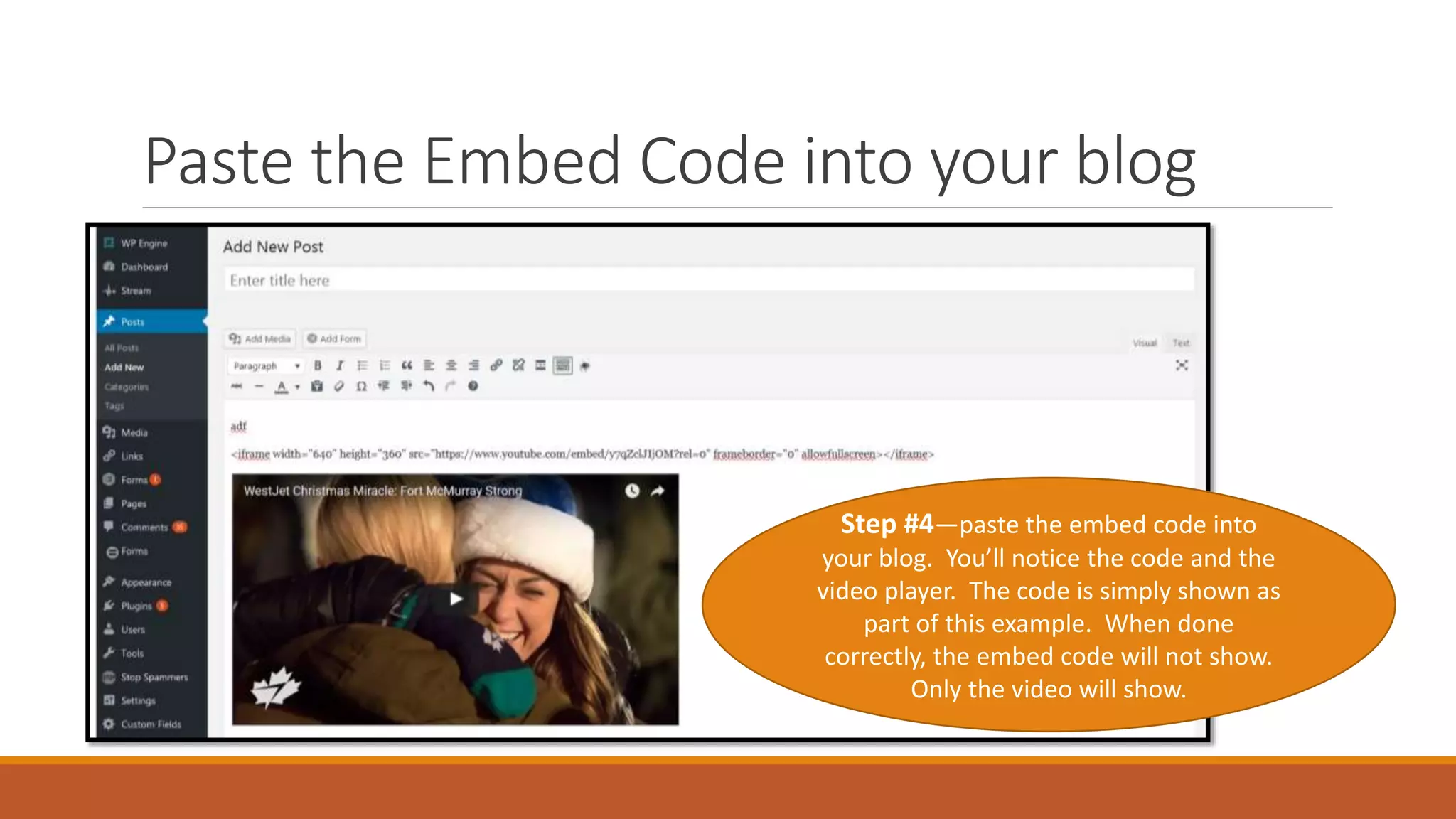This document provides instructions for sharing YouTube videos on Facebook and embedding YouTube videos into blogs. It explains that copying a YouTube URL into a Facebook post will only show a thumbnail, not the full video. It's better to use videos directly from Vimeo or your own videos uploaded from your computer. The document also outlines steps to find the embed code on YouTube and paste it into a blog post so the full YouTube video plays directly on the blog. Embedding the video allows readers to view the content without leaving your blog and helps with search engine optimization.