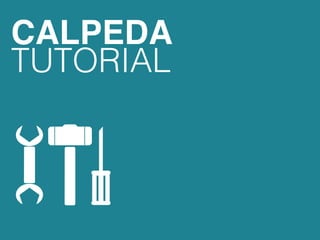
Calpeda P1 P2 control tutorial
- 2. CONTROL ! P1 POWER ON PRESENZA RETE FAILURE AVARIA SISTEMA NO WATER PANELS MANCANZA ACQUA MP 2000 practice guide P2 AUT STOP MAN AUT STOP RESET MAN
- 4. INSTALLATION IGNITION OPERATING MODE STANDARD EMERGENCY TIMED HOW TO CHANGE OPERATING MODE STANDARD EMERGENCY TIMED
- 5. INSTALLATION
- 6. 1. INSTALLATION During installation do not damage the electronic cards and the other electrical components found inside of the box. Provide for enough space all around the control panel for natural cooling. ! Do not install the control panel in places exposed to direct sunlight or near sources of heat. ! ! selection menu
- 7. IGNITION
- 8. 1. IGNITION OFF ON OFF ON next (2.ignition) selection menu
- 9. 2. IGNITION POWER ON PRESENZA RETE FAILURE AVARIA SISTEMA NO WATER MANCANZA ACQUA MP 2000 P2 AUT STOP MAN P1 AUT STOP RESET MAN Firstly activate the pumps pushing the AUT/STOP bottoms POWER ON PRESENZA RETE FAILURE AVARIA SISTEMA NO WATER MANCANZA ACQUA MP 2000 P2 AUT STOP MAN P1 AUT STOP RESET MAN AUT STOP next (3.ignition) selection menu
- 10. ! With a three-pashe motor check that the direction of rotation is as shown by the arrow on the pump casing, otherwise disconnect electrical power and reverse the connections of two phase. selection menu 3. IGNITION
- 11. OPERATING MODE
- 12. OPERATING MODE 1 STANDARD 2 EMERGENCY 3 TIMED selection menu
- 13. 1. STANDARD MODE Each phase of the set operation is controlled by a electronic card that provides the following functions: • pump stop when there no water in the suction. • avoid pump starting in case of water hammering. • alarm activation when air cushion in the tanks drop. • pump stop when air cushion is over. • pump stop with too close starts and stops. ! Flashing FAILURE red led: • insufficient air cushion in the tank. Continuous FAILURE red led: • Pump stopped when there is no air cushion in the tank. selection menu
- 14. ALARM TIME SETTING! With the trimmer placed in the back side of the electronic card, it is possible to select a certain time to detect the drop of air cushion in the tanks, due to the membrane failure. ! Example: 4 sec set delay time When the delay time between two following signals of the pressure switches is lower than 4 sec., the alarm for insufficient air cushion is detected. If the failure is not repaired, when the delay between the two following signals reaches 2 sec. (half the alarm time), the set stops (continuous FAILURE red led).After having the tanks repaired, reset the operation by pushing RESET pushbutton. ! ! ! ! next selection menu
- 15. ! POWER ON PRESENZA RETE FAILURE AVARIA SISTEMA NO WATER MANCANZA ACQUA MP 2000 P2 AUT STOP MAN P1 AUT STOP RESET MAN POWER ON PRESENZA RETE FAILURE AVARIA SISTEMA NO WATER MANCANZA ACQUA MP 2000 P2 AUT STOP MAN P1 AUT STOP RESET MAN Flashing FAILURE red led Pre-alarm. Insufficient air cushion in the tank Continuous FAILURE red led Alarm! Pump stopped when there is no air cushion in the tank The flashing or continuous FAILURE red led switches off only by pushing RESET pushbutton. RESET selection menu
- 16. 2. EMERGENCY MODE! The operating mode is the same as the one described above with the only difference that the pump do not stop if there is no air cushion, but continue to run with starts and stops at intervals of a few seconds to ensure water supply also in emergency cases. This mode must be used only in case of an emergency for short periods of time. The tank's air cushion must be restored as soon as possible. Prolonged operating in these conditions can lead to the burning of the electric motors and to the damaging of the contacts of the electromagnetic switches. ! selection menu
- 17. 3. TIMED MODE! It is recommended to use operating mode 3 only with pump with a flat curve, as the pump may continue to run ! also with a zero flow rate. The back side of the electronic card features a TRIMMER with a scale ranging from 3 to 24 for setting the minimum running time for the pump. 3 4 9 13 18 22 24 30 minuti 40 m 90 m 130 m 180 m 220 m 240 m Trimmer selection Working time next selection menu
- 18. HOW TO CHANGE OPERATING MODE
- 19. By default the control panel is set in the standard mode selection menu
- 20. 1 STANDARD 2 EMERGENCY 3 TIMED selection menu OPERATING MODE
- 21. STANDARD MODE OFF ON P1 1. Hold the AUT/STOP AUT OFF P2 AUT ON POWER ON PRESENZA RETE FAILURE AVARIA SISTEMA NO WATER MANCANZA ACQUA MP 2000 STOP MAN STOP RESET MAN button down AUT STOP 2. Switch on (holding the AUT/STOP button down) next selection menu
- 22. FUNZIONAMENTO STANDARD 3. Wait until the flashing failure led flashes once POWER ON PRESENZA RETE FAILURE AVARIA SISTEMA NO WATER MANCANZA ACQUA MP 2000 P2 AUT STOP MAN P1 AUT STOP RESET MAN ! Release after the flash selection menu
- 23. EMERGENCY MODE OFF ON P1 AUT OFF P2 AUT ON POWER ON PRESENZA RETE FAILURE AVARIA SISTEMA NO WATER MANCANZA ACQUA MP 2000 STOP MAN STOP RESET MAN 1. Hold the AUT/STOP button down AUT STOP 2. Switch on (holding the AUT/STOP button down) next selection menu
- 24. EMERGENCY MODE 3. Wait until the flashing failure led flashes twice POWER ON PRESENZA RETE FAILURE AVARIA SISTEMA NO WATER MANCANZA ACQUA MP 2000 P2 AUT STOP MAN P1 AUT STOP RESET MAN ! selection menu Release after the flash
- 25. TIMED MODE OFF ON P1 AUT OFF P2 AUT ON POWER ON PRESENZA RETE FAILURE AVARIA SISTEMA NO WATER MANCANZA ACQUA MP 2000 STOP MAN STOP RESET MAN 1. Hold the AUT/STOP button down AUT STOP 2. Switch on (holding the AUT/STOP button down) next selection menu
- 26. TIMED MODE 3. Wait until the flashing failure led flashes thrice POWER ON PRESENZA RETE FAILURE AVARIA SISTEMA NO WATER MANCANZA ACQUA MP 2000 P2 AUT STOP MAN P1 AUT STOP RESET MAN ! selection menu Release after the flash
