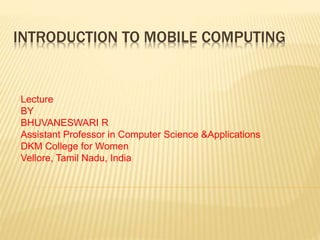
Introduction to Mobile Computing
- 1. INTRODUCTION TO MOBILE COMPUTING Lecture BY BHUVANESWARI R Assistant Professor in Computer Science &Applications DKM College for Women Vellore, Tamil Nadu, India
- 2. WHAT IS MOBILE COMPUTING? Mobile computing is a technologies that enable people to access network services anyplace, anytime, and anywhere, with portable and wireless computing and communication devices. -- - (where is this referenced? Provide citation!) Aspects of mobility User mobility Between different geographical locations Between different networks Between different communication devices Between different applications Device portability Between different geographical locations Between different networks 5/15/2022 2 Bhuvaneswari R
- 3. MOBILE COMPUTING 5/15/2022 Bhuvaneswari R 3 Mobile Computing is a generic term describing the application of small, portable, and wireless computing and communication devices. This includes devices like laptops with wireless LAN technology, mobile phones, wearable computers and Personal Digital Assistants (PDAs) with Bluetooth or IRDA interfaces, and USB flash drives.
- 4. 5/15/2022 Bhuvaneswari R 4 CHARACTERISTICS OF COMMUNICATION DEVICES Fixed and wired: This configuration describes the typical desktop computer in an office. The devices use fixed networks for performance reasons. Mobile and wired: Many of today’s laptops fall into this category; users carry the laptop from one hotel to the next, reconnecting to the company’s network via the telephone network and a modem. Fixed and wireless: This mode is used for installing networks, e.g., in historical buildings to avoid damage by installing wires, or at trade shows to ensure fast network setup. Mobile and wireless: This is the most interesting case. No cable restricts the user, who can roam between different wireless networks. Most technologies discussed in this book deal with this type of device and the networks supporting them. Today’s most successful example for this category is GSM with more than 800 million users.
- 5. APPLICATIONS OF MOBILE COMPUTING 5/15/2022 Bhuvaneswari R 5 Although many applications can benefit from wireless networks and mobile communications. Vehicles transmission of news, road condition, weather, music via DAB (Digital Audio Broadcasting) current position of the car is determined via the global positioning system (GPS) local ad-hoc network with vehicles close-by to prevent accidents, guidance system, redundancy vehicle data (e.g., from busses, high-speed trains) can be transmitted in advance for maintenance
- 6. 5/15/2022 Bhuvaneswari R 6 APPLICATIONS OF MOBILE COMPUTING
- 7. 5/15/2022 Bhuvaneswari R 7 APPLICATIONS OF MOBILE COMPUTING Medical Nurses/Doctors in Medical offices are now using Wireless Tablet PCs/WLAN to collect and share patient information. Sales Sales representatives are using Tablet PCs with Smart phones for presentation, transmitting/access information among office, hotel, and customer location. Emergencies Early transmission of patient data to the hospital, current status, first diagnosis Provide mobile infrastructure in dealing with Natural Disaster (earthquake, hurricane, fire), terrorist attacks, war, ...
- 8. 5/15/2022 Bhuvaneswari R 8 NATURAL EVOLUTION OF COMPUTING Freedom from Collocation Single User OS Batch Timesharing Networking LANs + WorkStations Mobile Computing More Flexible Resource Usage
- 9. 5/15/2022 Bhuvaneswari R 9 CHALLENGES IN MOBILE COMPUTING Mobility means changes Hardware Lighter, smaller, energy management, user interface Low bandwidth, high bandwidth variability Kbit/s to Mbit/s, bandwidth fluctuation Security risk Devices more vulnerable, endpoint authentication harder Heterogeneous network Different devices, interfaces and protocols Location awareness Locality adaptation Higher loss-rates, higher delays, more jitter Connection setup time, hand-off Restrictive regulations of frequencies Frequencies have to be coordinated
- 10. 5/15/2022 Bhuvaneswari R 10 HISTORY OF WIRELESS COMMUNICATION 1896 Guglielmo Marconi, First demonstration of wireless telegraphy Based on long wave, requiring very large transmitters 1907 Commercial Trans-Atlantic Wireless Service Huge ground stations: 30 x 100m antenna masts 1920 Discovery of short waves by Marconi Cheaper, smaller, better quality transmitters by vacuum tube 1982 Start of GSM in Europe (1G analog) 1983 Start of AMPS in America (1G analog) 1992 Start of GSM (2G digital) 1997 Wireless LAN - IEEE802.11 1998 Iridium satellite system 66 satellites
- 11. 5/15/2022 Bhuvaneswari R 11 HISTORY OF WIRELESS COMMUNICATION 1999 Standardization of additional wireless LANs IEEE standard 802.11b Bluetooth WAP (Wireless Application Protocol): access to many services via the mobile phone 2000 GSM with higher data rates (2.5G digital) HSCSD offers up to 57,6kbit/s First GPRS trials with up to 50 kbit/s 2001 Start of 3G systems IMT - 2000, several “members” of a “family”, CDMA2000 in Korea, UMTS tests in Europe
- 12. 5/15/2022 Bhuvaneswari R 12 cellular phones satellites wireless LAN cordless phones 1992: GSM 1994: DCS 1800 2001: IMT-2000 1987: CT1+ 1982: Inmarsat-A 1992: Inmarsat-B Inmarsat-M 1998: Iridium 1989: CT 2 1991: DECT 199x: proprietary 1997: IEEE 802.11 1999: 802.11b, Bluetooth 1988: Inmarsat-C analogue digital 1991: D-AMPS 1991: CDMA 1981: NMT 450 1986: NMT 900 1980: CT0 1984: CT1 1983: AMPS 1993: PDC 2000: GPRS 2000: IEEE 802.11a 20?? Fourth Generation? 1G 2G 2.5G 3G 4G? 2003: IEEE 802.11g 2007?: IEEE 802.11N OVERVIEW OF DEVELOPMENT
- 13. 5/15/2022 Bhuvaneswari R 13 OVERVIEW OF WIRELESS SERVICES Data Rates Coverage Area Local Wide 10 Mbps 1 Mbps 10 Kbps 50 Kbps Wireless LAN IR Cellular: GSM, GPRS, CDMA, Satellite
- 14. 5/15/2022 Bhuvaneswari R 14 MOBILE AND WIRELESS DEVICES Now many mobile and wireless devices are available, there will be many more in the future. The following list gives some examples of mobile and wireless devices graded by increasing performance (CPU, memory, display, input devices etc.). Sensor, Embedded controllers, Pager, Mobile phones, Personal digital assistant, Pocket computer, Notebook/laptop
- 15. 5/15/2022 Bhuvaneswari R 15 Sensor: • A very simple wireless device • sensor transmitting information EG: office door Embedded controllers: Many appliances already contain a simple or sometimes more complex controller. Keyboards, mice, headsets, washing machines, coffee machines, hair dryers and TV sets are just some examples MOBILE AND WIRELESS DEVICES
- 16. 5/15/2022 Bhuvaneswari R 16 Personal digital assistant: PDAs typically accompany a user and offer simple versions of office software (calendar, note-pad, mail). The typical input device is a pen, with built-in character recognition translating handwriting into characters Pocket computer: The next steps toward full computers are pocket computers offering tiny keyboards, color displays, and simple versions of programs found on desktop computers MOBILE AND WIRELESS DEVICES
- 17. 5/15/2022 Bhuvaneswari R 17 MOBILE AND WIRELESS DEVICES Pager: As a very simple receiver, a pager can only display short text messages, has a tiny display, and cannot send any messages. Pagers can even be integrated into watches. Mobile phones: The traditional mobile phone only had a simple black and white text display and could send/receive voice or short messages. Today, Mobile phones with full color graphic display, touch screen, and Internet browser are easily available.
- 18. 5/15/2022 Bhuvaneswari R 18 Notebook/laptop: Finally, laptops offer more or less the same performance as standard desktop computers; they use the same software – the only technical difference being size, weight, and the ability to run on a battery. If operated mainly via a sensitive display (touch sensitive or electromagnetic), the devices are also known as notepads or tablet PCs. MOBILE AND WIRELESS DEVICES
- 19. 5/15/2022 Bhuvaneswari R 19 OVERVIEW OF MOBILE DEVICES performance Pager • receive only • tiny displays • simple text messages Smart phone • voice, data • simple graphical displays PDA • graphical displays • character recognition Wearable device • human wearable • non standard I/O Sensors, embedded controllers Laptop • fully functional • standard applications
- 20. 5/15/2022 Bhuvaneswari R 20 ROLE OF IETF IN MOBILE COMMUNICATION Mobile IP (or MIP) is an Internet Engineering Task Force (IETF) standard communications protocol that is designed to allow mobile device users to move from one network to another while maintaining a permanent IP address. Mobile IP for IPv4 is described in IETF RFC 5944, and extensions are defined in IETF RFC 4721. Mobile IPv6, the IP mobility implementation for the next generation of the Internet Protocol, IPv6, is described in RFC 6275.
- 21. 5/15/2022 Bhuvaneswari R 21 WIRELESS LAN IEEE 802.11 standard: a family of specifications for wireless LAN technology. The IEEE accepted the specification in 1997. 802.11 specifies an over-the-air interface between a wireless client and a base station or between two wireless clients. 802.11: up to 2 Mbps in the 2.4 GHz band. 802.11b: up to 11 Mbps in the 2.4 GHz band. 802.11a/g: up to 54 Mbps in the 5/2.4 GHz band. 802.11n: up to 220+ Mbps in the 2.4/5 GHz band (two proposals not approved yet). Vendors already selling 802.11pre-n devices. 802.11 promises true vendor interoperability. Every vendor must have a viable 802.11 product strategy.
- 22. 5/15/2022 Bhuvaneswari R 22 WIRELESS LAN SECURITY WEP: Wired Equivalent Privacy. A basic wireless LAN security mechanism. Easy to set up, commonly used. Don’t rely on WEP for wireless security. There are a number of flaws in the WEP. Many wireless home networks don’t even use WEP, which makes bad situation worse. MAC address based access control mechanism doesn’t work. Use other security mechanisms such as VPN, PEAP and TTLS. Research project on PEAP / TTLS in our research group in University of Colorado.
- 23. 5/15/2022 Bhuvaneswari R 23 Wireless Ad Hoc Network (peer to peer) A collection of autonomous nodes that communicate with each other by forming a multi-hop radio network in a decentralized manner. No infrastructure, no default router available “every” node needs to be a router Mobile Ad Hoc Networks (MANET) Host movement frequent Topology change frequent Wireless Ad Hoc Sensor Networks A number of sensors spread across a geographical area. Limited resources on sensors WIRELESS AD HOC NETWORK
- 24. MOBILE IP 5/15/2022 Bhuvaneswari R 24 Mobile IP is designed to allow mobile device users to move from one network to another while maintaining their permanent IP address. Motivation: Changing the IP address is not desired when host moves. However, traditional scheme requires to change IP address when host moves between networks. Mobile IP provides an efficient, scalable mechanism for node mobility within the Internet. Mobile IP allows moving devices to maintain transport and higher-layer connections while moving. Applications: Mobile IP is most often found in wireless WAN environments where users need to carry their mobile devices across multiple LANs with different IP addresses.
- 25. 5/15/2022 Bhuvaneswari R 25 MOBILE IP: BASIC IDEA 25 Internet sender Foreign Agent (FA) Home Agent (HA) Mobile Node (MN) home network foreign network receiver 1 2 3 1. Sender sends to the IP address of MN, HA intercepts packet (proxy ARP) 2. HA tunnels packet to COA, here FA, by encapsulation 3. FA forwards the packet to the MN COA: ?
- 26. 5/15/2022 Bhuvaneswari R 26 MOBILE IP: BASIC IDEA Internet receiver FA HA MN home network foreign network sender 1 1. Sender sends to the IP address of the receiver as usual, FA works as default router CN