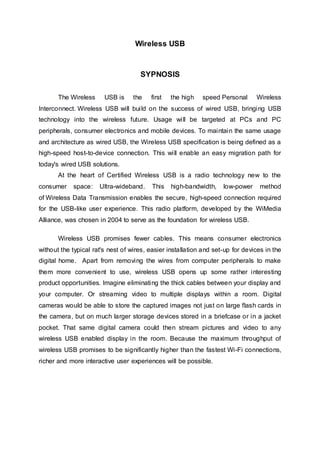
Wireless USB report
- 1. Wireless USB SYPNOSIS The Wireless USB is the first the high speed Personal Wireless Interconnect. Wireless USB will build on the success of wired USB, bringing USB technology into the wireless future. Usage will be targeted at PCs and PC peripherals, consumer electronics and mobile devices. To maintain the same usage and architecture as wired USB, the Wireless USB specification is being defined as a high-speed host-to-device connection. This will enable an easy migration path for today's wired USB solutions. At the heart of Certified Wireless USB is a radio technology new to the consumer space: Ultra-wideband. This high-bandwidth, low-power method of Wireless Data Transmission enables the secure, high-speed connection required for the USB-like user experience. This radio platform, developed by the WiMedia Alliance, was chosen in 2004 to serve as the foundation for wireless USB. Wireless USB promises fewer cables. This means consumer electronics without the typical rat's nest of wires, easier installation and set-up for devices in the digital home. Apart from removing the wires from computer peripherals to make them more convenient to use, wireless USB opens up some rather interesting product opportunities. Imagine eliminating the thick cables between your display and your computer. Or streaming video to multiple displays within a room. Digital cameras would be able to store the captured images not just on large flash cards in the camera, but on much larger storage devices stored in a briefcase or in a jacket pocket. That same digital camera could then stream pictures and video to any wireless USB enabled display in the room. Because the maximum throughput of wireless USB promises to be significantly higher than the fastest Wi-Fi connections, richer and more interactive user experiences will be possible.
- 2. Contents Chapter No. Description Page numbers. Certificate I Synopsis Ii Acknowledgement Iii Contents Iv 1 Introduction 01 2 USB 02 3 WUSB 3.1 Development 03 3.2 Working 04 3.3 Properties Of WUSB 06 3.4 Advantages and Disadvantages of WUSB 08 3.5 Wireless USB v/s .60 GHz 09 3.6 Connections 09 3.7 WUSB devices 10 4 Future Scope 11 5 Conclusions 12 6 Refrences 13 List of Figures Figure No. Title of Figure Page numbers. 1.1 Logo Of USB 2 2.1 Certified logo of WUSB 3 3.2.2.1 Hub And Spoke Topology 5 3.6.1 Connection of device 9 3.7.1 WUSB home usage model 10
- 3. 1 Wireless USB 1. INTRODUCTION Wireless USB is a short-range, high-bandwidth wireless radio communication protocol created by the Wireless USB Promoter Group. Wireless USB is sometimes abbreviated as "WUSB", although the USB Implementers Forum discouraged this practice and instead prefers to call the technology Certified Wireless USB to distinguish it from the competing UWB standard. Wireless USB was based on the (now defunct) WiMedia Alliance's ultra- wideband (UWB) common radio platform, which is capable of sending 480Mbit/s at distances up to 3 metres (9.8 ft) and 110 Mbit/s at up to 10 metres (33 ft). It was designed to operate in the 3.1 to 10.6 GHz frequency range, although local regulatory policies may restrict the legal operating range for any given country. But Despite of rapid advancements in wireless technology through the course of the computing industry, good old wired connections still enjoy speed and some security advantages over their wireless counterparts. It is just that much more straightforward and fast to get electrons traveling nicely down a few pieces of copper than it is to transmit signals through thin air and in the presence of interference. There is simply no chance of an unwanted party connecting to your local USB storage device, for instance, when the cable is directly connected to your PC (provided your networking environment is properly secure). Wired USB 2.0 and the new USB 3.0 (a.k.a. SuperSpeed USB) standard are not going away, but will remain the device interconnect standard of choice for the foreseeable future. The issues of speed and distance pose significant challenges to any connection standard
- 4. 2 2. USB: USB is a short form of Universal Serial Bus. These USB connectors let you attach mice, printers and other accessories to your computer quickly and easily. The operating system supports USB as well, so the installation of the device drivers is quick and easy, too. Let us have a look at the features of wired USB. The Universal Serial Bus has the following features: The computer acts as the host. Up to 127 devices can connect to the host, either directly or by way of USB hubs. Wired USB cables can run as long as 5 meters; with hubs, devices can be up to 30 meters (six cables' worth) away from the host. With USB 2.,the bus has a maximum data rate of 480 megabits per second. A USB cable has two wires for power (+5 volts and ground) and a twisted pair of wires to carry the data. On the power wires, the computer can supply up to 500 milliamps of power at 5 volts. Low-power devices (such as mice) can draw their power directly from the bus. High-power devices (such as printers) have their own power supplies and draw minimal power from the bus. Moreover, USB gives the facility of attachment or removal of devices at any time, even when it is in operation. Since the advent of USB in 1996, they have captured the global markets. Computer technologies without USB is now almost unimaginable. But as the technology is advancing, we are moving towards a wireless world and thus began the development of wireless USB. Figure 1.1 – Logo Of USB
- 5. 3 3. Wireless USB(WUSB) : 3.1. Development : The Wireless USB Promoter Group was formed in February 2004 to define the Wireless USB protocol. The group consists of Agere Systems (now merged with LSI Corporation), Hewlett-Packard, Intel, Microsoft, NEC Corporation, Philips, Staccato Communications, Alereon, Wisair and Samsung. In May 2005, the Wireless USB Promoter Group announced version 1.0 of the Wireless USB specification. In June 2006, five companies showed the first multi-vendor interoperability demonstration of Wireless USB. A laptop with an Intel host adapter using an Alereon PHY was used to transfer high definition video from a Philips wireless semiconductor solution , all using Microsoft Windows XP drivers developed for Wireless USB. The first retail product was shipped by IOGEAR using Alereon, Intel and NEC silicon in mid-2007. Around the same time, Belkin, Dell, Lenovo and D-Link began shipping products that incorporated WiQuest technology. These products included embedded cards in the notebook PCs or Hub/Adapter solutions for those PCs that do not currently include Wireless USB. On March 16, 2009, the WiMedia Alliance announced transfer agreements for the WiMedia ultra-wideband (UWB) specifications. WiMedia transferred specifications, to the Bluetooth Special Interest Group (SIG), Wireless USB Promoter Group and the USB Implementers Forum. After the technology transfer the WiMedia Alliance ceased operations. On September 29, 2010, version 1.1 of the Wireless USB Specification was announced. It delivers several backwards-compatible improvements: UWB upper band support for frequencies 6 GHz and above, improved power management and consumption, and support for NFC and proximity based association. Figure 2.1 : Certified WUSB logo
- 6. 4 3.2. WORKING : A USB system consists of a host and some number of devices all operating together on the same time base and the same logical interconnect. A USB system can be described by three definitional areas: • USB interconnect • USB devices • USB host 3.2.1 USB interconnect Wireless USB devices are either Functions, which provide capabilities to the system, such as a printer, a digital camera or Device Wire Adapter, which provides a connection point for wired USB devices. The USB interconnect is the manner in which USB devices are connected to and communicate with the host. This includes the following: • Topology • Data Flow Models • USB Schedule Topology Wireless USB connects USB devices with the USB host using a 'hub and spoke' model. The Wireless USB host is the 'hub' at the center, and each device sits at the end of a 'spoke'. Each 'spoke' is a point-to-point connection between the host and device Wireless USB hosts can support up to 127 devices and because Wireless USB does not have physical ports there is no need, nor any definition provided, for hub devices to provide port expansion.
- 7. 5 The figure illustrates the topology system : Fig 3.2.1.1 – Hub And Spoke Topology Data Flow Models: The manner in which data moves in the system over the USB between producers and consumers. USB Schedule: The USB provides a shared interconnect. Access to the interconnect is scheduled in order to support isochronous data transfers and to eliminate arbitration overhead. 3.2.2: USB Devices: Wireless USB devices are either Functions, which provide capabilities to the system, such as a printer, a digital camera or Device Wire Adapter, which provides a connection point for wired USB devices.
- 8. 6 3.2.3 USB Host : There is only one host in any USB system. The USB interface to the host computer system is referred to as the Host Controller. Host controllers are typically connected to PCs through an internal bus such as PCI. The Host Controller may be implemented in a combination of hardware, firmware, or software. Wireless USB has an advanced power management system which consumes very low power. The power management system is based on Tx/Rx system. It also supports an advanced encryption system in order to ensure the secure connection between the host and device. 3.3. Properties Of Wireless USB: 3.3.1: Bus Protocol: Logically, Wireless USB is a polled, TDMA based protocol, similar to wired USB. The Host Controller initiates all data transfers. Like wired USB, each transfer logically consists of two 'packets': token, data. However, to increase the usage efficiency of the physical layer by eliminating costly transitions between sending and receiving, hosts combine multiple token information into a single packet. In that packet, the host indicates the specific time when the appropriate devices should either listen for an OUT data packet, or transmit an IN data packet. 3.3.2 : Error Handling: The protocol allows for error handling in hardware or software. Hardware error handling includes reporting and retry of failed transfers. A Wireless USB Host will try a transmission that encounters errors up to a limited number of times before informing the client software of the failure. The client software can recover in an implementation-specific way.
- 9. 7 3.3.3: Security: All hosts and all devices must support Wireless USB security. The security mechanisms ensure that both hosts and devices are able to authenticate their communication partner (avoiding man-in-the-middle attacks), and that communications between host and device are private. The security mechanisms are based on AES 128/CCM encryption, providing integrity checking as well as encryption. Communications between host and device are encrypted using 'keys' that only the authenticated host and authenticated device possess. 3.3.4: Backward compatibility: Wireless USB will be fully backward compatible with the one billion wired USB connections already in operation. Moreover, Wireless USB will be compatible with current USB drivers and firmware and provide bridging from wired USB devices and hosts. 3.3.5: Performance: High performance At launch, Wireless USB will provide speeds up to 480 Mbps, a performance comparable to the wired USB 2.0 standard and high enough to provide wireless transfer of rich digital multimedia formats. As UWB technology and process technologies evolve, bandwidth may exceed 1 Gbps. 3.3.6: Low-cost implementation: Simple, low-cost implementation Implementation will follow the wired USB connectivity models as closely as possible to reduce development time and preserve the low-cost, ease-of-use model that has made wired USB the interconnect of choice. 3.3.7: An easy migration path: To enable an easy migration path from wired USB, Wireless USB will maintain the same usage models and architecture as wired USB.
- 10. 8 3.4. ADVANTAGES AND DISADVANTAGES OF WUSB OVER USB: ADVANTAGES: i) Ease Of Moving: WUSB provides a ease of moving to the newer technology. As it uses the same operational procedures as that of the wired USB, it is easier for the user to move to WUSB. ii) Less Mess: As the wires get replaced by in-air technologies, there is less mess. iii) Increased Range: Wired USB create a lot of restrictions regarding the area of their use. Also they require a constant maintenance. Thus it is adviced to change to the wireless technologies. DISADVANTAGES: Along with so many advantages that WUSB is fulfilling, there are a few disadvantages too that are currently limiting the efficient usage of WUSB. They are: - 1. Unless the security is not properly setup, both your laptop or desktop and the network you are connecting to cannot be compromised and your data can be accessed and read by others. 2. The hardware is small, it can get damaged, lost or stolen. 3. Reception is limited by distance and concrete and natural structures between you and the antenna (radio waves don't always propagate in a linear fashion in building, they get blocked by steel or concrete structures). 4. Some older wireless networks can get very slow if there are lots of people in the same area, all trying to use the network (effectively trying to use the same radio bandwidth).
- 11. 9 3.5. Wireless USB v/s .60 GHz Band A few issues differentiate Wireless USB from the use of the 60 GHz band as promoted by the Wireless Gigabit Alliance: 1. Line of sight At 60 GHz, radio communication is blocked by any intervening object, which implies the need for open line of sight. Wireless USB is based on the Ultra- WideBand (UWB) platform, which operates in the 3.1 to 10.6 GHz frequency range, and thus can pass through intervening bodies. 2. Mobility The 60 GHz technology is appealing to the wireless video market because it is supposed to deliver multi-gigabit-speed wireless communications. In order to support such heavy demands, the underlying MAC layer should be able to process this huge amount of data. For these requirements, the 60 GHz-based products need higher power consumption, and more electronics, which are less suitable for mobile units or devices. 3.6. Connection: In order to make secure relationships consistent across multiple connections, some amount of context must be maintained by both device and host. In the case of wireless USB. This connection context consists of three pieces of information., a unique host ID (CHID), a unique device ID (CDID) and a symmetric key (CK) that is shared by both parties. The symmetric key is referred to in this document as the connection key. This key is used to reestablish the connection at a later time. This key is always unique. The host never gives the same connection key to multiple devices. Fig 3.6.1 – Connection Of Device
- 12. 10 A connection context must contain non zero CHID and CDID values to be useable by the device. A host can use a CC with a value of zero in either field to revoke an existing context. When loading a context for conection purposes, if a device discovers a CC that contain CHID or CCID values of zero , it shall treat that CC as if it were entirely blank. The device shall make no use of the other fields. Devices may find ways to add value by supporting multiple CCs . Each CC supported by the device must contain a unique CHID. In the case a device supports multiple CCs only the CC used to connect the host shall be made accessible to the host. 3.7. Wireless USB Devices : Fig 3.7.1 – Wireless USB home usage model
- 13. 11 There are various wireless USB devices. A few of the Typical Home Applications are : I. PCs and peripherals such as Wireless mouse, keyboard, printers etc. II. External storage devices (HDDs) III. HDTVs and STBs IV. Game consoles V. Digital cameras VI. Digital camcorders VII. DVD players and MP3 players VIII. CD players IX. Wireless speakers 4. FUTURE SCOPE : In future, every mobile phones, PDA's, Keyboard, Mice, Monitors, Projectors, External Storage, etc will become wireless. Today wireless USB is in the developing stage. In the middle of 2007 wireless USB will dominate the market. Moreover, the scalable architecture of WUSB enable the technology to upgrade the data transfer rate more than 1 Gbps. Many companies are now joining the WUSB special interest group and soon every product with a USB 2.0 connectivity will enable Wireless USB. But, along with so many advantages that WUSB is fulfilling, there are a few disadvantages too that are currently limiting the efficient usage of WUSB. They are: - 1. Unless the security is not properly setup, both your laptop or desktop and the network you are connecting to cannot be compromised and your data can be accessed and read by others. 2. The hardware is small, it can get damaged, lost or stolen. 3. Reception is limited by distance and concrete and natural structures between you and the antenna (radio waves don't always propagate in a linear fashion in building, they get blocked by steel or concrete structures).
- 14. 12 5. CONCLUSION: USB is your instant connection to the fun of digital photography or the limitless creative possibilities of digital imaging. You can use USB to connect with other people through the power of PC-telephony and video conferencing. Wireless USB offers more band width than any other current wireless technology. Its power management and security features will enable it to wipe out all the current wireless personal interconnect. And tomorrow an office or a home computer will be cable free and inexpensive. Ease of installation and usage will makes Wireless USB the most accepted Wireless technology by the consumers. WUSB security will ensure the same level of security as wired USB. One of the primary objectives when implementing a wireless interconnect is that it is easy to install and use. Higher levels of security involving encryption should be implemented at the application level.
- 15. 13 6. Refrences: 1. www.usb.org 2. www.wikipedia.org 3. www.intel.com 4 .www.techonline.com
