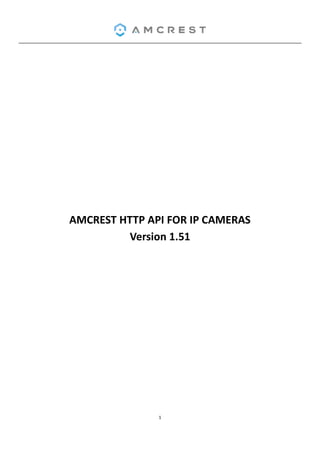
Amcrest cgi sdk_api_3
- 1. 1 AMCREST HTTP API FOR IP CAMERAS Version 1.51
- 2. 2
- 3. 3 1.Preface This document details the API of Amcrest video products. Programmers can access and configure Amcrest video products using this API. 2.Catalog Document History........................................................................................................................................................Error! Bookmark not defined. 1.Preface....................................................................................................................................................................................................................3 2.Catalog....................................................................................................................................................................................................................3 3.HTTP API Transaction..............................................................................................................................................................................................9 3.1Transaction ...................................................................................................................................................................................................9 3.2Authentication............................................................................................................................................................................................10 4.Camera..................................................................................................................................................................................................................11 4.1Stream ........................................................................................................................................................................................................11 4.1.1 GetStream.......................................................................................................................................................................................11 4.1.2 GetMaxExtraStreamCounts.............................................................................................................................................................11 4.1.3 GetSnapshot ...................................................................................................................................................................................11 4.1.4 GetVideo.........................................................................................................................................................................................12 4.1.5 PlayBack..........................................................................................................................................................................................12 4.1.6 LoadFile...........................................................................................................................................................................................12 4.1.7 GetStream By Http..........................................................................................................................................................................13 4.1.8 Playback By Http .............................................................................................................................................................................13 4.2VideoColor..................................................................................................................................................................................................14 4.2.1 GetVideoColorConfig......................................................................................................................................................................14 4.2.2 SetVideoColorConfig.......................................................................................................................................................................14 4.3VideoInOptions...........................................................................................................................................................................................15 4.3.1 GetVideoInputCaps.........................................................................................................................................................................15 4.3.2 GetVideoInOptionsConfig...............................................................................................................................................................17 4.3.3 SetVideoInOptionsConfig................................................................................................................................................................19 4.4VideoEncode...............................................................................................................................................................................................24 4.4.1 GetVideoConfigCaps.......................................................................................................................................................................24 4.4.2 Resolution.......................................................................................................................................................................................25 4.4.3 GetVideoEncodeConfig...................................................................................................................................................................26 4.4.4 SetVideoEncodeConfig ...................................................................................................................................................................27 4.5AudioEncode...............................................................................................................................................................................................28 4.5.1 GetAudioConfigCaps.......................................................................................................................................................................28 4.5.2 GetAudioEncodeConfig...................................................................................................................................................................28 4.5.3 SetAudioEncodeConfig....................................................................................................................................................................29 4.6 SnapEncode ...............................................................................................................................................................................................30
- 4. 4 4.6.1 GetSnapConfigCaps.........................................................................................................................................................................30 4.6.2 GetSnapEncodeConfig ....................................................................................................................................................................30 4.6.3 SetSnapEncodeConfig .....................................................................................................................................................................31 4.7ChannelTitle ...............................................................................................................................................................................................32 4.7.1 GetChannelTitleConfig....................................................................................................................................................................32 4.7.2 SetChannelTitleConfig ....................................................................................................................................................................32 4.8VideoStandard............................................................................................................................................................................................32 4.8.1 GetVideoStandardConfig ................................................................................................................................................................32 4.8.2 SetVideoStandardConfig.................................................................................................................................................................33 4.9VideoWidget...............................................................................................................................................................................................33 4.9.1 GetVideoWidgetConfig...................................................................................................................................................................33 4.9.2 SetVideoWidgetConfig ...................................................................................................................................................................34 4.10VideoIn .....................................................................................................................................................................................................36 4.10.1 getCollect......................................................................................................................................................................................36 4.11VideoOut ..................................................................................................................................................................................................36 4.11.1 GetVideoOutConfig.......................................................................................................................................................................36 4.11.2 SetVideoOutConfig .......................................................................................................................................................................37 4.12FlashLight..................................................................................................................................................................................................37 4.12.1 GetFlashLightConfig ......................................................................................................................................................................37 4.12.2 SetFlashLightConfig.......................................................................................................................................................................38 5.NetWork ...............................................................................................................................................................................................................38 5.1NetInterfaces ..............................................................................................................................................................................................38 5.1.1 GetInterfaces...................................................................................................................................................................................38 5.2BasicConfig..................................................................................................................................................................................................39 5.2.1 GetBasicConfig................................................................................................................................................................................39 5.2.2 SetBasicConfig.................................................................................................................................................................................39 5.3PPPoE..........................................................................................................................................................................................................40 5.3.1 GetPPPoEConfig..............................................................................................................................................................................40 5.3.2 SetPPPoEConfig...............................................................................................................................................................................40 5.4DDNS...........................................................................................................................................................................................................41 5.4.1 GetDDNSConfig...............................................................................................................................................................................41 5.4.2 SetDDNSConfig................................................................................................................................................................................41 5.5Email...........................................................................................................................................................................................................42 5.5.1 GetEmailConfig ...............................................................................................................................................................................42 5.5.2 SetEmailConfig................................................................................................................................................................................42 5.6Wlan ...........................................................................................................................................................................................................43 5.6.1 GetWlanConfig................................................................................................................................................................................43 5.6.2 SetWlanConfig ................................................................................................................................................................................43 5.6.3 ScanWlanDevices............................................................................................................................................................................44 5.7UPnP ...........................................................................................................................................................................................................45 5.7.1 GetUPnPConfig ...............................................................................................................................................................................45 5.7.2 SetUPnPConfig................................................................................................................................................................................45 5.7.3 GetUPnPStatus................................................................................................................................................................................46 5.8NTP .............................................................................................................................................................................................................46
- 5. 5 5.8.1 GetNTPConfig..................................................................................................................................................................................46 5.8.2 SetNTPConfig ..................................................................................................................................................................................46 5.9RTSP............................................................................................................................................................................................................47 5.9.1 GetRTSPConfig ................................................................................................................................................................................47 5.9.2 SetRTSPConfig.................................................................................................................................................................................48 6.Events ...................................................................................................................................................................................................................49 6.1EventHandler ..............................................................................................................................................................................................49 6.1.1 GetEventHandler.............................................................................................................................................................................49 6.1.2 SetEventHandler .............................................................................................................................................................................50 6.2Alarm ..........................................................................................................................................................................................................52 6.2.1 GetAlarmConfig ..............................................................................................................................................................................52 6.2.2 SetAlarmConfig ...............................................................................................................................................................................52 6.2.3 GetAlarmOutConfig.........................................................................................................................................................................52 6.2.4 SetAlarmOutConfig .........................................................................................................................................................................53 6.2.5 GetInSlots........................................................................................................................................................................................53 6.2.6 GetOutSlots.....................................................................................................................................................................................53 6.2.7 GetInState.......................................................................................................................................................................................53 6.2.8 GetOutState ....................................................................................................................................................................................54 6.2.9 GetChannelInState..........................................................................................................................................................................54 6.2.10 GetChannelOutState.....................................................................................................................................................................54 6.3MotionDetect .............................................................................................................................................................................................54 6.3.1 GetMotionDetectConfig..................................................................................................................................................................54 6.3.2 SetMotionDetectConfig ..................................................................................................................................................................55 6.4BlindDetect .................................................................................................................................................................................................56 6.4.1 GetBlindDetectConfig .....................................................................................................................................................................56 6.4.2 SetBlindDetectConfig......................................................................................................................................................................56 6.5LossDetect ..................................................................................................................................................................................................57 6.5.1 GetLossDetectConfig.......................................................................................................................................................................57 6.5.2 SetLossDetectConfig .......................................................................................................................................................................57 6.6LoginFailureAlarm.......................................................................................................................................................................................57 6.6.1 GetLoginFailureAlarmConfig...........................................................................................................................................................57 6.6.2 SetLoginFailureAlarmConfig............................................................................................................................................................57 6.7 StorageAbnormal.......................................................................................................................................................................................58 6.7.1 GetStorageNotExistConfig...............................................................................................................................................................58 6.7.2 SetStorageNotExistConfig ...............................................................................................................................................................58 6.7.3 Get StorageFailureConfig ................................................................................................................................................................58 6.7.4 Set StorageFailureConfig.................................................................................................................................................................58 6.7.5 GetStorageLowSpaceConfig............................................................................................................................................................59 6.7.6 SetStorageLowSpaceConfig.............................................................................................................................................................59 6.8 NetAbnormal .............................................................................................................................................................................................59 6.8.1 GetNetAbortConfig .........................................................................................................................................................................59 6.8.2 SetNetAbortConfig..........................................................................................................................................................................59 6.8.3 GetIPConflictConfig.........................................................................................................................................................................60 6.8.4 SetIPConflictConfig .........................................................................................................................................................................60
- 6. 6 6.9 GetEventIndexes ........................................................................................................................................................................................60 6.10 Attach.......................................................................................................................................................................................................61 7.PTZ........................................................................................................................................................................................................................62 7.1PTZConfig....................................................................................................................................................................................................62 7.1.1 GetPTZConfig ..................................................................................................................................................................................62 7.1.2 SetPTZConfig...................................................................................................................................................................................63 7.2PTZControl ..................................................................................................................................................................................................64 7.2.1 GetProtocolList................................................................................................................................................................................64 7.2.2 GetCurrentProtocolCaps.................................................................................................................................................................64 7.2.3 PTZ control commands ...................................................................................................................................................................65 7.3PTZStatus ....................................................................................................................................................................................................68 7.3.1 PTZ GetStatus..................................................................................................................................................................................68 8.Record Snap..........................................................................................................................................................................................................68 8.1Record.........................................................................................................................................................................................................68 8.1.1 GetRecordConfig.............................................................................................................................................................................68 8.1.2 SetRecordConfig..............................................................................................................................................................................69 8.1.3 GetRecordModeConfig ...................................................................................................................................................................69 8.1.4 SetRecordModeConfig ....................................................................................................................................................................69 8.2Snap............................................................................................................................................................................................................70 8.2.1 GetSnapConfig ................................................................................................................................................................................70 8.2.2 SetSnapConfig.................................................................................................................................................................................70 8.3MediaGlobal ...............................................................................................................................................................................................71 8.3.1 GetMediaGlobalConfig....................................................................................................................................................................71 8.3.2 SetMediaGlobalConfig ....................................................................................................................................................................71 8.4Holiday........................................................................................................................................................................................................72 8.4.1 GetHolidayConfig............................................................................................................................................................................72 8.4.2 SetHolidayConfig.............................................................................................................................................................................72 9.System ..................................................................................................................................................................................................................73 9.1General .......................................................................................................................................................................................................73 9.1.1 GetGeneralConfig............................................................................................................................................................................73 9.1.2 SetGeneralConfig ............................................................................................................................................................................73 9.2SystemTime ................................................................................................................................................................................................74 9.2.1 GetCurrentTime..............................................................................................................................................................................74 9.2.2 SetCurrentTime...............................................................................................................................................................................74 9.3Locales ........................................................................................................................................................................................................74 9.3.1 GetLocalesConfig ............................................................................................................................................................................74 9.3.2 SetLocalesConfig .............................................................................................................................................................................75 9.4Language.....................................................................................................................................................................................................76 9.4.1 GetLanguageCaps ...........................................................................................................................................................................76 9.4.2 GetLanguageConfig.........................................................................................................................................................................76 9.4.3 SetLanguageConfig..........................................................................................................................................................................76 9.5AccessFilter.................................................................................................................................................................................................77 9.5.1 GetAccessFilterConfig.....................................................................................................................................................................77 9.5.2 SetAccessFilterConfig......................................................................................................................................................................77
- 7. 7 9.6AutoMaintain..............................................................................................................................................................................................77 9.6.1 GetAutoMaintainConfig..................................................................................................................................................................77 9.6.2 SetAutoMaintainConfig...................................................................................................................................................................78 9.7UserManager ..............................................................................................................................................................................................79 9.7.1 Group..............................................................................................................................................................................................79 9.7.2 GetGroupInfo..................................................................................................................................................................................79 9.7.3 GetGroupInfoAll..............................................................................................................................................................................79 9.7.4 AddUser ..........................................................................................................................................................................................79 9.7.5 DeleteUser ......................................................................................................................................................................................80 9.7.6 ModifyUser .....................................................................................................................................................................................80 9.7.7 ModifyPassword .............................................................................................................................................................................80 9.7.8 GetUserInfo.....................................................................................................................................................................................81 9.7.9 GetUserInfoAll.................................................................................................................................................................................81 9.7.10 GetActiveUserInfoAll.....................................................................................................................................................................81 9.8System Operation .......................................................................................................................................................................................82 9.8.1 Reboot ............................................................................................................................................................................................82 9.8.2 Shutdown........................................................................................................................................................................................82 9.8.3 GetDeviceType................................................................................................................................................................................82 9.8.4 GetHardwareVersion.......................................................................................................................................................................82 9.8.5 GetSerialNo.....................................................................................................................................................................................82 9.8.6 GetMachineName...........................................................................................................................................................................82 9.8.7 GetSystemInfo.................................................................................................................................................................................83 9.8.8 GetVendor.......................................................................................................................................................................................83 9.8.9 GetSoftwareVersion........................................................................................................................................................................83 9.8.10 GetOnvifVersion............................................................................................................................................................................83 9.9 Log .............................................................................................................................................................................................................83 9.9.1 StartFind .........................................................................................................................................................................................83 9.9.2 DoFind.............................................................................................................................................................................................84 9.9.3 StopFind..........................................................................................................................................................................................84 9.9.4 Clear................................................................................................................................................................................................85 9.10 UserGlobal ...............................................................................................................................................................................................85 9.10.1 GetUserGlobalConfig ....................................................................................................................................................................85 9.10.2 SetUserGlobalConfig .....................................................................................................................................................................85 9.11 IntervideoManager ..................................................................................................................................................................................85 9.11.1 GetCGIVersion...............................................................................................................................................................................85 10.Storage................................................................................................................................................................................................................86 10.1 File Finding ..............................................................................................................................................................................................86 10.1.1 Create............................................................................................................................................................................................86 10.1.2 StartFind .......................................................................................................................................................................................86 10.1.3 FindNextFile..................................................................................................................................................................................87 10.1.4 Close .............................................................................................................................................................................................87 10.1.5 Destroy..........................................................................................................................................................................................88 10.2 Storage Device .........................................................................................................................................................................................88 10.2.1 GetStorageDeviceCollect ..............................................................................................................................................................88
- 8. 8 10.2.2 getDeviceAllInfo............................................................................................................................................................................88 10.2.3 setStorageDevice ..........................................................................................................................................................................88 10.2.4 getCaps .........................................................................................................................................................................................89 10.3 Work Group .............................................................................................................................................................................................89 10.3.1 GetWorkGroupCollect...................................................................................................................................................................89 10.4 Work Directory.........................................................................................................................................................................................89 10.4.1 GetWorkDirectoryCollect..............................................................................................................................................................89 10.5 NAS ..........................................................................................................................................................................................................90 10.5.1 GetNASConfig ...............................................................................................................................................................................90 10.5.2 SetNASConfig ................................................................................................................................................................................90 10.6 Storage Point............................................................................................................................................................................................91 10.6.1 GetRecordStoragePointConfig ......................................................................................................................................................91 10.6.2 SetRecordStoragePointConfig .......................................................................................................................................................91 10.6.3 GetStorageGroupConfig................................................................................................................................................................92 10.6.4 SetStorageGroupConfig.................................................................................................................................................................92 11.Audio ..................................................................................................................................................................................................................92 11.1 Audio MIME type.....................................................................................................................................................................................92 11.2 Post Audio................................................................................................................................................................................................93 11.2.1 Example for singlepart ..................................................................................................................................................................93 11.2.2 Example for multipart ...................................................................................................................................................................93 11.3 Get Audio.................................................................................................................................................................................................94 11.3.1 Example for singlepart ..................................................................................................................................................................94 11.3.2 Example for multipart ...................................................................................................................................................................94 11.4 Audio Input ..............................................................................................................................................................................................95 11.4.1 getCollect......................................................................................................................................................................................95 11.5 Audio Output ...........................................................................................................................................................................................95 11.5.1 getCollect......................................................................................................................................................................................95 12.Appendix.............................................................................................................................................................................................................95 12.1 Stream Format.........................................................................................................................................................................................95 13.VedioInput ..........................................................................................................................................................................................................98 13.1 AdjustFocus..............................................................................................................................................................................................98 13.2 AdjustFocusContinuously.........................................................................................................................................................................98 13.3 AutoFocus ................................................................................................................................................................................................98 13.4 GetFocusStatus ........................................................................................................................................................................................99 14. SD Camera .........................................................................................................................................................................................................99 14.1 VideoInWhiteBalance ..............................................................................................................................................................................99 14.1.1 GetVideoInWhiteBalance .............................................................................................................................................................99 14.2.2 SetVideoInWhiteBalance ............................................................................................................................................................100 14.2 VideoInExposure....................................................................................................................................................................................100 14.2.1 GetVideoInExposure...................................................................................................................................................................100 14.2.2 SetVideoInExposure....................................................................................................................................................................102 14.3 VideoInDenoise ..................................................................................................................................................................................103 14.3.1 GetVideoInDenoise.....................................................................................................................................................................103 14.3.2 SetVideoInDenoise .....................................................................................................................................................................104
- 9. 9 14.4 VideoInDayNight ................................................................................................................................................................................104 14.4.1 GetVideoInDayNight...................................................................................................................................................................104 14.4.2 SetVideoInDayNight....................................................................................................................................................................105 14.5 VideoInFocus ........................................................................................................................................................................................105 14.5.1 GetVideoInFocus.........................................................................................................................................................................105 14.5.2 SetVideoInFocus .........................................................................................................................................................................106 14.6 VideoInZoom ........................................................................................................................................................................................106 14.6.1 GetVideoInZoom.........................................................................................................................................................................106 14.6.2 SetVideoInZoom .........................................................................................................................................................................107 14.7 VideoInSharpness..............................................................................................................................................................................107 14.7.1 GetVideoInSharpness .................................................................................................................................................................107 14.7.2 SetVideoInSharpness ..................................................................................................................................................................107 14.8 VideoInColor.........................................................................................................................................................................................108 14.8.1 GetVideoInColor .........................................................................................................................................................................108 14.8.2 SetVideoInColor..........................................................................................................................................................................109 14.9 VideoInRotate.......................................................................................................................................................................................109 14.9.1 GetVideoInRotate .......................................................................................................................................................................109 14.9.2 SetVideoInRotate........................................................................................................................................................................110 14.10 VideoInMode......................................................................................................................................................................................110 14.10.1 GetVideoInMode ......................................................................................................................................................................110 14.10.2 SetVideoInMode.......................................................................................................................................................................111 15. VideoAnalyse...................................................................................................................................................................................................112 15.1 VideoAnalyseRule..................................................................................................................................................................................112 15.1.1 GetVideoAnalyseRule .................................................................................................................................................................112 15.1.2 SetVideoAnalyseRule..................................................................................................................................................................112 16 TrafficSnap ........................................................................................................................................................................................................116 16.1 getParkingSpaceStatus...........................................................................................................................................................................116 3. HTTP API Transaction 3.1 Transaction The HTTP API Transaction starts from a request from a client Application, usually a web browser. The request is processed by the web server on the Amcrest product, then sends the response back to the client application. The HTTP request is taken in GET form. If the request is successful, the Amcrest product will return a HTTP header contains 200 OK. The HTTP Body will contain actual data or error message if an error occurs. For convenience, we use some short words to instead the long expressions. The follows are several regulations: 1. The italics and bold will be replaced by the value behind the symbol “=”. 2. The URL must follow the standard way of writing a URL.(RFC_3986:Uniform Resource Identifiers (URI) Generic Syntax);that is ,spaces and other reserved characters (“;”, “/”, “?”, “:”, “@”, “=”, “+”, “,” and “$”) within a <paramName> or a <paramValue> must be replaced
- 10. 10 with %<ASCII hex>.For example ,the blank must be instead with %20. 3. To describe the range of the configuration, we use some symbols such as “[]”, “{}” and so on. For example: ”[0-100]” denotes a integer not less than 0 and not larger than 100. “{0,1,2,3}” denotes the valid value of a integer among 0,1,2 and 3. 4. In the request and response, we use “[]” to denote an array. The index is usually a integer and start form 0. 5. The parameter value has several types: string, integer, bool and float.Integer is 32 bits. The range of bool is “true” and “false”. The below is an example of a transaction: Request GET http://<ip>/cgi-bin/configManager.cgi?action=getConfig&name=VideoColor Description Get VideoColor configuration. Response HTTP/1.1 200 OK Content-Type:text/plain head.Brightness=50 head.Contrast=50 head.Hue=50 head.Saturation=50 head.TimeSection=1 00:00:00-24:00:00 Comment In above table, head= table.VideoColor[ChannelNo][ColorConfigNo] ChannelNo = video channel index, colorConfigNo = color config index. 0 = Color Config 1 1 = Color Config 2 … We can also request the single config. For example: Request : GET http://10.7.2.4/cgi-bin/configManager.cgi?action=getConfig&name=VideoColor[0][0].Brightness Response: HTTP/1.1 200 OK Content-Type:text/plain table.VideoColor[0][0].Brightness=50 3.2 Authentication The Amcrest video product supplies two authentication ways: basic authentication and digest authentication. If the http request does not have “Authorization”, the Amcrest video product returns a 401, utill the http request has a legal authentication. For example: 1. When basic authentication, the Amcrest video product response: 401 Unauthorized WWW-Authenticate: Basic realm=”XXXXXX” Then the client encode the username and password with base64, send the following request: Authorization: Basic VXZVXZ. 2. When digest authentication, the Amcrest video product response: WWW-Authenticate: Digest realm="DH_00408CA5EA04", nonce="000562fdY631973ef04f77a3ede7c1832ff48720ef95ad",
- 11. 11 stale=FALSE, qop="auth"; The client calculates the digest using username, password, nonce, realm and URI with MD5, then send the following request: Authorization: Digest username="admin", realm="DH_00408CA5EA04", nc=00000001,cnonce="0a4f113b",qop="auth" nonce="000562fdY631973ef04f77a3ede7c1832ff48720ef95ad",uri="cgi-bin/global.login?userName=admin", response="65002de02df697e946b750590b44f8bf" 4. Camera Camera API allows application to configure and view Amcrest video product settings. 4.1 Stream 4.1.1 GetStream URL Syntax rtsp://<username>:<password>@<ip>:<port>/cam/realmonitor?channel=<channelNo>&subtype=<typeNo> Comment <username>: a valid user’s username. <password> :user’s password. <ip> :the IP address of the Amcrest video product. <port >:the default port is 554. It can be omitted. It can be obtained in 5.10.1 GetRTSPConfig. <channelNo> :the channel number. It starts from 1. <typeNo> :the stream type. The <typeNo> of main stream is 0, extra stream 1 is 1, extra stream 2 is 2.The extra stream counts can be obtained in 4.1.2 GetMaxStreamCounts. The stream must be enabled by setting head.VideoEnable to true in 4.4.4 SetVideoEncodeConfig. For example, we request the extra stream 1 of channel 1, the URL is: rtsp://admin:admin@10.7.6.67:554/cam/realmonitor?channel=1&subtype=1. The IP Camera supports both TCP and UDP transmission forms. It also supplies basic authentication and digest authentication ways. The authentication process is similar with 3.2 Authentication. 4.1.2 GetMaxExtraStreamCounts URL Syntax http://<ip>/cgi-bin/magicBox.cgi?action=getProductDefinition&name=MaxExtraStream Response table.MaxExtraStream=1 Comment In above table, the range of table.MaxExtraStream is {1,2,3} 4.1.3 GetSnapshot URL Syntax http://<ip>/cgi-bin/snapshot.cgi? [channel=<channelNo>]
- 12. 12 Response A picture encoded by jpg Comment The channel number is default 0 if the request is not carried the param. 4.1.4 GetVideo URL Syntax http://<ip>/cgi-bin/mjpg/video.cgi?[channel=<channelNo>]&subtype=<typeNo> Response video stream encoded by mjpg Return: HTTP Code:200 OK Content-Type:multipart/x-mixed-replace;boundary=<boundary> Body: --<boundary> Content-Type:image/jpeg Content-Length:<image size> <JPEG image data> --<boundary> Comment The channel number is default 0 if the request is not carried the param. subtype : Definition in 4.1.1 GetStream 4.1.5 PlayBack URL Syntax rtsp://<username>:<password>@<ip>:<port>/<filename> Response It’s similar with 4.1.1 GetStream. For example: rtsp://admin:admin@10.7.6.67:554//mnt/sd/2012-07-13/001/dav/09/09.30.37-09.30.47[R][0@0][0].dav 4.1.6 LoadFile URL Syntax http://<ip>/cgi-bin/RPC_Loadfile/<filename> Response HTTP Code: 200 OK Content-Type: Application/octet-stream Content-Length:<fileLength> Body: <data> <data> For example: http://10.61.5.117/cgi-bin/RPC_Loadfile/mnt/sd/2012-07-13/001/dav/09/09.30.37-09.30.47[R][0@0][0].dav
- 13. 13 4.1.7 GetStream By Http URL Syntax http://<ip>/cgi-bin/realmonitor.cgi?action=getStream&channel=<channelNo>&subtype=<typeNo> Response HTTP Code: 200 OK Content-Type: Application/octet-stream Body: <data> <data> Comment Compared to 4.1.1 GetStream using RTSP, it is another way of get stream. This is a way to use http protocol to get realmonitor stream. The data format is shown in appendix. 4.1.8 Playback By Http URL Syntax http://<ip>/cgi-bin/playBack.cgi?action=getStream&channel=<channelNo>&subtype=<typeNo>&startTime=<startTime>& endTime=<endTime> Response HTTP Code: 200 OK Content-Type: Application/octet-stream Body: streamId=<streamId>rn <data> <data> Comment Compared to 4.1.5 Playback using RTSP, it is another way of get playback stream. This is a way to use http protocol to get playback stream. The data format is shown in appendix. URL Syntax http://<ip>/cgi-bin/playBack.cgi?action=control&streamId=<streamId>&cmd=<cmd>&<paramName>=<paramValue>[&< paramName>=<paramValue>...] Response OK or ERROR Comment Control the playback stream Cmd=play Speed=<speed> optional, default speed=1,if speed > 0, play back forward, else if speed < 0, playback backward(param iframe is ignored, only support iframe playback backward); Iframe=<iframe> optional, default iframe=0, if iframe=1, playback I frame only; seekTime=<seekTime> seek time, optional, default playback from the stream current point; cmd=pause pause the playback stream; cmd=cancel
- 14. 14 cancel the playback stream, and destroy the streamed; This is the cgi to control playback stream, used to control the stream which built by “action=getStream”. 4.2 VideoColor 4.2.1 GetVideoColorConfig URL Syntax http://<ip>/cgi-bin/configManager.cgi?action=getConfig&name=VideoColor Response head.Brightness=50 head.Contrast=50 head.Hue=50 head.Saturation=50 head.TimeSection=1 00:00:00-24:00:00 Comment In above table, head= table.VideoColor[ChannelNo][ColorConfigNo] ChannelNo = video channel index, colorConfigNo = color config index. 0 = Color Config 1 1 = Color Config 2 … 4.2.2 SetVideoColorConfig URL Syntax http://<ip>/cgi-bin/configManager.cgi?action=setConfig&<paramName>=<paramValue>[&<paramName>=<paramValue>...] Response OK or ERROR Comment In below table, head=VideoColor[ChannelNo][ColorConfigNo] ChannelNo = video channel index, colorConfigNo = color config index, 0 = Color Config 1 1 = Color Config 2 … ParamName ParamValue type Description head.Brightness integer Brightness, range is [0-100] head.Contrast integer Contrast, range is [0-100] head.Hue integer Hue head.Saturation integer Saturation head.TimeSection string Effective time for this video color config. Format is: mask starttime endtime Mask range is {0, 1}.
- 15. 15 Mask 0 – this video config is not effective Mask 1 - this config is effective Starttime/Endtime format like 11:00:00. Example: 0 01:00:00-02:00:00, means this config is not effective. 1 01:00:00-02:00:00, means this config is effective between 01:00:00 and 02:00:00 4.3 VideoInOptions 4.3.1 GetVideoInputCaps URL Syntax http://<ip>/cgi-bin/devVideoInput.cgi?action=getCaps&channel=<channelNo> Description Get video input capabilities, channelNo is video in channel index. Response caps.Backlight=true caps.ChipID=0 caps.CoverCount=0 caps.CoverType=0 caps.CustomManualExposure=true caps.DayNightColor=true caps.DownScaling=true caps.Exposure=9 caps.ExternalSyncInput=true caps.FlashAdjust=true caps.Flip=true caps.Gain=true caps.GainAuto=true caps.HorizontalBinning=1 caps.InfraRed=false caps.Iris=false caps.IrisAuto=false caps.LadenBitrate=750000 caps.LimitedAutoExposure=true caps.MaxHeight=1200 caps.MaxWidth=1600 caps.Mirror=false caps.NightOptions=false caps.ReferenceLevel=false caps.Rotate90=false caps.SetColor=true caps.SignalFormats=Inside,720p,1080p
- 16. 16 caps.SyncChipChannels=false caps.TitleCount=0 caps.UpScaling=false caps.VerticalBinning=1 caps.WhiteBalance=2 Field in response Value type Description Backlight bool True: support backlight ChipID String ID of chips in this channel CoverCount integer The maximum cover region count. CoverType integer 0: don’t support cover 1: support realtime cover 2: support non-realtime cover CustomManualExposure bool, true: support use defined manual exposure time DayNightColor bool true: support color alternate between day and night. DownScaling bool true: support down scaling, binning mode not included. Exposure integer Exposure grade. 0 – don’t support exposure control. ExternalSyncInput bool true: support HD signal external synchronization. FlashAdjust bool true: support flash adjust Flip bool true: support picture flip. Gain bool true: support gain control. GainAuto bool true: support auto gain. HorizontalBinning integer Horizontal/Vertical pixel binning mask, 1 – support 2 pixel binning, 2 – support 3 pixel binning 4 - support 4 pixel binning … 2^n – support n+2 pixel binning VerticalBinning integer InfraRed bool true: support Infra compensation Iris bool true: support Iris adjust IrisAuto bool true: support auto Iris adjust LadenBitrate integer Unit is Kbps. Maximum value of video stream bitrate, 16bpp, not in binning mode. LimitedAutoExposure bool true: support auto exposure with time limit. MaxHeight integer Maximum video height MaxWidth integer Maximum video width Mirror bool true: support picture mirror. NightOptions bool true: support night options. ReferenceLevel bool true: support reference level. Rotate90 bool true: support clockwise/anticlockwise 90°rotate SetColor bool true: support color set. SignalFormats string It’s a string contains supported video input signal formats for this channel. Signal formats
- 17. 17 are separated by comma. Range is {Inside, BT656, 720p,1080p, 1080i, 1080sF, 1_3M} Inside – inside input. 1_3M - 1280*960 SyncChipChannels bool True: channels in same chip should be synchronized. Synchronized means video resolution of these channels should be the same. TitleCount integer Maximum count of blending titles. UpScaling bool true: support up scaling. WhiteBalance integer Range is {0, 1, 2, 3} 0 – don’t support white balance. 1 – support auto white balance 2 - support auto and pre defined white balance. 3 - support auto, pre defined and user defined white balance 4.3.2 GetVideoInOptionsConfig URL Syntax http://<ip>/cgi-bin/configManager.cgi?action=getConfig&name=VideoInOptions Description Video in options contain Backlight, ExposureSpeed, DayNightColor. DayOptions, NightOptions, NormalOptions and so on Response head.Backlight=0 head.DayNightColor=false head.ExposureSpeed=0 head.ExposureValue1=0.100000 head.ExposureValue2=80.000000 head.ExternalSync=0 head.ExternalSyncPhase=0 head.FlashControl.Mode=0 head.FlashControl.Pole=0 head.FlashControl.Value=0 head.FlashControl.PreValue=0 head.Flip=false head.Gain=50 head.GainAuto=true head.IrisAuto=false head.Mirror=false head.NightOptions.AntiFlicker=0 head.NightOptions.Backlight=0 head.NightOptions.BacklightRegion[0]=3096 head.NightOptions.BacklightRegion[1]=3096 head.NightOptions.BacklightRegion[2]=5096 head.NightOptions.BacklightRegion[3]=5096
- 19. 19 head.NormalOptions.Flip=false head.NormalOptions.Gain=50 head.NormalOptions.GainAuto=true head.NormalOptions.GainBlue=50 head.NormalOptions.GainGreen=50 head.NormalOptions.GainMax=50 head.NormalOptions.GainMin=0 head.NormalOptions.GainRed=50 head.NormalOptions.GlareInhibition=0 head.NormalOptions.IrisAuto=true head.NormalOptions.Mirror=false head.NormalOptions.Profile=0 head.NormalOptions.ReferenceLevel=50 head.NormalOptions.Rotate90=0 head.NormalOptions.SunriseHour=0 head.NormalOptions.SunriseMinute=0 head.NormalOptions.SunriseSecond=0 head.NormalOptions.SunsetHour=23 head.NormalOptions.SunsetMinute=59 head.NormalOptions.SunsetSecond=59 head.NormalOptions.SwitchMode=0 head.ReferenceLevel=50 head.ReferenceLevelEnable=false head.Rotate90=0 head.SignalFormat=BT656 head.WhiteBalance=Disable Comment In above table, head = table.VideoInOptions[ChannelNo] ChannelNo = video channel index. 4.3.3 SetVideoInOptionsConfig URL Syntax http://<ip>/cgi-bin/configManager.cgi?action=setConfig&<paramName>=<paramValue>[&<paramName>=<paramValue>...] Comment In below table, head =VideoInOptions[ChannelNo] ChannelNo = video channel index. For example: Auto Exposure: http://172.29.2.33/cgi-bin/configManager.cgi?action=setConfig&VideoInOptions[0].ExposureMode=0 &VideoInOptions[0].ExposureSpeed=0 Low Noice: http://172.29.2.33/cgi-bin/configManager.cgi?action=setConfig&VideoInOptions[0].ExposureMode=1 &VideoInOptions[0].ExposureSpeed=0&VideoInOptions[0].GainMin=0 & VideoInOptions[0].GainMax=60
- 20. 20 Low Motion Blur: http://172.29.2.33/cgi-bin/configManager.cgi?action=setConfig&VideoInOptions[0].ExposureMode=2 &VideoInOptions[0].ExposureSpeed=0&VideoInOptions[0].GainMin=0 & VideoInOptions[0].GainMax=50&VideoInOptions[0].ExposureValue1=0 & VideoInOptions[0].ExposureValue2=20 Manual: http://172.29.2.33/cgi-bin/configManager.cgi?action=setConfig&VideoInOptions[0].ExposureMode=4 &VideoInOptions[0].ExposureSpeed=32&VideoInOptions[0].GainMin=0 & VideoInOptions[0].GainMax=50&VideoInOptions[0].ExposureValue1=40 & VideoInOptions[0].ExposureValue2=40 Response OK or ERROR ParamName ParamValue type Description head.Backlight integer Range is [0-n] n depends on capability in 4.3.1 GetVideoInputCaps 0 – backlight closed. 1 – backlight grade 1 … n – backlight grade n head.DayNightColor integer Range is {0,1,2} 0: always multicolor 1: autoswitch along with brightness, 2: always monochrome head.ExposureMode integer Range is {0,1,2, 4} 0: AutoExposure 1: Gain first 2: Exposure first 4:Manual. head.ExposureSpeed integer Range is [0-n+1] n depends on capability in 4.3.1 GetVideoInputCaps 0: AutoExposure 1-n-1: manual Exposure grade n: AutoExposure with time limit. n+1:manualExposure with user-defined time (n is supported maximum exposure grade ) head.ExposureValue1 float Range is [0.1-80], unit is millisecond If ExposureSpeed is 0(AutoExposure enable), it’s lower limit of AutoExposure time, otherwise it’s time of manualExposure head.ExposureValue2 float Range is [0.1-80], unit is millisecond Upper limit of AutoExposure time, should be bigger than ExposureValue1 head.ExternalSync integer Range is {0,1} External Synchronous
- 21. 21 0: Internal Synchronization 1: External Synchronous head.ExternalSyncPhase integer Range is [0°-360°] External Synchronous Signal Phase head.FlashControl.Mode integer Range is {0,1,2} 0:forbid flash 1:always flash 2:auto flash head.FlashControl.Pole integer Range is {0,1, 2, 3} Trigger mode: 0:low level 1:high level 2: rising-edge 3:falling-edge head.FlashControl.Value integer Range is [0-15] Flashlight time-unit: 0 - 0us, 1 - 64us, 2 - 128us, 3 – 192us ... 15 - 960us head.FlashControl.PreValue integer Range is [0-100] It’s threshold of brightness value, if brightness is less than this value, flash light begin to work. head.Flip bool true: enable video flip function false: disable video flip function head.Gain integer Range is [0-100] If GainAuto is true, it’s upper limit of auto gain, else it’s the fixed gain adjust value. head.GainBlue integer Range is [0-100] Gain for blue value, Value is effective when WhiteBalance is “Custom.” head.GainRed integer Range is [0-100] Gain for red value, Value is effective when WhiteBalance is “Custom.” head.GainGreen integer Range is [0-100] Gain for green value, Value is effective when WhiteBalance is “Custom.” head.GainAuto bool true: GainAuto false: No GainAuto head.IrisAuto bool true: IrisAuto false: No IrisAuto head.Mirror bool true: enable video mirror function false: disable video mirror function head.WhiteBalance String Range is {Disable, Auto, Custom, Sunny, Cloudy, Home, Office, Night}
- 22. 22 White balance Mode head.ReferenceLevel integer Range is [0-100] The expected average brightness level of video frames. head.Rotate90 integer Range is {0,1,2} Video rotation: 0: No rotate 1: clockwise rotate 90° 2: anticlockwise rotate 90° head.SignalFormat String Range is {Inside, BT656, 720p, 1080p, 1080i, 1080sF} Input Signal Mode head.AntiFlicker integer Range is {0,1,2} AntiFlicker mode: 0: Outdoor 1: 50 Hz AntiFlicker 2: 60 Hz AntiFlicker head.GlareInhibition integer Range is [0-100] GlareInhibition: 0: Close GlareInhibition. head.NightOptions.BrightnessThreshold integer NightOptions contain a set of parameters used when brightness is not enough. Range is [0-100] when brightness is less than the BrightnessThreshold, parameters change to Nightoptions. head.NightOptions.IrisAuto bool true: IrisAuto false: No IrisAuto head.NightOptions.SunriseHour integer Range is [00-23] Sunrise hour. head.NightOptions.SunriseMinute integer Range is [00-59] Sunrise minute head.NightOptions.SunriseSecond integer Range is [00-59] Sunrise second head.NightOptions.SunsetHour integer Sunset time. Its range is same with sunrise time, and it should be after sunrise time. NightOptions are used if time is after sunset time and before sunrise time. head.NightOptions.SunsetMinute integer head.NightOptions.SunsetSecond integer head.NightOptions.SwitchMode integer Range is {0,1,2} 0: NoSwitch,always use day options; 1: Switch depends on brightness; 2: Switch depends on time, switch to NightOptions when time is after sunset time and before sunrise. 3: NoSwitch,always use NightOptions; 4:No switch,always use NormalOptions. head.NightOptions.Profile integer Range is {0,1,2,3} 0: use temporary day options; 1: use temporary NightOptions;
- 23. 23 2: use temporary NormalOptions; 3:depends on head.NightOptions.SwitchMode. head.NightOptions.ExposureSpeed integer Range is the same as relevant items of day options in this table. Example: Value range of head.NightOptions.ExposureSpeed is the same with head. ExposureSpeed head.NightOptions.ExposureValue1 float head.NightOptions.ExposureValue2 float head.NightOptions.Gain integer head.NightOptions.GainAuto bool head.NightOptions.GainBlue integer head.NightOptions.GainGreen integer head.NightOptions.GainRed integer head.NightOptions.WhiteBalance String head.NightOptions.ReferenceLevel integer head.NightOptions.ExternalSyncPhase integer head.NightOptions.AntiFlicker integer head.NightOptions.Backlight integer head.NightOptions.DayNightColor integer head.NightOptions.ExposureMode integer head.NightOptions.GlareInhibition integer head.NightOptions.Mirror integer head.NightOptions.Flip integer head.NightOptions.Rotate90 integer head.NomalOptions.BrightnessThreshold integer NomalOptions contain a set of parameters similar with NightOptions. Range is the same as relevant items of NightOptions in this table.head.NormalOptions.IrisAuto bool head.NormalOptions.SunriseHour integer head.NormalOptions.SunriseMinute integer head.NormalOptions.SunriseSecond integer head.NormalOptions.SunsetHour integer head.NormalOptions.SunsetMinute integer head.NormalOptions.SunsetSecond integer head.NormalOptions.ExposureSpeed integer Head.NormalOptions.ExposureValue1 float head.NormalOptions.ExposureValue2 float head.NormalOptions.Gain integer head.NormalOptions.GainAuto bool head.NormalOptions.GainBlue integer head.NormalOptions.GainGreen integer head.NormalOptions.GainRed integer head.NormalOptions.WhiteBalance String head.NormalOptions.ReferenceLevel integer head.NormalOptions.ExternalSyncPhase integer head.NormalOptions.AntiFlicker integer head.NormalOptions.Backlight integer
- 24. 24 head.NormalOptions.DayNightColor integer head.NormalOptions.ExposureMode integer head.NormalOptions.GlareInhibition integer head.NormalOptions.Mirror integer head.NormalOptions.Flip integer head.NormalOptions.Rotate90 integer 4.4 VideoEncode 4.4.1 GetVideoConfigCaps URL Syntax http://<ip>/cgi-bin/encode.cgi?action=getConfigCaps&<paramName>=<paramValue>[&<paramName>=<paramValue>...] Description Get video config capibilities. The description of <paramName> and <paramValue> is the same as 4.4.4 SetVideoEncodeConfig. For example: http://192.168.1.108/cgi-bin/encode.cgi?action=getConfigCaps& Encode[0].MainFormat[0].Video.Width=1920&Encode[0].MainFormat[0].Video.Height=1080 Response headMain.Video.BitRateOptions=448,2560 headMain.Video.CompressionTypes=H.264,MJPG headMain.Video.FPSMax=25 headMain.Video.ResolutionTypes=2048 x 1536,1080,SXGA, 1280 x 960,720,D1,CIF headExtra.Video.BitRateOptions=80,448 headExtra.Video.CompressionTypes=H.264,MJPG headExtra.Video.FPSMax=25 headExtra.Video.ResolutionTypes=D1,CIF headSnap.Video.CompressionTypes=H.264,MJPG headSnap.Video.ResolutionTypes=2048 x 1536,1080,SXGA, 1280 x 960,720,D1,CIF Comment In above table: Channel: video channel index RecordType: 0 = regular record 1 = motion detection record 2 = alarm record ExtraStream: 0 = extra stream 1 1 = extra stream 2 2 = extra stream 3 SnapType: 0 = regular snapshot 1 = motion detection snapshot 2 = alarm snapshot
- 25. 25 Abbreviations in below table: headMain= caps[Channel].MainFormat[RecordType] headExtra = caps[Channel].ExtraFormat[ExtraStream] headSnap = caps[Channel].SnapFormat[SnapType] Field in respons Value range Description BitRateOptions string Before comma is minimum bit rate. (kbps), after comma is maximum bit rate.(kbps) BitRateOptions=80,448 80 is minimum bitrate, 448 is maximum. CompressionTypes string It contains all supported video compression types separated by comma. Range is {MPEG4, MPEG2, MPEG1, MJPG, H.263, H.264} FPSMax integer Maximum FPS. ResolutionTypes string It contains all supported video resolutions. Range is in 4.4.2 Resolution. 4.4.2 Resolution Fixed Resolution Name Size in PAL Size in NTSC "D1" 704 x 576 704 x 480 "HD1" 352 x 576 352 x 480 "BCIF" 704 x 288 704 x 240 "CIF" 352 x 288 352 x 240 "QCIF" 176 x 144 176 x 120 "VGA" 640 x 480 "QVGA" 320 x 240 "SVCD" 480 x 480 "QQVGA" 160 x 128 "SVGA" 800 x 592 "XVGA" 1024 x 768 "WXGA" 1280 x 800 "SXGA" 1280 x 1024 "WSXGA" 1600 x 1024 "UXGA" 1600 x 1200 "WUXGA" 1920 x 1200 "ND1" 240 x 192 "720" 1280 x 720 "1080" 1920 x 1080 "1280x960" 1280 x 960 (1.3 Mega Pixels) "1872x1408" 1872 x 1408 (2.5 Mega Pixels) "3744x1408" 3744 x 1408 (5 Mega Pixels)
- 26. 26 "2048x1536" 2048 x 1536 (3 Mega Pixels) "2432x2048" 2432 x 2048 (5 Mega Pixels) "1216x1024" 1216 x 1024 (1.2 Mega Pixels) "1408x1024" 1408 x 1024 (1.5 Mega Pixels) "3296x2472" 3296 x 2472 (8 Mega Pixels) "2560x1920" 2560 x 1920 (5 Mega Pixels) "960H", 960 x 576 960 x 480 "DV720P" 960 x 720 4.4.3 GetVideoEncodeConfig URL Syntax http://<ip>/cgi-bin/configManager.cgi?action=getConfig&name=Encode Response headMain.Video.BitRate=8192 headMain.Video.BitRateControl=CBR headMain.Video.Compression=H.264 headMain.Video.FPS=25 headMain.Video.GOP=50 headMain.Video.Height=1200 headMain.Video.Profile=Main headMain.Video.Quality=4 headMain.Video.Width=1600 headMain.VideoEnable=true headExtra.Video.BitRate=8192 headExtra.Video.BitRateControl=CBR headExtra.Video.Compression=H.264 headExtra.Video.FPS=25 headExtra.Video.GOP=50 headExtra.Video.Height=1200 headExtra.Video.Profile=Main headExtra.Video.Quality=4 headExtra.Video.Width=1600 headExtra.VideoEnable=true Comment Channel: video channel index RecordType: 0 = regular record 1 = motion detection record 2 = alarm record ExtraStream: 0 = extra stream 1 1 = extra stream 2 2 = extra stream 3
- 27. 27 Abbreviations in above table: headMain= table.Encode[Channel].MainFormat[RecordType] headExtra =table.Encode[Channel].ExtraFormat[ExtraStream] 4.4.4 SetVideoEncodeConfig URL Syntax http://<ip>/cgi-bin/configManager.cgi?action=setConfig&<paramName>=<paramValue>[&<paramName>=<paramValue>...] Comment Channel: video channel index RecordType: 0 = regular record 1 = motion detection record 2 = alarm record ExtraStream: 0 = extra stream 1 1 = extra stream 2 2 = extra stream 3 Abbreviation in below table: head=Encode[Channel].MainFormat[RecordType] (or) Encode[Channel].ExtraFormat[ExtraStream] Response OK or ERROR ParamName ParamValue type Description head.Video.BitRate integer Unit is Kbps Range depends on capability in 4.4.1 GetVideoConfigCaps head.Video.BitRateControl string Range is {CBR,VBR} CBR: constant bitrate VBR: variable bitrate, available when Video.Compression=H264 head.Video.Compression String Range is {MPEG4,MPEG2, MPEG1,MJPG,H.263,H.264} Depends on capacity in 4.4.1 GetVideoConfigCaps head.Video.FPS float Range is [0.2-30]. Frames per second. < 1.0: several seconds/frame, FPS=0.3333: 3 seconds per frame. >1.0: several frames/second. FPS=3: 3 frames per second. head.Video.GOP integer Range is [1-100]. Group of picture, it’s the interval of I Frame, Example: GOP=50, means there is one I frame every 49 P or B frames head.Video.Height integer Video height head.Video.Width integer Video Width head.Video.Profile String Range is { Baseline, Main , Extended , High } Only when video compression is H.264, it’s effective. head.Video.Quality integer Range is [1-6].
- 28. 28 Image Quality, available when Video.BitRateControl=VBR 1: worst quality 6: best quality head.VideoEnable bool True: enable video 4.5 AudioEncode 4.5.1 GetAudioConfigCaps URL Syntax http://<ip>/cgi-bin/encode.cgi?action=getConfigCaps Comment The angle brackets below denotes a array Response caps[0].ExtraFormat[0].Audio.CompressionTypes=PCM,G.711A,G.711Mu caps[0].ExtraFormat[1]…. … caps[0].MainFormat[0].Audio.CompressionTypes=PCM,G.711A,G.711Mu caps[0].MainFormat[1]… … Field in respons Value range Description CompressionTypes string It contains all supported audio compression types, separated by comma. Range is {PCM, ADPCM, G.711A, G.711Mu, G.726, G.729, MPEG2, AMR} 4.5.2 GetAudioEncodeConfig URL Syntax http://<ip>/cgi-bin/configManager.cgi?action=getConfig&name=Encode Response headMain.Audio.Bitrate=64 headMain.Audio.Compression=G.711A headMain.Audio.Depth=16 headMain.Audio.Frequency=44000 headMain.Audio.Mode=0 headMain.AudioEnable=false headExtra.Audio.Bitrate=64 headExtra.Audio.Compression=G.711A headExtra.Audio.Depth=16 headExtra.Audio.Frequency=44000 headExtra.Audio.Mode=0 headExtra.AudioEnable=false Comment Channel: video channel index RecordType:
- 29. 29 0 = regular record 1 = motion detection record 2 = alarm record ExtraStream: 0 = extra stream 1 1 = extra stream 2 2 = extra stream 3 Abbreviations in above table: headMain=table.Encode[Channel].MainFormat[RecordType] headExtra=table.Encode[Channel].ExtraFormat[ExtraStream] 4.5.3 SetAudioEncodeConfig URL Syntax http://<ip>/cgi-bin/configManager.cgi?action=setConfig&<paramName>=<paramValue>[&<paramName>=<paramValue>...] Comment Channel: video channel index RecordType: 0 = regular record 1 = motion detection record 2 = alarm record ExtraStream: 0 = extra stream 1 1 = extra stream 2 2 = extra stream 3 Abbreviations in below table: head=Encode[Channel].MainFormat[RecordType] (or) Encode[Channel].ExtraFormat[ExtraStream] Response OK or ERROR ParamName ParamValue type Description head.Audio.Bitrate integer Unit is kbps Range depends on capacity in 4.5.1 GetAudioConfigCaps head.Audio.Compression string Range depends on capacity in 4.5.1 GetAudioConfigCaps head.Audio.Depth integer Audio sampling depth head.Audio.Frequency integer Audio sampling frequency head.Audio.Mode integer Range is {0,1,2,3,4,5,6,7} Audio encode mode. 0: 4.75kbps, 1: 5.15 kbps,
- 30. 30 2: 5.9 kbps, 3: 6.7 kbps, 4: 7.4 kbps, 5: 7.95 kbps, 6: 10.2 kbps, 7: 12.2 kbps, head.AudioEnable bool Enable/Disable audio 4.6 SnapEncode 4.6.1 GetSnapConfigCaps URL Syntax http://<ip>/cgi-bin/encode.cgi?action=getConfigCaps Comment Channel: video channel index SnapType: 0 = regular snapshot 1 = motion detection snapshot 2 = alarm snapshot Response caps[Channel].SnapFormat[SnapType].Video.CompressionTypes=H.264,MJPG caps[Channel].SnapFormat[SnapType].Video.ResolutionTypes=3M,1080,SXGA,1_3M,720,D1,CIF Field in respons Value range Description CompressionTypes string It contains all supported video compression types separated by comma. Range is {MPEG4, MPEG2, MPEG1, MJPG, H.263, H.264} ResolutionTypes string It contains all supported video resolutions, separated by comma. Range is {D1, HD1, BCIF, CIF, QCIF, VGA, QVGA, SVGA, XVGA, WXGA, SXGA, WSXGA, UXGA, WUXGA, ND1,720, 1080, 1_3M, 2_5M, 3M, 5M}. 4.6.2 GetSnapEncodeConfig URL Syntax http://<ip>/cgi-bin/configManager.cgi?action=getConfig&name=Encode [Channel].SnapFormat Response headSnap.Video.BitRate=384 headSnap.Video.BitRateControl=VBR headSnap.Video.Compression=H.264 headSnap.Video.FPS=1 headSnap.Video.GOP=50
- 31. 31 headSnap.Video.Height=576 headSnap.Video.Quality=4 headSnap.Video.Width=704 headSnap.VideoEnable=true Comment Channel: video channel index SnapType: 0 = regular snapshot 1 = motion detection snapshot 2 = alarm snapshot Abbreviations in above table: headSnap = table.Encode[Channel].SnapFormat[SnapType] 4.6.3 SetSnapEncodeConfig URL Syntax http://<ip>/cgi-bin/configManager.cgi?action=setConfig&<paramName>=<paramValue>[&<paramName>=<paramValue>...] Comment Channel: video channel index SnapType: 0 = regular snapshot 1 = motion detection snapshot 2 = alarm snapshot Abbreviation in below table: head= Encode[Channel].SnapFormat[SnapType] Response OK or ERROR ParamName ParamValue type Description head.Video.BitRate integer Unit is Kbps Range depends on capability in 4.3.1 GetVideoInputCaps head.Video.BitRateControl string Range is {CBR,VBR} CBR: constant bitrate VBR: variable bitrate head.Video.Compression String Range is {MPEG4,MPEG2, MPEG1,MJPG,H.263,H.264} Depends on capacity in 4.3.1 GetVideoInputCaps head.Video.FPS float Range is [0.2-30]. The lower limit can be reached 0.00002 with firmware 2.4 and above. Frames per second. < 1.0: several seconds/frame, FPS=0.3333: 3 seconds per frame. >1.0: several frames/second. FPS=3: 3 frames per second. head.Video.GOP integer Range is [1-100]. Group of picture, it’s the interval of I Frame,
- 32. 32 Example: GOP=50, means there is one I frame every 49 P or B frames head.Video.Height integer Video height head.Video.Width integer Video Width head.Video.Quality integer Range is [1-6]. Image Quality, available when Video.BitRateControl=VBR 1: worst quality 6: best quality head.VideoEnable bool True: enable video 4.7 ChannelTitle 4.7.1 GetChannelTitleConfig URL Syntax http://<ip>/cgi-bin/configManager.cgi?action=getConfig&name=ChannelTitle Comment Get the title of the channel. In below table, Channel = video channel index Response table.ChannelTitle[Channel].Name=CAM1 4.7.2 SetChannelTitleConfig URL Syntax http://<ip>/cgi-bin/configManager.cgi?action=setConfig&<paramName>=<paramValue> Comment Set the title of the channel. If VideoWidget[Channel].ChannelTitle.EncodeBlend is true, this title is blended to the video frames. Please refer to 4.8.2 SetVideoWidget In below table, Channel : video channel index Response OK or ERROR ParamName ParamValue type Description ChannelTitle[Channel].Name String Channel Name 4.8 VideoStandard 4.8.1 GetVideoStandardConfig URL Syntax http://<ip>/cgi-bin/configManager.cgi?action=getConfig&name=VideoStandard
- 33. 33 Comment Response table.VideoStandard=PAL 4.8.2 SetVideoStandardConfig URL Syntax http://<ip>/cgi-bin/configManager.cgi?action=setConfig&<paramName>=<paramValue> Comment Response OK or ERROR ParamName ParamValue type Description VideoStandard string Range is {PAL,NTSC} Video Standard 4.9 VideoWidget 4.9.1 GetVideoWidgetConfig URL Syntax http://<ip>/cgi-bin/configManager.cgi?action=getConfig&name=VideoWidget Description VideoWidget config contains ChannelTitle, Covers and TimeTitle parameters, defines the background color, front color and positions of channel title and time title, and defines the regions which are not visible (cover). Response head.BackColor[0]=0 head.BackColor[1]=0 head.BackColor[2]=0 head.BackColor[3]=128 head.EncodeBlend=true head.FrontColor[0]=255 head.FrontColor[1]=255 head.FrontColor[2]=255 head.FrontColor[3]=0 head.Rect[0]=0 head.Rect[1]=8191 head.Rect[2]=0 head.Rect[3]=8191 … … Comment Channel: video channel index CoReg: Cover Region Covers is an array which sustains multi- Cover regions 0 = region 1 1 = region 2
- 34. 34 2 = region 3 3 = region 4 head=table.VideoWidget[Channel].ChannelTitle (or) table.VideoWidget[Channel].Covers[CoReg] (or) table.VideoWidget[Channel].TimeTitle table.VideoWidget[Channel].CustomTitle[index] 4.9.2 SetVideoWidgetConfig URL Syntax http://<ip>/cgi-bin/configManager.cgi?action=setConfig&<paramName>=<paramValue>[&<paramName>=<paramValue>...] Comment Channel: video channel index CoReg :Cover region index Covers is an array which contains multiple cover regions 0 = region 1 1 = region 2 2 = region 3 3 = region 4 headChannelTitle = VideoWidget[Channel].ChannelTitle headCover = VideoWidget[Channel].Covers[CoReg] headTimeTitle = VideoWidget[Channel].TimeTitle headCustomTitle = VideoWidget[Channel].CustomTitle VideoWidgetConfig contains cover region settings, channel title settings and time title settings. The italics below will be replaced by the above abbreviations. Response OK or ERROR ParamName ParamValue type Description headCover.BackColor[0] headCover.BackColor[1] headCover.BackColor[2] headCover.BackColor[3] integer Range is [0-255]. BackColor[0]:red value BackColor[1]:green value BackColor[2]:blue value BackColor[3]: alpha value headCover.EncodeBlend bool false - widget blend is disabled. headCover.FrontColor[0] headCover.FrontColor[1] headCover.FrontColor[2] headCover.FrontColor[3] integer Range is [0-255]. FrontColor[0]:red value FrontColor[1]:green value FrontColor[2]:blue value FrontColor[3]: alpha value headCover.Rect[0] headCover.Rect[1] headCover.Rect[2] integer Range is [0-8191]. Rect[0]:top left corner x coordinate (left) Rect[1]:top left corner y coordinate (top)
- 35. 35 headCover.Rect[3] Rect[2]:bottom right x coordinate (right) Rect[3]:bottom right y coordinate (bottom) headChannelTitle.BackColor[0] headChannelTitle.BackColor[1] headChannelTitle.BackColor[2] headChannelTitle.BackColor[3] integer Range is the same with headCover headChannelTitle.EncodeBlend bool headChannelTitle.FrontColor[0] headChannelTitle.FrontColor[1] headChannelTitle.FrontColor[2] headChannelTitle.FrontColor[3] integer headChannelTitle.Rect[0] headChannelTitle.Rect[1] headChannelTitle.Rect[2] headChannelTitle.Rect[3] integer Only use the value of (left,top),the value of (right,bottom) is the same as (left,top) Rect[0], Rect[1] are used, and Rect[2] must be same with Rect[0], Rect[3] must be same with Rect[1]. headTimeTitle.BackColor[0] headTimeTitle.BackColor[1] headTimeTitle.BackColor[2] headTimeTitle.BackColor[3] integer Range is the same with headChannelTitle These are configs about time title. headTimeTitle.EncodeBlend bool headTimeTitle.FrontColor[0] headTimeTitle.FrontColor[1] headTimeTitle.FrontColor[2] headTimeTitle.FrontColor[3] integer headTimeTitle.Rect[0] headTimeTitle.Rect[1] headTimeTitle.Rect[2] headTimeTitle.Rect[3] integer headTimeTitle.ShowWeek bool True: Display week within the time title. headCustomTitle.BackColor[0] headCustomTitle.BackColor[1] headCustomTitle.BackColor[2] headCustomTitle.BackColor[3] integer Range is the same with headCover headCustomTitle.EncodeBlend bool headCustomTitle.FrontColor[0] headCustomTitle.FrontColor[1] headCustomTitle.FrontColor[2] headCustomTitle.FrontColor[3] integer headCustomTitle.Rect[0] headCustomTitle.Rect[1] headCustomTitle.Rect[2] headCustomTitle.Rect[3] integer Range is [0-8191]. Rect[0]:top left corner x coordinate (left) Rect[1]:top left corner y coordinate (top) Rect[2]:bottom right x coordinate (right) Rect[3]:bottom right y coordinate (bottom).
- 36. 36 PTZPreset.BackColor[0] PTZPreset.BackColor[1] PTZPreset.BackColor[2] PTZPreset.BackColor[3] integer Range is the same with headCover PTZPreset.EncodeBlend bool PTZPreset.FrontColor[0] PTZPreset.FrontColor[1] PTZPreset.FrontColor[2] PTZPreset.FrontColor[3] integer PTZPreset.Rect[0] PTZPreset.Rect[1] PTZPreset.Rect[2] PTZPreset.Rect[3] integer Range is [0-8191]. Rect[0]:top left corner x coordinate (left) Rect[1]:top left corner y coordinate (top) Rect[2]:bottom right x coordinate (right) Rect[3]:bottom right y coordinate (bottom). 4.10 VideoIn 4.10.1 getCollect URL Syntax http://<ip>/cgi-bin/devVideoInput.cgi?action=getCollect Description Get video input channels Response result=1 4.11 VideoOut 4.11.1 GetVideoOutConfig URL Syntax http://<ip>/cgi-bin/configManager.cgi?action=getConfig&name=VideoOut Description Response head.Margin[0]=0 head.Margin[1]=0 head.Margin[2]=0 head.Margin[3]=0 head.Color.Brightness=50 head.Color. Contrast =50 head.Color. Satuation =50 head.Color. Hue =50 head.Mode. Width =800
- 37. 37 head.Mode. Height=600 head.Mode. BPP =16 head.Mode. Format =”Auto” head.Mode. RefreshRate =60… … Comment head = table.VideoOut[channel]. 4.11.2 SetVideoOutConfig URL Syntax http://<ip>/cgi-bin/configManager.cgi?action=setConfig&<paramName>=<paramValue>[&<paramName>=<paramValue>...] Comment Response OK or ERROR ParamName ParamValue type Description head.Margin[0] head.Margin[1] head.Margin[2] head.Margin[3] integer Margin head.Color.Brightness integer Brightness head.Color.Contrast =50 integer Contrast head.Color.Satuation =50 integer Satuation head.Color.Hue =50 integer Hue head.Mode.Width =800 head.Mode.Height=600 integer Resolution head.Mode.BPP =16 integer head.Mode.Format =”Auto” string The range is {“Auto”, “TV”, “VGA”, “DVI”} head.Mode.RefreshRate =60 integer Refresh rate. 4.12 FlashLight 4.12.1 GetFlashLightConfig URL Syntax http://<ip>/cgi-bin/configManager.cgi?action=getConfig&name=FlashLight Description Response head .Brightness=50 head.Enable=false head.TimeSection[0][0]=1 00:00:00-23:59:59 head.TimeSection[0][1]=0 00:00:00-23:59:59 … head.TimeSection[6][5]=0 00:00:00-23:59:59
- 38. 38 Comment head = table.FlashLight 4.12.2 SetFlashLightConfig URL Syntax http://<ip>/cgi-bin/configManager.cgi?action=setConfig&<paramName>=<paramValue>[&<paramName>=<paramValue>...] Comment Response OK or ERROR ParamName ParamValue type Description FlashLight.Enable bool Enable FlashLight.Brightness integer Brightness FlashLight.TimeSection[wd][ts] string It’s table contains effective time period for flash light everyday. wd (week day) range is [0-6] (Sunday-Staurday) ts (time section) range is [0-23], it’s index of timesection table. Format: mask hh:mm:ss-hh:mm:ss Mask: {0,1}, hh: [0-24], mm: [00-59], ss: [00-59] Mask 0: this time section is not used. Mask 1: this time section is used. Example: TimeSection[1][0]=1 12:00:00-18:00:00 Means flash light is effective between 12:00:00 and 18:00:00 at Monday. 5. Network 5.1 NetInterfaces 5.1.1 GetInterfaces URL Syntax http://<ip>/cgi-bin/netApp.cgi?action=getInterfaces Comment Get all of the system network interfaces. Description for items In below table Name: network interface name. “eth0” - wired network interface “eth2” - wireless network interface