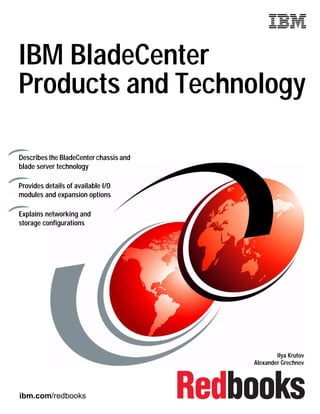
IBM BladeCenter Products and Technology
- 1. ibm.com/redbooks Front cover IBM BladeCenter Products and Technology Ilya Krutov Alexander Grechnev Describes the BladeCenter chassis and blade server technology Provides details of available I/O modules and expansion options Explains networking and storage configurations
- 3. International Technical Support Organization IBM BladeCenter Products and Technology January 2013 SG24-7523-09
- 4. © Copyright International Business Machines Corporation 2007, 2008, 2009, 2010, 2011, 2012, 2013. All rights reserved. Note to U.S. Government Users Restricted Rights -- Use, duplication or disclosure restricted by GSA ADP Schedule Contract with IBM Corp. Tenth Edition (January 2013) This edition applies to the following products: IBM BladeCenter E, 8677 IBM BladeCenter H, 8852 IBM BladeCenter HT, 8740 and 8750 IBM BladeCenter S, 8886 IBM BladeCenter HS12, 8014, 8028 IBM BladeCenter HS22, 7870 IBM BladeCenter HS22V, 7871 IBM BladeCenter HS23, 7875 IBM BladeCenter HX5, 7873 IBM BladeCenter PS700, 8406-70Y IBM BladeCenter PS701, 8406-71Y IBM BladeCenter PS702, 8406-71Y +FC 8358 IBM BladeCenter PS703, 7891-73X IBM BladeCenter PS704, 7891-74X Note: Before using this information and the product it supports, read the information in “Notices” on page xi.
- 5. © Copyright IBM Corp. 2007, 2008, 2009, 2010, 2011, 2012, 2013. All rights reserved. iii Contents Notices . . . . . . . . . . . . . . . . . . . . . . . . . . . . . . . . . . . . . . . . . . . . . . . . . . . . . . . . . . . . . . . . . xi Trademarks . . . . . . . . . . . . . . . . . . . . . . . . . . . . . . . . . . . . . . . . . . . . . . . . . . . . . . . . . . . . . . xii Preface . . . . . . . . . . . . . . . . . . . . . . . . . . . . . . . . . . . . . . . . . . . . . . . . . . . . . . . . . . . . . . . . xiii The team who wrote this book . . . . . . . . . . . . . . . . . . . . . . . . . . . . . . . . . . . . . . . . . . . . . . . xiii Now you can become a published author, too! . . . . . . . . . . . . . . . . . . . . . . . . . . . . . . . . . . .xv Comments welcome. . . . . . . . . . . . . . . . . . . . . . . . . . . . . . . . . . . . . . . . . . . . . . . . . . . . . . . .xv Stay connected to IBM Redbooks . . . . . . . . . . . . . . . . . . . . . . . . . . . . . . . . . . . . . . . . . . . . .xv Summary of changes. . . . . . . . . . . . . . . . . . . . . . . . . . . . . . . . . . . . . . . . . . . . . . . . . . . . . xvii January 2013, Tenth Edition . . . . . . . . . . . . . . . . . . . . . . . . . . . . . . . . . . . . . . . . . . . . . . . . xvii Chapter 1. Product overview . . . . . . . . . . . . . . . . . . . . . . . . . . . . . . . . . . . . . . . . . . . . . . . 1 1.1 Support matrixes . . . . . . . . . . . . . . . . . . . . . . . . . . . . . . . . . . . . . . . . . . . . . . . . . . . . . . . 2 1.1.1 Chassis-server compatibility . . . . . . . . . . . . . . . . . . . . . . . . . . . . . . . . . . . . . . . . . . 2 1.1.2 Chassis-I/O module compatibility . . . . . . . . . . . . . . . . . . . . . . . . . . . . . . . . . . . . . . 3 1.1.3 Server-expansion card compatibility . . . . . . . . . . . . . . . . . . . . . . . . . . . . . . . . . . . . 4 1.1.4 I/O module-expansion card compatibility . . . . . . . . . . . . . . . . . . . . . . . . . . . . . . . . 6 1.1.5 Other compatibility tables . . . . . . . . . . . . . . . . . . . . . . . . . . . . . . . . . . . . . . . . . . . 10 1.1.6 Supported operating systems . . . . . . . . . . . . . . . . . . . . . . . . . . . . . . . . . . . . . . . . 10 1.2 BladeCenter chassis . . . . . . . . . . . . . . . . . . . . . . . . . . . . . . . . . . . . . . . . . . . . . . . . . . . 15 1.2.1 BladeCenter E. . . . . . . . . . . . . . . . . . . . . . . . . . . . . . . . . . . . . . . . . . . . . . . . . . . . 16 1.2.2 BladeCenter H . . . . . . . . . . . . . . . . . . . . . . . . . . . . . . . . . . . . . . . . . . . . . . . . . . . 17 1.2.3 BladeCenter HT . . . . . . . . . . . . . . . . . . . . . . . . . . . . . . . . . . . . . . . . . . . . . . . . . . 20 1.2.4 BladeCenter S. . . . . . . . . . . . . . . . . . . . . . . . . . . . . . . . . . . . . . . . . . . . . . . . . . . . 22 1.3 Blade servers . . . . . . . . . . . . . . . . . . . . . . . . . . . . . . . . . . . . . . . . . . . . . . . . . . . . . . . . 24 1.3.1 BladeCenter HS12 . . . . . . . . . . . . . . . . . . . . . . . . . . . . . . . . . . . . . . . . . . . . . . . . 24 1.3.2 BladeCenter HS22 . . . . . . . . . . . . . . . . . . . . . . . . . . . . . . . . . . . . . . . . . . . . . . . . 25 1.3.3 BladeCenter HS22V . . . . . . . . . . . . . . . . . . . . . . . . . . . . . . . . . . . . . . . . . . . . . . . 26 1.3.4 BladeCenter HS23 . . . . . . . . . . . . . . . . . . . . . . . . . . . . . . . . . . . . . . . . . . . . . . . . 27 1.3.5 BladeCenter HS23E . . . . . . . . . . . . . . . . . . . . . . . . . . . . . . . . . . . . . . . . . . . . . . . 28 1.3.6 BladeCenter HX5 . . . . . . . . . . . . . . . . . . . . . . . . . . . . . . . . . . . . . . . . . . . . . . . . . 29 1.3.7 IBM BladeCenter PS700, PS701, and PS702 . . . . . . . . . . . . . . . . . . . . . . . . . . . 30 1.3.8 BladeCenter PS703 and PS704 . . . . . . . . . . . . . . . . . . . . . . . . . . . . . . . . . . . . . . 34 Chapter 2. IBM BladeCenter chassis and infrastructure configuration. . . . . . . . . . . . 37 2.1 IBM BladeCenter E . . . . . . . . . . . . . . . . . . . . . . . . . . . . . . . . . . . . . . . . . . . . . . . . . . . . 38 2.1.1 IBM BladeCenter E product information . . . . . . . . . . . . . . . . . . . . . . . . . . . . . . . . 38 2.1.2 BladeCenter E I/O topology . . . . . . . . . . . . . . . . . . . . . . . . . . . . . . . . . . . . . . . . . 41 2.1.3 Blower module for BladeCenter E. . . . . . . . . . . . . . . . . . . . . . . . . . . . . . . . . . . . . 43 2.1.4 Acoustic Attenuation Module . . . . . . . . . . . . . . . . . . . . . . . . . . . . . . . . . . . . . . . . 44 2.1.5 Power modules for BladeCenter E . . . . . . . . . . . . . . . . . . . . . . . . . . . . . . . . . . . . 44 2.1.6 Product publications . . . . . . . . . . . . . . . . . . . . . . . . . . . . . . . . . . . . . . . . . . . . . . . 46 2.2 IBM BladeCenter H . . . . . . . . . . . . . . . . . . . . . . . . . . . . . . . . . . . . . . . . . . . . . . . . . . . . 46 2.2.1 IBM BladeCenter H product information . . . . . . . . . . . . . . . . . . . . . . . . . . . . . . . . 47 2.2.2 BladeCenter H I/O topology . . . . . . . . . . . . . . . . . . . . . . . . . . . . . . . . . . . . . . . . . 52 2.2.3 Blower modules for BladeCenter H. . . . . . . . . . . . . . . . . . . . . . . . . . . . . . . . . . . . 53 2.2.4 Power modules for IBM BladeCenter H . . . . . . . . . . . . . . . . . . . . . . . . . . . . . . . . 55 2.2.5 Serial Port Breakout Cable . . . . . . . . . . . . . . . . . . . . . . . . . . . . . . . . . . . . . . . . . . 58
- 6. iv IBM BladeCenter Products and Technology 2.2.6 Product publications . . . . . . . . . . . . . . . . . . . . . . . . . . . . . . . . . . . . . . . . . . . . . . . 58 2.3 IBM BladeCenter HT . . . . . . . . . . . . . . . . . . . . . . . . . . . . . . . . . . . . . . . . . . . . . . . . . . . 58 2.3.1 BladeCenter HT product information. . . . . . . . . . . . . . . . . . . . . . . . . . . . . . . . . . . 59 2.3.2 BladeCenter HT interposers . . . . . . . . . . . . . . . . . . . . . . . . . . . . . . . . . . . . . . . . . 63 2.3.3 BladeCenter HT I/O topology . . . . . . . . . . . . . . . . . . . . . . . . . . . . . . . . . . . . . . . . 63 2.3.4 Fan modules for BladeCenter HT . . . . . . . . . . . . . . . . . . . . . . . . . . . . . . . . . . . . . 66 2.3.5 Power modules for BladeCenter HT . . . . . . . . . . . . . . . . . . . . . . . . . . . . . . . . . . . 67 2.3.6 Serial Port Breakout Cable . . . . . . . . . . . . . . . . . . . . . . . . . . . . . . . . . . . . . . . . . . 68 2.3.7 Product publications . . . . . . . . . . . . . . . . . . . . . . . . . . . . . . . . . . . . . . . . . . . . . . . 69 2.4 IBM BladeCenter S . . . . . . . . . . . . . . . . . . . . . . . . . . . . . . . . . . . . . . . . . . . . . . . . . . . . 69 2.4.1 BladeCenter S product information. . . . . . . . . . . . . . . . . . . . . . . . . . . . . . . . . . . . 69 2.4.2 BladeCenter S I/O topology . . . . . . . . . . . . . . . . . . . . . . . . . . . . . . . . . . . . . . . . . 73 2.4.3 Fan modules for BladeCenter S . . . . . . . . . . . . . . . . . . . . . . . . . . . . . . . . . . . . . . 75 2.4.4 Power modules for BladeCenter S . . . . . . . . . . . . . . . . . . . . . . . . . . . . . . . . . . . . 75 2.4.5 BladeCenter S storage modules . . . . . . . . . . . . . . . . . . . . . . . . . . . . . . . . . . . . . . 77 2.4.6 BladeCenter S Serial Pass-thru Module . . . . . . . . . . . . . . . . . . . . . . . . . . . . . . . . 79 2.4.7 BladeCenter S Office Enablement Kit. . . . . . . . . . . . . . . . . . . . . . . . . . . . . . . . . . 79 2.4.8 Product publications . . . . . . . . . . . . . . . . . . . . . . . . . . . . . . . . . . . . . . . . . . . . . . . 81 2.5 Chassis I/O bay and expansion card port mappings. . . . . . . . . . . . . . . . . . . . . . . . . . . 81 2.6 I/O modules overview . . . . . . . . . . . . . . . . . . . . . . . . . . . . . . . . . . . . . . . . . . . . . . . . . . 84 2.7 Ethernet Switch Modules . . . . . . . . . . . . . . . . . . . . . . . . . . . . . . . . . . . . . . . . . . . . . . . 85 2.7.1 Cisco Catalyst Switch Module 3012 . . . . . . . . . . . . . . . . . . . . . . . . . . . . . . . . . . . 89 2.7.2 Cisco Catalyst Switch Module 3110G. . . . . . . . . . . . . . . . . . . . . . . . . . . . . . . . . . 96 2.7.3 Cisco Catalyst Switch Module 3110X . . . . . . . . . . . . . . . . . . . . . . . . . . . . . . . . . 105 2.7.4 Cisco Nexus 4001I Switch Module . . . . . . . . . . . . . . . . . . . . . . . . . . . . . . . . . . . 115 2.7.5 IBM Server Connectivity Module. . . . . . . . . . . . . . . . . . . . . . . . . . . . . . . . . . . . . 121 2.7.6 IBM Layer 2/3 Copper GbE Ethernet Switch Module . . . . . . . . . . . . . . . . . . . . . 124 2.7.7 IBM Layer 2/3 Fiber GbE Ethernet Switch Module . . . . . . . . . . . . . . . . . . . . . . . 128 2.7.8 IBM Layer 2-7 Gigabit Ethernet Switch Module . . . . . . . . . . . . . . . . . . . . . . . . . 132 2.7.9 IBM 1/10 Gb Uplink Ethernet Switch Module . . . . . . . . . . . . . . . . . . . . . . . . . . . 135 2.7.10 IBM Virtual Fabric 10 Gb Switch Module . . . . . . . . . . . . . . . . . . . . . . . . . . . . . 140 2.7.11 Brocade Converged 10 GbE Switch Module. . . . . . . . . . . . . . . . . . . . . . . . . . . 146 2.8 InfiniBand switch modules. . . . . . . . . . . . . . . . . . . . . . . . . . . . . . . . . . . . . . . . . . . . . . 152 2.8.1 Voltaire 40 Gb InfiniBand Switch Module . . . . . . . . . . . . . . . . . . . . . . . . . . . . . . 152 2.9 Fibre Channel switch modules . . . . . . . . . . . . . . . . . . . . . . . . . . . . . . . . . . . . . . . . . . 154 2.9.1 Brocade Enterprise 20-port, 20-port, and 10-port 8 Gb SAN Switch Modules . . 155 2.9.2 Cisco Systems 4 Gb 20-port and 10-port Fibre Channel Switch Modules . . . . . 159 2.9.3 QLogic 20-port 8 Gb and 4/8 Gb SAN Switch Modules . . . . . . . . . . . . . . . . . . . 162 2.9.4 QLogic 8 Gb and 4/8 Gb Intelligent Pass-thru Modules . . . . . . . . . . . . . . . . . . . 165 2.9.5 QLogic Virtual Fabric Extension Module. . . . . . . . . . . . . . . . . . . . . . . . . . . . . . . 167 2.10 SAS I/O modules. . . . . . . . . . . . . . . . . . . . . . . . . . . . . . . . . . . . . . . . . . . . . . . . . . . . 170 2.10.1 SAS Connectivity Module . . . . . . . . . . . . . . . . . . . . . . . . . . . . . . . . . . . . . . . . . 171 2.10.2 SAS RAID Controller Module . . . . . . . . . . . . . . . . . . . . . . . . . . . . . . . . . . . . . . 174 2.11 Pass-through and interconnect modules. . . . . . . . . . . . . . . . . . . . . . . . . . . . . . . . . . 176 2.11.1 Intelligent Copper Pass-thru Module for IBM BladeCenter . . . . . . . . . . . . . . . . 177 2.11.2 Multi-switch Interconnect Module . . . . . . . . . . . . . . . . . . . . . . . . . . . . . . . . . . . 179 2.11.3 Multi-Switch Interconnect Module for BladeCenter HT . . . . . . . . . . . . . . . . . . . 183 2.11.4 10 Gb Ethernet Pass-thru Module . . . . . . . . . . . . . . . . . . . . . . . . . . . . . . . . . . 187 2.12 Advanced Management Modules . . . . . . . . . . . . . . . . . . . . . . . . . . . . . . . . . . . . . . . 188 2.12.1 Advanced Management Module . . . . . . . . . . . . . . . . . . . . . . . . . . . . . . . . . . . . 190 2.13 Direct serial connections . . . . . . . . . . . . . . . . . . . . . . . . . . . . . . . . . . . . . . . . . . . . . . 192 2.13.1 Serial Port Breakout Cable . . . . . . . . . . . . . . . . . . . . . . . . . . . . . . . . . . . . . . . . 193 2.13.2 BladeCenter S Serial Pass-thru Module . . . . . . . . . . . . . . . . . . . . . . . . . . . . . . 194
- 7. Contents v 2.14 Installation and physical site plans . . . . . . . . . . . . . . . . . . . . . . . . . . . . . . . . . . . . . . 195 2.14.1 Chassis dimensions and physical planning. . . . . . . . . . . . . . . . . . . . . . . . . . . . 195 2.14.2 Rack installation . . . . . . . . . . . . . . . . . . . . . . . . . . . . . . . . . . . . . . . . . . . . . . . . 198 2.14.3 Power considerations . . . . . . . . . . . . . . . . . . . . . . . . . . . . . . . . . . . . . . . . . . . . 199 2.14.4 Cooling considerations . . . . . . . . . . . . . . . . . . . . . . . . . . . . . . . . . . . . . . . . . . . 203 2.14.5 Power cable considerations . . . . . . . . . . . . . . . . . . . . . . . . . . . . . . . . . . . . . . . 206 2.14.6 Console Managers and SOL console connectivity . . . . . . . . . . . . . . . . . . . . . . 208 Chapter 3. Blade server hardware configuration . . . . . . . . . . . . . . . . . . . . . . . . . . . . . 213 3.1 Expansion cards . . . . . . . . . . . . . . . . . . . . . . . . . . . . . . . . . . . . . . . . . . . . . . . . . . . . . 214 3.1.1 Form factors . . . . . . . . . . . . . . . . . . . . . . . . . . . . . . . . . . . . . . . . . . . . . . . . . . . . 215 3.1.2 Comparing the features of the 10 Gb Ethernet expansion cards . . . . . . . . . . . . 222 3.1.3 Ethernet Expansion Card (CFFv) . . . . . . . . . . . . . . . . . . . . . . . . . . . . . . . . . . . . 223 3.1.4 Ethernet Expansion Card (CIOv) . . . . . . . . . . . . . . . . . . . . . . . . . . . . . . . . . . . . 224 3.1.5 2/4 Port Ethernet Expansion Card (CFFh) . . . . . . . . . . . . . . . . . . . . . . . . . . . . . 225 3.1.6 Mellanox 2-port 10 Gb Ethernet Expansion Card (CFFh). . . . . . . . . . . . . . . . . . 226 3.1.7 Broadcom 10 Gb Gen 2 2-port Ethernet Expansion Card (CFFh) . . . . . . . . . . . 228 3.1.8 Broadcom 10 Gb Gen 2 4-port Ethernet Expansion Card (CFFh) . . . . . . . . . . . 230 3.1.9 Broadcom 2-port 10 Gb Virtual Fabric Adapter for IBM BladeCenter . . . . . . . . . 231 3.1.10 Emulex 10 GbE Virtual Fabric Adapter (CFFh)/Advanced (CFFh) . . . . . . . . . . 233 3.1.11 Emulex 10 GbE Virtual Fabric Adapter II (CFFh)/Advanced II (CFFh) . . . . . . . 236 3.1.12 Emulex 10 GbE Virtual Fabric Adapter II/Advanced II for HS23. . . . . . . . . . . . 238 3.1.13 Intel 10 Gb 2-port Ethernet Expansion Card (CFFh). . . . . . . . . . . . . . . . . . . . . 241 3.1.14 QLogic Ethernet and 8 Gb Fibre Channel Expansion Card (CFFh) . . . . . . . . . 243 3.1.15 QLogic 4 Gb Fibre Channel Expansion Card (CFFv) . . . . . . . . . . . . . . . . . . . . 244 3.1.16 QLogic 4 Gb Fibre Channel Expansion Card (CIOv) . . . . . . . . . . . . . . . . . . . . 244 3.1.17 QLogic 8 Gb Fibre Channel Expansion Card (CIOv) . . . . . . . . . . . . . . . . . . . . 246 3.1.18 Emulex 8 Gb Fibre Channel Expansion Card (CIOv) . . . . . . . . . . . . . . . . . . . . 247 3.1.19 QLogic 2-port 10 Gb Converged Network Adapter (CFFh). . . . . . . . . . . . . . . . 248 3.1.20 Brocade 2-port 10 GbE Converged Network Adapter (CFFh) . . . . . . . . . . . . . 250 3.1.21 The 2-port 40 Gb InfiniBand Expansion Card (CFFh). . . . . . . . . . . . . . . . . . . . 252 3.1.22 4X InfiniBand DDR Expansion Card (CFFh). . . . . . . . . . . . . . . . . . . . . . . . . . . 254 3.1.23 SAS Expansion Card (CFFv) . . . . . . . . . . . . . . . . . . . . . . . . . . . . . . . . . . . . . . 255 3.1.24 SAS Connectivity Card (CIOv) . . . . . . . . . . . . . . . . . . . . . . . . . . . . . . . . . . . . . 256 3.1.25 ServeRAID MR10ie (CIOv) Controller. . . . . . . . . . . . . . . . . . . . . . . . . . . . . . . . 258 3.1.26 ServeRAID H1135 (CIOv) Controller . . . . . . . . . . . . . . . . . . . . . . . . . . . . . . . . 260 3.2 IBM BladeCenter HS12. . . . . . . . . . . . . . . . . . . . . . . . . . . . . . . . . . . . . . . . . . . . . . . . 261 3.2.1 Processor . . . . . . . . . . . . . . . . . . . . . . . . . . . . . . . . . . . . . . . . . . . . . . . . . . . . . . 264 3.2.2 Memory . . . . . . . . . . . . . . . . . . . . . . . . . . . . . . . . . . . . . . . . . . . . . . . . . . . . . . . . 264 3.2.3 Onboard network adapters . . . . . . . . . . . . . . . . . . . . . . . . . . . . . . . . . . . . . . . . . 265 3.2.4 Integrated systems management processor. . . . . . . . . . . . . . . . . . . . . . . . . . . . 266 3.2.5 Local storage options . . . . . . . . . . . . . . . . . . . . . . . . . . . . . . . . . . . . . . . . . . . . . 266 3.2.6 I/O expansion options . . . . . . . . . . . . . . . . . . . . . . . . . . . . . . . . . . . . . . . . . . . . . 270 3.3 IBM BladeCenter HS22. . . . . . . . . . . . . . . . . . . . . . . . . . . . . . . . . . . . . . . . . . . . . . . . 272 3.3.1 Model information . . . . . . . . . . . . . . . . . . . . . . . . . . . . . . . . . . . . . . . . . . . . . . . . 274 3.3.2 Chassis support . . . . . . . . . . . . . . . . . . . . . . . . . . . . . . . . . . . . . . . . . . . . . . . . . 275 3.3.3 Processor . . . . . . . . . . . . . . . . . . . . . . . . . . . . . . . . . . . . . . . . . . . . . . . . . . . . . . 279 3.3.4 Memory . . . . . . . . . . . . . . . . . . . . . . . . . . . . . . . . . . . . . . . . . . . . . . . . . . . . . . . . 283 3.3.5 Standard onboard features . . . . . . . . . . . . . . . . . . . . . . . . . . . . . . . . . . . . . . . . . 292 3.3.6 Local storage . . . . . . . . . . . . . . . . . . . . . . . . . . . . . . . . . . . . . . . . . . . . . . . . . . . 294 3.3.7 Integrated virtualization. . . . . . . . . . . . . . . . . . . . . . . . . . . . . . . . . . . . . . . . . . . . 297 3.3.8 I/O expansion . . . . . . . . . . . . . . . . . . . . . . . . . . . . . . . . . . . . . . . . . . . . . . . . . . . 298
- 8. vi IBM BladeCenter Products and Technology 3.4 IBM BladeCenter HS22V . . . . . . . . . . . . . . . . . . . . . . . . . . . . . . . . . . . . . . . . . . . . . . 301 3.4.1 Overview . . . . . . . . . . . . . . . . . . . . . . . . . . . . . . . . . . . . . . . . . . . . . . . . . . . . . . . 302 3.4.2 Model information . . . . . . . . . . . . . . . . . . . . . . . . . . . . . . . . . . . . . . . . . . . . . . . . 303 3.4.3 Chassis support . . . . . . . . . . . . . . . . . . . . . . . . . . . . . . . . . . . . . . . . . . . . . . . . . 304 3.4.4 Processor . . . . . . . . . . . . . . . . . . . . . . . . . . . . . . . . . . . . . . . . . . . . . . . . . . . . . . 308 3.4.5 Memory . . . . . . . . . . . . . . . . . . . . . . . . . . . . . . . . . . . . . . . . . . . . . . . . . . . . . . . . 312 3.4.6 Standard onboard features . . . . . . . . . . . . . . . . . . . . . . . . . . . . . . . . . . . . . . . . . 322 3.4.7 Local storage . . . . . . . . . . . . . . . . . . . . . . . . . . . . . . . . . . . . . . . . . . . . . . . . . . . 324 3.4.8 Integrated virtualization. . . . . . . . . . . . . . . . . . . . . . . . . . . . . . . . . . . . . . . . . . . . 326 3.4.9 I/O expansion . . . . . . . . . . . . . . . . . . . . . . . . . . . . . . . . . . . . . . . . . . . . . . . . . . . 327 3.4.10 Product publications . . . . . . . . . . . . . . . . . . . . . . . . . . . . . . . . . . . . . . . . . . . . . 330 3.5 IBM BladeCenter HX5. . . . . . . . . . . . . . . . . . . . . . . . . . . . . . . . . . . . . . . . . . . . . . . . . 330 3.5.1 Introduction . . . . . . . . . . . . . . . . . . . . . . . . . . . . . . . . . . . . . . . . . . . . . . . . . . . . . 331 3.5.2 Models . . . . . . . . . . . . . . . . . . . . . . . . . . . . . . . . . . . . . . . . . . . . . . . . . . . . . . . . 333 3.5.3 System architecture . . . . . . . . . . . . . . . . . . . . . . . . . . . . . . . . . . . . . . . . . . . . . . 337 3.5.4 Chassis support . . . . . . . . . . . . . . . . . . . . . . . . . . . . . . . . . . . . . . . . . . . . . . . . . 340 3.5.5 IBM MAX5 for BladeCenter. . . . . . . . . . . . . . . . . . . . . . . . . . . . . . . . . . . . . . . . . 341 3.5.6 Scalability . . . . . . . . . . . . . . . . . . . . . . . . . . . . . . . . . . . . . . . . . . . . . . . . . . . . . . 343 3.5.7 Processors . . . . . . . . . . . . . . . . . . . . . . . . . . . . . . . . . . . . . . . . . . . . . . . . . . . . . 346 3.5.8 Memory . . . . . . . . . . . . . . . . . . . . . . . . . . . . . . . . . . . . . . . . . . . . . . . . . . . . . . . . 349 3.5.9 Storage . . . . . . . . . . . . . . . . . . . . . . . . . . . . . . . . . . . . . . . . . . . . . . . . . . . . . . . . 355 3.5.10 I/O expansion cards . . . . . . . . . . . . . . . . . . . . . . . . . . . . . . . . . . . . . . . . . . . . . 358 3.5.11 Standard onboard features . . . . . . . . . . . . . . . . . . . . . . . . . . . . . . . . . . . . . . . . 361 3.5.12 Integrated virtualization. . . . . . . . . . . . . . . . . . . . . . . . . . . . . . . . . . . . . . . . . . . 363 3.5.13 Partitioning capabilities . . . . . . . . . . . . . . . . . . . . . . . . . . . . . . . . . . . . . . . . . . . 363 3.6 BladeCenter HS23 . . . . . . . . . . . . . . . . . . . . . . . . . . . . . . . . . . . . . . . . . . . . . . . . . . . 368 3.6.1 Overview . . . . . . . . . . . . . . . . . . . . . . . . . . . . . . . . . . . . . . . . . . . . . . . . . . . . . . . 368 3.6.2 Model information . . . . . . . . . . . . . . . . . . . . . . . . . . . . . . . . . . . . . . . . . . . . . . . . 370 3.6.3 Chassis support . . . . . . . . . . . . . . . . . . . . . . . . . . . . . . . . . . . . . . . . . . . . . . . . . 372 3.6.4 Processor . . . . . . . . . . . . . . . . . . . . . . . . . . . . . . . . . . . . . . . . . . . . . . . . . . . . . . 373 3.6.5 Memory . . . . . . . . . . . . . . . . . . . . . . . . . . . . . . . . . . . . . . . . . . . . . . . . . . . . . . . . 374 3.6.6 Standard onboard features . . . . . . . . . . . . . . . . . . . . . . . . . . . . . . . . . . . . . . . . . 377 3.6.7 Local storage . . . . . . . . . . . . . . . . . . . . . . . . . . . . . . . . . . . . . . . . . . . . . . . . . . . 380 3.6.8 Integrated virtualization. . . . . . . . . . . . . . . . . . . . . . . . . . . . . . . . . . . . . . . . . . . . 381 3.6.9 I/O expansion . . . . . . . . . . . . . . . . . . . . . . . . . . . . . . . . . . . . . . . . . . . . . . . . . . . 382 3.7 BladeCenter HS23E . . . . . . . . . . . . . . . . . . . . . . . . . . . . . . . . . . . . . . . . . . . . . . . . . . 386 3.7.1 Overview . . . . . . . . . . . . . . . . . . . . . . . . . . . . . . . . . . . . . . . . . . . . . . . . . . . . . . . 387 3.7.2 Model information . . . . . . . . . . . . . . . . . . . . . . . . . . . . . . . . . . . . . . . . . . . . . . . . 388 3.7.3 Chassis support . . . . . . . . . . . . . . . . . . . . . . . . . . . . . . . . . . . . . . . . . . . . . . . . . 389 3.7.4 Processor . . . . . . . . . . . . . . . . . . . . . . . . . . . . . . . . . . . . . . . . . . . . . . . . . . . . . . 390 3.7.5 Memory . . . . . . . . . . . . . . . . . . . . . . . . . . . . . . . . . . . . . . . . . . . . . . . . . . . . . . . . 392 3.7.6 Standard onboard features . . . . . . . . . . . . . . . . . . . . . . . . . . . . . . . . . . . . . . . . . 396 3.7.7 Local storage . . . . . . . . . . . . . . . . . . . . . . . . . . . . . . . . . . . . . . . . . . . . . . . . . . . 398 3.7.8 Integrated virtualization. . . . . . . . . . . . . . . . . . . . . . . . . . . . . . . . . . . . . . . . . . . . 400 3.7.9 I/O expansion . . . . . . . . . . . . . . . . . . . . . . . . . . . . . . . . . . . . . . . . . . . . . . . . . . . 400 3.8 IBM BladeCenter PS700, PS701, and PS702 . . . . . . . . . . . . . . . . . . . . . . . . . . . . . . 402 3.8.1 Overview . . . . . . . . . . . . . . . . . . . . . . . . . . . . . . . . . . . . . . . . . . . . . . . . . . . . . . . 403 3.8.2 Supported BladeCenter chassis . . . . . . . . . . . . . . . . . . . . . . . . . . . . . . . . . . . . . 409 3.8.3 Minimum features . . . . . . . . . . . . . . . . . . . . . . . . . . . . . . . . . . . . . . . . . . . . . . . . 411 3.8.4 Processor . . . . . . . . . . . . . . . . . . . . . . . . . . . . . . . . . . . . . . . . . . . . . . . . . . . . . . 412 3.8.5 Memory . . . . . . . . . . . . . . . . . . . . . . . . . . . . . . . . . . . . . . . . . . . . . . . . . . . . . . . . 412 3.8.6 I/O . . . . . . . . . . . . . . . . . . . . . . . . . . . . . . . . . . . . . . . . . . . . . . . . . . . . . . . . . . . . 413 3.8.7 Storage . . . . . . . . . . . . . . . . . . . . . . . . . . . . . . . . . . . . . . . . . . . . . . . . . . . . . . . . 414
- 9. Contents vii 3.8.8 Standard onboard features . . . . . . . . . . . . . . . . . . . . . . . . . . . . . . . . . . . . . . . . . 414 3.9 IBM BladeCenter PS703 and PS704 . . . . . . . . . . . . . . . . . . . . . . . . . . . . . . . . . . . . . 415 3.9.1 Overview . . . . . . . . . . . . . . . . . . . . . . . . . . . . . . . . . . . . . . . . . . . . . . . . . . . . . . . 416 3.9.2 Supported BladeCenter chassis . . . . . . . . . . . . . . . . . . . . . . . . . . . . . . . . . . . . . 421 3.9.3 Minimum features . . . . . . . . . . . . . . . . . . . . . . . . . . . . . . . . . . . . . . . . . . . . . . . . 422 3.9.4 Processor . . . . . . . . . . . . . . . . . . . . . . . . . . . . . . . . . . . . . . . . . . . . . . . . . . . . . . 422 3.9.5 Memory . . . . . . . . . . . . . . . . . . . . . . . . . . . . . . . . . . . . . . . . . . . . . . . . . . . . . . . . 423 3.9.6 I/O . . . . . . . . . . . . . . . . . . . . . . . . . . . . . . . . . . . . . . . . . . . . . . . . . . . . . . . . . . . . 424 3.9.7 Storage . . . . . . . . . . . . . . . . . . . . . . . . . . . . . . . . . . . . . . . . . . . . . . . . . . . . . . . . 424 3.9.8 Standard onboard features . . . . . . . . . . . . . . . . . . . . . . . . . . . . . . . . . . . . . . . . . 425 3.10 Expansion blades . . . . . . . . . . . . . . . . . . . . . . . . . . . . . . . . . . . . . . . . . . . . . . . . . . . 426 3.10.1 PCI Express I/O Expansion Unit . . . . . . . . . . . . . . . . . . . . . . . . . . . . . . . . . . . . 427 3.10.2 PCI Express Gen 2 Expansion Blade/Expansion Blade II . . . . . . . . . . . . . . . . 429 3.10.3 IBM BladeCenter GPU Expansion Blade . . . . . . . . . . . . . . . . . . . . . . . . . . . . . 434 Chapter 4. Network integration . . . . . . . . . . . . . . . . . . . . . . . . . . . . . . . . . . . . . . . . . . . 439 4.1 Ethernet switch module selection . . . . . . . . . . . . . . . . . . . . . . . . . . . . . . . . . . . . . . . . 440 4.2 VLAN. . . . . . . . . . . . . . . . . . . . . . . . . . . . . . . . . . . . . . . . . . . . . . . . . . . . . . . . . . . . . . 441 4.3 High availability and redundancy . . . . . . . . . . . . . . . . . . . . . . . . . . . . . . . . . . . . . . . . 442 4.3.1 Redundant network topologies . . . . . . . . . . . . . . . . . . . . . . . . . . . . . . . . . . . . . . 443 4.3.2 Spanning Tree Protocol . . . . . . . . . . . . . . . . . . . . . . . . . . . . . . . . . . . . . . . . . . . 443 4.3.3 Trunk Failover with NIC teaming. . . . . . . . . . . . . . . . . . . . . . . . . . . . . . . . . . . . . 444 4.3.4 Virtual Router Redundancy Protocol. . . . . . . . . . . . . . . . . . . . . . . . . . . . . . . . . . 445 4.3.5 Routing protocols . . . . . . . . . . . . . . . . . . . . . . . . . . . . . . . . . . . . . . . . . . . . . . . . 446 4.4 Performance . . . . . . . . . . . . . . . . . . . . . . . . . . . . . . . . . . . . . . . . . . . . . . . . . . . . . . . . 446 4.4.1 Link aggregation . . . . . . . . . . . . . . . . . . . . . . . . . . . . . . . . . . . . . . . . . . . . . . . . . 446 4.4.2 Jumbo frames . . . . . . . . . . . . . . . . . . . . . . . . . . . . . . . . . . . . . . . . . . . . . . . . . . . 447 4.4.3 NIC teaming . . . . . . . . . . . . . . . . . . . . . . . . . . . . . . . . . . . . . . . . . . . . . . . . . . . . 447 4.4.4 Server Load Balancing . . . . . . . . . . . . . . . . . . . . . . . . . . . . . . . . . . . . . . . . . . . . 447 4.5 Systems management . . . . . . . . . . . . . . . . . . . . . . . . . . . . . . . . . . . . . . . . . . . . . . . . 448 4.5.1 Management interfaces . . . . . . . . . . . . . . . . . . . . . . . . . . . . . . . . . . . . . . . . . . . 448 4.5.2 Management network topology. . . . . . . . . . . . . . . . . . . . . . . . . . . . . . . . . . . . . . 450 4.5.3 Management protocols and tools . . . . . . . . . . . . . . . . . . . . . . . . . . . . . . . . . . . . 452 4.6 BNT switch stacking . . . . . . . . . . . . . . . . . . . . . . . . . . . . . . . . . . . . . . . . . . . . . . . . . . 457 4.7 Virtual Blade Switch technology . . . . . . . . . . . . . . . . . . . . . . . . . . . . . . . . . . . . . . . . . 458 4.8 IBM BladeCenter Open Fabric Manager. . . . . . . . . . . . . . . . . . . . . . . . . . . . . . . . . . . 459 4.8.1 IBM BladeCenter Open Fabric Manager Basic. . . . . . . . . . . . . . . . . . . . . . . . . . 462 4.8.2 IBM BladeCenter Open Fabric Manager for BladeCenter S . . . . . . . . . . . . . . . . 462 4.8.3 IBM BladeCenter Open Fabric Manager Advanced Upgrade. . . . . . . . . . . . . . . 463 4.8.4 BladeCenter Open Fabric Manager compatibility information. . . . . . . . . . . . . . . 467 4.9 IBM Fabric Manager . . . . . . . . . . . . . . . . . . . . . . . . . . . . . . . . . . . . . . . . . . . . . . . . . . 470 4.10 BladeCenter Virtual Fabric vNIC solution . . . . . . . . . . . . . . . . . . . . . . . . . . . . . . . . . 474 4.10.1 IBM Virtual Fabric Mode . . . . . . . . . . . . . . . . . . . . . . . . . . . . . . . . . . . . . . . . . . 476 4.10.2 Switch Independent Mode . . . . . . . . . . . . . . . . . . . . . . . . . . . . . . . . . . . . . . . . 479 Chapter 5. Storage integration. . . . . . . . . . . . . . . . . . . . . . . . . . . . . . . . . . . . . . . . . . . . 483 5.1 External storage for IBM BladeCenter . . . . . . . . . . . . . . . . . . . . . . . . . . . . . . . . . . . . 484 5.2 Fibre Channel storage system interoperability . . . . . . . . . . . . . . . . . . . . . . . . . . . . . . 484 5.2.1 FC switch selection and fabric interoperability rules . . . . . . . . . . . . . . . . . . . . . . 487
- 10. viii IBM BladeCenter Products and Technology 5.3 iSCSI system storage interoperability . . . . . . . . . . . . . . . . . . . . . . . . . . . . . . . . . . . . . 491 5.4 SAS storage system interoperability . . . . . . . . . . . . . . . . . . . . . . . . . . . . . . . . . . . . . . 494 5.5 High availability and redundancy . . . . . . . . . . . . . . . . . . . . . . . . . . . . . . . . . . . . . . . . 496 5.6 Performance . . . . . . . . . . . . . . . . . . . . . . . . . . . . . . . . . . . . . . . . . . . . . . . . . . . . . . . . 497 5.7 Backup solutions . . . . . . . . . . . . . . . . . . . . . . . . . . . . . . . . . . . . . . . . . . . . . . . . . . . . . 498 5.7.1 A dedicated server for centralized LAN backup . . . . . . . . . . . . . . . . . . . . . . . . . 498 5.7.2 LAN-free backup for blades . . . . . . . . . . . . . . . . . . . . . . . . . . . . . . . . . . . . . . . . 500 5.8 Boot from SAN . . . . . . . . . . . . . . . . . . . . . . . . . . . . . . . . . . . . . . . . . . . . . . . . . . . . . . 501 5.8.1 iSCSI SAN Boot specific considerations. . . . . . . . . . . . . . . . . . . . . . . . . . . . . . . 502 5.9 SAS tape storage for IBM BladeCenter . . . . . . . . . . . . . . . . . . . . . . . . . . . . . . . . . . . 504 5.10 External storage expansion (JBOD) attachments . . . . . . . . . . . . . . . . . . . . . . . . . . . 507 5.11 IBM BladeCenter S integrated storage . . . . . . . . . . . . . . . . . . . . . . . . . . . . . . . . . . . 512 5.11.1 Basic local storage using the SAS Connectivity Module. . . . . . . . . . . . . . . . . . 512 5.11.2 Advanced local storage using ServeRAID MR10ie. . . . . . . . . . . . . . . . . . . . . . 515 5.11.3 Advanced shared storage using the SAS RAID Controller Module . . . . . . . . . 519 5.12 Converged networks . . . . . . . . . . . . . . . . . . . . . . . . . . . . . . . . . . . . . . . . . . . . . . . . . 523 5.12.1 FCoCEE solution using Virtual Fabric Switches and Virtual Fabric Extension Modules . . . . . . . . . . . . . . . . . . . . . . . . . . . . . . . . . . . . . . . . . . . . . . . . . . . . . . . 527 5.12.2 FCoCEE solution with the Brocade Converged 10 GbE Switch . . . . . . . . . . . . 531 Chapter 6. IBM BladeCenter solutions . . . . . . . . . . . . . . . . . . . . . . . . . . . . . . . . . . . . . 533 6.1 IBM CloudBurst . . . . . . . . . . . . . . . . . . . . . . . . . . . . . . . . . . . . . . . . . . . . . . . . . . . . . . 534 6.1.1 IBM CloudBurst on System x . . . . . . . . . . . . . . . . . . . . . . . . . . . . . . . . . . . . . . . 535 6.1.2 Hardware configuration of IBM CloudBurst on System x . . . . . . . . . . . . . . . . . . 535 6.1.3 Management software configuration of IBM CloudBurst on System x . . . . . . . . 537 6.2 IBM BladeCenter Foundation for Cloud . . . . . . . . . . . . . . . . . . . . . . . . . . . . . . . . . . . 538 6.3 IBM zEnterprise BladeCenter Extension Model 002 . . . . . . . . . . . . . . . . . . . . . . . . . . 542 6.3.1 zBX hardware description . . . . . . . . . . . . . . . . . . . . . . . . . . . . . . . . . . . . . . . . . . 542 6.3.2 zBX racks . . . . . . . . . . . . . . . . . . . . . . . . . . . . . . . . . . . . . . . . . . . . . . . . . . . . . . 543 6.3.3 Top-of-rack switches. . . . . . . . . . . . . . . . . . . . . . . . . . . . . . . . . . . . . . . . . . . . . . 545 6.3.4 zBX BladeCenter chassis . . . . . . . . . . . . . . . . . . . . . . . . . . . . . . . . . . . . . . . . . . 546 6.3.5 zBX blades . . . . . . . . . . . . . . . . . . . . . . . . . . . . . . . . . . . . . . . . . . . . . . . . . . . . . 547 6.3.6 Power distribution unit. . . . . . . . . . . . . . . . . . . . . . . . . . . . . . . . . . . . . . . . . . . . . 549 6.3.7 zBX management . . . . . . . . . . . . . . . . . . . . . . . . . . . . . . . . . . . . . . . . . . . . . . . . 549 6.3.8 zBX connectivity . . . . . . . . . . . . . . . . . . . . . . . . . . . . . . . . . . . . . . . . . . . . . . . . . 550
- 11. Contents ix Abbreviations and acronyms . . . . . . . . . . . . . . . . . . . . . . . . . . . . . . . . . . . . . . . . . . . . . 557 Related publications . . . . . . . . . . . . . . . . . . . . . . . . . . . . . . . . . . . . . . . . . . . . . . . . . . . . 561 IBM Redbooks publications . . . . . . . . . . . . . . . . . . . . . . . . . . . . . . . . . . . . . . . . . . . . . . . . 561 Product publications. . . . . . . . . . . . . . . . . . . . . . . . . . . . . . . . . . . . . . . . . . . . . . . . . . . . . . 562 Chassis . . . . . . . . . . . . . . . . . . . . . . . . . . . . . . . . . . . . . . . . . . . . . . . . . . . . . . . . . . . . . 562 Servers . . . . . . . . . . . . . . . . . . . . . . . . . . . . . . . . . . . . . . . . . . . . . . . . . . . . . . . . . . . . . 563 Expansion blades . . . . . . . . . . . . . . . . . . . . . . . . . . . . . . . . . . . . . . . . . . . . . . . . . . . . . 564 Ethernet switch modules. . . . . . . . . . . . . . . . . . . . . . . . . . . . . . . . . . . . . . . . . . . . . . . . 564 InfiniBand Switch Modules . . . . . . . . . . . . . . . . . . . . . . . . . . . . . . . . . . . . . . . . . . . . . . 566 Fibre Channel Switch Modules . . . . . . . . . . . . . . . . . . . . . . . . . . . . . . . . . . . . . . . . . . . 567 SAS modules . . . . . . . . . . . . . . . . . . . . . . . . . . . . . . . . . . . . . . . . . . . . . . . . . . . . . . . . 568 Pass-thru Modules . . . . . . . . . . . . . . . . . . . . . . . . . . . . . . . . . . . . . . . . . . . . . . . . . . . . 568 Interconnect modules . . . . . . . . . . . . . . . . . . . . . . . . . . . . . . . . . . . . . . . . . . . . . . . . . . 569 Management modules . . . . . . . . . . . . . . . . . . . . . . . . . . . . . . . . . . . . . . . . . . . . . . . . . 569 Ethernet expansion cards . . . . . . . . . . . . . . . . . . . . . . . . . . . . . . . . . . . . . . . . . . . . . . . 570 Converged Network Adapters. . . . . . . . . . . . . . . . . . . . . . . . . . . . . . . . . . . . . . . . . . . . 571 Ethernet and Fibre Channel combo expansion cards. . . . . . . . . . . . . . . . . . . . . . . . . . 571 iSCSI expansion cards . . . . . . . . . . . . . . . . . . . . . . . . . . . . . . . . . . . . . . . . . . . . . . . . . 571 Fibre Channel expansion cards . . . . . . . . . . . . . . . . . . . . . . . . . . . . . . . . . . . . . . . . . . 571 InfiniBand expansion cards. . . . . . . . . . . . . . . . . . . . . . . . . . . . . . . . . . . . . . . . . . . . . . 572 SAS expansion cards . . . . . . . . . . . . . . . . . . . . . . . . . . . . . . . . . . . . . . . . . . . . . . . . . . 572 Other BladeCenter publications . . . . . . . . . . . . . . . . . . . . . . . . . . . . . . . . . . . . . . . . . . 573 Online resources . . . . . . . . . . . . . . . . . . . . . . . . . . . . . . . . . . . . . . . . . . . . . . . . . . . . . . . . 573 Help from IBM . . . . . . . . . . . . . . . . . . . . . . . . . . . . . . . . . . . . . . . . . . . . . . . . . . . . . . . . . . 577 Index . . . . . . . . . . . . . . . . . . . . . . . . . . . . . . . . . . . . . . . . . . . . . . . . . . . . . . . . . . . . . . . . . 579
- 12. x IBM BladeCenter Products and Technology
- 13. © Copyright IBM Corp. 2007, 2008, 2009, 2010, 2011, 2012, 2013. All rights reserved. xi Notices This information was developed for products and services offered in the U.S.A. IBM may not offer the products, services, or features discussed in this document in other countries. Consult your local IBM representative for information about the products and services currently available in your area. Any reference to an IBM product, program, or service is not intended to state or imply that only that IBM product, program, or service may be used. Any functionally equivalent product, program, or service that does not infringe any IBM intellectual property right may be used instead. However, it is the user's responsibility to evaluate and verify the operation of any non-IBM product, program, or service. IBM may have patents or pending patent applications covering subject matter described in this document. The furnishing of this document does not give you any license to these patents. You can send license inquiries, in writing, to: IBM Director of Licensing, IBM Corporation, North Castle Drive, Armonk, NY 10504-1785 U.S.A. The following paragraph does not apply to the United Kingdom or any other country where such provisions are inconsistent with local law: INTERNATIONAL BUSINESS MACHINES CORPORATION PROVIDES THIS PUBLICATION "AS IS" WITHOUT WARRANTY OF ANY KIND, EITHER EXPRESS OR IMPLIED, INCLUDING, BUT NOT LIMITED TO, THE IMPLIED WARRANTIES OF NON-INFRINGEMENT, MERCHANTABILITY OR FITNESS FOR A PARTICULAR PURPOSE. Some states do not allow disclaimer of express or implied warranties in certain transactions, therefore, this statement may not apply to you. This information could include technical inaccuracies or typographical errors. Changes are periodically made to the information herein; these changes will be incorporated in new editions of the publication. IBM may make improvements and/or changes in the product(s) and/or the program(s) described in this publication at any time without notice. Any references in this information to non-IBM websites are provided for convenience only and do not in any manner serve as an endorsement of those websites. The materials at those websites are not part of the materials for this IBM product and use of those websites is at your own risk. IBM may use or distribute any of the information you supply in any way it believes appropriate without incurring any obligation to you. Any performance data contained herein was determined in a controlled environment. Therefore, the results obtained in other operating environments may vary significantly. Some measurements may have been made on development-level systems and there is no guarantee that these measurements will be the same on generally available systems. Furthermore, some measurements may have been estimated through extrapolation. Actual results may vary. Users of this document should verify the applicable data for their specific environment. Information concerning non-IBM products was obtained from the suppliers of those products, their published announcements or other publicly available sources. IBM has not tested those products and cannot confirm the accuracy of performance, compatibility or any other claims related to non-IBM products. Questions on the capabilities of non-IBM products should be addressed to the suppliers of those products. This information contains examples of data and reports used in daily business operations. To illustrate them as completely as possible, the examples include the names of individuals, companies, brands, and products. All of these names are fictitious and any similarity to the names and addresses used by an actual business enterprise is entirely coincidental. COPYRIGHT LICENSE: This information contains sample application programs in source language, which illustrate programming techniques on various operating platforms. You may copy, modify, and distribute these sample programs in any form without payment to IBM, for the purposes of developing, using, marketing or distributing application programs conforming to the application programming interface for the operating platform for which the sample programs are written. These examples have not been thoroughly tested under all conditions. IBM, therefore, cannot guarantee or imply reliability, serviceability, or function of these programs.
- 14. xii IBM BladeCenter Products and Technology Trademarks IBM, the IBM logo, and ibm.com are trademarks or registered trademarks of International Business Machines Corporation in the United States, other countries, or both. These and other IBM trademarked terms are marked on their first occurrence in this information with the appropriate symbol (® or ™), indicating US registered or common law trademarks owned by IBM at the time this information was published. Such trademarks may also be registered or common law trademarks in other countries. A current list of IBM trademarks is available on the Web at http://www.ibm.com/legal/copytrade.shtml The following terms are trademarks of the International Business Machines Corporation in the United States, other countries, or both: Active Memory™ AIX 5L™ AIX® Blade Network Technologies® BladeCenter® BNT® Calibrated Vectored Cooling™ CloudBurst® DB2® DS4000® DS8000® EnergyScale™ Enterprise Workload Manager™ eServer™ Global Technology Services® i5/OS™ IBM Flex System™ IBM® NMotion® Power Systems™ POWER7® PowerHA® PowerVM® POWER® PureFlex™ Redbooks® Redpaper™ Redbooks (logo) ® RETAIN® ServerProven® SmartConnect® System i® System p® System Storage DS® System Storage® System x® System z® SystemMirror® Systems Director VMControl™ Tivoli® VMready® WebSphere® Workload Partitions Manager™ xSeries® z/OS® zEnterprise® The following terms are trademarks of other companies: Intel Xeon, Intel, Pentium, Intel logo, Intel Inside logo, and Intel Centrino logo are trademarks or registered trademarks of Intel Corporation or its subsidiaries in the United States and other countries. Linux is a trademark of Linus Torvalds in the United States, other countries, or both. Linear Tape-Open, LTO, Ultrium, the LTO Logo and the Ultrium logo are trademarks of HP, IBM Corp. and Quantum in the U.S. and other countries. Microsoft, Windows, and the Windows logo are trademarks of Microsoft Corporation in the United States, other countries, or both. Java, and all Java-based trademarks and logos are trademarks or registered trademarks of Oracle and/or its affiliates. UNIX is a registered trademark of The Open Group in the United States and other countries. Other company, product, or service names may be trademarks or service marks of others.
- 15. © Copyright IBM Corp. 2007, 2008, 2009, 2010, 2011, 2012, 2013. All rights reserved. xiii Preface IBM® BladeCenter® remains an innovative solution to running business solutions. IBM BladeCenter builds on the IBM commitment to integrating server, storage, and networking functionality with technology exchange and heterogeneous management. IBM BladeCenter offers the ease, density, availability, affordability, and scalability that are central to the blade technology promise. Blade servers captured industry focus because of their modular design, which can reduce costs with a more efficient usage of valuable floor space, and their simplified management, which can speed up such tasks as deploying, reprovisioning, updating, and troubleshooting hundreds of blade servers. In addition, blade servers provide improved performance by doubling current rack density. By integrating resources and sharing key components, costs are reduced and availability is increased. This IBM Redbooks® publication describes IBM BladeCenter and describes the technology and features of the different chassis, blade server models, and connectivity options. We go into detail about every major component and provide guidance about networking and storage connectivity. This tenth edition includes new products that were announced in the second and third quarters of 2012. This book is for clients, IBM Business Partners, and IBM employees who want to know the details about IBM BladeCenter chassis, servers, and options. We assume that you have a basic understanding of blade server concepts and IT knowledge in general. The team who wrote this book This book was produced by a team of specialists from around the world working at the International Technical Support Organization (ITSO), Raleigh Center. Tip: Looking for withdrawn BladeCenter products that are no longer covered by this book? Go to the web page associated with this book and click the Additional Material link to download PDFs of previous editions of this book: http://www.redbooks.ibm.com/abstracts/sg247523.html Ilya Krutov is a Project Leader at the ITSO Center in Raleigh and has been with IBM since 1998. Before joining the ITSO, Ilya served in IBM as a Run Rate Team Leader, Portfolio Manager, Brand Manager, Technical Sales Specialist, and Certified Instructor. Ilya has expertise in IBM System x®, BladeCenter and PureFlex™ System products, server operating systems, and networking solutions. He has authored over 100 books, papers, and Product Guides. He has a Bachelor Degree in Computer Engineering from the Moscow Engineering and Physics Institute.
- 16. xiv IBM BladeCenter Products and Technology The authors of the ninth edition of this book were: Ilya Krutov, Alexander Grechnev, Miho Sakurai The authors of the previous editions of this book were: David Watts, Randall Davis, Ilya Krutov The third edition was also authored by Kevin Galloway. Thanks to the authors of the IBM Redpaper™ publication of the same name that was the predecessor to this book: David Watts, Randall Davis, Ilya Krutov, Mollie Tucker Thanks to the authors of the first edition of the Solution Assurance Product Review Guide upon which this publication is based: Rufus Credle, Yoko Fujiwara, Marc Muehlhoff Thanks to the following people for their contributions to this project: Kevin Barnes, David Watts, Tamikia Barrow, Rufus Credle, Linda Robinson, Shari Deiana International Technical Support Organization Alexander Grechnev is a Techline System x Specialist at IBM East Europe/Asia and has been with IBM since 2006. He is responsible for pre-sales technical support of IBM employees and IBM Business Partners and specializes in System x and BladeCenter products. He graduated from the Moscow State Technical University n.a. Bauman in 2002.
- 17. Preface xv Now you can become a published author, too! Here's an opportunity to spotlight your skills, grow your career, and become a published author - all at the same time! Join an ITSO residency project and help write a book in your area of expertise, while honing your experience using leading-edge technologies. Your efforts will help to increase product acceptance and customer satisfaction, as you expand your network of technical contacts and relationships. Residencies run from two to six weeks in length, and you can participate either in person or as a remote resident working from your home base. Find out more about the residency program, browse the residency index, and apply online at: ibm.com/redbooks/residencies.html Comments welcome Your comments are important to us! We want our books to be as helpful as possible. Send us your comments about this book or other IBM Redbooks publications in one of the following ways: Use the online Contact us review Redbooks form found at: ibm.com/redbooks Send your comments in an email to: redbooks@us.ibm.com Mail your comments to: IBM Corporation, International Technical Support Organization Dept. HYTD Mail Station P099 2455 South Road Poughkeepsie, NY 12601-5400 Stay connected to IBM Redbooks Find us on Facebook: http://www.facebook.com/IBM-Redbooks Follow us on twitter: http://twitter.com/ibmredbooks Look for us on LinkedIn: http://www.linkedin.com/groups?home=&gid=2130806 Explore new Redbooks publications, residencies, and workshops with the IBM Redbooks weekly newsletter: https://www.redbooks.ibm.com/Redbooks.nsf/subscribe?OpenForm Stay current on recent Redbooks publications with RSS Feeds: http://www.redbooks.ibm.com/rss.html
- 18. xvi IBM BladeCenter Products and Technology
- 19. © Copyright IBM Corp. 2007, 2008, 2009, 2010, 2011, 2012, 2013. All rights reserved. xvii Summary of changes This section describes the technical changes made in this edition of the book and in the IBM Redpaper that this book is built on. This edition might also include minor corrections and editorial changes that are not identified. Summary of Changes for SG24-7523-09 for IBM BladeCenter Products and Technology as created or updated on January 15, 2013. January 2013, Tenth Edition This edition includes the following new and changed information. New products and information BladeCenter HS23E 8038 running Intel Xeon processor E5-2400 product family IBM Fabric Manager ServeRAID H1135 SAS/SATA Controller New part numbers for certain existing options New models of HS23 New models of HX5 Added Windows Server 2012 support Updates to existing information Operating system compatibility IBM System Storage® DS3500 SAS, iSCSI, FC, and FCoCEE compatibility BNT® branded product descriptions were replaced by IBM branded descriptions BladeCenter Open Fabric Manager support matrix HS23 chassis support IBM SmartConnect® feature removed from IBM Layer 2/3 Switch and IBM 1/10 Gb Uplink Switch Chassis support, I/O module, and I/O adapter compatibility matrixes Products removed from this edition BladeCenter T types 8720 and 8730 Advanced Management Module for BladeCenter T EXP3000 Consult the previous editions of this book for details about removed products. Click the Additional Material link at the following URL to download the PDF: http://www.redbooks.ibm.com/abstracts/sg247523.html
- 20. xviii IBM BladeCenter Products and Technology
- 21. © Copyright IBM Corp. 2007, 2008, 2009, 2010, 2011, 2012, 2013. All rights reserved. 1 Chapter 1. Product overview Blade servers are thin servers that are inserted into a single rack-mounted chassis that supplies shared power, cooling, and networking infrastructure. Each server is an independent server with its own processors, memory, storage, network controllers, operating system, and applications. Blade servers came to the market around 2000, initially to meet clients’ needs for greater ease of administration and increased server density in the data center environment. When IBM released the IBM BladeCenter in November 2002, it quickly changed the industry with its modular design. The IBM BladeCenter provides complete redundancy in a chassis, and enables network and storage integration. This chapter includes the following topics: 1.1, “Support matrixes” on page 2 1.2, “BladeCenter chassis” on page 15 1.3, “Blade servers” on page 24 1
- 22. 2 IBM BladeCenter Products and Technology 1.1 Support matrixes This section provides compatibility matrixes. It contains the following sections: 1.1.1, “Chassis-server compatibility” on page 2 1.1.2, “Chassis-I/O module compatibility” on page 3 1.1.3, “Server-expansion card compatibility” on page 4 1.1.4, “I/O module-expansion card compatibility” on page 6 1.1.5, “Other compatibility tables” on page 10 1.1.6, “Supported operating systems” on page 10 1.1.1 Chassis-server compatibility Table 1-1 lists the blade servers supported in each BladeCenter chassis. Table 1-1 The blade servers supported in each BladeCenter chassis Blade Machine type Blade width BC S 8886 BC E 8677 BC T 8720 BC T 8730 BC H 8852 BC HT 8740 BC HT 8750 HS12 8028 1 slot Yes Yes Yes Yes Yes Yes Yes HS22 7870 1 slot Yes Yesa a. Certain rules apply to the installation of this blade server in the chassis, depending on the power supplies installed in the chassis and the TDP watts value of the processors in the servers. See the “Chassis support” subsection of the particular blade for more information. No No Yesa Yesa Yesa HS22V 7871 1 slot Yes Yesa No No Yesa Yesa Yesa HS23 7875 1 slot Yes Yesa No No Yesa Yesa Yesa HS23E 8038 1 slot Yes Yesa No No Yes Yesa Yesa HX5 7873 1 or 2 slots Yesb b. Certain rules apply to the installation of HX5 servers with 130 W processors in the chassis. See 3.5.4, “Chassis support” on page 340. No No No Yesb,c c. The HX5 installed in the BladeCenter H requires BladeCenter H Enhanced Cooling Modules. See 3.5.4, “Chassis support” on page 340. Yesb Yesb PS700 8406-70x 1 slot Yes Yesd d. Only specific models of the BladeCenter E support the PS700. See Table 3-149 on page 410. No No Yes Yes Yes PS701 8406-71x 1 slot Yes No No No Yes Yes Yes PS702 8406-71x 2 slots Yes No No No Yes Yes Yes PS703 7891-73x 1 slot Yes No No No Yes Yes Yes PS704 7891-74x 2 slots Yes No No No Yes Yes Yes Expansion blades support matrix: The support matrix for the expansion blades is shown in 3.10, “Expansion blades” on page 426.
- 23. Chapter 1. Product overview 3 1.1.2 Chassis-I/O module compatibility Table 1-2 lists the I/O modules supported in each BladeCenter chassis. Table 1-2 The I/O modules supported in each BladeCenter chassis I/O module Part Number Feature code (x-config/ e-config) BCS BCE BCT BCH BCHT MSIM MSIM-HT Page Ethernet switch modules Cisco Catalyst Switch Module 3110Ga 41Y8523 2989/3173 N Y Y Y Y Y Y 89 Cisco Catalyst Switch Module 3110Ga 00Y3254 A3FD/none N Y Y Y Y Y Y 89 Cisco Catalyst Switch Module 3110Xa 41Y8522 2988/3171 N Y Y Y Y Y Y 105 Cisco Catalyst Switch Module 3110Xa 00Y3250 A3FC/none N Y Y Y Y Y Y 105 Cisco Catalyst Switch Module 3012a 43W4395 5450/3174 Y Y Y Y Y Y Y 121 Cisco Catalyst Switch Module 3012a 46C9272 A3FE/none Y Y Y Y Y Y Y 121 Cisco Nexus 4001I Switch Module 46M6071 0072/2241 N N N Y Y N N 115 Cisco Nexus 4001I Switch Module 46C9270 A3FF/none N N N Y Y N N 115 IBM Server Connectivity Modulea 39Y9324 1484/3220 Y Y Y Y Y Y N 121 IBM L2/3 Copper GbE Switch Module 32R1860 1495/3212 Y Y Y Y Y Y Y 124 IBM L2/3 Fiber GbE Switch Module 32R1861 1496/3213 Y Y Y Y Y Y Y 128 IBM L2-7 Gb Ethernet Switch Module 32R1859 1494/3211 Y Y Y Y Y N N 132 IBM 1/10 Gb Uplink ESMa 44W4404 1590/1590 Y Y Y Y Y Y Y 135 IBM Virtual Fabric 10 Gb Switch Module 46C7191 1639/3248 N N N Y Y N N 140 Brocade Converged 10 GbE Switch Module 69Y1909 7656/none N N N Y Y N N 146 InfiniBand Modules Voltaire 40 Gb InfiniBand Switch Module 46M6005 0057/3204 N N N Y N N N 152 Fibre Channel Switch Modules Brocade Enterprise 20-port 8 Gb SAN SMa 42C1828 5764/none N Y N Y Y Y N 155 Brocade 20-port 8 Gb SAN Switch Modulea 44X1920 5481/5869 N Y N Y Y Y Y 155 Brocade 10-port 8 Gb SAN Switch Modulea 44X1921 5483/5045 N Y N Y Y Y Y 155 Cisco 4 Gb 20 port FC Switch Modulea 39Y9280 2983/3242 N Y Y Y Y Y N 159 Cisco 4 Gb 20 port FC Switch Modulea 44E5696 A3FH/none N Y Y Y Y Y N 159 Cisco 4 Gb 10 port FC Switch Modulea 39Y9284 2984/3241 Y Y Y Y Y Y N 159 Cisco 4 Gb 10 port FC Switch Modulea 44E5692 A3FG/none Y Y Y Y Y Y N 159 QLogic 20-Port 8 Gb SAN Switch Modulea 44X1905 5478/3284 N Y Y Y Y Y Y 162 QLogic 20-Port 4/8 Gb SAN Switch Modulea 88Y6406 A24C/none Y Y Y Y Y Y Y 162 QLogic 8 Gb Intelligent Pass-Thru Modulea 44X1907 5482/5449 Y Y Y Y Y Y Y 165
- 24. 4 IBM BladeCenter Products and Technology 1.1.3 Server-expansion card compatibility Table 1-3 lists the available expansion cards that can be installed in blade servers and also indicates in which specific servers they are a supported option. For details about an expansion card, go to the page referenced in the Page column. Table 1-3 The expansion cards supported in each blade server QLogic 4/8 Gb Intelligent Pass-Thru Modulea 88Y6410 A24D/none Y Y Y Y Y Y Y 165 QLogic Virtual Fabric Extension Moduleb 46M6172 4799/none N N N Y N N N 167 SAS modules SAS Connectivity Modulea 39Y9195 2980/3267 Y Y Y Y Y N N 170 SAS RAID Controller Module 43W3584 3734/none Y N N N N N N 174 Pass-through and interconnect modules Intelligent Copper Pass-Thru Modulea 44W4483 5452/5452 Y Y Y Y Y Y N 177 QLogic 8 Gb Intelligent Pass-Thru Modulea 44X1907 5482/5449 Y Y Y Y Y Y N 165 QLogic 4/8 Gb Intelligent Pass-Thru Modulea 88Y6410 A24D/none Y Y Y Y Y Y Y 165 IBM Multi-Switch Interconnect Module 39Y9314 1465/3239 N N N Y N N N 179 Multi-Switch Interconnect Module for BC HT 44R5913 5491/none N N N N Y N N 183 10 Gb Ethernet Pass-Thru Module 46M6181 1641/5412 N N N Y Y N N 187 a. These switches require an Advanced Management Module to be installed in the BladeCenter E chassis. b. The QLogic Virtual Fabric Extension Module is only supported with the IBM Virtual Fabric 10 Gb Switch Module. I/O module Part Number Feature code (x-config/ e-config) BCS BCE BCT BCH BCHT MSIM MSIM-HT Page Expansion cards (Y = supported, N = not supported) Part Featurecodea HS12—8028 HS22—7870 HS22V—7871 HS23—7875 HS23E—8038 HX5—7873 PS700/PS701/PS702—8406 PS703/PS704—7891 Page Ethernet expansion cards Ethernet Expansion Card (CFFv) 39Y9310 2969 Y N N N N N N N 223 Ethernet Expansion Card (CIOv) 44W4475 1039 N Y Y Y Y Y Y Y 224 2/4 Port Ethernet Exp Card (CFFh) 44W4479 5476 Y Y Y Y Y Y Y Y 225 Mellanox 2-port 10 Gb Ethernet (CFFh) 90Y3570 A1NW N Y Y Y N N N N 226 Broadcom 10 Gb Gen2 4-pt Ethernet (CFFh) 46M6164 0098 Y Y Y Y Y Y N N 230
- 25. Chapter 1. Product overview 5 Broadcom 10 Gb Gen2 2-pt Ethernet (CFFh) 46M6168 0099 Y Y Y Y Y Y N N 228 Broadcom 2-pt 10 Gb Virtual Fabric Adpt. (CFFh) 81Y3133 A1QR N Y Y Y Y Y N N 231 QLogic Eth. and 8 Gb FC (CFFh) 44X1940 5485 Y Y Y Y Y Y Y Y 243 QLogic Eth. and 8 Gb FC (CFFh) 00Y3270 A3JC Y Y Y Y Y Y Y Y 243 Emulex Virtual Fabric Adapter 49Y4235 5755 N Y Y N Y Y N N 233 Emulex Virtual Fabric Adapter Advanced 49Y4275 2435 N Y Y N Y Y N N 233 Emulex Virtual Fabric Adapter II 90Y3550 A1XG N Y Y N Y Y N N 236 Emulex Virtual Fabric Adapter Advanced II 90Y3566 AIXH N Y Y N Y Y N N 236 Emulex 10 GbE VFA II for HS23 81Y3120 A287 N N N Y N N N N 238 Emulex 10 GbE VFA Advanced II for HS23 90Y9332 A2ZN N N N Y N N N N 238 QLogic 2-port 10 Gb CNA (CFFh) 42C1830 3592 Y Y Y Y Y Y Y Y 252 QLogic 2-port 10 Gb CNA (CFFh) 00Y3280 A3JB Y Y Y Y Y Y Y Y 252 Intel 10 Gb 2-port Ethernet (CFFh) 42C1810 3593 N Y Y Y Y Y N N 236 Brocade 2-port 10 Gb CNA (CFFh) 81Y1650 5437 N Y Y Y Y Y N N 250 Fibre Channel expansion cards Emulex 8 Gb FC (CIOv) 46M6140 3598 N Y Y Y Y Y Y Y 247 QLogic 4 Gb FC (CFFv) 41Y8527 2970 Y N N N N N N N 244 QLogic 4 Gb FC (CIOv) 46M6065 3594 N Y Y Y Y Y Y Y 244 QLogic 8 Gb FC (CIOv) 44X1945 1462 N Y Y Y Y Y Y Y 246 QLogic Ethernet and 8 Gb FC (CFFh) 44X1940 5485 Y Y Y Y Y Y Y Y 243 QLogic Ethernet and 8 Gb FC (CFFh) 00Y3270 A3JC Y Y Y Y Y Y Y Y 243 InfiniBand expansion cards 4X InfiniBand DDR (CFFh) 43W4423 2991 Y Y Y N N N N N 254 2-port 40 Gb InfiniBand (CFFh) 46M6001 0056 Y Y Y Y Y Y Y Y 252 SAS expansion cards SAS Expansion Card (CFFv) 39Y9190 2979 Y N N N N N N N 255 SAS Expansion Card (CFFv) 44E5688 A3J9 Y N N N N N N N 255 SAS Connectivity Card (CIOv) 43W4068 1041 N Y Y Y N Y Y Y 256 Expansion cards (Y = supported, N = not supported) Part Featurecodea HS12—8028 HS22—7870 HS22V—7871 HS23—7875 HS23E—8038 HX5—7873 PS700/PS701/PS702—8406 PS703/PS704—7891 Page
- 26. 6 IBM BladeCenter Products and Technology For the latest support information, see one of the following resources: IBM ServerProven®, found at: http://www.ibm.com/systems/info/x86servers/serverproven/compat/us/ Configuration and Option Guide, found at: http://www.ibm.com/support/docview.wss?rs=1201&uid=psg1SCOD-3ZVQ5W BladeCenter Interoperability Guide, found at: http://ibm.com/support/entry/portal/docdisplay?lndocid=MIGR-5073016 1.1.4 I/O module-expansion card compatibility Compatibility between I/O modules in the chassis and expansion cards in the servers are as follows: Ethernet compatibility: See Table 1-4 on page 7 and Table 1-5 on page 8. Fibre Channel compatibility: See Table 1-6 on page 9. InfiniBand compatibility: See Table 1-7 on page 9. SAS compatibility: See Table 1-8 on page 10. ServeRAID MR10ie (CIOv) 46C7167 5752 Y Y Y N N N N N 258 ServeRAID H1135 Controller (CIOv) 90Y4750 A1XJ N N N N Y N N N 260 Interposer cards 10 Gb Interposer Card for HS23 94Y8550 A244 N N N Y N N N N 382 a. Feature codes listed here are for the System x sales channel (x-config). For IBM System p® users (e-config), see the PS700/PS701/PS702, and PS703/704 sections in Chapter 3, “Blade server hardware configuration” on page 213. Expansion card support: Table 1-3 lists which blade servers support a specific expansion card. It does not, however, take into account in which chassis the blade is installed. For details about chassis support, see the page referenced in the Page column. Expansion cards (Y = supported, N = not supported) Part Featurecodea HS12—8028 HS22—7870 HS22V—7871 HS23—7875 HS23E—8038 HX5—7873 PS700/PS701/PS702—8406 PS703/PS704—7891 Page FCoE and vNIC planning: When you plan for FCoE, see 5.12, “Converged networks” on page 523 for more details. When you plan for vNIC, see 4.10, “BladeCenter Virtual Fabric vNIC solution” on page 474 for more details.
- 27. Chapter 1. Product overview 7 Table 1-4 1 Gb and 10 Gb Ethernet Switch Module: Expansion card compatibility Ethernet Expansion Cards 1 Gb to the blade 10 Gb to the blade Part number Ethernet Switch Module 39Y9310 EthernetExpansionCard(CFFv) 44W4475 EthernetExpansionCard(CIOv) 44W4479 2/4PortEthernet(CFFh) 44X1940 QLogicEth.and8GBFC(CFFH) 00Y3270 QLogicEth.and8GBFC(CFFH) 46M6164 Broadcom10GbGen24-ptEth.(CFFh) 46M6168 Broadcom10GbGen22-ptEth.(CFFh) 81Y3133 Broadcom2-port10GbVFA(CFFh) 90Y3570 Mellanox2-port10GbEth.(CFFh) 42C1810 Intel10Gb2-portEth.(CFFh) Gigabit Ethernet Switch Modules (External ports operate at 1 Gbps) 32R1859 IBM Layer 2-7 Gb Ethernet Switch Y Y N N N N N N N N 32R1860 IBM Layer 2/3 Copper Gb Switch Y Y Ya a. Supported in BladeCenter S in the I/O bay 2 or in BladeCenter H and HT with the MSIM or MSIM-HT installed. Ya Ya N N N N N 32R1861 IBM Layer 2/3 Fiber Gb Switch Y Y Ya Ya Ya N N N N N 39Y9324 IBM Server Connectivity Module Y Y Yb b. Supported in BladeCenter S in the I/O bay 2 or in BladeCenter H with the MSIM installed. Yb Yb N N N N N 41Y8522 Cisco Catalyst Switch 3110X Y Y Yc c. Supported in BladeCenter H and HT with the MSIM or MSIM-HT installed. Yc Yc N N N N N 00Y3250 Cisco Catalyst Switch 3110X Y Y Yc Yc Yc N N N N N 41Y8523 Cisco Catalyst Switch 3110G Y Y Yc Yc Yc N N N N N 00Y3254 Cisco Catalyst Switch 3110G Y Y Yc Yc Yc N N N N N 43W4395 Cisco Catalyst Switch 3012 Y Y Ya Ya Ya N N N N N 46C9272 Cisco Catalyst Switch 3012 Y Y Ya Ya Ya N N N N N 44W4483 Intelligent Copper Pass-Thru Module Y Y Yb Yb Yb N N N N N 10 Gb Ethernet Switch Modules (External ports operate at 10 Gbps) 44W4404 IBM 1/10 Gb Uplink Switch Y Y Ya Ya Ya N N N N N 46C7191 IBM Virtual Fabric 10 Gb Switch N N Y N N Y Y Y Y N 69Y1909 Brocade Converged 10 GbE Switch N N N N N N N Y N N 46M6181 10 Gb Ethernet Pass-Thru Module N N N N N N N N N N 46M6071 Cisco Nexus 4001I Switch Module N N Y N N Y Y Y Y Yd d. Force switch port to 10 Gb fixed, WoL not supported. 46C9270 Cisco Nexus 4001I Switch Module N N Y N N Y Y Y Y Yd
- 28. 8 IBM BladeCenter Products and Technology Table 1-5 1 Gb and 10 Gb Ethernet Switch Module: Expansion card compatibility (Continued) Ethernet Expansion Cards 10 Gb to the blade Part number Ethernet Switch Module 49Y4235 EmulexVFA(CFFh) 49Y4275 EmulexVFAAdvanced(CFFh) 90Y3550 EmulexVFAII(CFFh) 90Y3566 EmulexVFAAdvancedII(CFFh) 81Y3120 EmulexVFAII(CFFh)forHS23 90Y9332 EmulexVFAAdv.II(CFFh)forHS23 94Y855010GbInterposerCardforHS23 (usesHS23IntegratedVirtualFabricLOM) 81Y1650 Brocade2-port10GbECNA(CFFh) 42C1830 QLogic2-port10GbCNA(CFFh) 00Y3280 QLogic2-port10GbCNA(CFFh) Gigabit Ethernet Switch Modules (External ports operate at 1 Gbps) 32R1859 IBM Layer 2-7 Gb Ethernet Switch N N N N N N N N N N 32R1860 IBM Layer 2/3 Copper Gb Switch N N N N N N N N N N 32R1861 IBM Layer 2/3 Fiber Gb Switch N N N N N N N N N N 39Y9324 IBM Server Connectivity Module N N N N N N N N N N 41Y8522 Cisco Catalyst Switch 3110X N N N N N N N N N N 00Y3250 Cisco Catalyst Switch 3110X N N N N N N N N N N 41Y8523 Cisco Catalyst Switch 3110G N N N N N N N N N N 00Y3254 Cisco Catalyst Switch 3110G N N N N N N N N N N 43W4395 Cisco Catalyst Switch 3012 N N N N N N N N N N 46C9272 Cisco Catalyst Switch 3012 N N N N N N N N N N 44W4483 Intelligent Copper Pass-Thru Module N N N N N N N N N N 10 Gb Ethernet Switch Modules (External ports operate at 10 Gbps) 44W4404 IBM 1/10 Gb Uplink Switch N N N N N N N N N N 46C7191 IBM Virtual Fabric 10 Gb Switch Y Y Y Y Y Y Y Y Y Y 69Y1909 Brocade Converged 10 GbE Switch Y Y Y Y N N Y Y Y Y 46M6181 10 Gb Ethernet Pass-Thru Module N N Y Y Y Y Y N Y Y 46M6071 Cisco Nexus 4001I Switch Module Y Y Y Y Y Y Y N Y Y 46C9270 Cisco Nexus 4001I Switch Module Y Y Y Y Y Y Y N Y Y
- 29. Chapter 1. Product overview 9 Table 1-6 4 Gb and 8 Gb Fibre Channel Switch Module: Expansion card compatibility Table 1-7 InfiniBand Switch Module: Expansion card compatibility Fibre Channel Expansion Cards 4 Gb Cards 8 Gb Cards Part number I/O module 41Y8527 QLogic4GbFC(CFFv) 46M6065 QLogic4GbFC(CIOv) 44X1940 QLogicEth.and8GbFC(CFFh) 00Y3270 QLogicEth.and8GbFC(CFFh) 44X1945 QLogic8GbFC(CIOv) 46M6140 Emulex8GbFC(CIOv) 4 Gb Fibre Channel Switch Modules 39Y9280 Cisco Systems 4 Gb 20 port Fibre Channel Switch Y Y Y Y Y Y 44E5696 Cisco Systems 4 Gb 20 port FC Switch Module Y Y Y Y Y Y 39Y9284 Cisco Systems 4 Gb 10 port Fibre Channel Switch Y Y Y Y Y Y 44E5692 Cisco Systems 4 Gb 10 port FC Switch Module Y Y Y Y Y Y 8 Gb Fibre Channel Switch Modules 44X1905 QLogic 20-port 8 Gb SAN Switch Module Y Y Y Y Y Y 44X1907 QLogic 8 Gb Intelligent Pass-Thru Module Y Y Y Y Y Y 42C1828 Brocade Enterprise 20-port Switch Module Y Y Y Y Y Y 44X1920 Brocade 20-port 8 Gb SAN Switch Module Y Y Y Y Y Y 44X1921 Brocade 10-port 8 Gb SAN Switch Module Y Y Y Y Y Y 88Y6406 QLogic 20-Port 4/8 Gb SAN Switch Module Y Y Y Y Y Y 88Y6410 QLogic 4/8 Gb Intelligent Pass-Thru Module Y Y Y Y Y Y InfiniBand Expansion Cards DDR QDR Part number I/O Module 43W4423 4xInfiniBandDDR(CFFh) 46M6001 2-pt40GbInfiniBand(CFFh) 46M6005 Voltaire 40 Gb InfiniBand Switch Module Y Y
- 30. 10 IBM BladeCenter Products and Technology Table 1-8 SAS I/O Module: Expansion card compatibility 1.1.5 Other compatibility tables Here are links to other compatibility tables in this book: Expansion blades: – Expansion blades and supported server blades: Table 3-161 on page 426 Networking: – BladeCenter Open Fabric Manager compatibility: Table 4-8 on page 467 – BladeCenter Virtual Fabric vNIC solution support matrix: Table 4-13 on page 478 Storage: – IBM DS3500 Storage System: Fibre Channel compatibility matrix: Table 5-1 on page 485 – IBM DS3500 Storage System - iSCSI compatibility matrix: Table 5-3 on page 492 – IBM DS3500 Storage System - SAS compatibility matrix: Table 5-4 on page 495 – IBM SAN boot support with built-in software iSCSI initiator: Table 5-5 on page 503 – Entry IBM Tape Storage - SAS compatibility matrix: Table 5-6 on page 505 – IBM System x Tape Drives - SAS compatibility matrix: Table 5-7 on page 506 – BladeCenter S SAS RAID Controller compatibility matrix: Table 5-17 on page 522 – DS3500 Storage System - FCoCEE compatibility matrix: Table 5-18 on page 525 1.1.6 Supported operating systems This section contains compatibility information for IBM blades and operating systems. Operating systems are grouped by vendor and then by operating system version. All operating systems that support the current product line of blade servers are listed in the following tables. The information represents a snapshot of IBM ServerProven at the time of writing. Visit the IBM Server Proven website for the latest information at the following address: http://www.ibm.com/servers/eserver/serverproven/compat/us/nos/ematrix.shtml The information in Table 1-9 on page 11 through Table 1-14 on page 15 is for general purposes. See the IBM ServerProven website for any additional information and limitations. SAS Expansion Cards CFFv CIOv Part number I/O Module 39Y9190 SASExp.Card(CFFv) 44E5688 SASExp.Card(CFFv) 43W4068 SASConnectivity(CIOv) 46C7167 ServeRAIDMR10ie(CIOv) 90Y4750 ServeRAIDH1135(CIOv) 39Y9195 IBM BladeCenter SAS Connectivity Module Y Y Y Y Y 43W3584 SAS RAID Controller Module for BladeCenter S Chassis Y Y Y N Y
- 31. Chapter 1. Product overview 11 We describe the following operating systems here: “Microsoft” on page 11 “Novell SUSE Linux” on page 12 “Red Hat Linux” on page 13 “Oracle Solaris” on page 14 “VMware” on page 14 “IBM” on page 15 Microsoft Table 1-9 summarizes support for operating systems from Microsoft. Table 1-9 Supported Microsoft operating systems Operating system HS128028 HS227870 HS22V7871 HS237875 HS23E8038 HX57873 PS700/1/28406 PS703/7047891 Microsoft Windows Server 2012 All Editions N Y N Y Y Y N N Microsoft Windows Server 2008 R2 All Editions Y Y Y Y Y Y N N Microsoft Windows Server 2008 x64 Foundation Y N N N N N N N Web Edition Y Y Y Y Y Y N N Standard Edition Y Y Y Y N Y N N Enterprise Edition Y Y Y Y Y Y N N DataCenter Edition N Y Y Y Y Y N N HPC Edition N Y Y N Y Y N N HPC Server 2008 N Y N Y N N N N Microsoft Windows Server 2008 x86 Web Edition Y Y Y N N N N N Standard Edition Y Y Y N N N N N Enterprise Edition Y Y Y N N N N N DataCenter Edition N Y Y N N N N N Microsoft Windows Essentials Business Server 2008 Standard Edition Y Y Y N N N N N Premium Edition Y Y Y N N N N N Microsoft Windows Small Business Server 2008 Standard Edition Y Y Y Y N Y N N
- 32. 12 IBM BladeCenter Products and Technology Novell SUSE Linux Table 1-10 summarizes support for SUSE Linux operating systems from Novell. Table 1-10 Supported SUSE Linux operating systems Premium Edition Y Y Y Y N Y N N Microsoft Windows Server 2003/2003 R2 x64 Standard Edition Y Y N N N N N N Enterprise Edition Y Y N N N N N N Enterprise Edition with MSCS N Y N N N N N N DataCenter Edition N Y N N N N N N Compute Cluster Edition Y Y N N N N N N Compute Cluster Server 2003 Y Y N N N N N N Microsoft Windows Server 2003/2003 R2 Web Edition Y Y N N N N N N Standard Edition Y Y N N N N N N Enterprise Edition Y Y N N N N N N Enterprise Edition with MSCS N Y N N N N N N DataCenter Edition N Y N N N N N N Windows Small Business Server 2003/2003 R2 Standard Edition Y Y N N N N N N Premium Edition Y Y N N N N N N Operating system HS128028 HS227870 HS22V7871 HS237875 HS23E8038 HX57873 PS700/1/28406 PS703/7047891 SUSE Linux Enterprise Server 11 Real Time for AMD64/EM64T N Y N N N N N N With Xen for AMD64/EM64T Y Y Y Y Y Y N N For AMD64/EM64T Y Y Y Y Y Y N N For x86 Y Y Y Y Y N N N For IBM POWER® N N N N N N Y Y Operating system HS128028 HS227870 HS22V7871 HS237875 HS23E8038 HX57873 PS700/1/28406 PS703/7047891
- 33. Chapter 1. Product overview 13 Red Hat Linux Table 1-11 summarizes support for Red Hat Linux operating systems from Red Hat. Table 1-11 Supported Red Hat Linux operating systems SUSE Linux Enterprise Server 10 Real Time for AMD64/EM64T N Y Y N N N N N With Xen for AMD64/EM64T Y Y Y N N N N N With Xen for x86 Y Y Y N N N N N For AMD64/EM64T Y Y Y Y Y Y N N For x86 Y Y N Y N N N N For IBM POWER N N N N N N Y Y SUSE Linux Enterprise Server 9 For AMD64/EM64T Y N N N N N N N For x86 Y N N N N N N N Operating system HS128028 HS227870 HS22V7871 HS237875 HS23E8038 HX57873 PS700/1/28406 PS703/7047891 Red Hat Enterprise Linux 6 Server x64 Edition N Y Y Y Y Y N N Server Edition N Y N Y Y N N N For IBM POWER N N N N N N Y Y Red Hat Enterprise Linux 5 Server x64 Edition Y Y Y Y Y Y N N Server with Xen x64 Edition Y Y Y Y Y Y N N Server Edition Y Y N Y N N N N Server with Xen Edition Y Y Y N N N N N For IBM POWER N N N N N N Y Y Red Hat Enterprise Linux 4 AS for AMD64/EM64T Y Y Y N N N N N AS for IBM POWER N N N N N N N N Operating system HS128028 HS227870 HS22V7871 HS237875 HS23E8038 HX57873 PS700/1/28406 PS703/7047891
- 34. 14 IBM BladeCenter Products and Technology Oracle Solaris Table 1-12 summarizes support for Solaris 10 operating systems from Oracle. Table 1-12 Supported Oracle Solaris operating system VMware Table 1-13 summarizes support for VMware operating systems from VMware. Table 1-13 Supported VMware operating systems AS for x86 Y Y N N N N N N ES for AMD64/EM64T Y Y Y N N N N N ES for x86 Y Y N N N N N N WS/HPC for AMD64/EM64T Y Y Y N N N N N WS/HPC for x86 Y Y N N N N N N Red Hat Enterprise MRG Realtime (x64) MRG 1.0 Realtime (x64) N Y Y N N N N N MRG 2.0 Realtime (x64) N Y Y N N Y N N Operating system HS128028 HS227870 HS22V7871 HS237875 HS23E8038 HX57873 PS700/1/28406 PS703/7047891 Solaris 10 N Y Y N N N N N Operating system HS128028 HS227870 HS22V7871 HS237875 HS23E8038 HX57873 PS700/1/28406 PS703/7047891 VMware vSphere 5 Y Y Y Y Y Y N N VMware ESX 4.1 Y Y Y Y Y Y N N VMware ESXi 4.1 Y Y Y Y Y Y N N VMware ESX 4.0 Y Y Y N N N N N VMware ESXi 4.0 Y Y Y N N N N N VMware ESX 3.5 Y Y Y N N N N N Operating system HS128028 HS227870 HS22V7871 HS237875 HS23E8038 HX57873 PS700/1/28406 PS703/7047891
- 35. Chapter 1. Product overview 15 IBM Table 1-14 summarizes support for the IBM AIX® and IBM i5/OS™ operating systems. Table 1-14 Supported IBM AIX and i5/OS operating systems 1.2 BladeCenter chassis There are five chassis in the BladeCenter family: IBM BladeCenter E provides the greatest density and common fabric support and is the lowest entry cost option. See 1.2.1, “BladeCenter E” on page 16. IBM BladeCenter H delivers high performance, extreme reliability, and ultimate flexibility for the most demanding IT environments. See 1.2.2, “BladeCenter H” on page 17. IBM BladeCenter HT models are designed for high-performance flexible telecommunications environments by supporting high-speed Internet working technologies, such as 10G Ethernet, and provide a robust platform for NGNs. See 1.2.3, “BladeCenter HT” on page 20. IBM BladeCenter S combines the power of blade servers with integrated storage, all in an easy-to-use package designed specifically for the office and distributed enterprise environment. See 1.2.4, “BladeCenter S” on page 22. All five chassis share a common set of blades and standard switch modules. BladeCenter H and HT offer high-speed I/O bays for high-speed switches, such as IBM 10-port 10 Gb Ethernet Switch Module. VMware ESXi 3.5 Y Y Y N N N N N Operating system HS128028 HS227870 HS22V7871 HS237875 HS23E8038 HX57873 PS700/1/28406 PS703/7047891 AIX V7.1 N N N N N N Y Y AIX V6.1 N N N N N N Y Y 4690 Operating System V6 Y N N N N N N N IBM AIX 5L™ V5.3 N N N N N N Y Y IBM i Operating System 6.1 N N N N N N Y Y IBM i Operating System 7.1 N N N N N N Y Y IBM Virtual I/O Server N N N N N N Y Y Operating system HS128028 HS227870 HS22V7871 HS237875 HS23E8038 HX57873 PS700/1/28406 PS703/7047891
- 36. 16 IBM BladeCenter Products and Technology 1.2.1 BladeCenter E IBM designed the IBM BladeCenter E (machine type 8677) to be a highly modular chassis to accommodate a range of diverse business requirements. BladeCenter supports not only blade servers, but also a wide range of networking modules, including Gigabit Ethernet, Fibre Channel, and SAS for high-speed connectivity to the client’s existing network environment. BladeCenter E also supports a redundant pair of Advanced Management Modules for comprehensive systems management. The BladeCenter E superior density and feature set are made possible by the BladeCenter E innovative chassis architecture. Because BladeCenter E uses super energy-efficient components and shared infrastructure architecture, clients can realize lower power consumption when compared to their most likely alternative, that is, non-blade server designs. The BladeCenter E lower power consumption and IBM Calibrated Vectored Cooling™ allow more servers to fit in a tight power or cooling environment. Figure 1-1 shows the front view of an IBM BladeCenter E. Figure 1-1 BladeCenter E front view Figure 1-2 on page 17 shows the rear view of an IBM BladeCenter E.
- 37. Chapter 1. Product overview 17 Figure 1-2 BladeCenter E rear view The key features of IBM BladeCenter E chassis are: A rack-optimized, 7 U modular design enclosure for up to 14 hot-swap blades High-availability mid-plane that supports hot-swap of individual blades Two 2,000 W or 2,320 W, hot-swap power modules (model-dependent) and support for two optional 2,000-watt or 2,320-watt power modules, offering redundancy and power for robust configurations Two hot-swap blowers An Advanced Management Module that provides chassis-level solutions, simplifying deployment and management of your installation Support for up to four network or storage switches or pass-through modules A light path diagnostic panel, and USB 2.0 port Support for UltraSlim enhanced SATA DVD-ROM and multi-burner drives Support for IBM Director and IBM Tivoli® Provisioning Manager for OS Deployments for easy installation and management Energy-efficient design and innovative features to maximize productivity and reduce power usage Extreme density and integration to ease data center space constraints Help in protecting your IT investment through IBM BladeCenter family longevity, compatibility, and innovation leadership in blades Support for the latest generation of IBM BladeCenter blades, helping provide investment protection For more information about the IBM BladeCenter E chassis, see 2.1, “IBM BladeCenter E” on page 38. 1.2.2 BladeCenter H IBM BladeCenter H delivers high performance, extreme reliability, and ultimate flexibility to even the most demanding IT environments. In 9 U of rack space, the BladeCenter H chassis can contain up to 14 blade servers, 10 switch modules, and four power supplies to provide the
- 38. 18 IBM BladeCenter Products and Technology necessary I/O network switching, power, cooling, and control panel information to support the individual servers. The chassis supports up to four traditional fabrics using networking switches, storage switches, or pass-through devices. The chassis also supports up to four high-speed fabrics for support of protocols like 4X InfiniBand or 10-Gigabit Ethernet. The built-in media tray includes light path diagnostics, two front USB inputs, and an optical drive. Figure 1-3 shows the front view of an IBM BladeCenter H. Figure 1-3 BladeCenter H front view Figure 1-4 on page 19 shows the rear view of an IBM BladeCenter H.
- 39. Chapter 1. Product overview 19 Figure 1-4 BladeCenter H rear view The key features of IBM BladeCenter H chassis are: A rack-optimized, 9 U modular design enclosure for up to 14 hot-swap blades High-availability mid-plane that supports hot-swap of individual blades Two 2,900 W or 2,980 W, hot-swap power modules (model-dependent) and support for two optional power modules, offering redundancy and power for robust configurations Two hot-swap redundant blowers, and 6 or 12 supplemental fans with power supplies An Advanced Management Module that provides chassis-level solutions, simplifying deployment and management of your installation Support for up to four network or storage switches or pass-through modules Support for up to four bridge modules Support for up to four high speed switch modules A light path diagnostic panel, and two USB 2.0 ports Serial port breakout connector Support for UltraSlim Enhanced SATA DVD-ROM and Multi-Burner Drives Support for IBM Director and Tivoli Provisioning Manager for OS Deployments for easy installation and management Energy-efficient design and innovative features to maximize productivity and reduce power usage Density and integration to ease data center space constraints Help in protecting your IT investment through IBM BladeCenter family longevity, compatibility, and innovation leadership in blades
- 40. 20 IBM BladeCenter Products and Technology For more information about the IBM BladeCenter H chassis, see 2.2, “IBM BladeCenter H” on page 46. 1.2.3 BladeCenter HT The IBM BladeCenter HT is a 12-server blade chassis designed for high-density server installations, typically for telecommunications use. It offers high performance with the support of 10G Ethernet installations. This 12U high chassis with DC or AC power supplies provides a cost-effective, high-performance, and high-availability solution for telecommunication network and other rugged non-telco environments. The IBM BladeCenter HT chassis is positioned for expansion, capacity, redundancy, and carrier-grade NEBS level 3/ETSI compliance in DC models. BladeCenter HT provides a solid foundation for next-generation networks (NGN), enabling service providers to become on-demand providers. Coupled with technological expertise within the enterprise data center, IBM uses the industry know-how of key IBM Business Partners to jointly deliver added value within service provider networks. Figure 1-5 shows the front view of the BladeCenter HT. Figure 1-5 BladeCenter HT front view The BladeCenter HT brings significant new capabilities to the broad IBM environment of hundreds of NGN applications already being deployed on BladeCenter. A key example is the introduction of the IBM 10 Gb Ethernet Switch Module for BladeCenter, which delivers 10 Gbps to each blade server deployed in the BladeCenter H or BladeCenter HT chassis, and six 10 Gb Ethernet uplinks. This capability helps greatly reduce the cost of implementing IPTV and other high-bandwidth NGN applications.
- 41. Chapter 1. Product overview 21 Figure 1-6 shows the rear view of the BladeCenter HT. Figure 1-6 BladeCenter HT rear view BladeCenter HT delivers rich telecom features and functionality, including integrated servers, storage and networking, fault-tolerant features, optional hot swappable redundant DC or AC power supplies and cooling, and built-in system management resources. The result is a Network Equipment Building Systems (NEBS-3) and ETSI-compliant server platform optimized for next-generation networks. The BladeCenter HT applications suited for these servers include: Network management and security – Network management engine – Internet cache engine – RSA encryption – Gateways – Intrusion detection Network infrastructure – Softswitch – Unified messaging – Gateway/Gatekeeper/SS7 solutions – VOIP services and processing – Voice portals – IP translation database
- 42. 22 IBM BladeCenter Products and Technology The key features of the BladeCenter HT include: Support for up to 12 blade servers, compatible with the other chassis in the BladeCenter family Four standard and four high-speed I/O module bays, compatible with the other chassis in the BladeCenter family Two media trays at the front (each tray with light path diagnostics, two USB 2.0 ports, and optional compact flash memory module support) Two hot-swap management-module bays (two management modules standard) Four hot-swap power-module bays (four power modules standard, either 2,535 W DC or 3,160 W AC) Serial port for direct serial connection to installed blades Compliance with the NEBS 3 and ETSI core network specifications For more information about the IBM BladeCenter HT chassis, see 2.3, “IBM BladeCenter HT” on page 58. 1.2.4 BladeCenter S The BladeCenter S chassis can hold up to six blade servers, and up to 12 hot-swap 3.5-inch SAS or SATA disk drives in just 7U of rack space. It can also include up to four C14 950-watt/1450-watt power supplies. The BladeCenter S offers the necessary I/O network switching, power, cooling, and control panel information to support the individual servers. The IBM BladeCenter S is one of five chassis in the BladeCenter family. The BladeCenter S provides an easy IT solution to the small and medium office and to the distributed enterprise. Figure 1-7 shows the front view of IBM BladeCenter S. Figure 1-7 The front of the BladeCenter S chassis
- 43. Chapter 1. Product overview 23 Figure 1-8 shows the rear view of the chassis. Figure 1-8 The rear of the BladeCenter S chassis The key features of IBM BladeCenter H chassis are: A rack-optimized, 7 U modular design enclosure for up to six hot-swap blades. Two optional Disk Storage Modules for HDDs, six 3.5-inch SAS/SATA drives each. High-availability mid-plane that supports hot-swap of individual blades. Two 950/1450-watt, hot-swap power modules and support for two optional 950/1450-watt power modules, offering redundancy and power for robust configurations. Four hot-swap redundant blowers, plus one fan in each power supply. An Advanced Management Module that provides chassis-level solutions, simplifying deployment and management of your installation. Support for up to four network or storage switches or pass-through modules. A light path diagnostic panel, and two USB 2.0 ports. Support for optional UltraSlim Enhanced SATA DVD-ROM and Multi-Burner Drives. Support for SAS RAID Controller Module makes it easy for clients to buy the all-in-one BladeCenter S solution. Support for IBM Director, Storage Configuration Manager (SCM), Start Now Advisor, and Tivoli Provisioning Manager for OS Deployments support for easy installation and management. Energy-efficient design and innovative features to maximize productivity and reduce power usage. Help in protecting your IT investment through IBM BladeCenter family longevity, compatibility, and innovation leadership in blades. Support for the latest generation of IBM BladeCenter blades, helping provide investment protection. For more information about the IBM BladeCenter S chassis, see 2.4, “IBM BladeCenter S” on page 69.
- 44. 24 IBM BladeCenter Products and Technology 1.3 Blade servers IBM BladeCenter servers support a wide selection of processor technologies and operating systems to allow clients to run all of their diverse workloads inside a single architecture. The slim and hot-swappable blade servers fit in a single chassis like books in a bookshelf, and each is an independent server, with its own processors, memory, storage, network controllers, operating system and applications. The blade server slides into a bay in the chassis and plugs into a midplane or backplane, sharing power, fans, diskette drives, switches, and ports with other blade servers. The benefits of the blade approach are obvious to anyone tasked with running down hundreds of cables strung through racks just to add and remove servers. With switches and power units shared, precious space is freed up, and blade servers enable higher density with greater ease. Table 1-1 on page 2 shows which blade servers are supported in each of the IBM BladeCenter chassis. Blade servers covered in this section are: 1.3.1, “BladeCenter HS12” on page 24 1.3.2, “BladeCenter HS22” on page 25 1.3.3, “BladeCenter HS22V” on page 26 1.3.4, “BladeCenter HS23” on page 27 1.3.5, “BladeCenter HS23E” on page 28 1.3.6, “BladeCenter HX5” on page 29 1.3.7, “IBM BladeCenter PS700, PS701, and PS702” on page 30 1.3.8, “BladeCenter PS703 and PS704” on page 34 1.3.1 BladeCenter HS12 BladeCenter HS12 is a single-socket blade server that supports the economics of application server deployment with power, scalability, control, and serviceability. It is well-suited for web caching, terminal serving, firewalls, dynamic web serving, and virtualization.
- 45. Chapter 1. Product overview 25 Figure 1-9 shows the IBM BladeCenter HS12. Figure 1-9 IBM BladeCenter HS12 The HS12 includes these features to support its power, scalability, control, and serviceability: 3.0 GHz dual-core processor with 6 MB L2, 2.50 GHz quad-core processor with 6 MB L2 or 2.66 and 2.83 GHz quad-core with 12 MB L2 Dual Gigabit Ethernet connections Support for up to two hot-swap SAS HDDs, and RAID 0 and 1 support with RAID card Support for Ethernet, SAS, or Fibre Channel expansion cards The supported operating systems for the HS12 blade servers are Microsoft Windows 2003 and 2003 R2 x86 and x64, Microsoft Windows Server 2008 x86 and x64 and Windows Server 2008 R2, Red Hat Enterprise Linux 4 and 5 x86 and x64, SUSE Linux Enterprise Server 10 and 11 for x86 and for AMD64/EM64T, and VMware ESX 3.5, 4.x and vSphere 5.0. See the following ServerProven page for further supported NOS information: http://www.ibm.com/servers/eserver/serverproven/compat/us/eserver.html For more details about the server, see 3.2, “IBM BladeCenter HS12” on page 261. 1.3.2 BladeCenter HS22 IBM BladeCenter HS22 is a two-socket blade server running the latest Intel Xeon processors. It is ideal for infrastructure, virtualization, and enterprise business applications. The HS22 supports up to two Intel Xeon Processor 5600 series multicore processors, 12 DIMMs modules, two hot-swap drives, two PCI Express connectors, and one internal USB connector.
- 46. 26 IBM BladeCenter Products and Technology Figure 1-10 shows the IBM BladeCenter HS22 server. Figure 1-10 IBM BladeCenter HS22 The HS22 server has the following features: Supports up to two Intel Xeon 5600 series multi-core processors Twelve DIMM slots, for up to 192 GB of memory (using 16 GB DIMMs) Two hot-swap disk drive bays Internal USB port for embedded hypervisor support Onboard dual 1 Gb Ethernet ports Two PCI Express connectors for attaching various I/O expansion cards The supported operating systems for the HS22 blade servers are Microsoft Windows 2003 and 2003 R2 x86 and x64, Microsoft Windows Server 2008 x86 and x64, 2008 R2, and 2012, Red Hat Enterprise Linux 4, 5, and 6 x86 and x64, SUSE Linux Enterprise Server 10 and 11 for x86 and for AMD64/EM64T, VMware ESX 3.5, 4.x and vSphere 5.0, and Oracle Solaris 10. See the following ServerProven page for further supported NOS information: http://www.ibm.com/servers/eserver/serverproven/compat/us/eserver.html For more details about the server, see 3.3, “IBM BladeCenter HS22” on page 272. 1.3.3 BladeCenter HS22V IBM BladeCenter HS22V is a high-density blade server that offers outstanding performance for virtualization with new levels of memory capacity and processor performance. IBM BladeCenter HS22V is designed for outstanding performance in virtualized environments. The HS22V is compatible with the IBM BladeCenter H, E, S, and HT chassis. The HS22V supports up to two Intel Xeon Processor 5600 series multi-core processors, 18 DIMMs modules, two 1.8-inch solid-state drives, two PCI Express connectors, and one internal USB connector.
- 47. Chapter 1. Product overview 27 Figure 1-11 shows the HS22V. Figure 1-11 The HS22V type 7871 The HS22V has the following features: Supports up to two Intel Xeon 5600 series multicore processors Eighteen DIMM slots, for up to 288 GB of memory (using 16 GB DIMMs) Support for two onboard non-hot-swap SSD storage devices Internal USB port for embedded hypervisor support Onboard dual 1 Gb Ethernet ports PCI Express connectors for attaching various I/O expansion cards The supported operating systems for the HS22V blade servers are Microsoft Windows Server 2008 x86 and x64 and Windows Server 2008 R2, Red Hat Enterprise Linux 4, 5, and 6 x64, SUSE Linux Enterprise Server 10 and 11 for x86 and for AMD64/EM64T, VMware ESX 3.5, 4.x and vSphere 5.0, and Oracle Solaris 10. See the following ServerProven page for further supported NOS information: http://www.ibm.com/servers/eserver/serverproven/compat/us/eserver.html For more details about the server, see 3.4, “IBM BladeCenter HS22V” on page 301. 1.3.4 BladeCenter HS23 IBM BladeCenter HS23 is a next-generation two-socket blade server running the Intel Xeon processor E5-2600 product family. With its industry-leading RAS features, energy efficiency, outstanding performance, flexible and scalable I/O, and complete systems management, the HS23 offers a robust platform optimized for your mission-critical applications. The standard 30-mm single-wide form-factor protects your investments by providing compatibility with the IBM BladeCenter H, E, S, and HT chassis.
- 48. 28 IBM BladeCenter Products and Technology Figure 1-12 shows the HS23. Figure 1-12 The HS23 type 7875 The HS23 has the following features: Supports up to two Intel Xeon E5-2600 family processors Sixteen DIMM slots for up to 256 GB of memory (using 16 GB DIMMs) Supports up to two hot-swap HDDs Internal USB port for embedded hypervisor support Integrated dual-port Gigabit Ethernet and dual-port 10 Gb Ethernet Virtual Fabric Up to 18 I/O ports per blade with virtual NICs PCI Express connectors for attaching various I/O expansion cards Interposer Card connector The supported operating systems for the HS23 blade servers are Microsoft Windows Server 2012, 2008 x64, and 2008 R2, Red Hat Enterprise Linux 5 and 6, SUSE Linux Enterprise Server 10 and 11, and VMware ESX and ESXi 4.1 and vSphere 5. See the following ServerProven page for further supported NOS information: http://www.ibm.com/servers/eserver/serverproven/compat/us/eserver.html For more details about the server, see 3.6, “BladeCenter HS23” on page 368. 1.3.5 BladeCenter HS23E IBM BladeCenter HS23E is a versatile, dual-socket blade server running the Intel Xeon processor E5-2400 family. The server offers performance for value with new levels of memory capacity, processor performance, and flexible configuration options. A standard 30 mm single-wide form factor protects your investments by providing compatibility with the IBM BladeCenter H, E, S, and HT chassis. Figure 1-13 on page 29 shows the HS23E.
- 49. Chapter 1. Product overview 29 Figure 1-13 The HS23E Type 8038 The HS23E has the following features: Support for up to two Intel Xeon E5-2400 family processors, or one Intel Xeon E5-1410, or one Intel Pentium 1400 family processor (Intel Pentium 1403 or Intel Pentium 1407) Twelve DIMM slots for up to 192 GB of memory (using 16 GB DIMMs) Support for up to two hot-swap HDDs Internal USB port for embedded hypervisor support Integrated dual-port Gigabit Ethernet PCI Express connectors for attaching various I/O expansion cards The supported operating systems for the HS23E blade servers are Microsoft Windows Server 2012, 2008 x64, and 2008 R2, Red Hat Enterprise Linux 5 x64 and 6, SUSE Linux Enterprise Server 10 for AMD64/EM64T and 11, and VMware ESX and ESXi 4.1 and vSphere 5. See the following ServerProven page for further supported NOS information: http://www.ibm.com/servers/eserver/serverproven/compat/us/eserver.html For more details about the server, see 3.7, “BladeCenter HS23E” on page 386. 1.3.6 BladeCenter HX5 IBM BladeCenter HX5 type 7873 is a scalable two-socket blade server running the latest Intel Xeon processor E7-8800, E7-4800, or E7-2800 families. The IBM BladeCenter HX5 type 7872 is a scalable two-socket blade server running the Intel Xeon 7500 or 6500 series processors. The HX5 is ideal for large virtualization and consolidation solutions and for enterprise business applications that require high performance. The HX5 is supported in the BladeCenter H, HT (AC version only), and S chassis. The HX5 has 16 DIMM module slots, three PCI Express connectors, and one internal USB connector. Two single HX5 blade servers can be joined to form one four-socket server with up to 32 DIMM modules. The MAX5 memory expansion blade can be attached to the HX5, which increases the memory capacity to 40 DIMM sockets for a two-socket HX5 server. The combined HX5 and MAX5 then take up two slots in the BladeCenter chassis.
- 50. 30 IBM BladeCenter Products and Technology Figure 1-14 shows the two HX5 blade servers joined. Figure 1-14 HX5 (two servers shown, connected to form one single-image four-socket server) The HX5 has the following features: Supports up to two Intel Xeon processors E7 family Supports up to two 1.8-inch SSDs Sixteen DIMM slots for up to 256 GB of memory (using 16 GB DIMMs) Integrated dual-port Gigabit Ethernet Two PCIe expansion connectors Up to 12 I/O ports per blade The supported operating systems for the HX5 blade servers are Microsoft Windows Server 2012, 2008 x64, and 2008 R2, Red Hat Enterprise Linux 5 and 6 x64, SUSE Linux Enterprise Server 10 and 11 for AMD64/EM64T, and VMware ESX and ESXi 4.x and vSphere 5. For more details about the server, see 3.5, “IBM BladeCenter HX5” on page 330. 1.3.7 IBM BladeCenter PS700, PS701, and PS702 The PS700, PS701, and PS702 blades are high-performance blades for 64-bit applications. They are designed to minimize complexity, improve efficiency, automate processes, reduce energy consumption, and scale easily. The IBM POWER7® processor-based blades support AIX, IBM i, and Linux operating systems. Their ability to coexist in the same chassis with other IBM BladeCenter blades servers enhances the ability to deliver rapid return of investment demanded by clients and businesses.
- 51. Chapter 1. Product overview 31 Figure 1-15 shows the IBM BladeCenter PS700, PS701, and PS702 blade servers. Figure 1-15 The IBM BladeCenter PS702, BladeCenter PS701, and BladeCenter PS700 The PS700 blade server The PS700 blade server (8406-70Y) is a single-socket, single wide 4-core 3.0 GHz POWER7 processor-based server. The POWER7 processor is a 64-bit, 4-core with 256 KB L2 cache per core and 4 MB L3 cache per core. The PS700 blade server has eight DDR3 memory DIMM slots. The industry standard VLP DDR3 Memory DIMMs are either 4 GB or 8 GB running at 1066 MHz. The memory is supported in pairs. Thus, the minimum memory required for PS700 blade server is 8 GB (two 4 GB DIMMs). The maximum memory that can be supported is 64 GB (eight 8 GB DIMMs). It has two Host Ethernet Adapter (HEA) 1 GB integrated Ethernet ports that are connected to the BladeCenter chassis fabric (midplane). The PS700 has an integrated SAS controller that supports local (onboard) storage, an integrated USB controller, and Serial over LAN console access through the service processor, and the BladeCenter Advance Management Module. It supports two onboard disk drive bays. The onboard storage can be one or two 2.5-inch SAS HDD or SSD drives. The integrated SAS controller supports RAID 0, RAID 1, and RAID10 hardware when two HDDs or solid-state drives (SSDs) are used. The PS700 also supports one PCIe CIOv expansion card slot and one PCIe CFFh expansion card slot. The PS701 blade server The PS701 blade server (8406-71Y) is a single socket, single-wide 8-core 3.0 GHz POWER7 processor-based server. The POWER7 processor is a 64-bit, 8-core with 256 KB L2 cache per core and 4 MB L3 cache per core. The PS701 blade server has 16 DDR3 memory DIMM slots. The industry standard VLP DDR3 memory DIMMs are either 4 GB or 8 GB running at 1066 MHz. The memory is supported in pairs. Thus, the minimum memory required for the PS701 blade server is 8 GB (two 4 GB DIMMs). The maximum memory that can be supported is 128 GB (16 x 8 GB DIMMs).
