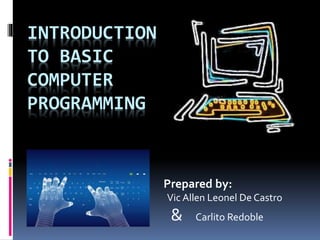
Basic Computer Programming
- 1. INTRODUCTION TO BASIC COMPUTER PROGRAMMING Prepared by: Vic Allen Leonel De Castro & Carlito Redoble
- 2. Program is a set of step-by-step instructions that tells or directs the computer what to do. It sequences the tasks a user wants to be done and produces the results or output needed. The set rules or instructions that tells the computer what to perform is done through programming language.There are various types of programming language you can choose from. A programmer is the person who designs a program. It converts problem solutions into instructions for the computer.The programmer designs the program, decides which of the programs or set of instructions to use and tests the program to see if it is working as designed. Introduction to programming
- 3. Program life cycle The steps to follow in writing or creating a program includes the following: 1. Identify the problem – this is the first step. As it gives the desired output requirements, you are to analyze the need to be able to come up with a suitable programming solution. 1. Planning the solution Two ways (these two are used only to plan the solution): Draw flowchart – graphical representation of step-by-step instruction to be done in a program. Write a pseudo code – list down the set of instructions to be used in the program 3. Coding the program – code the program with the use of a chosen programming language (in this presentation, we’ll use visual basic as our programming language.
- 4. 3. Testing the program Desk checking – mentally traces/checs the logic of the program to make sure that it is error free. Translation – the programming language uses a translator to ensure that the programmer does not violate any language rules by the chosen programming language. Debugging – detecting , locating and correcting bugs (error or mistake) 5. Documentation – contains a brief narrative procces undergone by the program, from the identification of the problem, planning the solution through flowcharting and psuedo code, coding of the program up to the testing result.
- 5. Levels of programming language 1. Machine Language or First Generation Programming Language – lowest level of programming. 2. Assemble Language or Second Generation Programming Language – considered as low level language uses Mnemonic codes ( abbreviations that easy to remember). 3. High Level Laguage orThird Generation Programming Language(3GL) – language is written in English like manner. 4. Very High Level Language or Fourth Generation Language (4GL) 5. Natural Language – fifth generation languages resemblance to English language.
- 6. Procedural and non-procedural languages PROCEDURAL LANGUAGE Programming language which are considered procedural uses a series of instructions or statements which are sequential from the beggining to the end. Examples of procedural language are : BASIC ( Beginners’s All-Purpose Symbolic Instruction Code) COBOL ( Common Business Oriented Language) PASCAL FORTRAN ( FormulaTranslator ) C PL1 ( Programming Language 1 )
- 7. Non-Procedural Languages These programming languages ate considered as object-oriented programming languages.They are event-drivenwhich means that a programmer selects an event that needs to occur before the instruction or statement is exsicuted. Examples of events are click, double click, drag and drop , mouse over and other event . Examples of non-procedural languages are : VISUAL BASIC C++ JAVA DELPHI
- 8. Beginning Commands There are also special functions called "commands" (also called "instructions"). A "command" tells the QBasic interpreter to do something. Ex: PRINT, CLS, and INPUT. I will also introduce you to variables. PRINT It simply PRINTs the words you specify to the screen.The syntax for PRINT is PRINT “ ” or ?“ ” . Put what you want to show up on the screen inside the quotes. Ex. PRINT "Hello World!“.Then the screen will print Hello World! CLS CLS stands for Clear Screen. It does what it stands for, it clears the entire screen.The syntax for this is, of course, CLS. QBasic Tutorial
- 9. VARIABLES Variables are used to store information in your computers memory. Think of them as storage boxes in your computer.They are almost ALWAYS used in a program.To declare a variable just do this: A(ex) = 10. A is now storing the word "hello". So when you PRINT A then 10 will be printed in the screen as an output.You can use any word,number, or letter as your variable. INPUT INPUT is also used to restore value in a variable. Ex. INPUT x, a question mark will be printed on the screen asking for a value. INPUT is also used to ask a printed question, ex. INPUT “number”;x The screen will show, number?__ ,asking value for the x.You can also use comma instead of a semicolon. Note: If you put a semicolon then a question mark appears after the prompt string. If you put a comma, then no question mark appears.
- 10. Expressions An expression is something the interpreter calculates (or evaluates). Such as: 1 + 1 (addition) 100 - 47 (subtraction) 3 * 34 (multiplication) 80 / 4 (division) Note:The computer will always follow the PMDAS pattern in calculating/solving expressions.
- 11. IF, THEN, ELSE IF ANDTHEN The IF andTHEN commands are used to compare an expression and then perform some task based on that expression Example: x = 5 IF x = 5 then PRINT “ x is equal to 5 ” Since x is equal to 5, the program will print: x is equal to 5
- 12. ELSE Using the ELSE command, you can have the program perform a diffrent action if the statement is false. Example: x = 3 IF x = 5THEN PRINT “Yes” ELSE PRINT “No” Since x is not equal to 5, the output is: No
- 13. END IF END IF allows you to have multiple commands after the if . . .THEN statement, but they must start on the line after the IF statement . IF should appear right after the list commands.
- 14. Expression Signs You can also enter the following statements, instead of the equals signs: X < 5 (x is less than 5) X > 5(x is greater than 5) Run the Following : X = 16 IF (X>5)THEN PRINT “ x is greater than 5 ” ELSE PRINT “x is lesser than 5” Output : X is greater than 5
- 15. You can also combines the signs like this: X <= 5 (is less than or equal to 5) X >= (x is greater than or equal to 5) X <> 5 ( x does not equal 5) YOU CAN COMBINE ALL THIS KNOWLEDGE IN THIS PRESENTATION USING Qbasic..
- 16. Presented by: Vic Allen Leonel De Castro Carlito Redoble
