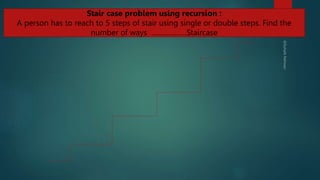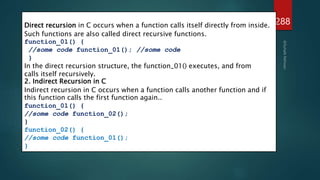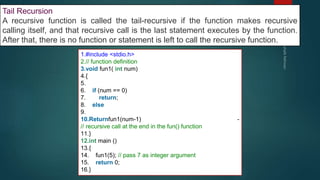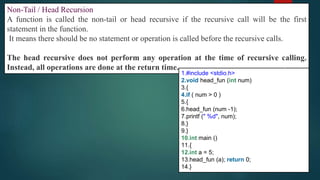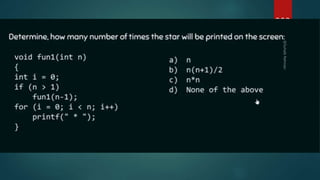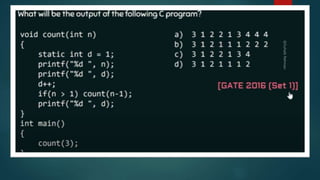The document provides an overview of programming in C, covering the stages of problem-solving, definitions of algorithms and pseudocode, as well as the features and structure of the C language. It discusses how C is used in software development, its history, and various types of programming languages, including low and high-level languages. Additionally, it outlines the compilation process of C programs and introduces key concepts such as tokens, keywords, constants, and variables.
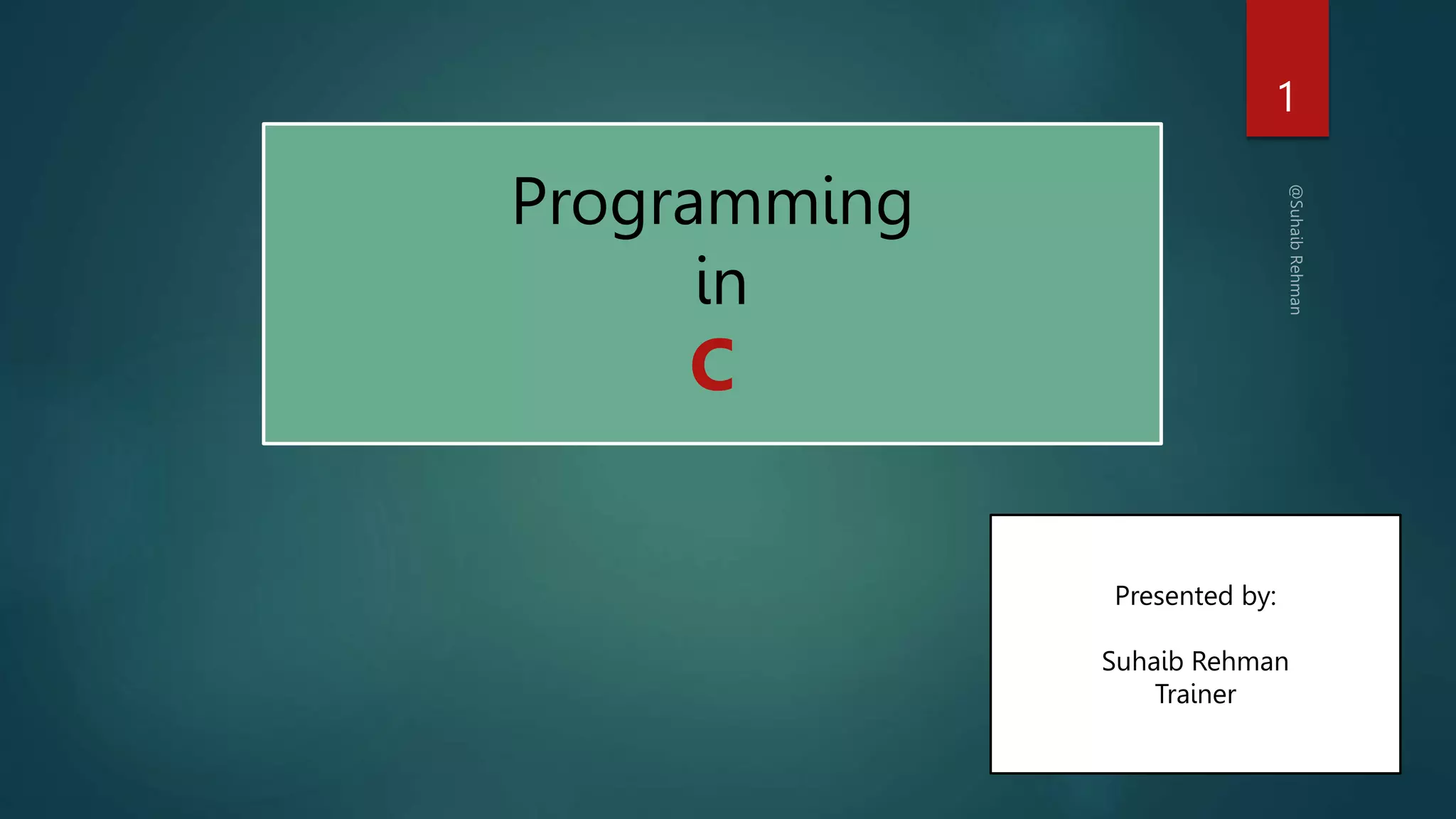

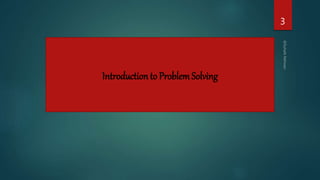
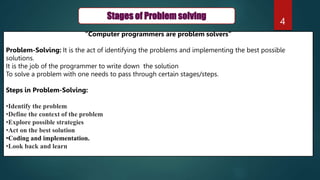
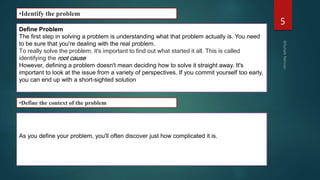
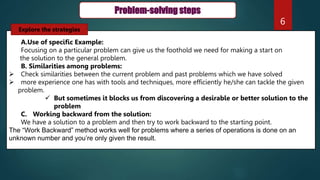
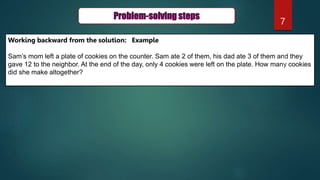

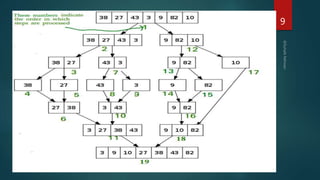
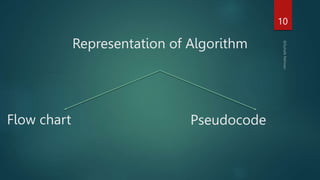
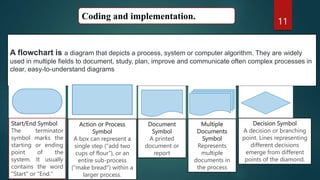
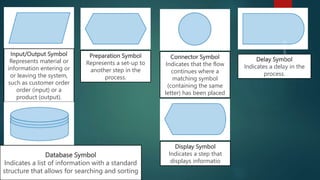
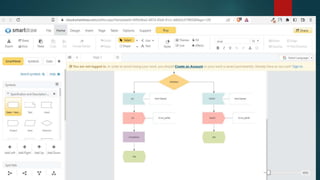
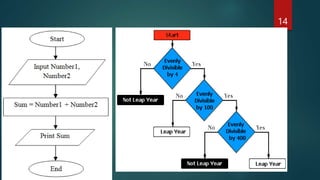
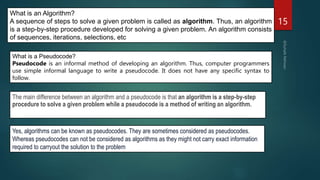
![16
1. Start from the leftmost element of arr[] and one by one compare x with
each element of arr[].
2. 2. If x matches with an element, return the index.
3. 3. If x doesn’t match with any of elements, return -1.
Algorithm of linear search
Pseudocode for Linear Search :
FUNCTION linearSearch(list, searchTerm):
FOR index FROM 0 -> length(list):
IF list[index] == searchTerm THEN
RETURN index
ENDIF
ENDLOOP
RETURN -1
END FUNCTION
In here, we haven’t used any specific programming language but wrote the steps
of a linear search in a simpler form which can be further modified into a proper
program](https://image.slidesharecdn.com/cprogrammingsuhaibpptxautosaved-230403144823-7da59a70/85/C-programming-pptx-16-320.jpg)
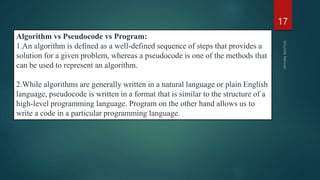

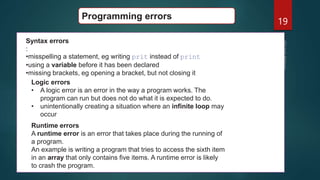
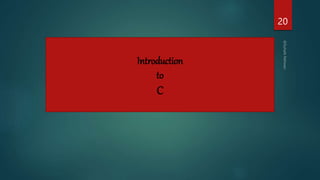
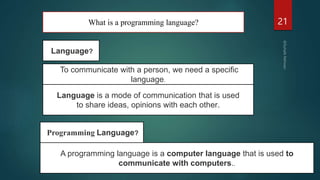

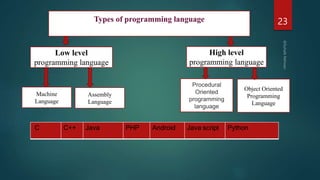
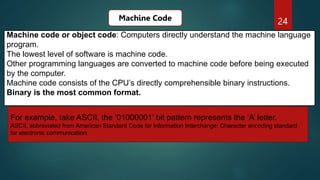
![25
The assembler language is the symbolic programming language that lies close to the
machine language in form and content. The assembler language is useful when:
->You need to control your program closely, down to the byte and even the bit level.
->Assembly Language is expressed in a more human readable form than the binary instructions
Assembly Language
.
MOV A,[1]
MOV B,[2]
ADD A,B
MULT A,B](https://image.slidesharecdn.com/cprogrammingsuhaibpptxautosaved-230403144823-7da59a70/85/C-programming-pptx-25-320.jpg)
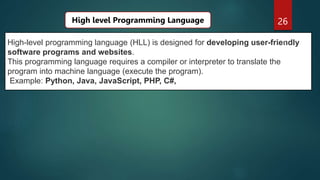

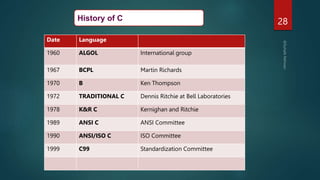
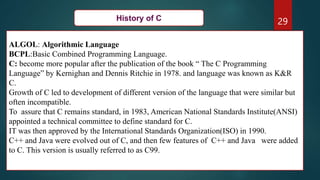
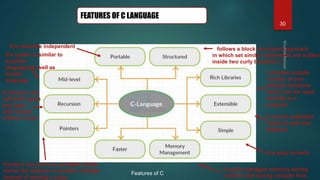
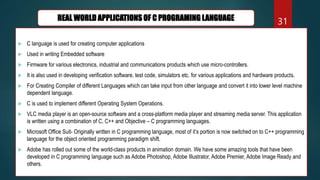
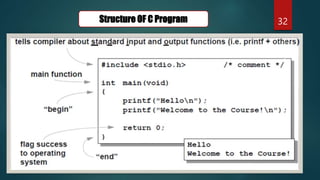
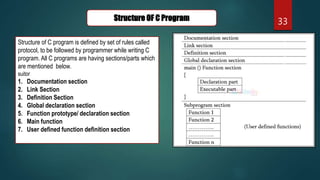
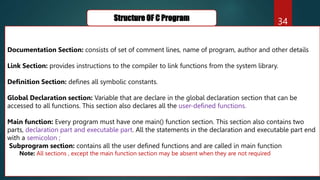
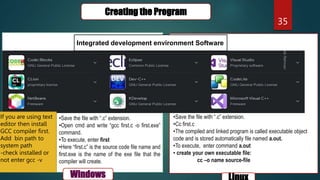
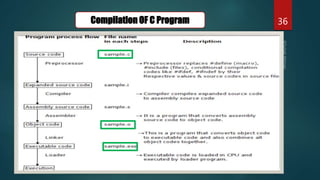
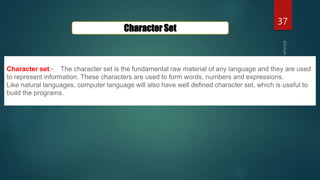
![38
ALPHABETS
Uppercase letters A-Z
Lowercase letters a-z
DIGITS 0, 1, 2, 3, 4, 5, 6, 7, 8, 9
SPECIAL CHARACTERS
~ tilde % percent sign | vertical bar @ at symbol + plus sign < less than
_ underscore - minus sign > greater than ^ caret # number sign = equal to
& ampersand $ dollar sign / slash ( left parenthesis * asterisk back slash
) right parenthesis ′ apostrophe : colon [ left bracket " quotation mark ; semicolon
] right bracket ! exclamation mark , comma { left flower brace ? Question mark . dot operator
} right flower brace
WHITESPACE CHARACTERS
b blank space t horizontal tab v vertical tab r carriage return f form feed n new line
Back slash ’ Single quote " Double quote ? Question mark 0 Null a Alarm (bell)
Character Set
The characters in C are grouped into the following :](https://image.slidesharecdn.com/cprogrammingsuhaibpptxautosaved-230403144823-7da59a70/85/C-programming-pptx-38-320.jpg)
![39
C Token
Smallest individual units are known as tokens.
E.G in a passage of text, individual words and punctuation marks are called tokens
C programs are written using these tokens and the syntax of the language
C Tokens
Keywords Constants Strings Operators
Identifiers Special Symbols
Float
while
-15.5
100 “ABC”
+ -
amount [], {}](https://image.slidesharecdn.com/cprogrammingsuhaibpptxautosaved-230403144823-7da59a70/85/C-programming-pptx-39-320.jpg)
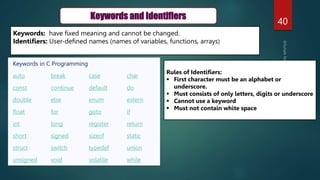
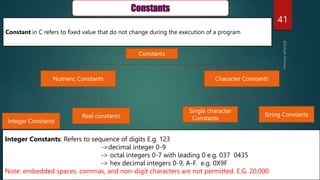
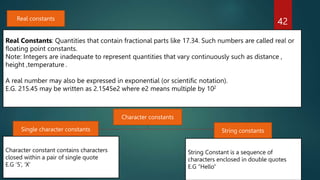
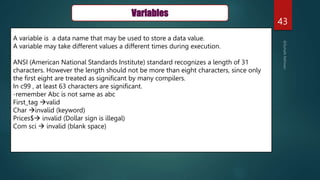
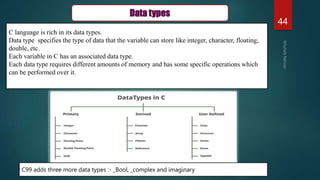

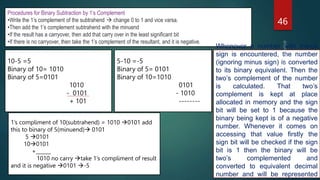
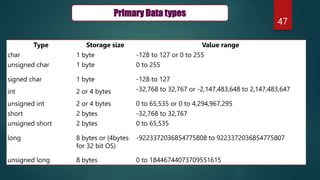
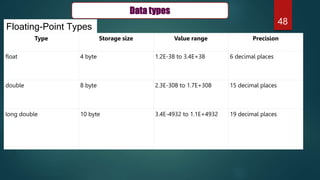


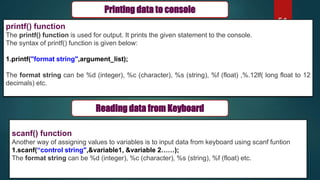
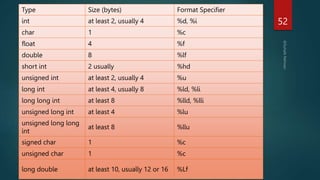
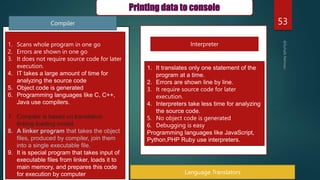
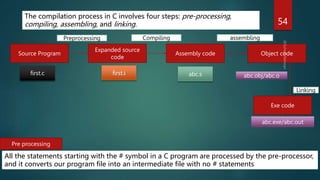
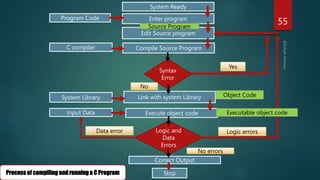

![57
you must use the char type and create an array
Strings are used for storing text/characters
String in C
C does not have a String type to create string variables
char university[] = “chitkara";
printf("%c", university[0]);
char university[] = “chitkara";
printf("%s", university);](https://image.slidesharecdn.com/cprogrammingsuhaibpptxautosaved-230403144823-7da59a70/85/C-programming-pptx-57-320.jpg)
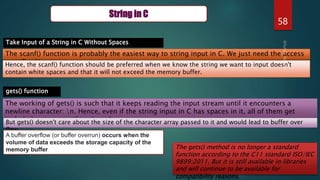
![59
String in C
Take Input of a String in C With
Spaces
fgets() can take string input in C from both the standard input stream or from
some file
fgets(char_array, size, stdin);
1.{%[^n]%*c} inside scanf
•%*[^n] scans everything until a n, but doesn't scan in
the n. The asterisk(*) tells it to discard whatever was
scanned.
•%*c scans a single character, which will be the n left
over by %*[^n] in this case. The asterisk
instructs scanf to discard the scanned character.
In scanf function you can use regular expressions to
restrict or validate the char you are going to read, here in
your question [^n] is regular expression that will
exclude n i.e in other words scanf will read all char until
you hit enter button.
Now coming to %*c , * is used to indicate don’t assign](https://image.slidesharecdn.com/cprogrammingsuhaibpptxautosaved-230403144823-7da59a70/85/C-programming-pptx-59-320.jpg)

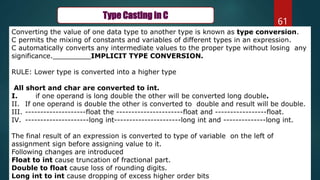
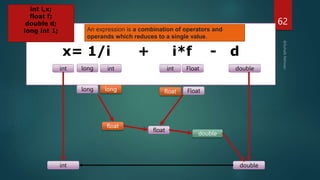
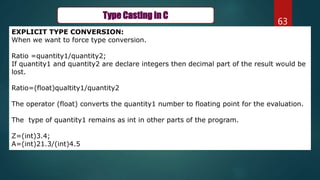
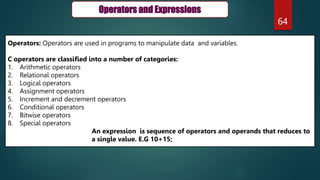
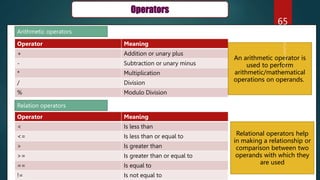
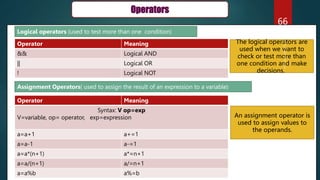
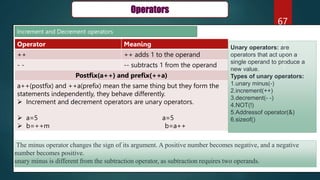
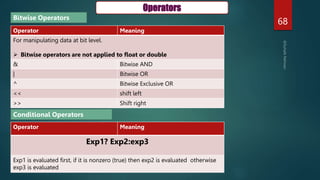
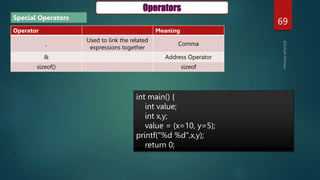

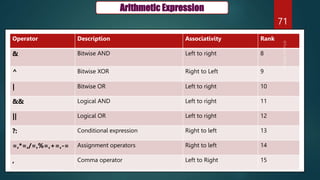
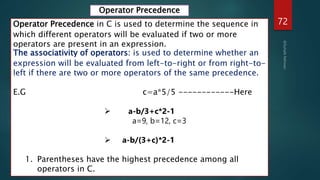
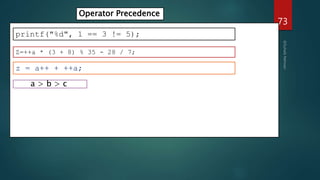
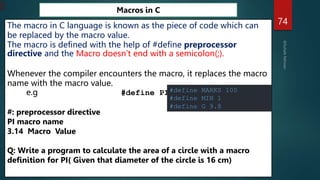
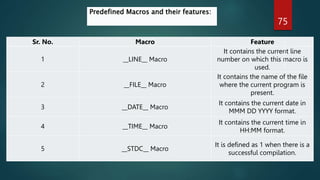
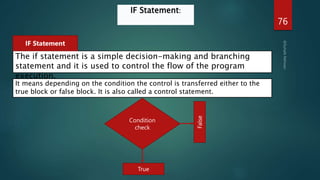
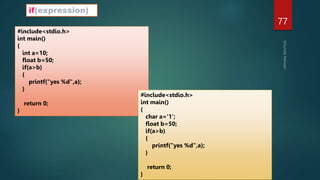
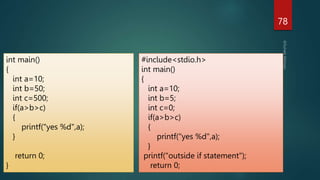
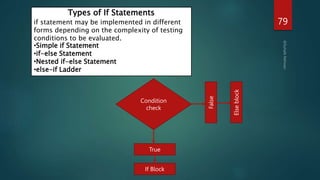
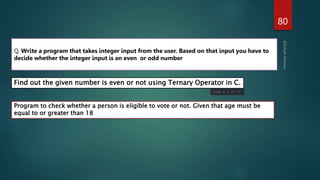
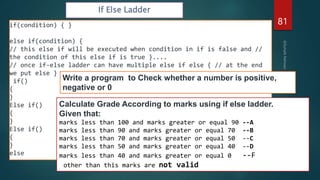
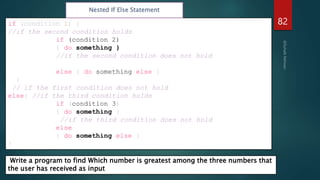
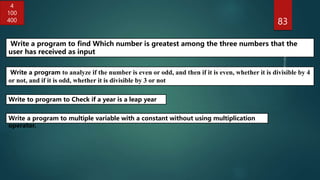
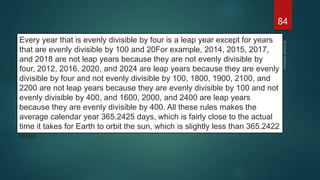
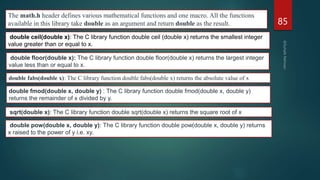
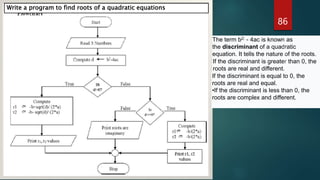

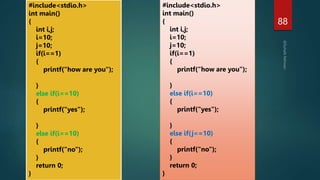
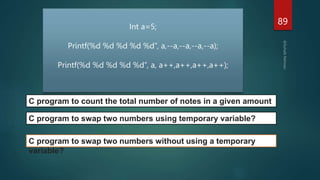
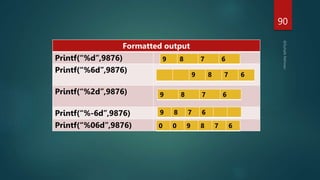
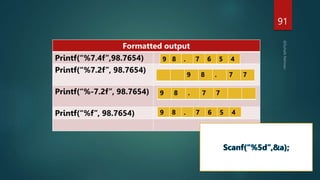
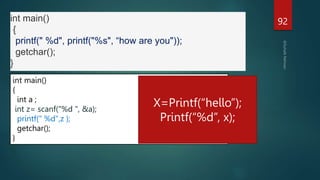
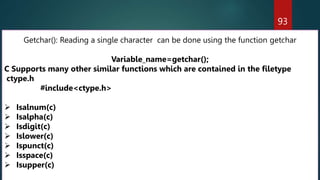
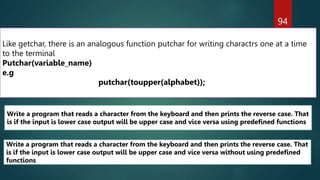
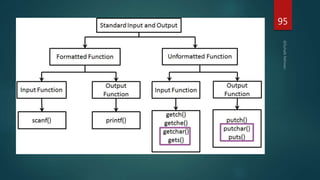


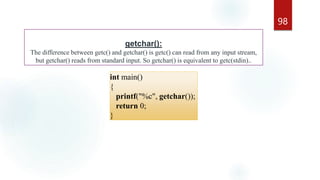
![99
int main()
{
char a[10];
gets(a);
puts(a);
}](https://image.slidesharecdn.com/cprogrammingsuhaibpptxautosaved-230403144823-7da59a70/85/C-programming-pptx-99-320.jpg)
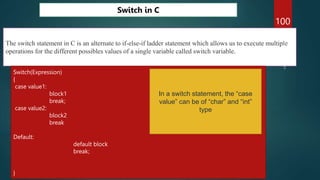
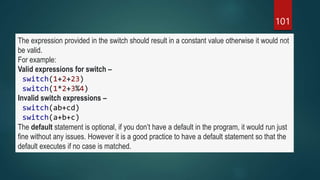
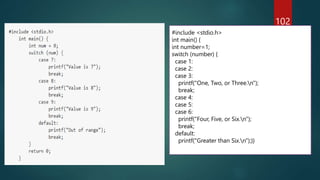
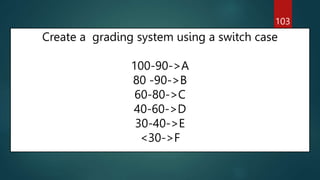

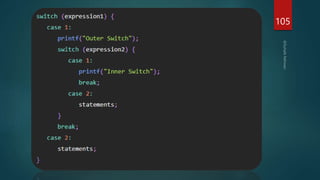
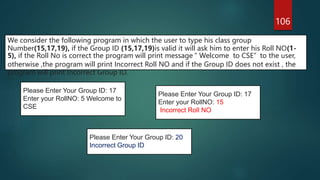
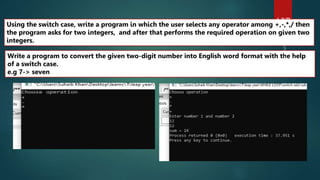
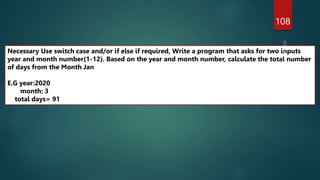
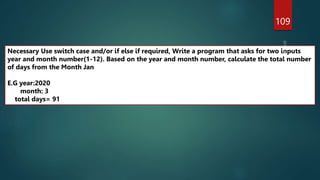
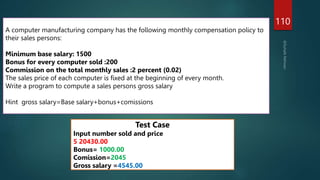
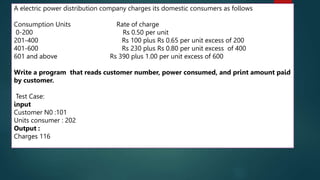

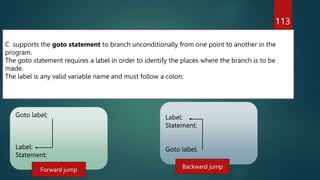

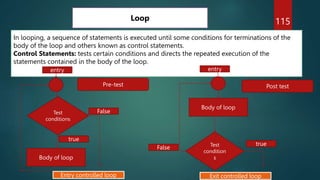

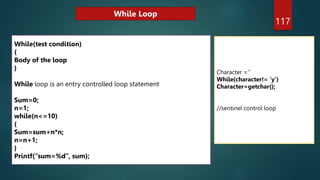
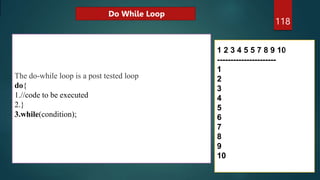


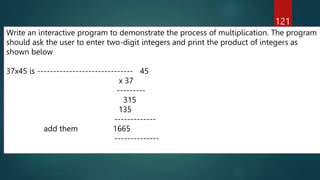

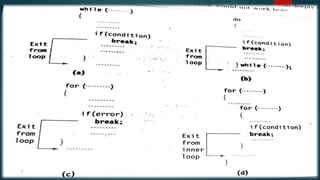
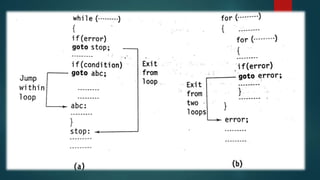
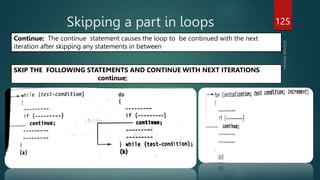
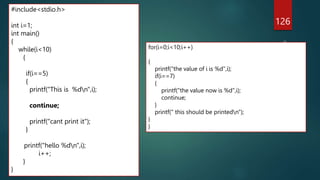
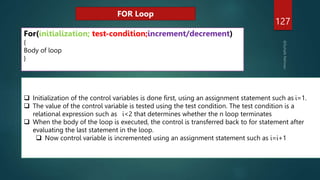
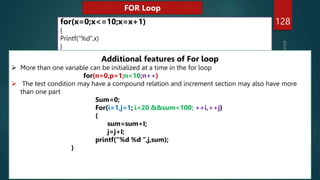


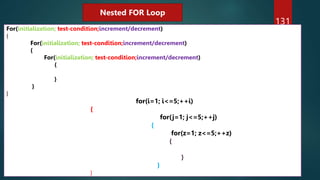
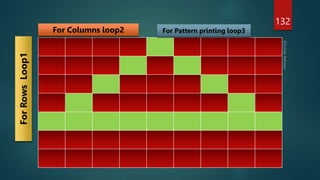
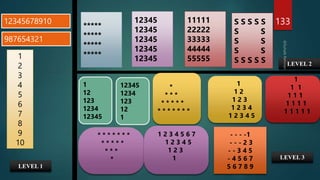
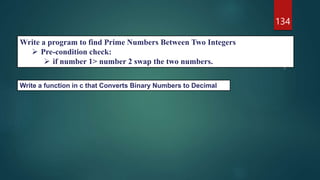

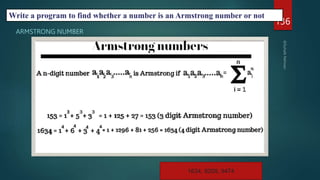
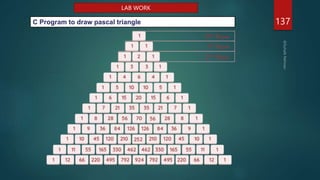
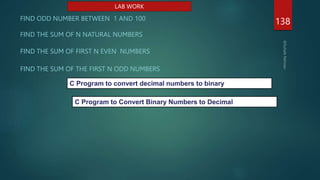
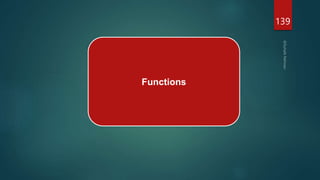

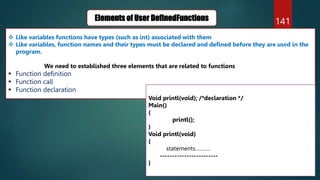
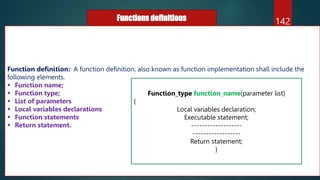
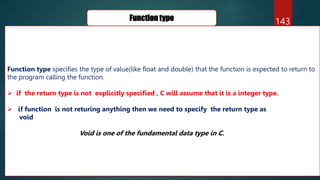
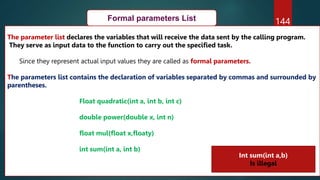
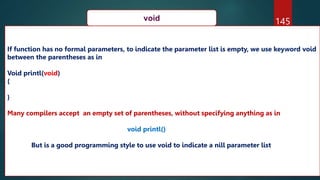
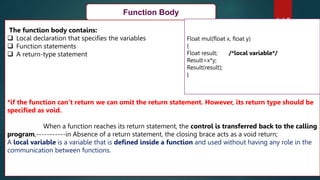
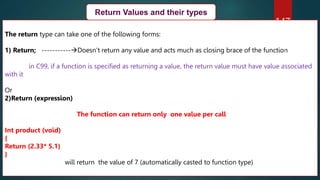
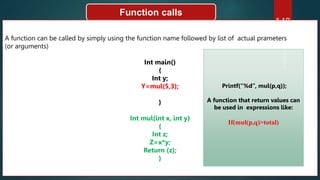
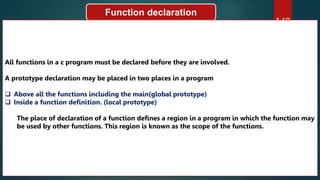
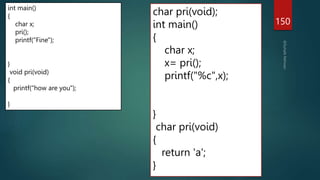
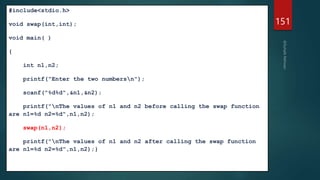
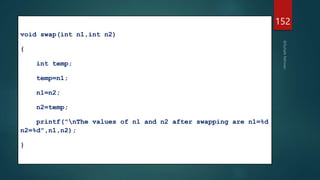
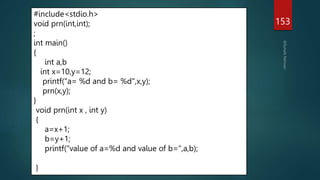

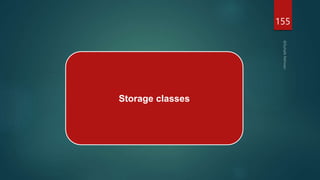
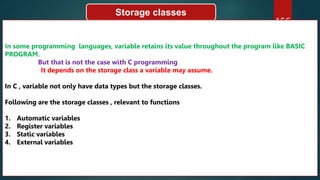
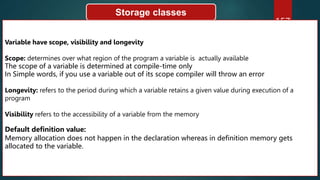

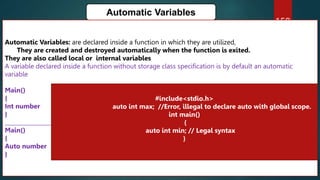

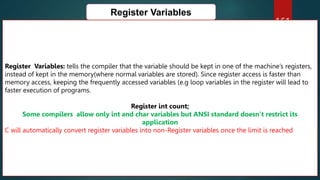
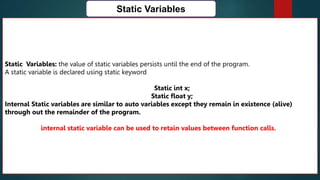
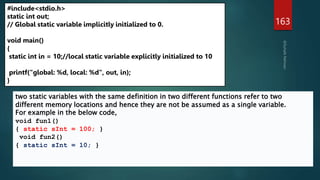

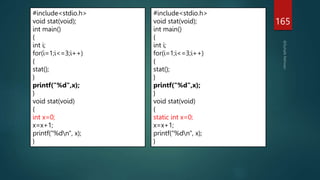
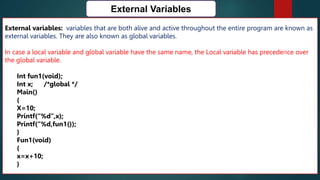
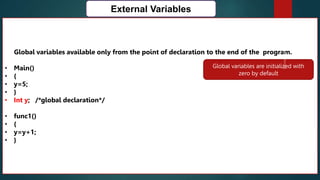
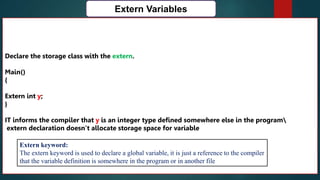

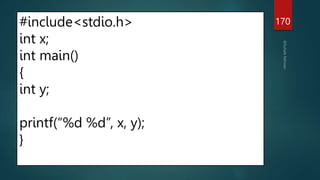
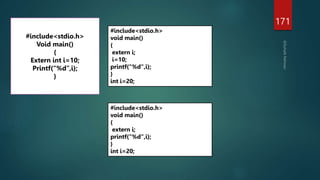
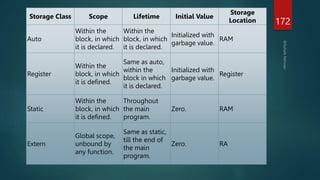
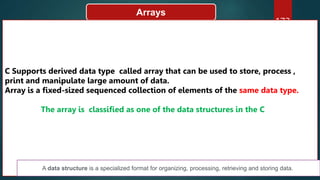
![174
Arrays
Declaration of Array : int number[10]; This declaration is also called as vector
The computer reserves five storage locations:
3
4
1
2
8
Number[0]
Number[1]
Number[2]
Number[3]
Number[4] Subscripts of an array begin with 0 and can
be integer constant, inter variables, or
expression that yields to integers
An array is allocated block of memory for the specified no.
of elements in contiguous or continuous locations by the
compiler.](https://image.slidesharecdn.com/cprogrammingsuhaibpptxautosaved-230403144823-7da59a70/85/C-programming-pptx-174-320.jpg)
![175
Arrays
Any reference to the array outside the declared limits would not necessarily cause an error. Rather
it might result in unpredictable program results.
C language treats character strings simply as an array of characters.
Char name[10];
“Welcome to”
‘W’ ‘E’ ‘L’ ‘C’ ‘O’ ‘M’ ‘E’ ‘ ’ ‘T’ ‘O’ ‘/0’
float marks[5] = {67, 89.5, 45.8, 60, 48.6};
/* marks contains 5 floats */
Let’s see how these 5 floats are organised in marks,
marks[0] = 67;
marks[1] = 89.5;
marks[2] = 45.8;
marks[3] = 60;
marks[4] = 48.6;](https://image.slidesharecdn.com/cprogrammingsuhaibpptxautosaved-230403144823-7da59a70/85/C-programming-pptx-175-320.jpg)
![176
Initialization Arrays
Array can be initialized at either of following stages:
At compile time
At run time
Compile Time Initialization
Int number[5]={1,2,3,4,5};
Float marks[5]={1.2,3.5,5.5} // the remaining two elements to
zero in case of number and null in case of character array
The size may be omitted, in such cases, the compiler allocates enough space for all
initialized elements.
int number[ ]={1,2,3,};](https://image.slidesharecdn.com/cprogrammingsuhaibpptxautosaved-230403144823-7da59a70/85/C-programming-pptx-176-320.jpg)
![177
Initialization Arrays
Char name[ ]={‘c’,’h’,’I’,’t’,’k’,’r’,’a’};
An alternative way is char name [ ]=“chitkara”;
Int number [3]={10,20,30,40};
#include<stdio.h>
int main()
{
char number[3]={'j','o','m','p','i'};
printf("%c",number[3]);
}](https://image.slidesharecdn.com/cprogrammingsuhaibpptxautosaved-230403144823-7da59a70/85/C-programming-pptx-177-320.jpg)
![178
#include<stdio.h>
int main()
{
int number[3]={1,2};
printf("%d",number[2]);
}
#include<stdio.h>
int main()
{
int number[3]={1,2};
printf("%d",number[3]);
}
#include<stdio.h>
int main()
{
char number[3]={'j','o'};
printf("%c",number[2]);
}
#include<stdio.h>
int main()
{
char number[3]={'j','o'};
printf("%s",number[2]);
}](https://image.slidesharecdn.com/cprogrammingsuhaibpptxautosaved-230403144823-7da59a70/85/C-programming-pptx-178-320.jpg)
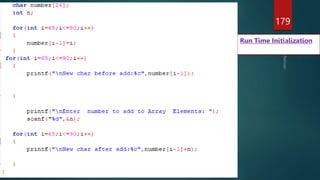
![Passing array to a function 180
#include <stdio.h>
void display(int r1, int r2)
{
printf("%dn", r1);
printf("%dn", r2); }
int main()
{
int rollno[] = {2, 8, 4, 12}
display(rollno[0], rollno[1]);
return 0;
}](https://image.slidesharecdn.com/cprogrammingsuhaibpptxautosaved-230403144823-7da59a70/85/C-programming-pptx-180-320.jpg)
![181
float calculateSum(float num[]);
int main()
{
float rollno[] = {2, 5, 6, 3, 4, 8};
result = cadd(rollno);
}
float calculateSum(int abc[])
{
}](https://image.slidesharecdn.com/cprogrammingsuhaibpptxautosaved-230403144823-7da59a70/85/C-programming-pptx-181-320.jpg)
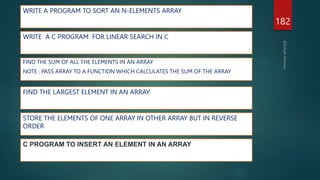
![183
String in C
The string can be defined as the one-dimensional array of characters terminated by a
null ('0’).
There are two ways to declare a string in c language.
1.By char array
char ch[8]={‘C', ’h', ’i’, ’t', ’k', ’a', ’r', ’a', '0'};
By string literal
Char ch[]=“chitkara”;
We need to add the null character '0' at the end of the array by ourself whereas, it is appended
internally by the compiler in the case of the character array.](https://image.slidesharecdn.com/cprogrammingsuhaibpptxautosaved-230403144823-7da59a70/85/C-programming-pptx-183-320.jpg)
![184
String functions (strlen)
strlen() function:The strlen() function returns the length of the given string
#include<stdio.h>
#include <string.h>
int main(){
char ch[20]={'c', 'h', 'i', 't', 'k', 'a', 'r', 'a','0', 'n'};
printf("Length of string is: %d",strlen(ch));
return 0;
}](https://image.slidesharecdn.com/cprogrammingsuhaibpptxautosaved-230403144823-7da59a70/85/C-programming-pptx-184-320.jpg)
![185
String functions (strcpy) and
strncpy
The strcpy(destination, source) function copies the source string in destination.
1.#include<stdio.h>
2.#include <string.h>
3.int main(){
4. char name[4]={‘c’,’a’,’n’,’t’};
5. char name2[4];
6. strcpy(name2,name);
7. printf("Value of second string is: %s",name2);
8. return 0;
9.}
strncpy
strncpy(s1, s2, n) copies the first ‘n’ characters of the second string s2 to the first string s1](https://image.slidesharecdn.com/cprogrammingsuhaibpptxautosaved-230403144823-7da59a70/85/C-programming-pptx-185-320.jpg)
![186
String functions (strcat)
The strcat(first_string, second_string) function concatenates two strings and result is returned
to first_string
#include<stdio.h>
#include <string.h>
int main(){
char ch[6]={'h', 'e', 'l', 'l', 'o'};
char ch2[3]={'c','i'};
strcat(ch,ch2);
printf("Value of first string is: %s",ch);
return 0;
}](https://image.slidesharecdn.com/cprogrammingsuhaibpptxautosaved-230403144823-7da59a70/85/C-programming-pptx-186-320.jpg)
![187
String functions (strncat)
strncpy
strncpy(s1, s2, n) copies the first ‘n’ characters of the second string s2 to the first string s1.
char s2[ ]= "Hello";
char s1[10];
strncpy(s1, s2, 2);](https://image.slidesharecdn.com/cprogrammingsuhaibpptxautosaved-230403144823-7da59a70/85/C-programming-pptx-187-320.jpg)
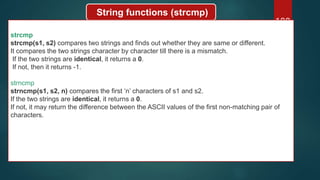
![189
#include <stdio.h>
#include <string.h>
int main()
{
char s1[ ]= "Healo";
char s2[ ]= "Hebld";
int i, j;
i = strcmp(s1, "Hello");
j = strncmp(s1,s2,3);
printf("%d n %dn", i, j);
return 0;
}
-1
-1
#include <stdio.h>
#include <string.h>
int main()
{
char s1[ ]= "Heblo";
char s2[ ]= "Heald";
int i, j;
i = strcmp(s1, "Hello");
j = strncmp(s1,s2,3);
printf("%d n %dn", i, j);
return 0;
}
-1
1](https://image.slidesharecdn.com/cprogrammingsuhaibpptxautosaved-230403144823-7da59a70/85/C-programming-pptx-189-320.jpg)
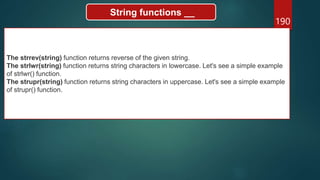
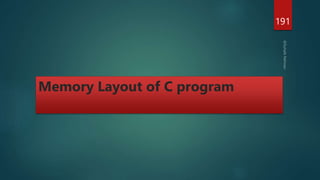
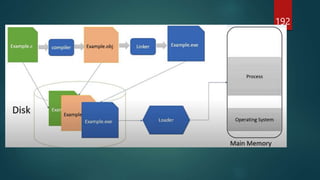
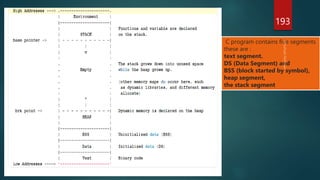
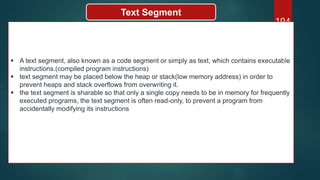
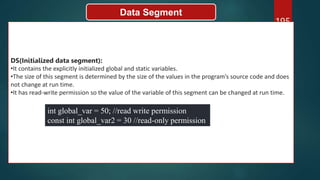
: //block starting symbol
•It contains all uninitialized global and static variables.
•All variables in this segment initialized by the zero(0) and pointer with the null pointer.
•The program loader allocates memory for the BSS section when it loads the program.](https://image.slidesharecdn.com/cprogrammingsuhaibpptxautosaved-230403144823-7da59a70/85/C-programming-pptx-196-320.jpg)
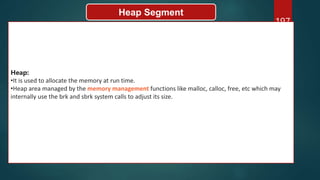
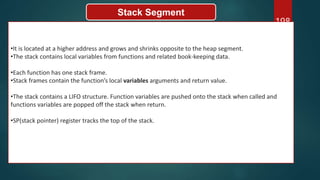
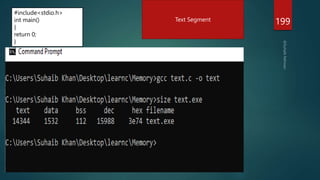
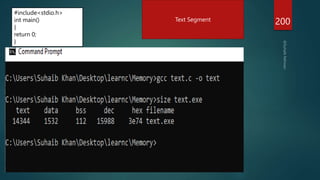
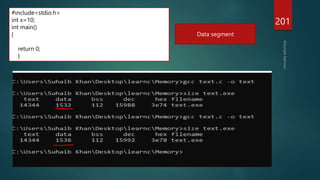
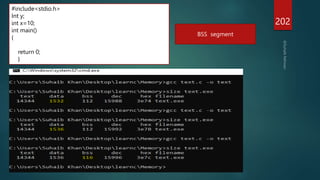
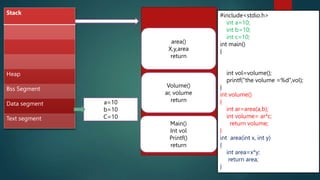


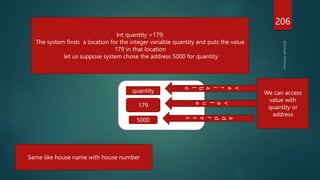
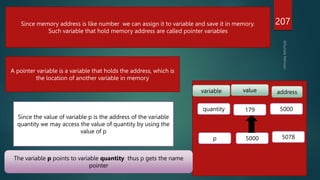
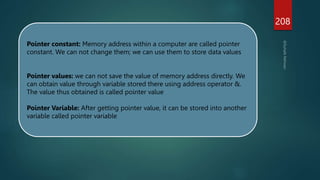
![209
Accessing the Address of a variable
1. The actual location of a variable is machine dependent
p=&quantity
Would assign the address(say 5000) to p
& operator can be used with simple variables or the element of an array.
Illegal use of & operator:
1. &125
2. Int x[30]
&x;
3. &(x+y)
Program………](https://image.slidesharecdn.com/cprogrammingsuhaibpptxautosaved-230403144823-7da59a70/85/C-programming-pptx-209-320.jpg)
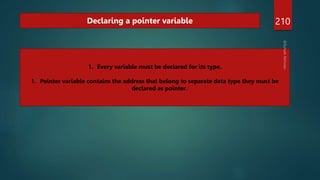
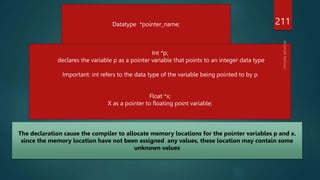


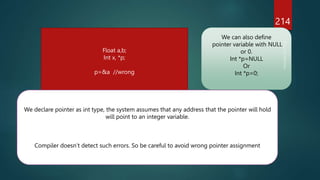
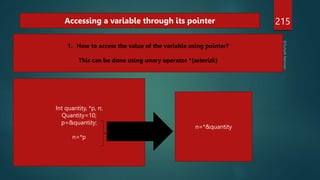
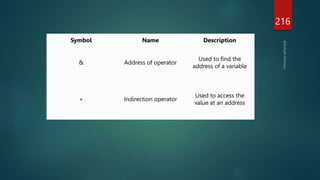

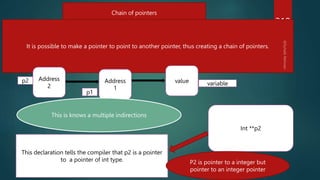
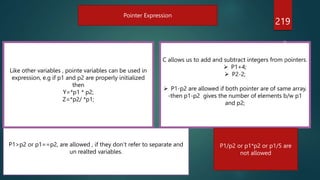
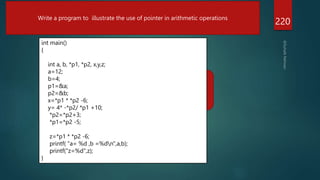
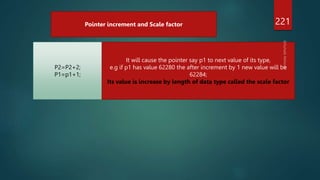

![223
Pointers and Arrays
When array is declared, the compiler allocates a base address and sufficient amount of
storage to contain all the elements of the array in contiguous memory locations.
The base address is the location of first element
1 2 3 4 5 6 7
1000 1004 1008 1012 1016 1020 1024
Address of x[4]=Base address + (4 X scale of data type)
1000+4X4= 1016;
Now instead of using index we
can use now pointer to access
the array elements;
P+4;
Which is faster than using
indexing](https://image.slidesharecdn.com/cprogrammingsuhaibpptxautosaved-230403144823-7da59a70/85/C-programming-pptx-223-320.jpg)
![#include<stdio.h>
int main()
{
int *p ,sum;
int x[5]={5,9,6,3,7};
int i=0;
p=x;
printf("Elements value address");
while(i<5)
{
printf("x[%d] %d %un",i,*p,p);
sum=sum + *p;
i++,p++;
}
printf("n sum= %dn",sum);
printf("n x[0]= %un",&x[0]);
printf("p= %u",p);
ret
224
Write a program using pointers to compute the sum of all elements stored in an array](https://image.slidesharecdn.com/cprogrammingsuhaibpptxautosaved-230403144823-7da59a70/85/C-programming-pptx-224-320.jpg)
![225
Pointers and character Strings
String are treated like character arrays and therefore they are declared and initialized as follows :
Char str[5]=“hello” ;
Compiler automatically inserts null character ‘0’ at end of string.
Alternative method C supports :
Char *str=“good”;
IT stores address in the pointer variable str.
H E L L O 0
str](https://image.slidesharecdn.com/cprogrammingsuhaibpptxautosaved-230403144823-7da59a70/85/C-programming-pptx-225-320.jpg)

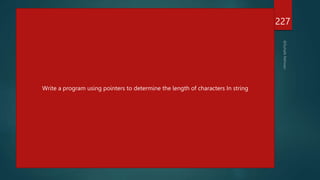
![228
int main()
{int prime[5] = {2,3,5,7,11};
printf("Result using &prime = %dn",&prime);
printf("Result using prime = %dn",prime);
printf("Result using &prime[0] = %dn",&prime[0]);
}
int main()
{
int prime[5] = {2,3,5,7,11};
printf("Result using &prime = %dn",&prime + 1);
printf("Result using prime = %dn",prime + 1);
printf("Result using &prime[0] = %dn",&prime[0] + 1);
}](https://image.slidesharecdn.com/cprogrammingsuhaibpptxautosaved-230403144823-7da59a70/85/C-programming-pptx-228-320.jpg)
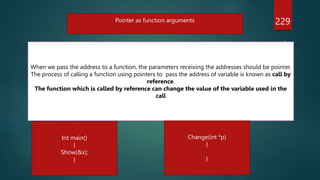
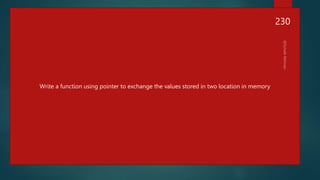
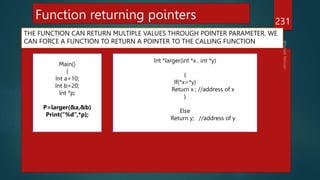
![#include <stdio.h>
void greatestOfAll( int *p){
int max = *p;
for(int i=0; i < 5; i++){
if(*(p+i) > max)
max = *(p+i);
}
printf("The largest element is %dn",max);
}
main(){
int myNumbers[5] = { 34, 65, -456, 0, 3455};
greatestOfAll(myNumbers);
/* Prints :The largest element is 3455" */
}
232
Create a function and Find the largest element in the array by passing address of array to the function(take help of
pointer/s. Also find the size of array both in main function using sizeof operator](https://image.slidesharecdn.com/cprogrammingsuhaibpptxautosaved-230403144823-7da59a70/85/C-programming-pptx-232-320.jpg)
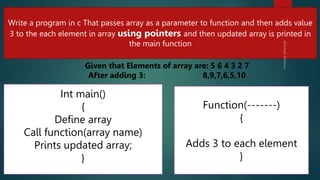
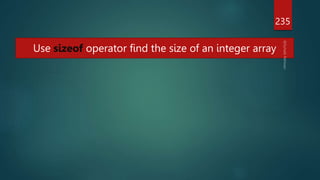
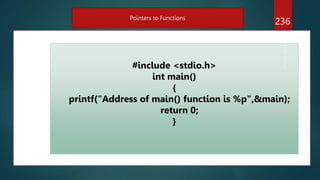
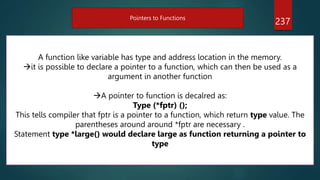
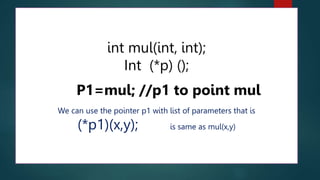
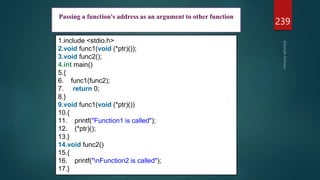
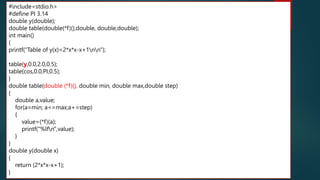
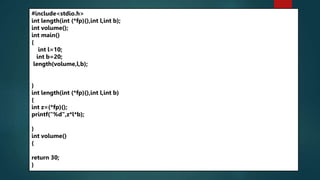


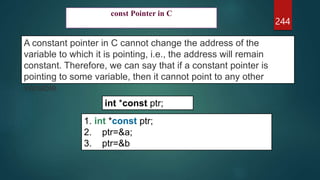


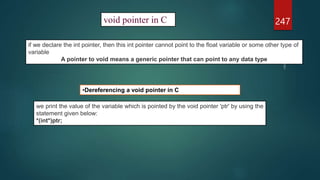
![5 marks question
248
The company was established in 2010 and it was decided that 5 employees were going
to work in the company, So a programmer hired at that time to develop a program for
the company decided to declare an array of size 5 that contains the integer employee id
greater than zero, but, only 3 persons joined the company having employee id 12,13,14
and the vacancy of two employees is still pending. As now you are hired in the same
company as a programmer you are requested to display the current content of the
same array and also the total number of elements(current employees) without
modifying the previous array(size/empid)
Given :
Int empid[5]={12,13,14}
Constraint: As the vacancy of two employees is pending, if they joined their entry is to be done in the same
array and your program must display all the empid’s and count(i.e 5) without changing any line of code.
10 marks question](https://image.slidesharecdn.com/cprogrammingsuhaibpptxautosaved-230403144823-7da59a70/85/C-programming-pptx-248-320.jpg)
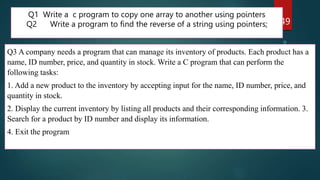
![250
suppose the input list contains the following integer values:
[10, 20, 30, 20, 40, 10, 50, 30]
The program should recognize that the values 10, 20, and 30 are duplicates, and discard all
but one of them, resulting in the following list:
[10, 20, 30, 40, 50]
suppose the input list contains the following integer values:
[10, 20, 30, 20, 40, 10, 50, 30]
The program should recognize that the values 10, 20, and 30 are duplicates, and discard all
of them, resulting in the following list:
[30, 40, 50]](https://image.slidesharecdn.com/cprogrammingsuhaibpptxautosaved-230403144823-7da59a70/85/C-programming-pptx-250-320.jpg)
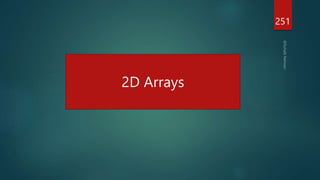
![252
2D array will store the data in table form like matrix
consisting of rows and columns
Type Array_name[row size][column size]](https://image.slidesharecdn.com/cprogrammingsuhaibpptxautosaved-230403144823-7da59a70/85/C-programming-pptx-252-320.jpg)
![253
12 [0][0] 14[0][1] 12[0][2]
34[1][0] 45[1][1] 67[1][2]
23[2][1] 45[2][1] 67[2][1]
Col 0 Col 1 Col 2
Row 0
Row 1
Row 2](https://image.slidesharecdn.com/cprogrammingsuhaibpptxautosaved-230403144823-7da59a70/85/C-programming-pptx-253-320.jpg)
![254
Initialization of 2D Array in C
int arr[4][3]={{1,2,3},{2,3,4},{3,4,5},{4,5,6}};
int c[2][3] = {{1, 3, 0}, {-1, 5, 9}};
int c[][3] = {{1, 3, 0}, {-1, 5, 9}};
int c[2][3] = {1, 3, 0, -1, 5, 9};](https://image.slidesharecdn.com/cprogrammingsuhaibpptxautosaved-230403144823-7da59a70/85/C-programming-pptx-254-320.jpg)
![255
1.Int arr[4][3]={{1,2,3},{2,3,4},{3,4,5},{4,5,6}};
2.for(i=0;i<4;i++){
3. for(j=0;j<3;j++){
4. printf("arr[%d] [%d] = %d n",i,j,arr[i][j]);
Write a program that do the Sum of two matrices of
size 2x2 and stores the result in third matrix](https://image.slidesharecdn.com/cprogrammingsuhaibpptxautosaved-230403144823-7da59a70/85/C-programming-pptx-255-320.jpg)
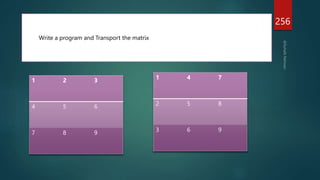

![258
For example:
#include <stdio.h>
int main(void) {
int m,n; int arr[] = {4, 3, 1, 2};
int *p = arr;
}
Now suppose we want a pointer to point to a 2D array. We saw a single pointer can point to
an entire 1D array. So all we need to do is create a pointer for each row/column of the 2D
array.
#include <stdio.h>
int main(void) {
int arr[2][3] = {{3, 2, 1}, {8, 9, 10}};
int *p[2];
p[0] = arr[0]; //Pointer points to first row of 2D array
p[1] = arr[1]; //Pointer points to second row of 2D array
}
Address of 3 Address of 4
3 2 1 4 3 1 2](https://image.slidesharecdn.com/cprogrammingsuhaibpptxautosaved-230403144823-7da59a70/85/C-programming-pptx-258-320.jpg)
![24
259
C
A pointer variable can be
a) Passed to a function
b) Changed within a function
c) Returned by a function
d) Can be assigned an integer value
D
What will be the output of the
following C code?
void main() {
int a[] = {1,2,3,4,5}, *p;
p = a;
++*p;
printf("%d ", *p);
p += 2;
printf("%d ", *p);
}
a) 24
b) 34
c) 22
d) 23
Is the NULL pointer same as an uninitialised pointer?
a) True
b) False](https://image.slidesharecdn.com/cprogrammingsuhaibpptxautosaved-230403144823-7da59a70/85/C-programming-pptx-259-320.jpg)
![4 5 5 8 28
main()
{
char *str1 = "abcdefg";
char str2[] = "abcd";
int arr[]={2,3};
int arr1[]={2,3,3,3,3,3,3};
printf("%d %d %d %d %d", sizeof(str1), sizeof(str2), sizeof("abcd"),sizeof(arr),sizeof(arr1));
}
260](https://image.slidesharecdn.com/cprogrammingsuhaibpptxautosaved-230403144823-7da59a70/85/C-programming-pptx-260-320.jpg)
![Explanation:
The macro "NULL" is defined in locale.h, stddef.h, stdio.h,
stdlib.h, string.h, time.h, and wchar.h
261
In which header file is the NULL macro defined?
stdio.h
stddef.h
stdio.h and stddef.h
math.h
int main()
{
char string[]="CProgramming";
printf("nn");
printf("--------------n");
printf("%.3sn",string);
}](https://image.slidesharecdn.com/cprogrammingsuhaibpptxautosaved-230403144823-7da59a70/85/C-programming-pptx-261-320.jpg)
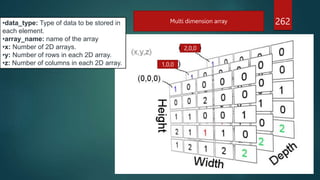
![263
int test[2][3][4] = {
{{3, 4, 2, 3}, {0, -3, 9, 11}, {23, 12, 23, 2}},
{{13, 4, 56, 3}, {5, 9, 3, 5}, {3, 1, 4, 9}}
};](https://image.slidesharecdn.com/cprogrammingsuhaibpptxautosaved-230403144823-7da59a70/85/C-programming-pptx-263-320.jpg)
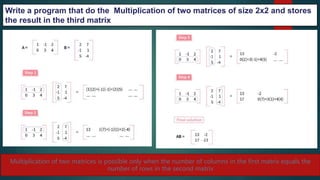
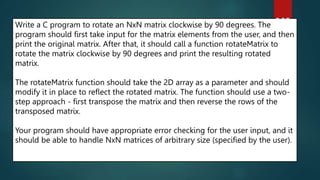

![2D array Write a program in C to find the sum of rows and columns
of a matrix.
Test Data :
Input the size of the square matrix : 2
Input elements in the first matrix :
element - [0],[0] : 5
element - [0],[1] : 6
element - [1],[0] : 7
element - [1],[1] : 8
Expected Output :
The First matrix is :
The matrix is :
5 6
7 8
The sum or rows and columns of the matrix is :
5 6 11
7 8 15
12 14
267](https://image.slidesharecdn.com/cprogrammingsuhaibpptxautosaved-230403144823-7da59a70/85/C-programming-pptx-267-320.jpg)
![2D array Write a program in C to print or display the lower
triangular of a given matrix.
Test Data :
Input the size of the square matrix : 3
Input elements in the first matrix :
element - [0],[0] : 1
element - [0],[1] : 2
element - [0],[2] : 3
element - [1],[0] : 4
element - [1],[1] : 5
element - [1],[2] : 6
element - [2],[0] : 7
element - [2],[1] : 8
element - [2],[2] : 9
Expected Output :
The matrix is :
1 2 3
4 5 6
7 8 9
Setting zero in lower triangular matrix
1 2 3
0 5 6
0 0 9
268](https://image.slidesharecdn.com/cprogrammingsuhaibpptxautosaved-230403144823-7da59a70/85/C-programming-pptx-268-320.jpg)
![2D array Write a program in C to print or display an upper
triangular matrix.
Test Data :
Input the size of the square matrix : 3
Input elements in the first matrix :
element - [0],[0] : 1
element - [0],[1] : 2
element - [0],[2] : 3
element - [1],[0] : 4
element - [1],[1] : 5
element - [1],[2] : 6
element - [2],[0] : 7
element - [2],[1] : 8
element - [2],[2] : 9
Expected Output :
The matrix is :
1 2 3
4 5 6
7 8 9
Setting zero in upper triangular matrix
1 0 0
4 5 0
7 8 9
269](https://image.slidesharecdn.com/cprogrammingsuhaibpptxautosaved-230403144823-7da59a70/85/C-programming-pptx-269-320.jpg)
![2D array
Write a program in C to calculate the determinant of a 3 x
3 matrix.
Test Data :
Input elements in the first matrix :
element - [0],[0] : 1
element - [0],[1] : 0
element - [0],[2] : -1
element - [1],[0] : 0
element - [1],[1] : 0
element - [1],[2] : 1
element - [2],[0] : -1
element - [2],[1] : -1
element - [2],[2] : 0
Expected Output :
The matrix is :
1 0 -1
0 0 1
-1 -1 0
The Determinant of the matrix is: 1
270](https://image.slidesharecdn.com/cprogrammingsuhaibpptxautosaved-230403144823-7da59a70/85/C-programming-pptx-270-320.jpg)
![2D array
Write a program in C to accept a matrix and determine
whether it is a sparse matrix. Go to the editor
Test Data :
Input the number of rows of the matrix : 2
Input the number of columns of the matrix : 2
Input elements in the first matrix :
element - [0],[0] : 0
element - [0],[1] : 0
element - [1],[0] : 1
element - [1],[1] : 0
Expected Output :
The given matrix is sparse matrix.
There are 3 number of zeros in the matrix
271](https://image.slidesharecdn.com/cprogrammingsuhaibpptxautosaved-230403144823-7da59a70/85/C-programming-pptx-271-320.jpg)
![272
Here's an example of how to initialize a 4D array of size
2x2x2x2 in C:
int array4D[2][2][2][2] = {
{
{
{1, 2},
{3, 4}
},
{
{5, 6},
{7, 8}
}
},
{
{
{9, 10},
{11, 12}
},
{
{13, 14},
{15, 16}
}
}
};
This initializes a 4D array with two elements in the first
dimension, each of which contains two elements in the
second dimension, each of which contains two elements in
the third dimension, each of which contains two elements in
the fourth dimension. The values of the array are initialized
to the numbers from 1 to 16.
You can access individual elements of the array using
indices for each dimension. For example, to access the
element at index (1, 0, 1, 1), you can use the following
code:
int element = array4D[1][0][1][1];
This would assign the value 12 to the variable element](https://image.slidesharecdn.com/cprogrammingsuhaibpptxautosaved-230403144823-7da59a70/85/C-programming-pptx-272-320.jpg)
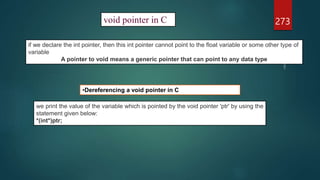
![2D array
#include <stdio.h>
#define N 3
void rotateMatrix(int mat[][N]) {
// Transpose the matrix
for (int i = 0; i < N; i++) {
for (int j = i; j < N; j++) {
int temp = mat[i][j];
mat[i][j] = mat[j][i];
mat[j][i] = temp;
}
}
// Reverse each row of the transposed matrix
for (int i = 0; i < N; i++) {
for (int j = 0, k = N - 1; j < k; j++, k--) {
int temp = mat[i][j];
mat[i][j] = mat[i][k];
mat[i][k] = temp;
}
}
}
void printMatrix(int mat[][N]) {
for (int i = 0; i < N; i++) {
for (int j = 0; j < N; j++) {
printf("%d ", mat[i][j]);
}
printf("n");
}
}
int main() {
int mat[N][N] = {
{1, 2, 3},
{4, 5, 6},
{7, 8, 9}
};
printf("Original Matrix:n");
printMatrix(mat);
rotateMatrix(mat);
printf("Rotated Matrix:n");
printMatrix(mat);
return 0;
}
274](https://image.slidesharecdn.com/cprogrammingsuhaibpptxautosaved-230403144823-7da59a70/85/C-programming-pptx-274-320.jpg)
![main()
{
char *str1 = "abcdefg";
char str2[] = "abcd";
int *arr[]={2,3};
int *arr1[]={2,3,3,3,3,3,3};
printf("%d %d %d %d %d", sizeof(str1), sizeof(str2), sizeof("abcd"),sizeof(arr),sizeof(arr1));
}
4 5 5 8 28 275](https://image.slidesharecdn.com/cprogrammingsuhaibpptxautosaved-230403144823-7da59a70/85/C-programming-pptx-275-320.jpg)
![Explanation:
The macro "NULL" is defined in locale.h, stddef.h, stdio.h,
stdlib.h, string.h, time.h, and wchar.h
276
In which header file is the NULL macro defined?
stdio.h
stddef.h
stdio.h and stddef.h
math.h
int main()
{
char string[]="CProgramming";
printf("nn");
printf("--------------n");
printf("%.3sn",string);
}](https://image.slidesharecdn.com/cprogrammingsuhaibpptxautosaved-230403144823-7da59a70/85/C-programming-pptx-276-320.jpg)
![277
#include<stdio.h>
void display(int mat[2][3],int mat2[2][3]);
int main()
{
int mat[2][3]={{1,2,3},{4,5,6}};
int mat2[2][3]={{1,2,3},{4,5,6}};
printf("%dn",&mat[0][0]);
printf("%dn",&mat[0][1]);
printf("%dn",&mat[0][2]);
printf("%dn",&mat[1][0]);
printf("%dn",&mat[1][1]);
printf("%dn",&mat[1][2]);
printf("___________________________________________________n");
printf("%dn",mat);
printf("%dn",mat+1);
printf("___________________________________________________n");
int *p[2];
p[0]=mat[0];
p[1]=mat[1];
printf("%dn",*p[0]);
printf("%dn",*p[1]);](https://image.slidesharecdn.com/cprogrammingsuhaibpptxautosaved-230403144823-7da59a70/85/C-programming-pptx-277-320.jpg)
![278
#include<stdio.h>
int main()
{
char name[3][15]={
"suhaib","rehman","khan"
};
int *p[3];
p[0]=name[0];
p[1]=name[1];
p[2]=name[2];
printf("%sn",p[0]);
printf("%sn",p[1]);
printf("%sn",p[2]);
}](https://image.slidesharecdn.com/cprogrammingsuhaibpptxautosaved-230403144823-7da59a70/85/C-programming-pptx-278-320.jpg)
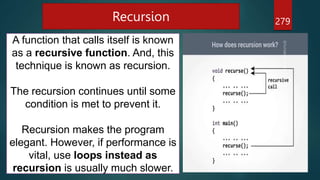

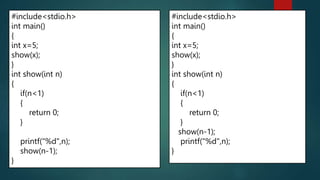
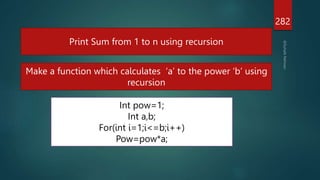
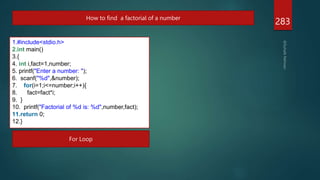
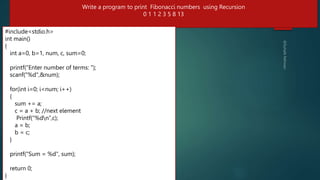
![#include <stdio.h>
int count_char(char *str, char ch) {
// Base case: empty string
if (*str == '0') {
return 0;
}
// Recursive case
if (*str == ch) {
return 1 + count_char(str + 1, ch);
} else {
return count_char(str + 1, ch);
}
}
int main() {
char str[] = "hello world";
char ch = 'l';
int count = count_char(str, ch);
printf("The character '%c' occurs %d times in '%s'.n", ch, count, str);
return 0;
}
Write a recursive function to count the
number of occurrences of a given character
in a string
285](https://image.slidesharecdn.com/cprogrammingsuhaibpptxautosaved-230403144823-7da59a70/85/C-programming-pptx-285-320.jpg)