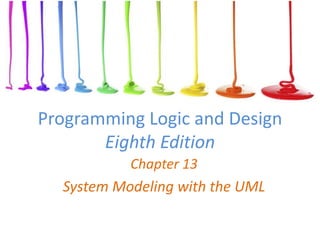
CIS110 Computer Programming Design Chapter (13)
- 1. Programming Logic and Design Eighth Edition Chapter 13 System Modeling with the UML
- 2. Objectives 2 In this chapter, you will learn about: • System modeling • The Unified Modeling Language (UML) • UML use case diagrams • UML class and object diagrams • Other UML diagrams • Deciding when to use the UML and which UML diagrams to use Programming Logic and Design, Eighth Edition
- 3. Understanding System Modeling 3 • Most computer programs are part of a larger system – Each program is related to others – Produce input or output – Require careful planning • System design – Detailed specification of how all parts of a system are implemented and coordinated Programming Logic and Design, Eighth Edition
- 4. Understanding System Modeling (continued) 4 • Basic principles: – Large systems are easier to understand when you break them down into subsystems – Good modeling techniques are increasingly important as the size and complexity of systems increase – Good models promote communication among technical and nontechnical workers while ensuring professional and efficient business solutions Programming Logic and Design, Eighth Edition
- 5. 5 Understanding System Modeling (continued) • The Unified Modeling Language (UML) allows you to: – Envision systems with an object-oriented perspective – Break a system into subsystems – Focus on the big picture – Hide the implementation detail – Communicate between programmers and businesspeople about system design – Divide responsibilities for large systems Programming Logic and Design, Eighth Edition
- 6. 6 What Is the UML? • A standard way to specify, construct, and document systems that use object-oriented methods • A modeling language, not a programming language • Has its own notation – Consists of a set of specialized shapes and conventions • Construct different kinds of software diagrams and model different kinds of systems Programming Logic and Design, Eighth Edition
- 7. 7 What Is the UML? (continued) • Create top-view diagrams of business processes • Hide details and focus on functionality • Start with a generic view of an application – Introduce details and complexity later • Useful as you begin designing business systems • Very large – Documentation is more than 800 pages – 14 diagram types allowing you to “see” the business process from a different angle Programming Logic and Design, Eighth Edition
- 8. 8 What Is the UML? (continued) • Structure diagrams – Emphasize the “things” in a system and include: • Class diagrams • Object diagrams • Component diagrams • Composite structure diagrams • Package diagrams • Deployment diagrams • Profile diagrams Programming Logic and Design, Eighth Edition
- 9. 9 What Is the UML? (continued) • Behavior diagrams – Emphasize what happens in a system and include: • Use case diagrams • Activity diagrams • State machine diagrams • Interaction diagrams – Emphasize the flow of control and data, and include: • Sequence diagrams • Communication diagrams • Timing diagrams • Interaction overview diagrams Programming Logic and Design, Eighth Edition
- 10. Using UML Use Case Diagrams 10 • Use case diagrams show how a business works – From the perspective of those who actually interact with the business (employees, customers, suppliers, etc.) • Users are called actors – Represented by stick figures • Use cases – Represented by ovals – System functions or services that are visible to the system’s actors Programming Logic and Design, Eighth Edition
- 11. Using UML Use Case Diagrams (continued) 11 Figure 13-1 Use case diagram for librarian Programming Logic and Design, Eighth Edition
- 12. Using UML Use Case Diagrams (continued) 12 • Establishing use cases usually follows from analyzing the main events in a system • Two main events from a librarian’s point of view: – acquireNewBook() – checkOutBook() • Variations in use cases: – Extend – Include – Generalization Programming Logic and Design, Eighth Edition
- 13. Using UML Use Case Diagrams (continued) 13 • Extend variation – Shows functions beyond those found in a base case – Scenario • A variation in the sequence of actions required in a use case – Use case has at least one main scenario • Stereotype – Can add <<extend>> near the line that shows a relationship extension Programming Logic and Design, Eighth Edition
- 14. Using UML Use Case Diagrams (continued) 14 Figure 13-2 Use case diagram for librarian with scenario extension Figure 13-3 Use case diagram for librarian using stereotype Programming Logic and Design, Eighth Edition
- 15. 15 Using UML Use Case Diagrams (continued) • Include variation – Case can be part of multiple use cases – Like subroutine or submodule – Include use case in an oval with a dashed arrow pointing to the subroutine use case Figure 13-4 Use case diagram for librarian using include relationship Programming Logic and Design, Eighth Edition
- 16. Using UML Use Case Diagrams (continued) • Generalization variation – Use case is less specific than others – Substitute the more specific case for a general one – More specific scenarios are attached to the general scenario with open-headed dashed arrows 16 Figure 13-5 Use case diagram for librarian with generalizations Programming Logic and Design, Eighth Edition
- 17. Using UML Use Case Diagrams (continued) 17 Figure 13-6 Use case diagram for librarian with multiple actors Programming Logic and Design, Eighth Edition
- 18. Using UML Use Case Diagrams (continued) 18 • The use case diagram is only a tool to aid communication • There is no single “correct” use case diagram • Elided – Omit parts of diagrams for clarity Programming Logic and Design, Eighth Edition
- 19. Using UML Use Case Diagrams (continued) 19 Figure 13-7 Use case diagram emphasizing actors Figure 13-8 Use case diagram emphasizing system requirements Programming Logic and Design, Eighth Edition
- 20. Using UML Class and Object Diagrams 20 • Class diagram – Illustrates the names, attributes, and methods of a class – More useful to a system’s programmers than to its users because it closely resembles code the programmers will write • Rectangle divided into three sections: – Top section contains the name of the class – Middle section contains the names of the attributes – Bottom section contains the names of the methods Programming Logic and Design, Eighth Edition
- 21. Using UML Class and Object Diagrams (continued) 21 Figure 13-9 Book class diagram Programming Logic and Design, Eighth Edition
- 22. Using UML Class and Object Diagrams (continued) • Use generalizations with class diagrams – Open-headed arrow – Show more general (or parent) classes and more specific (or child) classes – Child classes contain all the attributes of their parents • Overriding – The mechanism by which a child class method is used by default when a parent class contains a method with the same signature 22 Figure 13-10 LibraryItem class diagram showing generalization Programming Logic and Design, Eighth Edition
- 23. Using UML Class and Object Diagrams (continued) 23 • Relationships between objects – Association relationship • Describes the connection or link between objects • Represented by a straight line • Arithmetical relationship or ratio included (called cardinality or multiplicity) – Whole-part relationship • One or more classes make up the parts of a larger whole class • Also called an aggregation or a has-a relationship • Represented using an open diamond Programming Logic and Design, Eighth Edition
- 24. Using UML Class and Object Diagrams (continued) 24 Figure 13-11 Class diagram with association relationship Figure 13-12 Class diagram with several association relationships Programming Logic and Design, Eighth Edition
- 25. Using UML Class and Object Diagrams (continued) 25 Figure 13-13 Class diagram with whole-part relationship Figure 13-14 Object diagram for Library • Object diagrams – Similar to class diagrams – Model specific instances of classes – Show a snapshot of an object at one point in time Programming Logic and Design, Eighth Edition
- 26. Using Other UML Diagrams 26 • Sequence diagram – Shows the timing of events in a single use case – Makes it easier to see the order in which activities occur – Horizontal axis (x-axis) • Represents objects – Vertical axis (y-axis) • Represents time Programming Logic and Design, Eighth Edition
- 27. Using Other UML Diagrams (continued) 27 • Create sequence diagram – Place objects across the top of the diagram along the x-axis – Start at the left with the object or actor that begins the action – Beneath each object, place a vertical dashed line • Represents the period of time the object exists – Use horizontal arrows to show how the objects communicate with each other over time Programming Logic and Design, Eighth Edition
- 28. 28 Figure 13-15 Sequence diagram for checking out a Book for a Patron Using Other UML Diagrams (continued) Programming Logic and Design, Eighth Edition
- 29. • Communication diagram – Emphasizes the organization of objects in a system – Similar to a sequence diagram but contains numbers to represent the precise order in which activities occur – Focuses on object roles 29 Figure 13-16 Communication diagram for checking out a Book for a Patron Using Other UML Diagrams (continued) Programming Logic and Design, Eighth Edition
- 30. 30 • State machine diagram – Shows the different statuses of a class or an object at different points in time • Rounded rectangles – Represent each state • Arrows – Show sequence • Solid dot – Start and stop states Figure 13-17 State machine diagram for states of a Book Using Other UML Diagrams (continued) Programming Logic and Design, Eighth Edition
- 31. 31 • Activity diagram – Shows the flow of actions of a system • Symbols – Flowchart stop and start symbols – Diamonds describe decisions – Fork • Defines a branch in which all paths are followed simultaneously – Join • Reunites the flow of control after a fork Using Other UML Diagrams (continued) Programming Logic and Design, Eighth Edition
- 32. 32 • Time signal – Indicates that a specific amount of time should pass before an action starts – Looks like two stacked triangles Figure 13-20 A time signal starting an action Using Other UML Diagrams (continued) Programming Logic and Design, Eighth Edition
- 33. • Component and deployment diagrams – Document physical aspects of systems – Component diagram • Emphasizes the files, database tables, documents, and other components – Deployment diagram • Focuses on a system’s hardware 33 Figure 13-21 Component diagram Using Other UML Diagrams (continued) Programming Logic and Design, Eighth Edition
- 34. 34 Figure 13-21 Component diagram Figure 13-22 Deployment diagram Using Other UML Diagrams (continued) Programming Logic and Design, Eighth Edition
- 35. 35 Using Other UML Diagrams (continued) • Profile diagram – A newer type of UML diagram – Extends a UML model: • For a particular domain – Like for financial or healthcare applications • For a particular platform – Like for .NET or Java Programming Logic and Design, Eighth Edition
- 36. 36 Diagramming Exception Handling • Exception handling – The set of the object-oriented techniques used to handle program errors • Protected node – try block in the UML • Handler body node – catch block in the UML Programming Logic and Design, Eighth Edition
- 37. 37 Diagramming Exception Handling (continued) Figure 13-23 Exceptions in the Book check-out activity Programming Logic and Design, Eighth Edition
- 38. 38 Deciding When to Use the UML and Which UML Diagrams to Use • Criticisms: – Size – too large and complex – Imprecision – combination of rules and English – Complexity – difficult to learn • Under the right circumstances, the UML can increase communication • Users, managers, designers, and technicians each prefer specific system views • Very few systems require diagrams of all UML types Programming Logic and Design, Eighth Edition
- 39. Summary 39 • System design: a detailed specification of how all parts of a system are implemented and coordinated • UML (Unified Modeling Language) – A standard modeling language for object-oriented systems – Has its own notation – 14 diagram types • Use case – Shows how a business works from the perspective of those who interact with the business – Includes actors – Variations: extend relationships, include relationships, generalizations Programming Logic and Design, Eighth Edition
- 40. Summary (continued) 40 • Class diagram – Illustrates names, attributes, and methods of a class – Contains the name of the class, the names of the attributes, and the names of the methods – Can show generalizations and relationships between objects – Object diagrams model specific instances of classes at one point in time Programming Logic and Design, Eighth Edition
- 41. Summary (continued) 41 • Sequence diagram – Shows timing of events • Communication diagram – Emphasizes organization of objects in a system • State machine – Shows different statuses of a class or an object at different points in time • Activity diagram – Shows the flow of actions, including decision branches Programming Logic and Design, Eighth Edition
- 42. Summary (continued) 42 • Component diagram – Emphasizes files, database tables, documents used by a system’s software • Deployment diagram – Focuses on a system’s hardware • Profile diagram – Extends the UML for a particular domain or platform • Each UML diagram provides a different view of a system Programming Logic and Design, Eighth Edition
