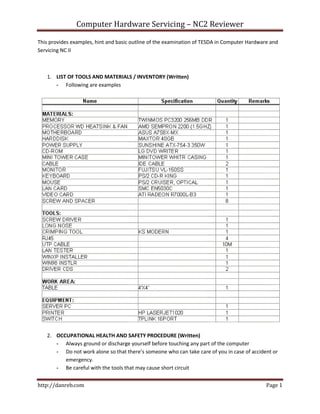
Chs nc2 reviewer - with oral questioning
- 1. Computer Hardware Servicing – NC2 Reviewer This provides examples, hint and basic outline of the examination of TESDA in Computer Hardware and Servicing NC II 1. LIST OF TOOLS AND MATERIALS / INVENTORY (Written) - Following are examples 2. OCCUPATIONAL HEALTH AND SAFETY PROCEDURE (Written) - Always ground or discharge yourself before touching any part of the computer - Do not work alone so that there’s someone who can take care of you in case of accident or emergency. - Be careful with the tools that may cause short circuit http://danreb.com Page 1
- 2. Computer Hardware Servicing – NC2 Reviewer - Always full the cable connector on the handle and not on the cable itself - Use only rubber shoes when standing on the ground or in a concrete floor - Make sure that the pins are properly aligned when connecting a cable connector. - Always power off and unplug the computer before working on it. - Take away any liquid such as mineral water or soft drinks near your working area or near computers. - Contingency measures during workplace accidents, fire and other emergencies are recognized. - Personal protective equipment is correctly used in accordance with organization OHS procedures and practice. - Hazard/risks in the workplace and their corresponding indicators are identified to minimize or eliminate risk to co-workers, workplace and environment. - Take necessary precautions to protect the component of the computer from damaged cause by Electrostatic Discharge (ESD). - Hold the components by edges and do not touch the IC’s. - Read and follow instruction on the manual carefully. - Do not use excessive force if things don’t quite slip into place. 3. ASEEMBLE SYSTEM UNIT (Actual) Proper assembling procedure: - Prepare the computer case (Install power supply, I/O shield and spacers) - Install drives (DVD, Floppy and HDD) - Install the CPU, fan, heat sink and memory module on the motherboard - Install the motherboard into the casing and expansion cards - Install the cablings (Power connectors, FDD Connector, IDE/SATA Connector, USB headers and system panel header). - Attach the monitor, keyboard, mouse and plug into a power source. - Troubleshoot if necessary - Assemble and install network connection http://danreb.com Page 2
- 3. Computer Hardware Servicing – NC2 Reviewer 4. INSTALL OPERATING SYSTEMS (OS – XP/2000/98, Dual Boot), DEVICE DRIVERS, LAN CABLE (Actual) The type of operating system to be installed might change overtime. For LAN cable colour coding memorize the pairings below. http://danreb.com Page 3
- 4. Computer Hardware Servicing – NC2 Reviewer 5. CONFIGURE AND PRINT (Actual) - Click on the start menu and click Control Panel - When the control panel window opens you will see items in either Category View (Continue with step #3) or Classic View (Skip to item #4) - Find and double click on the Network and Internet Connection icon. - Next, find and double click on the Network and Internet Connection icons. A window will open with all network connections available on the computed (wired and wireless) - Find the network connection you want to manually configure, right click on it and select Properties from the pop-up menu - In the connection properties window, under the section labelled “This connection used the following items:” find the Internet Protocol (TCP/IP) item and double click it. - A new window will open; select the second radio button which is labelled “Use the following IP Address”. - Enter the appropriate IP Address (192.168.0.1); subnet mask usually 255.255.255.0 and the gateway (the router or the proxy server address). - The next part of the windows will now have a radio button selected which is labelled “Use the following DNS server addresses” - If you need to access the internet, enter the address provided by your ISP; if you do not have that information you can use the Open DNS server IP (208.67.222.222 and 208.67.220.220). http://danreb.com Page 4
- 5. Computer Hardware Servicing – NC2 Reviewer - After entering the required information, click the OK button twice and close the control panel window. CHANGING WORKGROUP AND COMPUTER NAME: - Start > Settings > Control Panel > System > Computer Name tab > Change Tab > Type new Computer Name and Workgroup > OK, OK, OK, restart INSTALLING NETWORK PRINTER - Start > Settings > Control Panel > Printer and Faxes > Add Printer (Printer Tasks) > Add Printer Wizard >Next > Select “A network printer, or …. “ > Next > Browse Printer > Next > Select Installed Network Printer > Next > Yes > Finish! Note: Turn of your firewall before installing printer http://danreb.com Page 5
- 6. Computer Hardware Servicing – NC2 Reviewer FILE/FOLDER SHARING - Right click folder to share > Properties > Sharing Tab > Network Sharing and Security(Click “If you understand the Security Risk…”) > Just Enable Sharing > OK > Select share this folder on the network > OK SHARING PRINTER - Start > Settings > Control Panel > Printer and Faxes > Right Click Installed Printer > Sharing > Share this printer > OK 6. QUESTIONING/INTERVIEW (Oral) - Most of the questions will be on troubleshooting but anything around the subject matter can be asked. You also need to master the parts of the computer particularly of the Main Circuit Board or the Mother Board and their specific functions and cable colour-coding. http://danreb.com Page 6
- 7. Computer Hardware Servicing – NC2 Reviewer Central Processing Unit (CPU) – Interpret and carries out basic instructions that operate a computer Heat Sink – Components with fins that cools processor Random Access Memory (RAM) – Memory chips that can be read from and written to by processor. Also called main memory or primary storage, most RAM is volatile; information inside it is lost when computer’s power is turned off. Read Only Memory (ROM) – Memory chips that store permanent data and instructions. Non volatile memory, information in ROM is not lost when the computer power is off. Basic Input Output System (BIOS) – The first program to run when you turn on your computer. It is stored in ROM chip on the motherboard. Complementary Metal Oxide Semiconductor - Stores date, time and computer start up information. Maintain by a small battery after you turn the computer off. Adapter Card – Enhances system unit or provides connections to external devices called peripherals; also called expansion card. Expansion Slot – An opening or socket on the motherboard that can hold adapter card. Port – Connects external devices to system unit Connector – Joins cable to peripheral OTHER USEFUL INFORMATION - BASIC TROUBLESHOOTING Beep code trouble shooting Component Isolation RAM Isolation Equipment Isolation - 5’S Sort – Clearly distinguish needed items from unneeded and eliminate the latter. Straighten – Keep needed items in the correct place to allow for easy and immediate retrieval Shine – Keep the workplace neat and clean Standardize – The method by which sort, straighten, shine are made habitual. Sustain – Maintain established procedures http://danreb.com Page 7
- 8. Computer Hardware Servicing – NC2 Reviewer - Acronyms ATX – Advance Technology Extended SDRAM – Synchronous Dynamic Random Access Memory DRAM – Dynamic Random Access Memory EDO RAM – Extended Data Output Random Access Memory SIMM – Single Inline Memory Module DIMM – Double Inline Memory Module RIMM – Rambus Inline Memory Module USB – Universal Serial Bus IEEE – Institute of Electrical and Electronics Engineer ISA – Industry Standard Architecture PCI – Peripheral Component Interconnect EISA – Extended Industry Standard Architecture VESA – Video Electronics Standard Association IDE – Integrated Drive Electronics SCSI – Small Computer System Interface DDR – Double Data Rate UDMA – Ultra Direct Memory Access - 10’S SORT SANITIZE SWEEP SYSTEMATIZE SELD DESCIPLINE SUSTAIN SAFETY SEPARATE STANDARD SAVE THE ENVIRONMENT POSIBLE ORAL QUESTIONS Q – You have just installed Windows 98. During the testing, it fails to start after the “Starting Windows 98” message appears. What should you do to troubleshoot this problem? Name at least two ways. A – Type Win /d:m at the command prompt to start windows, or press F8 when windows restarting and select safe mode. http://danreb.com Page 8
- 9. Computer Hardware Servicing – NC2 Reviewer Q – You have configured a dual boot system consisting Windows 98 in FAT 32 partition and Windows 2000 using NTFS partition. You check your Windows 2000 installation and it looked good. However, when you boot to Windows 98 you can’t see the files in the NTFS partition. What might be the source of the problem? A – Windows 98 is not compatible with NTFS Q – You successfully install Windows 2000 Professional and you want to check your drives for errors. Name one way of checking for errors A – Open control panel, click administer tool, click computer management and within the storage tab click disk defragmenter Q – You want to setup a dual boot scenario between Windows 98 and Windows 2000. How would you do this? A – Partition your hard drive. Install Windows 98 first and then install Windows 2000 to the second partition. Q – A customer complains that his hard disk is making lots of noise. After examining the computer and hearing the noise for yourself, you notice that high pitch noise seems to be coming from the fan in the power supply. Which component should be replaced? A – Power Supply Q- What part of HP Laser printer is malfunction if you receive a “50 service error”? A – FUSER Q – A customer complains that he can’t get his computer to work. When he turn it on, there is no video and hears a series of beeps. The beeps are in the sequence of one long beep, then two short beeps. You tell the customer to bring the machine in. Upon further examination you are able to identify the problem. What should be your next step? What is the error? A – Replace the video card and make sure it is tighten. http://danreb.com Page 9
- 10. Computer Hardware Servicing – NC2 Reviewer Q – What is indicated by a “201” error at system start up? A – Bad memory. Most of the error begins with 2 indicate memory error of some sort. Q – What two command files are used by DOS to configure the computer? A – Autoexec.bat and Config.sys Q – You install a newly purchase sound card into your computer, but upon rebooting you find that the new device is not recognized by the system. Moreover, your modem, which has always worked perfectly, has stopped functioning. What is probably the problem? A – The sound card is using the same IRQ as the modem. Q – What is the correct way to use the protocol utility IPCONFIG in a Windows 2000 environment? A – Choose start, click run and type cmd then press enter key. At the command prompt type IPCONFIG Q – Transmission Control Protocol/Internet Protocol (TCP/IP) is a collection of protocols that help manage the internet communication. Each computer running TCP/IP must have a unique IP address assigned to it. What is an IP address? Describe the format? A – An IP address is set of four numbers, each of which must be from 0 to 255. Q – What is the correct sequence to start Windows 2000 backup program? A – Choose start > Programs > Then Accessories > Then System Tools > Then Backup. Q – You’ve setup a network whereby each computer act as a client and a server and in which each user shares each other’s resources, including printers. What is the correct term for such arrangement? A – Peer to peer networking http://danreb.com Page 10
- 11. Computer Hardware Servicing – NC2 Reviewer Q – Sending and receiving electronic mail (e-mail) is a common benefit of the internet. Assuming a user has access to the internet on a properly configure PC. What is needed before a user can begin using e- mail? A – E-mail account and e-mail client such as Microsoft Outlook Q – What is the name of the executable file for Microsoft Backup FOR dos? For Windows 3.x? A – MSBACKUP.EXE Q – What would you type at a DOS command line to start the Microsoft Anti-Virus? A – Type MSAV at the command prompt. Q – What program in the control panel can be used to create a start-up disk? A – Add / Remove Programs Q – What is the final option in the Configure Screen menu? A – Compatibility test Q – The MSBACKUP Program in DOS receives its settings from what file? A – SET file Q – Which Windows NT 4.0 utility should you use after installing a new hard drive to make usable? A – Disk Administrator Q – Which is the proper command to install Windows 2000 recovery console as a start-up option in the CD Rom in drive E? A – E:i386winnt32.exe /cmdcons http://danreb.com Page 11
- 12. Computer Hardware Servicing – NC2 Reviewer Q – During the Windows 2000 setup, you are asked to choose between NTFS file system and the FAT file system. Can you site disadvantage on NTFS? A – NTFS is more sophisticated file system however it is not compatible with DOS. Q – After the successful upgrading to Windows 2000, what should you do with the temporary files generated during the setup process? A – Nothing. Because all generated temporary files are automatically remove during the process. Q – You are preparing the computer for dual booting between Windows 98 and 2000. Your drive is partitioned, and Windows 98 is already installed. What should be your next step? A – You must choose FAT for Windows 2000 partition Q – Which of the following is not the Windows 2000 key Boot file? Why? A – Autoexec.bat – This is the key boot for Windows 3.1 and 9x are not necessary for Windows 2000 Q – What is the most likely cause of a paper jam on a dot matrix printer? A – Obstructed paper path Q – HP printer laser jet III printer is not printing at all. The computer indicates that the “device on LPT1 is not ready”. You perform a service self test to the printer and it prints on the page of vertical lines with no problem. The front panel self test does not work, however which component do you suspect is giving you the problem? A – The Formatter Q – A computer is experiencing random reboots and phantom problems that disappear after reboot. What should you do? A – Open the cover and reset all cards and chips http://danreb.com Page 12
- 13. Computer Hardware Servicing – NC2 Reviewer Q – Using either a Windows 9X or Windows 2000 workstation, what components do you need to connect to a Microsoft network server? A – Protocol, client and adapter Q – You are enable file and printer sharing on your Windows 9X system. You must now specify how security will be handled. What could be the options? A – Share level Access Control and User level control Q – A Windows 9x workstation includes default support for what network OS/client types? A – MS Windows Networking and Novell’s Netware within a Windows 9x workstation, clients are provided for Microsoft and Novell Network Q – What is the third element required to configure a Windows 2000 system as a network client? A client, an adapter, and ___? A – Protocol Q – What would you need to do to create a new dial-up networking (DUN) connection within a Windows 9x system? A – Choose Start > Programs > Accessories , then choose and click Dial up networking then double click “Make new connection” or double click “My computer” icon on the desktop then click dial up networking. Q – What would you use to map a network drive in both Windows 9x and Windows 2000? A – Map network drive Q – What type of backup involves selecting the files you want to backup as well as when you want them to backup? A – Custom Backup http://danreb.com Page 13
- 14. Computer Hardware Servicing – NC2 Reviewer Q – There are several pieces of backup hardware that are currently available. Of the following, which is not valid backup hardware? A – Stationary hard disk Q – Which type of backup that backup files on a disk that has changed since the last full backup? A – Differential backup http://danreb.com Page 14
