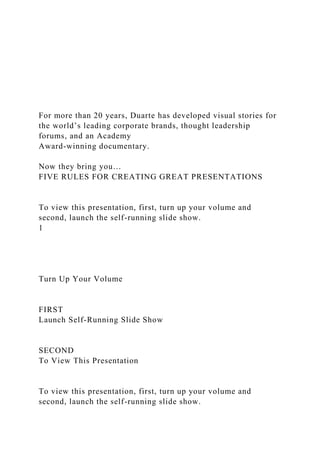
For more than 20 years, Duarte has developed visual stor.docx
- 1. For more than 20 years, Duarte has developed visual stories for the world’s leading corporate brands, thought leadership forums, and an Academy Award-winning documentary. Now they bring you… FIVE RULES FOR CREATING GREAT PRESENTATIONS To view this presentation, first, turn up your volume and second, launch the self-running slide show. 1 Turn Up Your Volume FIRST Launch Self-Running Slide Show SECOND To View This Presentation To view this presentation, first, turn up your volume and second, launch the self-running slide show.
- 2. 2 Presentations are a powerful communication medium. 3 For more than 20 years, Duarte has developed presentations… 4
- 5. …increase company value, 7 …and propel 8
- 6. …global causes. 9 RULES 5 Along the way we’ve discovered… 10
- 7. PRESENTATIONS FOR CREATING CHANGING WORLD RULES 5 …five simple rules for creating world-changing presentations. 11 TREAT YOUR AS AUDIENCE KING The first rule is: Treat your audience as king. 12
- 8. Your audience deserves to be treated like royalty. Design a presentation that meets their needs, not just yours. 13 WHAT YOU CAN DO THEM FOR WHY THEY YOUR SHOULD
- 9. ADOPT VIEW THE STEPS FOLLOW ACTION THEY NEED TO TO TAKE WHAT YOU CAN DO THEM FOR WHY THEY YOUR SHOULD ADOPT VIEW THE STEPS FOLLOW ACTION THEY NEED TO TO TAKE Audiences want to know what you can do for them, why they should adopt your view, and the steps they need to follow to
- 10. take action. 14 $ Give them those things in a clear, easily understandable way… 15
- 11. …and you will undoubtedly find favor with the king. 16 SPREAD IDEAS AND MOVE PEOPLE 2 The second rule is: Spread ideas and move people. 17 BLAH BLAH
- 14. Your audience didn’t show up to read your 60 page on screen dissertation. 18
- 36. They’re there to see you. To be inspired by your message… 19
- 58. …and witness the quality of your thought. 20 AN OTHER ME ET ING You are not giving your presentation to have another meeting. You are there to covey meaning.
- 59. 21 So, consider including imagery that powerfully illustrates your point. 22 Sometimes moving images can inspire in a way that static slides cannot. A slow moving animation creates a sense of nostalgia. 23 WHICH
- 60. PRODUCT HAS IT ALL? A sequential build adds a sense of suspense. 24 And a thought-provoking video moves your audience in a way that can change not only minds, but hearts. 25 HELP SEE WHAT YOU SAYING THEM ARE 3
- 61. The next rule is: Help them see what you are saying. 26 Half of the people in your audience are verbal thinkers and the other half are visual. 27
- 62. Combining minimal text with meaningful visuals means that you’ll reach everyone. 28
- 63. Brainstorm graphics that will effectively communicate your message… 29
- 64. MARCH
- 66. THE PROCESS …and replace those words with a picture, chart or diagram. Then apply a consistent treatment to your graphics to give your whole presentation a unified look so that your audience is attracted to, rather than distracted from, your message. 30 PRACTICE DESIGN NOT DECORATION
- 67. 4 Rule number 4: Practice design, not decoration. 31 As tempting as it is to fill your slides with stuff, often de- decorating is the best policy. 32
- 68. Any writer or designer will tell you that 90% of the creative process… 33 CMPTR2 Chapter 21: Enhancing a Presentation 1 On Your Own 21-2 On Your Own 21-2 1. Create a new presentation based on the Five Rules template on Office.com. (Hint: On the New screen in Backstage view, click in the Search box, type Five Rules, and then click the Start searching button to the right.) 2. Watch the slide show in Slide Show view. Note that you do not need to
- 69. manually advance the slide show until most of the slides have played. Note the five rules as they are presented so that you can list them later. 3. In Normal view, examine the slides, transitions, and animations used in the presentation. For example, display Slide 9 in Normal view, change the zoom level of the Slide pane by zooming out so that you can see the end of the plant to the right of the slide. Click each object to select it, and then click the ANIMATIONS tab to see the animation applied. (Hint: When Multiple is selected in the Animation group, more than one
- 70. animation is applied to the object. Try clicking one of the animation sequence icons. If the Animation Pane opens, try examining the settings in it.) Or make the Transitions tab active, and then in the Slides tab, click Slides 10 through 14 and note the transition and effect (on the Effect Options menu) used for each slide. 4. Create a new presentation, and save it as Creative Presentations. 5. Type Creative Presentations as the title and your name as the subtitle. 6. Create a new Slide 2 using the Title and Content layout, type Tips for Interesting Presentations as the title. Then type the five rules given
- 71. for creating an interesting presentation based on the principles in the Five Rules presentation you watched. 7. Create a new Slide 3 using the Section Header Layout. Type Animation Example as the title. On Your Own CMPTR2 Chapter 21: Enhancing a Presentation 2 On Your Own 21-2 8. Create three new slides using the Blank layout. 9. On Slide 4, search for clip art using the keyword Cybart, and insert one of the results. Resize it, maintaining the aspect ratio, so it is two inches high. Copy the resized
- 72. clip to Slides 5 and 6. 10. On Slide 4, apply the Entrance animation Fly In to the Cybart clip. 11. Use the Add Animation button in the Advanced Animation group to add the Motion Path animation Loops to the clip. Change the start timing for this animation to After Previous. 12. Use the Add Animation button again to add the Exit animation Fly Out, use the Effect Options button to change the direction to To Right, and then change the start timing to After Previous. 13. On Slide 5, apply the Entrance animation Fly In to the clip, change the effect to From Left, and then
- 73. change the start timing to After Previous. 14. Add the Motion Path animation Shapes, and then change the start timing to After Previous. 15. Add the Exit animation Fly Out, and then change the start timing to After Previous. 16. On Slide 6, apply the entrance animation Fly In to the clip, change the effect to From Top, and then change the start timing to After Previous. 17. Click the Add Animation button, and then click More Motion Paths command below the gallery. In the Add Motion Path dialog box, in the Lines_Curves section, click the
- 74. Curvy Right animation, and then click OK. Then change the start timing to After Previous. 18. Add the Exit animation Fly Out, change the effect to To Right, and then change the start timing to After Previous. 19. In the Slides tab, click Slide 4, press and hold the Shift key, and then click Slides 5 and 6. On the TRANSITIONS tab, in the Timing group, click the On Mouse Click check box to deselect it, and then click the After check box to select it. 20. Start the slide show from the beginning, and use the usual methods for advancing the slide
- 75. CMPTR2 Chapter 21: Enhancing a Presentation 3 On Your Own 21-2 show. Note that you do not need to manually advance the slide show after advancing past Slide 3 (“Animation Example”). (Hint: If the rest of the presentation does not advance automatically, return to Normal view, check that Slides 4, 5 and 6 are set to transition after zero seconds. Then on Slides 4, 5, and 6, select the clip, and then on the ANIMATIONS tab, in the Advanced Animation group, click the Animation Pane button to open the Animation Pane. Click each item in the Animation Pane, and
- 76. make sure the start timing in the Timing group on the Animations tab is set to After Previous. The only animation that should be set to On Click is the first animation listed in the Animation Pane on Slide 4.) 21. Save the presentation, and then close it.