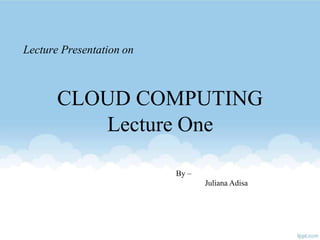
Cloud computing lecture 1
- 1. Lecture Presentation on CLOUD COMPUTING Lecture One By – Juliana Adisa
- 2. Agenda Introduction What is Cloud? What is Cloud Computing? Definition of Cloud Computing Cloud Computing Services and Criteria Base of CloudComputing Characteristics of Cloud Computing Basic Concepts of Cloud Computing Deployment Models Service Models 1. Infrastructure as a Service(IaaS) 2. Software as a Service(SaaS) 3. Platform as a Service(PaaS) Sample Benefits and Risks for CloudModels Advantages and Benefits of Cloud Computing Disadvantages / Challenges of Cloud Computing Security issues in CloudComputing Conclusion References
- 3. Introduction What is Cloud? The term Cloud refers to a Network or Internet. In other words, we can say that Cloud is something, which is present at remote location. Cloud can provide services over network, i.e., on public networks or on private networks, i.e., WAN, LAN or VPN. Applications such as e-mail, web conferencing, customer relationship management (CRM), all run in cloud.
- 4. Cloud Computing What is Cloud Computing? Cloud Computing provides us a means by which we can access the applications as utilities, over the Internet. It allows us to create, configure, and customize applications online. With Cloud Computing users can access database resources via the internet from anywhere for as long as they need without worrying about any maintenance or management of actual resources.
- 5. Cloud Computing Cont. What is Cloud Computing? Cloud Computing refers to manipulating, configuring, and accessing the applications online. It offers online data storage, infrastructure and application. Cloud Computing is both a combination of software and hardware-based computing resources delivered as a network service.
- 6. Cloud Computing • sharing of resources over a network • Virtually infinite computing resources • Scalable on-demand • Pay as you go
- 7. Definition of Cloud Computing • "Clouds are vast resource pools with on-demand resource allocation". – Jan Pritzker • “Cloud computing is the latest effort in delivering computing resources as a service. It represents a shift away from computing as a product that is purchased, to computing as a service that is delivered to consumers over the internet from large-scale data centers – or clouds” -- (Ilango and Khajeh-Hosseini, 2010).
- 9. Cloud Computing Services and Criteria The cloud computing paradigm can offer any conceivable form of services, such as: 1. Computational resources for high performance computing applications, 2. Web services, 3. Social networking, and 4. Telecommunications services. Several criteria determine the quality of the provided service, The production cost of this service, and the price paid by the end-user. The duration of this service (makespan) and the consumed energy are among of these criteria. The idea is to provide end-users a more flexible service that takes into account the duration of the service and the consumed energy. End-users could then find the right compromise between these two conflicting objectives
- 10. Base of Cloud Computing • Virtualization: VMWare - A pioneer in virtualization and cloud software and services • "Virtualization software makes it possible to run multiple operating systems and multiple applications on the server at the same time. 10 • The main enabling technology for cloud computing is virtualization. Virtualization generalizes the physical infrastructure and provides it as a soft component that is easy to be used and managed.
- 11. Characteristics of Cloud Computing The Key Essential Characteristics / Attributes of Cloud Computing Are: 1. On-demand self-service: resources can be acquired and used at any time. Computing resources include processing power, storage, virtual machines etc. 2. Broad network access: Recourses are acquired over the network and accessed through standard devices such as laptops, tablets and mobile devices. 3. Agility: Improves with users able to rapidly and inexpensively re-provision technological infrastructure resources 4. Device and location independence: Enable users to access systems using a web browser regardless of their location or what device they are using, e.g., PC, mobile. 5. Rapid elasticity: A user can quickly acquire more resources from the cloud by scaling out. They can scale back in by releasing those resources once they are no longer required.
- 12. Characteristics of Cloud Computing 6. Measured service: resource usage is metered using appropriate metrics such monitoring storage usage, CPU hours, bandwidth usage etc. The service is Pay as You Go. Cost is greatly reduced, and capital expenditure is converted to operational expenditure . Also, you can convert fixed cost to variable. 7. Resource pooling and Multi-tenancy: Computing resources are pooled to serve multiple end users with different physical and virtual resources (storage, CPUs, memory, network bandwidth, and virtual machines) that are dynamically assigned based on demand. Multi-tenancy enables sharing of resources and costs among a large pool of users, allowing for: Centralization of infrastructure in areas with lower costs (such as real estate, electricity, etc.) Peak-load capacity increases (users need not engineer for highest possible load-levels)Utilization and efficiency improvements for systems that are often only 10-20% utilized
- 13. 8. Reliability: improves through the use of multiple redundant sites, which makes it suitable for business continuity and disaster recovery. 9. Scalability: via dynamic ("on-demand") provisioning of resources on a fine-grained, self-service basis near real-time, without users having to engineer for peak loads. 10. Sustainability: comes about through improved resource utilization, more efficient systems, and carbon neutrality. Nonetheless, computers and associated infrastructure are major consumers of energy. 11. Virtualized: applications are decoupled from the underlying hardware. Multiple applications can run on one computer (virtualization a la VMWare) or multiple computers can be used to run one application. Characteristics of Cloud Computing
- 14. Basic Concepts of Cloud Computing There are certain services and models working behind the scene making the cloud computing feasible and accessible to end users. Following are the working models for cloud computing: 1. Deployment Models 2. Service or delivery Models
- 15. Cloud Structure PublicCloud (multi- tenant) Deployment Models Service Models Attributes Broad Network Access Rapid Elasticity MeasuredService /Pay as you go On Demand self- service ResourcePooling Hybrid Software as aService (SaaS) CRM, Email, Social Collaboration,Payment and Reconciliation Platform as a Service (PaaS) Middleware, Database, Build/Dev/Test Infrastructure asa Service (IaaS) Compute, Storage, Network,Desktop Anything as a Service (XaaS) Community (Specialpurpose/group) Private Cloud (single-tenant)
- 16. Service Models Cloud services are divided into three types namely: Infrastructure as a Service (IaaS), Platform as a Service (PaaS) and Software as a Service (SaaS).
- 17. Infrastructure as a Service (IaaS) Infrastructure as a Service, sometimes abbreviated as IaaS, contains the basic building blocks for cloud IT and typically provide access to networking features, computers (virtual or on dedicated hardware), and data storage space. IasS provides you with the highest level of flexibility and management control over your IT resources and is most similar to existing IT resources that many IT departments and developers are familiar with today. IaaS is the delivery of technology infrastructure as an on demand scalable service. IaaS provides access to fundamental resources such as physical machines, virtual machines, virtual storage, etc. Iaas are: •Usually billed based on usage •Usually, multi tenant virtualized environment •Can be coupled with Managed Services for OS and application support 17
- 18. Infrastructure as a Service (IaaS) • It provides virtual machine, virtual storage, virtual infrastructure and other hardware assets as resources that clients can provide. • IaaS service provider manages all the infrastructure while client is responsible for all other aspects of deploy. • This can include operating system, applications and user interaction.
- 19. Infrastructure as a Service (IaaS)Examples
- 20. Advantages and Challenges of IaaS • Reduced cost: The movement of infrastructure to the cloud makes it less expensive in paying a local technician to repair any fault in the telephone system. On the other hand, fixing or repairing of faults in a telephone system located in the office is more expensive. In a situation where Voip system is employed, they are put in the cloud. One technician can administer or work on thousand or ten thousand of Voip, server which could have taken 100’s of technicians in the past. • Low power consumption. • Few administrators: Shrink in help desk, technical staff: As more infrastructure are moved to the cloud, the services of the technical staff are no longer needed. • IaaS gives the ability to match consumption to demand. Challenges 1. Application is portable 2. Integration across loud boundary 3. Extension of internal security models
- 21. Software as a Service (SaaS) • SaaS model allows to use software applications as a service to end users. • SaaS is a software delivery methodology that provides licensed multi-tenant access to software and its functions remotely as a Web-based service. • With a SaaS offering you do not have to think about how the service is maintained or how the underlying infrastructure is managed; you only need to think about how you will use that particular piece software. • A common example of a SaaS application is web- based email where you can send and receive email without having to manage feature additions to the email product or maintaining the servers and operating systems that the email program is running on. • SaaS is a complete operating environment with applications, management, and the user interface. • In the SaaS model, the application is provided to the client through a thin client interface and customers responsibilities begins and ends with entering and managing its data and user interaction Sanjay Sharma 21
- 22. Software as a Service (SaaS) Cont. General rules about what a SaaS should offer: 1.The cloud company offers you a software for working per your need; 2.You should not attempt to change the software functioning in any method except for the customization options provided with the software; 3.You may or may not have to download the software to your local computer, but you use the software, and the results are stored to cloud (example: backup; sync; data collection etc.) 4.Software as a Service should be fast enough to provide services to people. For example, if it is a storage software, it should be able to provide space as and when needed. Similarly, when the need for space reduces, the software should release extra space.
- 23. Software as a Service (SaaS) Examples
- 24. Advantages and Challenges of SaaS • It eliminates the function of a technician because everything is now on the server, the services of a technician is no longer needed. • License risk is eliminated: the end users don’t pay for any licensed because it is avialble as part of service paid for. • Eliminate incompatibility that exist between versions of software because update are done on the vendors server. • Hardware footprint is reduced. • End users only pay for services used (pay-as-you-go). • Cost of installation and mentainance of the system on individual system is eliminated • The underlaying hardware infrastructure cannot be controlled by end user. • There is no need to purchase the software (purchase cost is eliminated). • End users is less concern about maintenance, licencing issues, configuration, software upgrade, installation. Challenges • Difficulty in providing support for the end user (integrated end user support) • Loss of data • Internet access: A very good internet access, stable connection and latency is needed to consider SaaS • Data migration: It is very difficult to migrate out of cloud solution. It is therefore required that an end user to know the type of migration solution offered by the SaaS provider. • Trust: it is difficult to have a trustworthy provider. • Scalability • Extension of the security model to the provider 9data privacy and ownership)
- 25. 25 Platform as a Service (PaaS) Platforms as a service remove the need for organizations to manage the underlying infrastructure (usually hardware and operating systems) and allow you to focus on the deployment and management of your applications. This helps you be more efficient as you don’t need to worry about resource procurement, capacity planning, software maintenance, patching, or any of the other undifferentiated heavy lifting involved in running your application. PaaS provides the runtime environment for applications, development & deployment tools, etc. PaaS provides all of the facilities required to support the complete life cycle of building and delivering web applications and services entirely from the Internet.
- 26. Platform as a Service (PaaS) Cont. PaaS provides virtual machines, operating systems, applications, services, development framework, transactions and control structure. The client can deploy its applications on the cloud infrastructure or use application that were programmed using languages tools. Service provider manages cloud infrastructure, operating systems and enabling software. Typically, applications must be developed with a particular platform in mind •Multi tenant environments •Highly scalable multi tier architecture.
- 27. Platform as a Service (PaaS) Examples
- 28. Advantages and Challenges of PaaS Advantages • Built in scalability • Hardware independent • Instant global platform • Developer only concentrate on the application code Challenges • The challenges of PaaS is that portability and interoperability does not exist among PaaS providers and developers. • It is very difficult and expensive to change application from one provider to another. • Connectivity • Reliance on 3rd party SLA’s
- 29. Cloud Delivery Models Software as a Service (SaaS): » The application is hosted centrally » Software testing takes place at a faster rate » Reduction in IT operational costs » No need to install new software to release updates Platform as a Service (PaaS): » Facilitation of hosting capabilities » Designing and developing the application » Integrating web services and databases » Providing security, scalability and storage Infrastructure as a Service (IaaS): » Virtualization of Desktop » Internet availability » Use of billing model » Computerized administrative tasks
- 30. Deployment Models Deployment models define the type of access to the cloud, i.e., how the cloud is located? Cloud can have any of the four types of access: Public, Private, Hybrid and Community.
- 31. Types of cloud Publiccloud Private cloud Communitycloud Hybrid cloud
- 32. Deployment Models Cont. 1. PUBLIC CLOUD : The Public Cloud allows systems and services to be easily accessible to the general public. Public cloud may be less secure because of its openness, e.g., e-mail. 2. PRIVATE CLOUD : The Private Cloud allows systems and services to be accessible within an organization. It offers increased security because of its private nature. 3. COMMUNITY CLOUD : The Community Cloud allows systems and services to be accessible by group of organizations. 4. HYBRID CLOUD : The Hybrid Cloud is mixture of public and private cloud. However, the critical activities are performed using private cloud while the non-critical activities are performed using public cloud.
- 33. Cloud Computing Deployment Models
- 34. Sample Benefits and Risks for Cloud Models Delivery Model Benefits Risks Best Fit Public Costs Time-to-Market Elasticity Self-Service Simplicity Lack of Control Security Regulatory & Compliance Data Migration Application Development Software Licensing Vendor Lock-In Limitations Applications and Data that can be publiclyhosted Applications that can be easily moved or ported to commodity virtualplatforms Private Control Security Compliance Scale Management Tools Charge-back Adoption ROI Applications and data that can not be hosted publiclyfor security or compliancereasons Applications and data the require a high-level of control Hybrid Flexibility Security Efficiencies Multiple Points of Failure Same risks as publicand privateclouds When it is required to separate applications and data between private and publicclouds When public clouds can not accommodaterequirements When public cloud resources are only requiredtemporarily and workloads can be migratedbetweenclouds
- 35. List of Advantages Reduce capital cost: Reduce spending on technology, for example lower computer costs Improved performance Reduced software costs: No cost for software updates Improve accessibility Improve flexibility Device independence On demand Service
- 36. List of Advantages Achieve economic of scale Less personal training is need Monitor project more effectively Unlimited storage capacity Increased data reliability Universal document access Latest version availability
- 37. Sanjay Sharma 37 Benefits of Cloud Computing
- 38. 38 Benefits of Cloud Computing "Cloud Computing", by definition, refers to the on-demand delivery of IT resources and applications via the Internet with pay-as-you-go pricing. • Software Updates • Advantage of cloud computing is that the servers are installed off- premise and out of sight. Suppliers take care of them for all regular maintenance including software and security, so you don’t have to worry about wasting time maintaining the system yourself. • Leaving you free to focus on the things that matter, like growing your business. • Controlled Capital-Expenditure • Cloud computing cuts out the high cost of IT infrastructure. You simply pay as you go and enjoy a subscription-based model. • Instead of having to invest heavily in Data- Centres and servers before you know how you’re going to use them, you can only pay when you consume computing resources, and only pay for how much you consume.
- 39. 39 • Security • Data can be stored in the cloud; we can access it no matter what happens to your machine. • And you can even remotely remove data from lost laptops, so it doesn’t get into the wrong hands. • Stop guessing capacity • Eliminate guessing on your infrastructure capacity needs. When you make a capacity decision prior to deploying an application, you often either end up sitting on expensive idle resources or dealing with limited capacity. With Cloud Computing, these problems go away. • You can access as much or as little as you need and scale up and down as required with only a few minutes notice. • Data Accessibility • When business teams can access, edit and share documents anytime, from anywhere, they’re able to do more efficiently with high performance. With cloud computing, if you’ve got an internet connection you can be at work. And with most serious cloud services offering mobile apps, you’re not restricted by which device you’ve got to hand. Benefits of Cloud Computing Cont.
- 40. 40 Benefits of Cloud Computing Cont. • Flexibility • Cloud-based services are ideal for businesses with growing or fluctuating bandwidth demands. • If your needs increase it’s easy to scale up your cloud capacity, drawing on the service’s remote servers. Likewise, if you need to scale down again, the flexibility is baked into the service. • Competitiveness • Cloud is available for everyone, it also allows smaller businesses to act faster than big, established competitors. • Pay-as-you-go service and cloud business applications mean small outfits can run with the big boys, and disrupt the market, while remaining lean and nimble.
- 41. Advantages Cont. Helps to use application without installation. Access the personal files at any computerwith internet. This technology allows much more efficient computation by centralizing storagememory, processing and bandwidth.
- 42. Disadvantages / Challenges of Cloud Computing Requires a constant Internet connection: Does not work well with low-speed connections and can be slow. Stored data might not be secure Lack and loss of control Integration: enterprise & federated authorization Interoperability: with key enterprise applications Accessibility and UI limitations of web apps Reliability, performance, security; offline access Features; changes; vendor lock-in Policy/compliance concerns (privacy) Breach forensics and mitigation Business “surprises” Support; More Logins Consequences of “Creative Destruction”
- 43. 43 • Security: This is usually the top fear because most IT managers are concerned about controlling access of their sensitive data that would reside in the cloud and can’t afford the data being compromised. • Privacy: Another key concern of IT management is maintaining privacy of their computing data in the cloud. IT departments need to be assured that their data is not being monitored either internally within the cloud provider or by any outside hackers. • High Availability: Users are looking for some form of guarantee from providers that their computing data will be up at all times and their business can’t be affected with any downtime. • Service Delivery and Billing: Budgeting and assessment of the cost will be very difficult unless the provider has some good and comparable benchmarks to offer. The service-level agreements (SLAs) of the provider are not adequate to guarantee the availability and scalability. Disadvantages / Challenges of Cloud Computing
- 44. Disadvantages / Challenges of Cloud Computing Cont. • Poor Application Performance: Companies can’t afford to have their IT users becoming less productive while a page load times exceed several seconds, for instance when they need to use a cloud computing application. • Business Continuity: Users also have concerns about recovering their data from the cloud quickly in case of a man-made or a natural disaster. • Performance and Bandwidth Cost: Businesses can save money on hardware, but they have to spend more for the bandwidth. This can be a low cost for smaller applications but can be significantly high for the data- intensive applications.
- 45. Security issues in Cloud Computing https://downloads.cloudsecurityalliance.org/initiatives/top_threats/The_Notorious_Nine_Cloud_Computing_Top_Threats_in_2013.pdf Notorious Nine 1. Data Breaches 2. Data Loss 3. Account Hijacking 4. Insecure APIs 5. Denial of Service 6.Malicious Insiders 7. Abuse of Cloud Services 8. Insufficient Due Diligence 9. Shared TechnologyIssues
- 46. Conclusion • Cloud Computing is a easy and approachable way for companies to have all the resources they need at one place. • Cloud Computing holds some strong promises: – Scalable – HighlyAvailable – Dynamically allocateresources – Pay only for resources that you use. • Cloud Service Providers do not provide any guarantee about your data safety. • Cloud Computing is not yet well understood
- 47. Conclusion Cont. • Cloud Computing is not yet well understood. • It can be modified to be used by everyone. • Cloud is the next generation technology. • Leaders in the industry, such as IBM, Google, and Microsoft have provided their initiatives in promoting cloud. • Big IT companies are also building their own version of cloud. • In India because of internet bandwidth, this field is still not very popular. • And lot more..
- 48. References – http://en.wikipedia.org/wiki/Cloud_computing – http://www.webopedia.com/TERM/C/cloud_computing.html – cloudperspectives pdf – Cloud Computing: Implementation, Management, and Security by John W. Rittinghouse , James F. Ransome – Fundamentals of Cloud Computing by Prasanta Pattnaik , Manas Kabat , Souvik Pal – astudyofcloudcomputing-090517112358-phpapp01, Presentation on slide share – Introduction to Cloud Computing,Rajkumar Buyya,James Broberg1andAndrzej Goscinski,William Voorsluys, Published Online: 3 JAN 2011 – Cloud Workload Profiling and Deployment Control
- 49. Questions