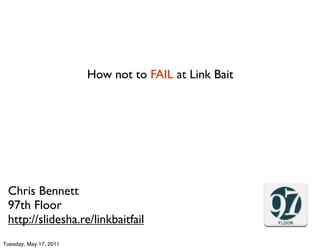
How Not To Fail at Link Bait. Chris Bennett 97th Floor SEOPRO Boston
- 1. How not to FAIL at Link Bait Chris Bennett 97th Floor http://slidesha.re/linkbaitfail Tuesday, May 17, 2011
- 2. Tuesday, May 17, 2011
- 3. What Makes a Good Graphic? Good Data/Info Complex Ideas Aesthetically Pleasing Topical No False/Confusing Data @chrisbennett Tuesday, May 17, 2011
- 4. Infographics: Rules to Live By If it is cool information but would be utterly boring as text then make it a graphic. Tuesday, May 17, 2011
- 5. I would much rather learn the ins and outs of something as complicated as the Stimulus plan via graphic rather than a 1,079 page document. http:// www.creditloan.com/infographics/obamas-economic-stimulus-plan-mapped-out/ Tuesday, May 17, 2011
- 6. I love this, super informative and the graphic display makes it easy to digest. Would be so boring as a written article. http://www.focus.com/images/view/ 11905/ Tuesday, May 17, 2011
- 7. if it would lead to the wrong conclusions, not presenting the data at all would be better. Tuesday, May 17, 2011
- 8. Infographics: Content is King Tuesday, May 17, 2011
- 9. Infographics: Start To Finish 97th Floor Creative Brief - Infographic Client: Rough Due Date: Dimensions (Pixels): Color Scheme: Branding Inclusions: Working Title: Summary: Research: Inspiration: Rate: Website: Publish Date: Tuesday, May 17, 2011
- 10. Infographics: Start To Finish 1. Brainstorm ideas -- identify a discussion in which the client ought to be active and vocal in, and then find a unique angle to chime in so that what we have to say is a) insightful b) creative. 2. Research -- we typically start with an idea, and then move on to data-mining, and finding out what the experts in an industry have to say on the topic. It is during this process that we know if the idea we came up with in the first stage is actionable; eg, that we are not making up story but that there is data which is both interesting/available that merits our story-telling 3. Copywriting and Editing -- this is how where we lay out the hierarchy and flow of information being designed, striving to make every thing as digestible as possible. 4. Briefing -- project manager/researcher sends connects with designer for the production of the graphic 5. Design -- designer does his work alongside the project manager to ensure that we are telling the story that we want to, and that the information is presented in the most intuitive and straight-forward manner. 6. Revisions -- the polishing and tightening up of design/copy/colors/fonts, etc 7. Publish -- coordinate the publish for maximum visibility -- eg., M-Th are the best days, etc. 8. Promo -- send out the content to everywhere/everyone. 9. Report -- Report on success. eg. Traffic, Pageviews/Uniques, big mentions, social counts and link counts. Talk with client about results tracking eg. better search referrals, conversions, sales etc... Tuesday, May 17, 2011
- 11. Title: SMALL BUSINESSES JOURNEY TO THE CLOUD A. Defining Cloud Applications - Instead of applications and data stored on a single computer terminal or network, cloud-based services ("cloud applications") are accessible on the Internet in the same manner as online banking and shopping, e-mail and social networking sites. The numbers: - It is estimated that the worldwide cloud computing market is $8 billion with the U.S. market accounting for approximately 40% of that: $3.2 billion. - According to Gartner's 2011 predictions, number one on their list of Top Strategic Technologies is Cloud Computing. The popular types of online small business cloud apps: • Data storage and backup. • Document uploads and management. • Online customer self-scheduling (for service-based businesses that require appointments). • Online payment programs. • Accounting software. • Human resources software. • Marketing and sales programs, including e-mail marketing. What makes cloud apps so appealing to small businesses - Whether a small business is looking at improving its accounting procedures, creating an effective e-mail marketing campaign, or searching for a way to book their appointments online, cloud apps applications are becoming the tool of choice for a variety of tasks. 1. Cost - Perhaps the most important benefit of cloud-computing applications, the cost of today's cloud-based software is affordable and fits most budgets. - There is no need for expensive outside IT support. The service provider maintains and monitors the program, as well as conduct upgrades and updates. 2. Accessibility - All you need is an Internet connection, something most small business owners already have. It is the ideal solution for owners and staff who are constantly on the road. 3. Ease of Set-up and Use -Tuesday, May 17, 2011 not require any installations or downloads, and as the developers of these software services typically have Cloud apps generally do
- 12. B. 10 Cloud-based applications that will save you time and money Free cloud apps that you should be using: 1. Freshbooks (Accounting manager) - Free trial - Use Freshbooks to manage invoicing, expenses and time sheets for up to three clients, as well as send and receive an unlimited number of invoices for free. 2. Google Docs (Document sharing/editing) - Free - This is an entirely free service and is immensely popular for sharing, editing, and commenting on documents. 3. PicNik (Photo sharing/editing) - Free with purchasable upgrade - Not everyone can afford the latest Photoshop editing software on his/her hard drive. This is a free tool that allows you to share, edit, crop, resize, and rotate photos entirely in the cloud. 4. Windows Live Skydrive (File storage/sharing) - Free - Skydive is a password-protected file sharing and storage service that allows you to upload up to 25 GB of documents for free. An easy solution for getting rid of your company's storage bins. 5. Mozy (Backup service) - Monthly fee - If you are a small business who doesn't want to hassle with storing your backups offsite, then Mozy is your answer. With more than 1 million customers, Mozy is a trusted online backup service for all your businesses important information and files. 6. Doodle (Polling/scheduling) - Free - This cloud-based app helps you schedule meetings by showing others your available times and dates. It's the perfect instant scheduling solution and co-workers wont fee harassed the next time you're trying to schedule a meeting. ..... Sources: gartner.com, smallbusinessbranding.com, startupnations.com Tuesday, May 17, 2011
- 13. Tuesday, May 17, 2011
- 14. Tuesday, May 17, 2011
- 16. Tuesday, May 17, 2011
- 17. Infographics Work Tuesday, May 17, 2011
- 18. INFO(CRAP)HICS DO NOT WORK Tuesday, May 17, 2011
- 19. Death by information...or lack thereof. Tuesday, May 17, 2011
- 20. Infographics: INFO(CRAP)HICS A majority of Americans say Japan is an innovative country; not so China and India. Newsweek So What? Tuesday, May 17, 2011
- 21. Death by design Tuesday, May 17, 2011
- 22. GOPLEADER.GOV Ahhhhhhhhhhhhhhhhhhhhhhhhhhhhhhhhhhhhhhhhhhhhhhhhhhhhhhhhhhhhhhhh!!!!!!! Tuesday, May 17, 2011
- 23. Just because you saved your .doc as a .png does not mean you know how to make infographics. Tuesday, May 17, 2011
- 24. Death by bad promo Tuesday, May 17, 2011
- 25. Infocraphics: Don’t Rely on Social News Tuesday, May 17, 2011
- 26. Infocraphics: Don’t Rely on Social News Make Friends with influencers in your space Tuesday, May 17, 2011
- 27. Infocraphics: Don’t Rely on Social News Search Social News/Sharing sites for sites in your industry enjoying social promo and contact them. Tuesday, May 17, 2011
- 28. Infocraphics: Don’t Rely on Social News Blog Outreach Bartering Trading Content, Traffic and Social Success in exchange for links on the top sites. Tuesday, May 17, 2011
- 29. Infocraphics: Don’t Rely on Social News Show Them Recent Success Tuesday, May 17, 2011
- 30. ROLODEX Create Relationships with those linking to you Notify them the next time you create good content Create “Guest Virals” on their behalf Tuesday, May 17, 2011
- 31. Relationships • If you get a link from the best sites in your industry why not get 2 or 3? • Thank them for linking, comment on their other stuff, follow them on Twitter keep you on their mind. Next time you have a killer piece of content you hit them up. Tuesday, May 17, 2011
- 32. Relationships: Do you have friends? Ask them if they know of other sites or blogs that would like to have the same relationship you have with them. Tuesday, May 17, 2011
- 33. Tuesday, May 17, 2011
- 34. You are the “Creator” you want to reach out to and target the “Collectors” which will better your chance of getting in front of the “Spectators” and “Joiners” Source: Near Complete Graphic coming soon to 97thfloor.com Tuesday, May 17, 2011
- 35. Cool idea. I want to start talking about specific examples that work and that I like. Tuesday, May 17, 2011
- 36. Infographics: Beat a Dead Horse Tuesday, May 17, 2011
- 37. Social Media Landscape Launched in 2010 = Extremley Successful http://www.cmo.com/social-media/cmos-guide-social-media-landscape Tuesday, May 17, 2011
- 38. Social Media Landscape Launched in 2011 = Rinse and Repeat http://www.cmo.com/social-media/2011-cmos-guide-social-andscape Tuesday, May 17, 2011
- 39. Infographics: Don’t Sell • Don’t push your forms • Don’t litter with ads • Don’t force email captures or require something prior to viewing. • Don’t promote yourself (hardcore) Tuesday, May 17, 2011
- 40. Infographics: Branding Tuesday, May 17, 2011
- 41. Talk about Petabytes and makes Mozy look good. http://mozy.com/blog/misc/how-much-is-a-petabyte/ Tuesday, May 17, 2011
- 42. Talk about Petabytes and makes Mozy look good. http://mozy.com/blog/misc/how-much-is-a-petabyte/ Tuesday, May 17, 2011
- 43. Good Design, awesome topic anyone can relate too. Data actually works. Case and Point, my kids no longer accept my challenges. http://www.chacha.com/content/ infographics/How-do-i-win-rock-paper-scissors-every-time Tuesday, May 17, 2011
- 44. Complex info that would be boring as a text article. Layout is good which is very important given the topic. Topic related to web dev have better chance of success cause it is targeting “creators” and “collectors” http://www.formstack.com/the-anatomy-of-a-perfect-landing-page Tuesday, May 17, 2011
- 45. Looking Ahead While good infographics still work what is the next step to useful content? Tuesday, May 17, 2011
- 46. ChaCha ties their graphics into questions most frequently asked via their technology. Creates an interactive experience that keeps people on the site and drives page views. http://www.chacha.com/ content/infographics/left-handed-facts Tuesday, May 17, 2011
- 47. Animated White Board. Search “RSA Animate” in Youtube. Absolutely Brilliant. Tuesday, May 17, 2011
- 48. Animated Infographics. “How a Ponzi Scheme Works” at the end of “The Other Guys” Tuesday, May 17, 2011
- 49. Chris Bennett 97thFloor.com President 97th Floor chris@97thfloor.com @chrisbennett Tuesday, May 17, 2011
