Compare & contrast mobile devices
•Download as PPTX, PDF•
1 like•980 views
Comparing mobile devices for teaching and learning- iPads and Kindles.
Report
Share
Report
Share
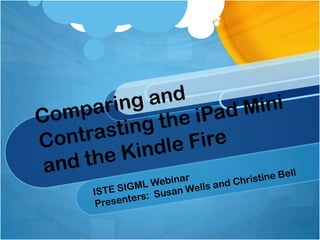
Recommended
Recommended
This SlideShare contains information about the usage of iPads and tablets in e-learning.iPads – Ushering A New Era in The Corporate Training World 

iPads – Ushering A New Era in The Corporate Training World CommLab India – Rapid eLearning Solutions
More Related Content
What's hot (11)
Effectively Implementing iPod Touch in the Classroom

Effectively Implementing iPod Touch in the Classroom
Similar to Compare & contrast mobile devices
This SlideShare contains information about the usage of iPads and tablets in e-learning.iPads – Ushering A New Era in The Corporate Training World 

iPads – Ushering A New Era in The Corporate Training World CommLab India – Rapid eLearning Solutions
Similar to Compare & contrast mobile devices (20)
How iPads are useful in Empowering Digital Classrooms?

How iPads are useful in Empowering Digital Classrooms?
iPad and SmartBoard: A Great Duo to Boost your Classes

iPad and SmartBoard: A Great Duo to Boost your Classes
Macul leveling the special needs playing field final - wed

Macul leveling the special needs playing field final - wed
iPads – Ushering A New Era in The Corporate Training World 

iPads – Ushering A New Era in The Corporate Training World
iPads in the Classroom Presented by Jason Buck, Matt Spears and Matt Tobin

iPads in the Classroom Presented by Jason Buck, Matt Spears and Matt Tobin
More from Susan S. Wells
More from Susan S. Wells (20)
Creating makerspaces for stem in your science classroom

Creating makerspaces for stem in your science classroom
Innovative classrooms, collaborative & mobile with makered & stem 

Innovative classrooms, collaborative & mobile with makered & stem
Recently uploaded
Recently uploaded (20)
Rising Above_ Dubai Floods and the Fortitude of Dubai International Airport.pdf

Rising Above_ Dubai Floods and the Fortitude of Dubai International Airport.pdf
Emergent Methods: Multi-lingual narrative tracking in the news - real-time ex...

Emergent Methods: Multi-lingual narrative tracking in the news - real-time ex...
EMPOWERMENT TECHNOLOGY GRADE 11 QUARTER 2 REVIEWER

EMPOWERMENT TECHNOLOGY GRADE 11 QUARTER 2 REVIEWER
Connector Corner: Accelerate revenue generation using UiPath API-centric busi...

Connector Corner: Accelerate revenue generation using UiPath API-centric busi...
Apidays New York 2024 - Passkeys: Developing APIs to enable passwordless auth...

Apidays New York 2024 - Passkeys: Developing APIs to enable passwordless auth...
Apidays New York 2024 - The Good, the Bad and the Governed by David O'Neill, ...

Apidays New York 2024 - The Good, the Bad and the Governed by David O'Neill, ...
Modular Monolith - a Practical Alternative to Microservices @ Devoxx UK 2024

Modular Monolith - a Practical Alternative to Microservices @ Devoxx UK 2024
Strategies for Landing an Oracle DBA Job as a Fresher

Strategies for Landing an Oracle DBA Job as a Fresher
Apidays New York 2024 - The value of a flexible API Management solution for O...

Apidays New York 2024 - The value of a flexible API Management solution for O...
Biography Of Angeliki Cooney | Senior Vice President Life Sciences | Albany, ...

Biography Of Angeliki Cooney | Senior Vice President Life Sciences | Albany, ...
Apidays New York 2024 - Scaling API-first by Ian Reasor and Radu Cotescu, Adobe

Apidays New York 2024 - Scaling API-first by Ian Reasor and Radu Cotescu, Adobe
How to Troubleshoot Apps for the Modern Connected Worker

How to Troubleshoot Apps for the Modern Connected Worker
Navigating the Deluge_ Dubai Floods and the Resilience of Dubai International...

Navigating the Deluge_ Dubai Floods and the Resilience of Dubai International...
Compare & contrast mobile devices
- 2. Common Core standards include incorporation of technology within the classroom.
- 3. This Webinar includes: -Classroom work of each mobile learning tool -Ease of use -Price points -Advantages of small mobile classroom labs.
- 4. Classroom: Both iPad Mini and Kindle Fire are useful in the classroom. Each have different company “ecosystems” that have both advantages and disadvantages.
- 5. iPad: From Os platform “ecosystem” Includes access to HUGE iTunes collection of applications, music, videos, iUniversity. iTunes app store has over 700,000 apps for sale or free.
- 6. Kindle Fire controlled by Amazon Company “ecosystem.” Has access to about 50,000 apps available through Amazon. Some apps will only run on Kindle Fire, some will only run on the new Kindle HD.
- 7. Both iPad Mini and Kindle Fire are cloud-based in terms of content. Advantage of cloud – All apps and other content is transferable to all devices that use that “ecosystem.” Example: iPad Mini downloads are saved through cloud and can be used on the iPhone, etc…
- 8. Apps that are useful in class Kindle Fire apps World Landmarks Quiz – pictures of buildings and landmarks – Social Studies HandyNote – Allows students to make different types of notes. StudyDroid – Makes flashcards and provides database of flashcards from which to choose. GameScorpion – Flashcard maker and quizmaker
- 9. Apps – Cross Platform – can be used with both Pulse – news favorites provided in a visual mosaic Pinterest – content-sharing service, social network, with members “pinning” images, videos, and other content. Flipboard – social network aggregation bringing together world news and social news.
- 10. iTunes Store – iPad Mini: Google Translate – allows students to easily translate many different languages to English and back. TapQuiz – World Geography quiz-maker Pass The Past – Award-winning SOL prep app MathFlyer – Graphing inequalities- algebra and geometry use Nearpod – Teacher/Student communication-shared content Edmodo – allows teachers to create class web site and blog
- 11. Price Point of each tool: Kindle Fire - $199.00 iPad Mini - $329.00
- 12. “iPad Mini is like a mini computer.” from a 13 year old iPad user/owner.
- 13. Ease of Use Each Tool: Both iPad Mini and Kindle Fire are about the same size – Real estate of screen is about the same size. Both are cloud – based, relatively simple to transfer content from device to device.
- 14. Kindle Fire has no camera or video. iPad Mini has both camera and video capability – so can be used for skyping, presentations, and facetime.
- 15. Speed: iPad is much faster. Fire runs on Android, but is slower and there is some lag.
- 16. Flash: Kindle Fire does have Flash. iPad Mini does not have Flash. Some content that uses Flash, thus, won’t be useable on iPad Mini.
- 17. Dashboard(s): There are multiple dashboards on Kindle Fire – so content like apps are harder to see quickly. On iPad Mini the user can see everything at a glance.
- 18. Volume Control: Kindle Fire volume is controlled on the screen. Can be difficult to get to desired volume. On iPad Mini – volume control is on both the side and on the screen. Ease of volume control.
- 19. Advantages of small mobile classroom labs: Different models have different advantages and disadvantages Each has different configurations. Wealth of lesson-planning possibilities for mobile classroom labs.
- 20. Classroom useage: 1:1 Collaborative/Cooperative plans not necessitating 1:1 BYOD = Bring Your Own Devices Classroom labs.
- 21. Susan Wells ISTE SIGML President School based administrator wellssusans@gmail.com Christine Bell SIGML Advisory Committee High School Teacher Cbell.bell892@gmail.com
