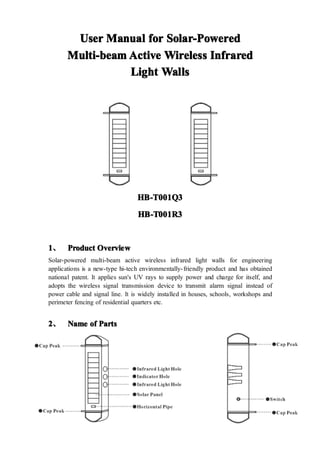
User manual for solar-powered multi-beam active wireless infrared light walls
- 1. UUUUsssseeeerrrrMMMMaaaannnnuuuuaaaallll ffffoooorrrr SSSSoooollllaaaarrrr----PPPPoooowwwweeeerrrreeeedddd MMMMuuuullllttttiiii----bbbbeeeeaaaammmmAAAAccccttttiiiivvvveeee WWWWiiiirrrreeeelllleeeessssssss IIIInnnnffffrrrraaaarrrreeeedddd LLLLiiiigggghhhhtttt WWWWaaaallllllllssss HHHHBBBB----TTTT000000001111QQQQ3333 HHHHBBBB----TTTT000000001111RRRR3333 1111、PPPPrrrroooodddduuuucccctttt OOOOvvvveeeerrrrvvvviiiieeeewwww Solar-powered multi-beam active wireless infrared light walls for engineering applications is a new-type hi-tech environmentally-friendly product and has obtained national patent. It applies sun's UV rays to supply power and charge for itself, and adopts the wireless signal transmission device to transmit alarm signal instead of power cable and signal line. It is widely installed in houses, schools, workshops and perimeter fencing of residential quarters etc. 2222、NNNNaaaammmmeeee ooooffff PPPPaaaarrrrttttssss
- 2. 3333、IIIInnnnssssttttaaaallllllllaaaattttiiiioooonnnn PPPPrrrreeeeccccaaaauuuuttttiiiioooonnnnssss Note 1: Never inst all light walls at an inclined angle. Note 2: Make sure that there is no obstacle between the transmitting terminal and the receiving terminal. Note 3: Multiple light walls shall be installed for long-distance alarm in accordance with the installation instructions shown in the above-mentioned figure to avoid mutual interference among beams. Note 4: Keep the In-frared light holeex-posed to direct sunlight. Note 5: The high-voltage tower and the signal tower may influence wireless
- 3. transmission distance. OOOOtttthhhheeeerrrr IIIImmmmppppoooorrrrttttaaaannnntttt PPPPrrrreeeeccccaaaauuuuttttiiiioooonnnnssss ① Before installation, remove the plastic film on the solar panel of the light wall. ② Never install this light wall near door access systems, passages, areas prone to trigger an alarm, or areas which could trigger an alarm more than 50 times per 24 hours. ③This product is a solar-powered wireless product, so it shall not be installed, tested or operated indoors or in any dark place with a sunlight intensity of less than 2200lux. ④This product can trigger an alarm less than 50 times when this product is tested under normal sunlight conditions. Never try to test maximum alarm times indoors, otherwise, it may cause batteries subject to low voltage problem, which may impede normal operation of this product, and even cause damage to this product. ⑤Before first operating this product, please follow the technical guide provided by the supplier. Special Statement: Any loss resulting from failure or damage caused by improper use or failure to observe precautions or instruction manual shall be borne by users. 4444、OOOOppppeeeerrrraaaattttiiiinnnngggg PPPPhhhheeeennnnoooommmmeeeennnnaaaa ①Short press the ON/OFF button at the rear of the transmitting terminal <F> and the receiving terminal <S> N times(N=3-10), and after about 3 seconds, there are 3-8 beeps respectively from the transmitting terminal<F> and the receiving terminal <S> of the multi-beamlight wall, and at the same time, the indicator lamp of the multi-beam light wall will flash 3 times, which signifies the multi-beam light wall is normally powered on.When the “ON/OFF”key is pressed, it means the light wall is turned on if there is a“Beep” sound prompt. ②Once normal prompt is given out at start-up, the indicator lamp at the transmitting terminal <F> is continuously on for 30 seconds and then goes out, and the receiving terminal <S> will light up for a long time. Keep the transmitting terminal <F> aligned with the receiving terminal <S>. If the indicator lamp at the receiving terminal <S> flashes for 30 seconds and then goes out, it signifies the multi-beam light wall is normally operating. ③After the indicator lamp at the receiving terminal <S> normally goes out, Block up three infrared holes of the light wall with thick materials , let the receiving terminal <S>transmit wireless alarm signals, the indicator lamp at the receiving terminal will light up for about 5 seconds, and then the indicator lamp at the receiving terminal will flash for 30 seconds, which signifies the multi-beam light wall is operating again. Repeat the above-mentioned steps. ④Press the ON/OFF button at the rear of the transmitting terminal <F> and the receiving terminal <S> N times(N=3-10), and after about 3 seconds, there are long beeps lasting for about 10 seconds respectively from the transmitting terminal<F> and the receiving terminal <S>of the multi-beam light wall, and at the same time, the indicator lamps at the transmitting terminal <F> and the receiving terminal <S>will light up, and later beeps stop and indicator lamps go out, which signifies the
- 4. multi-beam light wall is normally powered off. When the “ON/OFF ”key is pressed again, it means the light wall is turned off if there are two “Beep, Beep” sound prompts. OOOOtttthhhheeeerrrr PPPPrrrreeeeccccaaaauuuuttttiiiioooonnnnssss ①In normal operation state, when the “ON/OFF”key is pressed twice, a turn-off signal will be sent after an alarm signal is transmitted. ②If the receiving terminal fails to receive the infrared light pulse emitted by the transmitting terminal, the indicator lamp at the receiving terminal will light up continuously for 30 minutes, and then go out. Once the receiving terminal has received the infrared light pulse emitted by the tran smitting terminal, the indi-cator lamp at the receiving terminal will light up intermittently, and then flash, which signifies the multi-beam light wall is normally operating. ③After the multi-beam light wall is normally powered on, if no natural light or light with an intensity of more than 2200LX is reflected onto the multi-beam light wall every 100 hours, the multi-beam light wall will be automatically powered off. ④For the finished multi-beam light wall, the transmitting terminal has been well paired with the receiving terminal. Any unauthorized pairing of the transmitting terminal and the receiving terminal is impermissible. If any special circumstance occurs, please contact the manufacturer or distributor immediately. ⑤Never put the multi-beam light wall in any dark place or cover the solar panel with any materials at power-on, otherwise, the multi-beam light wall may not be normally powered on. ⑥Press the ON/OFF button of the multi-beam light wall to confirm if the multi-beam light wall is under power on or power off mode. If a beep prompt is given out, it means the multi-beam light wall is under power on mode, otherwise, it is under power off mode. 5555、IIIInnnnssssttttaaaallllllllaaaattttiiiioooonnnn PPPPrrrroooocccceeeedddduuuurrrreeeessss 1 Fasten the iron cross part and right angle iron part with screws, and ensure installation direction of screws is correct. 2 Fasten the arc-shaped iron holder and the iron cross holder in iron brackets. 3 Fasten the other set of iron parts in the iron bracket in the same way as mentioned above according to height of the ligth wall.
- 5. 4 Determine a suitable installation height, make holes in wall with a percussion drill, and then fasten iron brackets in wall with metal screws. Try to keep two brackets respectively for transmitting terminal and the receiving terminal of the light wall in the same horizontal height. 5 Get the wide temperature range active wireless infrared light wall prepared for installation, tighten screw No. 1, and adjust the light wall to ensure the transmitting terminal <F> and the receiving terminal <S> are located in the same vertical and horizontal planes. If any deviation occurs during calibration, move two terminals le ft or right. Determine suitable position for screw holes, keep the transmitting terminal aligned with the receiving terminal, and finally tighten screw No. 2. For more calibration precautions, please refer to Part VI in User Manual. 6666、IIIInnnnssssttttaaaallllllllaaaattttiiiioooonnnn &&&&CCCCaaaalllliiiibbbbrrrraaaattttiiiioooonnnn PPPPrrrreeeeccccaaaauuuuttttiiiioooonnnnssss aaaannnndddd TTTTeeeessssttttMMMMeeeetttthhhhooooddddssss CCCCaaaalllliiiibbbbrrrraaaattttiiiioooonnnn PPPPrrrreeeeccccaaaauuuuttttiiiioooonnnnssss ①Make sure that the power switch of the active light wall is turned on. ②Make sure that the light wall is normally operating. ③Fasten the light wall in iron brackets with screws through screw holes in the cap peak. Fasten and tighten screw No. 1, and move two terminals le ft or right according to light wall calibration requirements, keep the transmitting terminal aligned with the receiving terminal, and finally tighten screw No. 2. TTTTeeeessssttttMMMMeeeetttthhhhoooodddd ffffoooorrrrVVVVeeeerrrriiiiffffyyyyiiiinnnngggg iiiiffff tttthhhheeee LLLLiiiigggghhhhttttWWWWaaaallllllll iiiissssWWWWeeeellllllllMMMMoooouuuunnnntttteeeedddd
- 6. ①Verify if the detector is normally operating by confirming if the indicator lamp of the light wall normally flashes. ②Hole Block-up: a) The light wall does not alarm when two infrared light holes at the upper end of the light wall are blocked up. b) The light wall does not alarm when two infrared light holes at the lower end of the light wall are blocked up. c) The light wall alarms when three infrared light holes are blocked up. AAAAllllaaaarrrrmmmmMMMMooooddddeeee ①Infrared light holes are not completely blocked up (Fingers do not completely block up the infrared light holes at the transmitting terminal and the receiving terminal when keeping the transmitting terminal aligned with the receiving terminal). ②The light wall does not alarm if the intruding object moves under free fall. ③The infrared light holes of the light wall are completely blocked up for more than 1s by thick materials. Note: If the host can receive alarm information when the light wall correctly alarms more than 3 times, that indicates the light wall is well installed. 7777、CCCChhhheeeecccckkkk ffffoooorrrrAAAAbbbbnnnnoooorrrrmmmmaaaalllliiiittttyyyy FFFFaaaaiiiilllluuuurrrreeee SSSSyyyymmmmppppttttoooommmmssss FFFFaaaaiiiilllluuuurrrreeee RRRReeeeaaaassssoooonnnnssss FFFFaaaaiiiilllluuuurrrreeee RRRReeeeccccoooovvvveeeerrrryyyy MMMMeeeetttthhhhooooddddssss TTTThhhheeee mmmmuuuullllttttiiii----bbbbeeeeaaaammmm ①The light holes of the multi-beam light lllliiiigggghhhhtttt wwwwaaaallllllll ddddooooeeeessss nnnnooootttt wall are not completely blocked up. aaaallllaaaarrrrmmmm,,,, bbbbuuuutttt tttthhhheeee aaaallllaaaarrrrmmmm llllaaaammmmpppp lllliiiigggghhhhttttssss uuuupppp Completely block up infrared light holes with thick materials ②The host is not armed. Arm the host by remote control, and then trigger an alarm
- 7. ③The antenna of the host is not retracted, and wireless distance does not conform to product specifications. Retract the antenna ④The multi-beam light wall does not automatically learn code with the host. Keep the multi-beam light wall automatically learn code with the host TTTThhhheeee aaaallllaaaarrrrmmmm llllaaaammmmpppp ooooffff mmmmuuuullllttttiiii---- bbbbeeeeaaaammmmlllliiiigggghhhhtttt wwwwaaaallllllll ddddooooeeeessss nnnnooootttt lllliiiigggghhhhtttt uuuupppp ①The multi-beam light wall has been not calibrated for a long time, and battery protection works. Calibrate the multi-beam light wall again ②The battery voltage of multi-beam light wall is too low, so that the multi-beam light wall a utomatically runs in battery protection mode. Charge the multi-beam light wall in a sunny place. Return batteries to the manufacturer if batteries fail to work. ③If the alarm lamp does not light up, but the multi-beam light wall can alarm, it means the lamp does not work. Return the alarm lamp to the manufacturer TTTThhhheeee mmmmuuuullllttttiiii----bbbbeeeeaaaammmm lllliiiigggghhhhtttt wwwwaaaallllllll ddddooooeeeessss nnnnooootttt nnnnoooorrrrmmmmaaaallllllllyyyy wwwwoooorrrrkkkk wwwwhhhheeeennnn ppppoooowwwweeeerrrreeeedddd oooonnnn 1 Inappropriately powered on Check if the active infrared light wall works normally when powered on 2 Not keep the transmitting terminal of the light wall aligned with the receiving termi-nal of the light wall. Keep the transmitting terminal of the light wall aligned with the receiving terminal of the light wall. TTTThhhheeee mmmmuuuullllttttiiii----bbbbeeeeaaaammmm lllliiiigggghhhhtttt wwwwaaaallllllll ggggiiiivvvveeeessss oooouuuutttt aaaa pppprrrroooommmmpppptttt ssssoooouuuunnnndddd llllaaaassssttttiiiinnnngggg ffffoooorrrr 2222 sssseeeeccccoooonnnnddddssss wwwwhhhheeeennnn ppppoooowwwweeeerrrreeeedddd oooonnnn ①The battery voltage of multi-beam light wall is too low Charge the light wall in a sunny place. ②When powered on, the light wall shall be kept in a shady place or the solar panel of the light wall shall be covered with something. Make sure the solar panel of the light wall is kept in a sunny place when turning on the light wall. TTTThhhheeee mmmmuuuullllttttiiii----bbbbeeeeaaaammmm lllliiiigggghhhhtttt wwwwaaaallllllll ddddooooeeeessss nnnnooootttt ggggiiiivvvveeee oooouuuutttt aaaa ssssoooouuuunnnndddd pppprrrroooommmmpppptttt wwwwhhhheeeennnn ppppoooowwwweeeerrrreeeedddd oooonnnn ①Any operation error occurs when pressing the ON/OFF button Press the ON/OFF button in a proper way ②The multi-beam light wall is kept in a dark place or the solar panel is covered with any materials when powered on. Keep the multi-beam light wall in a sunny place when powered on ③The multi-beam light wall does not work. Return the multi-beam light wall to the manufacturer 8888、TTTTeeeecccchhhhnnnniiiiccccaaaallll PPPPaaaarrrraaaammmmeeeetttteeeerrrrssss TTTTeeeecccchhhhnnnniiiiccccaaaallll PPPPaaaarrrraaaammmmeeeetttteeeerrrrssss SSSSoooollllaaaarrrr----PPPPoooowwwweeeerrrreeeeddddMMMMuuuullllttttiiii----bbbbeeeeaaaammmmAAAAccccttttiiiivvvveeeeWWWWiiiirrrreeeelllleeeessssssss IIIInnnnffffrrrraaaarrrreeeedddd LLLLiiiigggghhhhtttt WWWWaaaallllllllssss Infrared Distance 100m Wireless Transmitting Distance HB-T001Q3 100m HB-T001R3 1km Wireless Transmitting FM:433MHz
- 8. Frequency Maximum alarm times in 24 hours Not more than 50 times Battery Capacity 500mAh (Transmitting Terminal), 1000mAh (Receiving Terminal) Working environment temperature range -30℃~70℃ Number of infrared beams 3beams Operating Voltage 3.3V Static Operating Current Transmitting terminal≤0.5mA, receiving terminal≤ 0.5mA Infrared light frequency secondary modulation & encoding based on 38KHZ Infrared light 940nm±20nm wavelength Solar electric panel output current ≥2mA at a light intensity of 1800LX (Note:The outdoor light intensity in cloudy or rainy days is about 2000LX) 9999、DDDDiiiimmmmeeeennnnssssiiiioooonnnn
