Report
Share
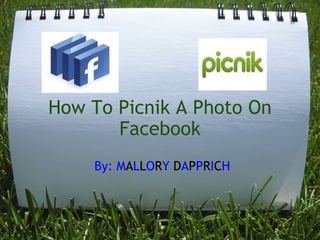
Recommended
More Related Content
What's hot
What's hot (12)
How to Use Picmonkey_Social Media Wizard_RichardBasilio

How to Use Picmonkey_Social Media Wizard_RichardBasilio
How to use Hootsuite to post in multiple Social Networks

How to use Hootsuite to post in multiple Social Networks
Viewers also liked
Viewers also liked (11)
Presentació del Grup de PlaDeCo "Gramàtiques de la Convivència"

Presentació del Grup de PlaDeCo "Gramàtiques de la Convivència"
Similar to How to picnik_a_phot
Similar to How to picnik_a_phot (20)
Recently uploaded
https://app.box.com/s/7hlvjxjalkrik7fb082xx3jk7xd7liz3TỔNG ÔN TẬP THI VÀO LỚP 10 MÔN TIẾNG ANH NĂM HỌC 2023 - 2024 CÓ ĐÁP ÁN (NGỮ Â...

TỔNG ÔN TẬP THI VÀO LỚP 10 MÔN TIẾNG ANH NĂM HỌC 2023 - 2024 CÓ ĐÁP ÁN (NGỮ Â...Nguyen Thanh Tu Collection
Mehran University Newsletter is a Quarterly Publication from Public Relations OfficeMehran University Newsletter Vol-X, Issue-I, 2024

Mehran University Newsletter Vol-X, Issue-I, 2024Mehran University of Engineering & Technology, Jamshoro
Recently uploaded (20)
Measures of Central Tendency: Mean, Median and Mode

Measures of Central Tendency: Mean, Median and Mode
Asian American Pacific Islander Month DDSD 2024.pptx

Asian American Pacific Islander Month DDSD 2024.pptx
ICT Role in 21st Century Education & its Challenges.pptx

ICT Role in 21st Century Education & its Challenges.pptx
Web & Social Media Analytics Previous Year Question Paper.pdf

Web & Social Media Analytics Previous Year Question Paper.pdf
This PowerPoint helps students to consider the concept of infinity.

This PowerPoint helps students to consider the concept of infinity.
Measures of Dispersion and Variability: Range, QD, AD and SD

Measures of Dispersion and Variability: Range, QD, AD and SD
TỔNG ÔN TẬP THI VÀO LỚP 10 MÔN TIẾNG ANH NĂM HỌC 2023 - 2024 CÓ ĐÁP ÁN (NGỮ Â...

TỔNG ÔN TẬP THI VÀO LỚP 10 MÔN TIẾNG ANH NĂM HỌC 2023 - 2024 CÓ ĐÁP ÁN (NGỮ Â...
ICT role in 21st century education and it's challenges.

ICT role in 21st century education and it's challenges.
Micro-Scholarship, What it is, How can it help me.pdf

Micro-Scholarship, What it is, How can it help me.pdf
How to picnik_a_phot
- 1. How To Picnik A Photo On Facebook By: M A L L O R Y D A P P R I C H
- 3. 1.) First you need to go to facebook.com 2.) Log in. If you don't have an account i would get one. Because if you don't have an account you cant do this.
- 4. 3.) After your computer has loaded, go to the search box and type in Picnik. 4.) Press enter on your keyboard or press the magnifying glass next to the search box.
- 5. GO TO APPLICATION 5.) Next click on "go to application" under the photo on the left-hand side of the screen. 6.) After the computer loads, click the word "upload" on a tab, pick a picture either on your facebook profile or an uploaded picture on your computer.
- 6. 7.) Then you can add text by first clicking on the "create" tab. Then clicking on the "text" tab in the left hand corner of the box.
- 7. 8.) Then add the text to the text box and click "add". You may change the size and the font if you would like too.
- 8. 9.) Also what you can do to the picture is change the color of the text on the color template. You can do that by clicking on the color that you would like to have.
- 9. 10.) After you do that click on the "sticker" tab on the bar above your picture. 11.) After that you can scroll down the list and choose as many pictures as you want.
- 10. 12.) You can change the color and size of the stickers if you want. You can change it by the same way you changed the size and color of the font.
- 11. 13.) Then when you think you are all done click "save" and then choose which album you would like to save it too and click "save".