Huawei SAN Storage How To - Assigning Management IP Address
•
1 like•6,113 views
In this second Huawei SAN Storage lesson, the topic of the day is “Assigning the Management IP Addresses”, in order to access, configure and diagnose the SAN Storage device, using the ISM (Integrated Storage Management) software.
Report
Share
Report
Share
Download to read offline
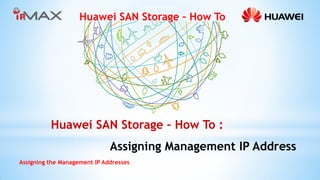
Recommended
More Related Content
What's hot
What's hot (20)
CCNAv5 - S1: Chapter 2 - Configuring a network operating system

CCNAv5 - S1: Chapter 2 - Configuring a network operating system
Network adpater,cabel,cards ,types, network devices

Network adpater,cabel,cards ,types, network devices
Viewers also liked
Viewers also liked (15)
Huawei SAN Storage How To - Configuring the i-SCSI Communication Protocol

Huawei SAN Storage How To - Configuring the i-SCSI Communication Protocol
Huawei SAN Storage How To - ISM management application setup

Huawei SAN Storage How To - ISM management application setup
Huawei hss9860 v900 r008c20 production description

Huawei hss9860 v900 r008c20 production description
Similar to Huawei SAN Storage How To - Assigning Management IP Address
Similar to Huawei SAN Storage How To - Assigning Management IP Address (20)
Webinar NETGEAR - La gestione wireless centralizzata con la modalità Ensemble

Webinar NETGEAR - La gestione wireless centralizzata con la modalità Ensemble
Webinar NETGEAR - WiFi 11AC gestito con il controller virtuale ENSEMBLE

Webinar NETGEAR - WiFi 11AC gestito con il controller virtuale ENSEMBLE
Embedded Web Server based Home Automation using Raspberry PI

Embedded Web Server based Home Automation using Raspberry PI
Hands On Introduction To Ansible Configuration Management With Ansible Comple...

Hands On Introduction To Ansible Configuration Management With Ansible Comple...
Project-make a public website server using raspberry pi

Project-make a public website server using raspberry pi
PFSENSE Load Balance with Fail Over From Version Beta3

PFSENSE Load Balance with Fail Over From Version Beta3
MIKE BY DHI SAAS - New features as of October 2014

MIKE BY DHI SAAS - New features as of October 2014
More from IPMAX s.r.l.
More from IPMAX s.r.l. (9)
Huawei ARG3 Router How To - Troubleshooting OSPF: Netmask mismatch

Huawei ARG3 Router How To - Troubleshooting OSPF: Netmask mismatch
Huawei ARG3 Router How To - Troubleshooting OSPF: Router ID Confusion

Huawei ARG3 Router How To - Troubleshooting OSPF: Router ID Confusion
Huawei Switch S5700 How To - Configuring single-tag vlan mapping

Huawei Switch S5700 How To - Configuring single-tag vlan mapping
Huawei Switch How To - Configuring a basic DHCP server

Huawei Switch How To - Configuring a basic DHCP server
HUAWEI Switch HOW-TO - Configuring link aggregation in static LACP mode

HUAWEI Switch HOW-TO - Configuring link aggregation in static LACP mode
Recently uploaded
Recently uploaded (20)
Apidays New York 2024 - APIs in 2030: The Risk of Technological Sleepwalk by ...

Apidays New York 2024 - APIs in 2030: The Risk of Technological Sleepwalk by ...
Finding Java's Hidden Performance Traps @ DevoxxUK 2024

Finding Java's Hidden Performance Traps @ DevoxxUK 2024
Apidays New York 2024 - Passkeys: Developing APIs to enable passwordless auth...

Apidays New York 2024 - Passkeys: Developing APIs to enable passwordless auth...
Connector Corner: Accelerate revenue generation using UiPath API-centric busi...

Connector Corner: Accelerate revenue generation using UiPath API-centric busi...
Why Teams call analytics are critical to your entire business

Why Teams call analytics are critical to your entire business
Rising Above_ Dubai Floods and the Fortitude of Dubai International Airport.pdf

Rising Above_ Dubai Floods and the Fortitude of Dubai International Airport.pdf
Apidays New York 2024 - Accelerating FinTech Innovation by Vasa Krishnan, Fin...

Apidays New York 2024 - Accelerating FinTech Innovation by Vasa Krishnan, Fin...
Exploring the Future Potential of AI-Enabled Smartphone Processors

Exploring the Future Potential of AI-Enabled Smartphone Processors
TrustArc Webinar - Unlock the Power of AI-Driven Data Discovery

TrustArc Webinar - Unlock the Power of AI-Driven Data Discovery
CNIC Information System with Pakdata Cf In Pakistan

CNIC Information System with Pakdata Cf In Pakistan
Web Form Automation for Bonterra Impact Management (fka Social Solutions Apri...

Web Form Automation for Bonterra Impact Management (fka Social Solutions Apri...
Modular Monolith - a Practical Alternative to Microservices @ Devoxx UK 2024

Modular Monolith - a Practical Alternative to Microservices @ Devoxx UK 2024
Boost Fertility New Invention Ups Success Rates.pdf

Boost Fertility New Invention Ups Success Rates.pdf
Repurposing LNG terminals for Hydrogen Ammonia: Feasibility and Cost Saving

Repurposing LNG terminals for Hydrogen Ammonia: Feasibility and Cost Saving
Polkadot JAM Slides - Token2049 - By Dr. Gavin Wood

Polkadot JAM Slides - Token2049 - By Dr. Gavin Wood
Huawei SAN Storage How To - Assigning Management IP Address
- 1. Huawei SAN Storage – How To Assigning the Management IP Addresses Huawei SAN Storage – How To : Assigning Management IP Address
- 2. Huawei SAN Storage – How To Assigning the Management IP Addresses Welcome to this second tutorial about technological solutions “Huawei SAN Storage”. Assigning the management IP Addresses The topic of the day is “Assigning the Management IP Addresses”, in order to access, configure and diagnose the SAN Storage device, using the ISM (Integrated Storage Management) software. As for the previous tutorial, we will use as a demo the smallest unit of the Oceanstor product line: S2200T. The S2200T is the smallest one as hardware solution, but it has standard SAN capabilities and, more important, it uses the same management console as the bigger ones: the ISM (integrated Storage Management)
- 3. Huawei SAN Storage – How To Assigning the Management IP Addresses To begin with this task, we have to start working with an old IT technology: RS-232 serial communication. At first, we have to use the serial cable supplied with storage. In support of the serial cable, either we have to use a PC with an old RS- 232 port, or an actual laptop equipped with a converter like the one pictured here: USB to RS-232.
- 4. Huawei SAN Storage – How To Assigning the Management IP Addresses After having joined the converter to the serial cable, use the other end of the latter to plug the RJ-45 connector to the SAN, in the port bearing the following symbol: |O|O|. (that is positioned towards the middle of the rear panel, like in the following picture). There are two ports of this kind (CONSOLE), one for each controller: you can use either one or the other indifferently, since you can use one to configure the other, as you like.
- 5. Huawei SAN Storage – How To Assigning the Management IP Addresses Now let's turn to the activities to be performed on the PC. We will use the freeware PUTTY as terminal emulator. Training on PUTTY is not our purpose, however I will list the necessary settings required by the SAN, so you can use them on your preferred terminal emulator. Briefly, we have an 8n1 at 115200 bps without flow control. In detail, on the serial settings screen (last leaf of the tree on the left), we have to type: - COM 4 or equivalent: it is assigned by the computer to the USB-RS232 converter. It varies from PC to PC. - SPEED: 115200 - Data Bits: 8 - Parity: none - Stop Bits: 1 - Flow Control: none (as default PUTTY offers xon-xoff)
- 6. Huawei SAN Storage – How To Assigning the Management IP Addresses Click Open to return to the main screen, where you click to Serial (see picture here, near the mouse pointer) then click again OPEN. Now it should open a black screen, and, if everything is well connected, after pressing enter 2 times, it will ask us to login
- 7. Huawei SAN Storage – How To Assigning the Management IP Addresses The default credentials are: user=admin, password=Admin@storage If everything is typed correctly, the storage will reply with the welcome screen in the picture here on the right. Now we are ready to enter the management IP addresses !
- 8. Huawei SAN Storage – How To Assigning the Management IP Addresses The command that we will use is chgctrlip (ie: Change Controller IP) We can see here an example of the default syntax by typing : help -c chgctrlip The highlighted line is our example, so we just have to customize the IP parameters to match our environment, and remember to set the appropriate address on each controllers: a and b. The controller is simply identified by the character between -c and -ip. Here's how it answers to the actual command.
- 9. Huawei SAN Storage – How To Assigning the Management IP Addresses At this point, let's verify that the address have been acquired correctly and leave. Our command is showctrlip. Finally, if we can ping the SAN from our computer or our server, we can say we did everything correctly. As a double check, we can try and access via HTTP, and here is what we get: the installation prompt of the ISM.
- 10. Huawei SAN Storage – How To Assigning the Management IP Addresses IPMAX is a Huawei Partner in Italy. IPMAX is the ideal partner for companies seeking quality in products and services. IPMAX guarantees method and professionalism to support its customers in selecting technologies with the best quality / price ratio, in the design, installation, commissioning and operation. IPMAX srl Via Ponchielli, 4 20063 Cernusco sul Naviglio (MI) – Italy +39 02 9290 9171
