FortiGate Firewall HOW-TO - DMZ
•
2 likes•30,166 views
In the following slides we will show you how to create a #DMZ using the #FortiGate #Firewall. See next chapters on #FortiGate configuration. Stay with us!
Report
Share
Report
Share
Download to read offline
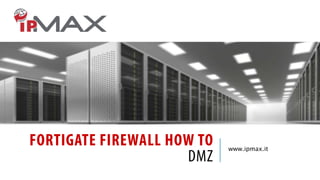
Recommended
Recommended
More Related Content
What's hot
What's hot (20)
Ccnp enterprise workbook v1.0 completed till weigth

Ccnp enterprise workbook v1.0 completed till weigth
Viewers also liked
Presentación del 12 de enero del #meetup @wgranollersAtrae visitas a tu wordpress: el email márqueting, tu gran aliado 12%2 f1%2f1...

Atrae visitas a tu wordpress: el email márqueting, tu gran aliado 12%2 f1%2f1...Empresa i Emprenedoria Granollers
Viewers also liked (19)
Utm (unified threat management) security solutions

Utm (unified threat management) security solutions
Atrae visitas a tu wordpress: el email márqueting, tu gran aliado 12%2 f1%2f1...

Atrae visitas a tu wordpress: el email márqueting, tu gran aliado 12%2 f1%2f1...
Viruses on mobile platforms why we don't/don't we have viruses on android_

Viruses on mobile platforms why we don't/don't we have viruses on android_
Radware DefensePipe: Cloud-Based Attack Mitigation Solution

Radware DefensePipe: Cloud-Based Attack Mitigation Solution
Similar to FortiGate Firewall HOW-TO - DMZ
Similar to FortiGate Firewall HOW-TO - DMZ (20)
How to -_configure_port_forwarding_using_virtual_host_to_access_devices_on_in...

How to -_configure_port_forwarding_using_virtual_host_to_access_devices_on_in...
Final ProjectFinal Project Details Description Given a spec.docx

Final ProjectFinal Project Details Description Given a spec.docx
More from IPMAX s.r.l.
More from IPMAX s.r.l. (10)
Huawei ARG3 Router How To - Troubleshooting OSPF: Netmask mismatch

Huawei ARG3 Router How To - Troubleshooting OSPF: Netmask mismatch
Huawei ARG3 Router How To - Troubleshooting OSPF: Router ID Confusion

Huawei ARG3 Router How To - Troubleshooting OSPF: Router ID Confusion
Huawei Switch S5700 How To - Configuring single-tag vlan mapping

Huawei Switch S5700 How To - Configuring single-tag vlan mapping
Huawei SAN Storage How To - Configuring the i-SCSI Communication Protocol

Huawei SAN Storage How To - Configuring the i-SCSI Communication Protocol
Huawei SAN Storage How To - ISM management application setup

Huawei SAN Storage How To - ISM management application setup
Huawei SAN Storage How To - Assigning Management IP Address

Huawei SAN Storage How To - Assigning Management IP Address
Huawei Switch How To - Configuring a basic DHCP server

Huawei Switch How To - Configuring a basic DHCP server
HUAWEI Switch HOW-TO - Configuring link aggregation in static LACP mode

HUAWEI Switch HOW-TO - Configuring link aggregation in static LACP mode
Recently uploaded
TEST BANK For Principles of Anatomy and Physiology, 16th Edition by Gerard J. Tortora, Verified Chapters 1 - 29, Complete Newest Version.TEST BANK For Principles of Anatomy and Physiology, 16th Edition by Gerard J....

TEST BANK For Principles of Anatomy and Physiology, 16th Edition by Gerard J....rightmanforbloodline
Recently uploaded (20)
Vector Search -An Introduction in Oracle Database 23ai.pptx

Vector Search -An Introduction in Oracle Database 23ai.pptx
Elevate Developer Efficiency & build GenAI Application with Amazon Q

Elevate Developer Efficiency & build GenAI Application with Amazon Q
TEST BANK For Principles of Anatomy and Physiology, 16th Edition by Gerard J....

TEST BANK For Principles of Anatomy and Physiology, 16th Edition by Gerard J....
Six Myths about Ontologies: The Basics of Formal Ontology

Six Myths about Ontologies: The Basics of Formal Ontology
Decarbonising Commercial Real Estate: The Role of Operational Performance

Decarbonising Commercial Real Estate: The Role of Operational Performance
TrustArc Webinar - Unlock the Power of AI-Driven Data Discovery

TrustArc Webinar - Unlock the Power of AI-Driven Data Discovery
Cloud Frontiers: A Deep Dive into Serverless Spatial Data and FME

Cloud Frontiers: A Deep Dive into Serverless Spatial Data and FME
DEV meet-up UiPath Document Understanding May 7 2024 Amsterdam

DEV meet-up UiPath Document Understanding May 7 2024 Amsterdam
Why Teams call analytics are critical to your entire business

Why Teams call analytics are critical to your entire business
Finding Java's Hidden Performance Traps @ DevoxxUK 2024

Finding Java's Hidden Performance Traps @ DevoxxUK 2024
Repurposing LNG terminals for Hydrogen Ammonia: Feasibility and Cost Saving

Repurposing LNG terminals for Hydrogen Ammonia: Feasibility and Cost Saving
Introduction to Multilingual Retrieval Augmented Generation (RAG)

Introduction to Multilingual Retrieval Augmented Generation (RAG)
FortiGate Firewall HOW-TO - DMZ
- 1. FORTIGATE FIREWALL HOW TO DMZ www.ipmax.it
- 2. INTRODUCTION Almost every network needs to expose some systems to the public Internet. These systems should be reachable from the outside and, in the meanwhile, be protected against external attacks. This kind of configuration is obtained through the use of DMZs, which allow the access to only explicitly allowed services and hide the real server IP address. In the following slides we will show you how to create a DMZ using the FortiGate Firewall. In our configuration, we will use a single IP address (Internet side) and only the http/https service will be permitted. Keep in mind that you need a static IP address on the Internet facing interface in order to implement a DMZ always reachable from the outside!
- 3. CONFIGURING A DMZ To configure a DMZ you should configure an interface to be connected to your DMZ network. Go to System > Network > Interfaces and choose the DMZ facing interface. Only a static IP address should be configured, the remaining part of the configuration will be implemented elsewhere. A DMZ on the FortiGate firewall uses the concept of virtual IP addresses. These objects are a static NAT association between the public IP address and the internal server. Go to Firewall Objects > Virtual IPs > Virtual IPs and create your first Virtual IP (we will need two objects, one for the http service and the other one for the https).
- 4. CONFIGURING A DMZ - CONTINUED In the configuration menu give a Name to the virtual IP object and select the Internet facing interface (External Interface). Two more configurations will be needed, there is where the static NAT happens. In our example we have the Internet facing interface with an IP address of 172.29.130.86 and a web server with a private IP address of 192.168.254.2. Checking the Port Forwarding box, we can map the TCP port for the internal service to the TCP port we will expose to the Internet. The same configuration will be needed for the https service: create a new virtual IP object for the new mapping using port 443 instead of 80.
- 5. CONFIGURING LOGGING – CONTINUED Now we have to configure a new rule to allow traffic from the outside going to the DMZ. This time the communication session will go from the outside to the inside, so a reverse rule will be needed. Follow the example onto the right in order to configure the policy for the DMZ. As you could see, the incoming interface is the Internet facing one and the source address is “all” (everyone could connect to our server). The destination address is the Virtual IP object we have just configured for http and the service allowed is the same. Add the Virtual IP object and the https service to this rule (using the green plus buttons) in order to allow https also.
- 6. MORE NEEDS? See hints on www.ipmax.it Or email us your questions to info_ipmax@ipmax.it
- 7. IPMAX IPMAX is a Fortinet Partner in Italy. IPMAX is the ideal partner for companies seeking quality in products and services. IPMAX guarantees method and professionalism to support its customers in selecting technologies with the best quality / price ratio, in the design, installation, commissioning and operation. IPMAX srl Via Ponchielli, 4 20063 Cernusco sul Naviglio (MI) – Italy +39 02 9290 9171
