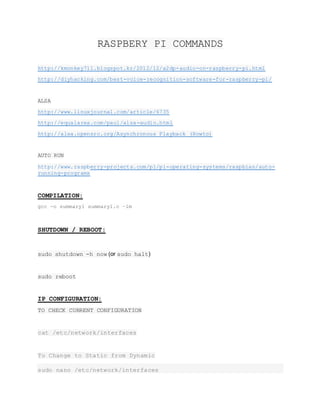
Raspbery pi commands
- 1. RASPBERY PI COMMANDS http://kmonkey711.blogspot.kr/2012/12/a2dp-audio-on-raspberry-pi.html http://diyhacking.com/best-voice-recognition-software-for-raspberry-pi/ ALSA http://www.linuxjournal.com/article/6735 http://equalarea.com/paul/alsa-audio.html http://alsa.opensrc.org/Asynchronous_Playback_(Howto) AUTO RUN http://www.raspberry-projects.com/pi/pi-operating-systems/raspbian/auto- running-programs COMPILATION: gcc -o summary1 summary1.c –lm SHUTDOWN / REBOOT: sudo shutdown -h now (or sudo halt) sudo reboot IP CONFIGURATION: TO CHECK CURRENT CONFIGURATION cat /etc/network/interfaces To Change to Static from Dynamic sudo nano /etc/network/interfaces
- 2. Remove the line that reads iface eth0 inet dhcp Add the following iface eth0 inet static address 192.168.0.6 netmask 255.255.255.0 network 192.168.0.0 broadcast 192.168.0.255 gateway 192.168.0.1 Save the file by pressing CTRL-X and select Y to save the changes. AUDIO RECORD FROM LINEIN: ./Record_from_lineIn.Sh arecord –Dhw:0 –r 44100 –c 2 –f S32_LE TEST.wav PLAYBACK TO LINEOUT: ./Playback_to_Lineout.Sh aplay –Dhw:0 –r 44100 –c 2 –f S32_LE TEST.wav PLAYBACK TO LINEOUT: ./Playback_to_Lineout.Sh aplay –Dhw:0 –r 44100 –c 2 –f S32_LE TEST.wav LOOPBAK: alsaloop
- 3. alsaloop -C hw:1,0 -P plughw:1,0 -c 1 -t 20000 USB Audio alsaloop -C hw:0,0 -P plughw:0,0 -c 1 -t 20000 [PROCEDURES] [http://computers.tutsplus.com/articles/using-a-usb-audio-device-with-a-raspberry-pi-- mac-55876] [http://support.plugable.com/plugable/topics/usb-audio-adapter-microphone-port-on- raspberry-pi] [http://plugable.com/2014/11/06/how-to-switch-to-usb-audio-on-raspberry-pi] [http://www.g7smy.co.uk/?p=283] Using minicom on the UART Install minicom: sudo apt-get install minicom Running minicom: minicom -b 115200 -o -D /dev/ttyAMA0 TO START GUI: >> startx TO START AUTO GUI WITHOUT USERNAME AND PASSWORD: Auto Login How to automatically login to Raspberry Pi text console as pi user. Step 1: Open a terminal session and edit inittab file. sudo nano /etc/inittab Step 2: Disable the getty program. Navigate to the following line in inittab 1:2345:respawn:/sbin/getty 115200 tty1 And add a # at the beginning of the line to comment it out #1:2345:respawn:/sbin/getty 115200 tty1 Step 3: Add login program to inittab. Add the following line just below the commented line1:2345:respawn:/bin/login -f pi tty1
- 4. </dev/tty1 >/dev/tty1 2>&1 This will run the login program with pi user and without any authentication Step 4: Save and Exit. Press Ctrl+X to exit nano editor followed by Y to save the file and then press Enter to confirm the filename. Reboot the pi and it will boot straight on to the shell prompt pi@raspberrypi without prompting you to enter username or password. But this isn't enough; you need your Pi to automatically run some command or a script. which is explained in the next section. Run a Script after login How to automatically run a script after login. Step 1: Open a terminal session and edit the file /etc/profile sudo nano /etc/profile Step 2: Add the following line to the end of the file . /home/pi/your_script_name.sh replace the script name and path with correct name and path of your start-up script. Step 3: Save and Exit Press Ctrl+X to exit nano editor followed by Y to save the file. Auto Start the Desktop (LXDE) How to automatically boot to desktop Step 1: Open a terminal session and run raspi-config sudo raspi-config Step 2: Select Enable Boot to Desktop/Scratch from the menu and press Enter Step 3: Select Desktop Login as user pi at the GraphicalDesktop. Step 4: Select <Finish> and Enter, then select <Yes> to reboot. Pi will now boot straight to the Desktop. [http://www.opentechguides.com/how-to/article/raspberry- pi/5/raspberry-pi-auto-start.html] WIFI CONFIGURATION – GUI BASED Raspbian releases after 2012-10-28 include a WiFi configuration utility. You will find the shortcut for this on the Desktop. If you are using command-line tools or are logging in over Ethernet, check the next page for how to edit /etc/network/interfaces by hand
- 5. Step 1. Double-click the icon and this is what you will see. Step 2. Click on the Scan button and a second window will open. Find your Wireless access point in the list and double click on it. This will open another window.
- 6. Step 3. Enter your password in the PSK field and then click Add. When you look at the first window, you should see that theCONNECTION is all set up for use. You can connect or disconnect using the buttons. Notice also the IP address of the Pi is shown at the bottom of the window. WIFI CONFIGURATION – COMMANDLINE BASED
- 7. This method is suitable if you do not have access to the graphical user interface normally used to set up WiFi on the Raspberry Pi. It is especailly suited for use with a serial console cable if you don't have access to a screen or wired Ethernet network. Also note that no additional software isREQUIRED ; everything you need is already included on the Raspberry Pi. GETTING WIFI NETWORK DETAILS To scan for WiFi networks, use the command sudo iwlist wlan0 scan . This will list all available WiFi networks along with other useful information. Look out for: 1. ESSID:"testing" . This is the name of the WiFi network. 2. IE: IEEE 802.11i/WPA2 Version 1 . This is the authentication used; in this case it is WPA2, the newer and more secure wireless standard which replaces WPA1. This guide should work for WPAor WPA2, but may not work for WPA2 enterprise; for WEP hex keys see the last example here. You will also need the password for the WiFi network. For most home routers this is located on a sticker on the back of the router. The ESSID (ssid) for the network in this case is testing and the password (psk) testingPassword . ADDING THE NETWORK DETAILS TO THE RASPBERRY PI Open the wpa-supplicant configuration file in nano: sudo nano /etc/wpa_supplicant/wpa_supplicant.conf Go to the bottom of the file and add the following: network={ ssid="The_ESSID_from_earlier" psk="Your_wifi_password" } In the case of the example network, we would enter:
- 8. network={ ssid="testing" psk="testingPassword" } Now save the file by pressing ctrl+x then y, then finally press enter. At this point, wpa-supplicant will normally notice a change has occurred within a few seconds, and it will try and connect to the network. If it does not, eitherMANUALLY restart the interface with sudo ifdown wlan0 and sudo ifup wlan0 , or reboot your Raspberry Pi with sudo reboot . You can verify if it has successfullyCONNECTED using ifconfig wlan0 . If the inet addr field has an address beside it, the Pi hasCONNECTED to the network. If not, check your password and ESSID are correct. SOLUTION TO THE POORLY MAPPED US KEYBOARDS FOR THE RPi: When we downloaded the Distribution file, it came with a default parameter putting our location in Great Britain. Unless you know about it, confusion will reign because you will think you are configuring the keyboard correctly. So for the Raspberry Pi you need to open the file “keyboard” and edit it. sudo nano /etc/default/keyboard Will open the file and you just type over two characters in the line XKBLAYOUT=”gb” to read XKBLAYOUT=”us”, Ctrl X, Y and reboot. Then you can reconfigure the RPi. TO PROGRAM USING ALSA PCM:
- 9. Install libasound2-dev. To do so just use the following code: apt-get install libasound2-dev COMPILATION: gcc -o summary1 summary1.c –lsound UART http://www.andremiller.net/content/raspberry-pi-and-arduino-via-gpio-uart http://stackoverflow.com/questions/17254923/raspberry-pi-uart-program-in-c- using-termios-receives-garbage-rx-and-tx-are-con http://www.hobbytronics.co.uk/raspberry-pi-serial-port http://codeandlife.com/2012/07/01/raspberry-pi-serial-console-with- max3232cpe/ http://brevera.in/blog/software/mini-uart-driver-for-raspberry-pi/ http://pi.gadgetoid.com/pinout/uart http://blog.oscarliang.net/raspberry-pi-and-arduino-connected-serial-gpio/ https://learn.adafruit.com/adafruits-raspberry-pi-lesson-4-gpio- setup/overview http://raspberrypi.stackexchange.com/questions/553/gpio-uart-to-arduino- communication http://raspberrywebserver.com/gpio/ http://blog.miguelgrinberg.com/post/a-cheap-bluetooth-serial-port-for-your- raspberry-pi http://abyz.co.uk/rpi/pigpio/
- 10. Introduction to Sound Programming with ALSA ALSA stands for the Advanced Linux Sound Architecture. It consists of a set of kernel drivers, an application programming interface (API) library and utility programs for supporting sound under Linux. In this article, I present a brief overview of the ALSA Project and its software components. The focus is on programming the PCM interfaces of ALSA, including programming examples with which you can experiment. You may want to explore ALSA simply because it is new, but it is not the only sound API available. ALSA is a good choice if you are performing low-level audio functions for maximum control and performance or want to make use of special features not supported by other soundAPIs. If you already have written an audio application, you may want to add native support for the ALSA sound drivers. If your primary interest isn't audio and you simply want to play sound files, using one of the higher-levelsoundtoolkits, such as SDL, OpenAL orthose provided in desktop environments, may be a better choice. By using ALSA you are restricted to using systems running a Linux kernel with ALSA support. History of ALSA The ALSA Project was started because the sound drivers in the Linux kernel (OSS/Free drivers) were not being maintained actively and were lagging behind the capabilities of new sound technology. Jaroslav Kysela, who previously had written a sound card driver, started the project. Over time, more developers joined, support for many sound cards was added and the structure of the API was refined. During development of the 2.5 series of Linux kernel, ALSA was merged into the official kernel source. With the release of the 2.6 kernel, ALSA will be part of the stable Linux kernel and should be in wide use. Digital Audio Basics Sound, consisting of waves of varying air pressure, is converted to its electrical form by a transducer, such as a microphone. An analog-to-digital converter (ADC) converts the analog voltages into discrete values, called samples, at regular intervals in time, known as the sampling rate. By sending the samples to a digital-to-analog converter and an output transducer, such as a loudspeaker, the original sound can be reproduced.
- 11. The size of the samples, expressed in bits, is one factor that determines how accurately the sound is represented in digital form. The other major factor affecting sound quality is the sampling rate. The Nyquist Theorem states that the highest frequency that can be represented accurately is at most one-half the sampling rate. ALSA Basics ALSA consists of a series of kernel device drivers for many different sound cards, and it also provides an API library, libasound. Application developers are encouraged to program using the library API and not the kernel interface. The library provides a higher-level and more developer-friendly programming interface along with a logical naming of devices so that developers do not need to be aware of low-level details such as device files. In contrast, OSS/Free drivers are programmed at the kernel system call level and require the developer to specify device filenames and perform many functions using ioctl calls. For backward compatibility, ALSA provides kernel modules that emulate the OSS/Free sound drivers, so most existing sound applications continueto run unchanged.An emulation wrapper library, libaoss, is available to emulate the OSS/Free API without kernel modules. ALSA has a capability called plugins that allows extension to new devices, including virtual devices implemented entirely in software. ALSA provides a numberof command-line utilities, including a mixer, soundfile player and tools for controlling special features of specific sound cards. ALSA Architecture The ALSA API can be broken down into the major interfaces it supports: Control interface: a general-purpose facility for managing registers of sound cards and querying the available devices. PCM interface: the interface for managing digital audio capture and playback. The rest of this article focuses on this interface, as it is the one most commonly used for digital audio applications. Raw MIDI interface: supports MIDI (Musical Instrument Digital Interface), a standard for electronic musical instruments. This API provides access to a MIDI bus on a sound card. The raw interface works directly with the MIDI events, and the programmer is responsible for managing the protocol and timing.
- 12. Timer interface: provides access to timing hardware on soundcards used for synchronizing sound events. Sequencerinterface: a higher-level interface for MIDI programming and sound synthesis than the raw MIDI interface. It handles much of the MIDI protocol and timing. Mixer interface: controls the devices on sound cards that route signals and control volume levels. It is built on top of the control interface. Device Naming The library API works with logical device names rather than device files. The device names can be real hardware devices or plugins. Hardware devices use the format hw:i,j, where i is the card number and j is the device on that card. The first sounddevice is hw:0,0.The alias default refers to the first sounddevice andis usedin all ofthe examples in this article. Plugins useotheruniquenames; plughw:, for example, is a plugin that provides access to the hardware device but provides features, such as sampling rate conversion, in software for hardware that does not directly support it. The dmix and dshare plugins allow you to downmix several streams and split a single stream dynamically among different applications. SoundBuffers and Data Transfer A sound card has a hardware buffer that stores recorded samples. When the bufferis sufficiently full, it generates an interrupt. The kernel sounddriver then uses direct memory access (DMA) to transfer samples to an application buffer in memory. Similarly, for playback, another application buffer is transferred from memory to the sound card's hardware buffer using DMA. These hardware buffers are ring buffers, meaning the data wraps back to the start when theend of thebufferis reached. A pointer is maintained to keeptrack of the current positions in both the hardware bufferand the application buffer. Outside of the kernel, only the application buffer is of interest, so from here on we discuss only the application buffer. The size of the buffer can be programmed by ALSA library calls. The buffercan be quite large, and transferring it in one operation could result in unacceptable delays, called latency. To solve this, ALSA splits the buffer up into a series of periods (called fragments in OSS/Free) and transfers the data in units of a period.
- 13. A period stores frames, each of which contains the samples captured at one point in time. For a stereo device, the frame would contain samples for two channels.Figure 1 illustrates the breakdown of a bufferinto periods, frames and samples with some hypothetical values. Here, left and right channel information is stored alternately within a frame; this is called interleaved mode. A non-interleaved mode, where all the sample data for one channel is stored followed by the data for the next channel, also is supported. Figure 1. The Application Buffer Over and Under Run When a sound device is active, data is transferred continuously between the hardware and application buffers. In the case of data capture (recording), if the application does not read the data in the buffer rapidly enough, the circular bufferis overwritten with new data. The resulting data loss is knownas overrun. During playback, if the application does not pass data into the buffer quickly enough, it becomes starved for data, resulting in an error called underrun. The ALSA documentation sometimes refers to both of these conditions using the term XRUN. Properly designed applications can minimize XRUN and recover if it occurs. A Typical SoundApplication Programs that use the PCM interface generally follow this pseudo-code: open interface for capture or playback set hardware parameters
- 14. (access mode, data format, channels, rate, etc.) while there is data to be processed: read PCM data (capture) or write PCM data (playback) close interface We look at some working code in the following sections. I recommend you compile and run these on yourLinux system, look at the output and try some of the suggested modifications. The full listings for the example programs that accompany this article are available for download fromftp.linuxjournal.com/pub/lj/listings/issue126/6735.tgz. Listing 1. Display Some PCM Types and Formats #include <alsa/asoundlib.h> int main() { int val; printf("ALSA library version: %sn", SND_LIB_VERSION_STR); printf("nPCM stream types:n"); for (val = 0; val <= SND_PCM_STREAM_LAST; val++) printf(" %sn", snd_pcm_stream_name((snd_pcm_stream_t)val)); printf("nPCM access types:n"); for (val = 0; val <= SND_PCM_ACCESS_LAST; val++) printf(" %sn", snd_pcm_access_name((snd_pcm_access_t)val)); printf("nPCM formats:n"); for (val = 0; val <= SND_PCM_FORMAT_LAST; val++) if (snd_pcm_format_name((snd_pcm_format_t)val) != NULL) printf(" %s (%s)n", snd_pcm_format_name((snd_pcm_format_t)val), snd_pcm_format_description( (snd_pcm_format_t)val));
- 15. printf("nPCM subformats:n"); for (val = 0; val <= SND_PCM_SUBFORMAT_LAST; val++) printf(" %s (%s)n", snd_pcm_subformat_name(( snd_pcm_subformat_t)val), snd_pcm_subformat_description(( snd_pcm_subformat_t)val)); printf("nPCM states:n"); for (val = 0; val <= SND_PCM_STATE_LAST; val++) printf(" %sn", snd_pcm_state_name((snd_pcm_state_t)val)); return 0; } Listing 1 displays some of the PCM data types and parameters used by ALSA. The first requirement is to include the header file that brings in the definitions for all of the ALSA library functions. One of the definitions is the version of ALSA, which is displayed. The remainder of the program iterates through a number of PCM data types, starting with the stream types. ALSA provides symbolic names for the last enumerated value and a utility function that returns a descriptive string for a value. As you can see in the output, ALSA supports many different data formats, 38 for the version of ALSA on my system. The program must be linkedwith the ALSA library, libasound, to run.Typically, you would add the option -lasound on the linker command line. Some ALSA library functions use the dlopen function and floating-point operations, so you also may need to add -ldl and -lm. Listing 2. Opening PCM Device and Setting Parameters /* This example opens the default PCM device, sets
- 16. some parameters, and then displays the value of most of the hardware parameters. It does not perform any sound playback or recording. */ /* Use the newer ALSA API */ #define ALSA_PCM_NEW_HW_PARAMS_API /* All of the ALSA library API is defined * in this header */ #include <alsa/asoundlib.h> int main() { int rc; snd_pcm_t *handle; snd_pcm_hw_params_t *params; unsigned int val, val2; int dir; snd_pcm_uframes_t frames; /* Open PCM device for playback. */ rc = snd_pcm_open(&handle, "default", SND_PCM_STREAM_PLAYBACK, 0); if (rc < 0) { fprintf(stderr, "unable to open pcm device: %sn", snd_strerror(rc)); exit(1); } /* Allocate a hardware parameters object. */ snd_pcm_hw_params_alloca(¶ms); /* Fill it in with default values. */ snd_pcm_hw_params_any(handle, params); /* Set the desired hardware parameters. */ /* Interleaved mode */ snd_pcm_hw_params_set_access(handle, params,
- 17. SND_PCM_ACCESS_RW_INTERLEAVED); /* Signed 16-bit little-endian format */ snd_pcm_hw_params_set_format(handle, params, SND_PCM_FORMAT_S16_LE); /* Two channels (stereo) */ snd_pcm_hw_params_set_channels(handle, params, 2); /* 44100 bits/second sampling rate (CD quality) */ val = 44100; snd_pcm_hw_params_set_rate_near(handle, params, &val, &dir); /* Write the parameters to the driver */ rc = snd_pcm_hw_params(handle, params); if (rc < 0) { fprintf(stderr, "unable to set hw parameters: %sn", snd_strerror(rc)); exit(1); } /* Display information about the PCM interface */ printf("PCM handle name = '%s'n", snd_pcm_name(handle)); printf("PCM state = %sn", snd_pcm_state_name(snd_pcm_state(handle))); snd_pcm_hw_params_get_access(params, (snd_pcm_access_t *) &val); printf("access type = %sn", snd_pcm_access_name((snd_pcm_access_t)val)); snd_pcm_hw_params_get_format(params, &val); printf("format = '%s' (%s)n", snd_pcm_format_name((snd_pcm_format_t)val), snd_pcm_format_description( (snd_pcm_format_t)val));
- 18. snd_pcm_hw_params_get_subformat(params, (snd_pcm_subformat_t *)&val); printf("subformat = '%s' (%s)n", snd_pcm_subformat_name((snd_pcm_subformat_t)val), snd_pcm_subformat_description( (snd_pcm_subformat_t)val)); snd_pcm_hw_params_get_channels(params, &val); printf("channels = %dn", val); snd_pcm_hw_params_get_rate(params, &val, &dir); printf("rate = %d bpsn", val); snd_pcm_hw_params_get_period_time(params, &val, &dir); printf("period time = %d usn", val); snd_pcm_hw_params_get_period_size(params, &frames, &dir); printf("period size = %d framesn", (int)frames); snd_pcm_hw_params_get_buffer_time(params, &val, &dir); printf("buffer time = %d usn", val); snd_pcm_hw_params_get_buffer_size(params, (snd_pcm_uframes_t *) &val); printf("buffer size = %d framesn", val); snd_pcm_hw_params_get_periods(params, &val, &dir); printf("periods per buffer = %d framesn", val); snd_pcm_hw_params_get_rate_numden(params, &val, &val2); printf("exact rate = %d/%d bpsn", val, val2); val = snd_pcm_hw_params_get_sbits(params); printf("significant bits = %dn", val); snd_pcm_hw_params_get_tick_time(params,
- 19. &val, &dir); printf("tick time = %d usn", val); val = snd_pcm_hw_params_is_batch(params); printf("is batch = %dn", val); val = snd_pcm_hw_params_is_block_transfer(params); printf("is block transfer = %dn", val); val = snd_pcm_hw_params_is_double(params); printf("is double = %dn", val); val = snd_pcm_hw_params_is_half_duplex(params); printf("is half duplex = %dn", val); val = snd_pcm_hw_params_is_joint_duplex(params); printf("is joint duplex = %dn", val); val = snd_pcm_hw_params_can_overrange(params); printf("can overrange = %dn", val); val = snd_pcm_hw_params_can_mmap_sample_resolution(params); printf("can mmap = %dn", val); val = snd_pcm_hw_params_can_pause(params); printf("can pause = %dn", val); val = snd_pcm_hw_params_can_resume(params); printf("can resume = %dn", val); val = snd_pcm_hw_params_can_sync_start(params); printf("can sync start = %dn", val); snd_pcm_close(handle); return 0; }
- 20. Listing 2 opens the default PCM device, sets someparameters andthen displays the values of most of the hardware parameters. It does not perform any sound playback orrecording. The call to snd_pcm_openopensthe default PCM device and sets the access mode to PLAYBACK. This function returns a handle in the first function argument that is usedin subsequent calls to manipulate the PCM stream. Like most ALSA library calls, the function returns an integer return status, a negative value indicating an error condition. In this case, we check the return code; if it indicates failure, we display the error message using the snd_strerror function and exit. In the interest of clarity, I have omitted most of the error checkingfrom the example programs. In a production application, one should check the return code of every API call and provide appropriate error handling. In order to set the hardware parameters for the stream, we need to allocate a variable of type snd_pcm_hw_params_t. We do this with the macro snd_pcm_hw_params_alloca. Next, we initialize the variable using the function snd_pcm_hw_params_any, passing the previously opened PCM stream. We now set the desired hardware parameters using API calls that take the PCM stream handle, the hardware parameters structure and theparameter value.We set the stream to interleaved mode, 16-bit sample size, 2 channels and a 44,100 bps sampling rate. In the case of the sampling rate, sound hardware is not always able to support every sampling rate exactly. We use the function snd_pcm_hw_params_set_rate_near to request the nearest supported sampling rate to the requested value. The hardware parameters are not actually made active until we call the function snd_pcm_hw_params. The rest of the program obtains and displays a number of the PCM stream parameters, including the period and buffer sizes. The results displayed vary somewhat depending on the sound hardware. After running the program on your system, experiment and make some changes. Change the device name from default to hw:0,0 or plughw: and see whetherthe resultschange. Change the hardware parameter values andobserve how the displayed results change. Listing 3. Simple Sound Playback /*
- 21. This example reads standard from input and writes to the default PCM device for 5 seconds of data. */ /* Use the newer ALSA API */ #define ALSA_PCM_NEW_HW_PARAMS_API #include <alsa/asoundlib.h> int main() { long loops; int rc; int size; snd_pcm_t *handle; snd_pcm_hw_params_t *params; unsigned int val; int dir; snd_pcm_uframes_t frames; char *buffer; /* Open PCM device for playback. */ rc = snd_pcm_open(&handle, "default", SND_PCM_STREAM_PLAYBACK, 0); if (rc < 0) { fprintf(stderr, "unable to open pcm device: %sn", snd_strerror(rc)); exit(1); } /* Allocate a hardware parameters object. */ snd_pcm_hw_params_alloca(¶ms); /* Fill it in with default values. */ snd_pcm_hw_params_any(handle, params); /* Set the desired hardware parameters. */ /* Interleaved mode */
- 22. snd_pcm_hw_params_set_access(handle, params, SND_PCM_ACCESS_RW_INTERLEAVED); /* Signed 16-bit little-endian format */ snd_pcm_hw_params_set_format(handle, params, SND_PCM_FORMAT_S16_LE); /* Two channels (stereo) */ snd_pcm_hw_params_set_channels(handle, params, 2); /* 44100 bits/second sampling rate (CD quality) */ val = 44100; snd_pcm_hw_params_set_rate_near(handle, params, &val, &dir); /* Set period size to 32 frames. */ frames = 32; snd_pcm_hw_params_set_period_size_near(handle, params, &frames, &dir); /* Write the parameters to the driver */ rc = snd_pcm_hw_params(handle, params); if (rc < 0) { fprintf(stderr, "unable to set hw parameters: %sn", snd_strerror(rc)); exit(1); } /* Use a buffer large enough to hold one period */ snd_pcm_hw_params_get_period_size(params, &frames, &dir); size = frames * 4; /* 2 bytes/sample, 2 channels */ buffer = (char *) malloc(size); /* We want to loop for 5 seconds */ snd_pcm_hw_params_get_period_time(params, &val, &dir); /* 5 seconds in microseconds divided by * period time */ loops = 5000000 / val;
- 23. while (loops > 0) { loops--; rc = read(0, buffer, size); if (rc == 0) { fprintf(stderr, "end of file on inputn"); break; } else if (rc != size) { fprintf(stderr, "short read: read %d bytesn", rc); } rc = snd_pcm_writei(handle, buffer, frames); if (rc == -EPIPE) { /* EPIPE means underrun */ fprintf(stderr, "underrun occurredn"); snd_pcm_prepare(handle); } else if (rc < 0) { fprintf(stderr, "error from writei: %sn", snd_strerror(rc)); } else if (rc != (int)frames) { fprintf(stderr, "short write, write %d framesn", rc); } } snd_pcm_drain(handle); snd_pcm_close(handle); free(buffer); return 0; } Listing 3 extends the previous example by writing soundsamples to the sound card to produce playback. In this case we read bytes from standard input, enough for one period, and write them to the sound card until five seconds of data has been transferred.
- 24. The beginning of the program is the same as in the previous example—the PCM device is opened and the hardware parameters are set. We use the period size chosen by ALSA and make this the size of our buffer for storing samples. We then find out that period time so we can calculate how many periods the program should process in order to run for five seconds. In the loop that manages data, we read from standard input and fill our buffer with one period of samples. We check for and handle errors resulting from reaching the end of file or reading a different number of bytes from what was expected. To send data to the PCM device, we use the snd_pcm_writei call. It operates muchlike the kernelwrite systemcall, except that the size is specified in frames. We check the return code for a number of error conditions. A return code of EPIPE indicates that underrun occurred, which causes the PCM stream to go into the XRUN state and stop processing data. The standard methodto recover from this state is to use the snd_pcm_prepare function call to put the stream in the PREPARED state so it can start again the next time we write data to the stream. If we receive a different error result, we display the error code and continue. Finally, if the number of frames written is not what was expected, we display an error message. The program loops until five seconds' worth of frames has been transferred or end of file read occurs on the input. We then call snd_pcm_drain to allow any pending sound samples to be transferred, then close the stream. We free the dynamically allocated buffer and exit. We should see that the program is not useful unless the input is redirected to something other than a console. Try running it with the device /dev/urandom, which produces random data, like this: ./example3 < /dev/urandom The random data should produce white noise for five seconds. Next, try redirecting the input to /dev/null or /dev/zero and compare the results. Change some parameters, such as the sampling rate and data format, and see how it affects the results. Listing 4. Simple Sound Recording
- 25. /* This example reads from the default PCM device and writes to standard output for 5 seconds of data. */ /* Use the newer ALSA API */ #define ALSA_PCM_NEW_HW_PARAMS_API #include <alsa/asoundlib.h> int main() { long loops; int rc; int size; snd_pcm_t *handle; snd_pcm_hw_params_t *params; unsigned int val; int dir; snd_pcm_uframes_t frames; char *buffer; /* Open PCM device for recording (capture). */ rc = snd_pcm_open(&handle, "default", SND_PCM_STREAM_CAPTURE, 0); if (rc < 0) { fprintf(stderr, "unable to open pcm device: %sn", snd_strerror(rc)); exit(1); } /* Allocate a hardware parameters object. */ snd_pcm_hw_params_alloca(¶ms); /* Fill it in with default values. */ snd_pcm_hw_params_any(handle, params);
- 26. /* Set the desired hardware parameters. */ /* Interleaved mode */ snd_pcm_hw_params_set_access(handle, params, SND_PCM_ACCESS_RW_INTERLEAVED); /* Signed 16-bit little-endian format */ snd_pcm_hw_params_set_format(handle, params, SND_PCM_FORMAT_S16_LE); /* Two channels (stereo) */ snd_pcm_hw_params_set_channels(handle, params, 2); /* 44100 bits/second sampling rate (CD quality) */ val = 44100; snd_pcm_hw_params_set_rate_near(handle, params, &val, &dir); /* Set period size to 32 frames. */ frames = 32; snd_pcm_hw_params_set_period_size_near(handle, params, &frames, &dir); /* Write the parameters to the driver */ rc = snd_pcm_hw_params(handle, params); if (rc < 0) { fprintf(stderr, "unable to set hw parameters: %sn", snd_strerror(rc)); exit(1); } /* Use a buffer large enough to hold one period */ snd_pcm_hw_params_get_period_size(params, &frames, &dir); size = frames * 4; /* 2 bytes/sample, 2 channels */ buffer = (char *) malloc(size); /* We want to loop for 5 seconds */ snd_pcm_hw_params_get_period_time(params, &val, &dir);
- 27. loops = 5000000 / val; while (loops > 0) { loops--; rc = snd_pcm_readi(handle, buffer, frames); if (rc == -EPIPE) { /* EPIPE means overrun */ fprintf(stderr, "overrun occurredn"); snd_pcm_prepare(handle); } else if (rc < 0) { fprintf(stderr, "error from read: %sn", snd_strerror(rc)); } else if (rc != (int)frames) { fprintf(stderr, "short read, read %d framesn", rc); } rc = write(1, buffer, size); if (rc != size) fprintf(stderr, "short write: wrote %d bytesn", rc); } snd_pcm_drain(handle); snd_pcm_close(handle); free(buffer); return 0; } Listing 4 is much like Listing 3, except that we perform PCM capture (recording). When we open the PCM stream, we specify the mode as SND_PCM_STREAM_CAPTURE. In the main processing loop, we read the samples from the sound hardware using snd_pcm_readi and write it to standard output using write. We check for overrun and handle it in the same manner as we did underrun in Listing 3. Running Listing 4 records approximately five seconds of data and sends it to standard out; you should redirect it to a file. If you have a microphone connected to your soundcard, use a mixer program to set the recording source
- 28. and level. Alternatively, you can run a CD player program and set the recording source to CD. Try running Listing 4 andredirecting the output to a file. You then can run Listing 3 to play back the data: ./listing4 > sound.raw ./listing3 < sound.raw If your sound card supports full duplex sound, you should be able to pipe the programs together and hear the recorded sound coming out of the sound card by typing: ./listing4 | ./listing3. By changing the PCM parameters you can experiment with the effect of sampling rates and formats. Advanced Features In the previous examples, the PCM streams were operating in blocking mode, that is, the calls would not return until the data had been transferred. In an interactive event-driven application, this situation could lock upthe application for unacceptably long periods of time. ALSA allows opening a stream in nonblocking mode where the read and write functions return immediately. If data transfers are pending and the calls cannot be processed, ALSA returns an error code of EBUSY. Many graphical applications use callbacks to handle events. ALSA supports opening a PCM stream in asynchronousmode.This allows registering a callback function to be called when a period of sample data has been transferred. The snd_pcm_readi and snd_pcm_writei calls used here are similar to the Linux read and write system calls. The letter i indicates that the frames are interleaved; corresponding functions exist for non-interleaved mode. Many devices under Linux also support the mmap system call, which maps them into memory where they can be manipulated with pointers. Finally, ALSA supports opening a PCM channel in mmap mode, which allows efficient zero copy access to sound data. Conclusion I hope this article has motivated youto try some ALSA programming. As the 2.6 kernel becomes commonly used by Linux distributions, ALSA should become more widely used, and its advanced features should help Linux audio applications move forward.
- 29. My thanks to Jaroslav Kysela and Takashi Iwai for reviewing a draft of this article and providing me with useful comments. Resources for this article: /article/7705. Jeff Tranter has been using, writing about and contributing to Linux since 1992. He works for Xandros Corporation in Ottawa, Canada.