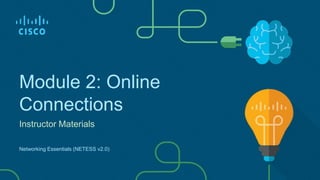
Networking Essentials 2.0 Module2.pptx
- 1. Module 2: Online Connections Instructor Materials Networking Essentials (NETESS v2.0)
- 2. © 2020 Cisco and/or its affiliates. All rights reserved. Cisco Confidential Instructor Materials – Module 2 Planning Guide This PowerPoint deck is divided in two parts: • Instructor Planning Guide • Information to help you become familiar with the module • Teaching aids • Instructor Class Presentation • Optional slides that you can use in the classroom • Begins on slide # 9 Note: Remove the Planning Guide from this presentation before sharing with anyone. For additional help and resources go to the Instructor Home Page and Course Resources for this course. You also can visit the professional development site on netacad.com, the official Cisco Networking Academy Facebook page, or Instructor Only FB group. 2
- 3. © 2020 Cisco and/or its affiliates. All rights reserved. Cisco Confidential What to Expect in this Module To facilitate learning, the following features within the GUI may be included in this module: Feature Description Animations Expose learners to new skills and concepts. Videos Expose learners to new skills and concepts. Check Your Understanding (CYU) Per topic online quiz to help learners gauge content understanding. Labs Labs designed for working with physical equipment. Packet Tracer Activities Simulation and modeling activities designed to explore, acquire, reinforce, and expand skills. Module Quizzes Self-assessments that integrate concepts and skills learned throughout the series of topics presented in the module. Module Summary Briefly recaps module content. 3
- 4. © 2020 Cisco and/or its affiliates. All rights reserved. Cisco Confidential Check Your Understanding • Check Your Understanding activities are designed to let students quickly determine if they understand the content and can proceed, or if they need to review. • Check Your Understanding activities do not affect student grades. • There are no separate slides for these activities in the PPT. They are listed in the notes area of the slide that appears before these activities. 4
- 5. © 2020 Cisco and/or its affiliates. All rights reserved. Cisco Confidential Module 2: Activities Page # Activity Type Activity Name Optional? 2.1.1 Video Types of Wireless Networks recommended 2.1.4 Video Cell Phone Interactions with Different Networks recommended 2.1.6 CYU Wireless Networks recommended 2.2.1 Video Types of Network Components recommended 2.2.3 Video Configure IP Addressing Information on Windows recommended 2.2.5 Video Manual and Automatic Addressing recommended 2.2.7 Lab Determine the IP Address Configuration of a Computer recommended 5
- 6. © 2020 Cisco and/or its affiliates. All rights reserved. Cisco Confidential Module 2: Activities (Cont.) Page # Activity Type Activity Name Optional? 2.3.3 Video Network Documentation recommended 2.3.5 CYU Network Documentation recommended 2.4.2 Module Quiz Online Connections Quiz recommended 6
- 7. © 2020 Cisco and/or its affiliates. All rights reserved. Cisco Confidential Module 2: Best Practices Prior to teaching Module 2, the instructor should: • Review the activities and assessments for this module. • Try to include as many questions as possible to keep students engaged during classroom presentation. Topic 2.1 • Ask the students to make a list of all the wireless networks they have used in the past week. Then call on students to discuss. Make sure to include a discussion on the cell phone network, GPS, Wi-Fi, Bluetooth, and NFC. Topic 2.2 • Have the students look around the classroom or wherever they are taking the class from and describe what network hosts are nearby and what peripherals they have available. • A very important concept is that wired LANs use Ethernet and devices accessing the Ethernet network have a NIC. Each NIC has a MAC address. • If you do not have switches in the classroom, ask the IT department to loan you one so students can see. Switch ports might also be available to be viewed on a home router. 7
- 8. © 2020 Cisco and/or its affiliates. All rights reserved. Cisco Confidential Module 2: Best Practices (Cont.) Topic 2.2 (Cont.) • Consider configuring an IP address on a computer in teams or individually. The lab on 2.2.7 might be a good one to do together as well. • It is very important to continually emphasize that any device that communicates on a network needs an IP address, subnet mask, and default gateway. Also, if using URLs such as www.cisco.com, the IP address of a DNS server is needed as well. Topic 2.3 • Using a web browser, do a search for network IP addressing scheme and view images associated with the search. Most of these will be examples of a logical topology. Examine the things the examples have in common and are different. Then do a search on network diagram and look at those. 8
- 9. Module 2: Online Connections Networking Essentials (NETESS)
- 10. © 2020 Cisco and/or its affiliates. All rights reserved. Cisco Confidential Module Objectives Module Title: Online Connections Module Objective: Explain the basic requirements for getting online. Topic Title Topic Objective Wireless Networks Describe the different types of networks used by cell phones and mobile devices. Local Network Connections Describe the requirements for host connectivity. Network Documentation Explain the importance of network documentation. 10
- 11. © 2020 Cisco and/or its affiliates. All rights reserved. Cisco Confidential 2.1 Wireless Networks 11
- 12. © 2020 Cisco and/or its affiliates. All rights reserved. Cisco Confidential Wireless Networks Video - Types of Wireless Networks 12
- 13. © 2020 Cisco and/or its affiliates. All rights reserved. Cisco Confidential Wireless Networks Mobile Telephones Did you know that most mobile phones can be connected to many different types of networks simultaneously? Mobile phones use radio waves to transmit voice signals to antennas mounted on towers located in specific geographic areas. Mobile phones are often referred to as “cell phones” because the geographic area in which an individual tower can provide a signal to a phone is called a cell. When a telephone call is made, the voice signal is relayed from one tower to another tower until it is delivered to its destination. It is also used to send text messages directly from the phone. 13
- 14. © 2020 Cisco and/or its affiliates. All rights reserved. Cisco Confidential Wireless Networks Cell Phone Network The abbreviations 3G, 4G, 4G-LTE, and 5G are used to describe enhanced cell phone networks that are optimized for the fast transmission of data. The “G” in these designations represents the word “generation,” so 5G is the fifth generation of the cell network. The figure shows that 4G will continue to be the dominant source of global mobile traffic in 2022. However, 5G will use an increasingly larger portion. 14
- 15. © 2020 Cisco and/or its affiliates. All rights reserved. Cisco Confidential Wireless Networks Video - Cell Phone Interactions with Different Networks 15
- 16. © 2020 Cisco and/or its affiliates. All rights reserved. Cisco Confidential Wireless Networks Other Wireless Networks The GPS uses satellites to transmit signals that cover the globe. The smart phone can receive these signals and calculate the phone’s location to an accuracy of within 10 meters. Wi-Fi transmitters and receivers located within the smartphone let the phone connect to local networks and the internet. To receive and send data on a Wi-Fi network, the phone needs to be within the range of the signal from a wireless network access point. 16
- 17. © 2020 Cisco and/or its affiliates. All rights reserved. Cisco Confidential Wireless Networks Other Wireless Networks (Cont.) Bluetooth is wireless technology that allows devices to communicate over short distances. Because Bluetooth technology can be used to transmit both data and voice, it can be used to create small local networks. NFC stands for near field communications. NFC is a wireless communication technology that enables data to be exchanged by devices that are in very close proximity to each other, usually less than a few centimeters. 17
- 18. © 2020 Cisco and/or its affiliates. All rights reserved. Cisco Confidential 2.2 Local Network Connections 18
- 19. © 2020 Cisco and/or its affiliates. All rights reserved. Cisco Confidential Local Network Connections Video - Types of Network Components 19
- 20. © 2020 Cisco and/or its affiliates. All rights reserved. Cisco Confidential Local Network Connections LAN Components There are many components that can be part of a local area network (LAN). Some examples of network components are personal computers, servers, networking devices, and cabling. These components can be grouped into four main categories: • Hosts - Hosts send and receive user traffic. A host is a generic name for most end-user devices. A host has an IP address. Examples of hosts are personal computers and network attached printers. • Peripherals - Shared peripheral devices do not communicate directly on the network. Instead, peripherals rely on their connected host to perform all network operations. Examples of shared peripherals are cameras, scanners, and locally attached printers. • Network devices - Networking devices connect other devices, mainly hosts. These devices move and control network traffic. Examples of network devices include hubs, switches, and routers. • Network media - Network media provides connections between hosts and network devices. Network media can be wired, such as copper and fiber optic, or use wireless technologies. 20
- 21. © 2020 Cisco and/or its affiliates. All rights reserved. Cisco Confidential Local Network Connections Video - Configure IP Addressing Information on Windows 21
- 22. © 2020 Cisco and/or its affiliates. All rights reserved. Cisco Confidential Local Network Connections End Device Addressing To physically connect to a network, an end-user device must have a network interface card (NIC) and some configuration of the operating system so that the device can participate in the network. There are three parts to the IP configuration which must be correct for the device to send and receive information on the network: • IP address - This identifies the host on the network. • Subnet mask - This is used to identify the network on which the host is connected. • Default gateway - This identifies the networking device that the host uses to access the internet or another remote network. 22
- 23. © 2020 Cisco and/or its affiliates. All rights reserved. Cisco Confidential Local Network Connections Video - Manual and Automatic Addressing 23
- 24. © 2020 Cisco and/or its affiliates. All rights reserved. Cisco Confidential Local Network Connections Manual and Automatic Address Assignment With manual configuration, the required values are entered into the device by a network administrator. The IP address that is entered is referred to as a static address and must be unique on the network. Most end-user devices can be set up to receive network configuration information dynamically. The device requests an address from a pool of addresses assigned by a Dynamic Host Configuration Protocol (DHCP) server located within the network. 24
- 25. © 2020 Cisco and/or its affiliates. All rights reserved. Cisco Confidential Local Network Connections Lab - Determine the IP Address Configuration of a Computer In this lab, you will determine the IP address assigned to your computer. 25
- 26. © 2020 Cisco and/or its affiliates. All rights reserved. Cisco Confidential 2.3 Network Documentation 26
- 27. © 2020 Cisco and/or its affiliates. All rights reserved. Cisco Confidential Network Documentation Device Names and Address Planning The use of logical device naming and addressing conventions that are well documented can greatly simplify the task of training and network management and can help as well with troubleshooting when problems arise. 27
- 28. © 2020 Cisco and/or its affiliates. All rights reserved. Cisco Confidential Network Documentation Network Topologies and Representations The physical topology shows where the wiring is installed and the locations of the networking devices that connect the hosts. These diagrams use symbols or icons to represent the different devices and connections that make up a network. 28
- 29. © 2020 Cisco and/or its affiliates. All rights reserved. Cisco Confidential Network Documentation Video - Network Documentation 29
- 30. © 2020 Cisco and/or its affiliates. All rights reserved. Cisco Confidential Network Documentation Logical Network Information A physical topology shows how network devices connect. A diagram called a logical topology illustrates the relevant network configuration information. Physical Topology Logical Topology 30
- 31. © 2020 Cisco and/or its affiliates. All rights reserved. Cisco Confidential 2.4 Online Connections Summary 31
- 32. © 2020 Cisco and/or its affiliates. All rights reserved. Cisco Confidential Online Connections Summary What Did I Learn in this Module? • Mobile phones use radio waves to transmit voice signals to antennas mounted on towers. Mobile phones are often referred to as “cell phones” because the geographic area in which an individual tower can provide a signal to a phone is called a cell. • The abbreviations 3G, 4G, 4G-LTE, and 5G are used to describe enhanced cell phone networks that are optimized for the fast transmission of data. The “G” in these designations represents the word “generation,” so 5G is the fifth generation of the cell network. • The GPS uses satellites to transmit signals that cover the globe. • Wi-Fi transmitters and receivers located within the smartphone let the phone connect to local networks and the internet. • Bluetooth is wireless technology that allows devices to communicate over short distances. • NFC stands for near field communications. • There are many components that can be part of a local area network (LAN). These components can be grouped into four main categories: hosts, peripherals, network devices, and network media. • There are three parts to the IP configuration which must be correct for the device to send and receive information on the network: IP address, subnet mask, and default gateway. 32
- 33. © 2020 Cisco and/or its affiliates. All rights reserved. Cisco Confidential Online Connections Summary What Did I Learn in this Module? (Cont.) • With manual configuration, the required values are entered into the device by a network administrator. The address must be unique on the network. • With automatic addressing, the device requests an address from a pool of addresses assigned by a Dynamic Host Configuration Protocol (DHCP) server located within the network. • The use of logical device naming and addressing conventions that are well documented can greatly simplify the task of training and network management and can help as well with troubleshooting when problems arise. • The physical topology uses symbols or icons, and shows where the wiring is installed and the locations of the networking devices that connect the hosts. Each object represents a physical device. • A diagram called a logical topology illustrates the relevant network configuration information. 33
- 34. © 2020 Cisco and/or its affiliates. All rights reserved. Cisco Confidential Online Connections Summary New Terms and Commands 34 • cell phone network • GPS • Wi-Fi • Bluetooth • NFC • host • peripheral • network device • Ethernet • network interface card (NIC) • Media Access Control (MAC) address • network media • IP address • subnet mask • default gateway • DNS server • manual IP configuration • dynamic IP configuration • Dynamic Host Configuration Protocol (DHCP) • network topology • physical topology • logical topology
Editor's Notes
- Cisco Networking Academy Program Networking Essentials 2.0 (NETESS) Module 2: Online Connections
- 2 – Online Connections 2.1 – Wireless Networks
- 2 – Online Connections 2.1 – Wireless Networks 2.1.1 – Video – Types of Wireless Networks
- 2 – Online Connections 2.1 – Wireless Networks 2.1.2 – Mobile Telephones
- 2 – Online Connections 2.1 – Wireless Networks 2.1.3 – Cell Phone Network
- 2 – Online Connections 2.1 – Wireless Networks 2.1.4 – Video - Cell Phone Interactions with Different Networks
- 2 – Online Connections 2.1 – Wireless Networks 2.1.5 – Other Wireless Networks
- 2 – Online Connections 2.1 – Wireless Networks 2.1.5 – Other Wireless Networks (Cont.) 2.1.6 – Check Your Understanding – Wireless Networks
- 2 – Online Connections 2.2 – Local Network Connections
- 2 – Online Connections 2.2 – Local Network Connections 2.2.1 – Video – Types of Network Connections
- 2 – Online Connections 2.2 – Local Network Connections 2.2.2 – LAN Components
- 2 – Online Connections 2.2 – Local Network Connections 2.2.3 – Video – Configure IP Addressing Information on Windows
- 2 – Online Connections 2.2 – Local Network Connections 2.2.4 – End Device Addressing
- 2 – Online Connections 2.2 – Local Network Connections 2.2.5 – Video – Manual and Automatic Addressing
- 2 – Online Connections 2.2 – Local Network Connections 2.2.6 – Manual and Automatic Address Assignment
- 2 – Online Connections 2.2 – Local Network Connections 2.2.7 – Lab – Determine the IP Address Configuration of a Computer
- 2 – Online Connections 2.3 – Network Documentation
- 2 – Online Connections 2.3 – Network Documentation 2.3.1 – Device Names and Address Planning
- 2 – Online Connections 2.3 – Network Documentation 2.3.2 – Network Topologies and Representations
- 2 – Online Connections 2.3 – Network Documentation 2.3.3 – Video - Network Documentation
- 2 – Online Connections 2.3 – Network Documentation 2.3.4 – Logical Network Information 2.3.5 – Check Your Understanding – Network Documentation
- 2 – Online Connections 2.4 – Online Connections Summary
- 2 – Online Connections 2.4 – Online Connections Summary 2.4.1 – What Did I Learn in this Module?
- 2 – Online Connections 2.4 – Online Connections Summary 2.4.1 – What Did I Learn in this Module? (Cont.)
- 2 – Online Connections 2.4 – Online Connections Summary 2.4.2 – Module 2 – Online Connections Quiz