Report
Share
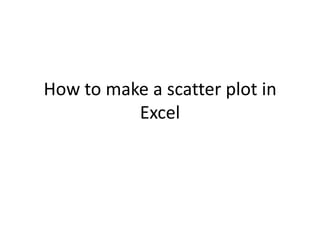
Recommended
More Related Content
What's hot
What's hot (20)
Creating visual representations of time period data

Creating visual representations of time period data
6 tableau visualization tips to inspire your creative eyes

6 tableau visualization tips to inspire your creative eyes
How to make your own population pyramid in six simple steps

How to make your own population pyramid in six simple steps
Similar to Making an xy scatter plot
Similar to Making an xy scatter plot (20)
Basics of Creating Graphs / Charts using Microsoft Excel

Basics of Creating Graphs / Charts using Microsoft Excel
More from ilanasaxe
More from ilanasaxe (20)
Genetic Disorders and Variations on Mendel's Principles 

Genetic Disorders and Variations on Mendel's Principles
A critical thinking framework for understanding excellence in biological thin...

A critical thinking framework for understanding excellence in biological thin...
Making an xy scatter plot
- 1. How to make a scatter plot in Excel
- 2. Open a new workbook and enter your data
- 3. Select “Insert” and click chart
- 4. Click the double arrow on the right, so you can see this… select X Y (scatter)
- 5. Now you have the options below, highlight your data and select the one that looks like this
- 7. To add labels for the X and Y axis, you will need to use the “formatting palette”
- 8. You can also change the chart title by selecting chart title and typing the chart title in the box that appears below the drop down menu.
- 9. Use the same drop down menu to add labels to the X and Y axis Just a reminder that the horizontal axis is X and the vertical axis is Y.
- 10. Almost there…. Once you have correctly labeled your graph, click on the blue border. Copy and paste the chart into your lab report in the results section. Write a 1-2 sentence description below the graph explaining what is displayed.