Exporting from data director, Importing into PowerSchool
•Download as PPTX, PDF•
0 likes•782 views
Report
Share
Report
Share
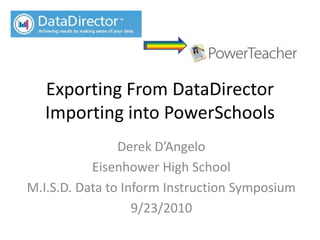
Recommended
Recommended
More Related Content
Viewers also liked
Viewers also liked (7)
Oakland Schools Economics Moodle, Unit 3, Lesson 3 GPI Slides

Oakland Schools Economics Moodle, Unit 3, Lesson 3 GPI Slides
Oakland Schools Economics Moodle, Unit 3, Lesson 3

Oakland Schools Economics Moodle, Unit 3, Lesson 3
Similar to Exporting from data director, Importing into PowerSchool
Similar to Exporting from data director, Importing into PowerSchool (20)
EVALBEE ORIENTATION MPRE CREATED BY SIR KENNETH CYRYLL V. JACINTO.pptx

EVALBEE ORIENTATION MPRE CREATED BY SIR KENNETH CYRYLL V. JACINTO.pptx
More from Derek D'Angelo
More from Derek D'Angelo (20)
Oakland Schools Economics Moodle, Unit 3, Lesson 2

Oakland Schools Economics Moodle, Unit 3, Lesson 2
Recently uploaded
Making communications land - Are they received and understood as intended? webinar
Thursday 2 May 2024
A joint webinar created by the APM Enabling Change and APM People Interest Networks, this is the third of our three part series on Making Communications Land.
presented by
Ian Cribbes, Director, IMC&T Ltd
@cribbesheet
The link to the write up page and resources of this webinar:
https://www.apm.org.uk/news/making-communications-land-are-they-received-and-understood-as-intended-webinar/
Content description:
How do we ensure that what we have communicated was received and understood as we intended and how do we course correct if it has not.Making communications land - Are they received and understood as intended? we...

Making communications land - Are they received and understood as intended? we...Association for Project Management
God is a creative God Gen 1:1. All that He created was “good”, could also be translated “beautiful”. God created man in His own image Gen 1:27. Maths helps us discover the beauty that God has created in His world and, in turn, create beautiful designs to serve and enrich the lives of others.
Explore beautiful and ugly buildings. Mathematics helps us create beautiful d...

Explore beautiful and ugly buildings. Mathematics helps us create beautiful d...christianmathematics
https://app.box.com/s/7hlvjxjalkrik7fb082xx3jk7xd7liz3TỔNG ÔN TẬP THI VÀO LỚP 10 MÔN TIẾNG ANH NĂM HỌC 2023 - 2024 CÓ ĐÁP ÁN (NGỮ Â...

TỔNG ÔN TẬP THI VÀO LỚP 10 MÔN TIẾNG ANH NĂM HỌC 2023 - 2024 CÓ ĐÁP ÁN (NGỮ Â...Nguyen Thanh Tu Collection
Recently uploaded (20)
Making communications land - Are they received and understood as intended? we...

Making communications land - Are they received and understood as intended? we...
Unit-V; Pricing (Pharma Marketing Management).pptx

Unit-V; Pricing (Pharma Marketing Management).pptx
Jual Obat Aborsi Hongkong ( Asli No.1 ) 085657271886 Obat Penggugur Kandungan...

Jual Obat Aborsi Hongkong ( Asli No.1 ) 085657271886 Obat Penggugur Kandungan...
Explore beautiful and ugly buildings. Mathematics helps us create beautiful d...

Explore beautiful and ugly buildings. Mathematics helps us create beautiful d...
General Principles of Intellectual Property: Concepts of Intellectual Proper...

General Principles of Intellectual Property: Concepts of Intellectual Proper...
This PowerPoint helps students to consider the concept of infinity.

This PowerPoint helps students to consider the concept of infinity.
TỔNG ÔN TẬP THI VÀO LỚP 10 MÔN TIẾNG ANH NĂM HỌC 2023 - 2024 CÓ ĐÁP ÁN (NGỮ Â...

TỔNG ÔN TẬP THI VÀO LỚP 10 MÔN TIẾNG ANH NĂM HỌC 2023 - 2024 CÓ ĐÁP ÁN (NGỮ Â...
Unit-IV; Professional Sales Representative (PSR).pptx

Unit-IV; Professional Sales Representative (PSR).pptx
UGC NET Paper 1 Mathematical Reasoning & Aptitude.pdf

UGC NET Paper 1 Mathematical Reasoning & Aptitude.pdf
HMCS Max Bernays Pre-Deployment Brief (May 2024).pptx

HMCS Max Bernays Pre-Deployment Brief (May 2024).pptx
Exporting from data director, Importing into PowerSchool
- 1. Exporting From DataDirector Importing into PowerSchools Derek D’Angelo Eisenhower High School M.I.S.D. Data to Inform Instruction Symposium 9/23/2010
- 2. Part 1 You will only need to do this one time for each period you teach (unless you get a new student in your class) Create a template from PowerSchools for each hour.
- 3. Right click on an assignment. Select Export Scores Template
- 4. Rename & Save the file. I used the hour and then score template. It must end with _pst.csv
- 5. Part 2 Open up your template for the appropriate hour from Excel.
- 6. Go to DataDirector. Choose your exam. Click on the Classroom Performance Summary Report
- 7. Click on the Excel file icon to Download Report with Student Names.
- 8. Click Open.
- 9. Choose the sheet within excel that has the Class Data
- 10. Select the SCORES ONLY. Click the right mouse button and choose Copy.
- 11. Go to your SCORE TEMPLATE file in Excel that you opened on slide 5. Select the empty cells under the points column for the entire class. Use the right mouse button and choose Paste.
- 12. Choose Save As and name this file. Click Save. (Remember where this file is saved!) Be sure to leave _pst.csv at the end. Change Save as type to CSV. Click Yes on any message that appears after you save.
- 13. Go to PowerSchools. Right click on the assignment you are importing scores for. Select Import Scores.
- 14. Open the Excel file you just saved containing the scores. Click Open.
- 15. I already had scores in this column so I chose Overwrite Existing Scores. Otherwise, just click Import. You are done!
- 16. The issue I have found to be a problem is that if you do not run a Datadirector bubble sheet for a student it throws your scores off by a row after the student due to no score being in DataDirector. I believe this problem could be solved by running even an absent students bubblesheet with the rest of the class to create a temporary 0 for them so at least their name shows up in your Datadirector scores.