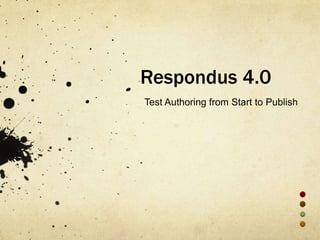
Dennis teach 2
- 1. Respondus 4.0 Test Authoring from Start to Publish
- 3. What is Respondus? A. A test publishing tool B. A test editing tool C. A test authoring tool D. A test importing tool E. All of the above
- 4. Introduction & Learning Objectives Respondus is a powerful tool for creating and managing exams that can be printed to paper or published directly to your Blackboard course, and other eLearning systems. Exams can be created offline using a familiar Windows environment, or moved from one eLearning system to another. Whether you are a veteran of online testing or relatively new to it, Respondus will save you hours on each project. When you have completed this overview tutorial you will have a basic understanding of how the Respondus application works. You will be able to: open, create, or import a test add, delete, or move questions adjust test settings and options print, save, or publish your test
- 5. START Open, Create, or Import a File The Start menu provides the ability to Open a Respondus file, Create a new file, and Import questions from a MS Word or text file.
- 6. Open From the Start menu, click the Open button. The following menu will appear: Highlight an exam or survey project by clicking it once. Click the Open button at the bottom of the window to open the project.
- 7. Create Creating a File From the Start menu, select the Create button to create a new file. You are first prompted to enter a file name and a description for the file. Then you must indicate whether the file is an “Exam” or a “Survey.” The type of file you create (or open) will determine the features that are available throughout the program. Click [OK] when you are finished. Once a file is created, you are automatically switched to the Edit menu. This is where you add questions to the file.
- 8. Import Respondus allows you to import multiple choice, true- false, essay, fill in the blank, fill in multiple blanks, matching, ordering, jumbled sentence, and multiple answer questions from a file. The questions must be organized in a format that is acceptable to Respondus and the file must be stored in one of the following formats: plain text (.txt), rich-text (.rtf), MS Word (.doc and .docx), tab/comma delimited (.csv) format, StudyMate Class format (.zip and .xml). Here’s a short youtube video describing the Import process.
- 9. Test Your Knowledge Which option allows you to use questions from an existing file? A. Import B. Open C. Exam Wizard D. Archive Wizard E. Test Bank Network
- 10. EDIT Adding & Modifying Questions The Edit menu allows questions to be added, deleted, reordered, and modified to the currently open file.
- 11. Adding, inserting, & deleting questions The Edit menu allows questions to be added or deleted to the currently open file. This quick- tip video will show you how easily this is accomplished.
- 12. Question Types & Feedback Fifteen question types are available to be added in the edit menu: True & False, Essay, Matching, Ordering, Fill in the Blank, Multiple Answers, Calculated, Jumbled Sentence, Either/Or, File Response, Opinion Scale, Numeric, Quiz Bowl, and Fill in Multiple Blanks. Feedback and point values can also be added to questions, as can images, media files, tables, HTML, and other types of enhanced formatting. The appearance of the Edit menu is dependent on whether you open an exam or a survey file. This is because fewer options are available for survey files (correct answers, point values, and feedback are not used with surveys). This tutorial primarily describes the use of the Edit menu as it relates to exam files.
- 13. Enhanced Formatting Respondus makes it easy to add enhanced formatting to question wordings, answers, and feedback. The bold, italic, and underline tasks work just like a standard word processor. Simply highlight the text you want to modify and click the appropriate [B], [I], or [U] button on the tool bar. The superscript [X2] and subscript [X2] tools function in the same manner. One of the more powerful features in Respondus is the ease in which media (e.g., images, audio clips, video clips), attachments (e.g., spreadsheets) and links can be added to exams. Media content can be added to question wordings, answer choices, and feedback without writing or viewing HTML.
- 14. Test Your Knowledge How many question types does Respondus have? A. Six B. Eight C. Ten D. Twelve E. Fifteen
- 15. SETTINGS Adjust Test Options In the Settings menu you can select “settings” prior to uploading an exam, like random blocks or “make available”
- 16. Identical settings to Blackboard The design of the Settings task in Respondus is nearly identical to that used by Blackboard. Note that your settings will only be transferred to the Blackboard server if you select the checkbox “Apply Settings to Exam” during the Publish to Blackboard step.
- 17. Random Blocks Blackboard supports the creation of "random blocks," which are sets of questions that are randomly selected during an exam. Before creating random blocks in Respondus, it is important that questions intended for these sets be organized and grouped properly. For example, if the fifth question in the exam is going to be randomly selected from a set of three questions, then those three questions should be grouped together at 5, 6, and 7 in the file. Make sure your questions are organized in this manner before continuing. To create a random question set, go to the Settings menu and select the "Random Blocks" tab. Click the Random Blocks button to continue.
- 18. Test Your Knowledge The settings in Respondus are designed to be _____________ to those in Blackboard. A. Identical B. Different C. Very close D. None of the above E. All of the above
- 19. PUBLISH Publish, Print, or Save The Publish menu let’s you determine what to do with the file; upload to Blackboard, print, or save
- 20. Preview, Connect & Publish Once an exam or survey is created in Respondus, the Preview and Publish menu let’s you determine what to do with the file. Most users will first want to examine the contents of the file using the Preview task. When the questions are ready to be uploaded, the Publish to Blackboard task connects Respondus to a Blackboard server and transfers the exam or survey to it. The connection to the Blackboard server is very important. This is the only way that an exam can be uploaded. The following link contains a video on how to establish and maintain this linkage. Configuring the connection to the Blackboard server.
- 21. Printing Options Respondus allows you to format and print exams/surveys directly from the software. It is also possible to save an exam to MS Word format for further enhancement and printing. To begin, go to the Preview and Publish menu in Respondus and select the Print Options tab. The screen now displays the printing options available in Respondus. There are three formatting templates from which to select: Exam, Exam with Answer Key, Answer Key Only. Once a template is selected, you can further modify it by clicking the Settings button to its right. If the exam being printed has matching questions, be sure to select the checkbox labeled "Matching, randomize answers" if you want the second set of answers to be randomized. Also, if you have sequential questions that refer to the same image or graphic, you will likely want to select the “Suppress Repeated Images” button so that the image is not repeated with each question.
- 22. Saving Options Click the [Edit Headers] button to enter the information you want to appear at the top of each page. Different information can be entered for the second and subsequent pages too. The header information might look something as follows:
- 23. Test Your Knowledge Which features can Respondus allow you to do with your file? A. Publish it to Blackboard B. Print it C. Save it to an external file D. All of the above E. None of the above
- 24. Other Tools and Features There are several additional tools in Respondus that offer a range of functions. Retrieval and Reports Once an exam or survey is administered in Blackboard, Respondus allows you to retrieve reports that contain such things as the gradebook and student scores on assessments. The second option on the Retrieval and Reports menu allows the retrieval of the exam/survey instrument from Blackboard so that it can be modified in Respondus, published to another course, or archived.
- 25. Other Tools and Features Download Data Respondus will download answer databases for exams or surveys. The results are saved as “comma separated values” files (.csv) which are easily opened by Excel, Access and many statistical analysis programs. The download feature in Respondus is especially useful with surveys since additional analyses (e.g., crosstabs) are usually desired. Cleanup HTML Tool Questions imported from a Word document or by pasting from Word into a question editor may contain more formatting than is needed, such as font changes and styles that don’t work properly with a course management system server. The Cleanup HTML tool, located under File on the menu bar, allows you to apply three levels of cleanup to all questions in the current file. The first level strips away some extra font and style information that is usually not appropriate for use on servers. The next level removes almost all font information so that the server’s normal fonts are used instead of other fonts. The final level removes almost all formatting which can solve problems with unsafe HTML that are not fixed using the other two levels.
- 26. Other Tools and Features “Check for Update” tool The “Check for Update” tool, located on the Help menu bar, provides an easy way to see if an update is available for Respondus. When Respondus is used to publish an exam, it will automatically check to see if an update is available for the Respondus software. To manually check for a software update, select the “Check for Update” option from the Help pull-down menu (you will need a live Internet connection). Respondus will instantly return a message indicating whether an upgrade is available. If an upgrade to Respondus is available, you can let Respondus download the required file(s) automatically and update the software for you. This is the easiest way to apply a patch or upgrade.
- 27. Test Your Knowledge What are some of the other tools and features offered by Respondus? A. Retrieval and Reports B. Download Data C. Cleanup HTML Tool D. Check for Updates E. All of the Above
- 28. Correct! E. All of the above Respondus is a powerful authoring tool that lets you import, edit and publish tests. open, create, or import a test add, delete, or edit questions adjust test settings and options print, save, or publish your test
- 29. Sorry, that’s incorrect Respondus is more than just that. Try again!
- 30. Correct! A. Import Respondus allows you to import multiple choice, true-false, essay, fill in the blank, fill in multiple blanks, matching, ordering, jumbled sentence, and multiple answer questions from a file. The questions must be organized in a format that is acceptable to Respondus and the file must be stored in one of the following formats: plain text (.txt), rich-text (.rtf), MS Word (.doc and .docx), tab/comma delimited (.csv) format, StudyMate Class format (.zip and .xml).
- 31. Sorry, that’s incorrect That option does not let use questions from an existing file. Try again!
- 32. Correct! E. There are fifteen question types in Respondus!
- 33. Sorry, that’s incorrect There are more question types than that! Try again!
- 34. Correct! A. identical The settings in Respondus are supposed to be identical to those in Blackboard.
- 35. Sorry, that’s incorrect That’s now how the settings in Respondus are supposed to be with Blackboard. Try again!
- 36. Correct! E. All of the above Respondus will let you publish your file to Blackboard, print it, or save it to an external file.
- 37. Sorry, that’s incorrect Respondus will let you do more than that with your file. Try again!
- 38. Correct! E. All of the above There are many other tools and features that are offered by Respondus.
- 39. Sorry, that’s incorrect There are even more tools and features offered by Respondus. Try again!