Queries for beginners - eTapestry User Group 2013
•Download as PPTX, PDF•
2 likes•3,100 views
Report
Share
Report
Share
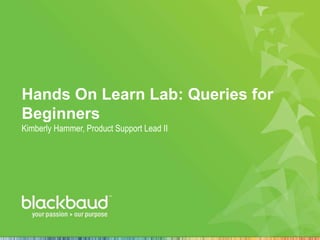
Recommended
Recommended
More Related Content
What's hot
What's hot (20)
Your scuess-is-only-limited-new hom-active_april_2012

Your scuess-is-only-limited-new hom-active_april_2012
Similar to Queries for beginners - eTapestry User Group 2013
Similar to Queries for beginners - eTapestry User Group 2013 (20)
Advanced reporting with eTapestry custom reports - eTapestry User Group 2013

Advanced reporting with eTapestry custom reports - eTapestry User Group 2013
Live Customer Webinar: Everything You Ever Wanted to Know about Nurture Strea...

Live Customer Webinar: Everything You Ever Wanted to Know about Nurture Strea...
Why build it when you can utilize e tapestry's standard reports - eTapestry U...

Why build it when you can utilize e tapestry's standard reports - eTapestry U...
10 Tips To Reduce Your Email Marketing Complaint Rates

10 Tips To Reduce Your Email Marketing Complaint Rates
How to Gather Useful, Usable Customer Satisfaction Feedback

How to Gather Useful, Usable Customer Satisfaction Feedback
Email Marketing Strategy - Pardot Users Conference

Email Marketing Strategy - Pardot Users Conference
The Sky is the Limit: Advanced Reporting with eTapestry

The Sky is the Limit: Advanced Reporting with eTapestry
More from Blackbaud
More from Blackbaud (20)
Philanthropy by the Numbers: The story behind the stats

Philanthropy by the Numbers: The story behind the stats
Anatomy of the Perfect Private School Landing Page

Anatomy of the Perfect Private School Landing Page
What You Should be Doing with Master Schedule but May Not Know 

What You Should be Doing with Master Schedule but May Not Know
Using Hacks to Create Consistent and Awesome Video Content for Your Admission...

Using Hacks to Create Consistent and Awesome Video Content for Your Admission...
Introduction to Inbound Marketing for Independent Schools

Introduction to Inbound Marketing for Independent Schools
Turning your newly enrolled families into annual fund donors 

Turning your newly enrolled families into annual fund donors
The school’s guide to modern design trends corwin bermudez

The school’s guide to modern design trends corwin bermudez
Maintaining a Healthy Database in The Education Edge

Maintaining a Healthy Database in The Education Edge
Building Report Cards and Transcripts in The Education Edge

Building Report Cards and Transcripts in The Education Edge
Recently uploaded
Recently uploaded (20)
08448380779 Call Girls In Greater Kailash - I Women Seeking Men

08448380779 Call Girls In Greater Kailash - I Women Seeking Men
Boost Fertility New Invention Ups Success Rates.pdf

Boost Fertility New Invention Ups Success Rates.pdf
The 7 Things I Know About Cyber Security After 25 Years | April 2024

The 7 Things I Know About Cyber Security After 25 Years | April 2024
Scaling API-first – The story of a global engineering organization

Scaling API-first – The story of a global engineering organization
IAC 2024 - IA Fast Track to Search Focused AI Solutions

IAC 2024 - IA Fast Track to Search Focused AI Solutions
Tech Trends Report 2024 Future Today Institute.pdf

Tech Trends Report 2024 Future Today Institute.pdf
From Event to Action: Accelerate Your Decision Making with Real-Time Automation

From Event to Action: Accelerate Your Decision Making with Real-Time Automation
08448380779 Call Girls In Diplomatic Enclave Women Seeking Men

08448380779 Call Girls In Diplomatic Enclave Women Seeking Men
Understanding Discord NSFW Servers A Guide for Responsible Users.pdf

Understanding Discord NSFW Servers A Guide for Responsible Users.pdf
Presentation on how to chat with PDF using ChatGPT code interpreter

Presentation on how to chat with PDF using ChatGPT code interpreter
Handwritten Text Recognition for manuscripts and early printed texts

Handwritten Text Recognition for manuscripts and early printed texts
Axa Assurance Maroc - Insurer Innovation Award 2024

Axa Assurance Maroc - Insurer Innovation Award 2024
Automating Google Workspace (GWS) & more with Apps Script

Automating Google Workspace (GWS) & more with Apps Script
The Role of Taxonomy and Ontology in Semantic Layers - Heather Hedden.pdf

The Role of Taxonomy and Ontology in Semantic Layers - Heather Hedden.pdf
Queries for beginners - eTapestry User Group 2013
- 1. Hands On Learn Lab: Queries for Beginners Kimberly Hammer, Product Support Lead II
- 2. Objectives • Explain the difference between queries and reports. • Identify the different types of queries. • Describe the components of a basic query. • Create queries.
- 3. The Big Picture eTapestry Group donors for an email newsletter Group gifts for generating receipts Group gifts greater than $500 for a report
- 4. Query vs. Report Query (the funnel) Report (the output) An advanced search engine that locates a group of accounts or journal entries, based on criteria that those entries share. A tool used to allow you to select the fields you want to display or use about the account or journal entries in a query Fixed preview Customizable Must be ran through a report to export results Must be ran with a query The “who” The “what”
- 5. Types of Queries 1. System-Defined Query Query pre-defined in the system and cover some basic segmentations. • Often the starting criteria for manual queries. 2. Basic Query • User-defined query. • Includes all accounts or journal entries that match the specified criteria. 3. Compound Query • Query that results from the addition, subtraction or intersection of two queries. 4. Custom Account Query • Can manually select the specific accounts that you want. • Can include records with nothing in common. • Can also create a custom account query from basic and compound queries, then manually remove any accounts that you do not want in your final results. •
- 6. Quick quiz In each of the following scenarios, would you use a System-Defined Query or a Basic Query? 1. All Donations made in July 2012 2. All Open Pledges 3. All Tributes 4. All Constituents with an email address 5. Pledges with scheduled Payments Next Month 6. All Constituents within 25 miles of 46140 7. All Volunteers 8. All Constituent Journal Entries Last Month
- 7. Query Categories Query categories allow you to organize your queries Today we will all create a category with our name as the title 1. Click Queries 2. Under the Tasks menu, click New Category 3. In the Name field, enter your name 4. Mark the checkbox next to Private 5. Click Save Category
- 8. Basic Query Components 1. 2. 3. 4. Name Description Starting Criteria Data Return Type 5. 6. 7. 8. Relationship Info Match Persona Options Type Private, Read Only, Favorite Query 10. Available Fields 11. Criteria 9.
- 9. Considerations when Creating Queries Before building a query, answer these questions: 1. What do you want to do with your list? 2. What are you looking for? 3. What do you want to exclude from the results? We can use the answers to help us set up the query.
- 10. Scenario #1 We need to pull all donations made to our organization since 2012 for our auditors.
- 11. Think About It Scenario #1: We need to pull all donations made to our organization since 2012 for our auditors. 1. What do you want to do with your list? 2. What are you looking for? 3. What do you want to exclude from the results?
- 12. Practice #1 You want to create a query that includes all gifts greater than or equal to $500. Create a basic query to group these journal entries. First, select the Starting Criteria and Data Return Type. Then, define the query criteria.
- 13. Practice #1 Answer When you preview the query results, it should contain 110 entries and a total received of $151,750.00
- 14. Scenario #2 Our boss emails us and asks for a list of all the Constituents in our database because they want to send out a direct mail piece.
- 15. Think About It Scenario #2: Our boss emails us and asks for a list of all the Constituents in our database because they want to send out a direct mail piece. 1. What do you want to do with your list? 2. What are you looking for? 3. What do you want to exclude from the results?
- 16. Practice #2 You need to find constituents that have given $1000 or more cumulatively to the General Fund this year so that you send them a thank you letter for their generous contributions. Create a basic query to group these journal entries. First, select the Starting Criteria and Data Return Type. Then, define the query criteria.
- 17. Practice #2 Answer When you preview the query results, it should contain 7 entries and a total received of $4,400.00
- 18. Scenario #3 We need to find Constituents that have given $500 or more to any Campaign other than the New Building Campaign so that we can solicit them to give to the New Building Campaign as well.
- 19. Think About It Scenario #3: We need to find Constituents that have given $500 or more to any Campaign other than the New Building Campaign so that we can solicit them to give to the New Building Campaign as well. 1. What do you want to do with your list? 2. What are you looking for? 3. What do you want to exclude from the results?
- 20. Scenario #4 We need to send a newsletter to our current board members and a few high profile donors: Susanna Clark, Don Cooper, Jared Clark, and John Wright.
- 21. Think About It Scenario #4: We need to send a newsletter to our current board members and a few high profile donors: Susanna Clark, Don Cooper, Jared Clark, and John Wright. 1. What do you want to do with your list? 2. What are you looking for? 3. What do you want to exclude from the results?
- 22. Additional Query Examples Check out additional examples in our Query Examples Category. If desired, copy them to your category and modify them.
- 23. Summary Explain the difference between queries and reports • Query is the “Who” and Reports are the “What” Identify the different types of queries • 4 Types: System-Defined Query, Basic Query, Compound Query, and Custom Account Query Describe the components of a query • 11 Components Create queries • What do you want to do with your list? • What are you looking for? • Any exceptions?
Editor's Notes
- 1. All Donations made in July 2012A: Basic Query2. All Open PledgesA: System-Defined Query3. All TributesA: System-Defined Query4. All Constituents with an email addressA: Basic Query5. Pledges with scheduled Payments Next MonthA: System-Defined Query6. All Constituents within 25 miles of 46140A: Basic Query7. All VolunteersA: Basic Query8. All Journal Entries Last MonthA: System-Defined Query
- Walk everyone through setting up a Query Category for themselves
- Instructor Note:Read the scenario to the customers.Suggest that they take notes on the class handout as you demonstratethe scenario in the program.APPSHARE: Go into the program to demonstrate the scenario.
- What will you want to do with your list once it’s built?A: We will be supplying our auditors with a report containing information about each donation collected since 2012.Who are you looking for?A: All donations made since 1/1/2012 through todayAny Exceptions?A: No
- Instructor Note:Readthe practice to the customers and tell them how long they have to complete it.Set expectations about how customers should indicate that they are finished and how they can ask questions.If necessary, review the practice after customers are finished.
- Instructor Note:Read the scenario to the customers.Suggest that they take notes on the class handout as you demonstratethe scenario in the program.APPSHARE: Go into the program to demonstrate the scenario.
- What will you want to do with your list once it’s built?A: We are going to send out a direct mail piece.Who are you looking for?A: All Constituents in my database.Any Exceptions?A: We don’t want to mail to anyone marked: Do Not Mail, Do Not Solicit, Bad Address, or Deceased
- Instructor Note:Readthe practice to the customers and tell them how long they have to complete it.Set expectations about how customers should indicate that they are finished and how they can ask questions.If necessary, review the practice after customers are finished.
- Instructor Note:Read the scenario to the customers.Suggest that they take notes on the class handout as you demonstratethe scenario in the program.APPSHARE: Go into the program to demonstrate the scenario.
- What will you want to do with your list once it’s built?A: We are going to send a solicitation.Who are you looking for?A: Constituents in my database that have given $500+ to any campaign other than the New Building Campaign.Any Exceptions?A: Donations to the New Building Campaign should not be included in the cumulative total. We also don’t want to mail to anyone marked: Do Not Mail, Do Not Solicit, Bad Address, or Deceased
- Instructor Note:Read the scenario to the customers.Suggest that they take notes on the class handout as you demonstratethe scenario in the program.APPSHARE: Go into the program to demonstrate the scenario.
- What will you want to do with your list once it’s built?A: We are going to send a newsletter.Who are you looking for?A: Current board members and 4 high profile donors (Susanna Clark, Don Cooper, Jared Clark, and John Wright).Any Exceptions?A: No
