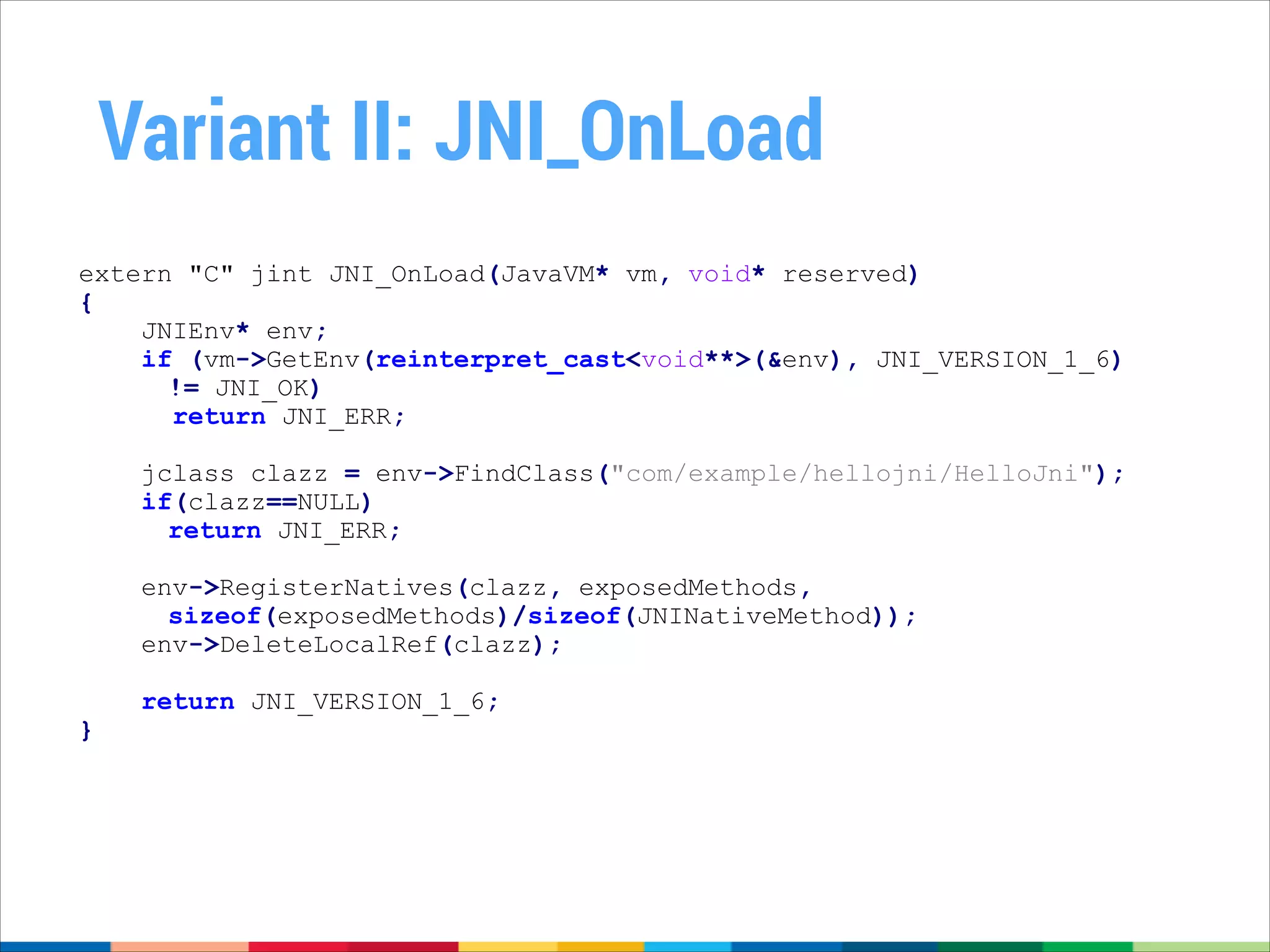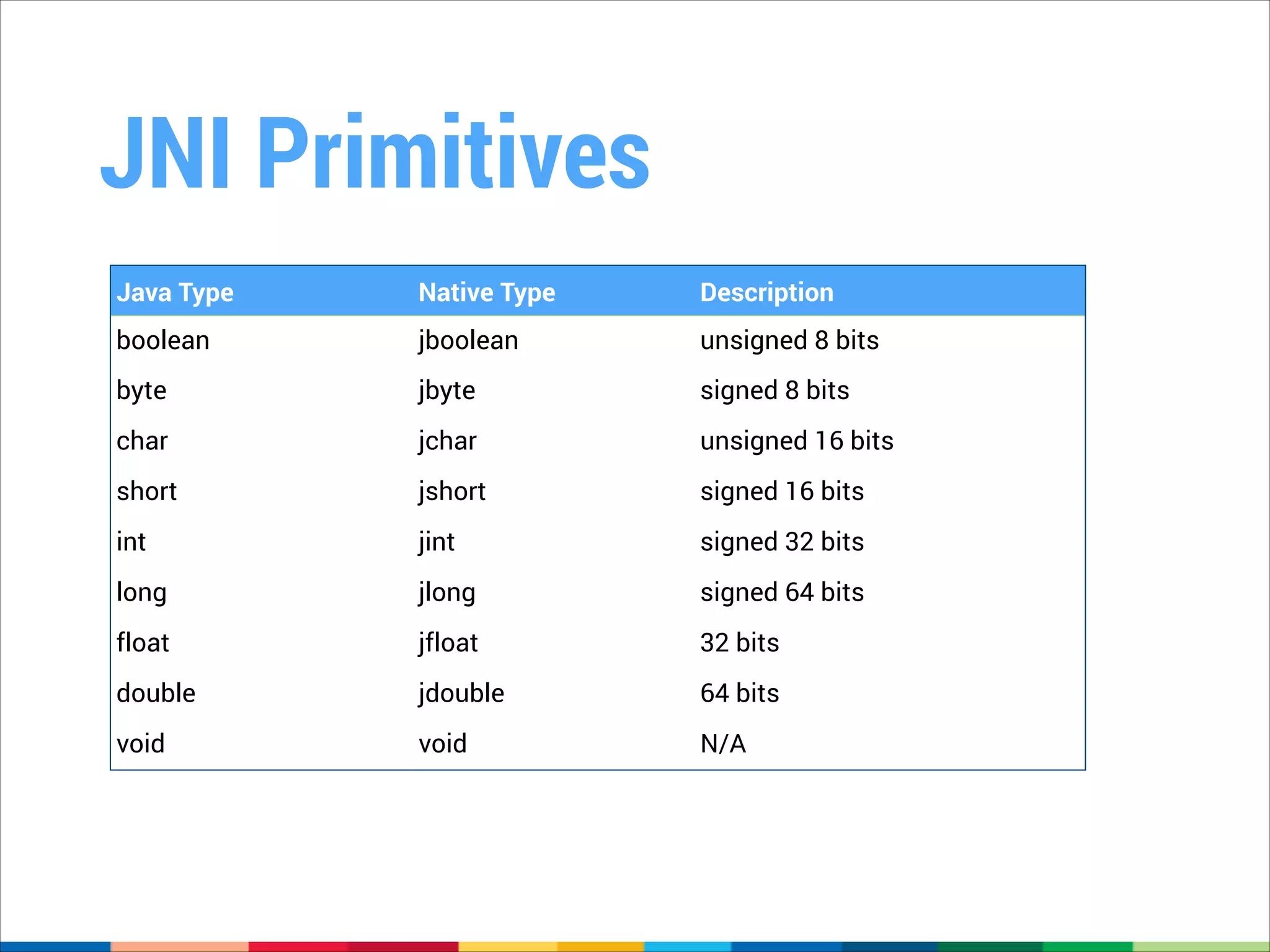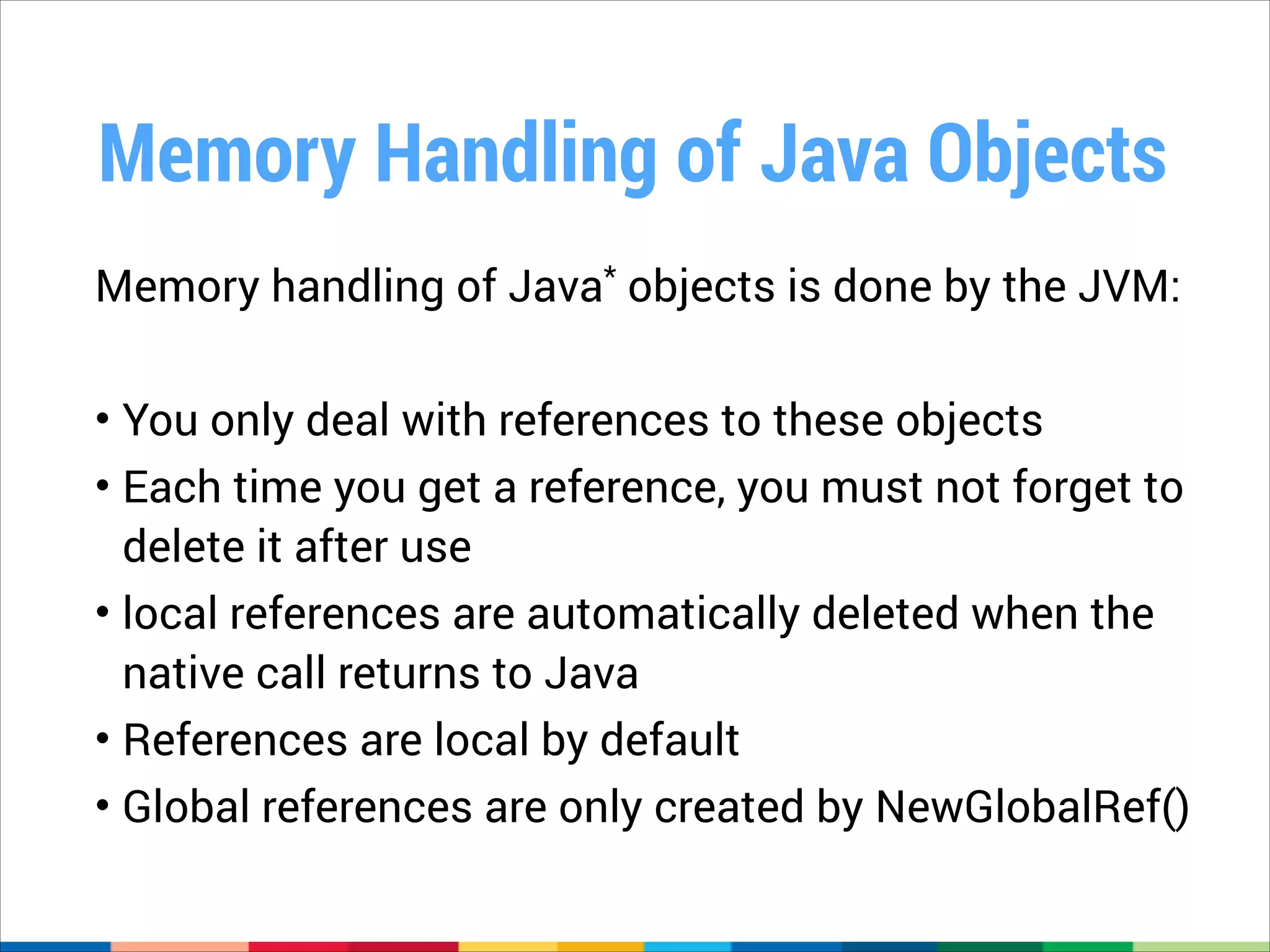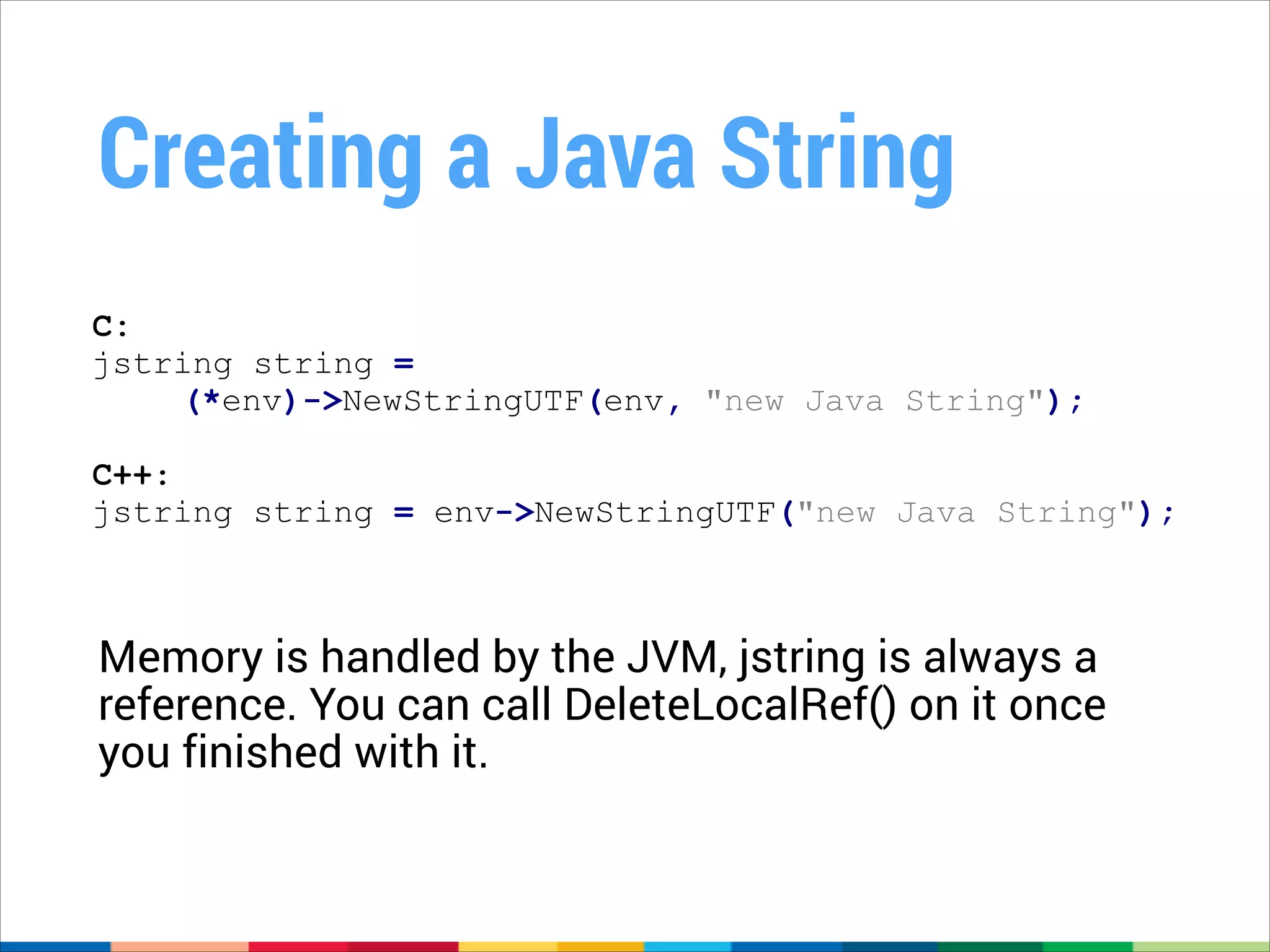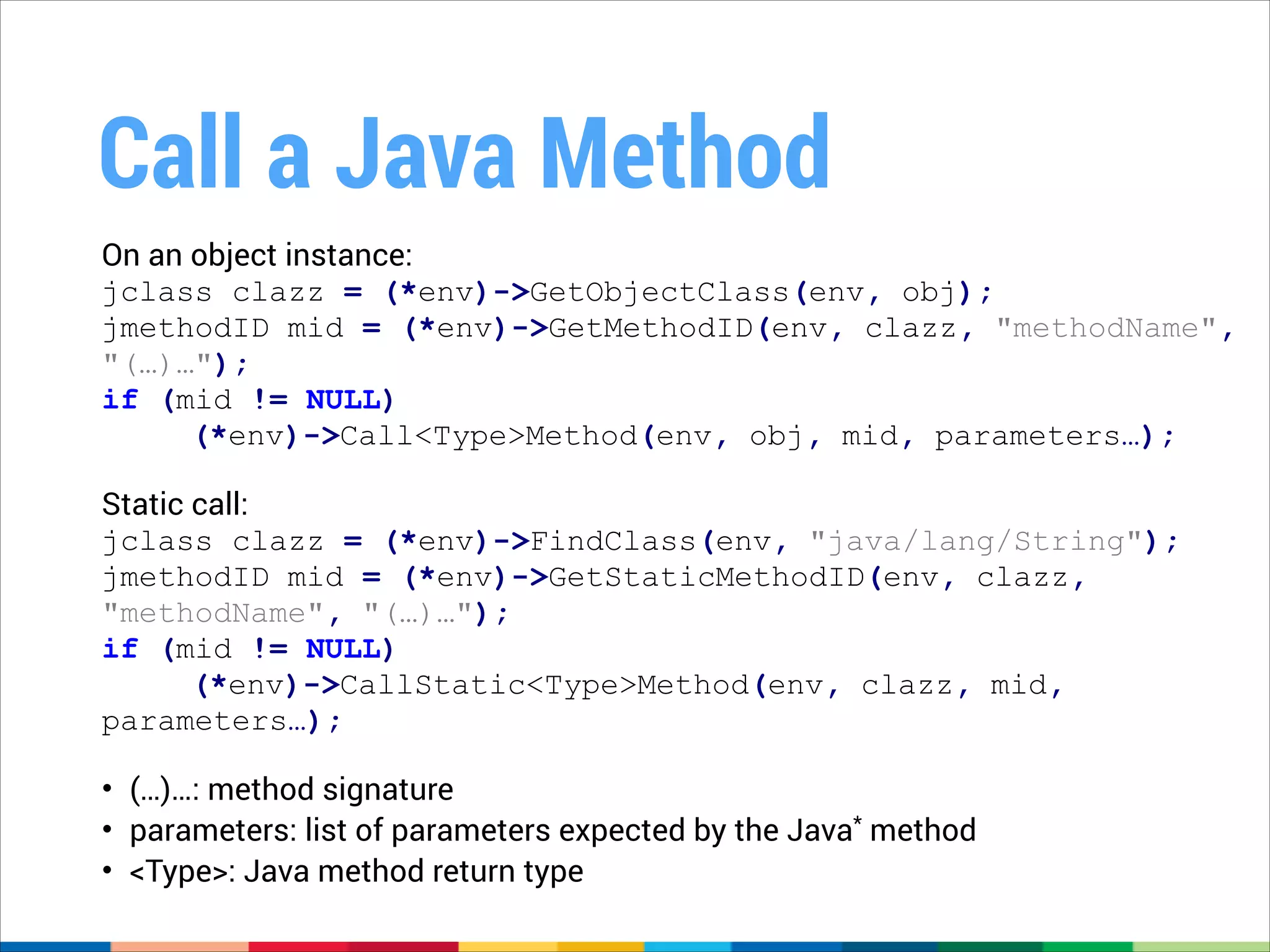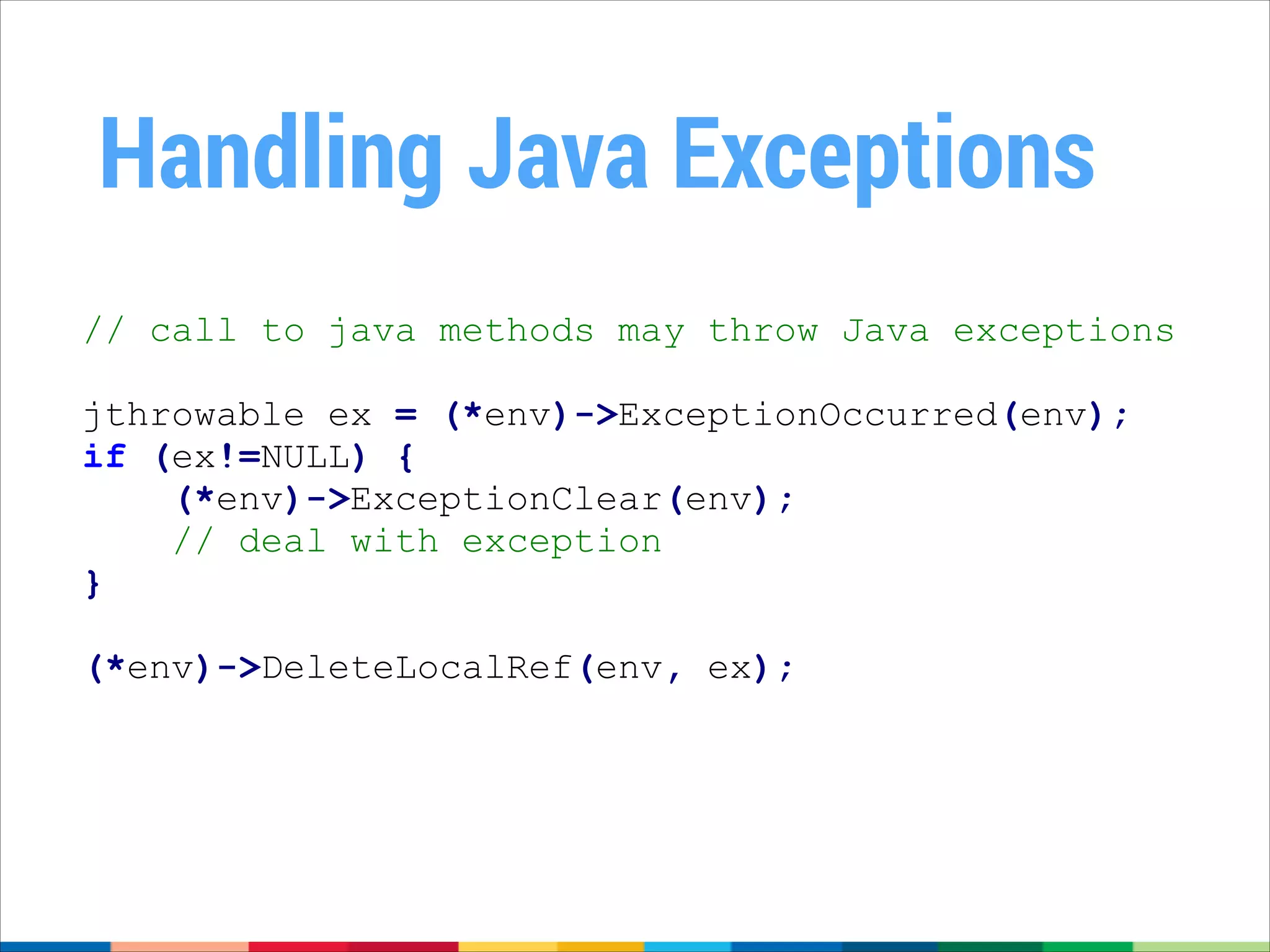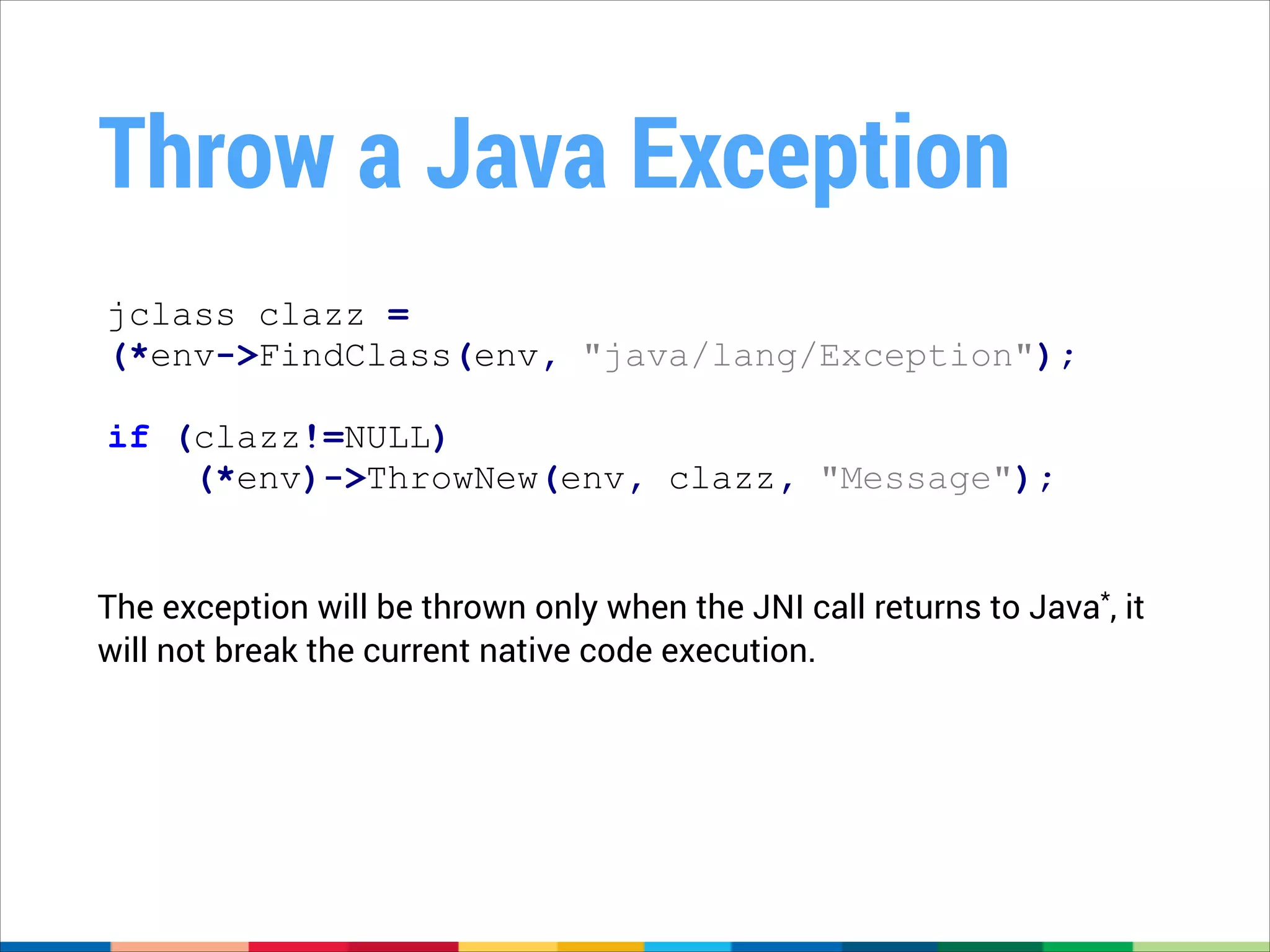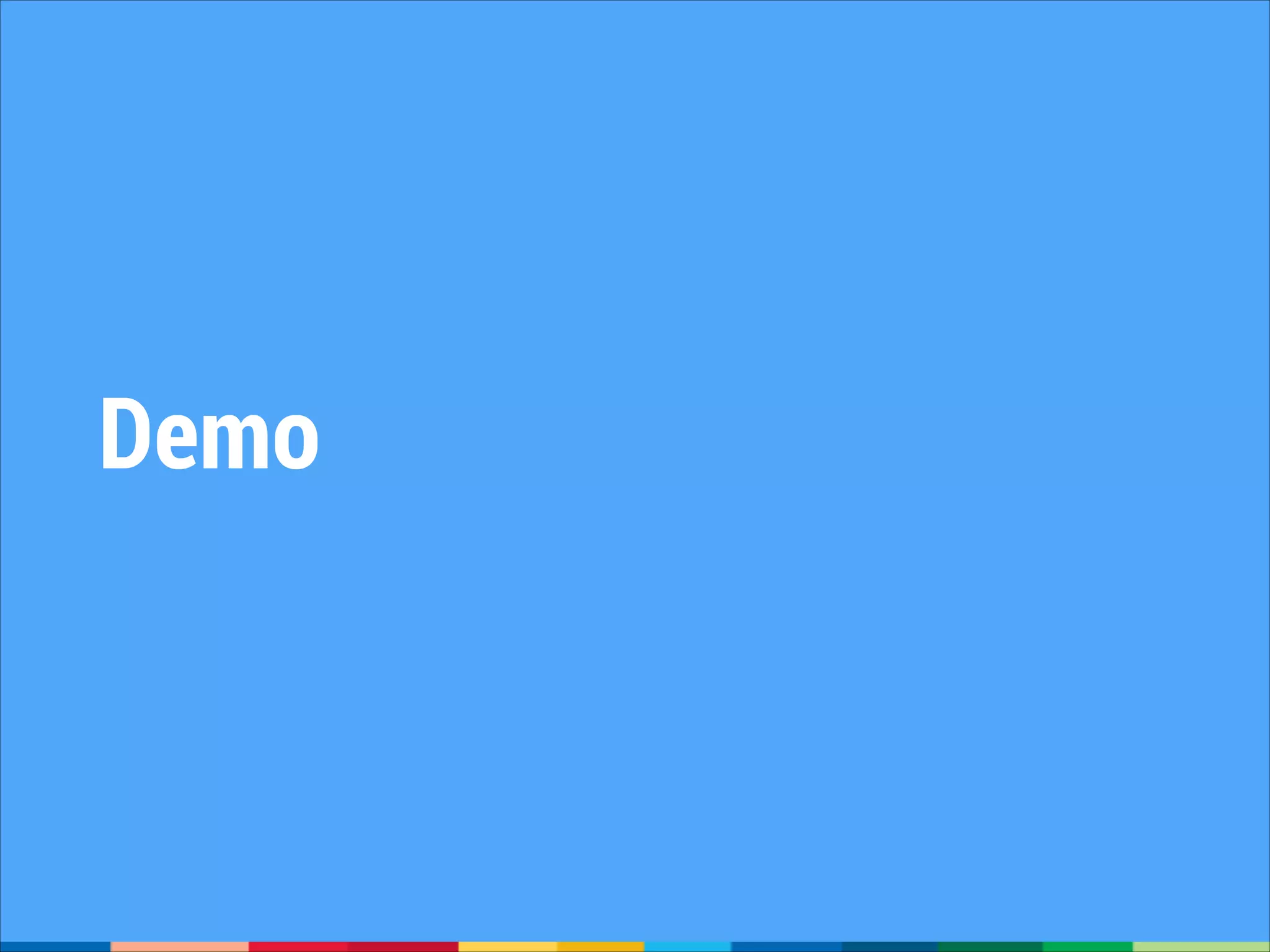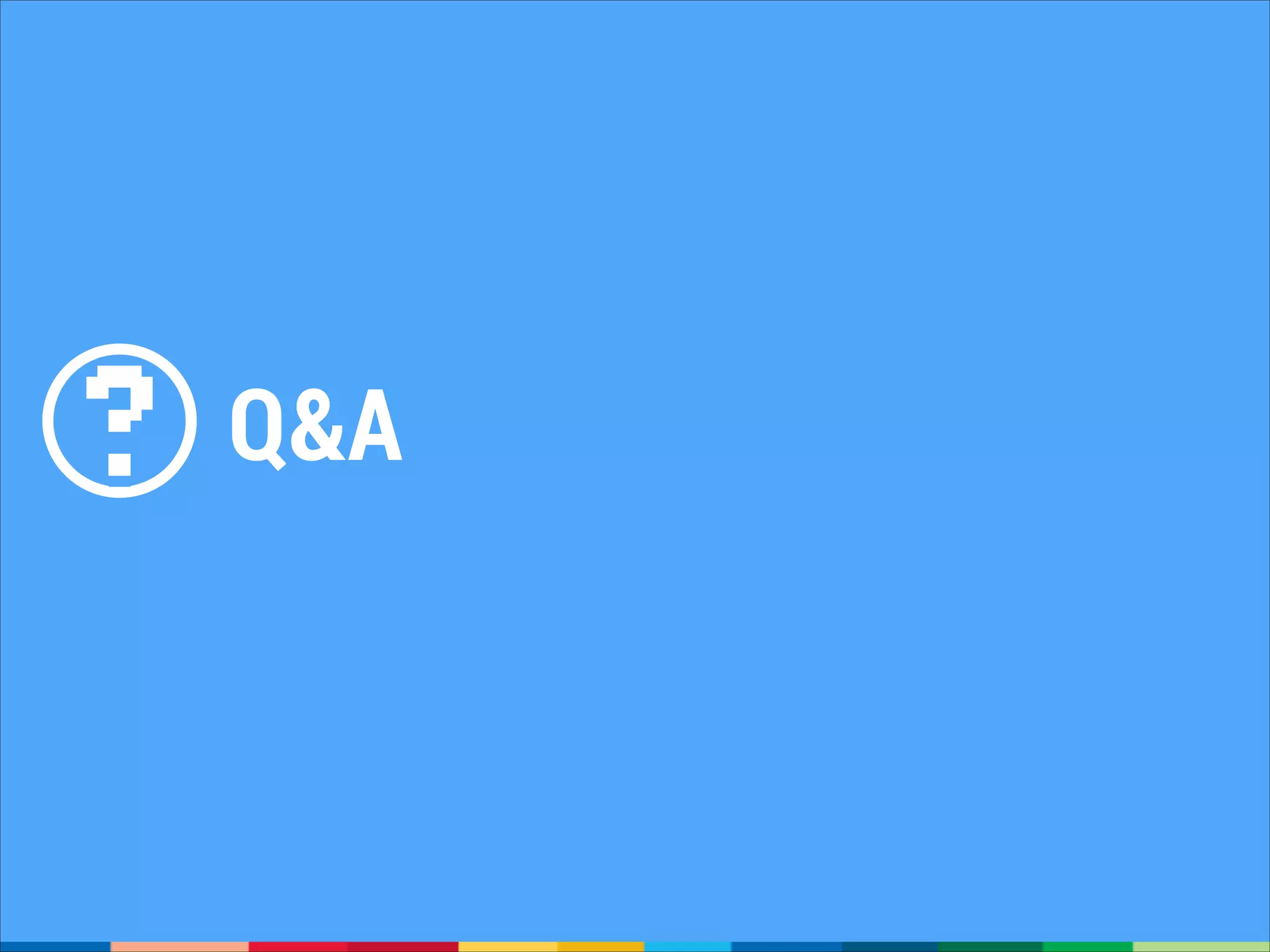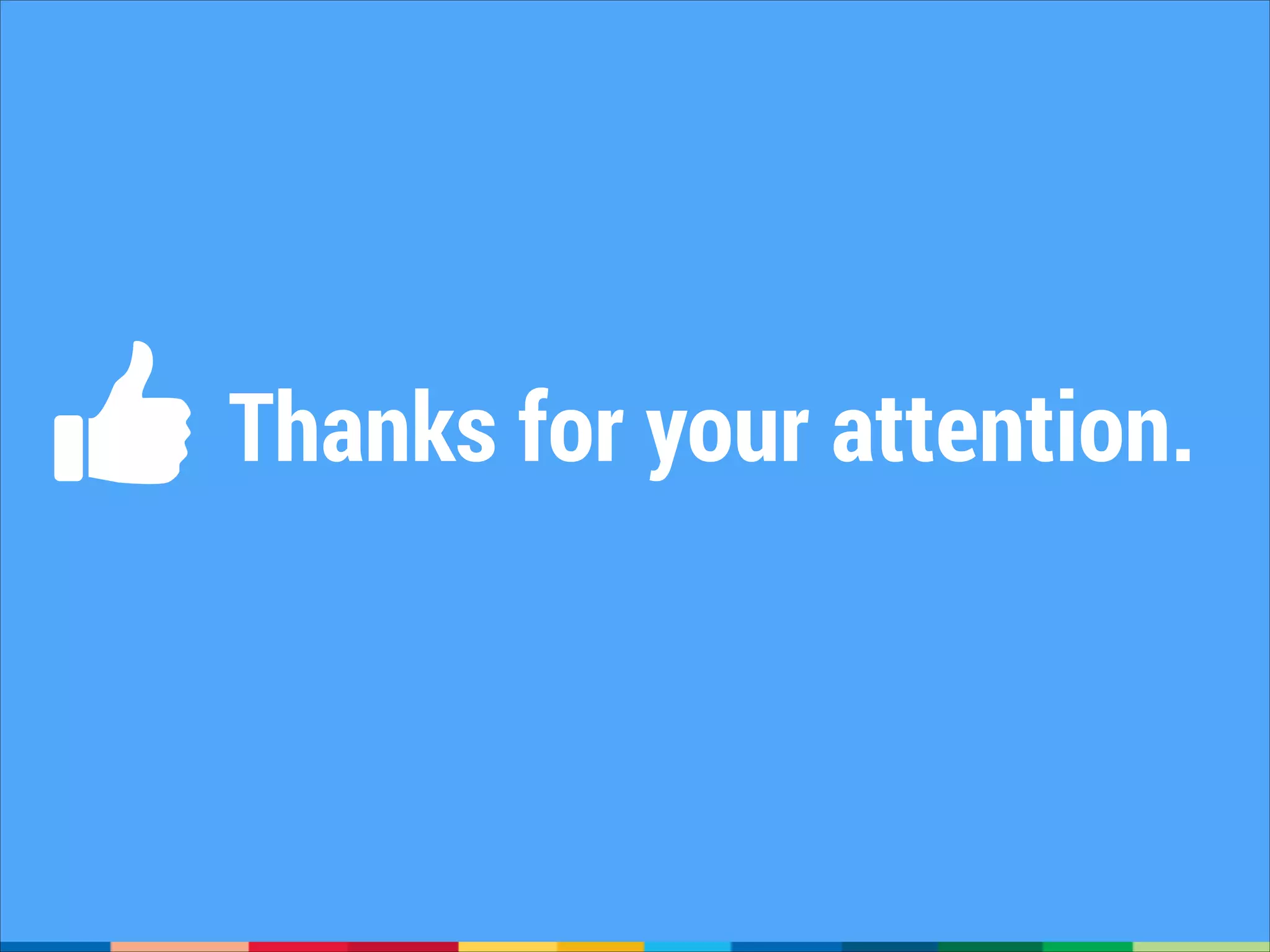This document provides an introduction to the Android Native Development Kit (NDK). It discusses that the NDK allows compiling C/C++ code into native libraries that can be used in Android apps. Native code can provide benefits like performance improvements for complex algorithms, but also introduces more complexity. The document outlines the basic process of creating and integrating native libraries into an Android project using the NDK, including compiling for different CPU architectures and interfacing between native and Java code through the Java Native Interface (JNI). It also discusses some potential pitfalls of using native code like reduced portability and difficulties with debugging.
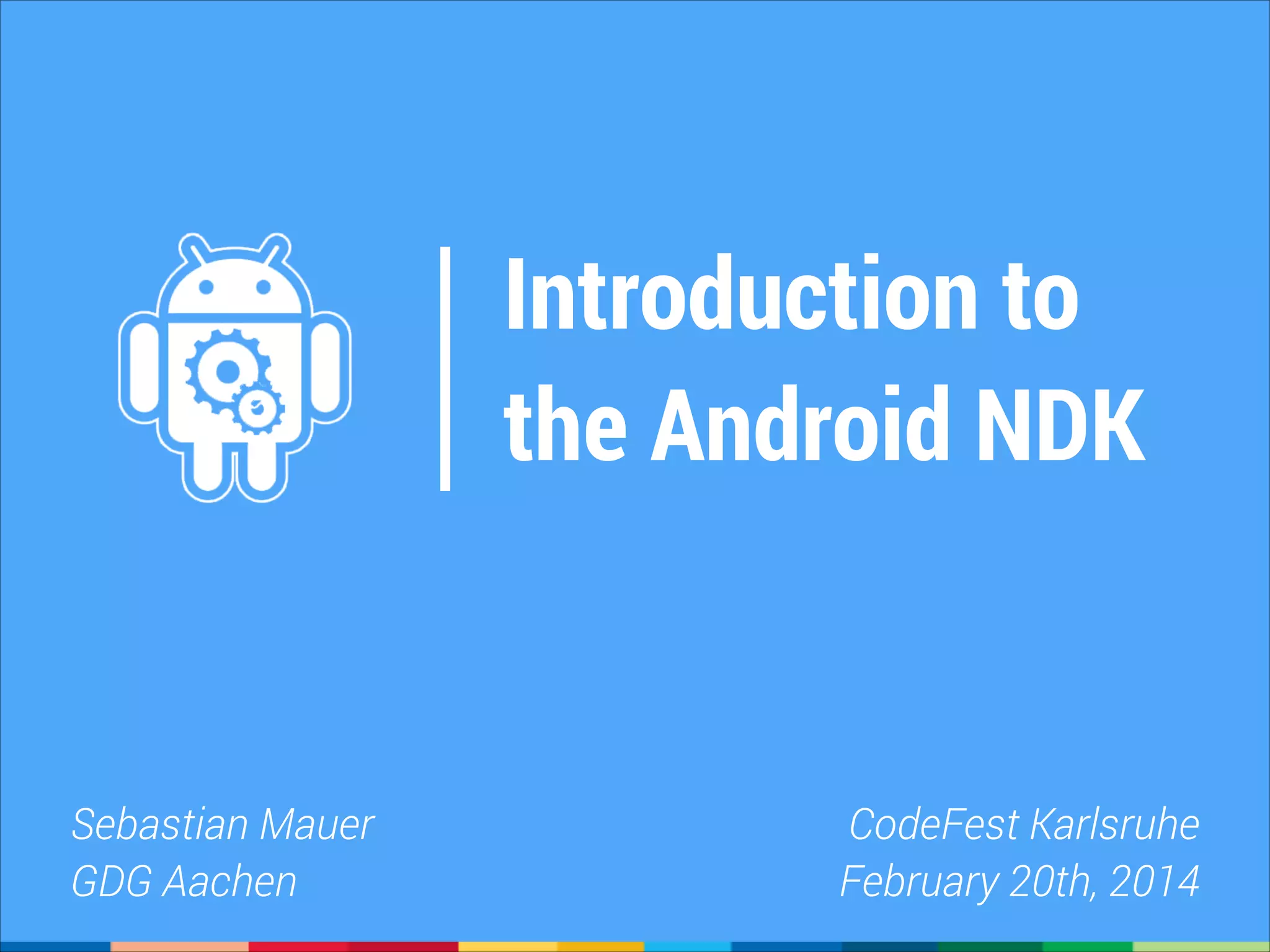
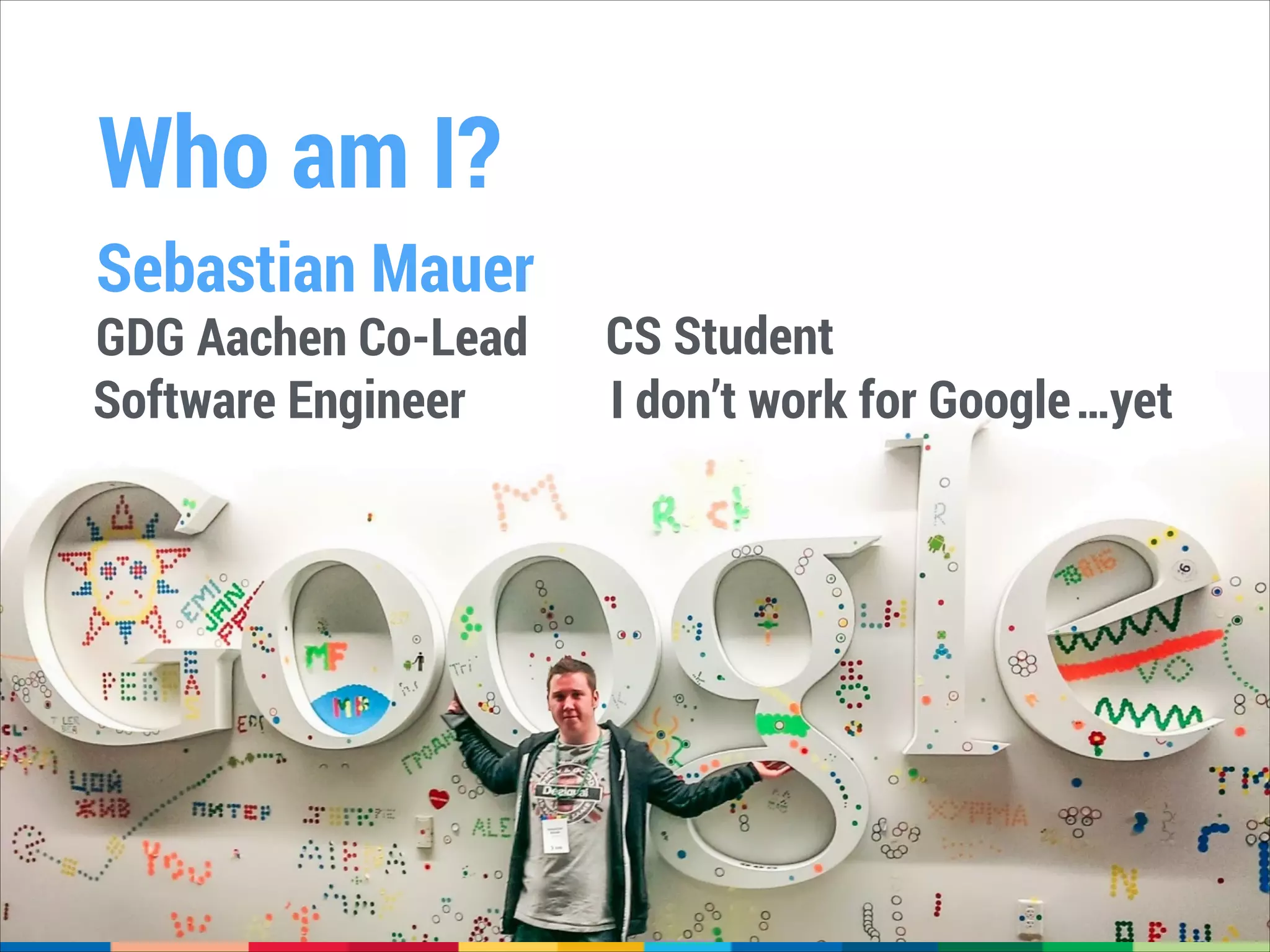
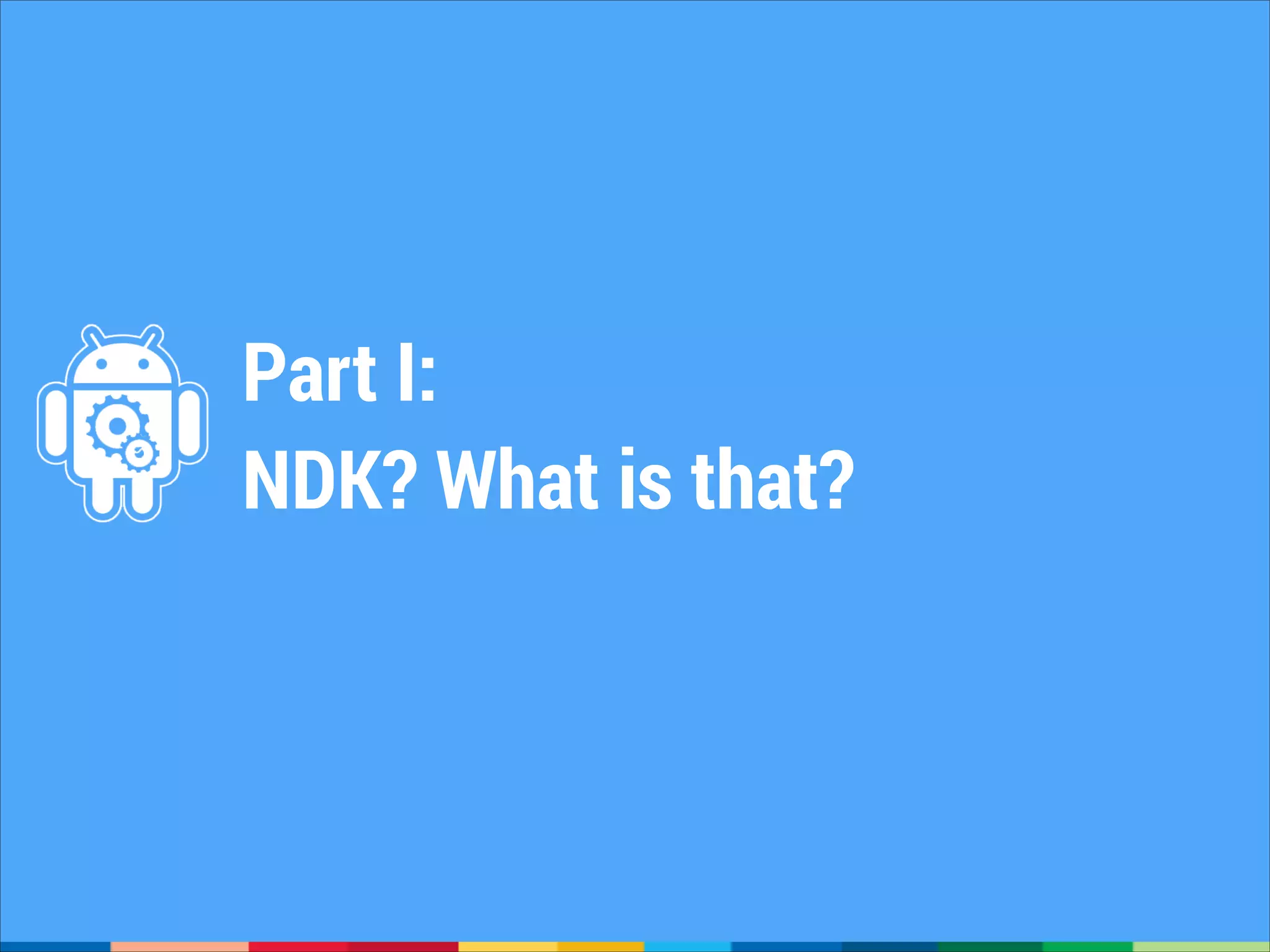
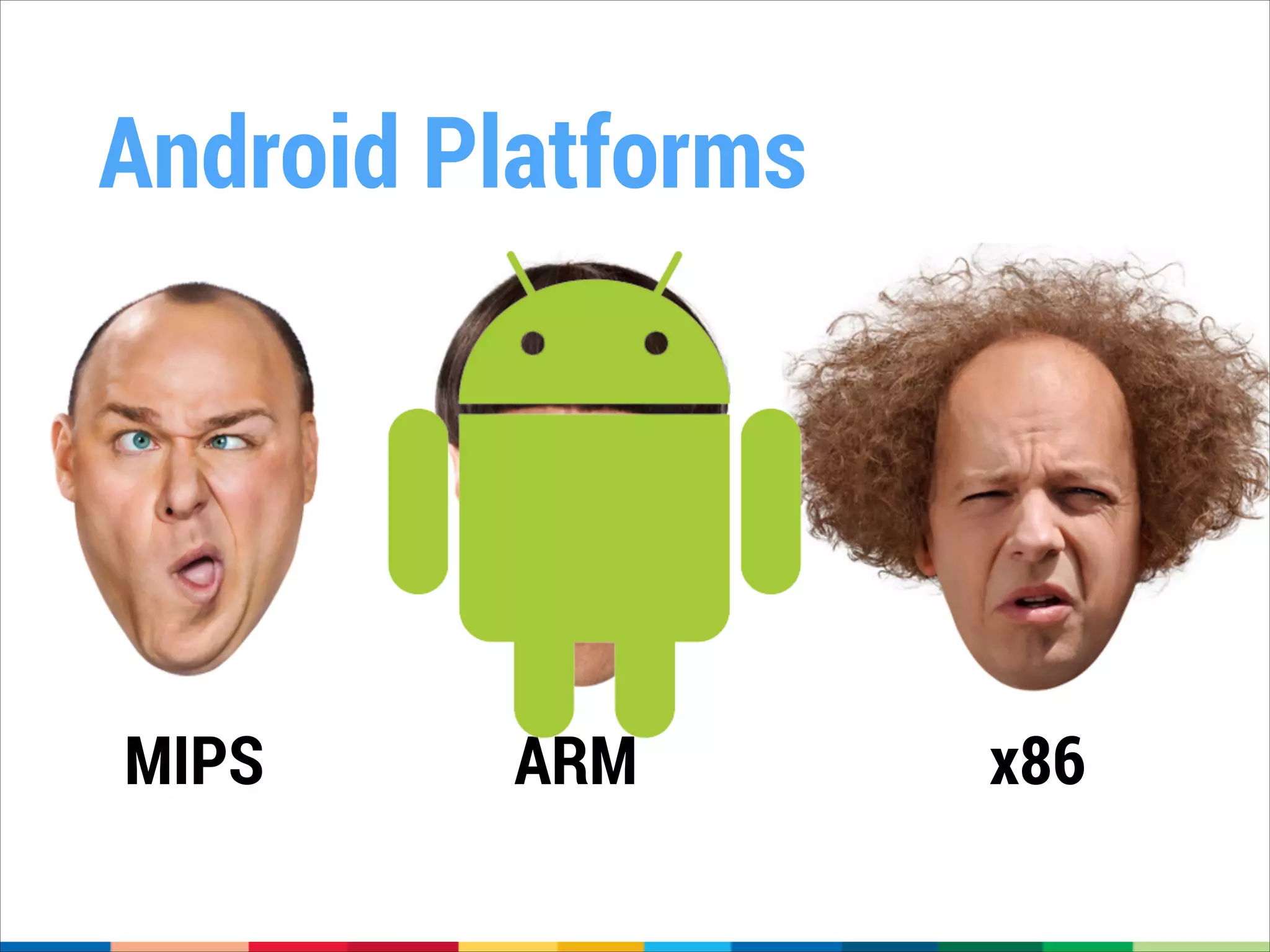
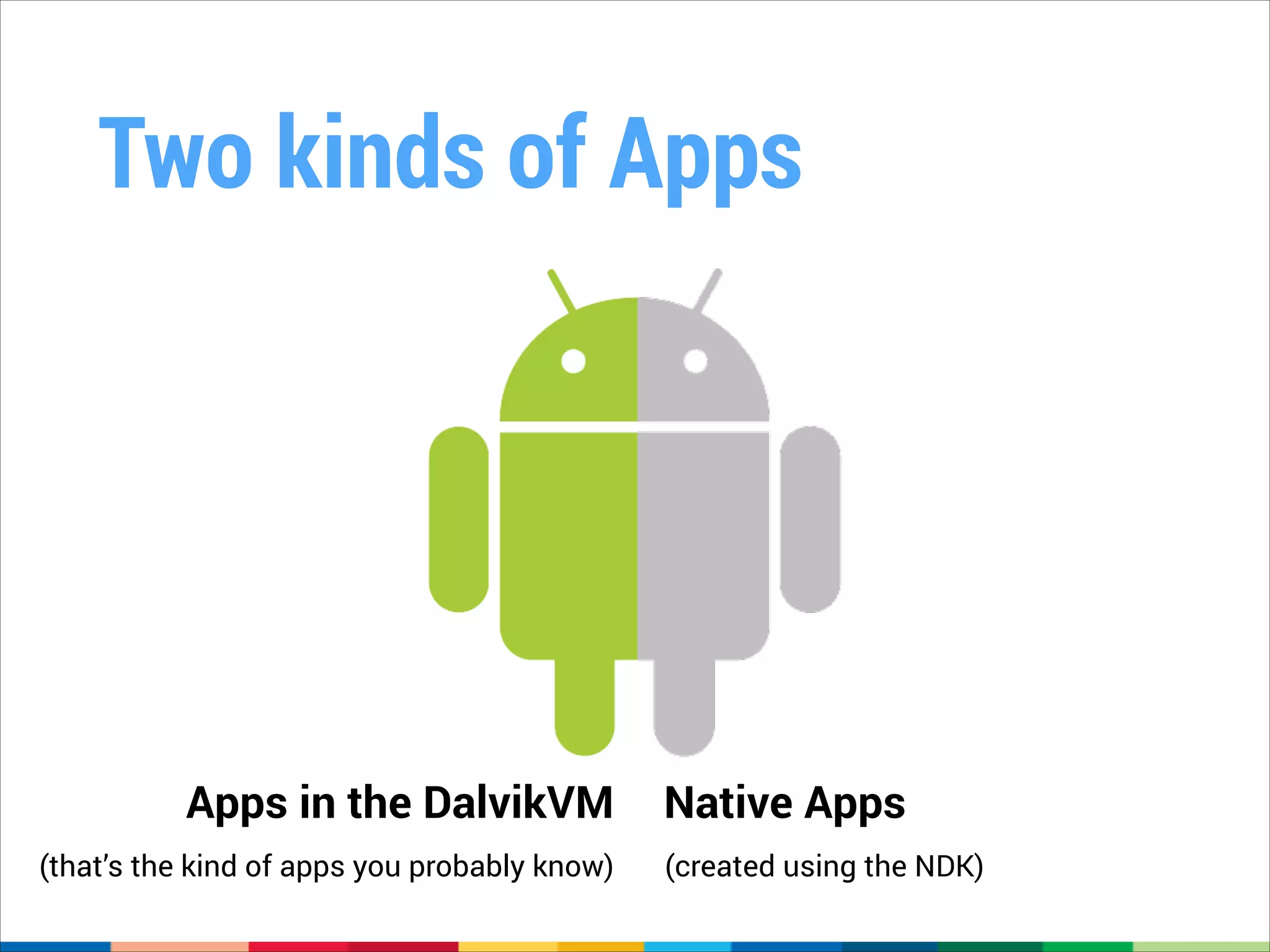
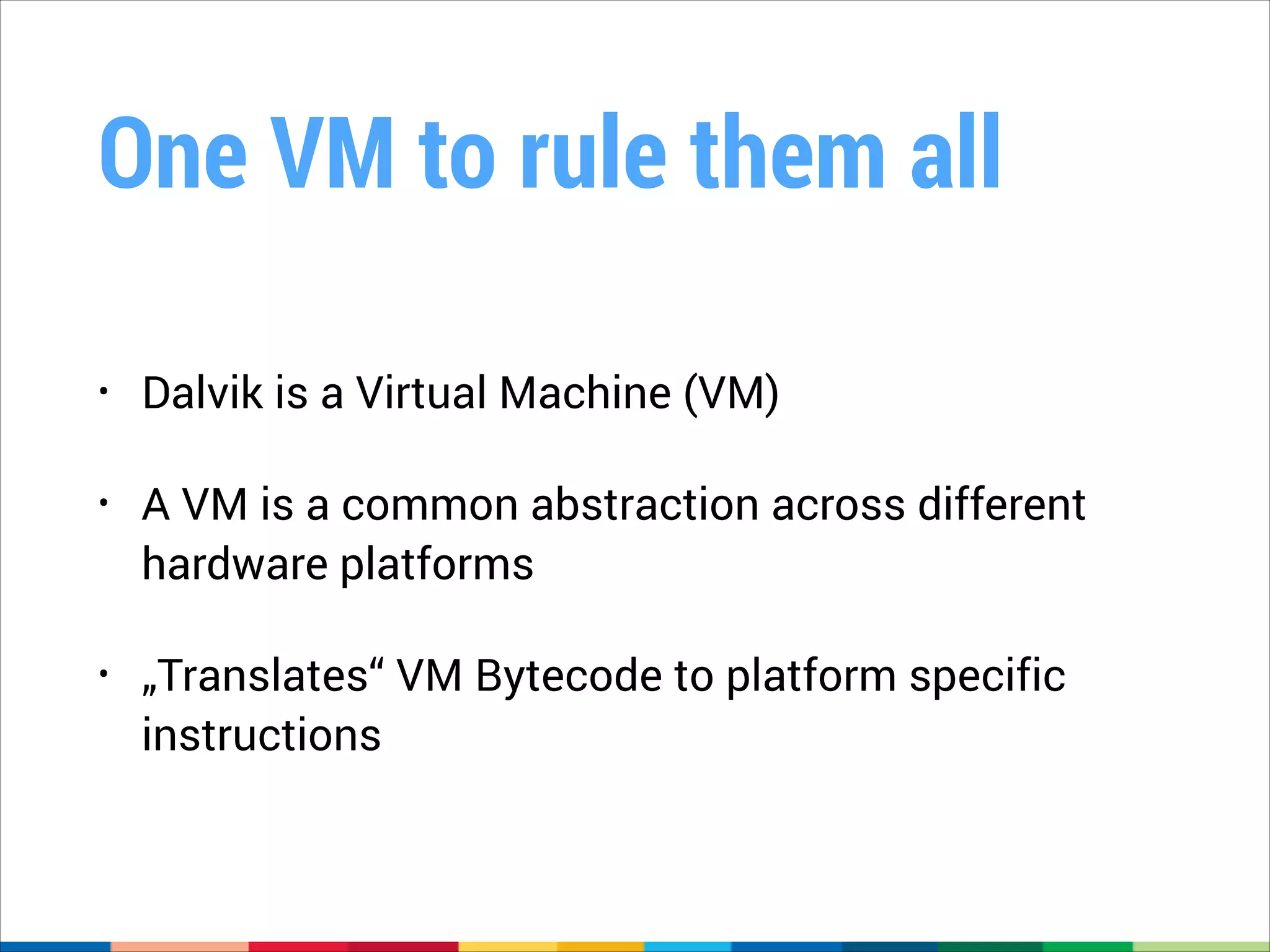
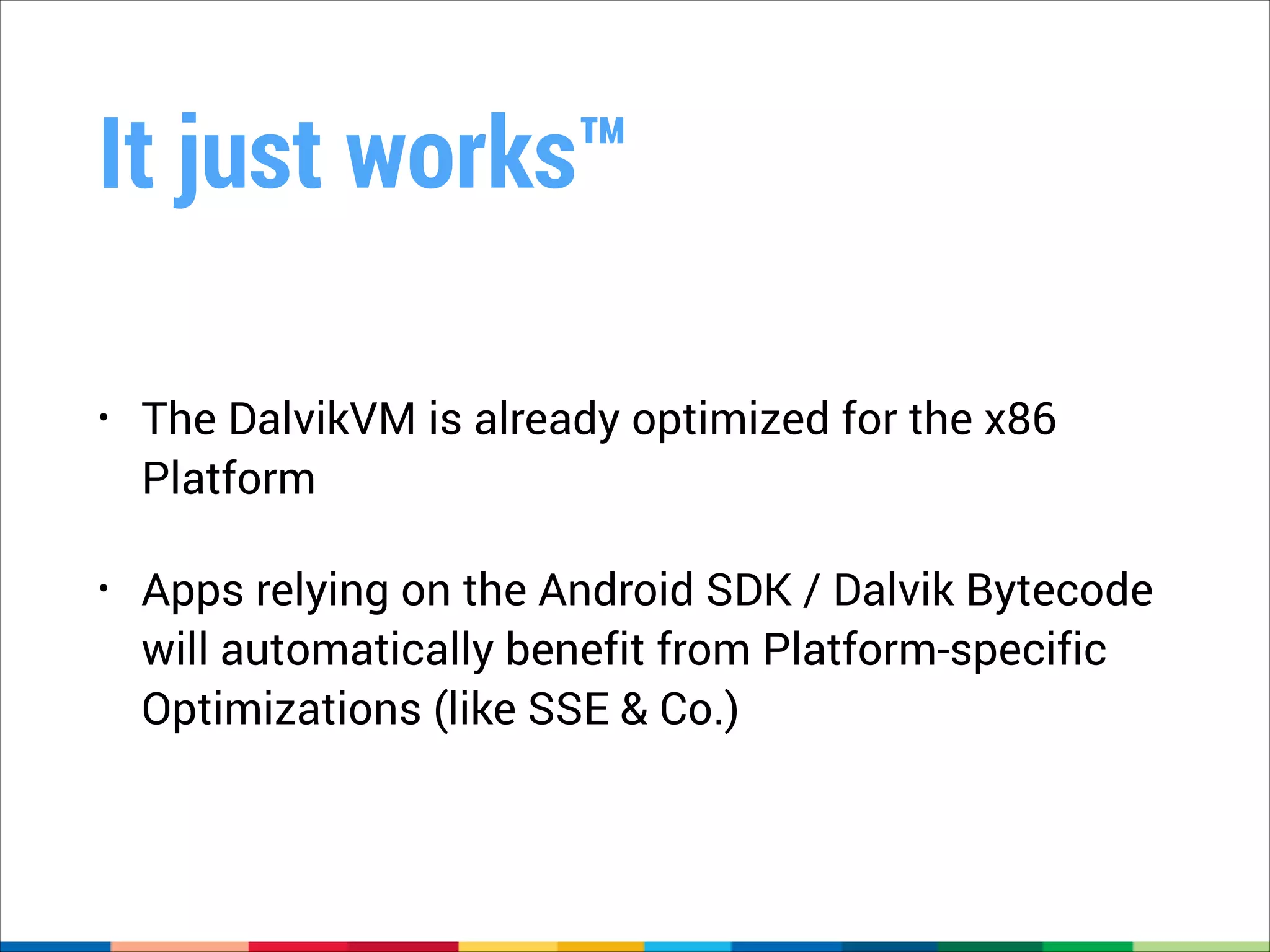
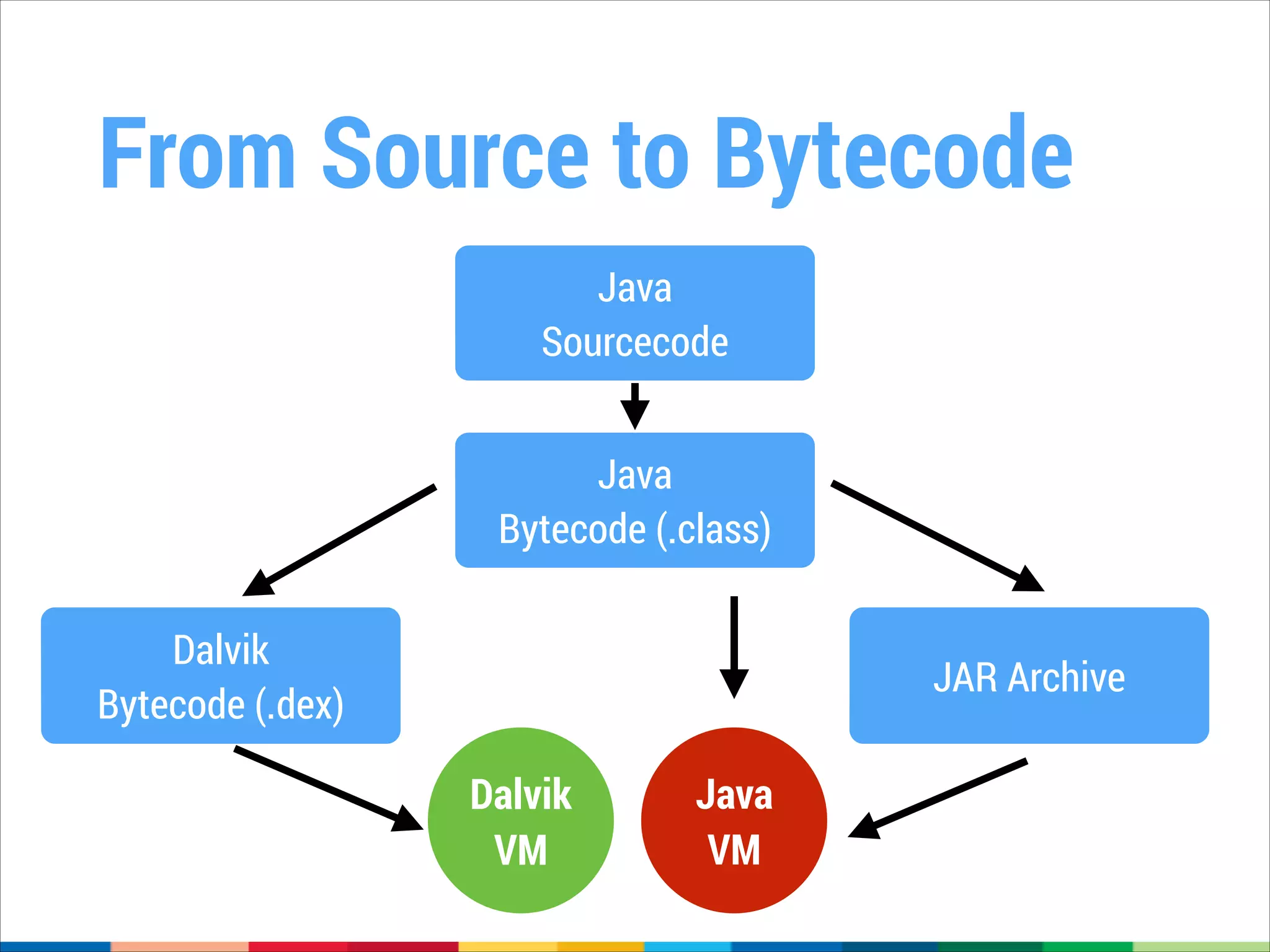
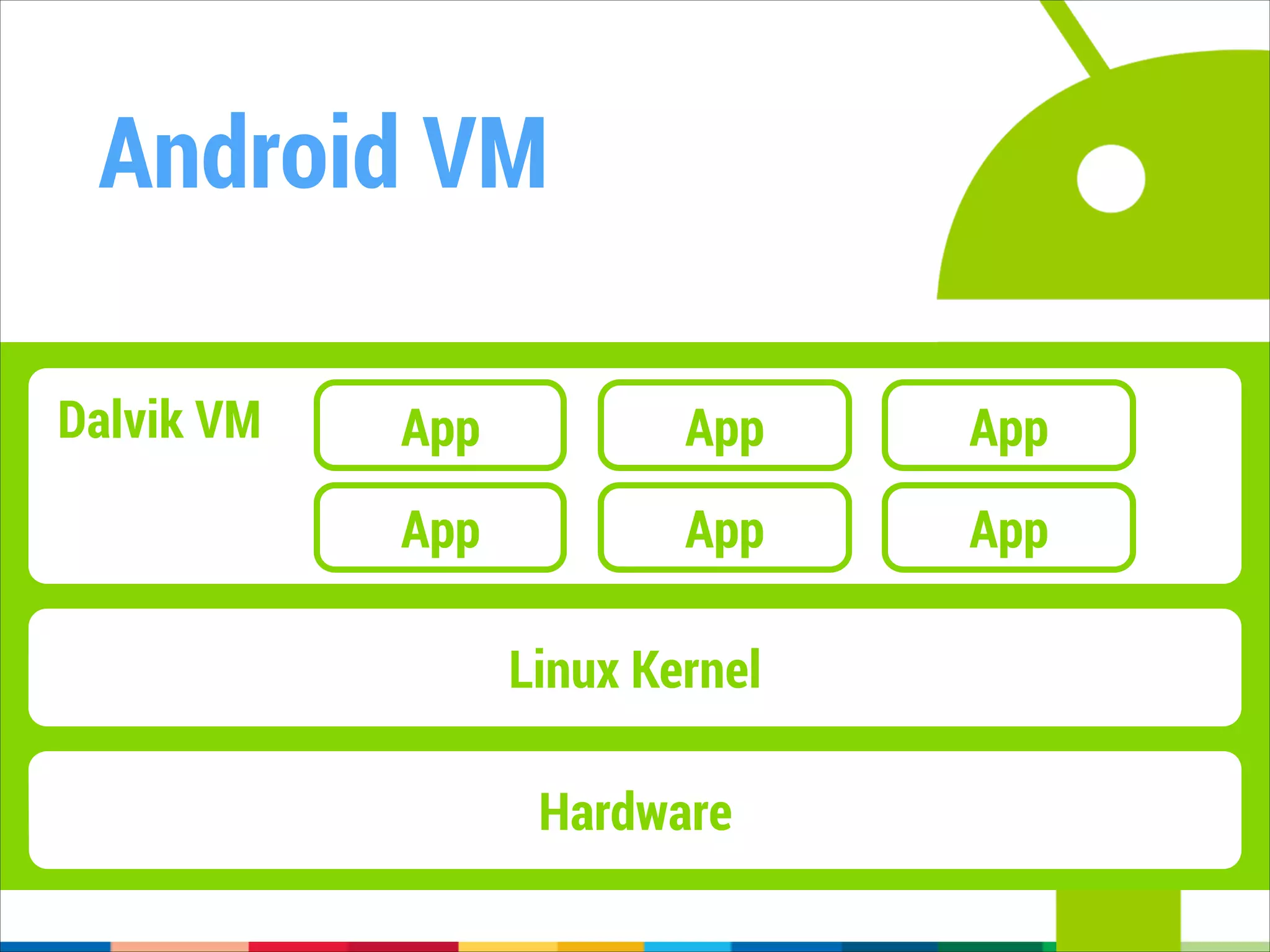

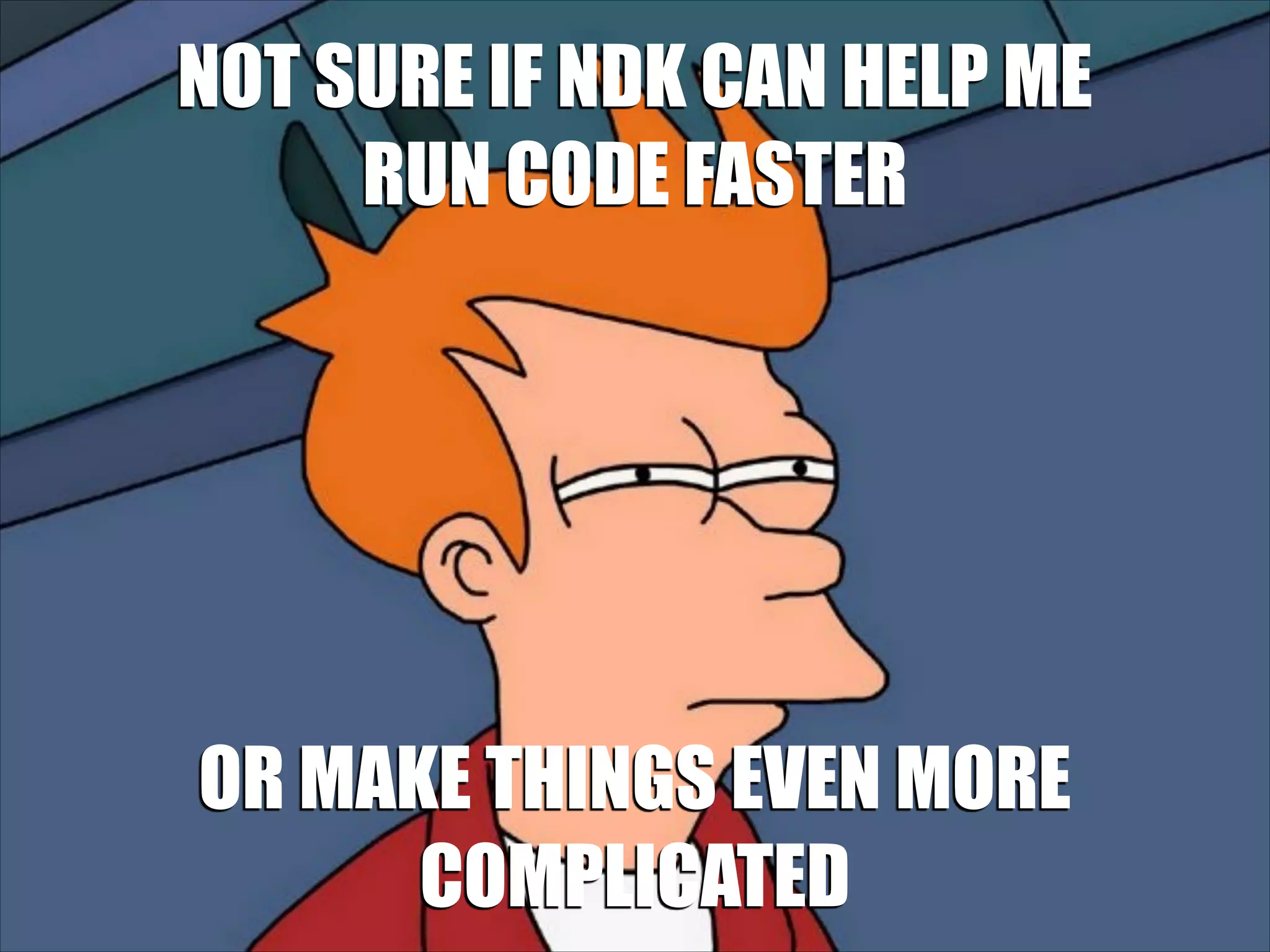
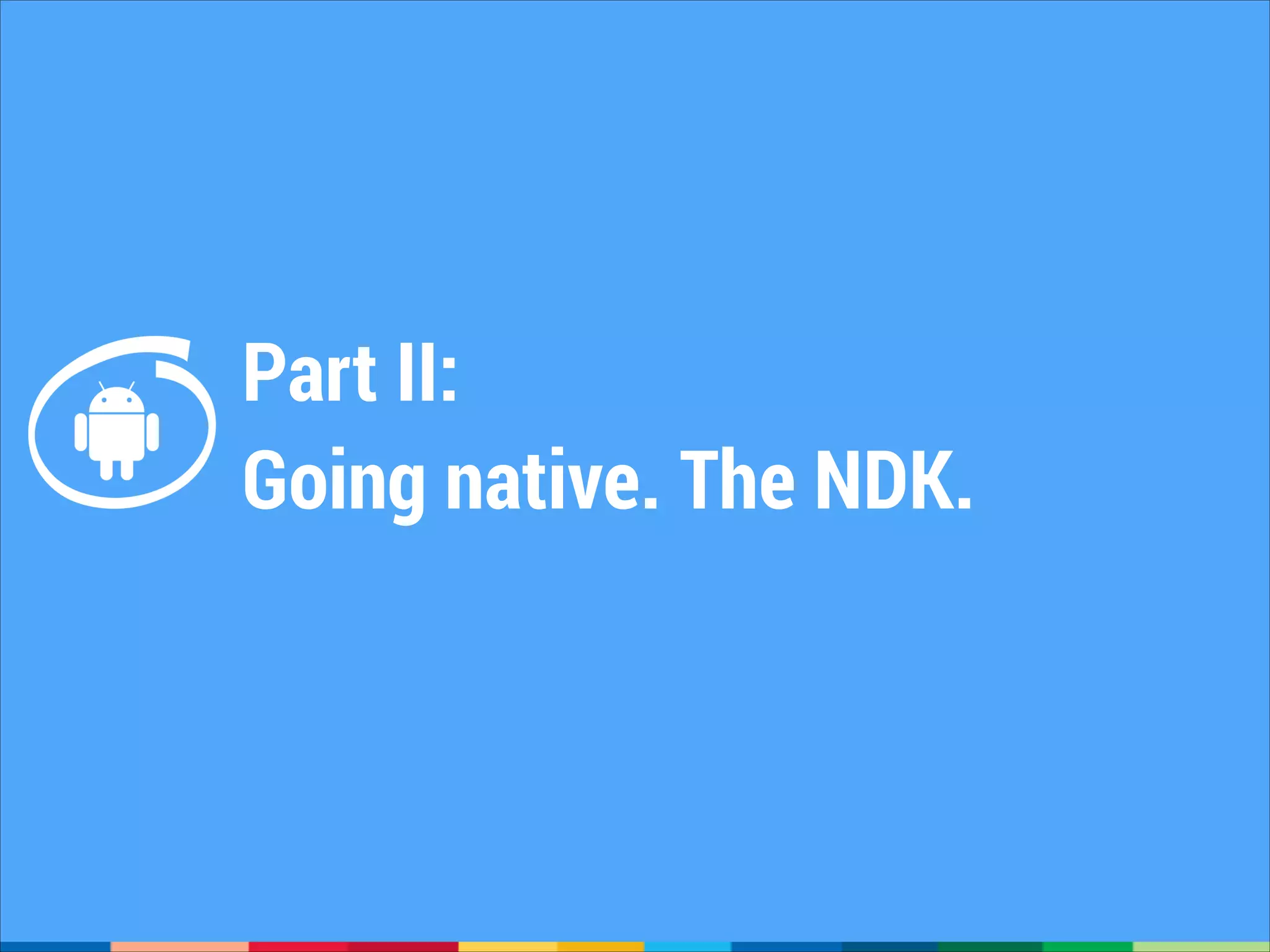
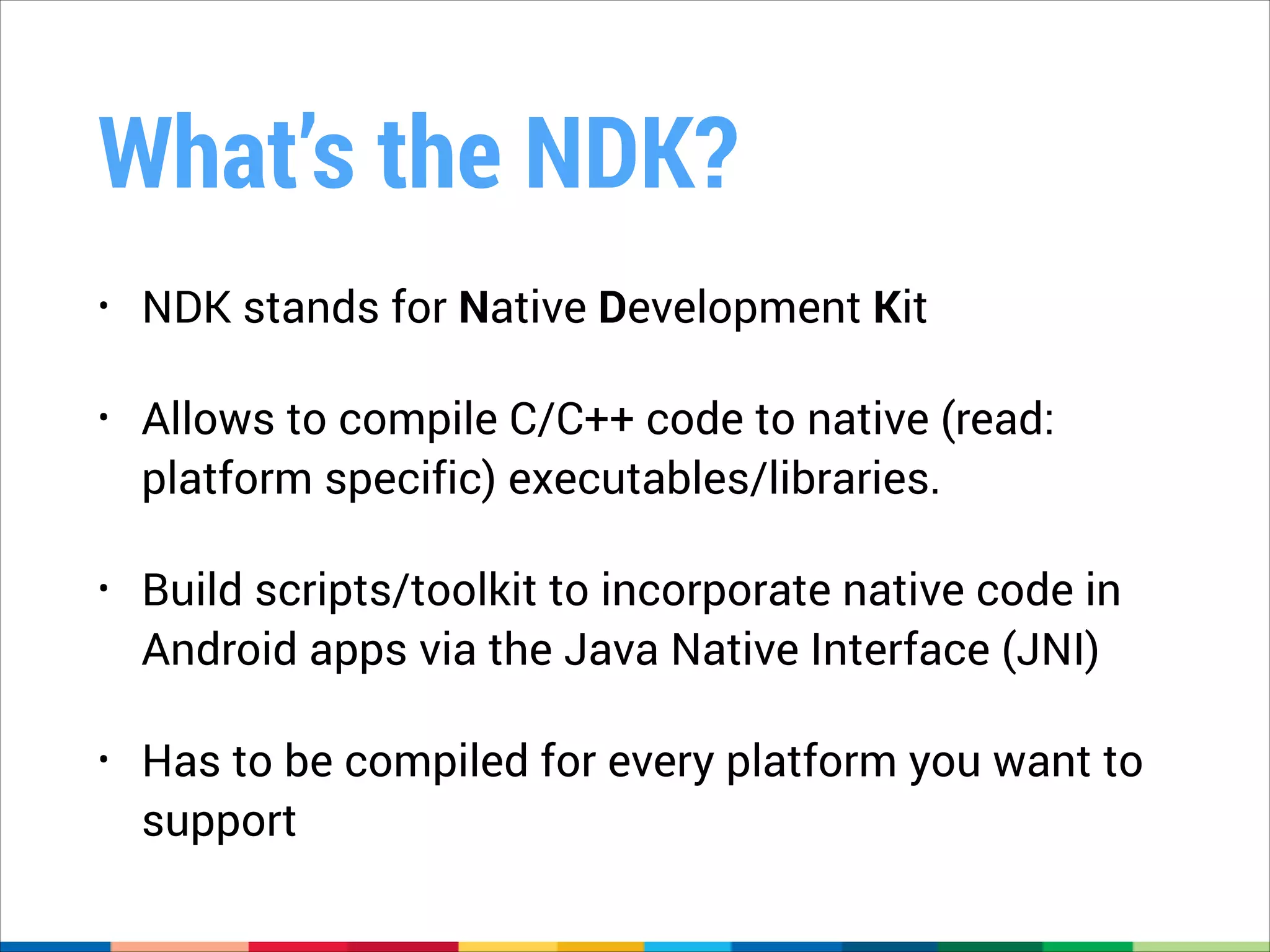
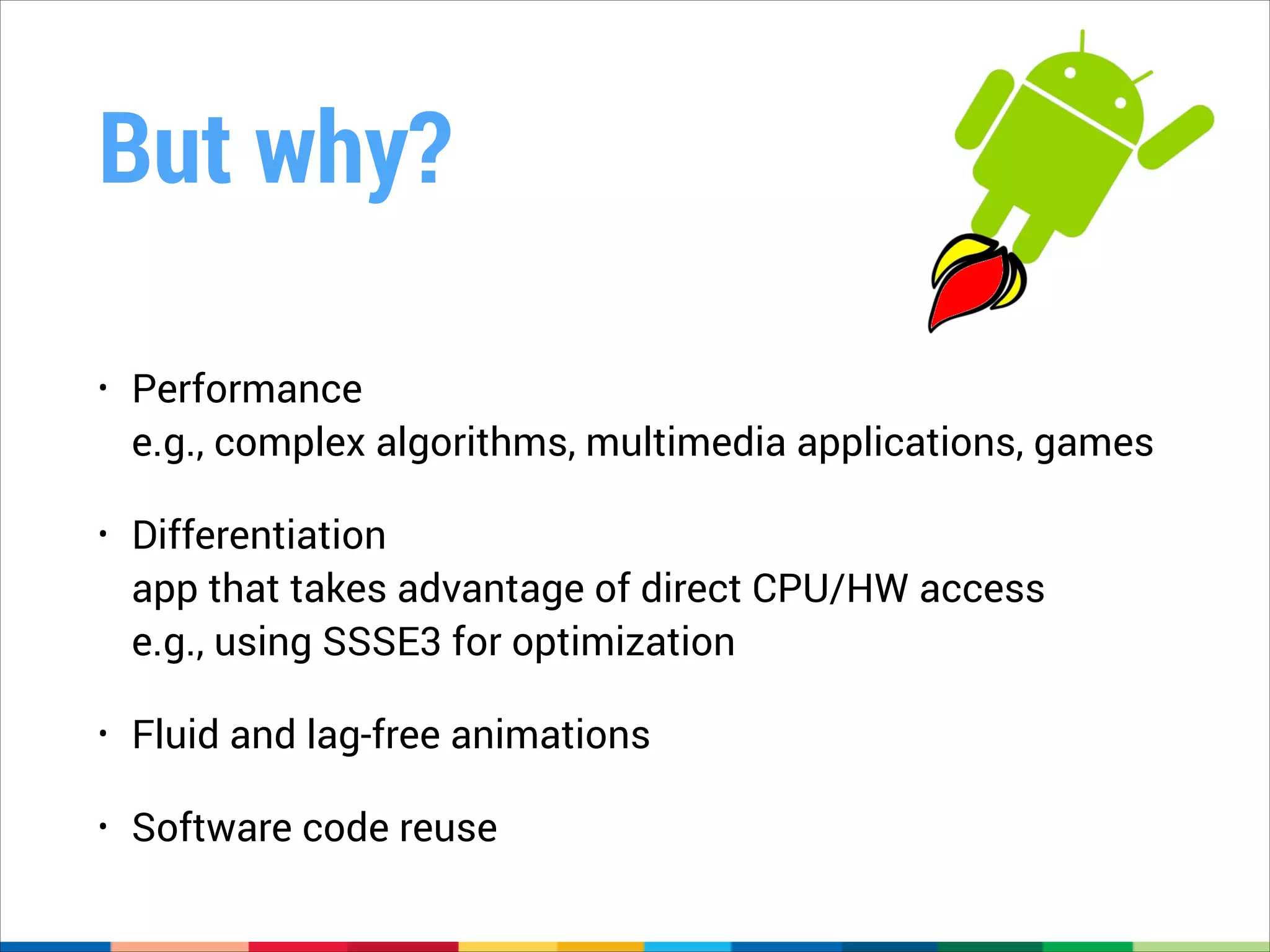


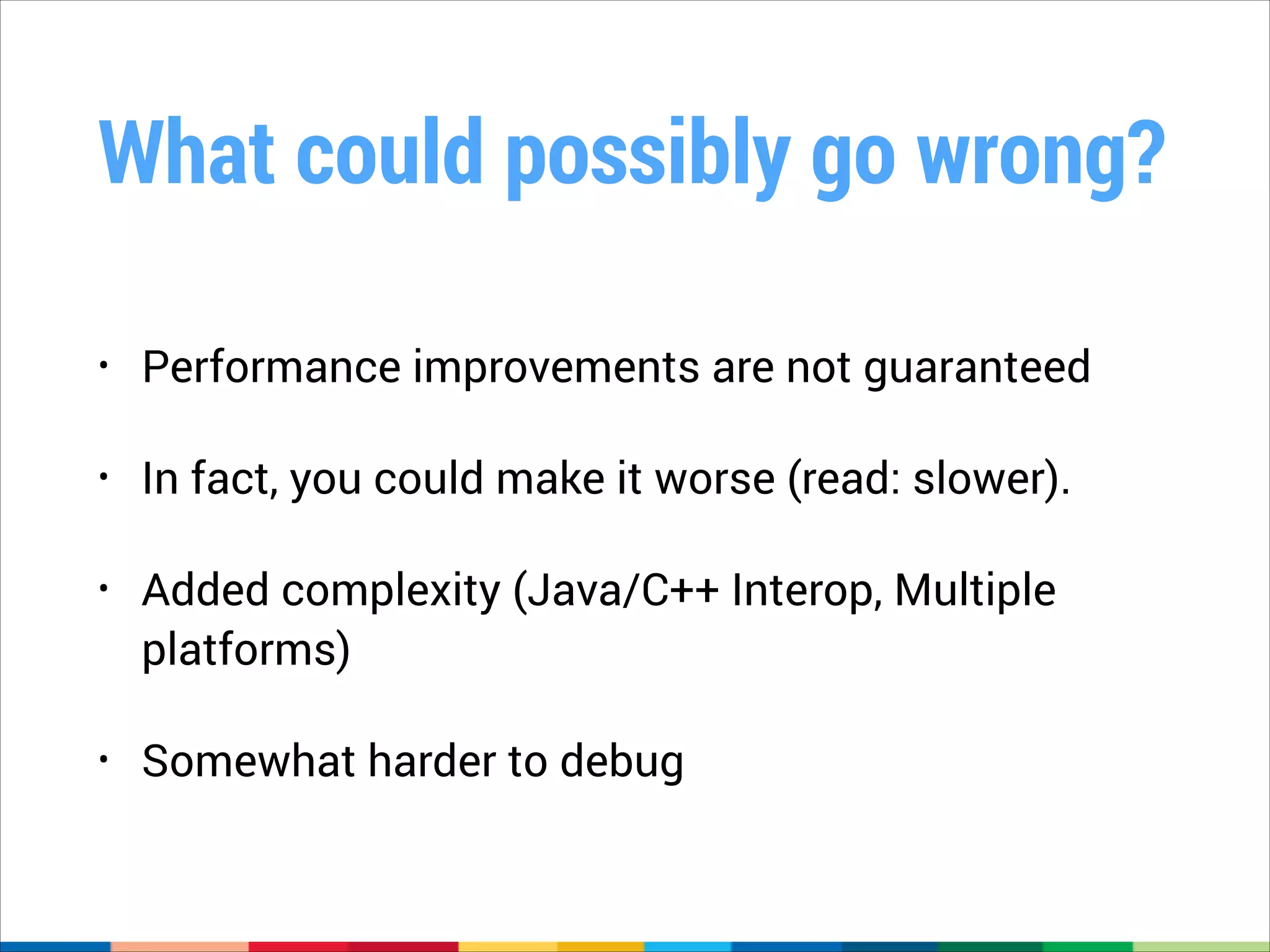

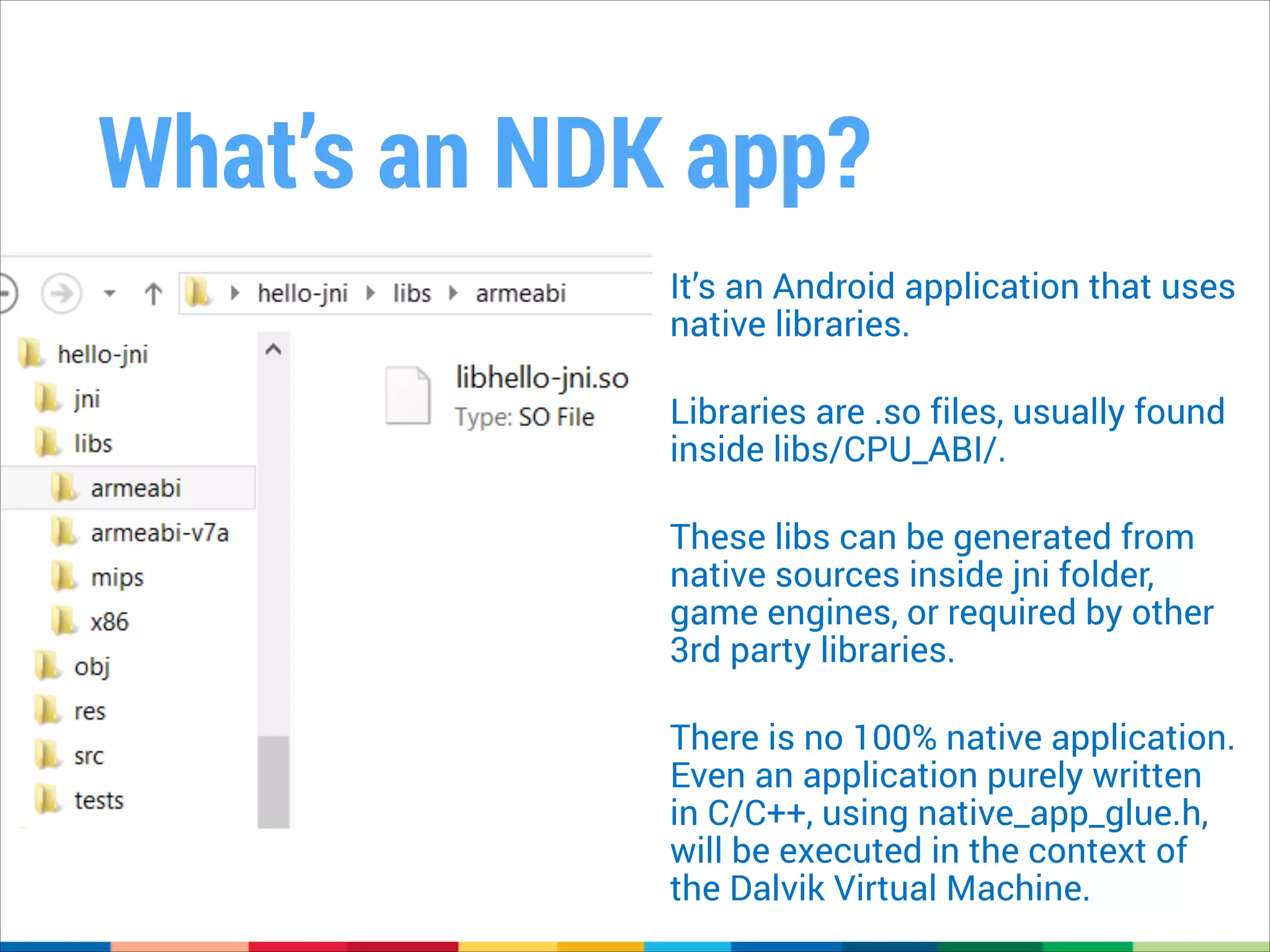
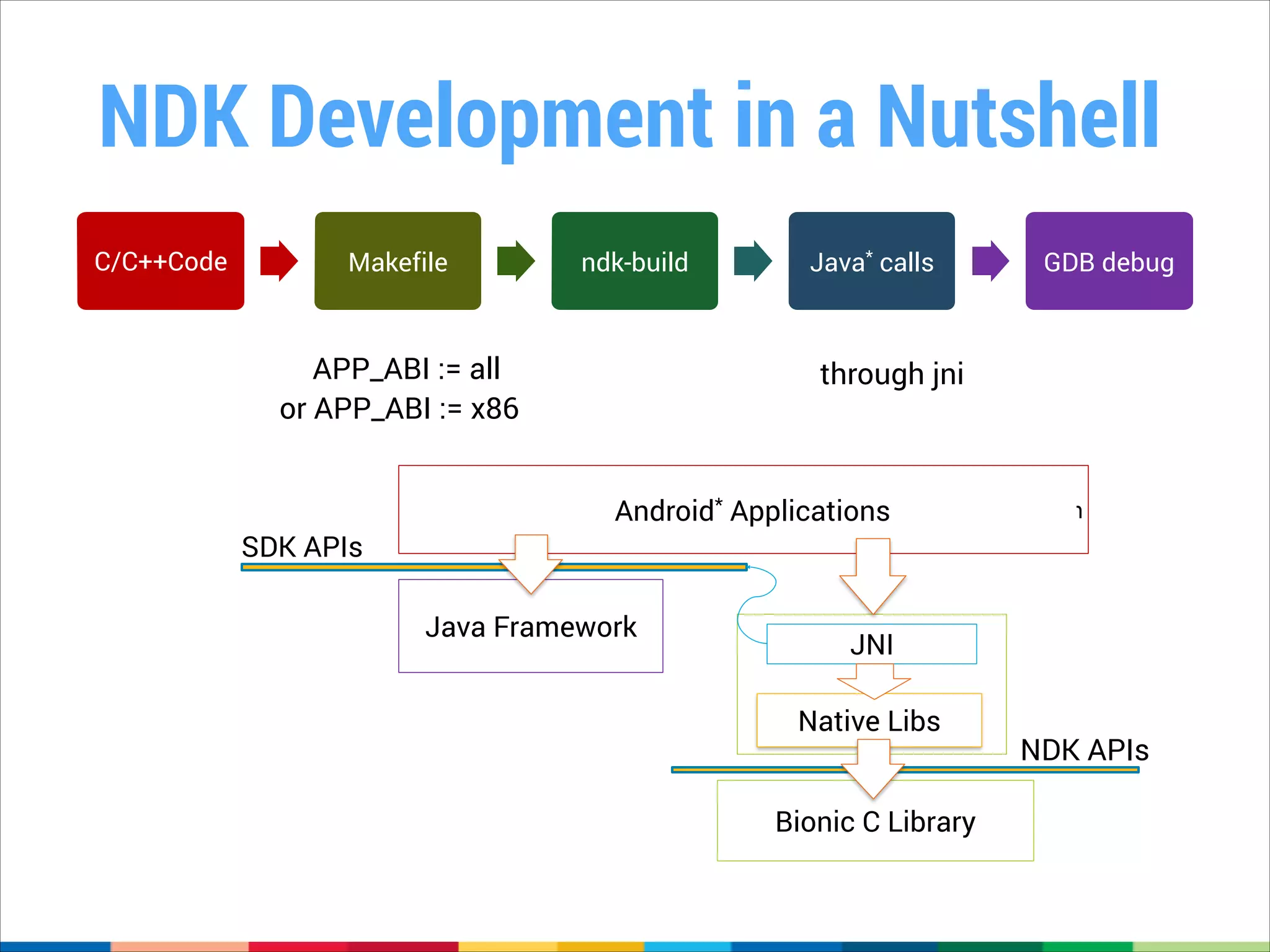
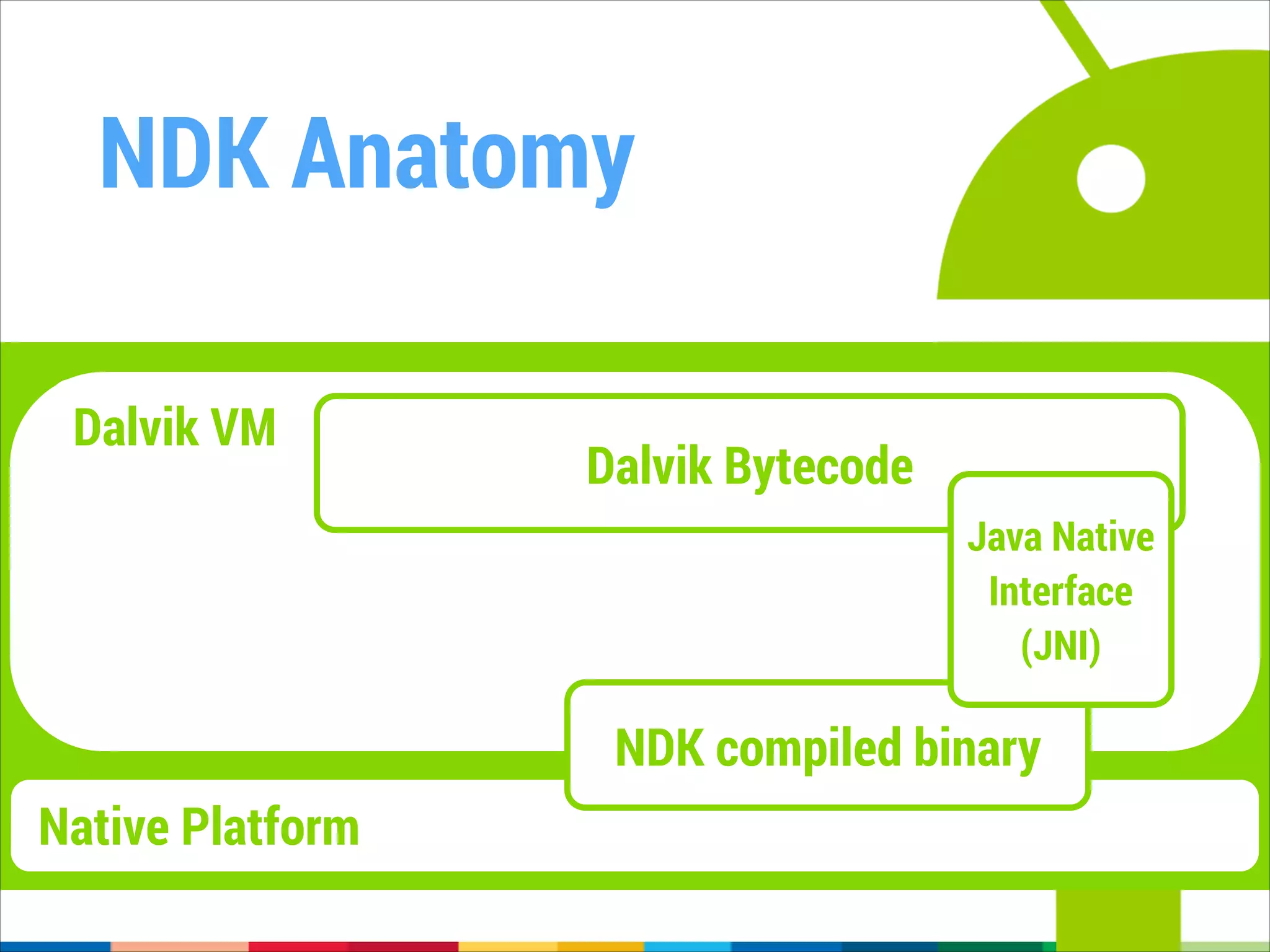
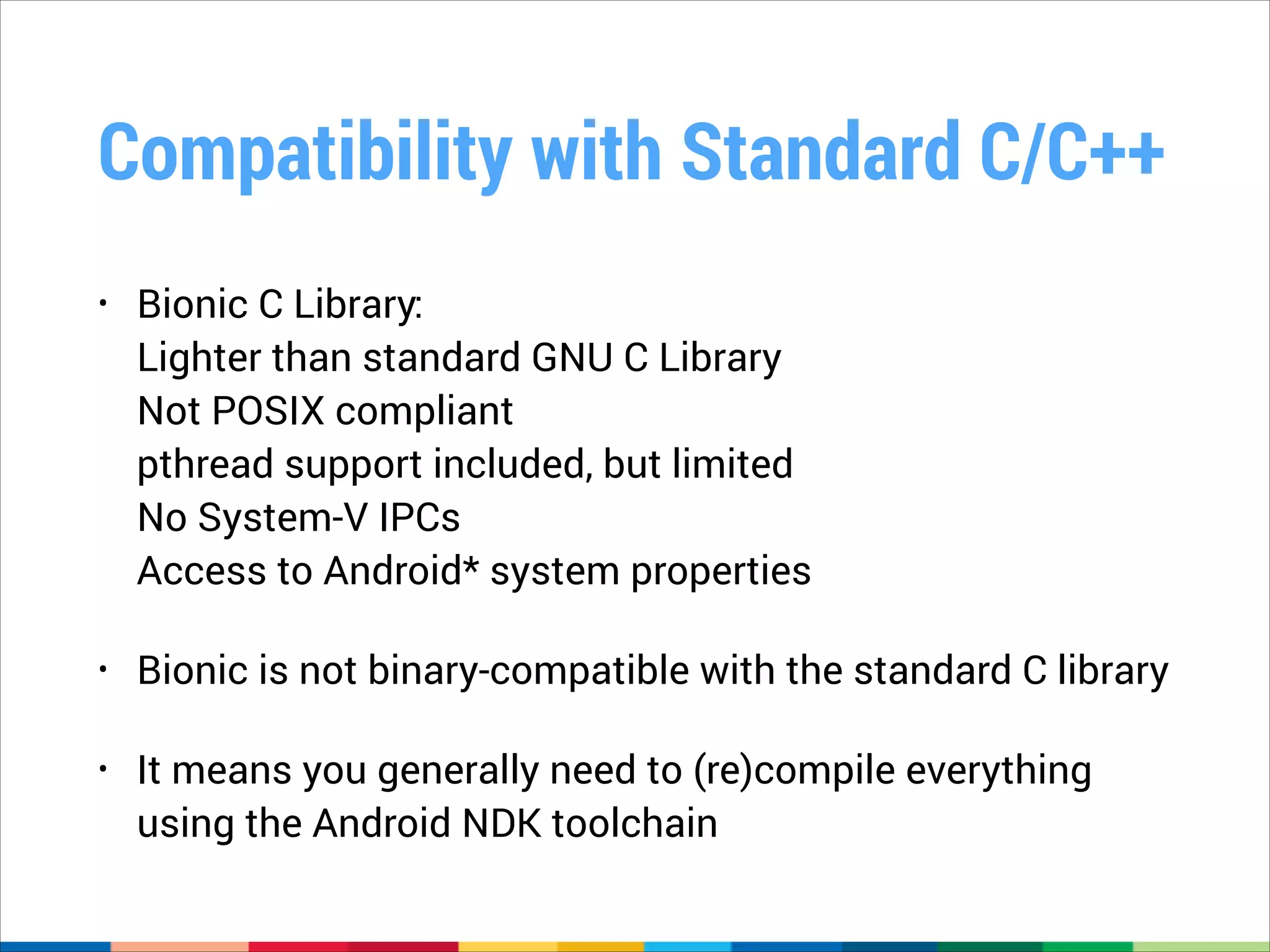
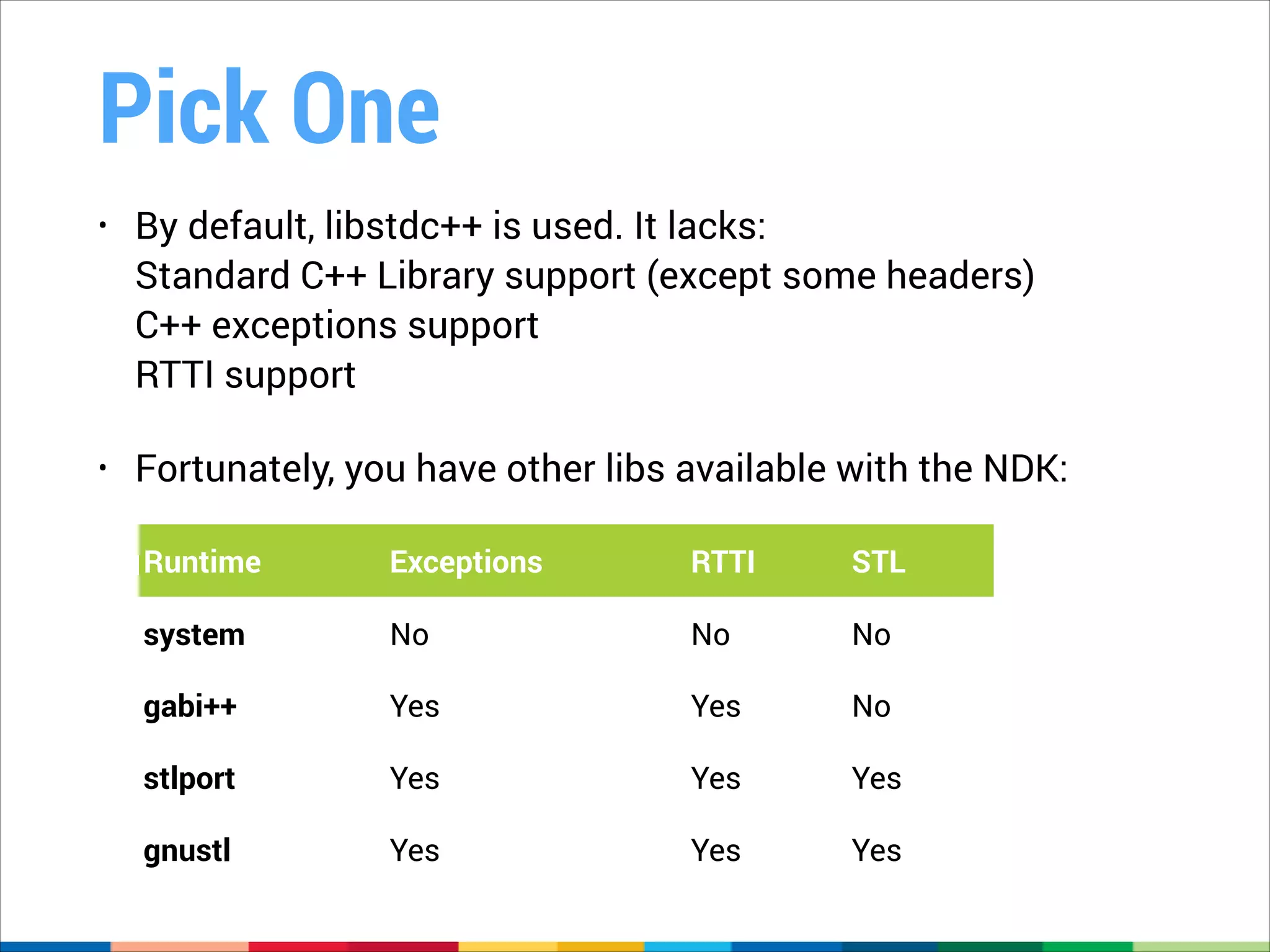
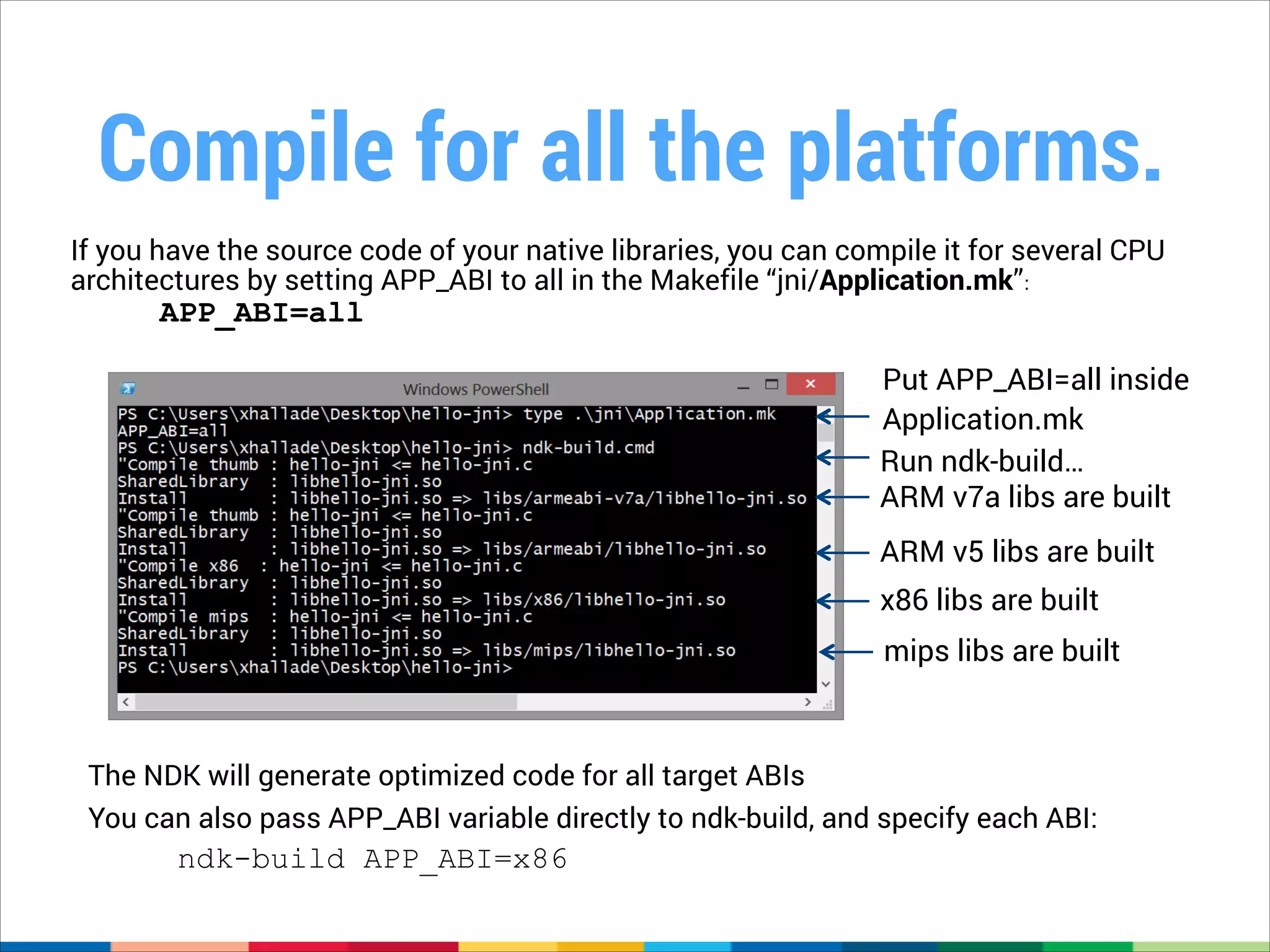

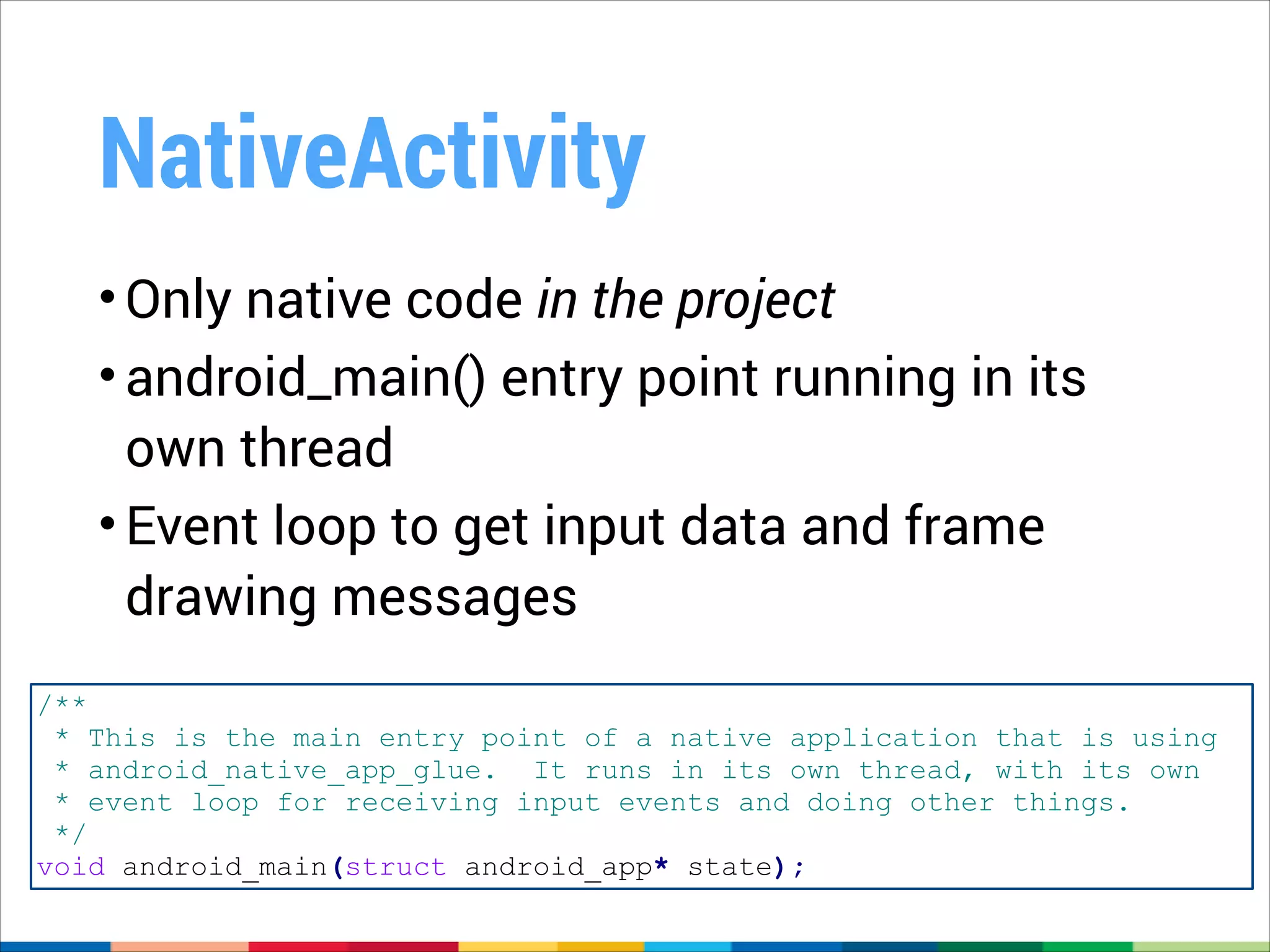
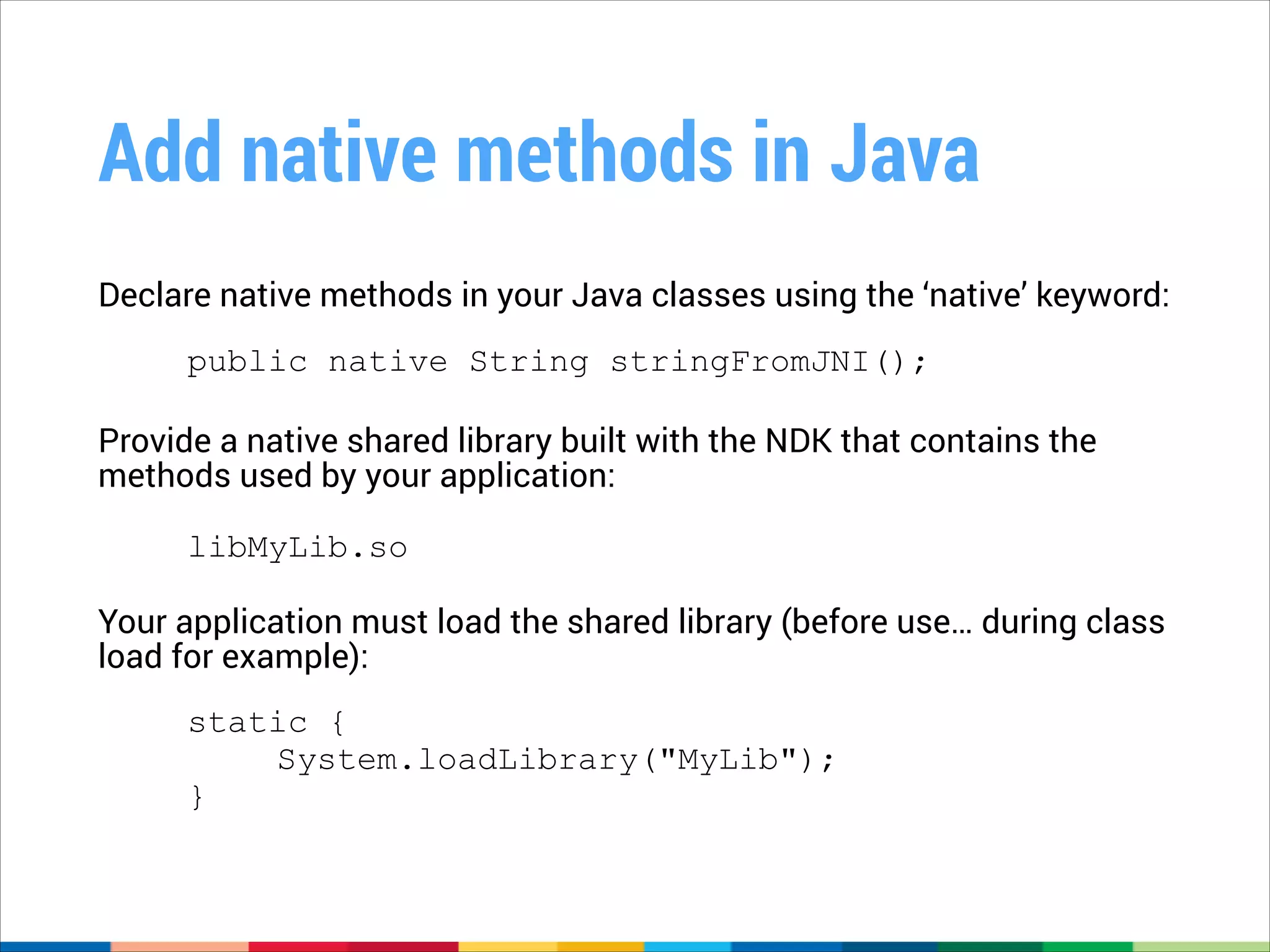
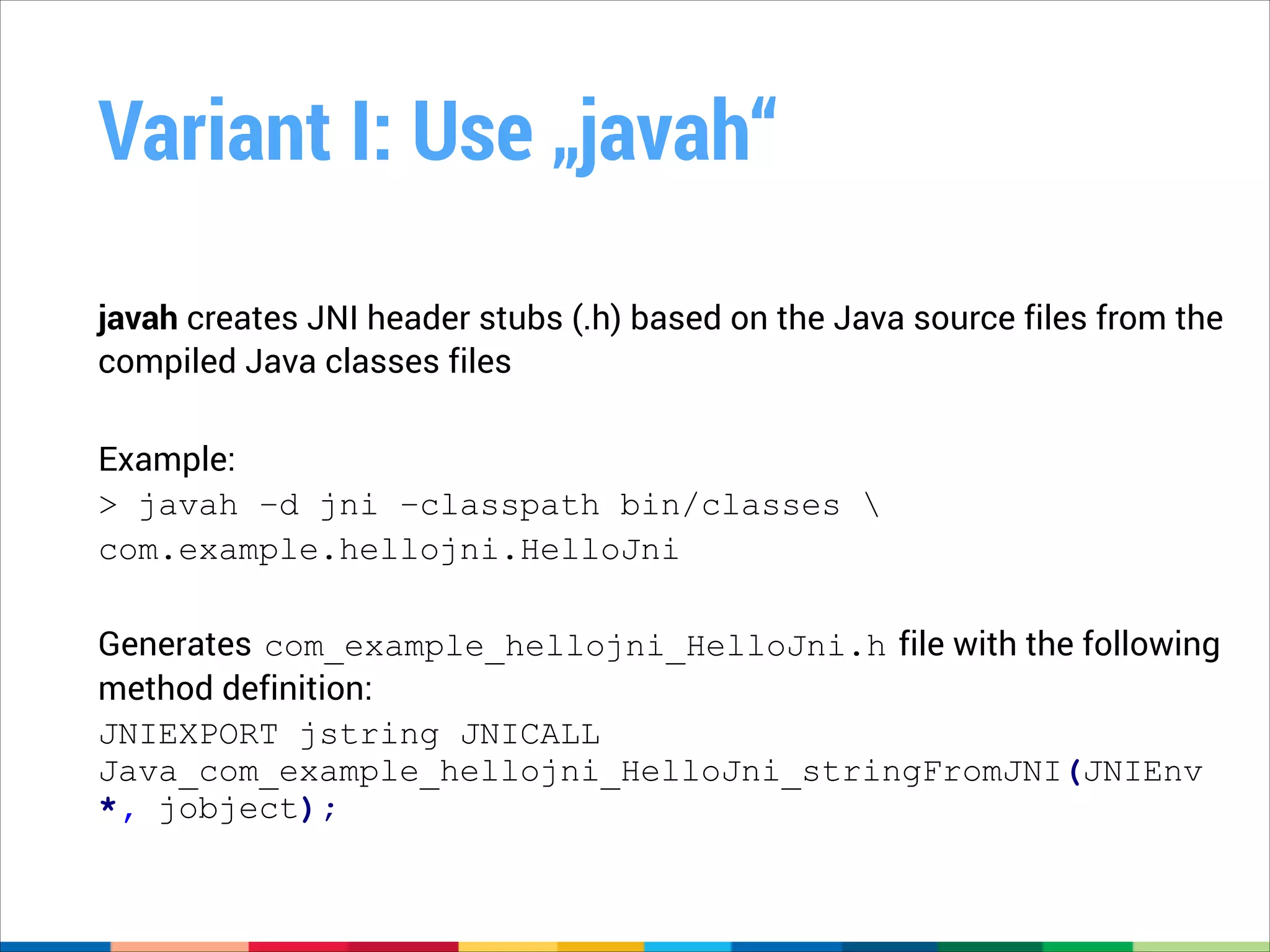

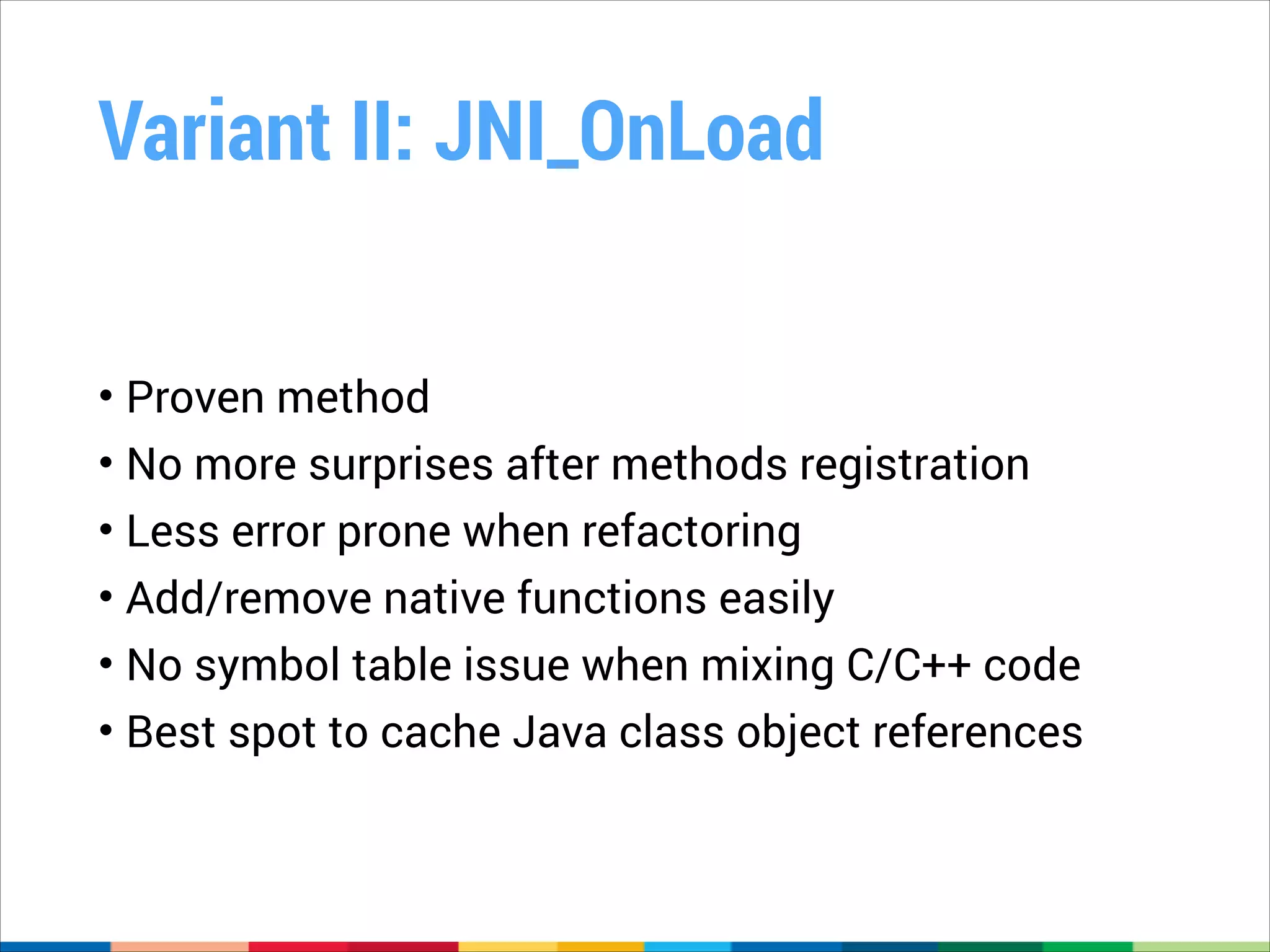
![Variant II: JNI_OnLoad
In your library name your functions as you wish and declare the mapping with JVM methods:
jstring stringFromJNI(JNIEnv* env, jobject thiz)
{
return env->NewStringUTF("Hello from JNI !");
}
!
static JNINativeMethod exposedMethods[] = {
{"stringFromJNI","()Ljava/lang/String;",(void*)stringFromJNI},
}
!
()Ljava/lang/String; is the JNI signature of the Java* method, you can retrieve it using the
javap utility:
> javap -s -classpath binclasses -p com.example.hellojni.HelloJni
Compiled from "HelloJni.java“
…
public native java.lang.String stringFromJNI();
Signature: ()Ljava/lang/String;
…](https://image.slidesharecdn.com/introductiontothendk-codefest-140220100504-phpapp02/75/Introduction-to-the-Android-NDK-31-2048.jpg)