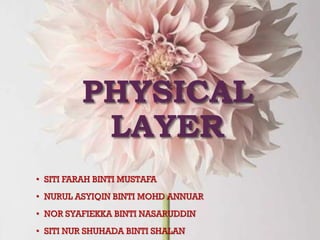
Physical layer overview
- 1. PHYSICAL LAYER • SITI FARAH BINTI MUSTAFA • NURUL ASYIQIN BINTI MOHD ANNUAR • NOR SYAFIEKKA BINTI NASARUDDIN • SITI NUR SHUHADA BINTI SHALAN
- 2. PHYSICAL LAYER – PURPOSE •The OSI Physical layer transport the bits that makes up a Data Link layer frame across the network media • This layer accepts a complete frame from the Data Link layer and encodes it as a series of signals that are transmitted onto the local media.
- 3. • The delivery of frames across the local media requires the following Physical layer elements: - The physical media and associated connectors - A representation of bits on the media - Encoding of data and control information - Transmitter and receiver circuit on the network devices • At this stage of the communication process, the user data has been segmented by the Transport layer, placed into packets by the Network layer, and further encapsulated as a frames by the Data Link layer. • The purpose of the Physical layer is to create the electrical, optical, or microwave signal that represents the bits in each frame. • These signals are then sent on the media one at a time. • It is also the job of the Physical layer to retrieve these individual signals from the media and restore them to their bit representations
- 5. Physical Layer – Operation The media carries signals, one at a time, to represent the bits that make up the frame. There are three basic forms of network media on which data is represented: • Copper cable • Fiber • Wireless The representation of the bits - that is, the type of signal - depends on the type of media. • For copper cable media, the signals are patterns of electrical pulses. • For fiber, the signals are patterns of light. • For wireless media, the signals are patterns of radio transmissions.
- 7. Physical Layer - Standards • The protocols and operations of the upper OSI layers are performed by software and are designed by software engineers • The services and protocols in the TCP/IP suite are defined by the Internet Engineering Task Force (IETF). Similar to technologies associated with the Data Link layer, the Physical layer technologies are defined by organizations such as: 1. The International Organization for Standardization (ISO) 2. The Institute of Electrical and Electronics Engineers (IEEE) 3. The American National Standards Institute (ANSI) 4. The International Telecommunication Union (ITU) 5. The Electronics Industry Alliance/Telecommunications Industry Association (EIA/TIA) 6. National telecommunications authorities such as the Federal Communication Commission (FCC) in the USA.
- 9. Physical Layer Technologies and Hardware Four areas of the Physical layer standards: • Physical and electrical properties of the media • Mechanical properties of the connectors • Bit representation by the signals (encoding) • Definition of control information signals • Hardware components such as network adapters (NICs), interfaces and connectors, cable materials, and cable designs are all specified in standards associated with the Physical layer.
- 11. Physical layer Fundamental Principles The three fundamental functions of the Physical layer are: • The physical components • Data encoding • Signalling
- 12. The physical component • Electronic hardware devices, media and connectors that transmit and carry the signals to represent the bits. Encoding • method of converting a stream of data bits into a predefined code. • Codes : groupings of bits used to provide a predictable pattern that can be recognized by both the sender and the receiver. • Predictable patterns : distinguish data bits from control bits and provide better media error detection. Signalling • The method of representing the bits. • The Physical layer standards must define what type of signal represents a "1" and "0".This can be as simple as a change in the level of an electrical signal or optical pulse or a more complex signalling method.
- 14. SIGNALLING BITS FOR THE MEDIA • Signalling methods
- 15. Other signalling method • NRZ encoding • Manchester encoding
- 16. ENCODING- GROUPING BITS • Signal Patterns • Code Groups -Reducing Bit Level Errors -Limiting Energy Transmitted -Distinguish Data from Control -Better Media Error Detection 4B/5B
- 17. DATA CARRYING CAPACITY Can be measured in three ways: • Bandwidth -the capacity of a medium to carry data in a given amount of time. • Throughput -the actual transfer rate of data over the medium in a period of time. • Goodput -the transfer rate of actual usable data bits.
- 20. COPPER MEDIA Copper media has standards defined for each of the following : • Type of copper cabling used • Bandwidth of the communication • Type of connectors used • Pinout and color codes of connections to the media • Maximum distance of the media
- 21. • conducts electrical signals very well, but it has its limitations • data travels on copper cables as small pulses of electrical voltage cause it easily distorted by outside noise and signal attenuation • cable type with shielding or twisting of the pairs of wires are designed to minimize signal degradation
- 22. UNSHIELDED TWISTED PAIR(UTP) CABLE • used in Ethernet LANs • eight wires twisted into four color-coded pairs and then wound inside a cable jacket • colored pairs identify the wires for proper connection at the terminals
- 23. • each wire in the pair carries current in the opposite direction, keeping them close together with twisting will cause the magnetic fields on the wire pair to cancel each other • magnetic interference from wires within the cable is called crosstalk • rate of twisting in each pair of wires is different so that each pair self cancels and reduces crosstalk to a minimum UTP Cabling Standards : • cable types • cable lengths • connectors • Cable termination • method of testing cable
- 24. CATEGORIES OF UTP CABLE • Each category indicates a level of bandwidth performance as defined by the IEEE • Cat3 • Cat5-UTP cable improvements allowed 100-megabit transmissions • Cat5e-enabled full-duplex Fast Ethernet gigabit transmission over UTP cable • Cat6-allow higher performance and less crosstalk • most common UTP cable connector in LAN devices is an RJ-45 connector • RJ-45 jack is larger and has a different cable termination
- 25. • required order of the wires in the connector, called the pinout, varies according to where the cable fits in the network • Each device connection requires a specific cable pinout to ensure that signals transmitted on a wire at one end arrive on the correct “receive” circuit at the other end of the cable.
- 27. OTHER COPPER CABLE TYPES Coaxial Cable • has a single, coated copper wire center • outer metal mesh that acts as both a grounding circuit • an electromagnetic shield to reduce interference • Outer layer is the plastic cable jacket
- 28. • for transporting high radio frequency signal over wire • HFC combines the electrical properties of coax and the bandwidth and distance benefits of fiber-optic cable Shielded twisted-pair (STP) cable • twisting the pairs of wire inside the cable to reduce noise • shielding the cable in a wire mesh • more expensive than other available cable
- 29. COPPER MEDIA SAFETY • Separate data and electrical power cabling • Connect cables correctly • Inspect cabling installations for damage • Ground equipment correctly
- 30. FIBER MEDIA • Fiber-optic cable is very different from copper, yet both effectively carry data over networks. • Copper uses electrical voltage to represent data on the wire, fiber-optic cable uses light pulses conducted through special glass conductors to carry data. • The fiber-optic cable is engineered to be as pure as possible and to allow reliable light signals to traverse the medium. • The standards and performance levels of fiber are constantly improving.
- 31. Challenges when installing fiber in a network. • Higher cost of fiber-optic cable and connectors • Special training required for installing fiber • Fiber cable also requires more special handling than copper cable.(fragile) Advantages of fiber media • It is immune to the earth ground and lightning concerns • Low noise immunity • Low signal loss • High bandwidth • Long distances
- 33. Basic types of fiber-optic cable: • single-mode • multimode cables.
- 35. WIRELESS MEDIA • Carry electromagnetic radio signals that represent the binary data of the data-link frame. • Transmit and receive signals through the medium of the open atmosphere. • Advantages : • Cost savings on wiring • Convenience of host mobility • Disadvantages : • Susceptible to interference • Security risk
- 36. The IEEE and telecommunications industry standards for wireless data communications cover both the data link and physical layers. Following are four common data communications standards that apply to wireless media: ■ Standard IEEE 802.11: Commonly referred to as Wi-Fi, 802.11 is a wireless LAN (WLAN) technology that uses a contention or nondeterministic system with a carrier sense multiple access/collision avoid (CSMA/CA) media access process. ■ Standard IEEE 802.15:Wireless Personal-Area Network (WPAN): Commonly known as Bluetooth, 802.15 uses a device- pairing process to communicate over distances from 1 to 100 meters.
- 37. ■ Standard IEEE 802.16: Commonly known as WiMAX (Worldwide Interoperability for Microwave Access), 802.16 uses a point-to-multipoint topology to provide wireless broadband access. ■ Global System for Mobile Communication (GSM) : Includes physical layer specifications that enable the implementation of the Layer 2 General Packet Radio Service (GPRS) protocol to provide data transfer over mobile cellular telephony networks.
- 38. WIRELESS LAN A common wireless data implementation is enabling devices to wirelessly connect through a LAN. In general, a wireless LAN requires the following network devices: ■ Wireless access point (AP): Concentrates the wireless signals from users and connects, usually through a copper cable, to the existing copper-based network infrastructure such as Ethernet ■ Wireless NIC adapter: Provides wireless communication capability to each network Host As the technology has developed, a number of WLAN Ethernet-based standards have emerged. Care needs to be taken in purchasing wireless devices to ensure compatibility and interoperability.
- 41. MEDIA CONNECTORS COPPER MEDIA CONNECTORS
- 42. Coaxial BNC F TYPE (male) F TYPE (female)
- 43. N TYPE (male) N TYPE (female)
- 44. Unshielded twisted pair (UTP) RJ45 plug
- 46. LC connector
- 47. Fiber-optic cabling is much more specialized than copper cable, and installing or repairing fiber requires special training and equipment. Three common fiber repair problems are as follows: ■ Misalignment ■ End gaps where fibers do not completely touch ■ Poorly finished ends causing poor clarity When terminating fiber-optic cable, it is important to have the ends properly aligned, fused, and polished so that signaling remains strong and dispersion is at a minimum.
