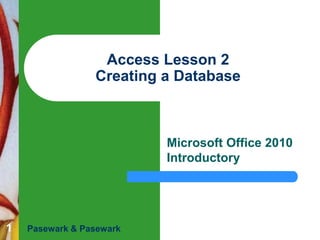
Access lesson 02 Creating a Database
- 1. Access Lesson 2 Creating a Database Microsoft Office 2010 Introductory 1 Pasewark & Pasewark
- 2. Objectives Access Lesson 2 2 Create a database. Design, create, and save a table in Datasheet view. Set a field’s data type and name in Datasheet view. Add, delete, rename, and move fields in Design view. Pasewark & Pasewark Microsoft Office 2010 Introductory
- 3. Objectives (continued) Access Lesson 2 Change field properties in Design view. Set field properties in Design view. 3 Pasewark & Pasewark Microsoft Office 2010 Introductory
- 4. Vocabulary Access Lesson 2 4 alphanumeric data AutoNumber Blank database template data type Default Value property Description property design grid Pasewark & Pasewark Design view Field Properties pane field property Field Size property Format property primary key Required property template Microsoft Office 2010 Introductory
- 5. Creating a Database Access Lesson 2 5 The first step in creating a database is to create the file that will store the database objects. When you use a template to create a database, the template creates the database and the objects, which can be queries, reports, tables, or forms. Pasewark & Pasewark Microsoft Office 2010 Introductory
- 6. Creating a Database (continued) The Blank database template creates a database with an empty table in it. After specifying the file name and the location in which to store the database, click the Create button to create and open the new database. When you create a blank database, Access opens an empty table in Datasheet view so that you can start entering data. Access Lesson 2 6 Pasewark & Pasewark Microsoft Office 2010 Introductory
- 7. Creating a Database (continued) Creating a new, blank database Access Lesson 2 7 Pasewark & Pasewark Microsoft Office 2010 Introductory
- 8. Creating and Saving a Table Access Lesson 2 8 When you create a blank database, Access creates the first table in the database for you. To save a table, click the Save button on the Quick Access Toolbar. In many databases, data is stored in more than one table. Pasewark & Pasewark Microsoft Office 2010 Introductory
- 9. Designing a Table Access Lesson 2 9 After creating a table in a database, you need to tell Access which fields to include in the table. When you create a blank database, the table that Access creates for you contains one field named ID. Access sets the ID field as the table’s primary key. Pasewark & Pasewark Microsoft Office 2010 Introductory
- 10. Designing a Table (continued) Access Lesson 2 10 In a table, the primary key is the field that contains a unique field value for each record. In some tables, this field is called an AutoNumber because it automatically adds a unique number to the primary key field for each record in the table. Your data might already have a field that stores unique numbers for each record. Pasewark & Pasewark Microsoft Office 2010 Introductory
- 11. Designing a Table (continued) Access Lesson 2 11 A field’s data type determines the kind of data that you can enter in the field, such as: – – Numbers or text A combination of numbers and text (also called alphanumeric data). Pasewark & Pasewark Microsoft Office 2010 Introductory
- 12. Designing a Table (continued) Common data types in Access Access Lesson 2 12 Pasewark & Pasewark Microsoft Office 2010 Introductory
- 13. Working in Design View Access Lesson 2 13 In Design view, you can add, delete, and make changes to the way that fields store data. The field names and data types appear in the design grid in the top half of the Table window. The bottom half of the Table window is called the Field Properties pane. The properties for a field depend on the field’s data type. Pasewark & Pasewark Microsoft Office 2010 Introductory
- 14. Working in Design View (continued) Applicant table in Design view Access Lesson 2 14 Pasewark & Pasewark Microsoft Office 2010 Introductory
- 15. Working in Design View (continued) Access Lesson 2 15 In Design View, you can add and delete fields, and drag fields to new locations. Any changes that you make in Design view are automatically updated in Datasheet view when you save the table. The Description property is an optional field property used to describe what to enter in the field. Pasewark & Pasewark Microsoft Office 2010 Introductory
- 16. Changing Field Properties in Design View Access Lesson 2 16 When you set a field’s data type, the field is given certain properties. A field property describes a field’s contents beyond the field’s basic data type, such as the number of characters the field can store or the allowable values for a field. The Field Size property sets the number of characters you can store in a field. Pasewark & Pasewark Microsoft Office 2010 Introductory
- 17. Changing Field Properties in Design View (continued) Access Lesson 2 17 Use the Format property to specify how you want Access to display numbers, dates, times, and text. The Default Value property enters the same field value in a field every time a new record is added to the table. The Required property specifies whether you must enter a field value in a record. Pasewark & Pasewark Microsoft Office 2010 Introductory
- 18. Access Lesson 2 Summary 18 In this lesson, you learned: Creating a database creates a file that stores database objects. You can create a database using a template that creates one or more table, query, form, and report objects. You can also create a database using the Blank database template, which creates a database with an empty table. A field’s data type determines the kind of data that you can enter in the field, such as numbers or text, or a combination of numbers and text (also called alphanumeric data). Pasewark & Pasewark Microsoft Office 2010 Introductory
- 19. Summary (continued) Access Lesson 2 19 You can create a table in Datasheet view by selecting the data type and typing the field name for each field you plan to use in your table. After entering the fields, you can enter the first record. Access also creates an ID field to serve as the table’s primary key. The primary key is the field that contains unique field values for each record in the table. Pasewark & Pasewark Microsoft Office 2010 Introductory
- 20. Summary (continued) Access Lesson 2 20 To save a table, click the Save button on the Quick Access Toolbar. Type the table name in the Table Name text box in the Save As dialog box, and then click OK. The table name appears on the tab for the table and also in the Navigation Pane. Pasewark & Pasewark Microsoft Office 2010 Introductory
- 21. Summary (continued) Access Lesson 2 21 When you are working in Design view, you can add new fields to a table by clicking the Insert Rows button in the Tools group on the Design tab. After adding a field, type its name and set its data type. You can delete a field from a table by selecting it in the design grid, and then clicking the Delete Rows button in the Tools group. To rename a field, click its name in the Field Name box, and then type the new name. To move a field, click its row selector in the design grid, and then drag it to the new position. Pasewark & Pasewark Microsoft Office 2010 Introductory
- 22. Summary (continued) Access Lesson 2 22 A field property describes a field’s contents beyond the field’s basic data type. The properties you can set for a field depend on the field’s data type. You can add an optional Description property to identify the data to enter in a field. You can also change the Field Size property to set the number of characters in a Text field or to select the type of numbers to store in a Number field. The Format property lets you specify how to display numbers, dates, times, and text. When a field uses a commonly entered value, you can set the Default Value property to enter that value in new records automatically. Use the Required property when a field must contain a value. Pasewark & Pasewark Microsoft Office 2010 Introductory
