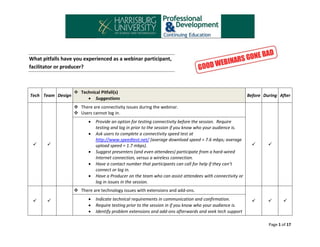
Avoiding the Pitfalls of Webinars & Virtual Classrooms
- 1. What pitfalls have you experienced as a webinar participant, facilitator or producer? Tech Team Design Technical Pitfall(s) Suggestions Before During After There are connectivity issues during the webinar. Users cannot log in. Provide an option for testing connectivity before the session. Require testing and log in prior to the session if you know who your audience is. Ask users to complete a connectivity speed test at http://www.speedtest.net/ (average download speed = 7.6 mbps; average upload speed = 1.7 mbps). Suggest presenters (and even attendees) participate from a hard-wired Internet connection, versus a wireless connection. Have a contact number that participants can call for help if they can’t connect or log in. Have a Producer on the team who can assist attendees with connectivity or log in issues in the session. There are technology issues with extensions and add-ons. Indicate technical requirements in communication and confirmation. Require testing prior to the session in if you know who your audience is. Identify problem extensions and add-ons afterwards and seek tech support Page 1 of 17
- 2. Tech Team Design Technical Pitfall(s) Suggestions Before During After or eliminate their use. Have a Producer on the team who can assist attendees with technical issues in the session. Attendees have issues with audio volume or quality. It’s difficult to get audience to check their audio/connection setup prior to the date of the live session. Test facilitator volume levels prior to the start of the session. Provide an option for testing audio before the session and when attendees enter the session. Require audio testing prior to the session if you know who your audience is. Run a lobby loop with audio as attendees enter the room so attendees can test audio playback and volume before the session starts. Have a Producer on the team who can assist attendees with audio issues in the session. There are technical issues with media sharing. Test media sharing through an attendee view prior to the session. Have an alternate way for sharing media if the primary media sharing plan does not work (e.g. link in chat window) Have a Producer on the team who can assist facilitators with media sharing issues in the session. Distribute media links to attendees after the session There are general technology issues. Test, test, test the final version/plan Page 2 of 17
- 3. Tech Team Design Technical Pitfall(s) Suggestions Before During After Test with multiple browsers from multiple locations Test using an attendee view Have a contact number that participants can call for help if they can’t connect or log in. Have a Producer on the team who can assist facilitators and attendees with technology issues in the session. Capture user data regarding browser and connection speed. Test on common browsers and connections speeds for subsequent events. There is background noise. Set an expectation that facilitators and attendees will participate from a quiet location. Ask facilitators and attendees to run an audio setup wizard that is often present in webinar tools. Have a Producer on the team who can mute facilitators and attendees when they are not talking. Have a Producer on the team who can mute attendees whose background noise is too distracting; even if they are talking (remove their audio rights). Ask attendees to hang a DO NOT DISTURB sign on their door or cubicle to avoid interruptions. Page 3 of 17
- 4. Tech Team Design Production Pitfall(s) Suggestions Before During After Facilitators don’t deliver content in enough time before the webinar Establish a documented project plan with milestones and deadlines. Schedule recurring preparation meetings throughout the project timeline. Create a team to design and develop the webinar materials along with the facilitator. Pair co-facilitators to work on the webinar materials together. Establish a drop-dead date by which materials must be shared or the webinar will be cancelled or rescheduled. Conduct a debrief with the team after the webinar and discuss the impact of receiving materials late. Attendees are inexperienced with the webinar environment Schedule an orientation session (face-to-face or online) with inexperienced attendees. Address technology and interaction and chat etiquette and expectations. Run a lobby loop as attendees enter the room with information that will help orient inexperienced attendees to the environment. Plan time at the beginning of the session to conduct practice activities that will help inexperienced attendees become familiar with the technology. Record sessions and ask inexperienced attendees to watch a previously recorded webinar to get a sense of the online environment. Have a Producer on the team who can assist inexperienced attendees during the session. Page 4 of 17
- 5. Tech Team Design Production Pitfall(s) Suggestions Before During After There are interruptions and distractions during the session Ask facilitators to close all programs on their computer not important to the session. Ask facilitators and attendees to take their phone off the hook or to lower the ring volume during the session. Ask the facilitators and attendees to hang a DO NOT DISTURB sign on their door or cubicle during the session. Ask facilitators and attendees to attend the session from a quite location. Have a Producer on the team who can mute attendees as needed when background noise from attendee audio is too distracting. Attendees submit questions into the chat panel despite multiple reminders not to do so. Indicate the preferred way in which questions should be submitted in the session as part of all pre-session communication. Run a lobby loop as attendees enter the virtual room with information and images that direct attendees on how to submit questions. Activate a Q&A panel that attendees where attendees can submit questions that won’t get lost in the general chat stream. Remove or deactivate the chat function (permanently or intermittently) during the session if attendees are not submitting questions correctly. Add an on-screen reminder to avoid submitting questions in chat as the facilitator transitions from one topic to another. Have a Producer on the team who can chat reminders about where to submit questions; especially right after chat posts that are questions. Page 5 of 17
- 6. Tech Team Design Production Pitfall(s) Suggestions Before During After Capture the questions that were submitted correctly during the session and distribute those, along with answers, to attendees after the session. Do not distribute questions that were submitted incorrectly. The facilitator is not able to present AND keep track of questions in the chat. Ignore the chat until planned breaks in the session where the facilitator looks at the chat activity and responds verbally to chat comments or questions. Ignore the chat in the session and respond to any unaddressed chat activity in a document that’s distributed after the session. Have a Producer on the team that can keep track of chat comments or questions that the facilitator does not address verbally as part of his/her planned program. Have a second facilitator or SME in the session whose sole role is to watch the chat and respond to questions or comments accordingly. The audience takes the presentation off track. Mute all attendees so that you can bring any audio conversation back on topic with only the facilitator audio active. Thank the attendees for their contributions, emphasize the need to meet the objectives of the session within the time allotted and offer to pick up the conversation again if there is time at the end. Move the conversation from audio to chat while the facilitator continues with the planned program. Have a Producer or second facilitator on the team that can track and manage chat activity so that it doesn’t stray too far from topic or become too distracting to the planned program. Page 6 of 17
- 7. Tech Team Design Production Pitfall(s) Suggestions Tech Team Design Before During After Create a poll “on-the-fly” (or have a producer create a poll) that will help to summarize the opinions being discussed among attendees. Use the poll to summarize the discussion and move on to the next topic. Offer a medium outside the webinar environment where the attendees can continue the conversation after the webinar, either synchronously or asynchronously Design Pitfall(s) Suggestions Before During After The facilitator speaks in a monotone, repetitive voice The facilitator has a lack of interest or passion for the subject The less energy the facilitator has, the more energy you have to have. Get them excited about the webinar! Make them a valued and contributing member of your webinar team. Have an onboarding or train-the-trainer program in place with guidelines or documented best practices that you review with the facilitator. Plan preparation meetings with practice and feedback where you can make suggestions for being more upbeat. Use terminology that moves away from “presenter” and moves beyond content delivery as a focus. Have the facilitator view recordings of other good webinars Record practice sessions and play them back for the facilitator so he can Page 7 of 17
- 8. Tech Team Design Design Pitfall(s) Suggestions hear himself. Schedule a pilot session with stakeholders who can give feedback to the facilitator about the quality of the session. Have multiple speakers to that a second speaker can interject energy through comments or questions, even if they are not subject matter expert or the primary speaker. Create strong visuals for the session that can help to overcome a dull audio experience. User high energy video segments to break up the low energy facilitator. Get feedback at the end of the session and share it with the facilitator for future improvement. The content is poorly paced. There is too much content. The session is too long. There is a lack of continuity in the materials. The facilitator stays on the same slide for too long. Before During After Schedule practice sessions with the facilitator and provide feedback on content design and pacing. Schedule a pilot session with stakeholders who can give feedback to the facilitator about the quality of the session. Create a template for webinar slides that is reviewed and distributed as part of facilitator training. Create a style guide with guidelines about the number of slides, pacing, and graphic style/continuity Use the functions of the virtual classroom technology (chat, polls, Page 8 of 17
- 9. Tech Team Design Design Pitfall(s) Suggestions Before During After breakouts, view changes, etc.) to create good pacing. Have a graphic designer on your team who can create final graphics and screen design and layout. Get feedback at the end of the session and share it with the facilitator for future improvement. There is a lack of engagement and interaction. Participants are likely multi-tasking. Consider digital, mental and physical engagement and interaction when designing the session. Use polls, chat activities, whiteboarding, interactive multimedia, short tutorials, games or simulations or digital scavenger hunts and web searches for digital engagement. Present rhetorical questions, stories and puzzles or riddles for mental engagement. Ask attendees to stand on their desk, look out the window or create a note on their whiteboard to physically engage them during the session. When you ask attendees to step away from the presentation (digitally, mentally or physically) make sure everyone is back with you before you transition to the next part of the session. There is a lack of participation by attendees with few questions and little feedback. Ask attendees questions directly. Call on attendees randomly to respond or use a random selection tool to randomly select an attendee to respond. Send out resources related to the session ahead of time. Do not send the Page 9 of 17
- 10. Tech Team Design Design Pitfall(s) Suggestions Before During After presentation slides. Start the conversation before the session on the social media channel you’ll use to continue the conversation after the session. If attendees are conversing before the session, they are more likely to participate during. Get attendees involved early on in the session. Have an opening poll or text chat activity that sets expectations for attendee participation. Have backup questions if an initial question does not generate a response. Have answers to your own questions ready if a question does not generate a response. Ask attendees whether they agree or disagree with your own response to your own question. The facilitator is not sure whether participants are “getting it.” It’s a new medium. DO NOT continuously ask if participants can hear you or if they can see your slides. DO NOT ask “Is everyone OK?”, “Is everyone with me?”, etc. Include polls, text chats and other interactions to gauge the participants’ engagement with and growing knowledge. Incorporate formative assessment to more formally assess participants’ growing knowledge. Formative assessment can be traditional, but also take the form of scenarios, games, simulations or creation. Distribute a summative assessment at the end of the session or sometime after the session to measure knowledge/skill. Consider a pre-assessment before the session so that you can measure knowledge/skill gain based on attending the session. There is a lack of interest in the webinar topic. Page 10 of 17
- 11. Tech Team Design Design Pitfall(s) Suggestions Tech Team Design Before During After Create an interesting title. Offer resources for those that attend the session. Offer a certificate of completion for those that attend and participate in the session. Survey the target audience about their specific needs or interests related to the topic and design the session based on audience feedback. Miscellaneous Pitfall(s) Suggestions Before During After Groups of attendees crowd into someone’s office to participate versus logging on individually. Schedule a classroom-based practice session with the group where they each login and practice webinar interactions individually. Practice and support with accessing the virtual classroom might help them overcome their reluctance to participate individually. Connect assessment before, during and after the session to the individual employee’s record in the LMS. Only individual logins will be tracked for completion in the LMS. Offer a certificate of completion for registration and participation of individual attendees. For persons attending in groups, only the person who logs in will receive the certificate. Report the activity to the manager of the group that continues to Page 11 of 17
- 12. Tech Team Design Miscellaneous Pitfall(s) Suggestions Before During After participate as a group. If the manager is the one driving the group participation, have a discussion with the manager about how disruptive the group activity is. Design activities and the overall session to take into account that some attendees will join in groups. Adjust chats and polls to include time for a group discussion that results in a single entry from the group. Ask individuals to engage through post-it notes or whiteboard activities and have the group report back the activity through voice or chat in the virtual classroom. There’s low attendance. Require attendee registration Include a calendar reminder as part of attendee registration. Send an email confirmation and email reminders about the event. Consider the title and description of the session. Consider the time of the session and whether it was convenient for the schedules of the target audience. Consider the value-add of the session. Did you communicate what attendees will get out of the session? Consider the marketing timeline. Was there enough time for the target market to plan to attend. Create a marketing plan. Use a variety of marketing mediums. Hit your target market multiple times with the various elements of your marketing mix. Promote a giveaway drawing after the session for all of those who attend. Page 12 of 17
- 13. Tech Team Design Miscellaneous Pitfall(s) Suggestions Before During After It’s difficult to measure ROI View “Getting the Most from Your Marketing Events. The ROI of In-Person Seminars, Tradeshows and Webinars (http://bit.ly/YGmlP8) Use the On24 Webinar ROI Calculator (http://bit.ly/YxWbPP) The conversation is difficult to continue in real-time after the webinar. Establish a Twitter hashtag that can be used to aggregate tweets related to the webinar conversation. Establish a Facebook page for the webinar topic where people can continue the conversation and link to additional resources. Use internal collaborative technologies like SharePoint to establish common spaces where attendees can communicate and share resources after the session. Schedule subsequent webinars where attendees can take the conversation to the next level. Schedule in-person sessions where attendees can get together to collaborate and continue the discussion. Promote the desire to continue the conversation during the webinar. Show attendees how they can continue to communicate afterward. Page 13 of 17
- 14. Please submit any questions or concepts you would like the facilitators to address during the session. Q: Is a webinar different than a live presentation, how? A: Yes and no. A webinar is different than a live presentation because the attendees are not right in front of you with facial expressions and body language, you must rely on working technology as your only communication tool and attendees can be easily distracted by other computer tasks or their surrounding environment if you don’t keep them engaged. However, the instructional strategies and techniques that you use in a physical classroom and a virtual classroom are very similar. Regardless of the medium, you need to meet objectives, address the audience’s needs, have energy and make it fun, interact with the audience, get their feedback during the session and allow them to apply or reflect on the session. Q: How can you make a webinar effective for an asynchronous format as well as a synchronous format? A: It is difficult to be all things to all people. But, there are techniques you can use to increase the engagement of watching a recording. You can prime the asynchronous viewers with concepts, discussions or activities to watch for before they start viewing the session. You can require asynchronous viewers to reflect on the webinar session with a short report of what they learned and how they will apply it to their job. You can use a webinar software, like Adobe Connect, that allows asynchronous attendees to interact as if they were participating live. Q: How do you determine pricing for webinars? A: Just because a session is a webinar it doesn’t mean that it has less value than a face-to-face session. In fact, because attendees don’t have to travel, the value of the webinar might actually be more than a face-to-face session. However, like everything else, pricing needs to be a balance between covering your costs and meeting revenue goals vs. what your target market is willing to pay. I have seen webinar pricing range from $30.00 USD to $300.00 USD and beyond. Q: How do you record webinar audio if you are using a landline? Page 14 of 17
- 15. A: You need to use webinar software that allows integrated phone audio. Ideally you have a system, like Adobe Connect, that will allow you to record phone audio as well as VOIP audio and even allow you to record both phone and VOIP in the same session. (VOIP = Voice Over Internet Protocol or computer audio vs. phone audio). Q: How do you engage individual participants without playing “gotcha?” A: You can set the expectation that you’re going to randomly call on people at the beginning of a session. That way it’s not an indication that someone is not paying attention when they are called on, it’s just a part of the interaction pace and protocol. You can also use a random name selector. There are a number of free or low cost programs that you can enter your participants’ names into then at times throughout the session you click a button to have the random selector choose a name. Q: How do you get SMEs who are used to the classroom to properly prepare for a webinar? A: Implement a formal process and onboarding or train-the-trainer program that SMEs must complete before they can do a webinar. Put guidelines or documented best practices in place as part of the formal training. Include preparation meetings with practice and feedback as part of your project plan. Use recordings of other webinars, recording of practice sessions or a pilot session with stakeholders to give direction and feedback to the SME. Finally, make sure you capture feedback at the end of the session and share it with the facilitator for future improvement. Q: How do you keep the visuals interesting when you have a lot of discussion in the webinar? A: You can use screens with big keywords in bold (white text on a black background) that help guide the discussion. Advancing the screens and showing new keywords can help guide the discussion. You can also display a digital whiteboard where the facilitator or the Producer capture keywords from the discussion and post them on the whiteboard as a summary of the discussion. Q: How do you keep attendees engaged when talking about data or other such boring information? A: First of all, data is (can be) exciting! Use pie charts and graphs to illustrate data. Use graphics to help make pie charts and graphs more contextual and to facilitate telling a story with the data. If you must show full spreadsheets, consider only showing a segment Page 15 of 17
- 16. of the spreadsheet at a time with screen captures. Then, use annotation tools to highlight the area of the spreadsheet capture that you are talking about at any given time. Q: How do you assess your attendees’ knowledge/skill gain from attending the session? A: The only way to assess gain is to measure the pre-existing knowledge or skill before the session. You can do this through a preevent assessment or survey. Or, you could conduct a series of polls at the beginning of the session to indicate the group’s preexisting knowledge. You can use polls in the session as formative assessment to measure knowledge/skill gain or gaps at any given time in the webinar. Finally, you’ll need to incorporate a formative assessment instrument, either through polls or a link out to a separate assessment at the end of the session. You may also consider emailing the summative assessment to attendees after the webinar has ended. Q: When doing a series of webinars, how do you encourage/provide consequences for participants that fail to do the "in between" activities between webinars? A: Set expectations about the work required for the series of webinars at the time when attendees are registering. Provide a schedule of assignments and due dates at the time of registration. To get the attendee’s commitment you can ask her to indicate agreement with the assignment and due date expectations by checking a box on a registration form or by sending an email to confirm her agreement. You can also require that attendees submit assignments or to pass an assessment as a way to get access information for the next session. Otherwise, access to subsequent sessions is not generally advertised. To assist with participation and transfer of training you can report all participants’ activity (good or bad) to their managers. Manager knowledge of inactivity might motivate attendees to participate. Finally, consider offering a certificate of completion at the end of the series. Require completion of all assignments and attendance at all sessions to receive the certificate. Remind participants throughout the series about the assignment schedule and requirements of participating in the series. Q: What template or format do you use for designing synchronous eLearning? Page 16 of 17
- 17. A: There is a storyboard template that can guide the design of the synchronous eLearning event. Email apetroski@harrisburgu.edu to request a copy of the webinar storyboard template. Q: What's the best feedback mechanism for a webinar? A: It’s always best to get feedback while you have your audience’s attention. So, polling in the session and at the conclusion is probably the best way to get feedback. However, you should consider a mix of feedback mechanisms to get the best and most useable feedback. Page 17 of 17
