SBG: Loading Grades from Gradebook to Report Card
•
1 like•8,890 views
Upload grades from grade book to the standards based grade book.
Report
Share
Report
Share
Download to read offline
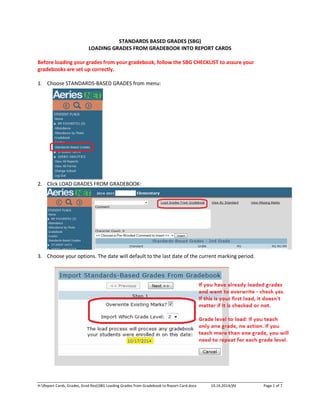
Recommended
More Related Content
Similar to SBG: Loading Grades from Gradebook to Report Card
Similar to SBG: Loading Grades from Gradebook to Report Card (20)
CPS / Einstruction Clickers In Study Island Newcheatsheet

CPS / Einstruction Clickers In Study Island Newcheatsheet
More from Marlena Hebern
More from Marlena Hebern (20)
How to Insert a Hyperlink into a Google Doc or Slide

How to Insert a Hyperlink into a Google Doc or Slide
Fallcue15 Foster Creativity with iPads and Tablets

Fallcue15 Foster Creativity with iPads and Tablets
Recently uploaded
https://app.box.com/s/7hlvjxjalkrik7fb082xx3jk7xd7liz3TỔNG ÔN TẬP THI VÀO LỚP 10 MÔN TIẾNG ANH NĂM HỌC 2023 - 2024 CÓ ĐÁP ÁN (NGỮ Â...

TỔNG ÔN TẬP THI VÀO LỚP 10 MÔN TIẾNG ANH NĂM HỌC 2023 - 2024 CÓ ĐÁP ÁN (NGỮ Â...Nguyen Thanh Tu Collection
Recently uploaded (20)
NO1 Top Black Magic Specialist In Lahore Black magic In Pakistan Kala Ilam Ex...

NO1 Top Black Magic Specialist In Lahore Black magic In Pakistan Kala Ilam Ex...
General Principles of Intellectual Property: Concepts of Intellectual Proper...

General Principles of Intellectual Property: Concepts of Intellectual Proper...
Fostering Friendships - Enhancing Social Bonds in the Classroom

Fostering Friendships - Enhancing Social Bonds in the Classroom
Exploring_the_Narrative_Style_of_Amitav_Ghoshs_Gun_Island.pptx

Exploring_the_Narrative_Style_of_Amitav_Ghoshs_Gun_Island.pptx
Kodo Millet PPT made by Ghanshyam bairwa college of Agriculture kumher bhara...

Kodo Millet PPT made by Ghanshyam bairwa college of Agriculture kumher bhara...
ICT role in 21st century education and it's challenges.

ICT role in 21st century education and it's challenges.
Basic Civil Engineering first year Notes- Chapter 4 Building.pptx

Basic Civil Engineering first year Notes- Chapter 4 Building.pptx
HMCS Vancouver Pre-Deployment Brief - May 2024 (Web Version).pptx

HMCS Vancouver Pre-Deployment Brief - May 2024 (Web Version).pptx
Salient Features of India constitution especially power and functions

Salient Features of India constitution especially power and functions
Interdisciplinary_Insights_Data_Collection_Methods.pptx

Interdisciplinary_Insights_Data_Collection_Methods.pptx
UGC NET Paper 1 Mathematical Reasoning & Aptitude.pdf

UGC NET Paper 1 Mathematical Reasoning & Aptitude.pdf
TỔNG ÔN TẬP THI VÀO LỚP 10 MÔN TIẾNG ANH NĂM HỌC 2023 - 2024 CÓ ĐÁP ÁN (NGỮ Â...

TỔNG ÔN TẬP THI VÀO LỚP 10 MÔN TIẾNG ANH NĂM HỌC 2023 - 2024 CÓ ĐÁP ÁN (NGỮ Â...
This PowerPoint helps students to consider the concept of infinity.

This PowerPoint helps students to consider the concept of infinity.
SBG: Loading Grades from Gradebook to Report Card
- 1. How to STANDARDS BASED GRADES (SBG) LOADING GRADES FROM GRADEBOOK INTO REPORT CARDS SBG Reporting Marlena Hebern with J. Davis
- 2. STANDARDS BASED GRADES (SBG) LOADING GRADES FROM GRADEBOOK INTO REPORT CARDS Before loading your grades from your gradebook, follow the SBG CHECKLIST to assure your gradebooks are set up correctly. 1.Choose STANDARDS-‐BASED GRADES from menu:
- 3. 1. Choose STANDARDS-BASED GRADES from the menu.
- 4. 2. Click LOAD GRADES FROM GRADEBOOK:
- 5. 3. Choose your options. The date will default to the last date of the current marking period.
- 6. 4. Click NEXT when you have chosen your options.
- 7. 5. Choose the grade books you wish to load. (You probably want to load them all.) Then click NEXT.
- 8. 1.You need to enter the percentages for each mark. This is their overall grade mark. It will take the scores from all the assignments in the gradebook(s) and assign an overall mark from this chart. There are several parts to this, you must SCROLL DOWN and enter percentages for each TYPE OF MARK. The first is the TYPE 1 ACHIEVEMENT Mark 6.
- 9. 6.Enter the percentages you wish for your TYPE 2 EFFORT Grades 7.
- 10. 6.Be sure to enter percentages for the TYPE 3 PROGRESS TOWARD STANDARD marks! 8. ConWnue scrolling down unWl you have populated the percentages for all mark types you want loaded. Click NEXT when you are done.
- 11. 7.You will get a preview of the scores and marks assigned by STUDENT. If you scroll down, all students will appear on the screen. 9.
- 12. 10. If you are pleased with the results, click IMPORT GRADES. If you need to change something, you can use the PREVIOUS buon to go back to previous steps.
- 13. 8.From the STANDARDS-‐BASED GRADES Screen, you could make changes, if necessary. You can add comments to the COMMENT box. 11.
- 14. 8.Clicking the MAGNIFYING GLASS drills down to the assignments and scores: 12.
- 15. 9. If you need to change the mark, clicking the DOWN ARROW brings up the scoring opWons, from which you can choose to change the mark assigned: 13.
- 16. 1. If you have a subject for which you do not have a gradebook, you can MASS ADD marks, then change individual students. This is someWmes helpful for subjects such as PE. Choose VIEW BY STANDARD 14.
- 17. 1.Scroll down to the subject for which you wish to mass add marks (sample shows PE): 15.
- 18. 161. .Choose MASS ADD MARKS
- 19. xi.Choose the mark you wish to assign to everyone (you can change individual students later): 17.
- 20. 11. If you need to override exisWng values, check the box, Then click OK. 18.
- 21. 11.Aeries will mass populate 19. the mark you chose:
