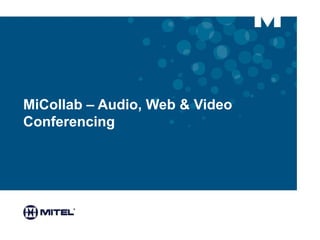
MiCollab – Audio, Web & Video Conferencing
- 1. MiCollab – Audio, Web & Video Conferencing
- 2. IT FRAMEWORK Building UC Applications for IT Frameworks MICOLLAB
- 3. Business Reporting • One product • One server • One management view • One point of control • One place to access all communication tools MiCollabMiCollab MiCollab – audio, web and video conferencing
- 4. • Scheduled and Ad-Hoc Conference • Participant Management • Desktop & Application sharing • Multi-point Video Conferencing • Web-based Collaboration Viewer • Conference Recording • Call History Single Collaboration Point For All Business Collaborations MiCollab – audio, web and video conferencing Overview
- 5. • Reduce travel time and expenses • Eliminates costly hosted services expenses • Ad Hoc and Reservation based conferencing • Share sensitive information in a secure workspace • Presentations, spreadsheets, file sharing, video, white boarding • Recording facility for future playback • Integrate with leading cloud based services Google® Audio, Web and Video Conferencing
- 6. • User Interface • Merged participant list for audio and web identification of audio-only participants • Bi-direction audio through the audio, web, and video conferencing Windows native client • One-way (listen only) audio through the browser view interface into conferences • SIP Video support • MiVoice Conference Phone and third-party endpoints • Management, Security, and Infrastructure • Audio conference lock and new conference join announcement • Automatic deletion of server stored conference recordings • Support for G.729 compression when deployed virtually Audio, Web and Video Conferencing
- 7. Scheduled and Ad-hoc Conferences • Flexibility for your employees to choose the Conference they want • Audio-only or combined with video and Web collaboration • Scheduled conferences that participants dial into at a prescribed time • Recurring conference calls – weekly, bi-weekly, etc. • Ad-hoc sessions swiftly created on the fly • Customizable email invitations to participants
- 8. MiCollab with Conference / Google Email Integration 8 • Schedule and communicate planned meetings • Combined conferencing and collaboration resources
- 9. Managing Conferences • Management via consolidated browser user interface • View • Change / Edit • Delete
- 10. Flexible User Interface • Large default window with easy feature access • User configurable, based on preference or type of collaboration session (team meeting, Webinar, etc.) • Three system administrator-defined user layout selections for choice of video and presentation windows positioning Ensure a smooth collaboration session
- 11. Participant Management • Consolidated view of audio- only and collaboration participants • Integrated moderator controls for both the audio and Web portions of the conference • Gauge participant performance • Monitor who joins or drops • Active speaker and chat indication • Quickly add new participants • Individually control each participant with mute, hold, or drop Ensure a smooth collaboration session
- 12. Desktop Sharing • Start desktop or portion of desktop with a simple click • Spontaneously share content including presentations, software applications, and graphics and data files of any kind • Sharing toolbar provides annotation tools to increase interaction and collaboration • Transparency and highlighting • Preview pane
- 13. MiCollab Mobile Client & Conferencing • Mobile Video • H.264 Mobile Video (Android / iOS) • Interop with MiVoice Conference phone with Video • Join scheduled MiCollab Conferences • Conferencing • Web first, simplified access to MiCollab Conferences (no installed client) • Conference Launcher Native to MiVoice Conference phone • Simple access to conferences with automatic audio/video callback
- 14. Application Sharing • Provides additional security by allowing the presenter to select specific applications to share • Sharing toolbar provides annotation tools to increase interaction and collaboration • Transparency and highlighting
- 15. Multi-Point Video Conferencing • Enhances collaboration with a “face-to-face” interaction - especially for remote or mobile workers • Broadcast live video using a standard PC webcam
- 16. Instant Messaging • Chat to a specific person in the conference or public chat to everyone • Active chat indication for easy chat tracking • Save an archive transcript of the instant message session
- 17. Remote Control • Easily take control of another desktop during a collaboration session • Save time as though you were onsite • Collaboration sessions • Enable easy training sessions • Resolving support issues
- 18. Web-Based Collaboration Viewer • Provides flexibility to participants to view the collaboration materials in the office or mobile • Monitor who joins or drops • Raise hand to ask a question or communicate through public chat • Express your opinion with a thumbs up or down
- 19. Integration with Mitel Unified Communicator Advanced • Start audio, video, or web collaboration from MiCollab Client • Select multiple users from contacts list for conference • Click to escalate to collaboration from the in-call window or IM (chat) window
- 20. Conference Recording • Save a complete record of the conference call or collaboration session • Recordings optimized for a small file size • Intuitive playback • Bookmarks • Flexible progress slider to start playback at any point
- 21. Access and Billing Codes • Access codes • To join a conference call, participants must use an access code • To join a scheduled collaboration session, participants must use the link from the invite • Billing codes • Department and billing / project codes can be associated with calls • Tracks calls and enables bill back
- 22. THANK YOU The information conveyed in this presentation, including oral comments and written materials, is confidential and proprietary to Mitel® and is intended solely for Mitel employees and members of Mitel’s reseller channel. If you are not a Mitel employee or a Mitel authorized PARTNER, you are not the intended recipient of this information and are not invited to the conference, and cannot participate in or listen to and/or view the presentation. Please delete or return any related material. Mitel will enforce its rights to protect its confidential and proprietary information, and failure to comply with the foregoing may result in legal action against you or your company.
Editor's Notes
- Simplicity and Scalability Mitel Audio & Web Conferencing (AWC) is a simple, cost-effective and audio and web conferencing solution for small-, medium-, or large-sized AWC supports up to 200 audio and web conferencing ports and is the ideal solution for connecting people quickly and simply regardless of their location. Collaboration Across the Country and Around the World Improve collaboration and information sharing amongst employees, customers, partners, and suppliers with Mitel Audio & Web Conferencing. Deliver online presentations and conduct highly interactive meetings, as well as brainstorming and training sessions. It is simple to set up high-quality meetings, whether scheduled or unscheduled. All you need is an Internet-connected computer and a web browser. You can easily record and save sessions for later viewing. Productivity Gains and Cost Savings AWC provides a great return on investment (ROI) for businesses of all sizes with a typical payback in a matter of months. Compared to conducting face-to-face meetings, AWC helps your bottom line by cutting travel expenses, such as transportation and accommodation, and by eliminating employee downtime while in transit. Elimination of Hosted Services Unlike many hosted conferencing offerings, AWC has no limitations to the number of conferencing hosts, no special event connection costs, and no expensive add-ons. AWC provides improved control and management, ease of use, and it is virtually free to run and maintain. Typically, hosted conferencing service providers charge either high contract fees or, for "pay as you use" customers, per user minute charges for both audio and web conferencing on top of the regular connectivity charges. AWC has no per user minute costs for web conferencing and you don’t pay for internal users that are accessing the audio conferencing bridge. External participants pay standard call charges to dial into the audio conferencing bridge or AWC can be configured to dial out to the external participants. This is especially useful for international callers as AWC can be configured to call over the IP telephony network using least cost routing.
- Audio & Web Conferencing Improve collaboration and information sharing amongst employees, customers, partners and suppliers with the Mitel Audio & Web Conferencing. Deliver online presentations and conduct highly interactive meetings as well as brainstorming and training sessions. It is simple to set up high quality meetings, whether scheduled or unscheduled. All you need is an Internet-connected computer and a web browser. You can easily record and save sessions for later viewing. Reduce travel time and expenses Conduct interactive online meetings and training sessions Use lecture mode tools – questions / polling, white boarding, file sharing Eliminate costly hosted services expenses Create conferencing sessions on the fly or pre-schedule Share sensitive information in a secure workspace
- Audio & Web Conferencing Improve collaboration and information sharing amongst employees, customers, partners and suppliers with the Mitel Audio & Web Conferencing. Deliver online presentations and conduct highly interactive meetings as well as brainstorming and training sessions. It is simple to set up high quality meetings, whether scheduled or unscheduled. All you need is an Internet-connected computer and a web browser. You can easily record and save sessions for later viewing. Reduce travel time and expenses Conduct interactive online meetings and training sessions Use lecture mode tools – questions / polling, white boarding, file sharing Eliminate costly hosted services expenses Create conferencing sessions on the fly or pre-schedule Share sensitive information in a secure workspace
- email and calendar integration with Audio, web and video conferencing provides ease of scheduling and communication of planned meetings with the associated conferencing and collaboration resources. When you plan your conference, the invitation tab will give you the option to select google calendar and gmail for email invitations with an option for a long or short invitation. ‘click for next build’ When selected these will automatically generate all the calendar and invitation details required to send directly to invited meeting members.
