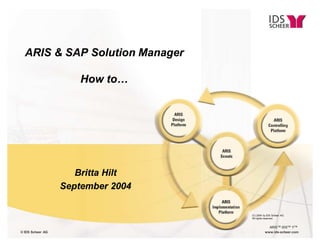More Related Content
Similar to 51123370 aris-sap-solution-manager-how-to-integrate (20)
51123370 aris-sap-solution-manager-how-to-integrate
- 1. ARIS & SAP Solution Manager
How to«
Britta Hilt
September 2004
(C) 2004 by IDS Scheer AG.
All rights reserved.
ARISTM IDSTM YTM
© IDS Scheer AG www.ids-scheer.com
- 2. Agenda
Benefits of ARIS and SolMan Integration
Organizational Preconditions
How do ARIS and SolMan work together?
Procedure: ARIS and SolMan Integration
Database Landscape & Important Tips in Handling
2
© IDS Scheer AG ARIS Process Platform www.ids-scheer.com
- 3. Agenda
Benefits of ARIS and SolMan Integration
Organizational Preconditions
How do ARIS and SolMan work together?
Procedure: ARIS and SolMan Integration
Database Landscape & Important Tips in Handling
3
© IDS Scheer AG ARIS Process Platform www.ids-scheer.com
- 4. Benefits of ARIS and SolMan Integration
Process oriented implementation of mySAP Business Suite
using SAP NetWeaver
Company processes are based on
preconfigured SAP content (SolMan)
i.e. 300 Business Processes for CRM
IDS Best Practice models
Company process specifications are
a guidance through the entire implementation process: business
blueprint, configuration, testing, training, going live ± all cross-
component
Reported out of ARIS possible for training requirements, end
user documentation
SolMan as platform for the ongoing operation, i.e.
monitoring, help desk, «
4
© IDS Scheer AG ARIS Process Platform www.ids-scheer.com
- 5. Agenda
Benefits of ARIS and SolMan Integration
Organizational Preconditions
How do ARIS and SolMan work together?
Procedure: ARIS and SolMan Integration
Database Landscape Important Tips in Handling
5
© IDS Scheer AG ARIS Process Platform www.ids-scheer.com
- 6. Organizational preconditions
1 responsible role for SolMan
Which structure is required to support the implementation
project the best way? Based on that, the modelling will be
structured in ARIS.
Which procedure will be followed as soon as all relevant
information is transferred from ARIS into SolMan?
User management / access rights / ..?
Which documents should be integrated in SolMan, which only
in ARIS?
Responsibility that all IMG objects and transactions are
allocated in SolMan reference structure; is allocation to BC
sets also required?...
Should non-SAP transactions be available in SolMan? (³entire
picture´ of implementation in SolMan; holistic approach for
testing) If yes, non-SAP components must be listed in system
landscape.
«
6
© IDS Scheer AG ARIS Process Platform www.ids-scheer.com
- 7. Organizational preconditions
1 responsible role for ARIS
Customizing (method filter / semantic checks / «)
User management / access rights / «
Modeling conventions
Which information is represented in which way?
(models / objects / symbols / attributes / relationships)
Which checks must be executed by each modeler before
releasing their models?
Model templates settings
ARIS is the leading system for process specification
7
© IDS Scheer AG ARIS Process Platform www.ids-scheer.com
- 8. Agenda
Benefits of ARIS and SolMan Integration
Organizational Preconditions
How do ARIS and SolMan work together?
Procedure: ARIS and SolMan Integration
Database Landscape Important Tips in Handling
8
© IDS Scheer AG ARIS Process Platform www.ids-scheer.com
- 9. How do ARIS SolMan work together?
In ARIS
Customer¶s processes are described independent of a
software solution (high level)
Customer¶s processes are
described in detail
mapped to ³SAP world´
9
© IDS Scheer AG ARIS Process Platform www.ids-scheer.com
- 10. How do ARIS SolMan work together?
Result
Customer¶s process models with all relevant process
information,
SAP-process steps / manual activities / non-SAP process steps
(if relevant)
For each SAP process step, a detailed description can be given
(ARIS report can generate end user documentation training
requirements)
For each process step, the involved role is defined (relevant for
training requirements)
For SAP process step, the SAP transaction can allocated
IT landscape (i.e. overview of interfaces), organizational
structure, data (if required), «
10
© IDS Scheer AG ARIS Process Platform www.ids-scheer.com
- 11. How do ARIS SolMan work together?
In SolMan
This structure is transferred into project where
further specifications are documented
Jump to IMG / transactions / SAP help is realized
Basis for configuration, testing, training, going live and
ongoing support
11
© IDS Scheer AG ARIS Process Platform www.ids-scheer.com
- 12. Agenda
Benefits of ARIS and SolMan Integration
Organizational Preconditions
How do ARIS and SolMan work together?
Procedure: ARIS and SolMan Integration
Database Landscape Important Tips in Handling
12
© IDS Scheer AG ARIS Process Platform www.ids-scheer.com
- 13. Procedure
Overview
Conventions
Step 1 ± Configure ARIS Server Clients
Step 2 ± Prepare customer database
Step 3 ± Set up SolMan project in SolMan ARIS
Step 4 ± Document level 1 business model
Step 5 ± Structure customer database
Step 6 ± Document level 2 overview model
Step 7 ± Document level 3 process model
Step 8 ± Quality check
Step 9 ± Generate SAP Process Step List via ARIS Report
Step 10 ± Synchronise ARIS SolMan
Step 11 ± Add required information in SolMan
13
© IDS Scheer AG ARIS Process Platform www.ids-scheer.com
- 14. Procedure
Overview
Conventions
Step 1 ± Configure ARIS Server Clients
Step 2 ± Prepare customer database
Step 3 ± Set up SolMan project in SolMan ARIS
Step 4 ± Document level 1 business model
Step 5 ± Structure customer database
Step 6 ± Document level 2 overview model
Step 7 ± Document level 3 process model
Step 8 ± Quality check
Step 9 ± Generate SAP Process Step List via ARIS Report
Step 10 ± Synchronise ARIS SolMan
Step 11 ± Add required information in SolMan
14
© IDS Scheer AG ARIS Process Platform www.ids-scheer.com
- 15. Overview
Step A Step B
Best Reference Company SAP SolMan
Practice Model Structure models
= Structure
L1
L2
SAP APO
Components
SAP APO
Components
Process steps
SAP APO
C om ponents
L3
Process steps
SNP:
P rocess steps
Interactive Product View
Planning
Create Forecasts forecast
SNP:
Interactive Product View
Planning
Create Forecasts forecast
SNP:
Interactive Product View
Planning
Create Forecasts forecast
15
© IDS Scheer AG ARIS Process Platform www.ids-scheer.com
- 16. Overview
1
2
3
4
5
6
7
8
9
10
11 11
Step 1 ± Configure ARIS Server Clients Step 7 ± Document level 3 process model
Step 2 ± Prepare customer database Step 8 ± Quality check
Step 3 ± Set up SolMan project in SolMan ARIS Step 9 ± Generate SAP Process Step List via
Step 4 ± Document level 1 business model ARIS Report
Step 5 ± Structure customer database Step 10 ± Synchronise ARIS - SolMan
Step 6 ± Document level 2 overview model Step 11 ± Add required information in SolMan
16
© IDS Scheer AG ARIS Process Platform www.ids-scheer.com
- 17. Procedure
Overview
Conventions
Step 1 ± Configure ARIS Server Clients
Step 2 ± Prepare customer database
Step 3 ± Set up SolMan project in SolMan ARIS
Step 4 ± Document level 1 business model
Step 5 ± Structure customer database
Step 6 ± Document level 2 overview model
Step 7 ± Document level 3 process model
Step 8 ± Quality check
Step 9 ± Generate SAP Process Step List via ARIS Report
Step 10 ± Synchronise ARIS SolMan
Step 11 ± Add required information in SolMan
17
© IDS Scheer AG ARIS Process Platform www.ids-scheer.com
- 18. Conventions - General
Folder structure
It is important for easy orientation that Reference Models
(SAP / IDS) and Company Models are strictly saved in 2
individual folders!
All models created by ARIS user must be saved in the correct
folder.
Reuse of reference models
Company models use Reference Structure (SAP / IDS) objects
(occurrence copy) and have new objects.
SAP SolMan object is copied and pasted from SAP SolMan
folder structure in company model
Company models
Added with relevant information, i.e. per process step: role,
textual description, transaction code (if relevant)
Are transferred into SolMan
18
© IDS Scheer AG ARIS Process Platform www.ids-scheer.com
- 19. Conventions - Level 0 + 1
Level 0 Responsible: ARIS Admin
SolMan root model:
no attributes required
Project object
attributes
SAP function type: project
Assigned to level 1
scenario model
Level 1
Model attribute
SAP model type: project
Released on / by / Release
Objects
Relevant for SAP
Object attributes SAP function type: scenario
Colour: white
Not relevant for SAP
No object attribute required
Colour: green
Assigned to level 2 scenario models
No occurrence copies within models
19
© IDS Scheer AG ARIS Process Platform www.ids-scheer.com
- 20. Conventions - Level 2
Level 2 Responsible: ARIS Admin
Model attribute
SAP model type: scenario
Released on / by / Release
Objects
Relevant for SAP
Object attributes
SAP function type: process
Colour: white
Link to Business Blue Prints
(external files)
Not relevant for SAP
No object attribute required
Colour: green
Assigned to level 3
process models
NO OCCURRENCE COPIES within models
(except process interface symbols on level 3)
Assigned to level 3 process models
20
© IDS Scheer AG ARIS Process Platform www.ids-scheer.com
- 21. Conventions - Level 3
Level 3
Procedure to get model
Copy eEPC template (in libraries)
and paste it into correct folder.
Legend model name
placement available
Assign level 2 object to
existing level 3 eEPC.
Copy level 2 object name
(highlight object, F2, copy)
Paste level 2 object name into level 3 model name attribute
(open level 3 eEPC, F8, double-click in model name attribute, paste,
ensure that no line break in the model attribute name.)
Delete model
If model needs to be deleted, rename it in
DEL_
Admin will delete it.
21
© IDS Scheer AG ARIS Process Platform www.ids-scheer.com
- 22. Conventions - Level 3
Level 3
Procedure to get model content
Copy paste from Best Practice
or SAP SolMan reference models
(symbol: green or white)
Create new functions
if SAP relevant: white symbol
if not supported by SAP: green
1 function equals more
or less a TA
Function attribute SAP Component must be maintained according
to text in library model
Relevant objects are
process
event function SAP person interface
function type
Layout
Display print pages in model
(view ± options ± model options (global))
Print scaling = 65 % (recommended)
Not larger than 2 DIN A 4 (portrait)
horizontal: 1 page definitely ( intranet publishing)
vertical: 2 pages max recommended
22
© IDS Scheer AG ARIS Process Platform www.ids-scheer.com
- 23. EPC Process Symbol Conventions - Level 3
Symbol Name / Description Colour
Start of process / End of process
Event Prior to decision merge AND Pink
after a decision split
Process step Green
(non-SAP)
Process step White
SAP function
Must be linked to all functions: role who is Yellow
Organizational responsibility executing it. Copy from library model
Preceding process / White
Following process
Application system Must be linked to all non-manual functions
Copy from library model! Blue
(SAP or non-SAP)
Data input / output White
(within SAP system)
Data input / output White
(outside of SAP)
Exclusiv Or Exactly 1 of the paths is followed
And / Or At least 1 of the paths is followed White
And All paths are followed
23
© IDS Scheer AG ARIS Process Platform www.ids-scheer.com
- 24. Conventions - Level 3
Level 3 - Additional Info for each Process Step
Who is executing the process step? (Role)
Which application system is supporting the process step?
Confirm Check
SAP R/3
SA54 document Accountant completeness Accountant
Enterprise
receipt of remittance
Which data is required as input or output?
Material
Material Printmaterial
Document
Document document
Data within Data outside of
SAP system SAP system
24
© IDS Scheer AG ARIS Process Platform www.ids-scheer.com
- 25. Conventions - Level 3
Level 3
Process models
Model attribute
SAP model type: process
(for Process Step List eEPC)
DO NOT MAINTAIN IF REPORT
FOR LIST EEPC IS USED!!
Released on / by / Release
All SAP functions, attribute
SAP function type = process step
(or attribute Ready for synchronisation if report for
synchronisation,
Process Step List eEPC is used later on)
No occurences copies in customer models for SAP functions
Libraries
Move all roles into organisation folder and paste them into
³org chart´
Move all data input / output into data folder and paste them into
³data model´
25
© IDS Scheer AG ARIS Process Platform www.ids-scheer.com
- 26. Conventions - Level 3
Level 3
Delete / move models
Find all models with DEL_
and delete them
Move models into folder
on request
Allocate reused objects into
correct folder
Find all SAP SolMan objects
Best practice model objects used in the company models
Move object definition ( assigned FAD) into corresponding
company folder
(use report Object_AssignedModel_Path.rso,
ObjectOccInModel_Path.rsm (with eval filter for SAP functions))
26
© IDS Scheer AG ARIS Process Platform www.ids-scheer.com
- 27. Procedure
Overview
Conventions
Step 1 ± Configure ARIS Server Clients
Step 2 ± Prepare customer database
Step 3 ± Set up SolMan project in SolMan ARIS
Step 4 ± Document level 1 business model
Step 5 ± Structure customer database
Step 6 ± Document level 2 overview model
Step 7 ± Document level 3 process model
Step 8 ± Quality check
Step 9 ± Generate SAP Process Step List via ARIS Report
Step 10 ± Synchronise ARIS SolMan
Step 11 ± Add required information in SolMan
27
© IDS Scheer AG ARIS Process Platform www.ids-scheer.com
- 28. Step 1 ± Configure ARIS Server Clients
Create method filter / template
(Method filter must have value-chain symbols in eEPC)
Define client settings and ensure that they are applied to all
client PCs.
28
© IDS Scheer AG ARIS Process Platform www.ids-scheer.com
- 29. Step 2 ± Prepare customer database
Reference models
SAP SolMan models
Run import from SolMan Repository to get all SolMan objects
models WITHOUT Project SolMan reference
Merge all relevant IDS Best Practice models into database
Folder structure: Processes / Libraries / IDS Best Practice
models / SAP SolMan models
Library models
eEPC template with legend for level 2 3 and with correct model
attributes
SAP components (text according to scenario report run over
SAP SolMan scenario DB)
organisational chart for roles
data model for data objects
29
© IDS Scheer AG ARIS Process Platform www.ids-scheer.com
- 30. Step 3 ± Set up SolMan project in SolMan ARIS
Create customer project in SolMan
Create a new project in SolMan / Administration
Name Title
Language = ARIS DB language
Select all components versions according to scope
Initial transfer from SolMan project into ARIS
In ARIS, synchronise in Processes folder
Select SolMan project synchronize
Create model and copy project object in the new access model
(otherwise, reorg would delete project object)
Rename empty eEPC assigned to project object in
Level 1 Business Model
30
© IDS Scheer AG ARIS Process Platform www.ids-scheer.com
- 31. Step 4 ± Document level 1 business model
Empty Level 1 Business Model = eEPC with Value chain
symbols
Create level 1 business model together with customer
Set in scope / out of scope of SAP implementation project
according to colour code
Maintain legend
31
© IDS Scheer AG ARIS Process Platform www.ids-scheer.com
- 32. Step 5 ± Structure customer database
Create folder structure according to
level 1 business model
Assign level 2 model for each level 1
element in relevant folder; models
have no content, only legend
DO NOT have the same value chain
element occur more than once in
company models!
(No occurrence copies)
Integrate all required access objects
in access model, i.e. organisation,
data, « assign to library models
User / user groups
Read / Write access, no delete access
Method filter / functional privileges
32
© IDS Scheer AG ARIS Process Platform www.ids-scheer.com
- 33. Step 6 ± Document level 2 overview model
Maintain content for level 2 overview model together with
customer in assigned level 2 model
Set in scope / out of scope of SAP implementation project
according to colour code
DO NOT have the same value chain element occur more
than once in company models!
(No occurrence copies)
33
© IDS Scheer AG ARIS Process Platform www.ids-scheer.com
- 34. Step 7 ± Document level 3 process model
Use eEPC template and assign, as described in conventions
above
Reuse SAP / IDS Best Practice reference models and / or
create new SAP / non-SAP functions
Copy / paste relevant part of reference objects in level 3 eEPC
Allocate person type for functions which require user interaction
Define data input / output, if required
If required: For new SAP function, assign function with FAD and
model screen(s)
Maintain FAD model attribute: SAP model type: process step
In screen, maintain transaction attribute SAP component
Use level 2 overview objects as interfaces in level 3 process
models; ensure that end event = start event
34
© IDS Scheer AG ARIS Process Platform www.ids-scheer.com
- 35. Step 8 ± Check quality
Level 1 2: colour coding; Model / object attributes
Level 3
Assignment
level 2 object name = level 3 model name
Semantic / logical flow / all required information allocated
(i.e. roles, ..)
Process interfaces from level 2 / start end event / «
Libraries updated (objects moved pasted into library models)
Model / object attributes maintained (SAP component according
to template text, ready for synchronisation, «)
Used objects in company folder
Run report on used models which outputs all objects and the path
where they are saved in
Move object from SolMan / IDS Best Practice folder into correct
company folder
Move assigned FAD with screen into correct company folder
SAP ID only existing once in relevant models
(run report to check)
35
© IDS Scheer AG ARIS Process Platform www.ids-scheer.com
- 36. Step 9 ± Transfer models into SAP Production database
Define settings in Merge, that assignment level is 4
level 1
level 2
level 3
FADs)
Select project model (access model) merge into
SAP Production Database
Reason
In the next step, for each relevant level 3 eEPC, an additional
list eEPC is generated. This should not be done in the ³real´
database which is also the basis for web publishing.
Please note
All required attributes (SAP, release) must be maintained
before this merge is done. No maintenance of attributes in SAP
Production DB! (= Inconsistency among databases!)
36
© IDS Scheer AG ARIS Process Platform www.ids-scheer.com
- 37. Step 10 ± Generate SAP Process Step List via ARIS Report
Report is started on project (or scenario / process) object
Report drills down: function eEPC (n times) until it finds an
eEPC which does not have SAP model type maintained
Column eEPCs are not taken into consideration
In lowest eEPCs, all functions are selected which are ticked with:
Ready for synchronisation = yes
Report assigns new eEPC per process object
Name: Z_[name of process object]
All process steps which are ready for synchronization and do not yet
have an SAP ID are copied in new eEPC
If process step already occurs somewhere in a process step list, it is not
copied anymore decision is taken in which Process Step List the process
step should occur SAP process steps only occur once in reference
structure
In new eEPC, model attribute SAP model type is maintained with Process
All objects copied in Process Step list eEPC are maintained with
SAP function type: Process step and
SAP Component: R3 Enterprise
(only possible if only 1 SAP Component in scope!)
37
© IDS Scheer AG ARIS Process Platform www.ids-scheer.com
- 38. Step 10 ± Generate SAP Process Step List via ARIS Report
Result in ARIS
Each level 2 SAP process is assigned to 2 models: level 3 process and
SAP Process Step List eEPC
Process Step List eEPC maintained with model attribute: Process
Each relevant process step occurs once (!) in the entire reference
structure
Thus, there are Process Step List eEPCs which do not have all relevant
process step for their business process they relate to.
For each relevant process step, attributes Process step and
SAP component maintained (if only R/3
if R/3!!)
Please note
Instead of using additional SAP Process Step List eEPCs, it could also be
possible to check if SAP relevant functions are used more than once in
the entire synchronization structure
If they are not, then, the generation of List eEPCs is not required
In order to check, run analysis ³model comparism´
on ALL relevant models
38
© IDS Scheer AG ARIS Process Platform www.ids-scheer.com
- 39. Step 10 ± Generate SAP Process Step List via ARIS Report
Result in ARIS
L1-A L1-B L1-C
L2-A1 L2-A2 L2-A3 L2-B1 L2-B2
o
r
p z
o Model name: z_... = Ready for synchronization
.
Model attribute for SAP
model type: process
o M = manual process step
p .
O = occurrence copy of the same process step
.
r
m .
Z = new SAP process step (customer-specific)
5 z z
.
39
© IDS Scheer AG ARIS Process Platform www.ids-scheer.com
- 40. St Synchr ni IS - Sol n
Open DB with Entire Method
On project object, synchronise ARIS models
Assigned level 1 business model eEPC
And their assigned level 2 overview model eEPCs
And their assigned level 3 SAP process step list eEPCs
Result in SolMan after Synchronisation
o
p
o Model name: z_...
.
Model attribute for SAP
model type: process
.
p
m = Ready for synchronization
M = manual process step
O = occurrence copy of the same process step
Z = new SAP process step (customer-specific)
40
© IDS Scheer AG ARIS Process Platform www.ids-scheer.com
- 41. Step 12 ± Add required information in SolMan
Blue print details, test cases, «
41
© IDS Scheer AG ARIS Process Platform www.ids-scheer.com
- 42. Agenda
Benefits of ARIS and SolMan Integration
Organizational Preconditions
How do ARIS and SolMan work together?
Procedure: ARIS and SolMan Integration
Database Landscape Important Tips in Handling
42
© IDS Scheer AG ARIS Process Platform www.ids-scheer.com
- 43. Database landscape
Synchronise
Development
DB
Merge
Production
Models are signed off DB
All attributes are
maintained (SAP
Release)
Delete Z_eEPCs
Generate list eEPC
Export with
evaluation filter
43
© IDS Scheer AG ARIS Process Platform www.ids-scheer.com
- 44. Important tips in handling
NEVER EVER use a so-called Ongoing synchronizations
Definition copy in ARIS! Before 2nd ± nth update, run
Reason: checks
If SAP relevant objects are SAP-ID-Report: is SAP ID
duplicated via definition copy, unique
the attribute SAP ID is also Delta-Report: is there a
copied in the new ARIS object. process step occurring in a
Then, synchronization is not Process Step List eEPC
possible anymore because which is not used in any
SAP ID must be unique
unique. company process eEPC?
If yes, only deactivate in
Process Step List eEPC; do
not delete it!
44
© IDS Scheer AG ARIS Process Platform www.ids-scheer.com