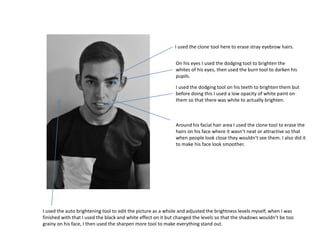Recommended
Recommended
More Related Content
What's hot (19)
Viewers also liked
Viewers also liked (20)
Pr 8 product research and editing processing text to meet a brief (1)

Pr 8 product research and editing processing text to meet a brief (1)
Similar to Pr10
Similar to Pr10 (20)
The process of developing the image to go on the front cover, contents page a...

The process of developing the image to go on the front cover, contents page a...
Adding makeup ideas for photo shoot and music video to a google image 

Adding makeup ideas for photo shoot and music video to a google image
More from wolllfie
More from wolllfie (20)
Pr10
- 1. I used the clone tool here to erase stray eyebrow hairs. On his eyes I used the dodging tool to brighten the whites of his eyes, then used the burn tool to darken his pupils. I used the dodging tool on his teeth to brighten them but before doing this I used a low opacity of white paint on them so that there was white to actually brighten. Around his facial hair area I used the clone tool to erase the hairs on his face where it wasn’t neat or attractive so that when people look close they wouldn’t see them. I also did it to make his face look smoother. I used the auto brightening tool to edit the picture as a whole and adjusted the brightness levels myself, when I was finished with that I used the black and white effect on it but changed the levels so that the shadows wouldn’t be too grainy on his face, I then used the sharpen more tool to make everything stand out.
- 2. I used the dodging tool on her whole eye area to bring out the sparkle and also lighten the eyes more. I then used the dodge tool to make her eyelashes stand out more. With the whole picture I adjusted the brightness, contrast and saturation myself because I thought I’d be keeping it in colour but then I went ahead and used black and white effect so it’d be the same theme as my original image. I also used the sharpening tool to finish it off. With her lips I used the quick selection tool and outlined them with it, I then made a new layer after applying feather 5% and used free transformation on them so to make them look a little bigger, even though they’re already big enough! On certain places on her face where the light hit, I used the dodging tool to make the light stand out more like on her cheekbones, under her eyes and on her neck.