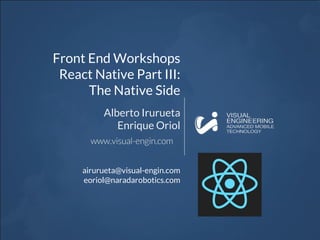
Workshop 26: React Native - The Native Side
- 1. Front End Workshops React Native Part III: The Native Side Alberto Irurueta Enrique Oriol airurueta@visual-engin.com eoriol@naradarobotics.com
- 2. React Native short Recap
- 3. React Native: is a library to generate native apps for iOS and Android mobile devices capable, programmed in javascript. React Native uses the actual native components of each platform (currently iOS and Android). Useful Native APIs React Native Part I
- 5. NAVIGATION Navigator component handles the transition between different scenes in your app, available on both iOS and Android. React Native Part II TABS Several options to provide tabbed navigation. Scrollable-Tab-View is a nice iOS/Android component that lets you swipe between tabs. LISTS Use ListView to render a list of components. DRAWER BUTTON VIDEO CAMERA SWIPER
- 6. NAVIGATION Navigator component handles the transition between different scenes in your app, available on both iOS and Android. React Native Part II TABS Several options to provide tabbed navigation. Scrollable-Tab-View is a nice iOS/Android component that lets you swipe between tabs. LISTS Use ListView to render a list of components. DRAWER BUTTON VIDEO CAMERA SWIPER
- 7. The Native Side We have been playing on the JS side, but how does it work on the native side?
- 8. The Native Side Not really magic, it’s more like this... Native UI View Native logic Native Bridge Javascript Bridge Javascript JS Method Invoke Native Method Queue callback Native callback Invoke callback Execute callback
- 10. What is this? A native module can be thought as a library running in the native side Native Modules
- 11. iOS
- 12. Basics Native Modules on iOS // CalendarManager.m @implementation CalendarManager RCT_EXPORT_MODULE(); @end 2 . Include RCT_MODULE_EXPORT() macro (on .m file) // CalendarManager.h #import "RCTBridgeModule.h" @interface CalendarManager : NSObject <RCTBridgeModule> @end 1. Implement RCTBridgeModule protocol (on .h file)
- 13. Native Modules on iOS Expose method // CalendarManager.m RCT_EXPORT_METHOD ( addEvent:(NSString *)name location:(NSString *)location ) { RCTLogInfo(@"Pretending to create an event %@ at %@", name, location); } Implement RCT_EXPORT_METHOD() macro (on .m file) import { NativeModules } from 'react-native'; var CalendarManager = NativeModules.CalendarManager; CalendarManager.addEvent('Hackathon Party', 'Pier 01, BCN'); Use it on Javascript, same name up to first colon
- 14. Native Modules on iOS Expose method with custom name Several methods starting with same name? RCT_REMAP_METHOD ( methodName, prop1:(float)prop1 prop2:(NSString *)prop2 ...) { // Do some stuff } Use RCT_REMAP_METHOD() macro (on .m file) Only 2 arguments!!!
- 15. Native Modules on iOS Supported arguments string (NSString) number (NSInteger, float, double, CGFloat, NSNumber) boolean (BOOL, NSNumber) array (NSArray) of any types from this list object (NSDictionary) with string keys and values of any type from this list function (RCTResponseSenderBlock) ¿More formats? - Check RCTConvert
- 16. Native Modules on iOS Example with NSDictionary // CalendarManager.m RCT_EXPORT_METHOD ( addEvent:(NSString *)name details:(NSDictionary *)details ){ NSString *location = [RCTConvert NSString:details[@"location"]]; NSDate *time = [RCTConvert NSDate:details[@"time"]]; ... } //JS CalendarManager.addEvent('Birthday Party', { location: '4 Privet Drive, Surrey', time: date.getTime(), description: '...' }) Getting data on iOS Sending data from JS
- 17. Native Modules on iOS Promises // CalendarManager.m RCT_REMAP_METHOD ( asyncMethod, resolver:(RCTPromiseResolveBlock)resolve rejecter:(RCTPromiseRejectBlock)reject ) { //...some stuff… resolve(@"some data"); //reject(@"no_events", @"There were no events", error); } Use RCT_REMAP_METHOD() macro (on .m file) CalendarManager.asyncMethod().then( ()=>{console.log(‘success’)}, ... ) It simply returns a promise, use it as usual
- 18. Native Modules on iOS Other stuff Exporting constants Callbacks Threading Sending events to JS Swift You’ll find more info at: https://facebook.github.io/react-native/docs/native-modules-ios.html
- 19. iOS 1. Implement RCTBridgeModule 2. Use RCT_MODULE_EXPORT() 3. Method: Use RCT_EXPORT_METHOD() 4. Promises: Use RCT_REMAP_METHOD() with RCTPromiseResolveBlock Native Modules on iOS CheatSeet You’ll find more info at: https://facebook.github.io/react-native/docs/native-modules-ios.html JS 1. Import NativeModules from ‘react-native’ 2. Use NativeModules.YourModule
- 20. Android
- 21. Native Modules on Android Create module 1. Extend ReactContextBaseJavaModule on native Java file 2. Implement String getName() method with module name import com.facebook.react.bridge.NativeModule; import com.facebook.react.bridge.ReactApplicationContext; import com.facebook.react.bridge.ReactContext; import com.facebook.react.bridge.ReactContextBaseJavaModule; import com.facebook.react.bridge.ReactMethod; import java.util.Map; public class ToastModule extendsReactContextBaseJavaModule { private static final String DURATION_SHORT_KEY ="SHORT"; private static final String DURATION_LONG_KEY ="LONG"; public ToastModule(ReactApplicationContext reactContext) { super(reactContext); } @Override public String getName() { return "ToastAndroid"; } }
- 22. Native Modules on Android Expose constants and methods 1. Override Map<Strings, Object> getConstants() with defined constants (optional) 2. Annotate available methods with @ReactMethod ... public class ToastModule extends ReactContextBaseJavaModule { ... @Override public Map<String, Object> getConstants() { final Map<String, Object> constants =new HashMap<>(); constants.put(DURATION_SHORT_KEY, Toast.LENGTH_SHORT); constants.put(DURATION_LONG_KEY, Toast.LENGTH_LONG); return constants; } @ReactMethod public void show(String message, int duration) { Toast.makeText(getReactApplicationContext(), message, duration).show(); } }
- 23. Native Modules on Android Supported arguments string (String) number (Integer, Float, Double) boolean (Boolean) array (ReadableArray) of any types from this list object (ReadableMap) with string keys and values of any type from this list function (Callback)
- 24. Native Modules on Android Register the Module 1. Add module to createNativeModules in app package class AnExampleReactPackage implementsReactPackage { @Override public List<Class<? extends JavaScriptModule>> createJSModules() { return Collections.emptyList(); } @Override public List<ViewManager> createViewManagers(ReactApplicationContext reactContext) { return Collections.emptyList(); } @Override public List<NativeModule> createNativeModules( ReactApplicationContext reactContext) { List<NativeModule> modules =new ArrayList<>(); modules.add(new ToastModule(reactContext)); return modules; }
- 25. Native Modules on Android Register the Module 2. Add application package to MainActivity.java Calling it from JS: protected List<ReactPackage> getPackages() { return Arrays.<ReactPackage>asList( new MainReactPackage(), new AnExampleReactPackage()); // <-- Add this line with your package name. } import ToastAndroid from './ToastAndroid'; ToastAndroid.show('Awesome', ToastAndroid.SHORT);
- 26. Native Modules on Android Callbacks Java public class UIManagerModule extends ReactContextBaseJavaModule { ... @ReactMethod public void measureLayout( int tag, int ancestorTag, Callback errorCallback, Callback successCallback) { try { measureLayout(tag, ancestorTag, mMeasureBuffer); float relativeX = PixelUtil.toDIPFromPixel(mMeasureBuffer[0]); float relativeY = PixelUtil.toDIPFromPixel(mMeasureBuffer[1]); float width = PixelUtil.toDIPFromPixel(mMeasureBuffer[2]); float height = PixelUtil.toDIPFromPixel(mMeasureBuffer[3]); successCallback.invoke(relativeX, relativeY, width, height); } catch (IllegalViewOperationException e) { errorCallback.invoke(e.getMessage()); } } ...
- 27. Native Modules on Android Callbacks JavaScript UIManager.measureLayout( 100, 100, (msg) => { console.log(msg); }, (x, y, width, height) => { console.log(x + ':' + y + ':' + width + ':' + height); } );
- 28. Native Modules on Android Promises Java public class UIManagerModule extends ReactContextBaseJavaModule { ... @ReactMethod public void measureLayout( int tag, int ancestorTag, Promise promise) { try { measureLayout(tag, ancestorTag, mMeasureBuffer); WritableMap map = Arguments.createMap(); map.putDouble("relativeX", PixelUtil.toDIPFromPixel(mMeasureBuffer[0])); map.putDouble("relativeY", PixelUtil.toDIPFromPixel(mMeasureBuffer[1])); map.putDouble("width", PixelUtil.toDIPFromPixel(mMeasureBuffer[2])); map.putDouble("height", PixelUtil.toDIPFromPixel(mMeasureBuffer[3])); promise.resolve(map); } catch (IllegalViewOperationException e) { promise.reject(e); } } ...
- 29. Native Modules on Android Promises JavaScript async function measureLayout() { try { var { relativeX, relativeY, width, height, } = await UIManager.measureLayout(100, 100); console.log(relativeX + ':' + relativeY + ':' + width + ':' + height); } catch (e) { console.error(e); } } measureLayout();
- 30. Native Modules on Android Other stuff Threading Sending events to JS Getting activity results Listening to LifeCycle events You’ll find more info at: https://facebook.github.io/react-native/docs/native-modules-android.html
- 32. iOS
- 33. // MyViewManager.h #import "MyView.h" #import "RCTViewManager.h" @interface RCTMapManager : RCTViewManager @end Basics Native Components on iOS - (UIView *)view { return [[MyView alloc] init]; } 2 . Implement method - (UIView *) view in MyViewManager.m 1. Subclass RCTViewManager and export it with RCT_EXPORT_METHOD() Consider we already have an iOS custom view, for example, MyView // MyViewManager.m #import "MyViewManager.h" @implementation RCTMapManager RCT_EXPORT_MODULE() @end
- 34. Native Components on iOS Use view from JS // components/myView.js import { requireNativeComponent } from 'react-native'; // requireNativeComponent automatically resolves this to "RCTMapManager" export default requireNativeComponent('MyView', null); Export component in JS file // app.js import MyView from './components/myView'; // ...some stuff… render(){return ( <MyView /> );} Use it as any other component
- 35. // MyViewManager.m @implementation MyViewManager //...some stuff… RCT_EXPORT_VIEW_PROPERTY(enabled, BOOL) @end Component Input properties Native Components on iOS 1. Export property with RCT_EXPORT_VIEW_PROPERTY // app.js <MyView enabled={false} /> // MyView.h @interface MyView : UIView @property (nonatomic) BOOL enabled; @end
- 36. Component Input properties Native Components on iOS // components/myView.js import React, { Component, PropTypes } from 'react'; import { requireNativeComponent } from 'react-native'; class MyWrapperView extends Component { render() { return <MyView {...this.props} />; } } MyWrapperView.propTypes = { enabled: PropTypes.bool, }; var MyView = requireNativeComponent('MyView', MyWrapperView); export default MyWrapperView; 2 . Document the interface in JS with React PropTypes
- 37. Component Input properties Native Components on iOS Want to do something complex (call method on prop update, …)? - Use RCT_CUSTOM_VIEW_PROPERTY Want to relate with IBOutlet element (UILabel.text)? - Use custom setter on Obj-C View Types allowed? - string, number, boolean, object, array of any of those More info at https://facebook.github.io/react-native/docs/native-components-ios.html
- 38. Component Events // MyView.h @class MyView @protocol MyViewDelegate <NSObject> - (void) someMethod:(MyView*)view; @end @interface MyView : UIView @property (weak, nonatomic)id <UserInputDelegate> delegate; @end Native Components on iOS 1. Create a delegate of MyView, with the method that launch the event
- 39. Component Events Native Components on iOS // MyViewManager @interface MyViewManager : UIView<MyViewDelegate> //...stuff @implementation MyViewManager - (void) someMethod:(MyView*)view{ /*...some stuff…*/ //send event to component view.onSomething( @{ @"someData":@"someValue" } ); } @end 2. Update ViewManager to implement the view delegate, and return a dictionary in the event callback
- 40. Component Events // MyViewManager - (UIView *)view { MyView* view = [[MyView alloc] init]; view.delegate = self; Return view; } Native Components on iOS 3. Update ViewManager (UIView*) view method to assign delegate 4. Export RCTBubblingEventBlock property on ViewManager // MyViewManager @implementation MyViewManager //...stuff... RCT_EXPORT_VIEW_PROPERTY(onSomething, RCTBubblingEventBlock) @end
- 41. // MyView.h @property(nonatomic, copy) RCTBubblingEventBlock onSomething; Component Events Native Components on iOS 5. Declare same RTCBubblingEventBlock property on view 6. Set event function in component wrapper // components/myView.js class MyWrapperView extends Component { constructor(props) { super(props); this._onSomething = this._onSomething.bind(this); } _onSomething(event){ if (!this.props.onSomething) {return;} this.props.onSomething(event.nativeEvent.someData); }
- 42. Component Events Native Components on iOS 7. Use event function in component wrapper // components/myView.js class MyWrapperView extends Component { // ...stuff… _onSomething(event){/* ...stuff…*/} render() { return <MyView {...this.props} onSomething={this._onSomething} />; } } 8. Add event callback property to PropTypes // components/myView.js MyWrapperView.propTypes = { enabled: PropTypes.bool, onSomething: PropTypes.func }
- 43. Component Events Native Components on iOS 9. Finally, use the component event as usual // app.js import React, { Component } from "react"; import MyView from "./components/myView.js"; class App extends Component { // ...stuff… doSomething(data){ console.log(data) } render() { return <MyView enabled=true onSomething={this.doSomething} />; } }
- 44. iOS 1. Subclass RCTViewManager 2. Use RCT_MODULE_EXPORT() 3. Implement -(UIView*) view method 4. Property: Use RCT_EXPORT_VIEW_PROPERTY() 5. Events: a. Set ViewManager as View delegate b. Export callback as RCTBubblingEventBlock Native Components on iOS CheatSeet You’ll find more info at: https://facebook.github.io/react-native/docs/native-modules-ios.html
- 45. Native Components on iOS CheatSeet JS 1. Import requireNativeComponent from ‘react-native’ 2. Create ViewWrapper with propTypes 3. Implement event callback 4. Get NativeView with requireNativeComponent('MyView', ViewWrapper); 5. Export ViewWrapper You’ll find more info at: https://facebook.github.io/react-native/docs/native-modules-ios.html
- 46. Android
- 47. Native Components on Android 1. Implement ViewManager subclass (singleton instance in charge of instantiating native views) 2. Implement createViewInstance method ... public class ReactImageManager extendsSimpleViewManager<ReactImageView> { public static final String REACT_CLASS ="RCTImageView"; @Override public String getName() { return REACT_CLASS; } @Override public ReactImageView createViewInstance(ThemedReactContext context) { return new ReactImageView(context, Fresco.newDraweeControllerBuilder(), mCallerContext); }
- 48. Native Components on Android Properties - Annotate setters using @ReactProp or @ReactPropGroup - Supported types: boolean, int, float, double, String, Boolean, Integer, ReadableArray or ReadableMap. - Default values can be provided (defaultFloat, defaultBoolean, etc) @ReactProp(name = "src") public void setSrc(ReactImageView view, @Nullable String src) { view.setSource(src); } @ReactProp(name = "borderRadius", defaultFloat = 0f) public void setBorderRadius(ReactImageView view, float borderRadius) { view.setBorderRadius(borderRadius); } @ReactProp(name = ViewProps.RESIZE_MODE) public void setResizeMode(ReactImageView view, @Nullable String resizeMode) { view.setScaleType(ImageResizeMode.toScaleType(resizeMode)); }
- 49. Native Components on Android 3. Register the ViewManager Calling it from JS @Override public List<ViewManager> createViewManagers( ReactApplicationContext reactContext) { return Arrays.<ViewManager>asList( new ReactImageManager() ); } // ImageView.js import { PropTypes } from 'react'; import { requireNativeComponent, View } from'react-native'; var iface = { name: 'ImageView', propTypes: { src: PropTypes.string, borderRadius: PropTypes.number, resizeMode: PropTypes.oneOf(['cover', 'contain', 'stretch']), ...View.propTypes // include the default view properties }, }; module.exports = requireNativeComponent('RCTImageView', iface);
- 50. Native Components on Android Events class MyCustomView extends View { ... public void onReceiveNativeEvent() { WritableMap event = Arguments.createMap(); event.putString( "message", "MyMessage"); ReactContext reactContext = (ReactContext)getContext(); reactContext.getJSModule(RCTEventEmitter.class).receiveEvent( getId(), "topChange", event); } }
- 51. Native Components on Android Events from JS // MyCustomView.js class MyCustomView extends React.Component { constructor(props) { super(props); this._onChange = this._onChange.bind(this); } _onChange(event: Event) { if (!this.props.onChangeMessage) { return; } this.props.onChangeMessage(event.nativeEvent.message); } render() { return <RCTMyCustomView {...this.props} onChange={this._onChange} />; } } MyCustomView.propTypes = { /** * Callback that is called continuously when the user is dragging the map. */ onChangeMessage: React.PropTypes.func, ... }; var RCTMyCustomView = requireNativeComponent(`RCTMyCustomView`, MyCustomView, { nativeOnly: {onChange: true} });
- 52. Hands on mode
- 53. Hands on mode Idea Greeting message First name Last name Submit React Component with user field - Display a greeting message - Uses native module to build random greeting messages Native Component - Get firstName / lastName props - Send event with updated fields
