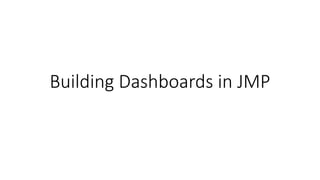
Building Dashboards in JMP.pptx
- 1. Building Dashboards in JMP
- 2. Objectives • Define dashboards. • Describe features of a dashboard. • Create a dashboard with Dashboard Builder. • Embed a local data filter. • Use containers to organize the elements in a dashboard.
- 3. What Is a JMP Dashboard? • A JMP dashboard is a simple way to combine JMP data tables and graphs that are used together for data exploration, visualization, and analysis. • You select File New Dashboard and use Dashboard Builder with templates and design a layout. • You can also simply select open reports and data tables, and combine them in a single window. • The dashboard is a convenient way to perform the same tasks with the same variables or database query without scripting. • One dashboard report can be used to select rows for other dashboard reports and act like a data filter.
- 5. Key Features of the JMP Dashboard Builder • The JMP Dashboard Builder supports the development of dashboards by providing • templates to begin building a dashboard • a drag-and-drop interface for adding and arranging reports • containers for organizing elements of a dashboard • formats for text boxes • options for testing the dashboards during development and editing after development.
- 7. Dashboard
- 8. Business Scenario • A small company manufactures high-tech headphones. • Three models of headphones are available. They vary in performance and price. • The nationwide distribution network includes chain retailers and boutique audio stores. • The company wants access to critical business information that is provided via a custom dashboard.
- 9. Steps for Building Dashboards 1. Open data tables or run queries. 2. Interactively perform analyses, create graphs, and generate reports. 3. Launch Dashboard Builder. 4. Select a template. 5. Drag reports into the dashboard, arrange reports, and add data filters or selectors. 6. Preview or run the dashboard to test it. 7. Save the dashboard as an application (.jmpapp), an application source file (.jmpappsource), or a script (.jsl).
- 10. Contents of a Dashboard • A dashboard can contain the following objects: • Report – JMP analysis and graphing platforms • Local Data Filter – select data for reports • Data Table – current data table • Pict Box – image or picture • Text Box – formatted text
- 11. Dashboard and the Data Table • The current data table is used when you build the dashboard. • The current data table is also used when you run the dashboard. • It works if the current data table is the original data table even if the table has new data since the dashboard was created. • It works if the current data table is not the original data table and if the same data columns (by name) exist as used in the dashboard reports. • It does not work if the data columns do not match the names that are used in the original reports. • The dashboard presents the Open File window if there is no current data table when it runs.
- 12. Previewing or Running a Dashboard • You can preview the dashboard layout as you make it. • Avoid rerunning the reports. • Avoid creating multiple instances of the dashboard. • You can run the dashboard as you make it. • Fully test all the features by rerunning the reports in a new instance of the dashboard.
- 13. Saving the Dashboard • You can save the dashboard with the Save As command in the File menu as any of the following types: • a source file for further development • an application file for running in the future • a JMP script
- 14. Saving a Script for a Dashboard • You can save a script for the dashboard to the following locations: • the data table • a journal • a script window • an add-in