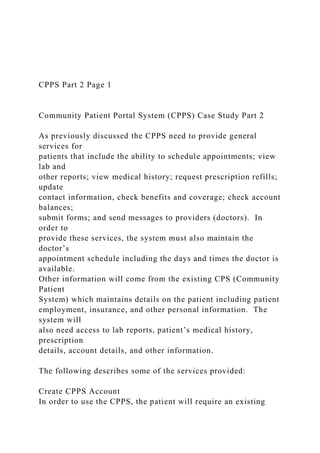
CPPS Part 2 Page 1 Community Patient Portal System (CPP.docx
- 1. CPPS Part 2 Page 1 Community Patient Portal System (CPPS) Case Study Part 2 As previously discussed the CPPS need to provide general services for patients that include the ability to schedule appointments; view lab and other reports; view medical history; request prescription refills; update contact information, check benefits and coverage; check account balances; submit forms; and send messages to providers (doctors). In order to provide these services, the system must also maintain the doctor’s appointment schedule including the days and times the doctor is available. Other information will come from the existing CPS (Community Patient System) which maintains details on the patient including patient employment, insurance, and other personal information. The system will also need access to lab reports, patient’s medical history, prescription details, account details, and other information. The following describes some of the services provided: Create CPPS Account In order to use the CPPS, the patient will require an existing
- 2. account and then log in to the account. To create an account the patient will have to provide first and last name, address (street, city, state, and zipcode), username (account id), password twice (for security), and email account. The patient can also set up a two-step verification process for signing in on a new device or new location. If they already have an account, then they can just log in. The username is the same as their Account ID which is issued to each new patient. Login to CPPS If a patient already has an account, then they can just log in by entering their user id and password into a login in area. The username is the same as their Account ID which is issued to each new patient and must be verified. Login verification, if set up, requires the user to complete a two-step process: login and then a verification of predetermined information like a verified phone number or a confirmed email address. The login information must be validated. Make an Appointment In order to select the option to make an appointment, the patient must already be logged in to the CPPS. Scheduling an appointment requires that
- 3. the system have access to the doctor’s appointment schedule including days and times. CPPS Part 2 Page 2 After logging in, the patient can select an option to make an appointment. The system will display any currently scheduled appointment. Then the patient and select an option to Schedule an Appointment. The system will provide an Appointment Web Page where the patient can then select their doctor, appointment type (like Office Visit), and enter an appointment date by typing it in or using a calendar option to select a date. With a calendar options, a calendar is displayed for the current month and with arrows to scroll between months and years. The patient can scroll to the correct year and month and then select a day of the month from the calendar. Thus the appointment date and time is selected. The patient can then select the option to find available times that match the doctor’s schedule. The system will then search the doctor’s schedule and display all of the available times for the doctor on that date. If none of the times are convenient or available,
- 4. the patient can search for the time on the previous or next day. If the patient finds a good time and selects it, the system will display a summary including the patient name, appointment date and time, appointment type, length of appointment, doctor name, and location. The patient must then enter a brief description regarding the reason for the appointment. The patient can then schedule the appointment or cancel the appointment. To cancel the appointment, the patient selects the cancel option and then is requested to confirm the cancellation. Refill Prescription In order to select the option to view refill a prescription, the patient must already be logged in to the CPPS. If a patient selects the option to view medications, the system will list the medication including name and units, directions for taking the medication, and the date prescribed. The patient can then select the option to refill. View Lab Results In order to select the option to view lab results, the patient must already be logged in to the CPPS. The patient can then select the Lab Results option and the system will display a list of dates for lab report results. After the patient selects the date, the system will display a report for the
- 5. results from the lab. The lab report would include the test with its code, any notes, and then for each test the name of the test, the value, the units, any flags, and the Normal range. The patient has the option to view and or print the results. The printed report includes the name of the practice, patient name, DOB, ordering physician, date and time collected, date and time reported, and the name of the test, the value, the units, any flags, and the Normal range. CPPS Part 2 Page 3 Send a Message In order to select the option to send a message, the patient must already be logged in to the CPPS. If the patient selects the option to send a message, the system provides an area for the patient to select the receiver of the message, add a short subject, and add a message (up to 150 words). Once the patient has finished the message, they may select the option to send the message or cancel. If the patient elects to send the message, it will be forwarded to the recipient’s mailbox. If the patient decides to
- 6. cancel the message, the main area of the application will be displayed. CPPS Part 1 Page 1 Community Patient Portal System (CPPS) Case Study Part 1 Community Patient Group (CPO) is a well-established, full service internal medicine practice with five offices with 10 doctors each and wants to provide web based services for its patients and integrate it with their HIPPA electronic health record system. Each doctor sees approximately 2500 patients per year. CPO plans to establish a patient portal as a secure online website with access to personal health information and medical records. This service would be available 24/7. They feel that this new service will improve patient outcomes and make it more convenient for their patients. They also feel that it will reduce the number of phone calls. The program also may qualify the service for incentives according to the American Recovery and Reinvestment Act of 2009. They want to offer three levels of services for their patients including Basic Portal, Advanced Portal, and Premium Portal. The proposed
- 7. general services for patients include schedule appointments; view lab and other reports; view medical history; request prescription refills; update contact information, check benefits and coverage; check account balances; submit forms; and send messages to providers. The proposed levels of service provide the following services: • Basic Portal is free and provides access to lab reports • Advanced Portal provides access to current and past lab test results, medications lists, medical history records, and appointment scheduling online. Patients can also request referrals and receive free prescription refills. This can avoid unnecessary appointments, co-pays, and prescription refill fees. The cost is $120 per year. • Premium Portal includes all of the benefits of the Advanced Portal plus three "e-Visits" (a secure virtual appointment with your provider) for $240 / year. To get patients registered they plan to start a marketing campaign that includes letters to current patients; brochures; fliers; notices and information on their website; and training of staff to explain the new service and to register current patients. Patients can also register
- 8. online at their website. Web Development/Assignment3.docx Assignment Instructions Note: It is strongly recommended that you complete all labs in Lesson 5 of your textbook, for practice, before attempting this assignment. Although you will not submit the labs from your textbook, they will give you the foundation to understand how to correctly code in CSS and HTML. You must write the code files by hand for all assignments in this class. A simple text editor, such as Notepad or Notepad++ will suffice. DO NOT use web page programs, such as FrontPage, Dreamweaver, etc. You must write the code for your web pages yourself. Make sure all of your web pages comply with the HTML 5 standards and CSS standards. DO NOT use deprecated (outdated) tags and attributes from previous versions of HTML. By including the HTML 5 DOCTYPE declaration in your webpages, and validating all of your HTML files at http://validator.w3.org, you can be sure that your code complies with HTML 5. All external style sheets (.css files) must pass validation at the W3C CSS Validation Service: http://jigsaw.w3.org/css-validator/ Create your HTML and CSS files using a text editor, such as Notepad or Notepad++. Your home page (which you created during Week 1) should still be named "LastFirstHomepage.html" where "Last" is your last name and "First" is your first name. For example, if your name is John Smith, you would name your home
- 9. page SmithJohnHomepage.html The other pages of your website should be named descriptively according to the content on each page. All pages will be linked together using appropriate navigation so that I can navigate to and from each page of your website from your home page. Instructions: For this assignment, you should continue to build on the website you have been building since the first week of this course. You are creating an informative web site about a topic that interests you. Use this as an opportunity to teach me something new about a topic which you are knowledgeable about! Make sure that you write the content (the paragraphs of information about your topic) yourself. Do not copy content from other web pages. Your website should contain at least 4-6 paragraphs of information, arranged in a logical manner (using headings and sub-headings appropriately), and it should contain at least 3 HTML pages by this week (so you must add at least one new HTML page this week, in addition to the two pages you submitted in Week 2). However, at no time may your website contain more than a maximum of 10 HTML pages (this is the limit that I will be able to validate and grade each week). This week you will add a table to your website. You should add a new page to your website and put the table on the new page. The table needs to contain appropriate information pertaining to the topic of your website. The information needs to be appropriately displayed in rows and columns, with appropriate column headers. Do NOT simply use a table for layout (or page structure) purposes. Instead, your table needs to contain categorical information that would logically lend itself to being displayed in a table. The HTML pages of your website must include all of the following:
- 10. 1 Contains the HTML 5 DOCTYPE declaration on each page 2 Correctly uses html, head, and body tags on each page 3 Includes charset, author, keywords, and description meta tags on each page 4 Use title tags to give each page an appropriate title 5 Link all pages to an external style sheet (.css file) 6 Appropriate navigation between pages of your website, using local hyperlinks (coded with relative paths) 7 Create a table containing data or information appropriate for display with a table and is logically organized in the table 8 Give the table a border of at least 1 pixel 9 Include a caption for your table, using the table caption tag 10 Include headers for each column, using table row and table header tags 11 Include at least three rows of data in your table, using table row and table data tags 12 Format your table as indicated in the list below, using appropriate CSS properties and values Your external style sheet (.css file) must include all of the following: 1 Appropriate CSS for main elements in your page (body, headings, horizontal rules, images, etc.), such as page background color, text color, font types, font sizes, font colors, width, height, float, margin, etc. (Basically, this refers to the CSS you added to your website in Assignment 2, so fix any errors or omissions from the last assignment before adding the new code below to your CSS file). 2 Give your table an appropriate border width, line style, and color 3 Give your table header and table data cells an appropriate border width, line style, and color 4 Specify an appropriate horizontal and vertical alignment for the content in your table header cells
- 11. 5 Specify an appropriate horizontal and vertical alignment for the content in your table data cells 6 Specify an appropriate amount of padding around the content in your table header and table data cells 7 Give your table an appropriate background color 8 Give your table an appropriate width (using percentage instead of pixels) 9 Add any additional CSS properties that you would like for your table (optional) Note: Keep in mind that you may only have one CSS file for your website in this class. All CSS code will go in one file which you will link into each of your HTML pages. By using only one CSS file you harness the power of CSS by ensuring that your entire website has a consistent look and feel, and you make your website easier to maintain since you will only have to update one file in order to make a change to the formatting and appearance of your entire website. If you have formatting that you wish to apply only to certain pages, it is recommended that you create CSS classes in your CSS file for that formatting so that you can apply those specific classes to specific elements on specific pages of your website. Before submitting your web site: 1 You must validate all HTML files at http://validator.w3.org/ and you must fix any errors that the validator identifies before submitting your web site for grading. All files that you submit are required to pass validation without any errors. Note: Keep in mind that the points allocated in the rubric below for HTML validation are "all or nothing." In order to receive the points for passing validation, all HTML files submitted as part of your website must pass validation against the HTML5 standard without any errors. Thank you for your compliance with this important requirement! 2 You must validate all CSS files at http://jigsaw.w3.org/css-
- 12. validator/ and you must fix any errors that the validator identifies before submitting your web site for grading. All CSS files that you submit for grading are required to pass validation without any errors. Note: Keep in mind that the points allocated in the rubric below for CSS validation are "all or nothing." In order to receive the points for passing validation, your CSS file submitted as part of your website must pass validation against the CSS3 standard without any errors. Thank you for your compliance with this important requirement! Submission Instructions: Create a zip file containing all files related to your web page (.html files, .css files, and/or image files). Make sure you maintain the necessary directory structure in your zip file so that your webpages will view correctly when unzipped. In other words, if your images are in a sub-folder on your computer, in relation to the folder containing your .html file, then you need to maintain that same directory structure in your zip file, too. Submit only the zip file for grading. Rubric for Grading Assignment Points 1. Webpages (HTML files) validate without errors at http://validator.w3.org/ 10 2. Style sheets (CSS files) validate without errors at http://jigsaw.w3.org/css-validator 10 3. Website contains well-written, well-thought-out, creative, and well-organized content (uses paragraph, line break, heading tags, and horizontal rules appropriately to organize content) 5 4. Correct use of all basic elements in a webpage document (DOCTYPE, html,
- 13. head, body, meta, title, link) on every HTML page 5 5. Appropriate navigation between pages of your website, using local hyperlinks (coded with relative paths) 5 6. Table contains data or information appropriate for display with a table and is logically organized in the table 6 7. Correct use and correct embedding of table, table caption, table row, table header, and table data tags 6 8. Table contains appropriate caption, correctly specified with table caption tag 6 9. Table contains appropriate column and/or row headings, correctly specified with table header tags 6 10. Table contains appropriate border, specified with border attribute in HTML and width, line style, and color properties in CSS 6 11. Table header and table data cells contain an appropriate border width, line style, and color, specified in CSS 6 12. Table header and table data cells contain an appropriate horizontal and vertical alignment, specified in CSS 6 13. CSS correctly used to specify an appropriate amount of padding around the content in your table header and table data cells
- 14. 6 14. Table contains an appropriate background color, specified in CSS 6 15. Table width is specified in CSS (using percentage instead of pixels) 6 16. Correctly created zip file that contains all files for webpage (maintaining original folder structure) 5 100 ***Note: Your website must include the table element in order to receive any credit for this assignment. Web Development/Thumbs.db Web Development/work for web development/AverionRonaldHomepage.htmlHearing ImpairmentIntroImpairmentLevelsCausesIntroduction Hearing loss is one of the most common health problems in the United States and even in the world. In fact, hearing problem is ranked the third most common problems in health. It is estimated that about 36 million Americans have hearing problems. So, if you are taking your ears for granted, then you are likely to destroy them
- 15. and experience severe problems. To ensure effective communication and better relationships, your hearing system should be maintained. What is hearing impairment? Hearing impairment can be defined as a hearing loss that prevents proper reception of sounds through the ear. At times, the hearing loss can be very mild and in that case, a person cannot hear distant sounds of faint sounds. These people can use hearing aids to help them have a better reception of sounds. When the loss is so severe, an individual finds it difficult to distinguish and level of sound. Levels of Hearing Loss MildModerateSevereProfound Major Causes of Hearing Loss The following are the major causes of hearing losses; Noise: Exposure of the ears to noise can wear down the hearing system, especially if the noise is very loud and periodic or continuous. In some environments, such as industries, ears can be exposed to very dangerous levels of noise.
- 16. Advanced Age: This is the most common cause of this health problem. Research has it that a third of the population, aged between 65 and 74 has some hearing problem. Beyound this age, the hearing problem goes higher to even two thirds of the population. AboutContactHelpSetting& policiesReport a problemTerms & conditions Copyright ©2014 Ronald Averion. Web Development/work for web development/hear/1.jpg Web Development/work for web development/hear/3.jpg Web Development/work for web development/hear/4.jpg Web Development/work for web development/hearing_aids.htmlHearing Loss Hearing aids:How to choose the right one Many types of hearing aids exist. So which is best for you? Find out what to consider when choosing a hearing aid.
- 17. Perhaps you've thought about getting a hearing aid, but you are worried whether it will really help.It may help ease your concerns to know more about: How to get used to itThe hearing aid options available to youWhat to look for when buying a hearing aid Hearing aids can't restore normal hearing. They can improve your hearing by amplifying soft sounds, helping you hear sounds that you have had trouble hearing. How hearing aid work Hearing aids uses the same basic parts to carrry sounds from the environment into your ear and make them louder. Most hearing aids are digital and are powered with a hearing aid battery.Small microphones collect sounds from the environment. A computer chip with an amplifier converts the incoming sound into digital code. It then analyzes and adjusts the sound based on your hearing loss, listening needs and the level of sound around you.The amplified signals are then converted back into sound waves and derivered to your ears through speakers. This aids includes:-Completely in the canal(CIC) or mini CICIn the canalIn the earBehind the earReceiver in canal or receiver in the earOpen fit AboutContactHelpSetting& policiesReport a problemTerms & conditions Copyright ©2014 Ronald Averion.
- 18. Web Development/work for web development/hm.css #container{ background-color:#6699cc; width:1200px; margin-left:auto; margin-right:auto; font-family:Sans-Serif; font-size:16px; padding:10px; } #header{ text-align:center; } #footer{ padding:10px; color:white; text-align:right;
- 19. } Case Study 3 Assignment/5-3.png Case Study 3 Assignment/CaseStudy3.docx Assignment Instructions Assignment 3 Fully Developed Use Case, Activity Diagram, System Sequence Diagram In this assignment you will develop a fully developed use case description (see Figure 5.3), an activity diagram, a System Sequence Diagram (SSD) based on one use case from our case study Community Patient Portal System Part 1 and Community Patient Portal System Part 2. You will also develop one state diagram for a single class in the CPPS case study. Instructions 1 Develop diagrams for use case" Make an Appointment" 1 1 Using the above case study specifications (Part 1 and Part 2), create a fully developed use case description for the "Make an Appointment" use case. Follow the exact format in Figure 5- 3 on p. 124 (I’ve attached it so you can see it, Thanks) in your textbook for your fully developed use case description. 2 2 Create a UML activity diagram using your CASE tool. Follow the detailed use case description you created in 1.1 above. for the "Make an Appointment" use case. 3 3 Create a UML SSD using your CASE tool. Remember that the detailed steps in the use case description form the basis for the activity diagram. The activity diagram and the class diagram (from Assignment 2) form the basis for the SSD (System Sequence Diagram). We are not doing a full sequence diagram but rather just the SSD which will show the actor and the system object with essentially the inputs and outputs for the system. See the examples on pp. 131, 133. (I’ve attached these as well. 4 4 Include your class diagram from Assignment 2 for reference
- 20. and create a list of the attributes for each class. Attributes are properties of a class. For example, for the class Patient, we might have the attributes patientID, patientFirstname, patientLastname, patientAddress, patientCity, patientState, patientZipcode,patientPhone, patientBirthDate, etc. 5 5 Create a state diagram for the Appointment class. 2 Include a discussion of the models. Discuss how they are related. Identify messages from the SSD that need to be added to your class diagram. Submission Instructions 1. Submit your assignment in a Word file and name it like LastNameFirstNameAssignment3 2. Make certain that you include the above assignment with your answers in your document. Clearly mark which part of the assignment each part of your submission is intended. 3. Include your name and assignment number at the top of your Word document. 4. Insert any graphics into your Word document. Do not submit graphics separately. Do not submit your .vpp files. Your assignment will be graded with the following rubric: Your assignment will be graded with the following rubric: Rubric for Assignments Points Content & Development 50% 50/50 Organization 20% 20/20 Format 10% 10/10 Grammar, Punctuation, & Spelling 15% 15/15 Readability & Style 5% 5/5 Timeliness (late deduction 10 points) Optional
- 21. Total 100/100 Case Study 3 Assignment/Page131.png Case Study 3 Assignment/Page133.png Case Study 3 Assignment/Thumbs.db