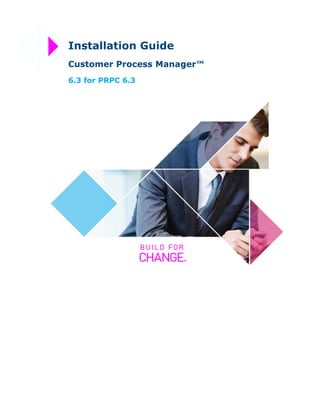
Cpm 0603 installation_guide
- 1. Installation Guide Customer Process Manager™ 6.3 for PRPC 6.3
- 2. Customer Process Manager 6.3 for PRPC 6.3 Installation Guide 2 Copyright 2012 Pegasystems Inc., Cambridge, MA All rights reserved. This document describes products and services of Pegasystems Inc. It may contain trade secrets and proprietary information. The document and product are protected by copyright and distributed under licenses restricting their use, copying distribution, or transmittal in any form without prior written authorization of Pegasystems Inc. This document is current as of the date of publication only. Changes in the document may be made from time to time at the discretion of Pegasystems. This document remains the property of Pegasystems and must be returned to it upon request. This document does not imply any commitment to offer or deliver the products or services described. This document may include references to Pegasystems product features that have not been licensed by your company. If you have questions about whether a particular capability is included in your installation, please consult your Pegasystems service consultant. For Pegasystems trademarks and registered trademarks, all rights reserved. Other brand or product names are trademarks of their respective holders. Although Pegasystems Inc. strives for accuracy in its publications, any publication may contain inaccuracies or typographical errors. This document or Help System could contain technical inaccuracies or typographical errors. Changes are periodically added to the information herein. Pegasystems Inc. may make improvements and/or changes in the information described herein at any time. This document is the property of: Pegasystems Inc. 101 Main Street Cambridge, MA 02142-1590 Phone: (617) 374-9600 Fax: (617) 374-9620 www.pega.com Document: Installation Guide Software Version: Customer Process Manager™ 6.3 Updated: September 6th , 2012
- 3. Customer Process Manager 6.3 for PRPC 6.3 Installation Guide 3 Contents Preface...... .....................................................................................................4 Intended Audience ........................................................................................................4 Database Administrator Skills.................................................................................4 PegaRULES Process Commander (PRPC) Administrator Skills......................................4 Chapter 1:.. New Customer Process Manager Installations..............................5 Verify Prerequisites .......................................................................................................5 PRPC .......................................................................................................................5 Update PRPC Tables for UTF-8 Encoded Database .........................................................5 Install CPM and Components ..........................................................................................5 Add Tables to the PegaRULES Database.......................................................................5 Run the Import Wizard ..............................................................................................6 Sample Database..........................................................................................................9 Create and Load the Sample Database ........................................................................9 Configure a Connection to the Sample Database ......................................................... 10 Post Installation Steps................................................................................................. 11 Revalidate and Save CPM Association Rules................................................................ 11 Recreate Indexes for CPM Association Rules ............................................................... 12 Install Included Hot Fixes............................................................................................. 13 Verify Your CPM Installation ......................................................................................... 13 Install PegaCHAT ........................................................................................................ 13 Enable Logging for the PegaCHAT Engine ....................................................................... 14 Install PegaCALL CTI ................................................................................................... 14 Chapter 2:.. Installing the PegaCALL CTI Link ...............................................15 Installing PegaCALL CTI Link Engine.............................................................................. 15 Verify Prerequisites ................................................................................................. 15 Install the Java Libraries Required to Connect to Your CTI Platform ............................... 16 Install the PegaCALL ScreenPop ActiveX control .......................................................... 17 Enabling Logging for the CTI Link Engine ................................................................... 17 Purging Older Call Objects........................................................................................ 17
- 4. Customer Process Manager 6.3 for PRPC 6.3 Installation Guide 4 Preface This document provides technical guidance for installing the Customer Process Manager™ (CPM) Version 6.3. It does not detail steps that may be necessary to uniquely configure your solution for use in a specific environment (such as interface configuration and flow operation modifications). Intended Audience This document assumes that the installer has the following skills: Database Administrator Skills Creating databases and users in the DBMS that will be used for the deployment (Oracle, MS SQL Server, or DB2 UDB) Running database scripts in the DBMS that will be used for the deployment (Oracle, MS SQL Server, or DB2 UDB) PegaRULES Process Commander (PRPC) Administrator Skills Finding and updating rule forms Using the PRPC System Management Application
- 5. Customer Process Manager 6.3 for PRPC 6.3 Installation Guide 5 Chapter 1:New Customer Process Manager Installations Follow the steps below for a new installation of CPM 6.3 (PegaAppCA:06-03-01). This procedure also installs the PegaCALL™ and PegaCHAT™ components. To upgrade from a prior release, refer to document titled CPM 6.3 Upgrade Guide. Verify Prerequisites PRPC Before installing CPM 6.3, you must first install the following: PRPC 6.3 (Pega-ProcessCommander 06-03-01) Verify that PRPC 6.3 has been installed correctly before proceeding with the installation. Update PRPC Tables for UTF-8 Encoded Database All customers who are installing on a UTF-8 Encoded database should perform the steps described in the PDN article referenced below before proceeding with the rest of the installation. If you are not installing on a UTF-8 Encoded database, you can skip this step. http://pdn.pega.com/devnet/prpcv5/kb/26025.asp Install CPM and Components Add Tables to the PegaRULES Database Run the SQL script as directed below to add CPM, PegaCALL, and PegaApp tables to the PegaRULES database. Connect as the user for your PEGA database and using the tool of your choice (e.g. SQLPlus, QueryAnalyzer, Command Center, etc) run the script that corresponds to your database type: Database Script Oracle InstallDDLCPM_ Oracle.sql MS SQLServer InstallDDLCPM_MSSQL.sql DB2 InstallDDLCPM_DB2.sql
- 6. Customer Process Manager 6.3 for PRPC 6.3 Installation Guide 6 Run the Import Wizard In this step the CPM System Data, RuleSets, Example Data, PegaCALL, and PegaCHAT Components will be loaded. 1. Access the PRPC system: (http://hostname:port/prweb/PRServlet) and login using the administrator@pega.com operator (password = install). 2. Click on the Pega button and then select Application > Distribution > Import.
- 7. Customer Process Manager 6.3 for PRPC 6.3 Installation Guide 7 3. Find the following file on the distribution media and click Next>>: InstallRuleSetsAndDataCPM_63_Install.jar 4. After the file is uploaded, it needs to be imported. From the Import Wizard tab, select the above-mentioned file to import and click Next>>.
- 8. Customer Process Manager 6.3 for PRPC 6.3 Installation Guide 8 5. At this point, the Install jar file will be loaded. 6. After the jar file has been imported, click Next>>. 7. At this point, the rules will be loaded. When the import is completed, click the Done button and you will be returned to the Developer Portal screen.
- 9. Customer Process Manager 6.3 for PRPC 6.3 Installation Guide 9 Sample Database Create and Load the Sample Database CPM uses a sample database of “customer” information as a starting point for site-specific implementations. 1. Click on the Pega button and then select the Import link from the Application > Distribution menu. 2. Find the following file on distribution media and click Upload: InstallSampleDBCPM_63_SampleDatabase.zip 3. Follow the on-screen instructions to upload and import the sample database files. 4. Create a new user for the database in which you installed PRPC (e.g. SAMPLE). 5. Give this user privileges similar to those that you gave to the database user for PRPC. 6. Create and populate the sample tables: Connect to your database as the SAMPLE user using the tool of your choice (e.g. SQLPlus, QueryAnalyzer, Command Center, etc) and run the script that corresponds to your database type: Database Script Oracle InstallSampleDBCPM_Sample_Oracle.sql MS SQLServer InstallSampleDBCPM_Sample_MSSQL.sql DB2 InstallSampleDBCPM_Sample_DB2.sql
- 10. Customer Process Manager 6.3 for PRPC 6.3 Installation Guide 10 Configure a Connection to the Sample Database 1. Logged into the system as CASysAdmin (password=install), update the Data- Admin-DB-Name instance named Sample to connect to the database as the SAMPLE user. It should use a JDBC URL appropriate for your Sample database (click the Help icon for details). 2. Save the instance. 3. Test the Connection
- 11. Customer Process Manager 6.3 for PRPC 6.3 Installation Guide 11 Post Installation Steps Revalidate and Save CPM Association Rules Follow these steps to revalidate and save the CPM Association rules in your system. 1. Access the PRPC Resaver Utility. Using the Pega button. Navigate to System > Tools > Validate > Revalidate and Save. 2. Select Rule-PegaCA-Association-CoachingTip from the Type list box. 3. Select MyCoCA from the RuleSet Name list box. 4. Click on the List button. 5. Click the Run button. 6. Repeat steps 2 through 5 for the following Rule-PegaCA-Association-Dialog Rule-PegaCA-Association-KnowledgeContent
- 12. Customer Process Manager 6.3 for PRPC 6.3 Installation Guide 12 Recreate Indexes for CPM Association Rules In order for Knowledge Content to be displayed at runtime, indexes for these must be recreated. Follow these steps: 1. From the Developer Portal, search for the following PRPC activity: RecreateIndexesForClass 2. After the activity is displayed, click the Run button. 3. Execute the rule for the following: Rule-PegaCA-Association-CoachingTip Rule-PegaCA-Association-Dialog Rule-PegaCA-Association-KnowledgeContent Rule-PegaCA-KnowledgeContent
- 13. Customer Process Manager 6.3 for PRPC 6.3 Installation Guide 13 Install Included Hot Fixes Occasionally, CPM will ship recently available hotfixes with the installation media as a convenience. Check your installation media for a HotFix directory. If one is included, review each hotfix in the directory and follow the installation instructions in each hotfix zip file. If there is no HotFix directory in your media, you can skip this step. Verify Your CPM Installation To verify correct installation, follow the test procedure as described in the CPM 6.3 Installation Test Procedure document that is included in your CPM distribution media. Install PegaCHAT PegaCHAT RulesSets are installed automatically with CPM, but some additional configuration is required if you plan to use PegaCHAT. 1. Make the configuration changes below to your prweb application: Note: In Tomcat environments, these files can be found in the prweb/WEB-INF/classes directory. For WebLogic and WebSphere, you will need to open the WAR or EAR file, make these changes, repackage and redeploy prresources. a. Edit the prconfig.xml file and add the following entry <env name="classloader/publicinterfacepackages" value="com.pega.pegarules.pegachat" /> b. Restart your application server. 2. Configure your chat server environment. For further information, consult the Tech Note on installing and configuring OpenFire included in the CPM ResourceKit on your media image: Tech_Note_PegaCHAT_63_Installing_and_Configuring_OpenFire.pdf
- 14. Customer Process Manager 6.3 for PRPC 6.3 Installation Guide 14 Enable Logging for the PegaCHAT Engine To enable logging for the PegaCHAT Engine: 1. Edit the prlogging.xml file. This is located in the same folder as the prconfig.xml file (e.g. webappsprwebWEB-INFclasses on Tomcat; in the prresources.jar on WebSphere). For your convenience, the XML snippets used below are provided in a file chat-logging.xml in the External Components folder in the CPM distribution. 2. At the end of the appender blocks, add the appender block found in the file chat-logging.xml in the External Components folder in the CPM distribution 3. At the end of the category blocks, add the category block found in the file chat-logging.xml. 4. The debug level may be changed by setting the priorityvalue parameter in the category block, as specified below: Priority Value Meaning Error Log error messages only. Warning Log warnings and errors. Info Log informational messages, in addition to warnings and errors. Debug Log debugging information to enable troubleshooting. 5. You must restart your application servers for any changes to take effect. Consult the PegaCHAT Implementation Guide, included with the CPM Media, for additional configuration details. Install PegaCALL CTI If your implementation uses the PegaCALL CTI Link (previously known as PBX Link), to integrate with your company’s telephony environment, follow the instructions in the section titled Installing the PegaCALL CTI Link.
- 15. Customer Process Manager 6.3 for PRPC 6.3 Installation Guide 15 Chapter 2:Installing the PegaCALL CTI Link PegaCALL CTI Link enables CPM to work with your telephony environment. PegaCALL provides two deployment models for CTI Link: PegaCALL CTI Link Engine: runs within PRPC and supports the Avaya AES, Cisco ICM/CCE, and Genesys CIM CTI platforms. To install a PegaCALL CTI Link Engine, follow the instructions in the section Installing PegaCALL CTI Link Engine. PegaCALL CTI Link Server: runs on a separate Windows server and supports Aspect Contact Server and the Syntellect CT Connect CTI platforms. Follow the instructions in the Tech Note entitled Installing PegaCALL CTI Link Server. To learn more about PegaCALL, please refer to the PegaCALL 6.3 Configuration and Operations Guide for your CTI platform. Installing PegaCALL CTI Link Engine Verify Prerequisites Before installing the PegaCALL CTI Link Engine, verify that you have: 1. Prepared the telephony environment: Verified CTI platform versions – PegaCALL 6.3 CTI Link Engine requires Genesys TServer version 7.0 or higher OR Avaya AES Server version 4.2 or higher OR Cisco ICM or CCE version 7.0 or higher. Installed the CTI platform (Avaya AES Server, Cisco ICM, or Genesys TServer) and configured it to connect to your telephony environment. Configured and tested your CTI platform to confirm that it successfully connects to and receives agent and call state events from the PBX/ACD. 2. Prepared the network environment: Verified network connectivity between the PRPC Server and your CTI Server.
- 16. Customer Process Manager 6.3 for PRPC 6.3 Installation Guide 16 Install the Java Libraries Required to Connect to Your CTI Platform Note: The PegaCALL CTI Link Engine does not require any third-party libraries to connect to Cisco ICM CTI Server. If you use Cisco ICM/UCCE, please skip this step. Obtain the required third-party libraries: Avaya For connecting to the Avaya AES server, the PegaCALL 6.3 CTI Link Engine requires the Avaya AES Java Telephony API (JTAPI) SDK, release 5.2. Please contact your Avaya representative to obtain the SDK. Once you have installed the SDK, locate the files named ecsjtapia.jar log4j-1.2.12.jar and log4j.properties. Genesys For connecting to the Genesys TServer, PegaCALL 6.3 CTI Link Engine requires the Genesys Platform SDK 8.0. Please contact your Genesys representative to obtain the SDK. Once you have installed the SDK, locate the files named commons.jar, configurationprotocol.jar, connection.jar, kvlists.jar, protocol.jar, system.jar, and voiceprotocol.jar. Copy the files located in the step above to the PRPC node where you wish to install the PegaCALL CTI Link Engine. Install the third-party Java libraries on your PRPC node: 1. Click on the Pega button and then select Application > Distribution > Import.
- 17. Customer Process Manager 6.3 for PRPC 6.3 Installation Guide 17 2. Choose the Java archives (.jar files) that you copied over and import them into the Customer codeset (which is the default), one at a time, following PRPC prompts. Note: Import Java archives on only one PRPC node in a cluster. Once a Java archive is imported, it is stored in the PRPC database and is accessible to every node in the PRPC cluster. Install the PegaCALL ScreenPop ActiveX control PegaCALL may be configured to use either an applet or an ActiveX control to deliver events to the user’s desktop. If you use the ActiveX control, it is automatically downloaded to a user’s browser when it first accesses the CSR or CSR manager portal. If security settings in your environment prevent the download of signed ActiveX controls, you may install the ActiveX using a Windows installer instead. The installer is provided in the ScreenPopDesktopInstaller.zip file in the ResourceKit folder on your install media. Enabling Logging for the CTI Link Engine You should enable logging for the CTI Link Engine to help troubleshoot problems. Refer to the appendix of the PegaCALL Configuration and Operations Guide for your CTI platform for instructions. Purging Older Call Objects In most environments, older call objects should be purged from the database. PegaCALL provides an Agents rule that does this. You should configure call object purging on your system. Refer to the appendix of the PegaCALL Configuration and Operations Guide for your CTI platform for instructions.