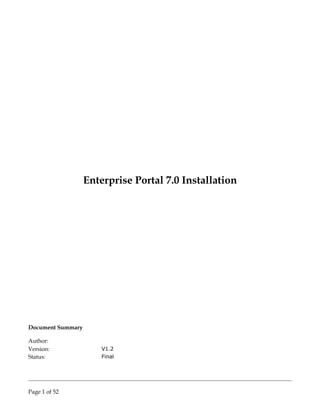
Install EP 7.0 Documentation
- 1. Enterprise Portal 7.0 Installation Document Summary Author: Version: V1.2 Status: Final Page 1 of 52
- 2. Table of Content Table of Content.....................................................................................................................................................2 SAP NetWeaver 7.0 SR2 - Installation Documentation.....................................................................................3 Prerequisites...........................................................................................................................................................4 SAP Enterprise Portal 7.0 Installation.................................................................................................................4 SAP Enterprise Portal 7.0 Installation Screenshots............................................................................................5 Post Installation Steps.........................................................................................................................................23 Downloading and Deploying Business Packages............................................................................................24 Applying SAP Note 898637 (in case if thee Business Packages do not upload)..........................................28 Configuring Single Sign-On for EP to ECC......................................................................................................29 ...............................................................................................................................................................................31 Downloading Support Stack using Solution Manager....................................................................................32 Applying Java Support Stack using JSPM........................................................................................................42 Creating User Accounts in Enterprise Portal...................................................................................................49 Page 2 of 52
- 3. SAP NetWeaver 7.0 SR2 - Installation Documentation SAP EP (Enterprise Portal) 7.0 is part of the NetWeaver 7.0 installation. Double click on the picture above to access the SAP EP 7.0 install document Page 3 of 52
- 4. Prerequisites It is assumed that Solution Manager would be available and configured for the environment. Follow the specified steps from the SAP document “SAP NetWeaver 7.0 SR2 Java on Windows: Oracle - Document version: 1.10 ‒ 08/31/2007 “ 2 Planning 2.1 Basic System Variants 2.2 How to Distribute Instances to Hosts 2.3 System Configuration 2.3.1 Distribution of Components to Disks 2.3.2 SAP Directories 2.4 Basic SAP System Parameters 2.5 Multi-Language and Unicode Support 2.6 Running Adobe Document Services on Non-Supported Platforms 2.7 Multiple Oracle Homes 2.8 Application Sharing Server as an Optional Standalone Unit SAP Enterprise Portal 7.0 Installation Follow the specified steps from the SAP document “SAP NetWeaver 7.0 SR2 Java on Windows: Oracle - Document version: 1.10 ‒ 08/31/2007 “and then continue with the screenshots. 4 Installation 4.1 Installing the Oracle Database Software 4.2 Setting Up Multiple Homes (Optional) 4.3 Installing an SAP System Using SAPinst 4.3.1 Running SAPinst on Windows 4.3.2 Using SAPinst GUI 4.3.3 Interrupted Installation with SAPinst 4.3.4 Performing a Remote Installation with SAPinst (Optional) 4.3.5 Starting SAPinst GUI Separately (Optional) 4.3.6 Entries in the Services File Created by SAPinst 4.4 Installing Application Sharing Server as an Optional Standalone Unit Page 4 of 52
- 5. SAP Enterprise Portal 7.0 Installation Screenshots Detail Screen Capture To Start Installation go to Netweaver_DVD/5103226/ IM_Windows_I386/ Then click sapinst.exe Then click Central System Installation Page 5 of 52
- 6. Then click Custom It will log you out, so log back in again and it will resume. Page 6 of 52
- 7. Click AS Java, EP Core, EP Go to D3103357 then enter for Java component Page 7 of 52
- 8. Go to c:j2sdk1.4.2_16 Go to jce_policy-1_4_2.zip Page 8 of 52
- 9. Type EP7 for Sid ID Enter the password Page 9 of 52
- 10. Click local Installation Enter the password Page 10 of 52
- 11. Type EP7 Enter the password Page 11 of 52
- 12. Summary of all the selection you made Enter the password Page 12 of 52
- 13. This show the Listener Click next Enter the password Page 13 of 52
- 14. This shows the instance number, click next This shows the host name with transport, click next Page 14 of 52
- 15. Click Use Java database, then click next Enter the password Page 15 of 52
- 16. Go to KU_WindowsI386 for Unicode, click ok Go to Oracle_DVDCD51031613 the click ok, click ok again Page 16 of 52
- 17. This shows the unpack archives, Click next Click next Page 17 of 52
- 18. Click Configure a local SLD Enter the password Page 18 of 52
- 19. Enter the password Summary of all the selection you made. Click start Page 19 of 52
- 20. The System will ask for the Solution Manager Key. Generate the solution manager key by using SMSY T-code in your environments Solution Manager. Page 20 of 52
- 21. Type in Solution Manager Key Continue Page 21 of 52
- 22. This show the installation is complete. Click ok Page 22 of 52
- 23. Post Installation Steps Follow the specified steps from the SAP document “SAP NetWeaver 7.0 SR2 Java on Windows: Oracle - Document version: 1.10 ‒ 08/31/2007 “ 5 Post-Installation 5.1 Starting and Stopping the SAP System 5.2 Logging On to the SAP System 5.3 Logging on to the Portal 5.4 Installing the SAP License 5.5 Configuring Remote Connection to SAP Support 5.6 Checking the Startup Type of the Oracle Listener Service 5.7 Configuring the Oracle Listener 5.8 Improving the Performance of the Oracle Database 5.9 Applying the Latest Kernel and Support Packages 5.10 Performing a Full Installation Backup 5.11 Post-Installation Steps for Adobe Document Services 5.11.1 Assigning Roles to Users ADSUSER and ADS_AGENT 5.11.2 Installation Check and Quick Tests for Adobe Document Services 5.12 Setting Environment Variable CPIC_MAX_CONV 5.13 Post-Installation Steps for Application Sharing Server 5.14 Ensuring User Security 5.15 Running the Configuration Wizard 5.16 Checking the SAP Java Documentation 5.17 Accessing Configuration Documentation in the SAP Solution Manager Page 23 of 52
- 24. Downloading and Deploying Business Packages Detail Screen Capture To Download ESS, MSS, Compensation Specialist and Talent Development Specialist Business Package go to the following site https://www.sdn.sap.com/irj/sdn /contentportfolio Download ESS Download MSS Page 24 of 52
- 25. Download Compensation Specialist To download Talent Development Business Package go to the following site https://websmp203.sap- ag.de/swdc Search BP ERP05 TALENT DEV Select all then download Page 25 of 52
- 26. When you download the Employee Self Service package from SDN and you should receive the following file: BPERP4ESS01_0-10003146.SCA Open SDM and add the following substitution parameter in the SDM Repository tab then click the substitution parameter icon and enter the following values: Name= com.sap.cm.share Display Name = com.sap.cm.share Type = String Value = C:/usr/sap/EPT/SYS/global/confi g/cm Add the downloaded SCA file in the Deployment tab and click Next Page 26 of 52
- 27. This shows the business package was applied Repeat for other business packages. Page 27 of 52
- 28. Applying SAP Note 898637 (in case if thee Business Packages do not upload) Detail Screen Capture Apply note 898637 - Upload to KM / ICE Package Upload does not work Make note of the current TEMP and TMP environment variables Grant Full Control to the SAPServiceEPT account to these folders Page 28 of 52
- 29. Configuring Single Sign-On for EP to ECC Detail Screen Capture Log into the Portal as an Administrator and go to System Administration à System Configuration à Keystore Administration Click on Download verify.der File and save it to hard drive and unzip Log into backend to SSO to and go to transaction STRUSTSSO2 Page 29 of 52
- 30. Click import certificate and browse to the verify.der file you unzipped previously Click Add to Certificate List Click Add to ACL Page 30 of 52
- 31. Click Save Page 31 of 52
- 32. Downloading Support Stack using Solution Manager Detail Screen Shot This is for Support Stack using Solution Manager Click Solution Manager Click Landscape Page 32 of 52
- 33. Click your Active landscape Click Change Management Page 33 of 52
- 34. Click EP7 This shows the Support Patch level Page 34 of 52
- 35. Click Maintenance Optimizer Click Netweaver on Product Version Page 35 of 52
- 36. Click continue Click Select Files for SAP NETWEAVER 2004S Page 36 of 52
- 37. Click Support Package Stacks Click Support Package Stack Page 37 of 52
- 38. Click Enterprise Portal then click next step Click Enterprise Portal then click next step Page 38 of 52
- 39. This show what can be selected Select Unicode, I386 then click ok Page 39 of 52
- 40. Click “save as” to get SPSTab.xml Right click and save SPSTab.xml and save it to usrsaptransEPSin Page 40 of 52
- 41. Click Add to Download Basket Download SP using Download manager Save downloaded file to usrsaptansEPSin Page 41 of 52
- 42. Applying Java Support Stack using JSPM Go to usrsapEPTJCO5J2EEJSPM then click go.bat Page 42 of 52
- 43. Enter the password Page 43 of 52
- 44. Click Java Support Package Manager Page 44 of 52
- 45. Click next Click exit Page 45 of 52
- 46. Click Support Package Stack then click next Page 46 of 52
- 47. Click next Click start Page 47 of 52
- 48. This shows the Support Stacks This shows the deployment of Support Stack is done. Page 48 of 52
- 49. Creating User Accounts in Enterprise Portal Go to http://<HostName>:50000/ index.html Login as Administrator Click User Management to create, modify search user. Page 49 of 52
- 50. Click go It shows all the user ids Page 50 of 52
- 51. Click back then click Advance Search Type User Logon Id and Info then Click General Information Tab Page 51 of 52
- 52. Type in Info Last name, First name, email then click Account information then click Create User Type in user id on search criteria then click go, it will display then newly created user id. Page 52 of 52